Paper forms are old now. Do you have a WordPress website? Then, it is time to facilitate digital form submission for the students. 😎
Digital form submission benefits both the students and the institutions. It saves time and reflects the essence of each institution. Picking a reliable WordPress admission form builder, you can build a college application form in WordPress in a few minutes. Standard plugins offer a plethora of options to make a user-friendly WordPress college application form.
We are going to discuss the form-making process in WordPress in this article. Keep reading…
Quick Overview
WordPress college application form is possible to build in two ways with form builder. One is doing everything from scratch with a blank template and another is with a pre-built template. Whether you want to create college application form from scratch or built-in templates, all are possible with MetForm.
Plugins needed: Elementor, MetForm free, and MetForm pro.
After installing and activating these plugins, you need to follow the main process. This process requires zero coding expertise. Just you have to add a colloege application form with template and customize the form according to your preferences.
Purpose of creating an online college application form
Electronic forms became more popular. But why do people use online forms instead of paper forms?
Let’s go through some reasons for preferring college application forms in digital format –
- Easier access: Online college application forms allow you to apply anytime, whether you’re preparing for entrance exams like the Graduate Record Examinations (GRE) or just exploring options.
- Clear instructions and guidelines: Digital college application forms consist of a transparent framework. It tells you what information is required and how to present it effectively. Thus, you make fewer mistakes when filling out the form.
- Faster process: Applications online save us time. Moreover, it prevents the waste of paper as well as cutting trees.
- Streamlined process: All an online college application form needs are soft copies of documents. So, you just have to scan your documents once and you can upload docs, track progress, and get updates at your fingertips.
- Easier application screening: With an online application system, there is no manual labor. It’s easy to pick suitable applications with less effort.
- Data analysis: Another reason to make an online application is to do data analysis easily. Colleges gain valuable insights for better admissions decisions from digital forms.
How to build a college application form in WordPress
Installing a form builder plugin in your WordPress is the best way to create your needed college application form. We suggest Metform as your form-building plugin. It is a solid WordPress Elementor form builder.
Besides a college application form, Metform can assist you in making any type of form like, booking form, feedback form, contact form etc.
Let’s see some out-of-the-box features of Metform –
💠 Elementor-based drag & drop WordPress admission form builder.
💠 30+ Templates
💠 38+ Input styles
💠 Stunning Layouts
💠 Easy-to-build multi-step forms
💠 Advanced conditional logic on fields
💠 Google reCAPTCHA spam protection
💠 Different modes of payment methods
💠 Confirmation Email to Form Users
💠 Customization options with shortcode support
💠 Quick & easy repeater fields option
How to make an online application with MetForm
We’ll discuss the procedure in just 3 steps. Check out this below –
STEP-1: Install MetForm.
Before anything else –
✔️ Install MetForm, the best WordPress admission form builder on your WordPress dashboard. You can download it from org.
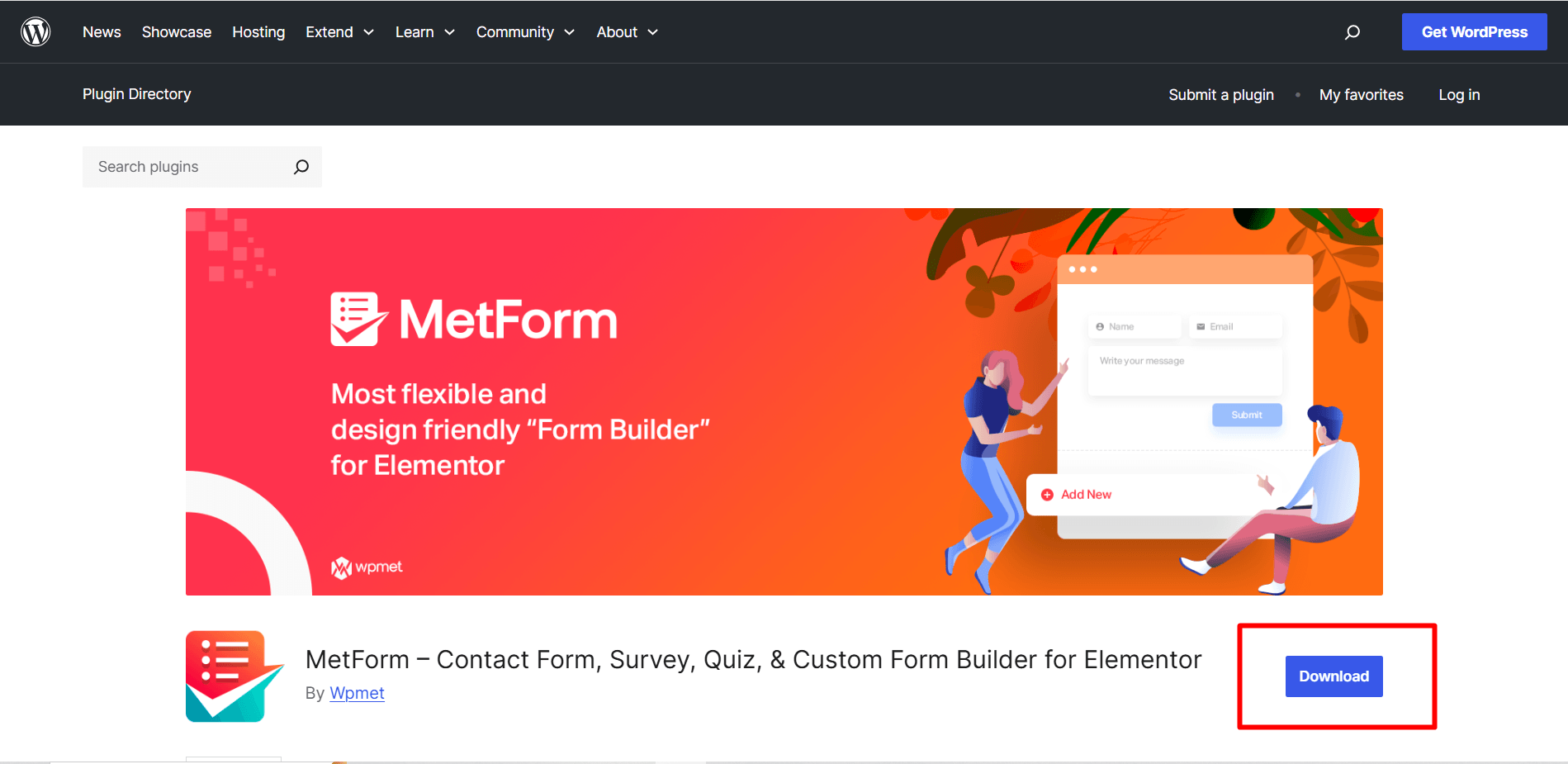
OR, find plugins from your dashboard and search Metform. After you find the plugin, you can install it. Don’t forget to upgrade to Metform Pro.
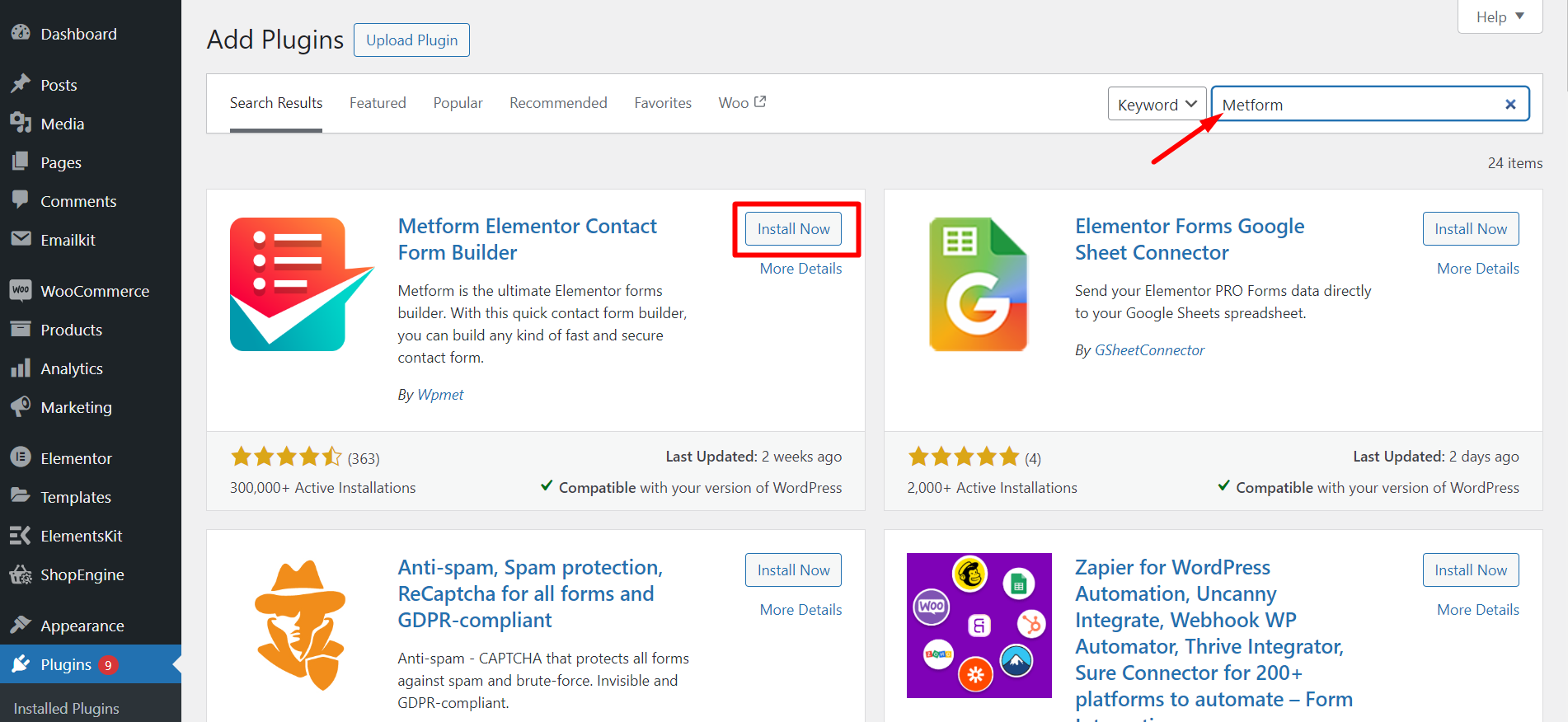
Now, activate the plugins.
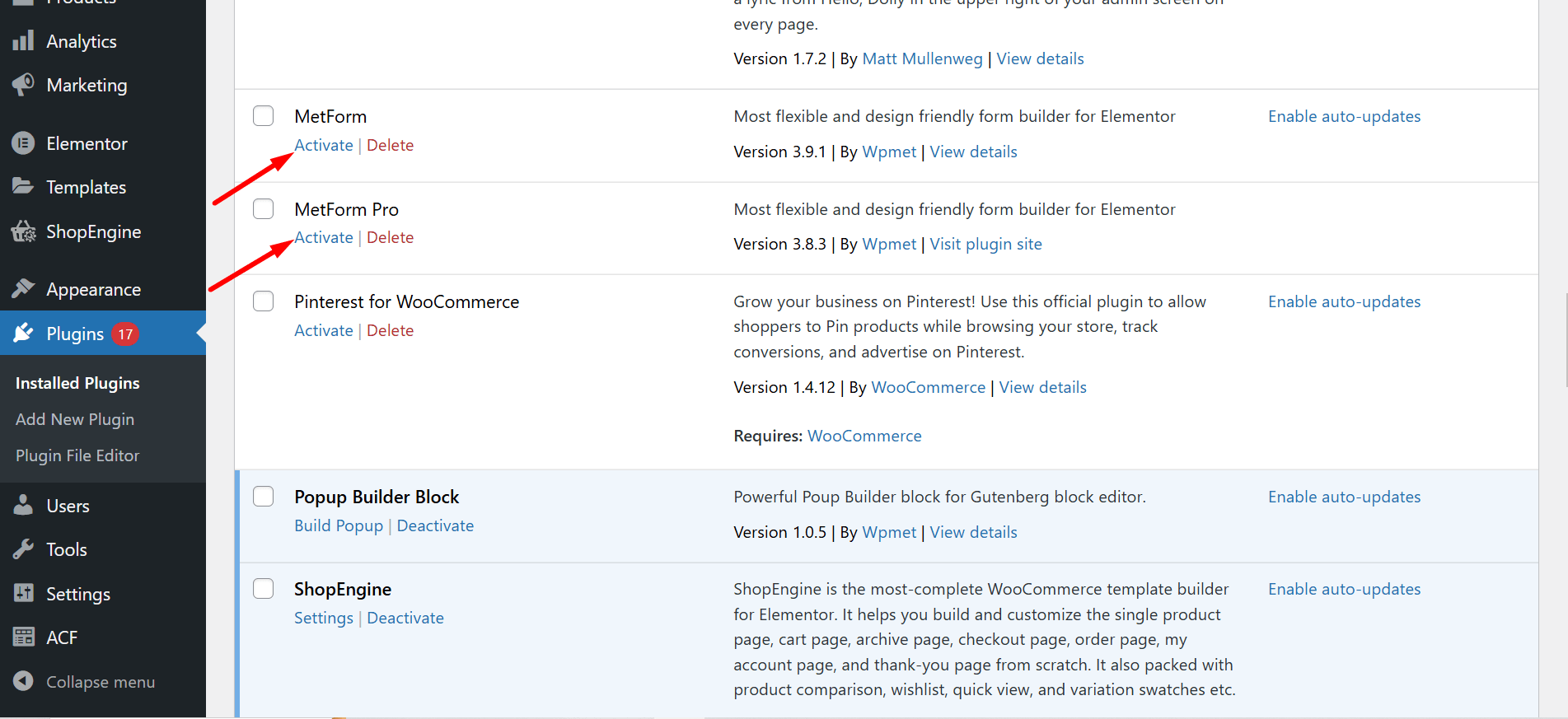
STEP-2: Create a College Application Form
Start with creating a new form. Metform offers you several form templates according to your needs. Also, you can choose a blank template and start designing your desired form using the Metform widgets.
STEP-3: Form Customization
Now, you can see the form template you have selected. You can design it according to your needs.
In the settings section, there are settings options like General, Confirmation, Notifications, Payment, etc. Using the choices you can edit the form name, customize the form submission success message, control the limit of the form submission, email verification, enable notification mail to admin, and many other things.
Check the GIF below carefully, here we have used Metform’s Admission form template. It’s simple!
However, if you take a blank template, the customization is fun with Metform. The drag and drop fields are well-customizable. In the styling section, there are options to adjust the fields, customize texts, control padding, color, typography, etc.
Check out how to make an online application form 👇
Overall, you can experience a completely new way of creating WordPress forms with Metform. So, you should make it count ✌️
Why should you use MetForm?
With a form-building plugin, you don’t need to worry about doing complex code. Anyone who is a beginner or has less tech knowledge can use a plugin. It’s hassle-free!
WordPress form plugins offer intuitive drag-and-drop interfaces. Also, with tons of features at your fingertips, you can craft forms quickly. So, plugins are not just tools, they show ways to shape and style your required forms with flexibility.
Moreover, a standard WordPress form plugin like Metform is compatible with other WordPress plugins like EmailKit, GetGenie Ai, ElementsKit, and others perfectly.
Helpful 👉👉👉 How to Create a Patient Data Collection Form
Tips to make the perfect application form for college
💡 Understand Audience
Who is this form for? A college application form can be filled out by local students, international students, or guardians. So, understand the target audience and the information you need.
💡 Make Outline
Make a clear structure. You can arrange related information logically. The format should be easily understandable.
💡 Keep it Concise
While creating the online form, consider using clear language. You should provide instructions with examples where needed. Of course, avoid unnecessary fields.
💡 Prioritize UX
Whether it’s a website, app, form, or any product, user experience plays a crucial role. Yes, you have to create an easy-to-navigate form and ensure it’s mobile-friendly.
💡 Test Your Design
Testing is a must before launching your admission forms template. Afterward, don’t forget to monitor form submissions, take feedback, and work on them.
✅ Stop scrolling and check to limit form entries in WordPress.
Now, create a college application form in WordPress!
E-forms for colleges significantly streamline the admissions process for both institutions and applicants. As people use technologies more often today, you should try to build a college application form in WordPress. It’ll be easy if you use the plugin and follow the guidelines we have provided.
👋 Good to know- University application template, admission form template, and application forms for college or school all come in the same format. Using the right plugin, you can customize your forms based on your wishes. ✌️


Leave a Reply