With GutenKit Icon block helps you to enhance the appearance of your posts and pages, making them more engaging and visually appealing. By customizing the appearance of the block, you can display the pages in a variety of styles.
See the documentation, learn how to use GutenKit Icon block. Let’s begin!
How can you use Icon block? #
Acesso ao seu painel do WordPress –
- Encontrar Páginas/Posts > Adicionar nova página/post ou comece a editar uma página existente com o editor de blocos.
- Procure o "+”Ícone no lado direito ou na parte superior da tela do editor. Clique.
- Um menu de bloqueio aparecerá, procure por “Ícone”.
- Ao vê-lo, clique nele ou arraste e solte na tela do editor de blocos.
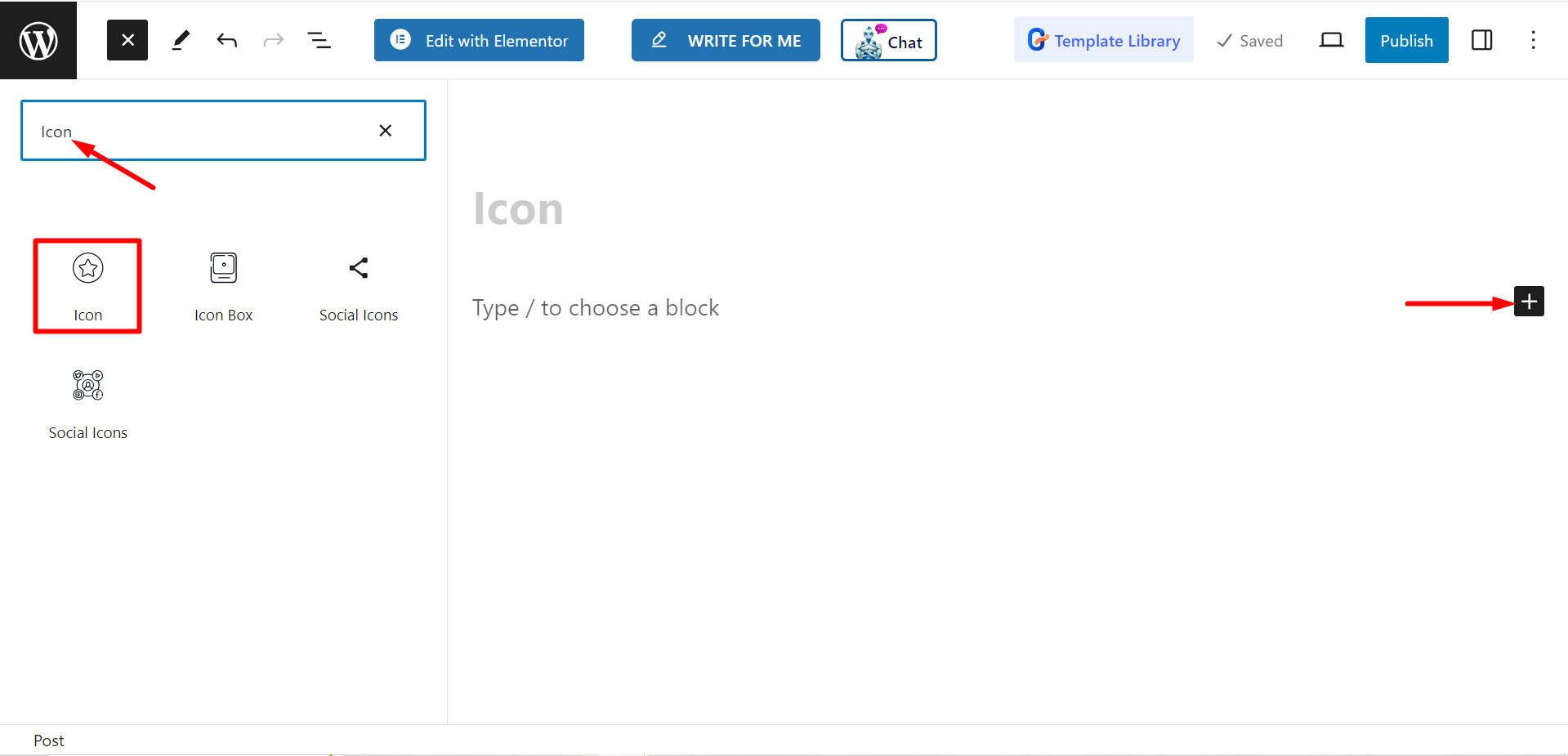
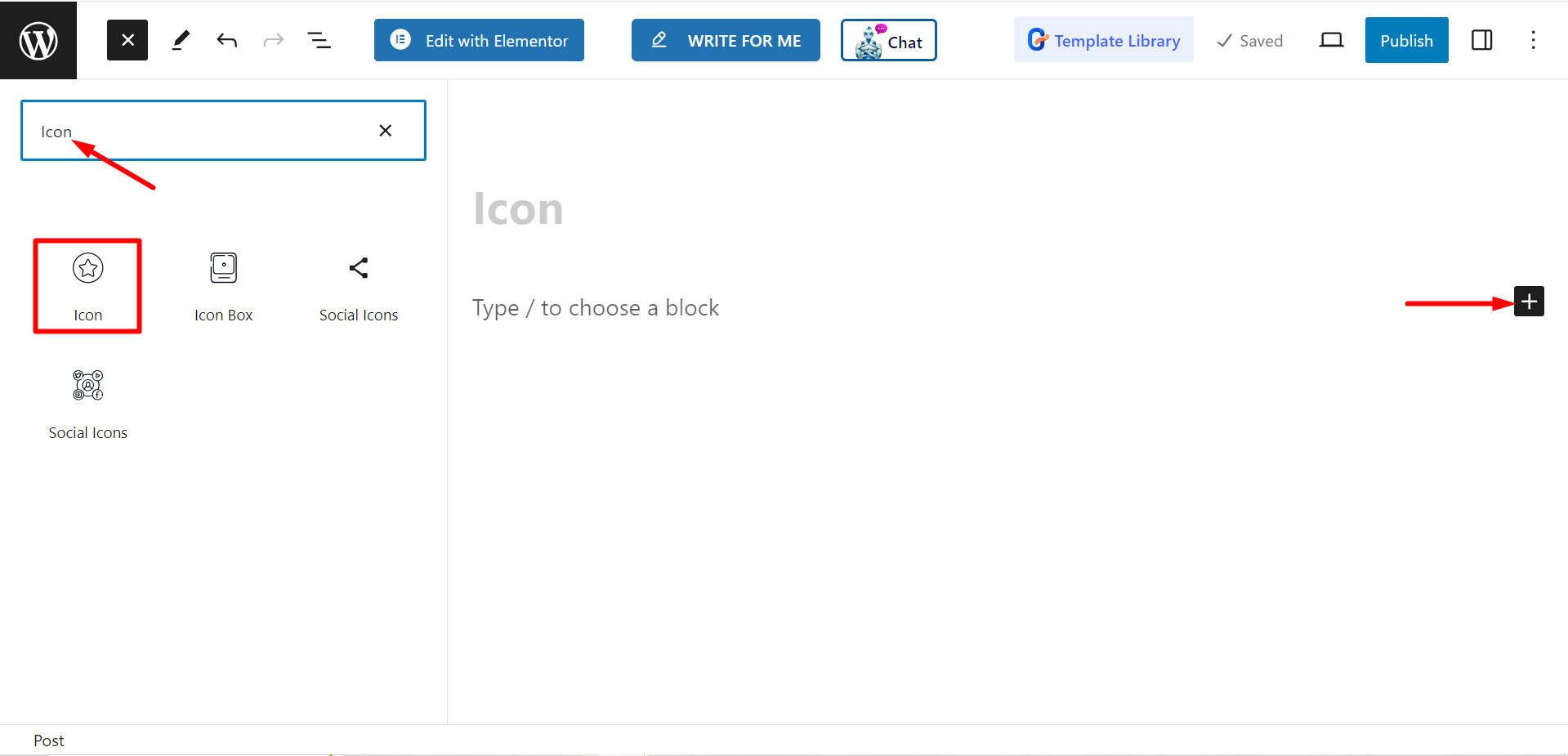
Editando parte do conteúdo #
Here, you can choose any icon from the choices, insert link if you want by enabling the button, and adjust the alignment.
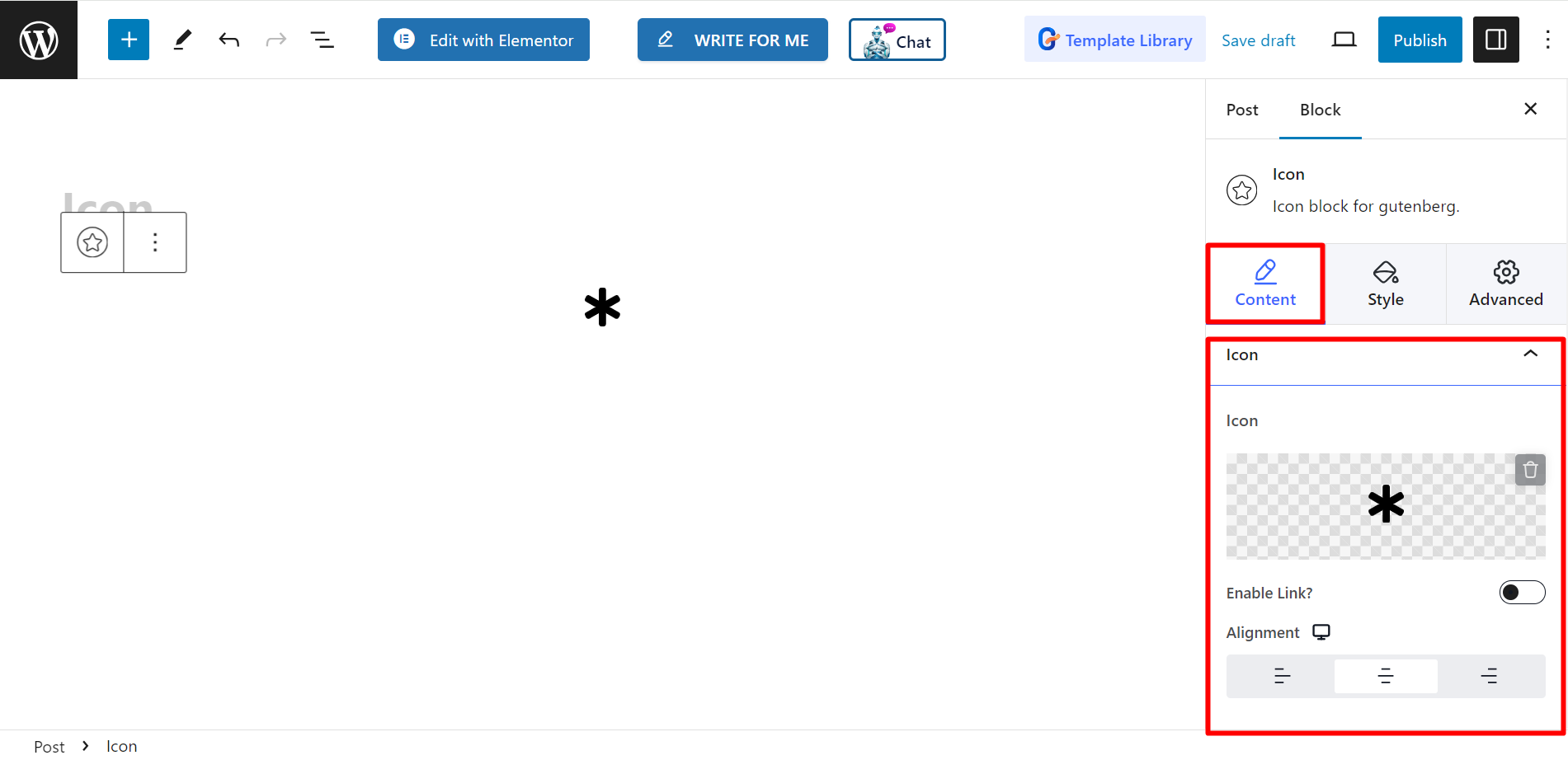
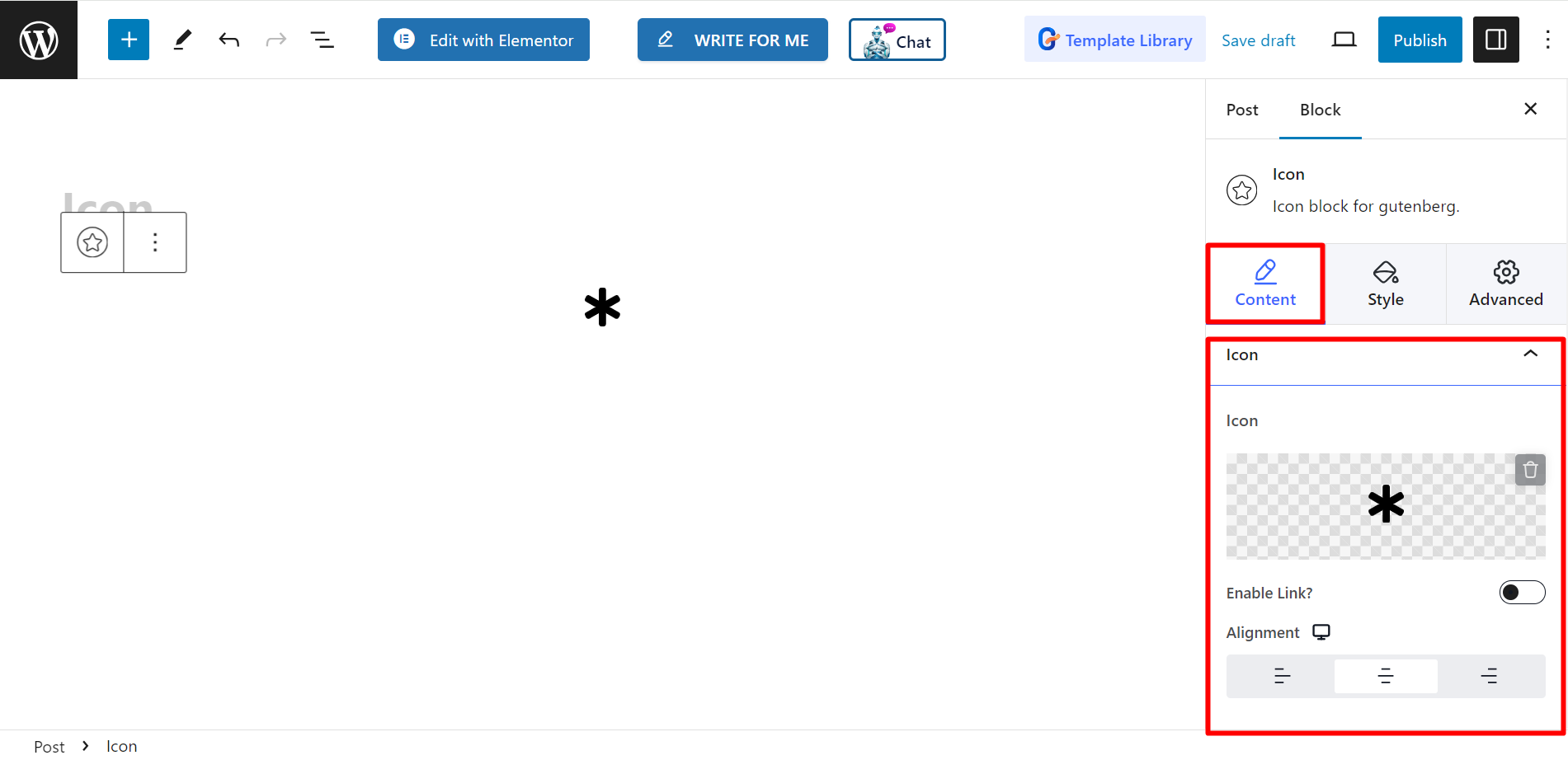
Estilo #
There are various options to style your icon. You can control the size, rotate it based on your preference, change the color, padding, and other things.
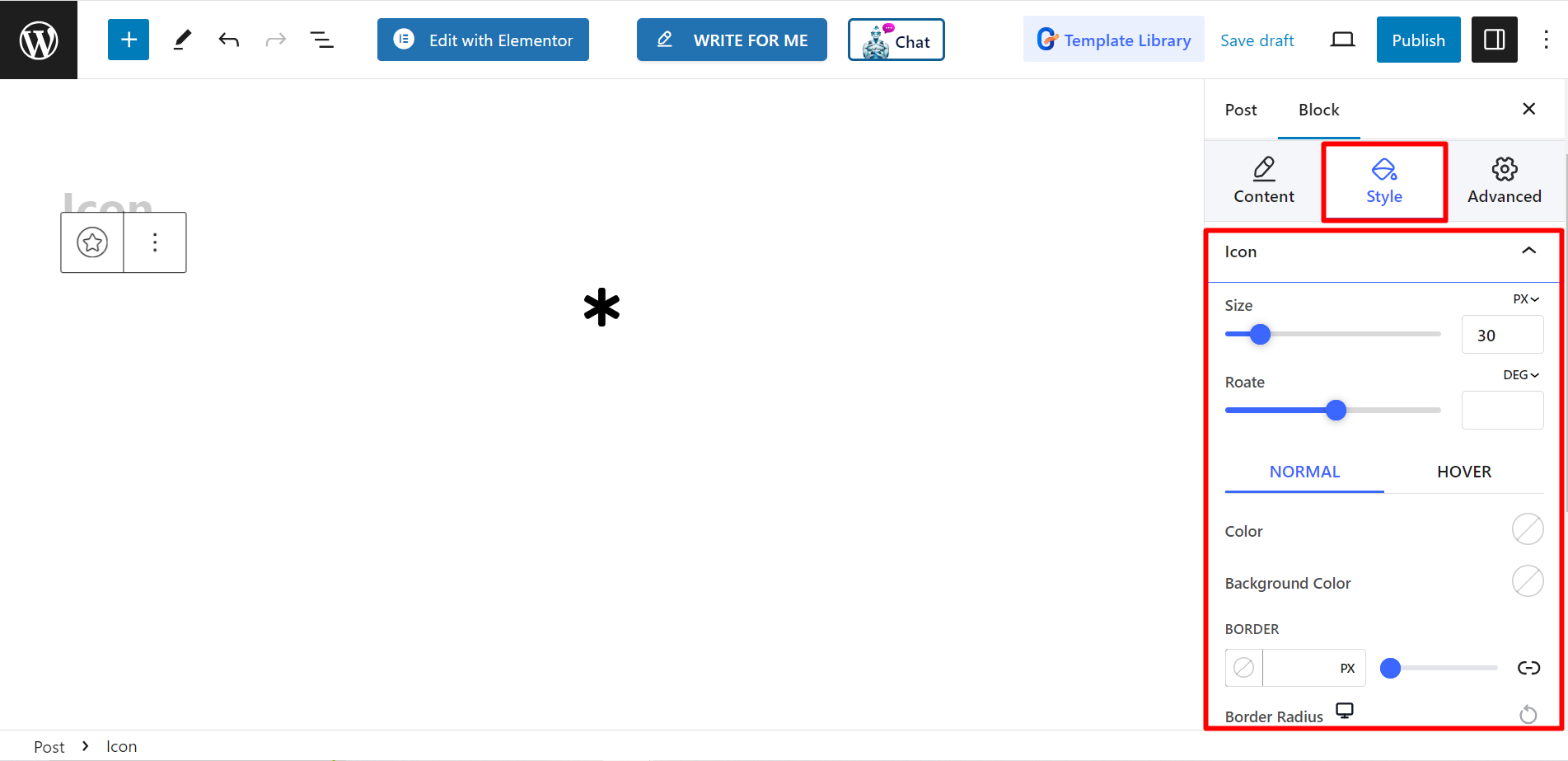
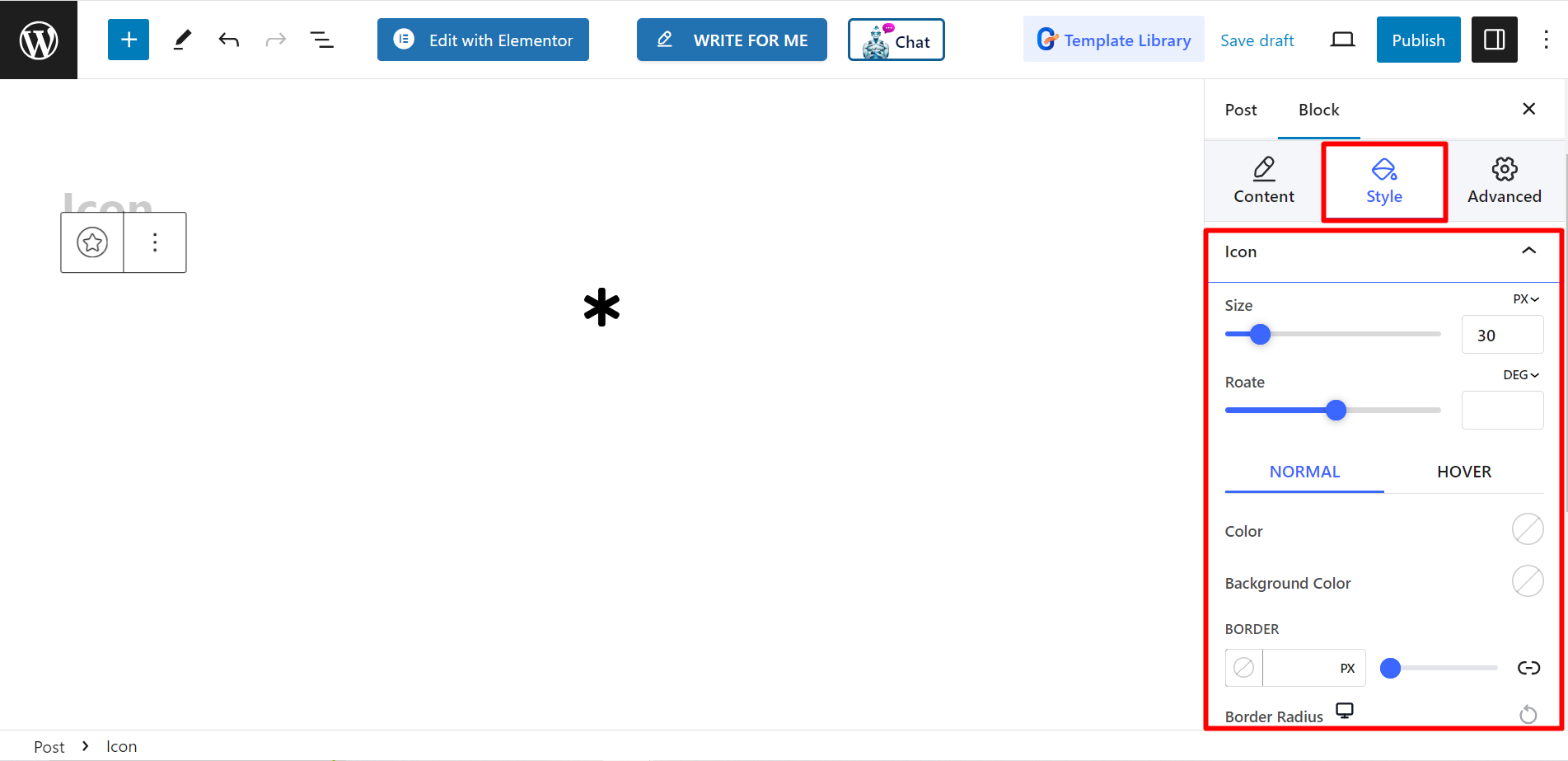
Isn’t it easy and enjoyable to style the little icons? Now follow the steps and do it yourself.



