WooCommerce Back-Order module allows customers to order out-of-stock products. You can also set the maximum back order limit for products and the estimated arrival date. Moreover, you can see the orders that are on backorder from the admin panel.
Let’s check out the steps to learn how to allow backorder in WooCommerce with ShopEngine:
Quick Overview
This documentation will walk you through the process of integrating the ability of ordering out-of-stock products with ShopEngine’s backorder module. You won’t need any coding expertise for adding WooCommerce backorder with this plugin.
However, you will require two more plugins to make use of ShopEngine’s backorder module. The plugins that are needed for this guide is:
- 엘리멘터(무료)
- WooCommerce (Free)
- ShopEngine (Free & Pro)
After adding these plugins to your WordPress dashboard, enable ShopEngine’s Backorder module and add backorder opportunity from WooCommerce inventory.
Step 1. Enable WooCommerce Back-Order module #
You need to enable the WooCommerce Back-Order module before you can access the settings. To enable the module
- 이동 : ShopEngine > 모듈 > 백오더
- 딸깍 하는 소리 에 설정 상
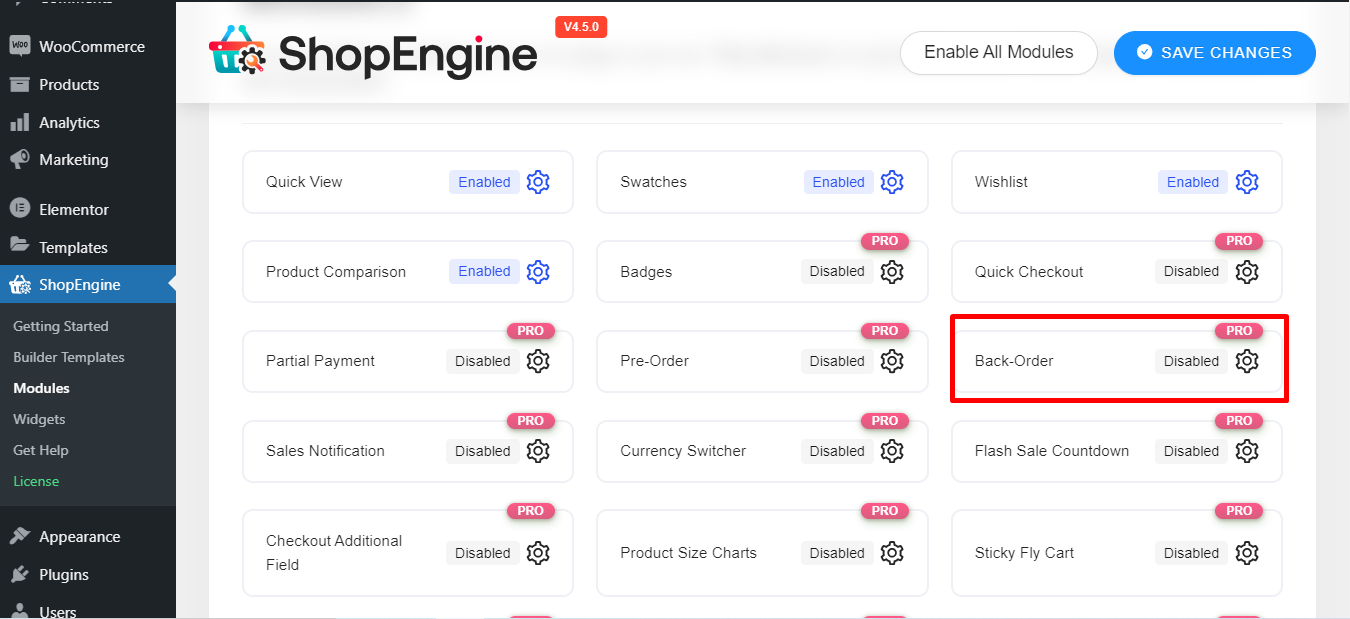
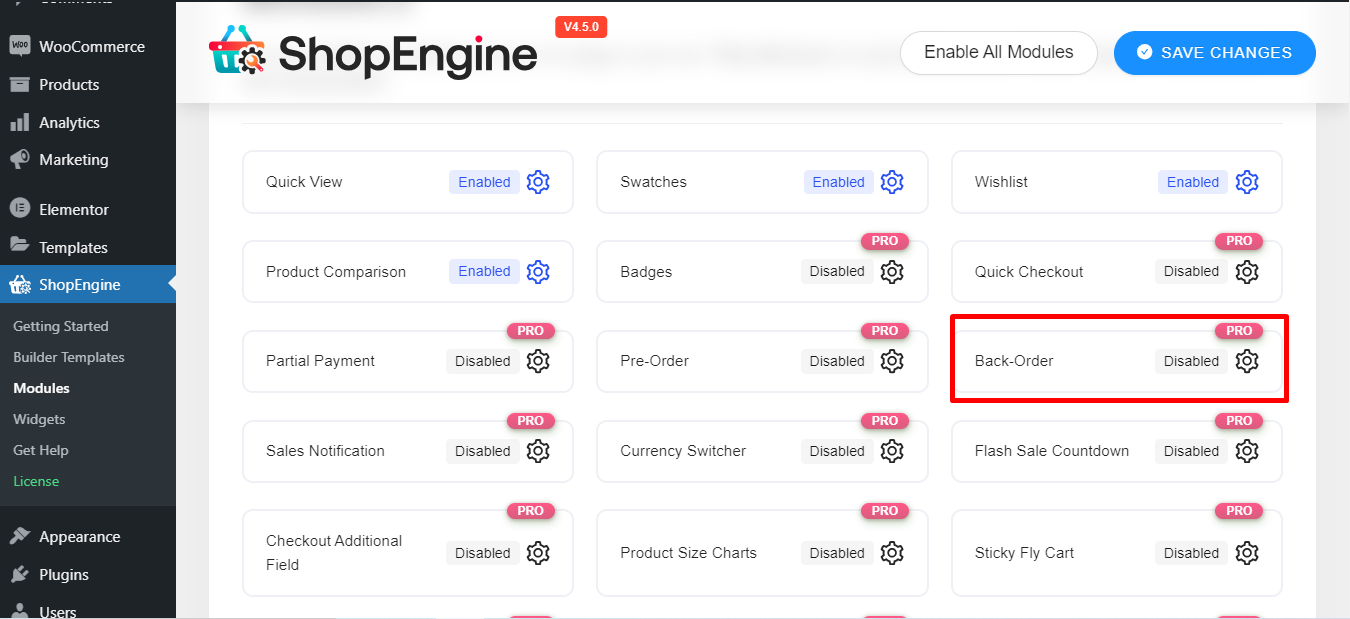
이제 몇 가지 옵션이 있는 창을 볼 수 있습니다.
- 모듈 활성화
- 최대 백오더 한도에 대한 숫자를 설정하세요
- 백오더 제품 제공 날짜를 표시할 날짜를 설정하세요.
- 백오더 알림 메시지로 메시지를 작성하세요
- 마지막으로 변경 사항을 저장합니다.
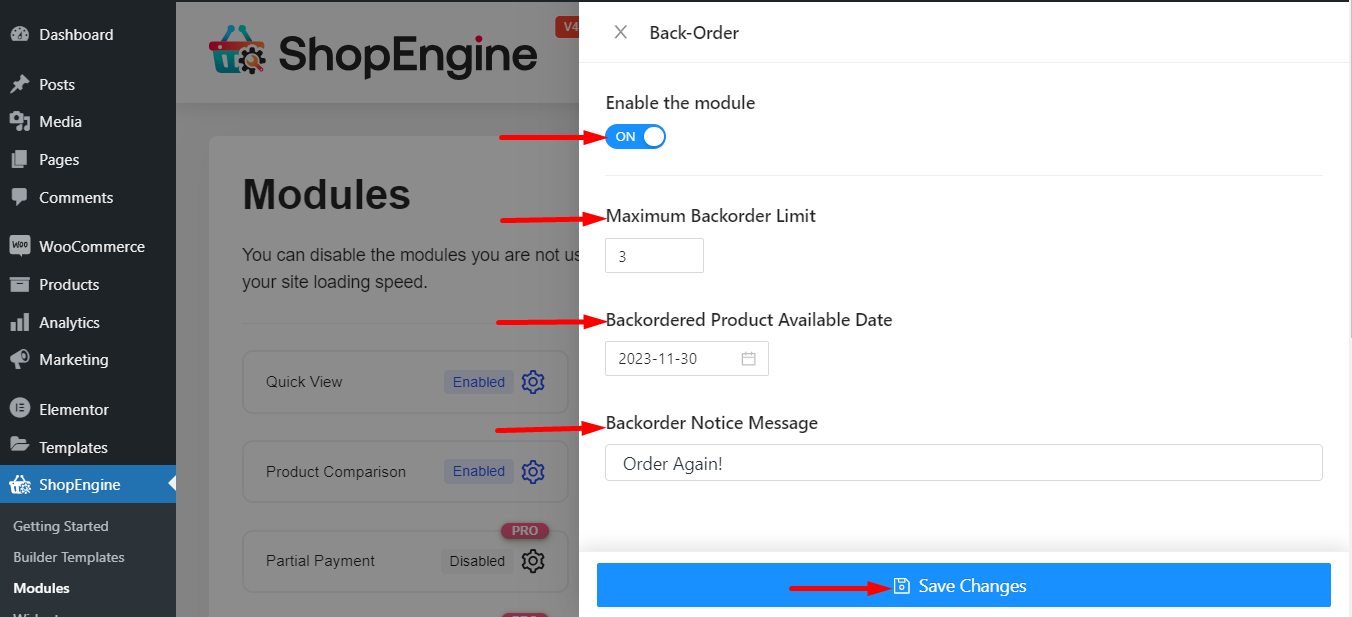
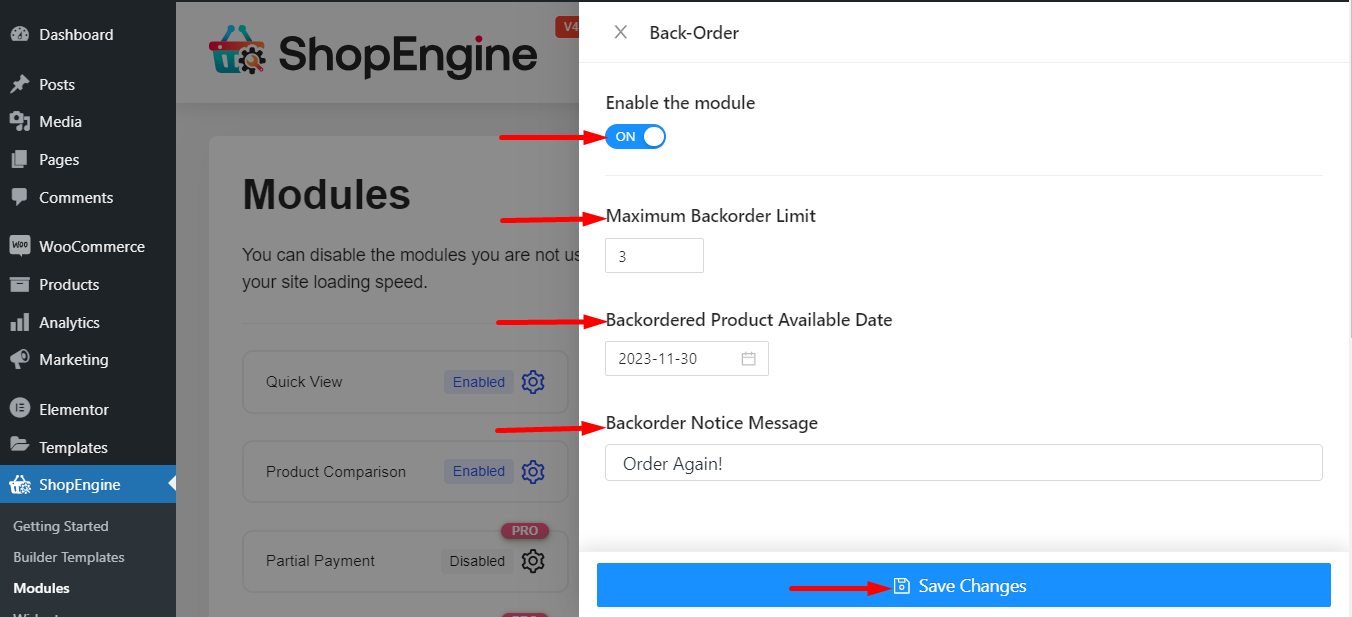
메모: 모든 모듈을 동시에 활성화할 수도 있습니다. 어떻게 할 수 있는지 확인하세요. 모든 모듈을 한 번에 켜십시오.
2단계: WooCommerce로 이동 #
백오더로 표시할 제품을 선택하고 해당 제품 데이터를 편집하세요.
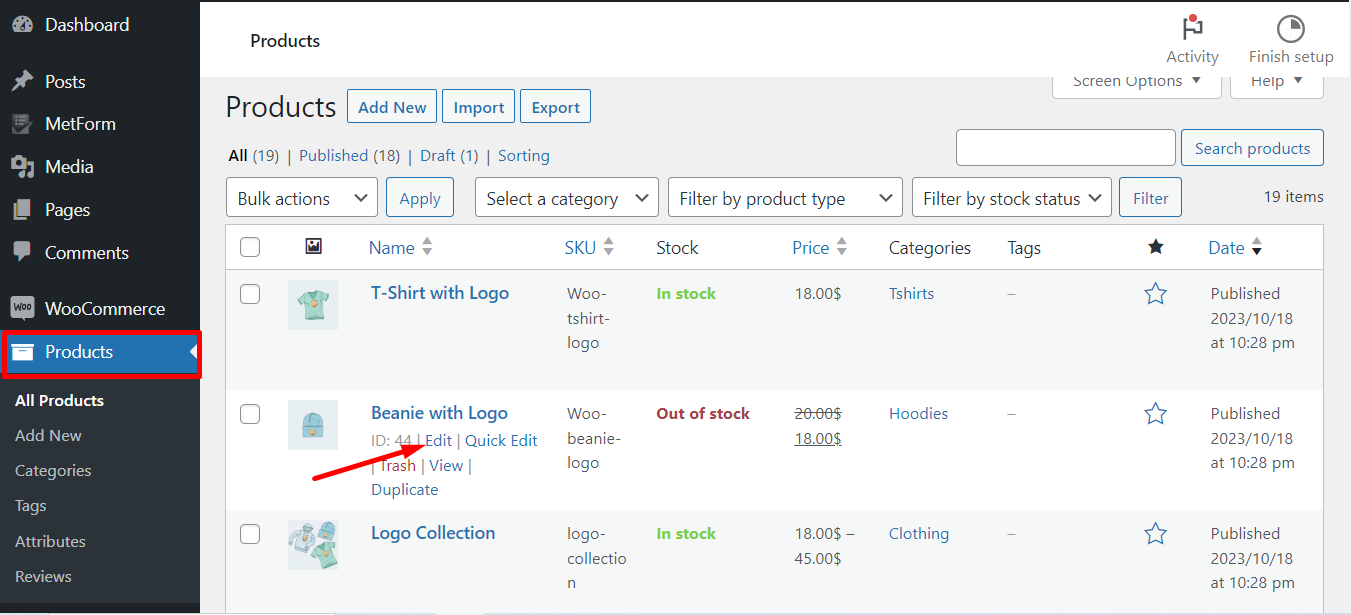
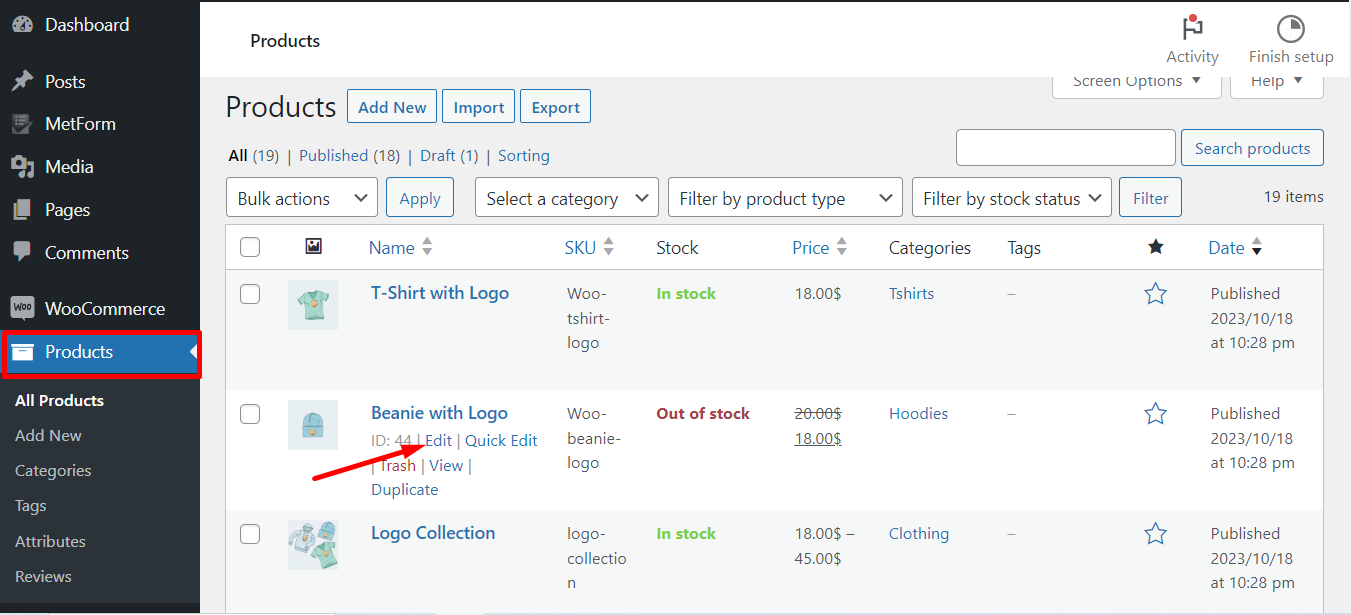
참고: 제품 데이터의 설정은 글로벌 설정보다 우선순위가 높습니다.
다음 단계를 따르세요 –
- 인벤토리를 클릭하세요
- 재고 관리 옵션에 체크 표시를 하세요
- 백오더 허용?을 찾아 허용을 선택하지만 고객에게 알림
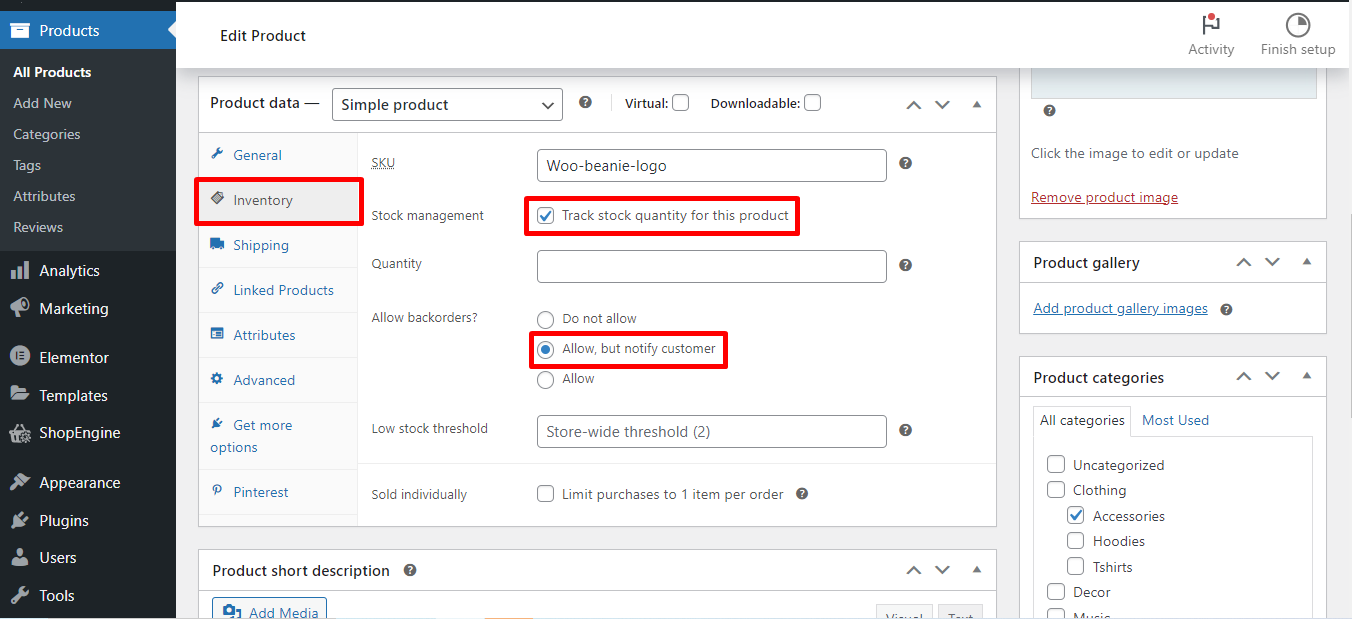
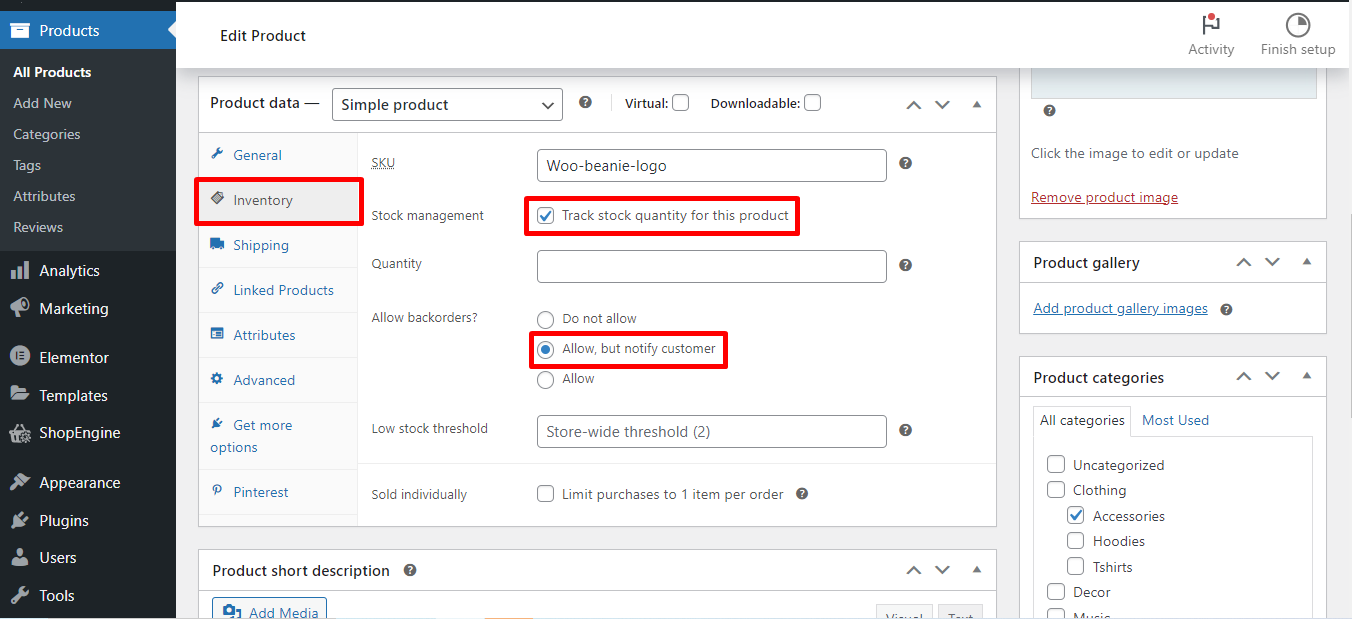
3단계. 백오더 확인 방법 #
마지막으로, Back Order 모듈이 작동하는 방식에 대한 프런트엔드 뷰입니다. Add to Cart를 클릭하여 주문을 확인하고 주문할 수 있습니다.
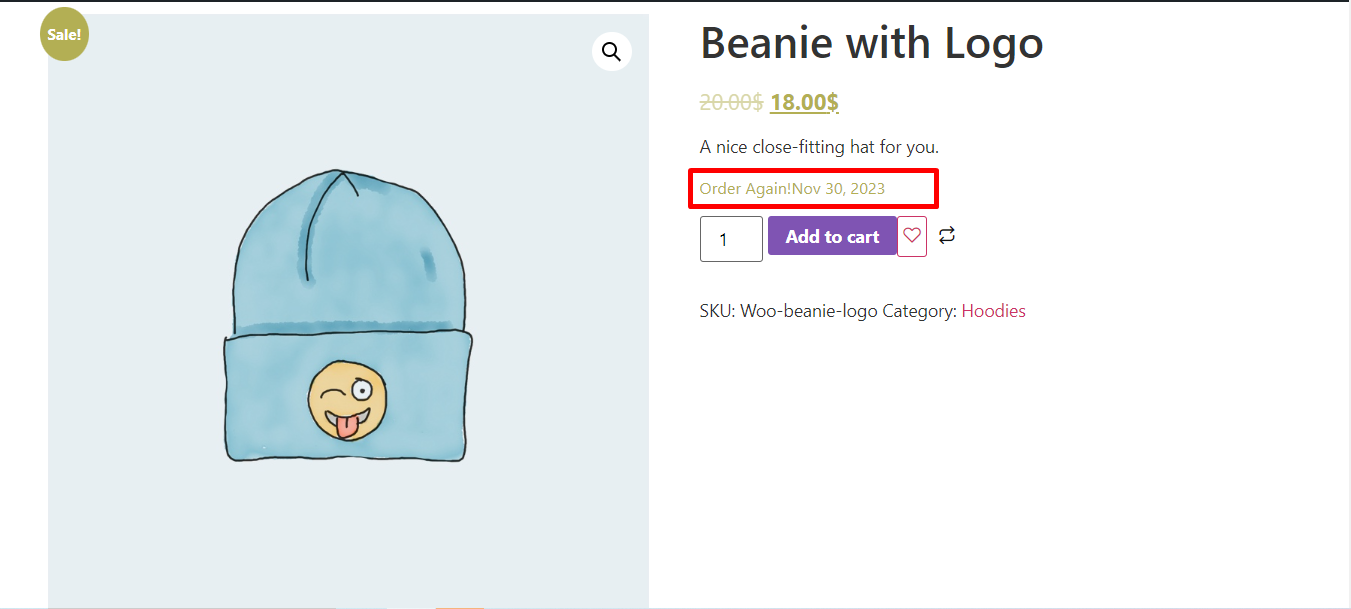
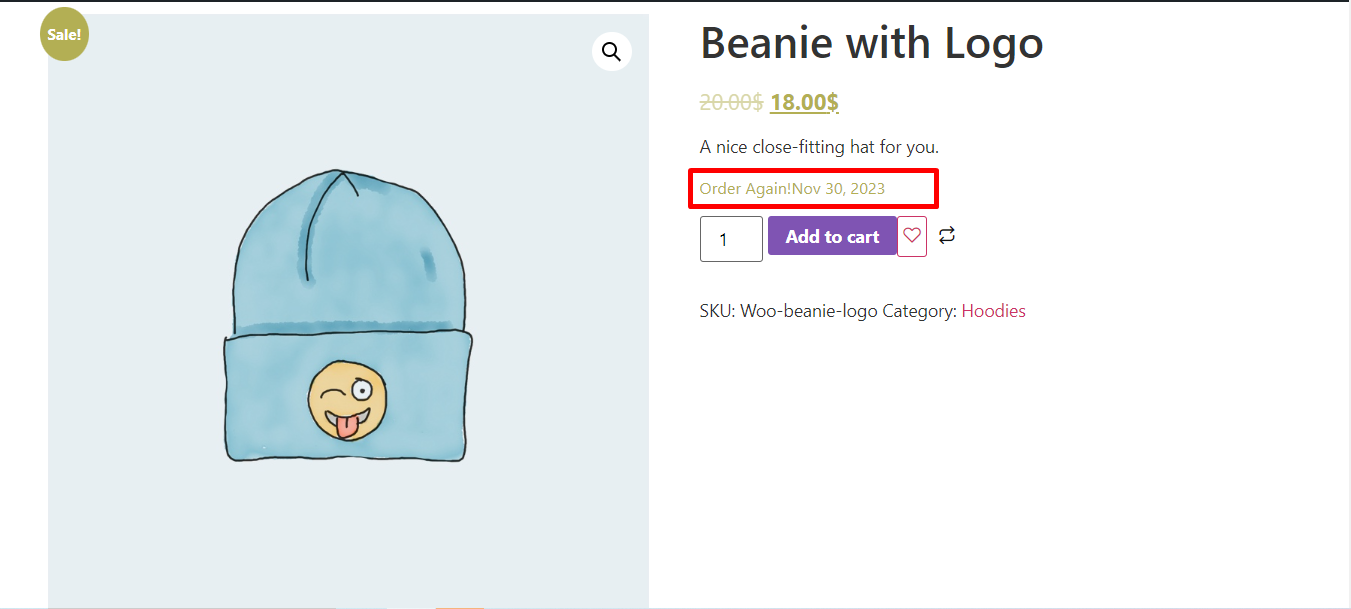
이제 확인할 수 있습니다 주문 페이지 백엔드에서
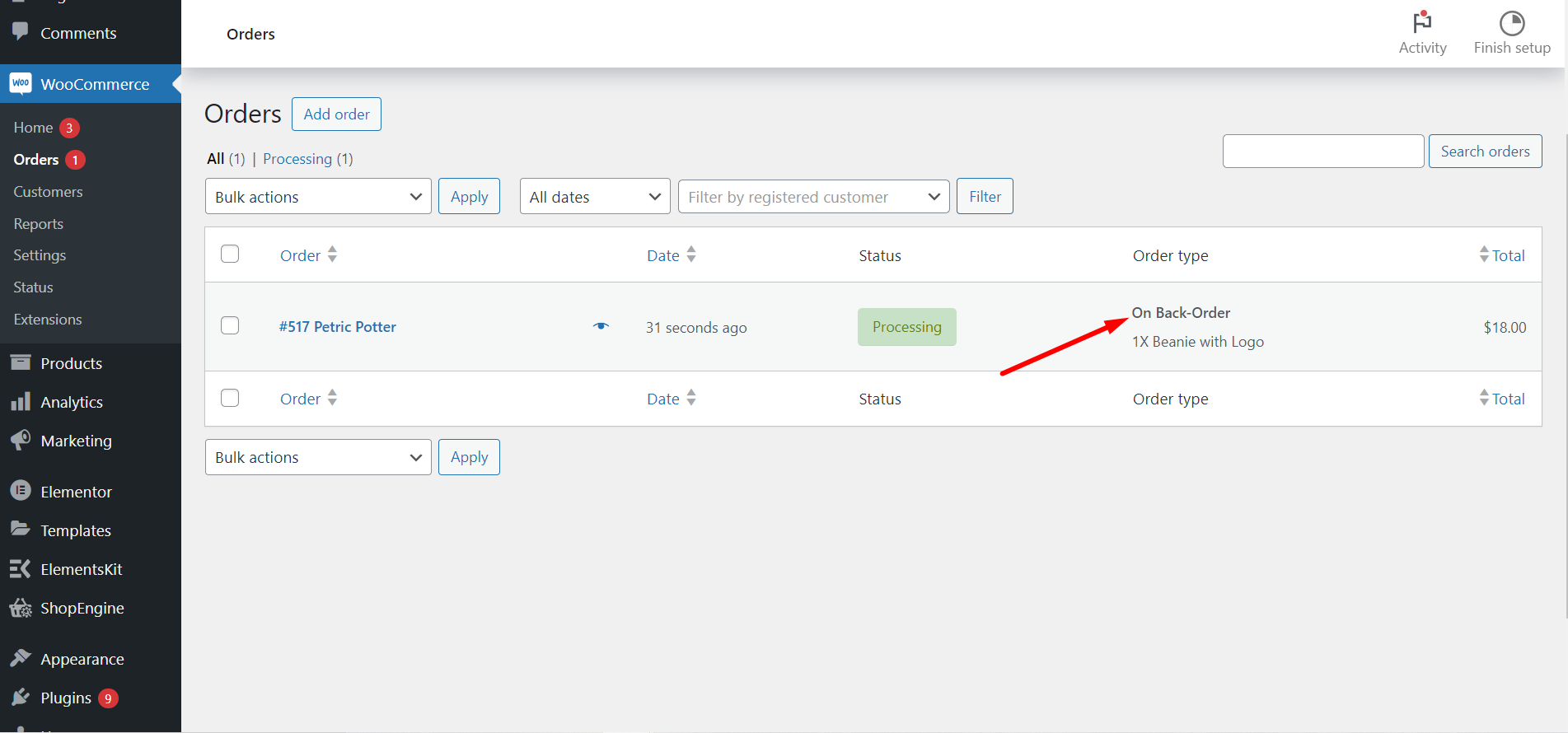
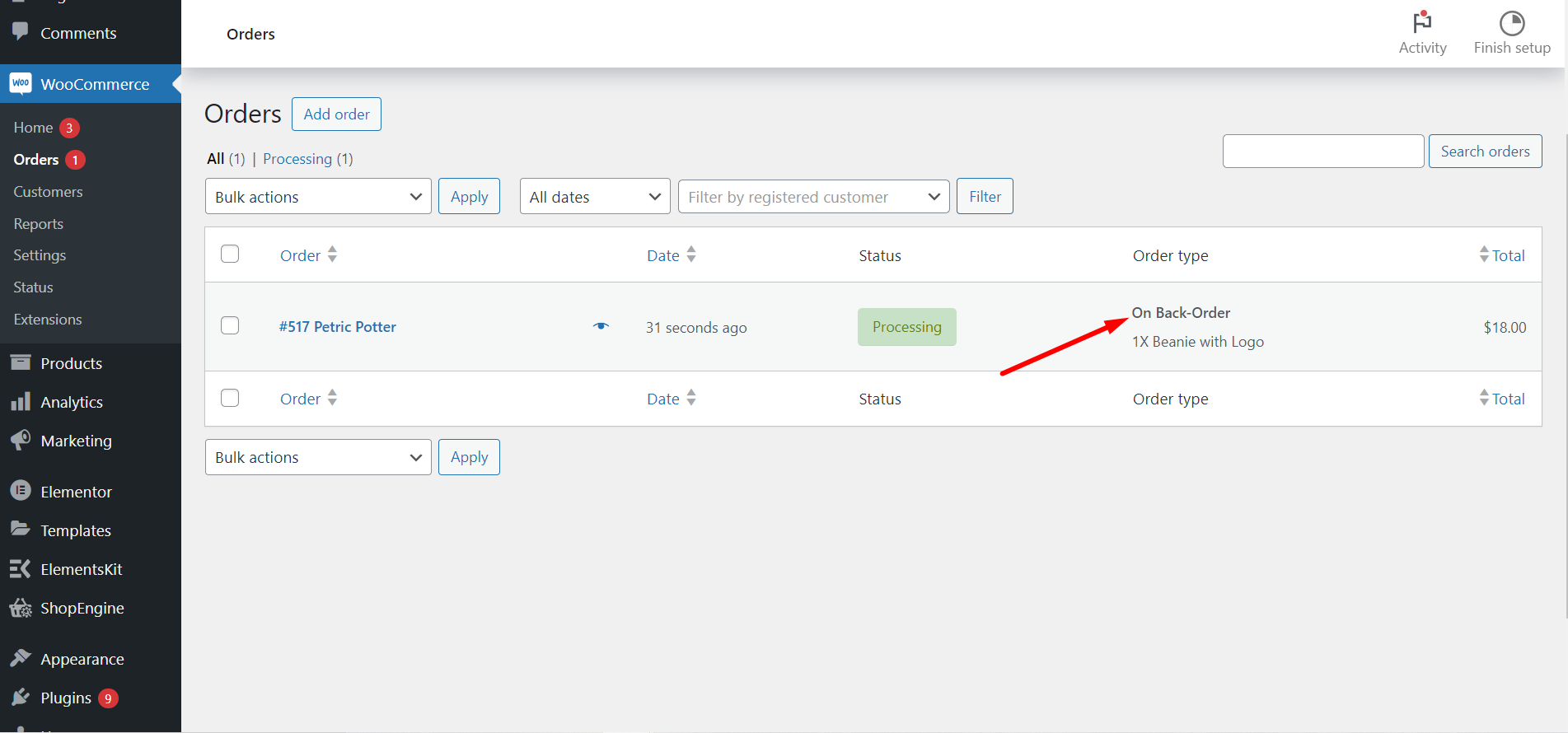
This is it! Now it’s your turn to customize your settings and set any temporarily out-of-stock product for getting WooCommerce back-order.



