Se gestisci un sito web WooCommerce e desideri offrire ai tuoi clienti la migliore esperienza di acquisto online, questo post è una lettura obbligata per te.
I widget WooCommerce ti consentono di personalizzare la barra laterale di WordPress e altre aree pronte per i widget aggiungendo contenuti, funzionalità e altri elementi.
Sebbene ci siano alcune funzionalità di base nel plugin Elementor WooCommerce, è importante avere alcuni widget personalizzabili per distinguersi dalle centinaia di attività WooCommerce disponibili. Il tuo obiettivo dovrebbe essere quello di offrire ai tuoi clienti buone vibrazioni mentre navigano e acquistano dal tuo sito web.
Mentre ce ne sono molti Elementor WooCommerce widgets and modules available out there, you might not find all of those equally important. We have handpicked 13 must-have WooCommerce widgets for Elementor you should leverage in your WooCommerce website.
Quick Overview
Building a full-fledged WooCommerce website isn’t diffiecult anymore as WordPress offers numerous functional WooCommerce widget fot your site. Each widget has differentg usecases for your WooCommerce site. This blog will suggest some of the most useful widget along with thier detailed information.
Suggested widgets: WooCommerce category widgets for products, Product share widget, add to cart widget, Empty cart message widget, Product upsell widget, Product meta widget, checkout login form widget, Product review widget, Product rating widget, Return to shop widget, Coupon form widget, cart table widget, and Account dashboard widget.
The best part is ShopEngine comes with multiple widgets. This means by installing one solution, you can cover all. Hence if you like these widgets, download ShopEngine on your site and enjoy fully customized WooCommerce website creation.
13 Essential WooCommerce Elementor Widgets
Per impostazione predefinita, WordPress viene fornito con una serie di widget predefiniti che puoi utilizzare immediatamente. I widget possono anche essere aggiunti da plugin e temi WordPress. Ad esempio, WooCommerce presenta i propri widget WooCommerce quando installi WooCommerce nel tuo negozio WordPress.
However, there are many Elementor WooCommerce widgets available from third-party WooCommerce Elementor plugins plugins like ShopEngine for WordPress.
Lascia che ora ti presenti 13 importanti widget Elementor WooCommerce per i tuoi siti Web WordPress.
1. Widget di categoria WooCommerce per prodotti
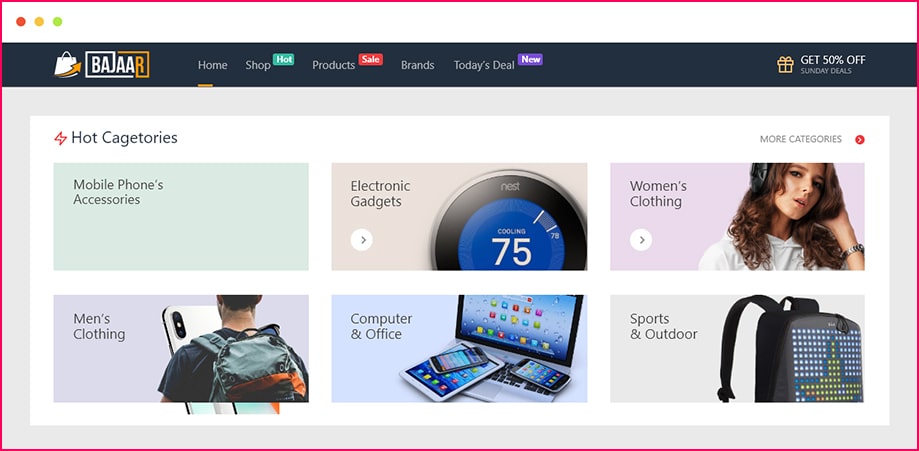
No matter how many products you are selling, the shoppers will run in an unending maze if those are uncategorized. The Elementor product categories widget is one of the most used widgets.
Classificare i tuoi prodotti aiuta gli acquirenti a trovare facilmente ciò che desiderano. Giocattoli, abbigliamento da uomo, moda e bellezza, casa e cucina, ecc. sono esempi di alcune categorie comuni.
L'aggiunta di categorie versatili e la loro suddivisione in sottocategorie ha un collegamento diretto con l'aumento delle vendite.
Tenendo presente la tua esigenza, ShopEngine (WooCommerce Elementor free builder) features a Product category WooCommerce widget to show different product categories, bring products of a similar category under a shade, and attribute a category name.
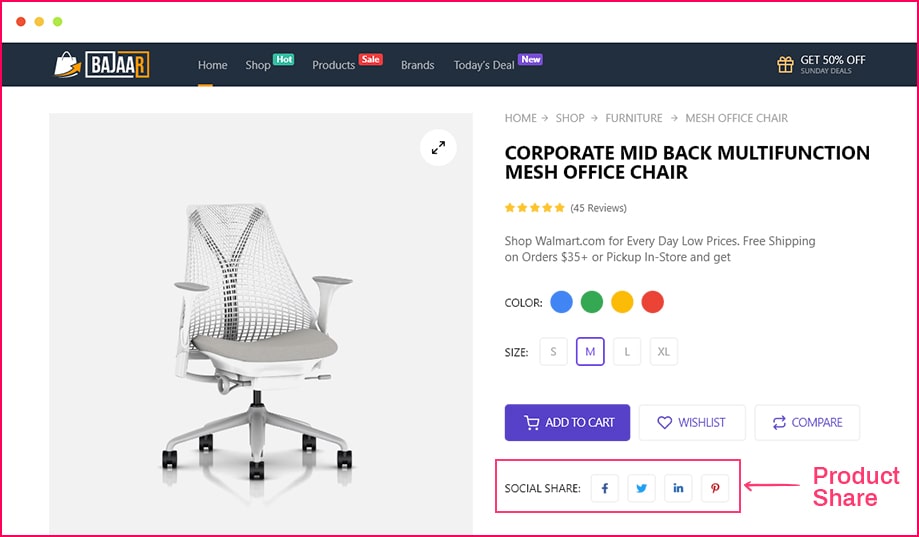
Il mondo in cui viviamo è super competitivo. Condivisione sociale è uno degli ottimi modi per far sì che il tuo sito WooCommerce si distingua dalla massa.
Se agli acquirenti piace un determinato prodotto, potrebbero anche essere interessati a condividerlo con i propri cari. In tal caso, avere un widget di condivisione del prodotto sulla pagina del prodotto può essere di grande aiuto per loro.
Allora, qual è il tuo profitto qui? Bene, è una promozione di prodotto gratuita per te. Potresti già saperlo Passaparola è la strategia di marketing più efficace che funziona.
Puoi sfruttare il widget Condivisione prodotto di ShopEngine per consentire agli acquirenti di condividere i tuoi prodotti sui social media e creare buzz online.
3. Aggiungi al widget del carrello
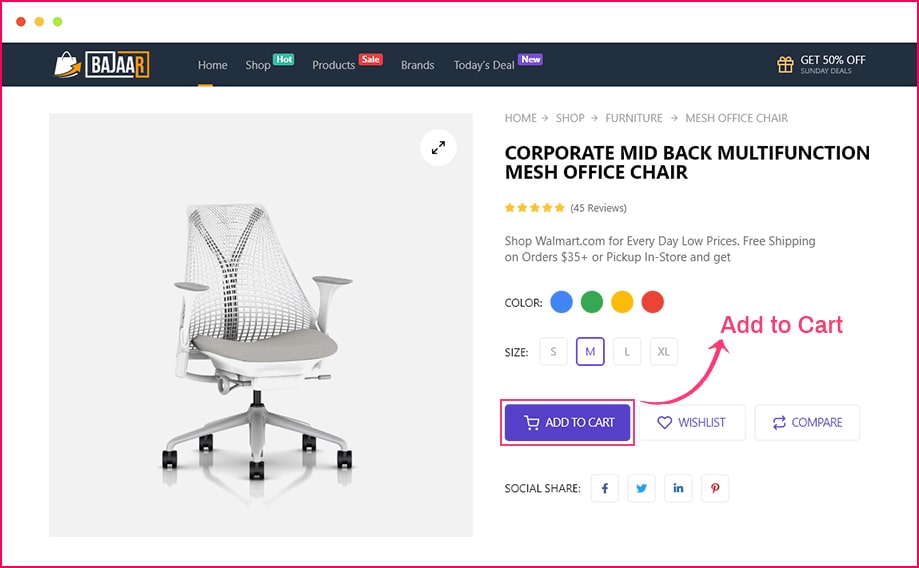
Add to Cart button is an essential button for any online shop. This Elementor WooCommerce cart widget is the gateway to turn the visitor into a customer.
Though there are many top WordPress shopping cart plugins For WooCommerce that offer you Elementor add to cart widget, the functionality ShopEngine is offering is incomparable.
You can change the color, border type, typography, alignment, border-radius, etc. along with adding the add-to-cart button by leveraging the Elementor Add to Cart widget from ShopEngine which is the best WooCommerce builder for Elementor. And that makes all the difference.
4. Widget del messaggio Carrello vuoto
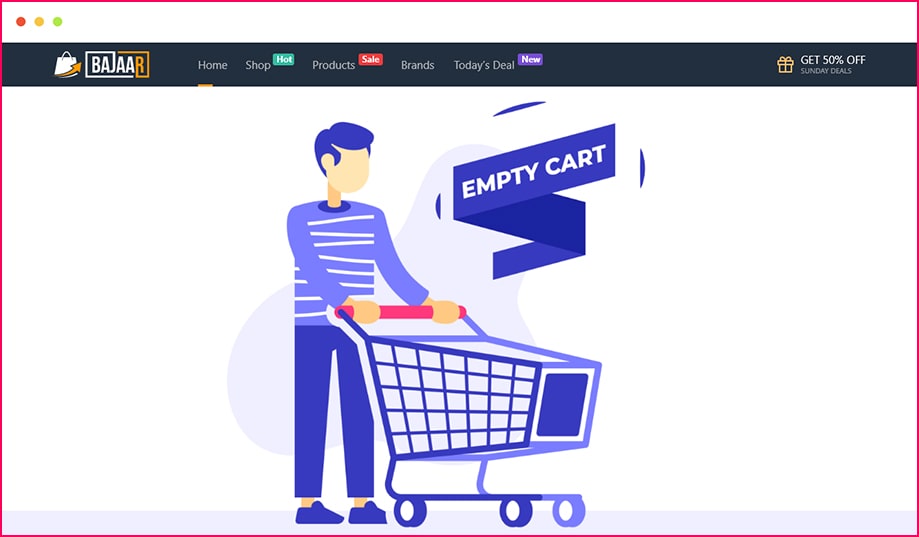
Se un cliente non aggiunge nulla al suo carrello, puoi mostrargli un messaggio per avvisarlo che il suo carrello è vuoto. Questo messaggio funziona meglio per quegli acquirenti che sono piuttosto dimentichi di aggiungere prodotti al carrello.
To make the process easier for you, ShopEngine has a dedicated Empty Cart Message Widget. Just drag and drop the widget with Elementor and this will show the message “Your cart is currently empty” to the visitors.
5. Widget di upsell del prodotto
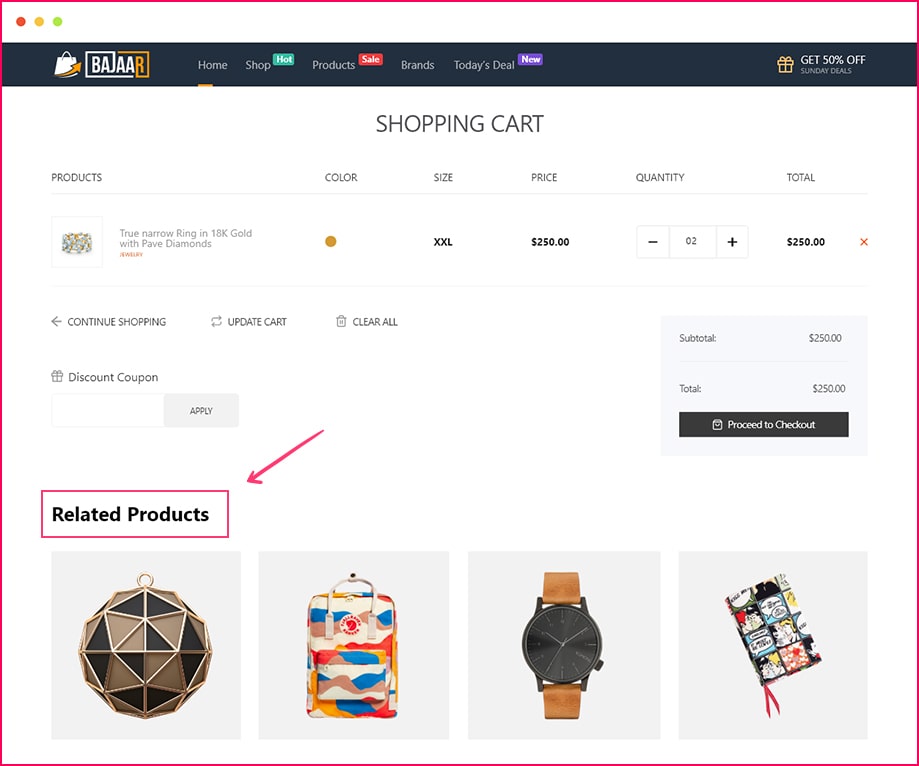
Quando un acquirente acquista un prodotto, ciò non significa che questa sia l'ultima e unica volta in cui acquista. Potrebbe anche voler acquistare altri prodotti correlati dal tuo negozio. Mostrare "prodotti correlati" o "prodotti acquistati frequentemente insieme" è un altro modo per consentirgli di continuare i suoi acquisti.
Quindi, se visualizzi i prodotti a cui un acquirente potrebbe essere interessato, è probabile che ne acquisterà uno o più tra quelli suggeriti.
Usando il Elementor Product Upsell widget from ShopEngine will let you do that very task seamlessly. Ultimately this Elementor WooCommerce shop page widget will result in more sales of your products.
6. Meta widget del prodotto
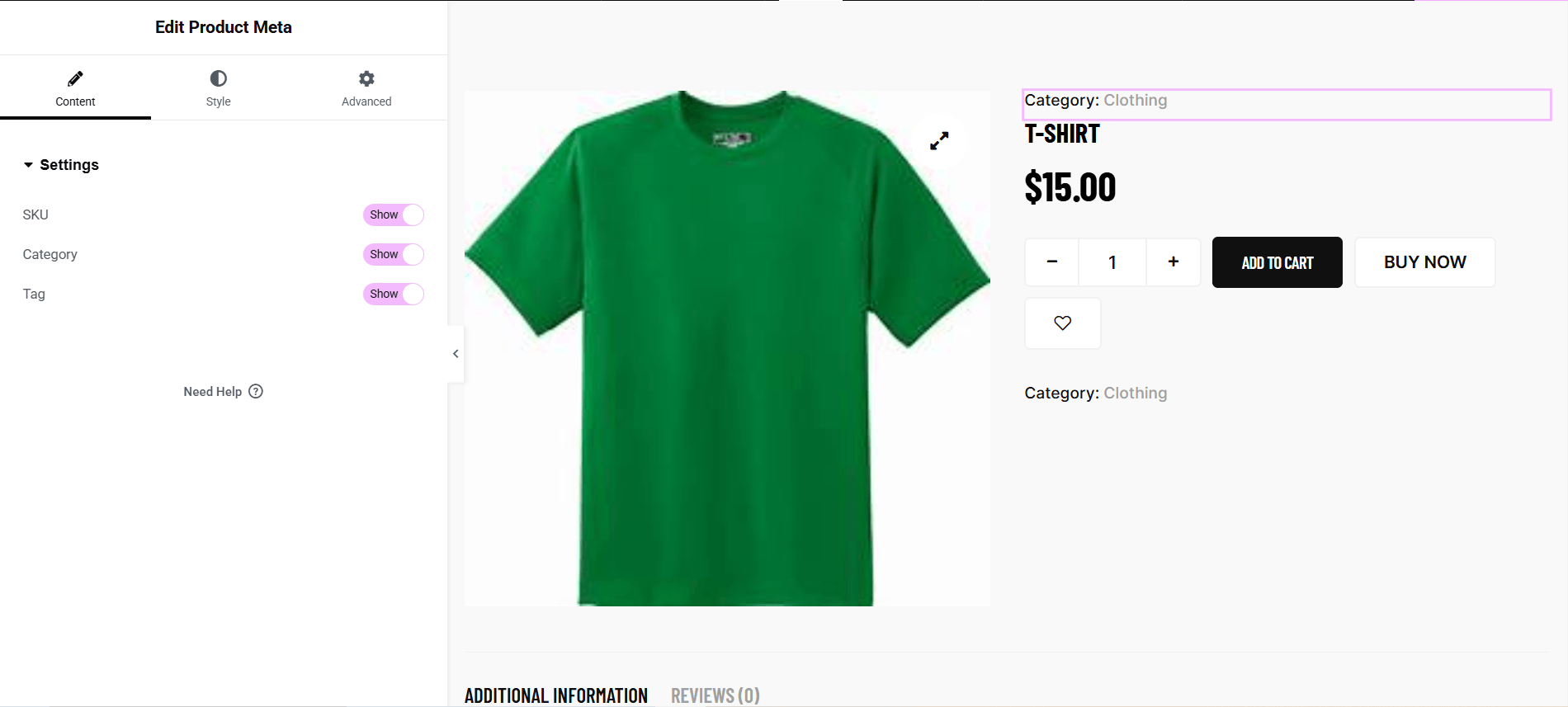
Product meta gives the visitors important insight regarding the product such as SKU, product category, and product tags. It is one of the most common Elementor Woocommerce widgets provided by ShopEngine the ultimate Elementor WooCommerce builder.
Oltre ad aggiungerli alla pagina del prodotto, puoi scegliere di nasconderli separatamente con ShopEngine. Hai piena libertà di sfruttare le schede Stile e Avanzate per apportare qualsiasi personalizzazione desideri.
7. Widget del modulo di accesso alla cassa
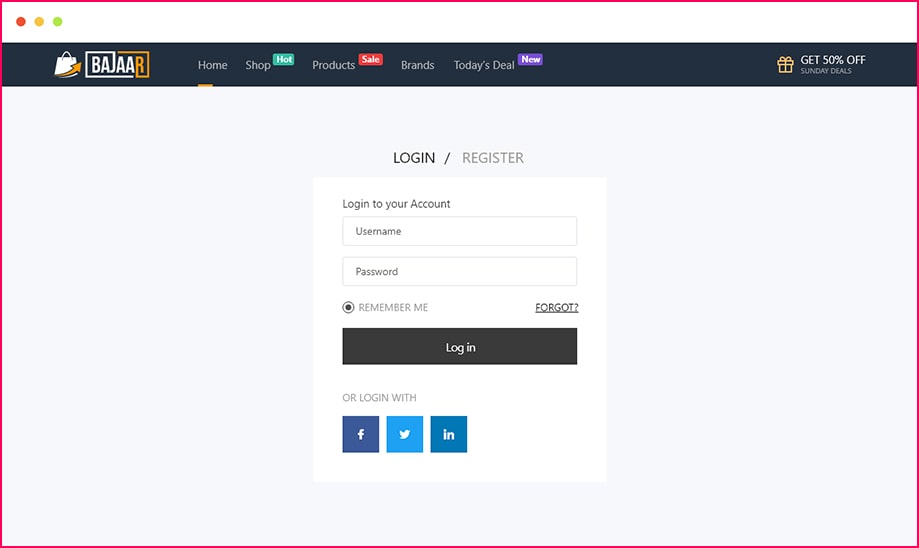
Quando un acquirente va alla cassa finale, presentare un modulo di accesso (se non sta ordinando con il proprio account) può aiutarlo ad accedere.
Una volta che un acquirente accede al proprio account, può facilmente monitorare e gestire correttamente i suoi ordini. Oltre a ciò, ti aiuta a ottenere dati sull'interesse dei singoli acquirenti.
ShopEngine, the best Elementor WooCommerce addon has a customizable Checkout Login Form widget to let the shoppers register/login to their account on your site. However, you can also create a checkout login form with MetForm se vuoi.
8. Widget di recensione del prodotto
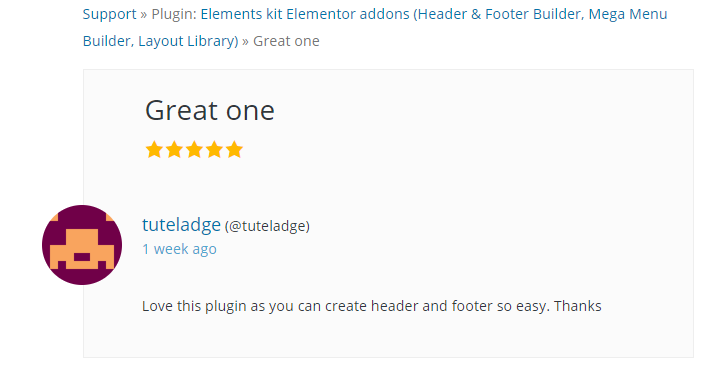
Among many Free Elementor WooCommerce widgets out there, the product review widget is truly effective. To make sure that you can hear from the customers about products, let them review the products they buy.
Leverage the Elementor product review widget from ShopEngine to make a custom product review space on your WooCommerce site.
9. Widget di valutazione del prodotto
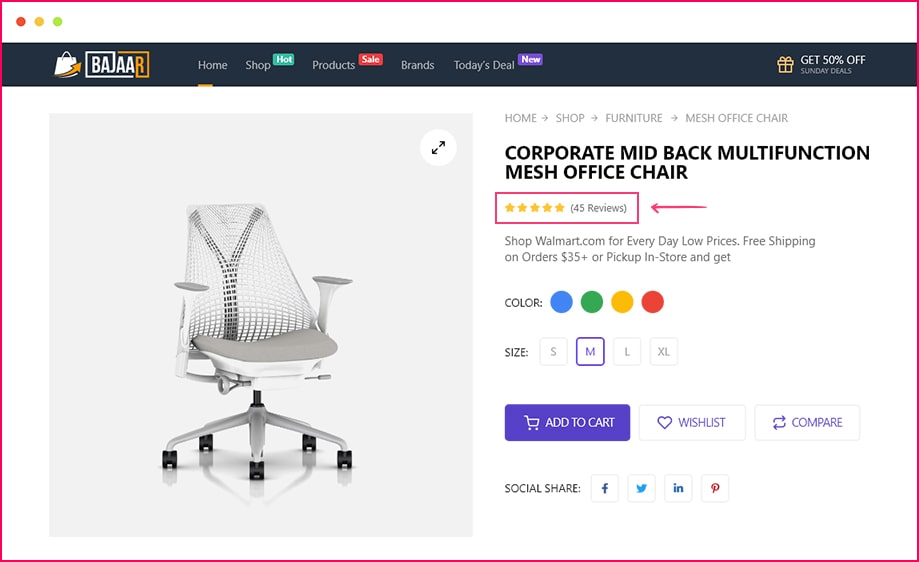
A product rating of 1 to 5 or 1 to 10 hints at the quality and reliability of a product. Being one of the key free Elementor WooCommerce widgets, this product rating widget helps other customers to decide whether they will go for a product or not.
D’altra parte, recensioni più positive sui tuoi prodotti significano maggiori probabilità di vendite.
Consentire agli acquirenti di recensire e valutare un prodotto sulla pagina dello shopping aumenta anche l'affidabilità del tuo marchio.
10. Torna al widget del negozio
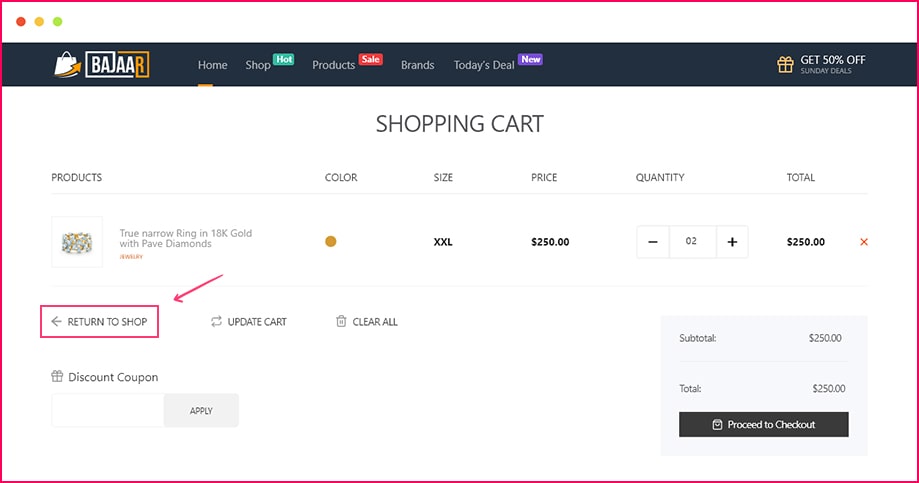
Ritorna al negozio is one of the useful WooCommerce widgets. When a buyer completes a purchase from your WooCommerce website, he might get confused about where to go now. Add a ‘return to shop’ button to encourage him to continue shopping.
ShopEngine, l'ultimo componente aggiuntivo di Elementor WooCommerce, ti consentirà di personalizzare il pulsante in base al contenuto del tuo cuore con il suo widget Ritorno al negozio dedicato.
11. Widget del modulo coupon
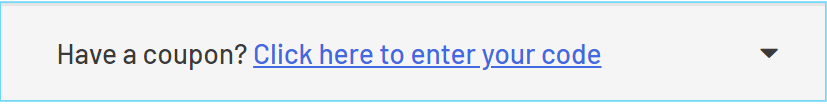
If you offer a coupon code for any event or occasion of any kind, it is important to allow the shoppers to apply that code on the checkout page to claim their discount. We offer a coupon form widget con ShopEngine to let you add a coupon form for your customers.
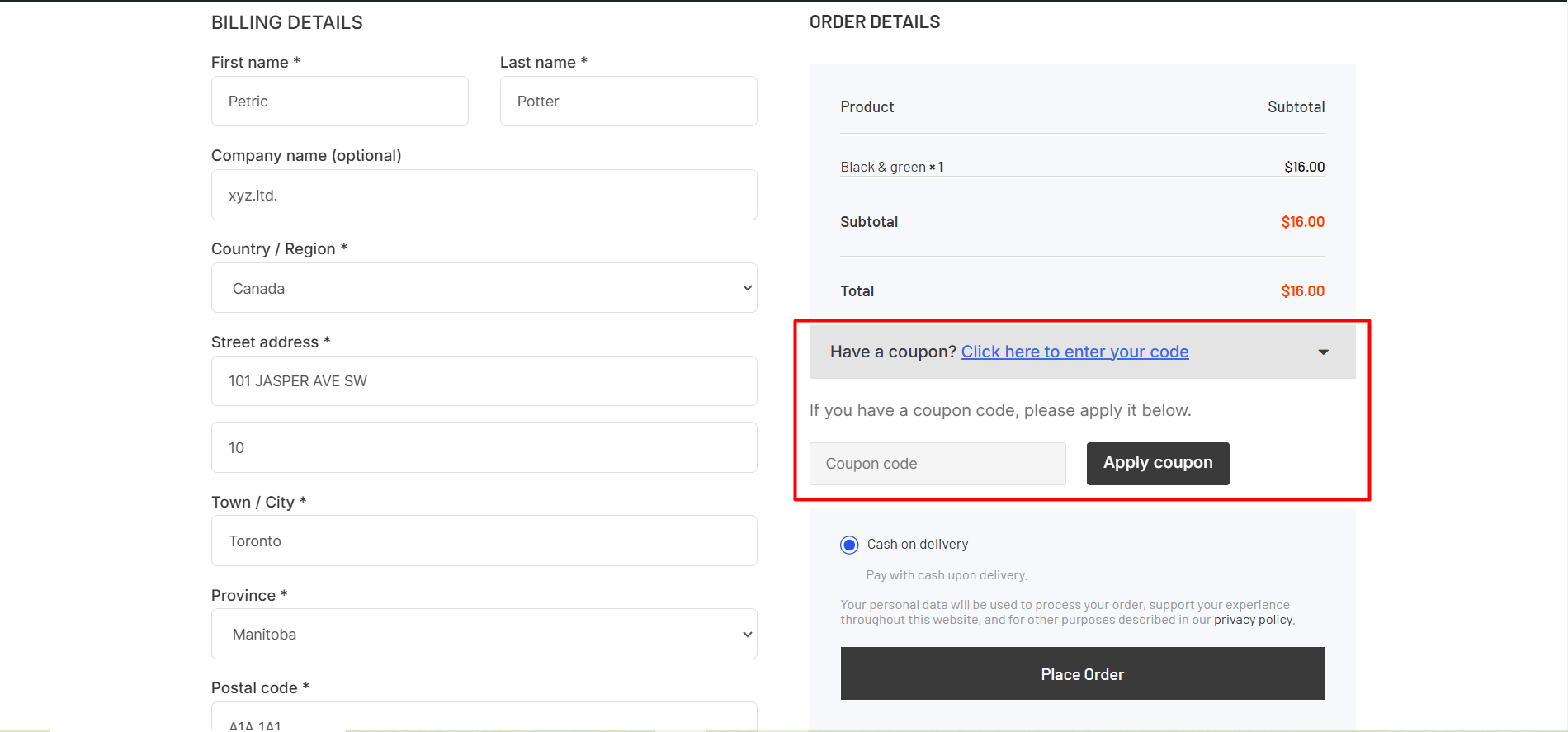
Dopo aver trascinato e rilasciato il widget Modulo coupon sul file Generatore di pagine Elementor, vedrai le opzioni per modificare il colore, lo sfondo, la dimensione del carattere, il margine, il riempimento, ecc. dallo stile e dalle impostazioni avanzate.
12. Widget tabella carrello
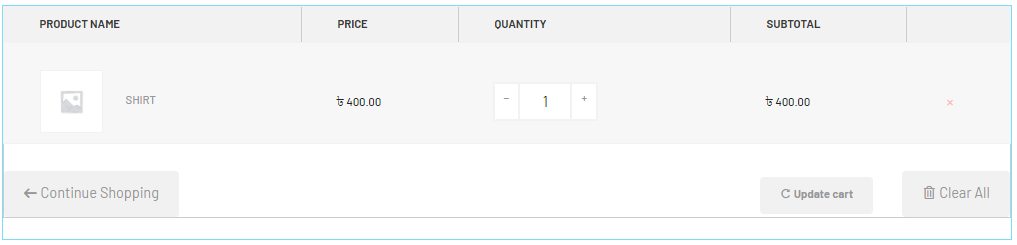
Una tabella del carrello riunisce il nome del prodotto, il prezzo, la quantità e il totale parziale dei prodotti ordinati. Una buona tabella del carrello degli acquisti include anche opzioni per aggiornare il carrello, cancellare tutti i prodotti dal carrello e continuare il pulsante di acquisto per una migliore esperienza utente.
Aggiunta di un Cart Table widget from the ShopEngine will give you full freedom to make changes to the table header, table body, table footer, typography, and anything else you want.
13. Account Dashboard Widgets
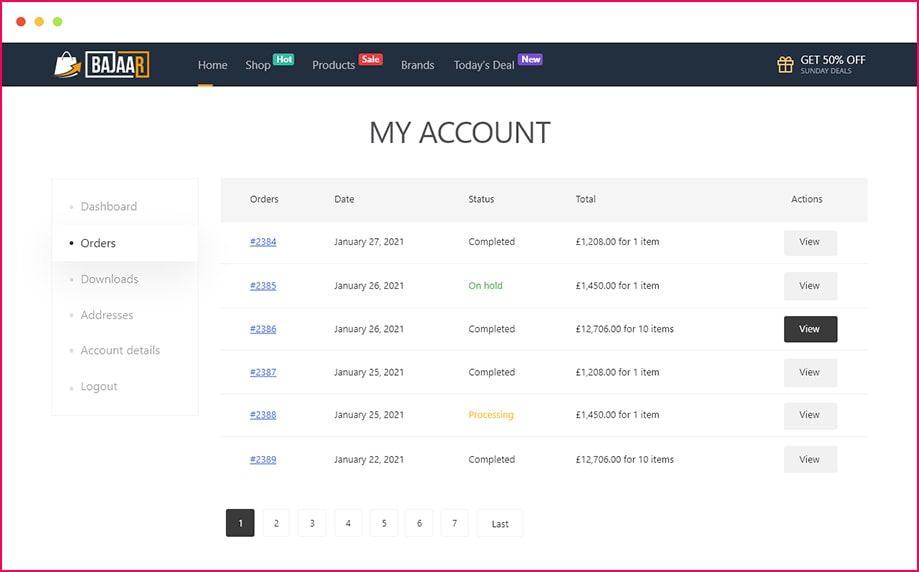
My Account dashboard Elementor WooCommerce widgets let the visitors of your WooCommerce site view and track their recent orders, manage the shipping and billing addresses, and edit account details and passwords.
Inoltre, possono anche vedere la loro lista dei desideri e disconnettersi dal proprio account dalla stessa pagina.
Se vendi prodotti scaricabili, gli utenti possono anche tenere traccia del numero di download completati dai propri account.
With ShopEngine WooCommerce builder installed, you can change the layout, margin, and padding seamlessly simply by dragging and dropping the Account Dashboard widget.
(+1 Bonus) Elementor Product Filter Widget

Advanced AJAX Elementor Product Filters widget per WooCommerce ti consente di aggiungere un filtro istantaneo per il tuo negozio. Aggiungendo semplicemente un widget filtro alla barra laterale, puoi consentire ai tuoi utenti di vedere i prodotti visualizzati in base al filtro prezzo, alla classifica o al filtro degli attributi.

Domande frequenti
Do you need coding to use these widgets?
Not at all. ShopEngine is a code free and user-friendly plugin. It introduces friendly interface which allows you to customize sites with these widgets through dragging-and-dropping.
Will using too many WooCommerce widgets slow down your website?
Yes, using too many widgets can slow down your site if it’s not well-optimized. However, ShopEngine gives you flexibility to disable widgets that you don’t need. As a result, your site speed doesn’t hamper.
Are these WooCommerce widgets mobile-responsive?
Yes, ShopEngine’s WooCommerce widgets are 100% mobile-responsive. It means no matter what your screen size is, websites built with these widgets will look good on all devices.
Pensieri finali
In questo articolo ho provato a darti una breve idea di 13 must-have Elementor Widget WooCommerce per aiutarti a migliorare l'esperienza di acquisto dei clienti. Questi widget WooCommerce possono cambiare l'aspetto delle tue pagine WooCommerce.
Tieni presente che esistono plugin realizzati per svolgere la funzione di uno o due widget WooCommerce menzionati sopra. Ma esiste un plugin che può essere utilizzato per personalizzare completamente il tuo negozio WooCommerce. Raggruppa molti widget WooCommerce in un unico plugin. E questo è ShopEngine.
Tuttavia, uno dei motivi perché ShopEngine è così speciale è che questo componente aggiuntivo di Elementor WooCommerc offre dozzine di widget WooCommerce in un unico plug-in. Se desideri riprogettare la pagina del tuo negozio Elementor WooCommerce, ShopEngine può aiutarti.
So, it’s up to you whether you’ll be spending money on dozens of Elementor WooCommerce plugins and extensions or just go for one single plugin, ShopEngine.


Lascia un commento