It’s been a month since Google rolled out the helpful content update, and still, some are unable to crack it to hold the rank on SERP.
Whenever the giant search engine google releases a new update, webmasters become anxious regarding the traffic frequency, and google helpful content update is nothing exceptional.
The relaxing fact is if you follow a proper helpful content checklist, you can sustain yourself in the SERP without issues.
This blog post covers a checklist that everyone should follow while producing new content.
What is Google helpful content update?
If you have checked the Google helpful content update details, you know what search engines demand from webmasters. But let’s share the gist of the helpful content update.
In simple sentences, Google has announced that it will rank content that is written for people instead of search engines. It means that only optimizing content for search engines while visitors are not happy with the information won’t get any better results.
However, you should still consider the Search Engine Optimization best practices. But the primary focus should always be satisfying the readers.
Why use a checklist to beat helpful content update
Sadly, so many websites lost the majority of their traffic after the Google helpful content update. As mentioned, this time the giant search engine Google focused on user experience and the quality of the content. So, if your previous content were not focused enough on the user intent, you probably got hit by the update.
You are not going to like to see that again, right? Then you should be aware of your future content publishing goal. That is possible when you have a checklist beforehand. It will help you to keep yourself on the safe side even before you start writing it.
So, check more details in the following section and start optimizing your content accordingly.
Want to follow a blog post checklist that keeps you ahead from competitors? Checkout the following blog 👇 👇
Ultimate Blog Post Checklist: Things to Check Before and After Publishing
The helpful content update checklist you should follow
Though you might get a wide range of suggestions on the web, you don’t have to follow each of them. Instead, go through the following 10-point helpful content update checklist and make your content more resourceful and valuable for users and search engines.
Focus on the main topic
While you are writing content, what do you want? Keep the reader engaged with your content, right? It is only possible when you provide the information that your readers want.
Unfortunately, publishers often try to cover too many things in a single blog post. As a result, the content becomes irrelevant. Not only the search engines, but also users don’t like to see too many things in a single post.
Instead of going for different topics, keep the focus on a single topic and cover it thoroughly. However, you can do internal linking for relevant sources if the content demands.
Avoid unnecessary information
Consider yourself as a reader and think of a topic. Now, if you enter a blog post and see that there is too much unnecessary information along with the main topic, what will you do? You will close the tab and look for another resource, right?
Bloggers often consider that writing more words increases the chance of getting a better rank. Well, it is not a big factor anymore as long as you provide the exact information that the user is looking for. Using ‘filler information” inside content now might impact content negatively which you won’t like for sure.
Write it for the users
One of the biggest concerns of Google’s helpful content update is making sure that the content is written for users not for search engines. What does it mean? It means you shouldn’t set your primary goal to rank for SERP. Instead, set a goal to fulfill the user’s search intent.
Let me give an example. If you are writing a piece of content on ‘how to make an express coffee at home’ you need to make it easy to understand. Someone who is looking for the information might be a beginner and might not have much knowledge about it.
Cover the whole topic
As I mentioned earlier, you shouldn’t use unnecessary information inside the content. Also, it is best practice to stay with the main topic. To ensure both of these things, consider covering the whole topic in a single piece of content.
Now you might be wondering what it means to cover the whole topic! Well, if a reader lands on your blog post with a particular search query and gets all the information he was looking for, the content covers the whole topic. It is simple to accomplish if the writer does his research properly.
For the research purpose, visit relevant forums to understand the target audience. Find out the content gap in the competitor’s posts and then finalize your outline accordingly.
Check readability score
Though google helpful update never mentioned any term like readability score, it did mention user experience. And if you want to give the best experience to your users, you need to make them comfortable with your writing. If your content’s readability score is better, they can easily read and understand your content.
You need to write content so that at least a standard 8 student can understand it. There are different tools with which you can check the readability score. If you are looking for something free, the best one is Hemingway.
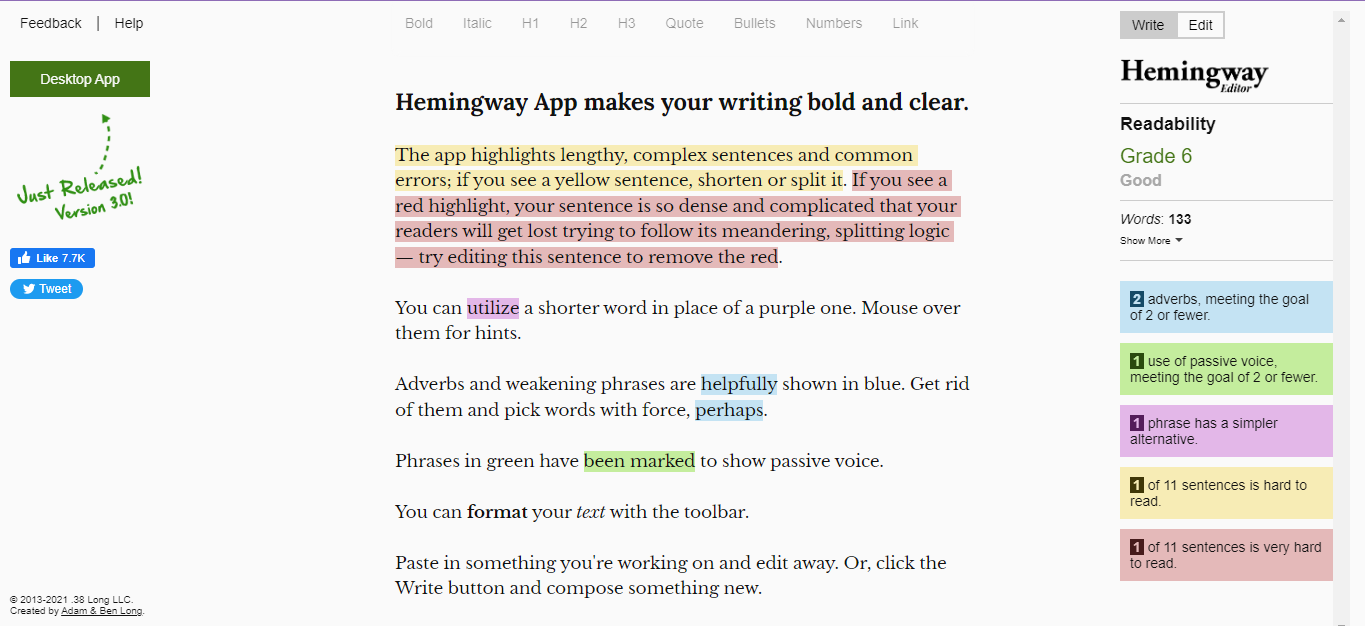
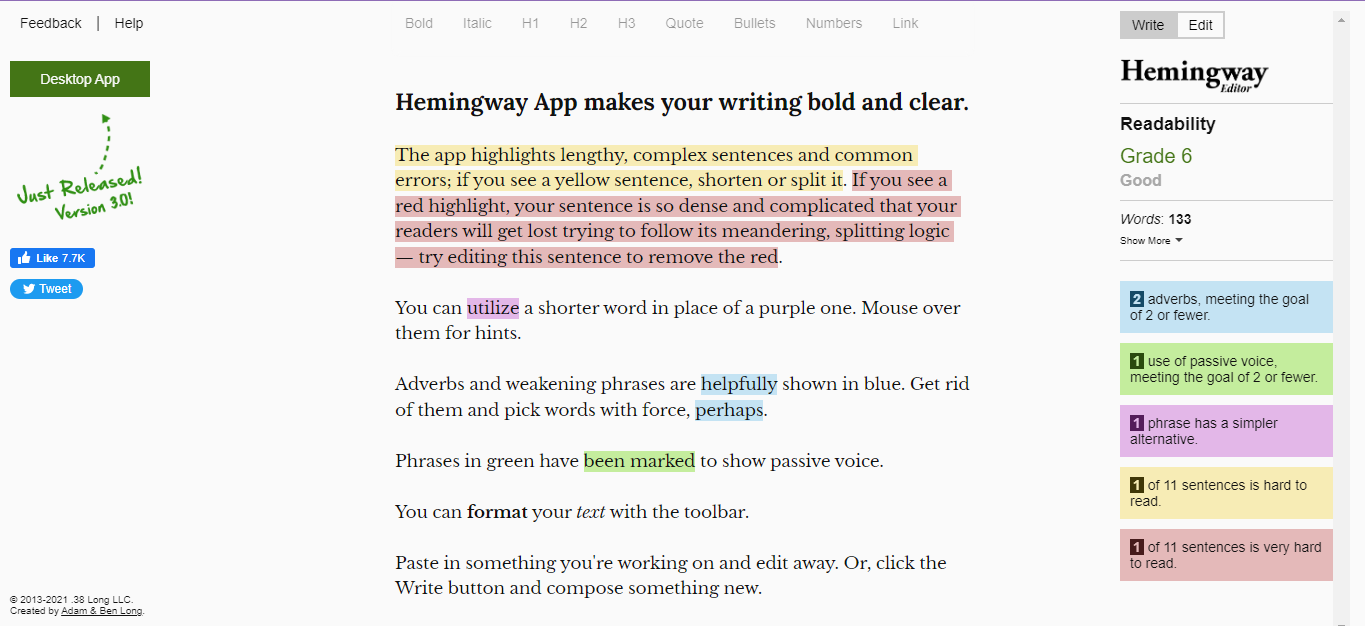
You can simply copy and paste your content inside Hemingway’s dashboard and it will show a readability score. The good thing is, Hemingway suggests edits along with the readability score so that users can improve it.
Use visuals effectively
You don’t want to distract your readers and that is possible when the visuals are used effectively. It is no secret that you should use graphics inside the content body to make it more attractive. Also, relevant images with optimized alt tags help to rank for google image searches.
The fact is, you shouldn’t randomly use the images inside the content. Besides images, try to come up with charts and graphical presentations of statistics. It will help your content in two ways — the content will get authority and it will get better user traction.
Answer relevant questions
While creating the content outline, everyone tries to meet users’ demands by providing handy information. Still, once your readers complete the content, he/she might have some questions regarding the topic. If you search something in Google, you see a tab under the search result that is named ‘people also ask’, right? You should cover those questions inside your content which will satisfy user intent and beat Google helpful content update.
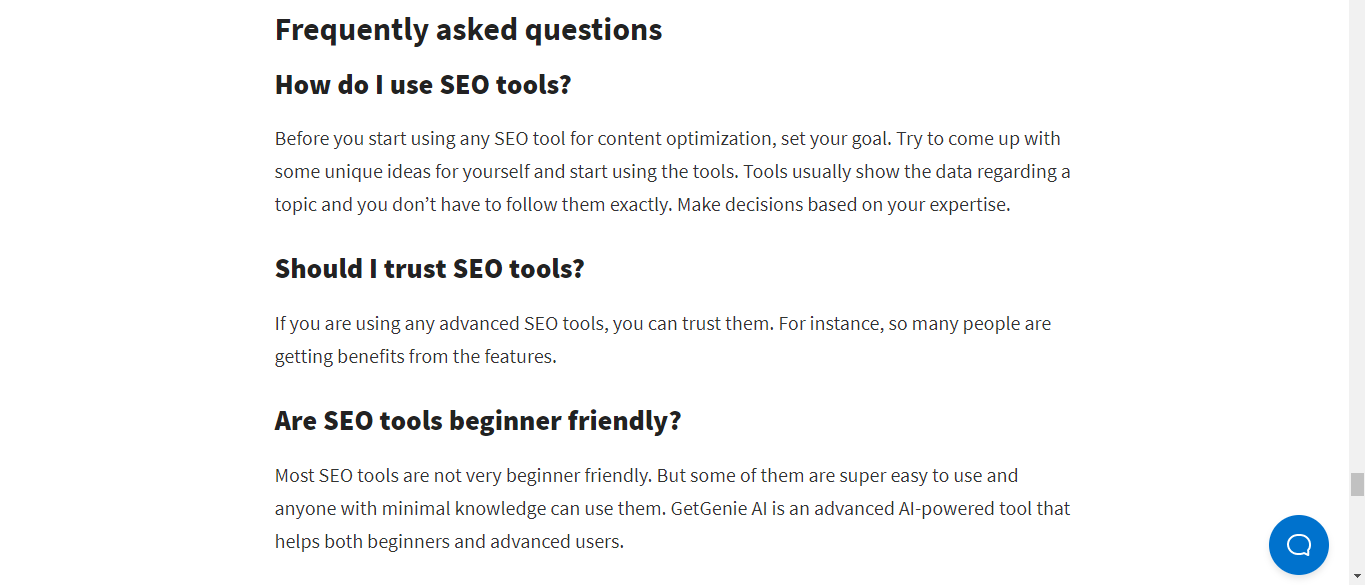
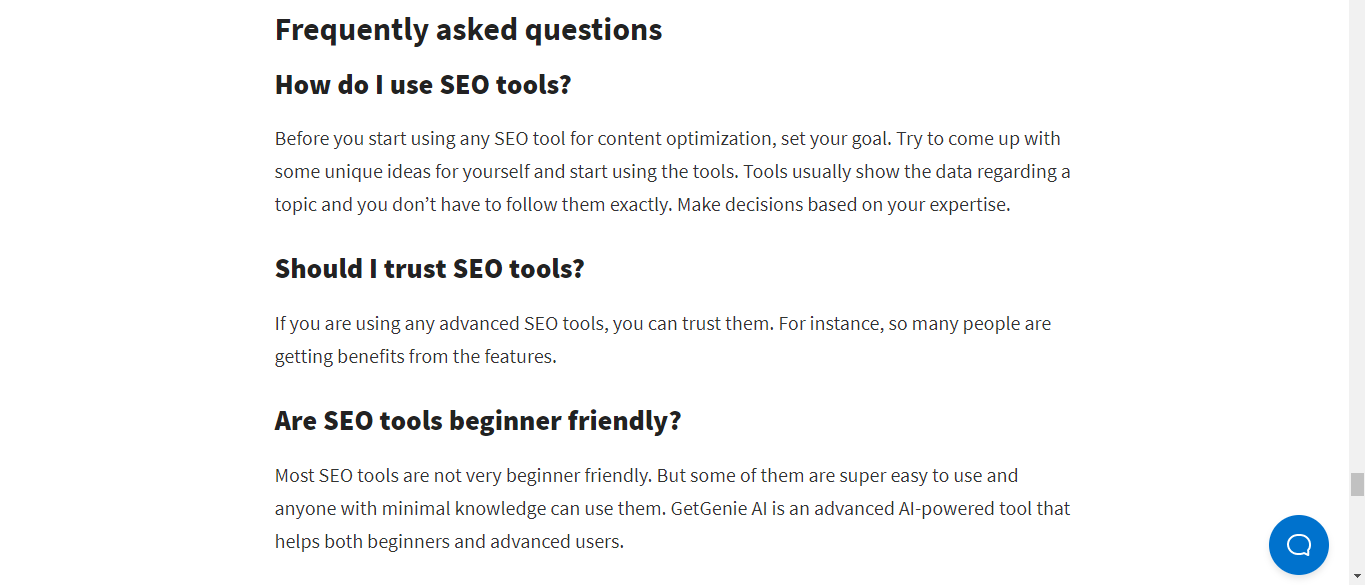
The best part is, with the relevant question-answering section, you can also rank for the featured snippet in Google. It is not that hard to optimize the answers for featured snippets or zero positions. Just make sure that you are writing the exact answers for a question instead of writing filler words.
Use the power of internal linking
What is the purpose of writing an in-detail article on a topic? Getting more traffic? More clicks for the landing page? Well, these are your business goals. But Google says you need to help your readers to understand something after reading your content. You can do that by using the power of internal linking.
As we mentioned before, you can’t cover everything in a single piece of article. But you can link to the relevant information so that if a user wants, he/she can check the additional resources. Try to link only to the resources that might be useful for your readers. Don’t ever link content to words like ‘click here’. Instead link with relevant anchor texts.
You can use tools to find the relevant resources or you can do it manually. There are tools like linkwhisper which suggest internal links with relevant anchor texts inside the WordPress dashboard while writing the content.
Don’t hesitate to give links to others
Do you know that adding external links to your content increases the value for search engines? Besides, external linking to relevant resources helps readers to find additional information from third parties.
Webmasters often hesitate to give links to external sources as they might pass link juice. But you should never think that way. Instead, try to link to sites that have higher Domain Authority (DA) and Page Authority (PA).
After writing great quality content and providing enough value for the readers, you might still find the content is not ranking. Well, if your website is relatively new, you will face such issues. On the other hand, your competitors might get a better rank just because they have better DA and PA.
Now, there are different ways to build authority for your website. The most powerful way to achieve higher authority is getting backlinks from sites that exist for the same niche. Or, at least try to get backlinks from content that is written for the same niche.
Other ways to build authority for your website are publishing interviews from industry leaders, collaborating with influencers, and driving traffic from multiple resources.


How to write content with AI that beats all updates
After Google’s helpful content update, people are afraid of using AI tools. It is true that if you entirely rely on AI tools for content production, you won’t be able to beat the latest updates of Google.
Before generating the content with any AI tool, you should give the instructions properly and then manually edit the output for better results. Even with the best AI writing tool, it requires manual input to make the content more user-friendly as well as search engine friendly.
The good thing is, there are advanced AI writing tools that make it easy. For instance, you can use the GetGenie AI writing assistant for content generation. This tool allows you to check the SERP data for a better content outline. Also, you can check the SEO score once done with the writing. Sounds interesting? Check all the features of the GetGenie AI writing tool.
Wrapping up
Google updates are sometimes too unpredictable. But the main goal of all the updates is the same — giving a better experience to the audience. If you follow the helpful content checklist, you can expect to get better output from the writers. Start practicing them from today and start getting results.


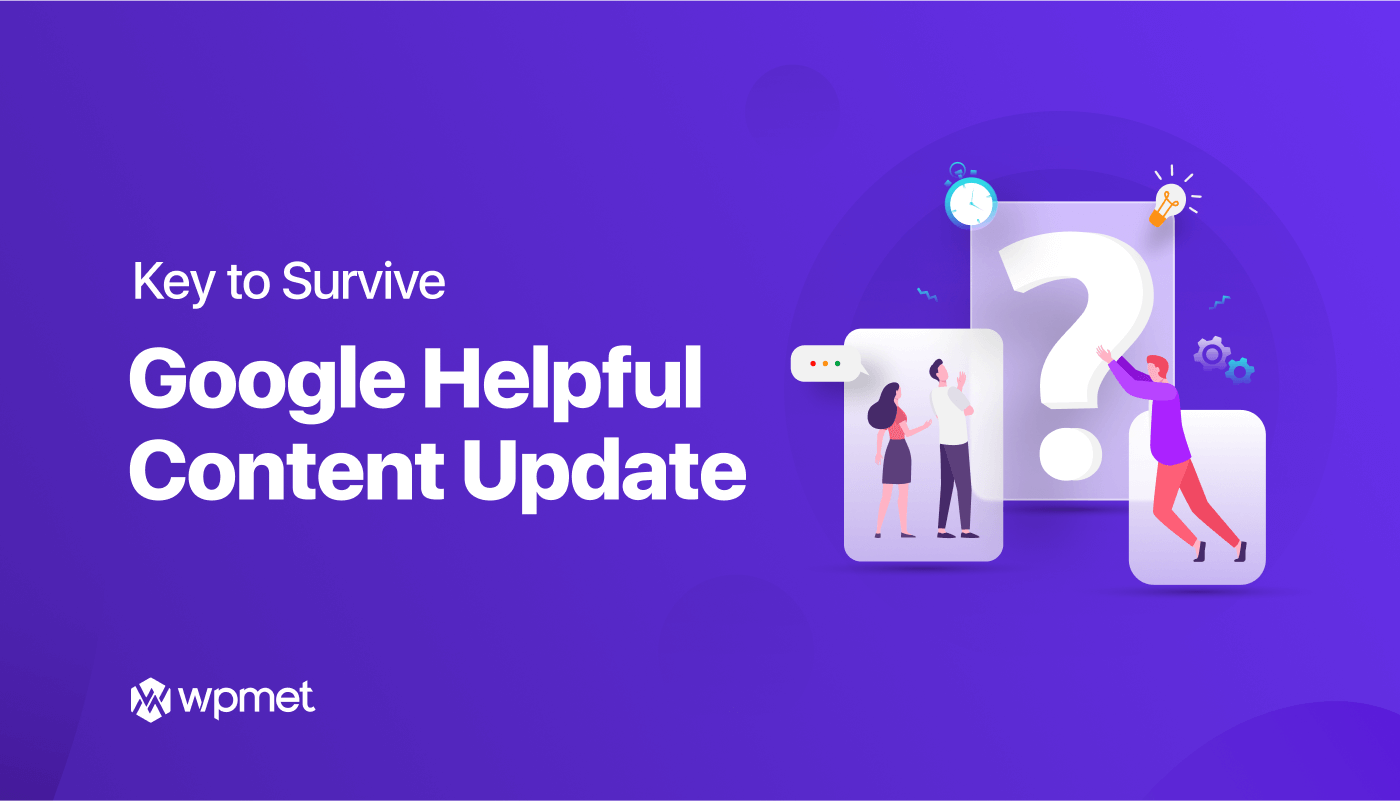
Leave a Reply