Help Scout can be a great CRM tool for managing customer relationships. This tool lets businesses build a strong bond with their customers. Luckily now MetForm offers Help Scout integration so that, you can easily manage customer relationships.
What is Help Scout? #
Ayuda Scout es una solución de gestión de relaciones con los clientes más sencilla, ya que puede gestionar todos los correos electrónicos de sus clientes sin ningún número de ticket ni número de caso. Es una herramienta que ahorra tiempo a los propietarios de pequeñas empresas. Esta herramienta te permitirá responder al correo electrónico de tu cliente en el menor tiempo posible.
How to integrate Help Scout with MetForm #
MetForm makes Help Scout integration super easy. You can now integrate your site with Help Scout in three steps. Follow the below steps and get started with an excellent customer relationship management tool:
Step 1: Create a custom app for Help Scout integration. #
First, you need to sign up for Help Scout integration. After signing up, go to your profile and click my apps. Then, press create my app button.
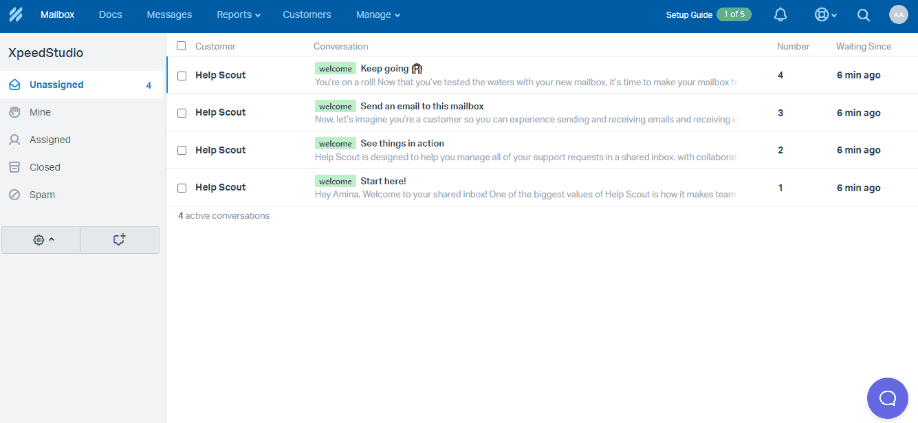
Ahora debe ingresar el nombre de la aplicación y la URL de redirección. Proporcione un nombre de aplicación adecuado e ingrese la URL de su sitio en el campo URL de redirección. Después de eso, presione el botón crear.
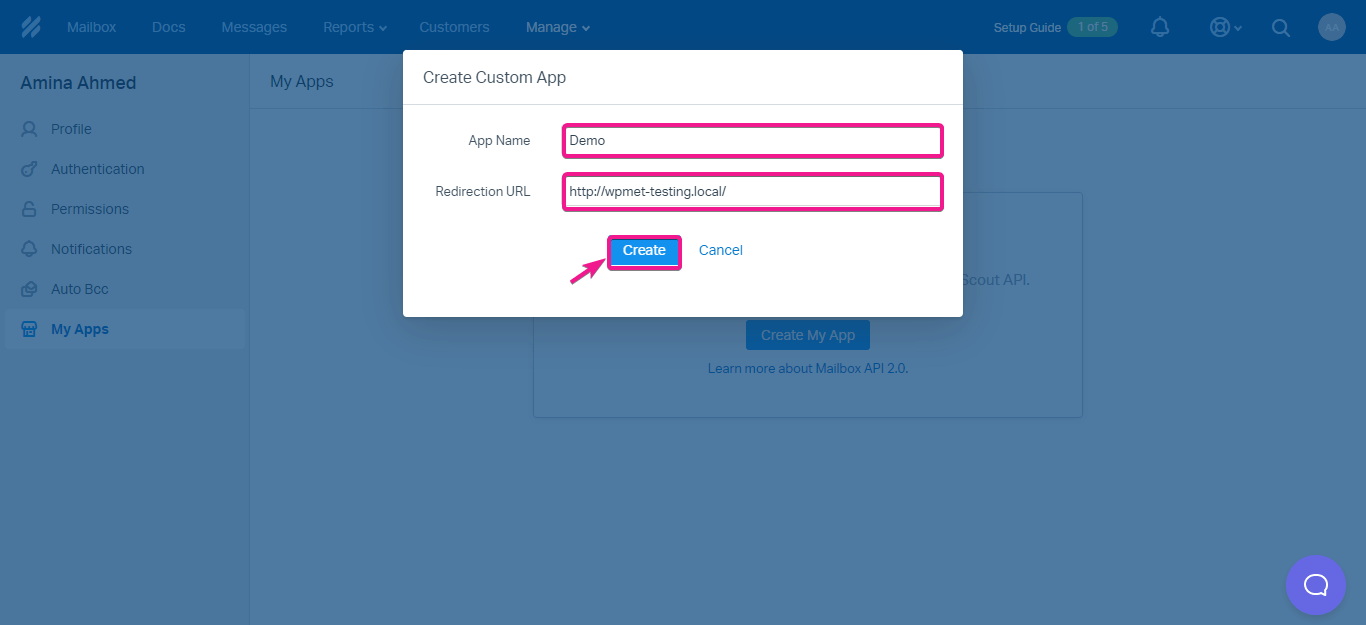
Desde aquí, copie y pegue el ID de la aplicación y el secreto de la aplicación en su bloc de notas y luego presione el botón Guardar.
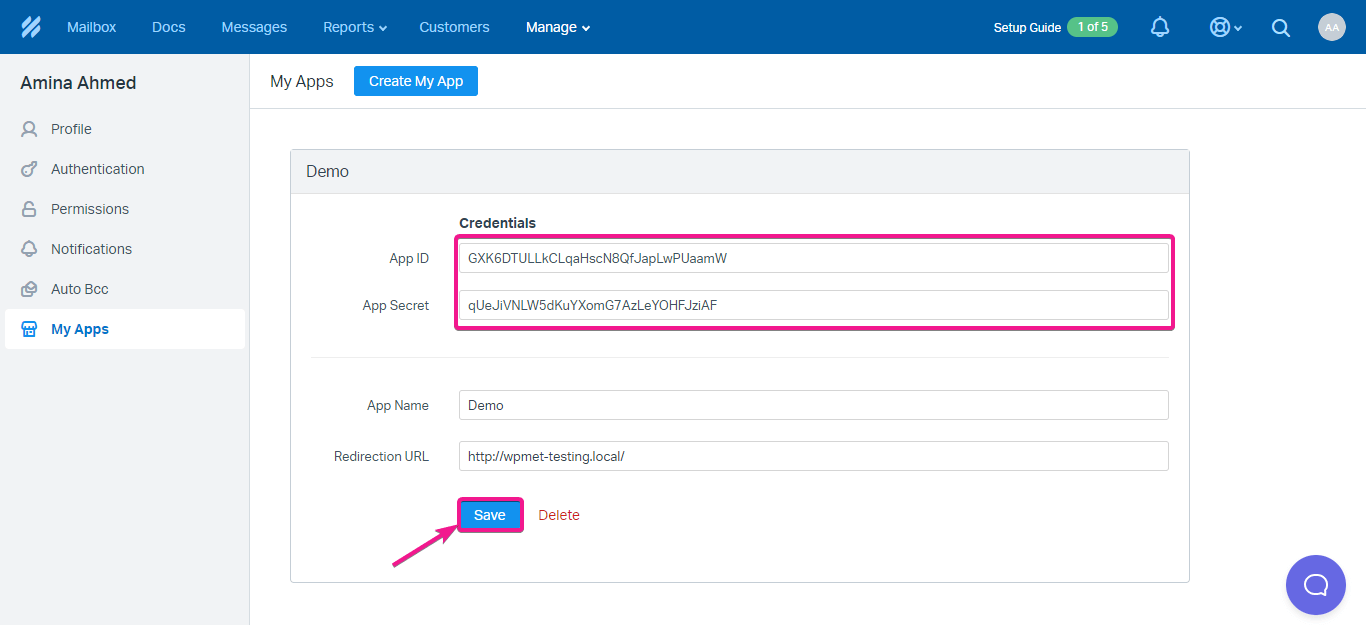
Step 2: Add a WordPress form. #
In the second step, you need to add a WordPress form by navigating to MetForm >> Forms and press the “Add New Form” button. After that, enter a form name and select form type.
Then, choose a pre-built template and hit the “Edit Form” button to get redirected to the Elementor editor for further customization.
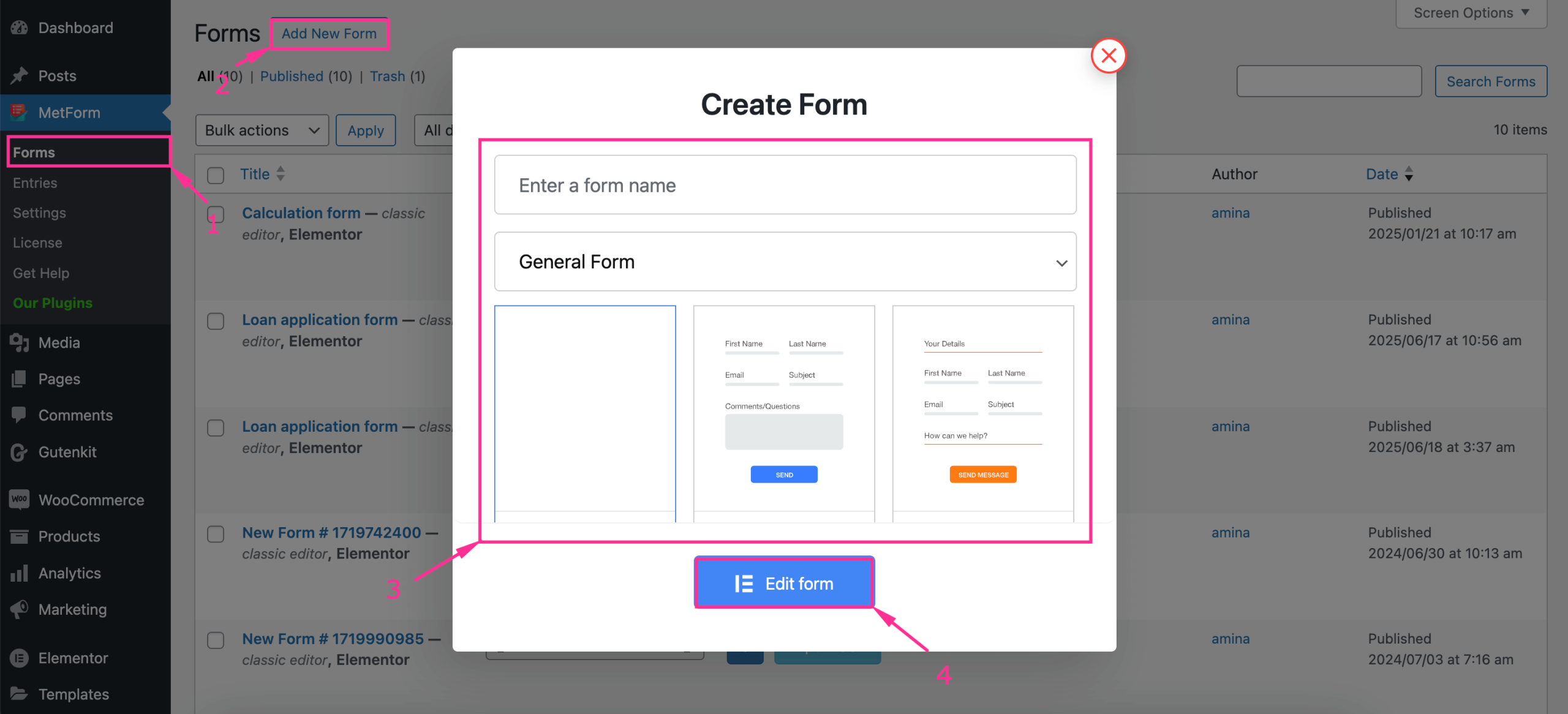
Paso 3: edición de formularios con MetForm. #
After redirected to the Elementor editor, press the “Form Settings” and navigate to the CRM tab. From the popup window, hit “Configure Help Scout” option. This will take you to the Help Scout configuration tab.
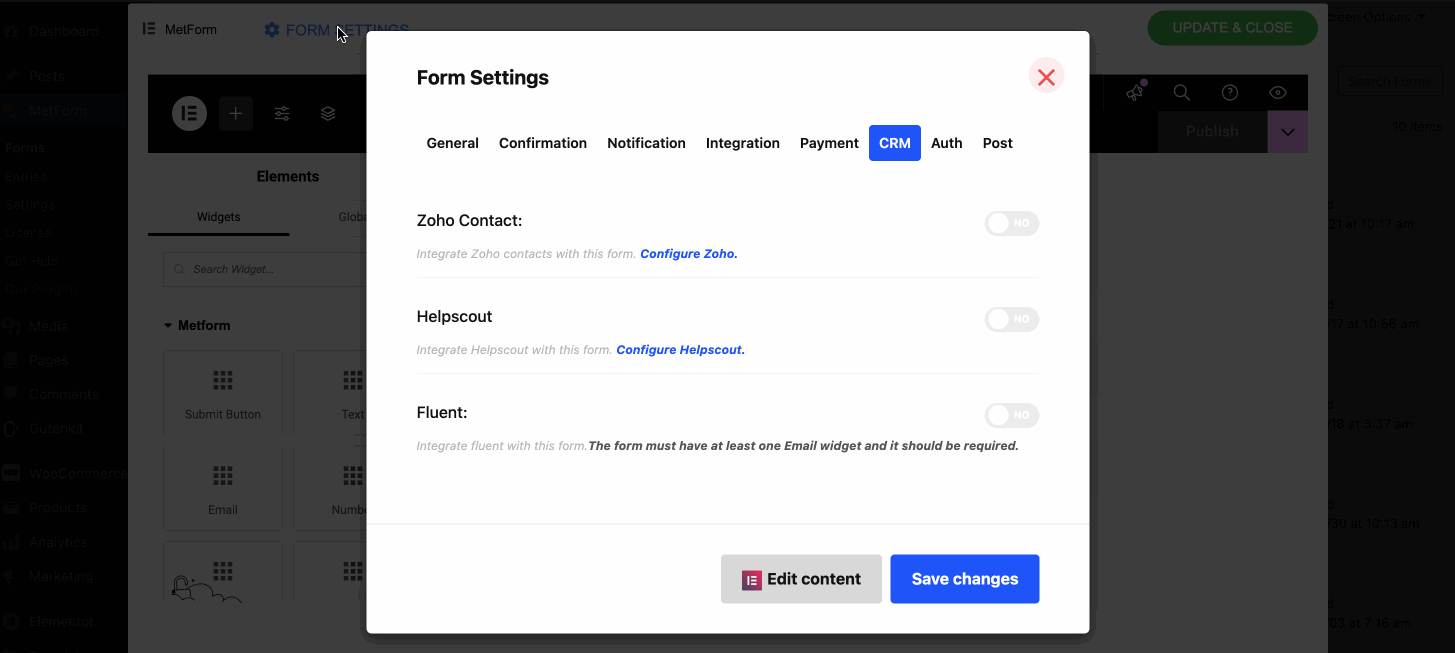
Now, paste the App ID and App Secret you have copied before and press the “Save Changes” button.
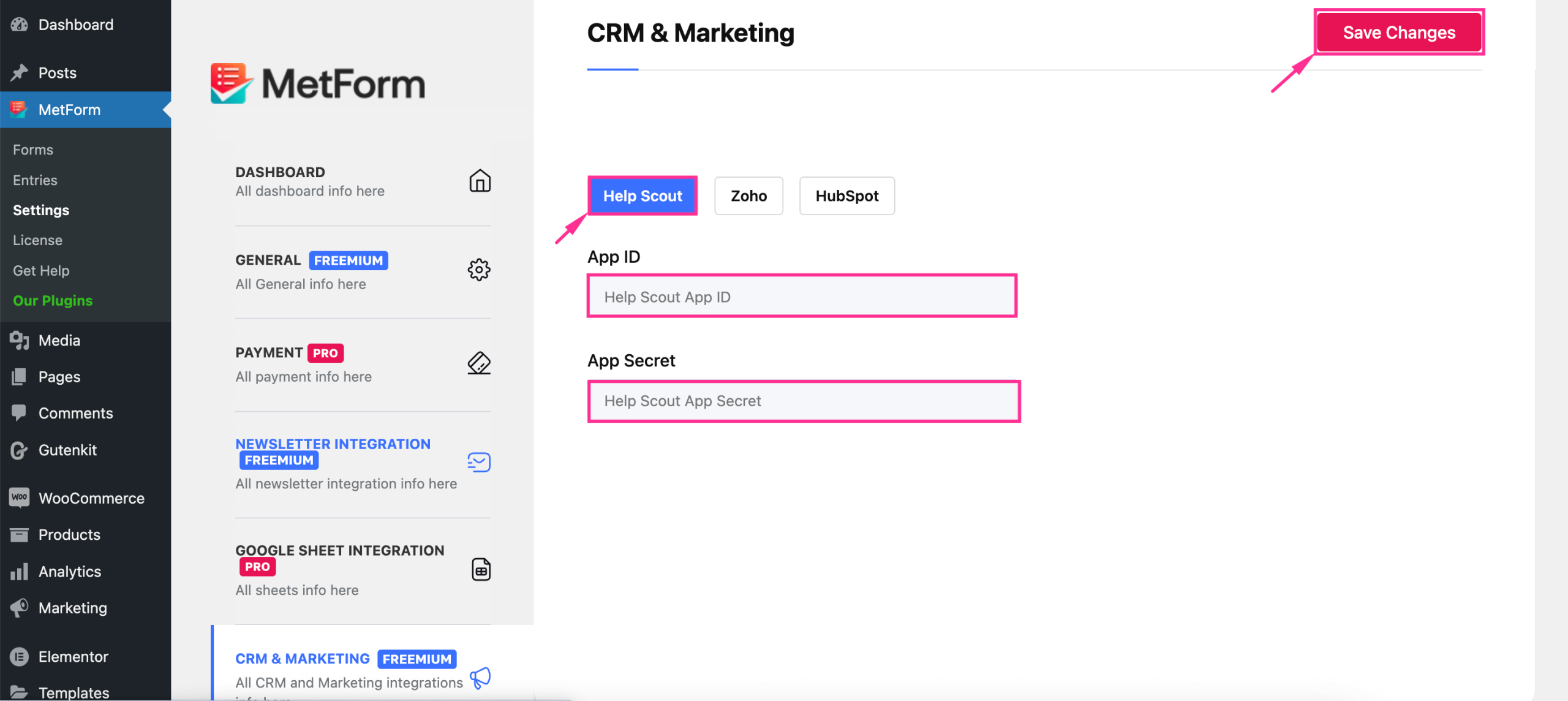
Thus you are all set for your Help Scout integration. Now when your customer submits a form, you will receive that on your Help Scout account.
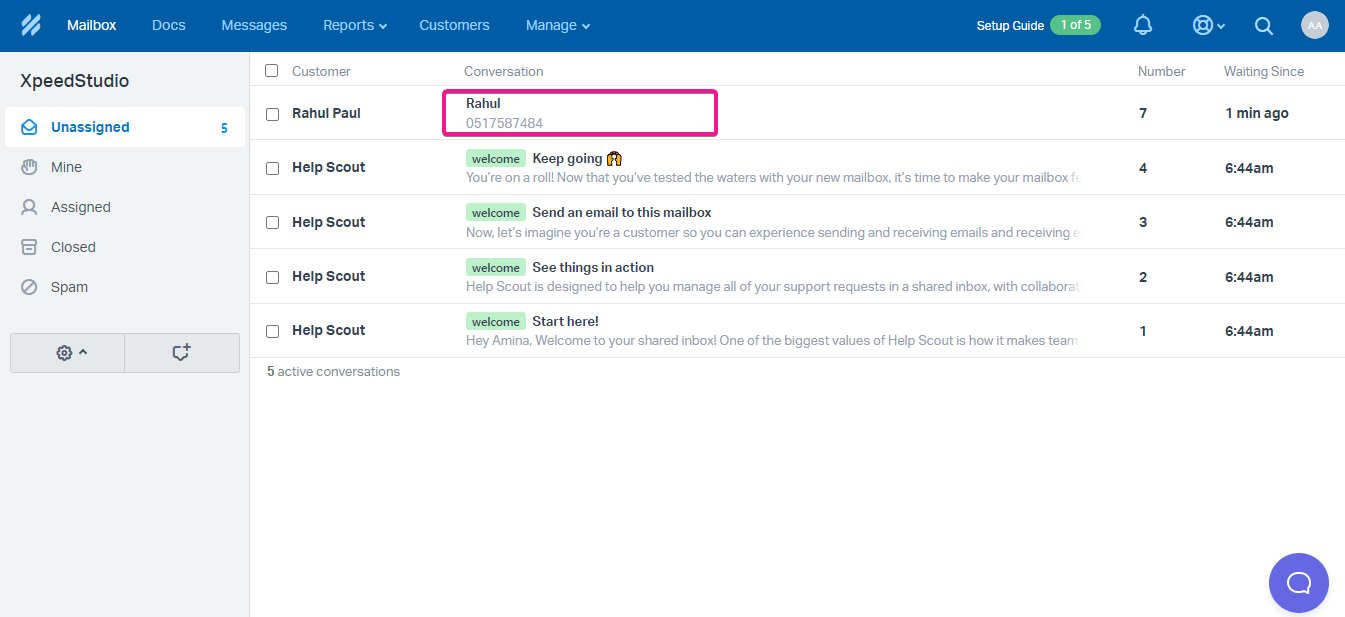
Desde allí puede administrar fácilmente todos los correos electrónicos de sus clientes.





