What if your website doesn’t have a marketing campaign that lets your visitors know about your ongoing or upcoming big deals?
Would this increase your sales? Of course it wouldn’t! Marketing campaigns such as pop-ups are one of the most effective marketing campaigns that drive higher sales.
Pop-ups have been part of digital marketing for years, sparking both praise and criticism. Some marketers swear by their high conversion rates, while others dismiss them as intrusive or outdated. The truth lies somewhere in between, and if done right, pop-ups remain one of the most effective tools for lead generation, engagement, and sales.
In this article, we’ll break down why pop-ups are still relevant, debunk the common myths, share the real facts.
So, does pop-up still work? We’ll find out soon!
Quick Overview
This blog post separates myth from fact, explaining why pop-ups still matter, what makes them successful, and how to use them without annoying your visitors.
Highlights:
✅ Pop-ups remain effective for boosting leads, engagement, and sales.
✅ Myths like “pop-ups are annoying” or “bad for SEO” are outdated.
✅ Success depends on timing, design, and relevance.
✅ Pop-ups work well on both desktop and mobile when optimized.
Why Should You Have a Pop-Up?
Pop-ups grab attention in ways static banners or sidebar forms simply can’t. They can:
- Increase conversions by offering timely promotions or incentives.
- Capture leads directly without users having to hunt for sign-up forms.
- Guide visitors to high-value content or limited-time offers.
- Reduce cart abandonment by offering discounts or free shipping.
When strategically designed, pop-ups don’t just interrupt, they enhance the user experience by delivering the right message at the right time.
Common Myths of Pop-Ups
1. Pop-Ups Are Annoying
This myth is somehow true because sometimes pop-ups are really annoying. But this is necessarily true because they only become annoying if.
1. Poorly designed pop-ups disrupt the user’s browsing experience. Overloaded text, mismatched colors, or too many elements make it hard to read and visually unpleasant.
2. Irrelevant pop-ups can irritate users. These are pop-ups that are not well thought out in terms of who is the right target of the pop-ups. If a pop-up is triggered right away, the moment your visitor lands on your site, it will surely create annoyance.
But when you use targeted triggers, attractive designs, and value-driven content, most visitors welcome the offer. It’s not about “if you use pop-ups”, it’s always about “how, who, and when.”
2. Pop-Ups Slow Down Your Website
Many people think pop-ups slow down a website, but that’s absolutely not true. In fact, if you use pop-ups to share personalized messages instead of adding more to your main content, your site can actually load faster.
Popups load separately (asynchronously) and don’t affect your Largest Contentful Paint (LCP), a key Google Web Vitals metric that measures how quickly the main content appears. A faster LCP means a better user experience. Additionally, there are pop-up plugins available that are optimized for speed, just like PopUp Kit. It has lightweight scripts and offers asynchronous loading.
3. Pop-Ups Do Not Work on Mobile
Many think pop-ups don’t work well on mobile due to the smaller screen. But that’s not true. In reality, mobile-friendly pop-ups with responsive design just like PopupKit work perfectly. They can even outperform desktop versions when adapted to small screens, but of course with comply with Google’s mobile guidelines. PopupKit’s triggers based on exit-intent, inactivity, custom clicks adapt well in mobile screens.
Moreover, mobile pop-ups are more conversion-friendly because they cover the whole screen, thus grabbing the full attention of the visitors and more likely to read and act on the offer.
4. Pop-Ups Are Bad for SEO
This myth is already obsolete. It evolved around the early 2000s, when pop-ups were still clunky and intrusive, as they opened a new browser. But in the present, pop-ups were really different. They overlaid to appear in the same window, and they don’t block visitors, unlike the previous pop-ups.
Today’s pop-ups are non-intrusive, well-timed, and relevant to content, which makes them perfectly safe for SEO.
5. Pop-Ups Are Only for List Building
Pop-ups are effective list-building tools, and they are really great for that purpose. However, pop-ups are not limited only to that purpose, as they can also be used as:
✅ Cart abandonment pop-ups to increase conversions.
✅ Product recommendation pop-ups to increase sales.
✅ Pop-up surveys to gather valuable feedback.
Pop-ups are also effective for:
✅ Promoting flash sales
✅ Highlighting free shipping offers
✅ Driving webinar sign-ups
✅ Sharing important announcements
6. An Aggressive Pop-Up Generates Higher Revenue
It’s a misconception that “the more aggressive, the better.” This myth also comes from an old mindset. It’s true that aggressive pop-ups may push short-term sales, but not really good when you are after long-term visitors.
Modern people don’t like sneaky tactics. They prefer a thoughtful and user-friendly approach. If you incorporate this approach into your pop-ups, you’ll get consistent wins in both conversion and the brand’s trust.
Facts About Pop-Ups
Timing
Popup timing can make or break the user experience. Showing it too soon, and your visitors may leave right away. The best trick is to display your pop-ups when users are more open to them.
You will need to allow your visitors to spend their time on your site, scroll down your page, or take action. For example, you can trigger your pop-ups after 20 seconds or 30 seconds, but not too late because your visitors might have already exited from your site.
Design
Your pop-ups should blend smoothly with your site’s overall experience. They should look clean, visually appealing to grab attention without complicated designs. You can use readable fonts, a clear call-to-action (CTA), and contrasting colors that align with your brand.
Make sure your pop-ups look simple with a clear button. They should not cover an important part of your content and should work well on mobile screens.
Relevance
The relevance of your pop-ups determines their success. Pop-ups that are not aligned with your visitors’ interests are most likely ignored.
Personalization and context are important factors in order for your pop-ups to be relevant. They should present related content, products, or services based on the browsing behavior of your visitors.
To stay relevant, you can utilize the user data to customize your pop-ups. By doing so, you are not only improving their performance, but also committed in delivering real value to your audiences.
Clarity
A pop-up should communicate its purpose instantly. Its message should be clear, concise, and easy to understand. It should convey the exact action you want your visitors to take.
Pop-up should clearly encourage your visitors to sign up to your newsletter, download a tool or resource, claim a special deal, etc. Jargon, too many texts, and unclear intention might discourage your visitors from taking action.
Compliance
Ensure your pop-ups follow regulations like GDPR or CCPA when collecting user data, and always provide a visible close button. Safeguarding user privacy promotes the brand’s trust and convinces visitors that they are protected. This means that you are transparent about collecting their data.
Proven Strategies for Creating High-Converting Popups
Pop-ups are powerful tools for capturing attention, generating leads, and driving conversions. However, without strategies, these pop-ups will just become part of your design without real value.
Choose a pop-up plugin that aligns with your style and design preference. One that is recommended is the PopUp Kit.
PopUp Kit offers a powerful yet user-friendly solution for building attention-grabbing pop-ups that convert. It can deliver effectively if you are aiming to capture leads, promote offers, or boost engagement.
- PopUp Kit is a drag-and-drop builder that allows all types of users to create and design their pop-ups.
- It offers professionally designed templates to launch instant campaigns.
- It has advanced audience targeting and triggers that appear at the right time, which eliminates audience annoyance.
- Smoothly integrates with your email marketing tools, CRMs, and even analytics platforms.
- Offers real-time insights and conversion tracking of each launched campaign.
- Designs are simple yet attractive while not looking intrusive.
Now, here are the proven strategies to create a high-converting pop-up:
1. Choose the best format
Don’t just stick in one format. You can incorporate different formats to softly push your audience to take an action. You may use formats like exit intent, page scroll, slide-ins, floating bars, etc. Most pop-up plugins offer these different formats.
You can test multiple formats to determine what type of format converts significantly.
2. Offer your visitors compelling reasons to take action.
The content of your pop-up is what really matters most. Show in your pop-up clearly what they could get if they take action.
You could offer a variety of valuable perks, such as a discount coupon, exclusive content that solves a specific problem, a downloadable resource like a worksheet or checklist, or access to a private community, program, or course. Anything your audience would appreciate and find useful, show them in your pop-up.
3. Plan the timing of your pop-ups.
Always think about when the best time is to trigger your pop-up. Set your rules so your pop-ups appear at the right moment. It could be after 20 seconds of browsing, before the visitor leaves, or after a period of idle, etc.
4. Add image on your pop-ups if possible.
Images have great impact on your pop-ups. They will make your pop-ups unique and more attractive.
5. Make sure your pop-up is easy to close.
Pop-ups that are hard to close are really irritating and could discourage your visitors from revisiting your site. Put your “x” button at the corner where there’s a great contrast from the color of your exit button. Make the size visible enough and easy to find.
6. Write in a simple and straightforward message.
Avoid putting too many texts in your pop-ups. A visitor won’t spend much time reading your pop-up. Focus on the benefit and your call-to-action. You can only put a short headline, short description, and a button.
7. Design your pop-ups mobile-friendly.
Make sure your pop-ups are mobile-friendly. They must adapt to smaller screens and be easy to close. You can design simple pop-ups with fewer fields, short text, and light images so that they load quickly on mobile screens.
8. Incorporate a countdown timer on your pop-ups.
A CTA with countdown timers adds urgency and can boost conversions by as much as 147%. This countdown timer urges your visitors to take action, or they might miss the exclusive deals.
Bonus — What is the recommended popup plugin?
The market today has a lot of options when it comes to popup triggers. But here, we recommend PopupKit. Though it’s relatively new plugin, but its feature and performance are comparable to older plugins and even surpasses them.
Here are some reason why you should try Popupkit:
👍 PopupKit enables you to design powerful, conversion-focused popups using the Gutenberg block editor, making it easy with the same WordPress tools you already know.
👍 It offers 212 and still counting pre-built templates, such as exit-intent popups, lightboxes, floating bars, slide-ins, countdown timers, gamified popups (like spin-to-win), etc. So you have a lot of options that fits your purpose.
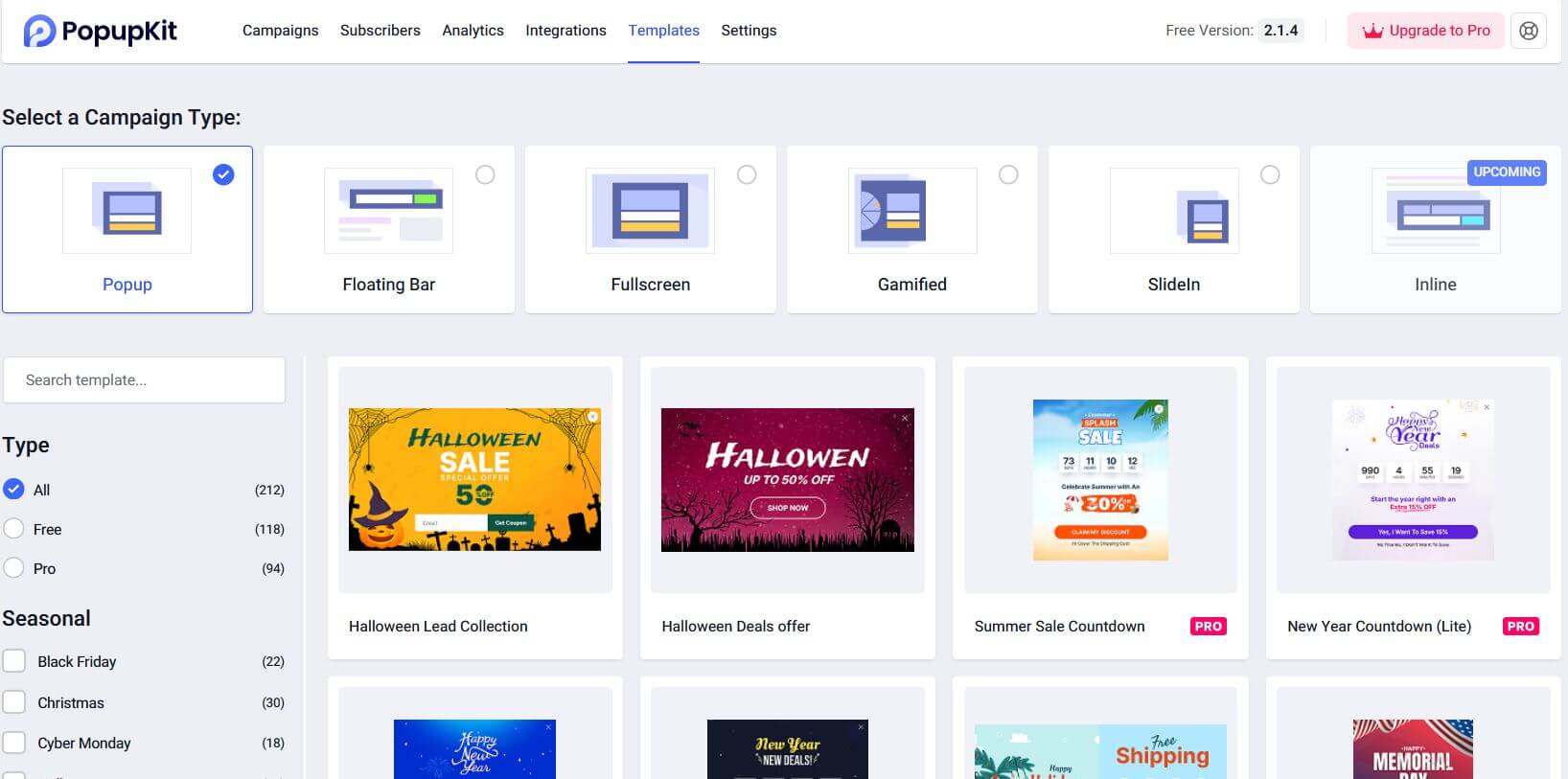
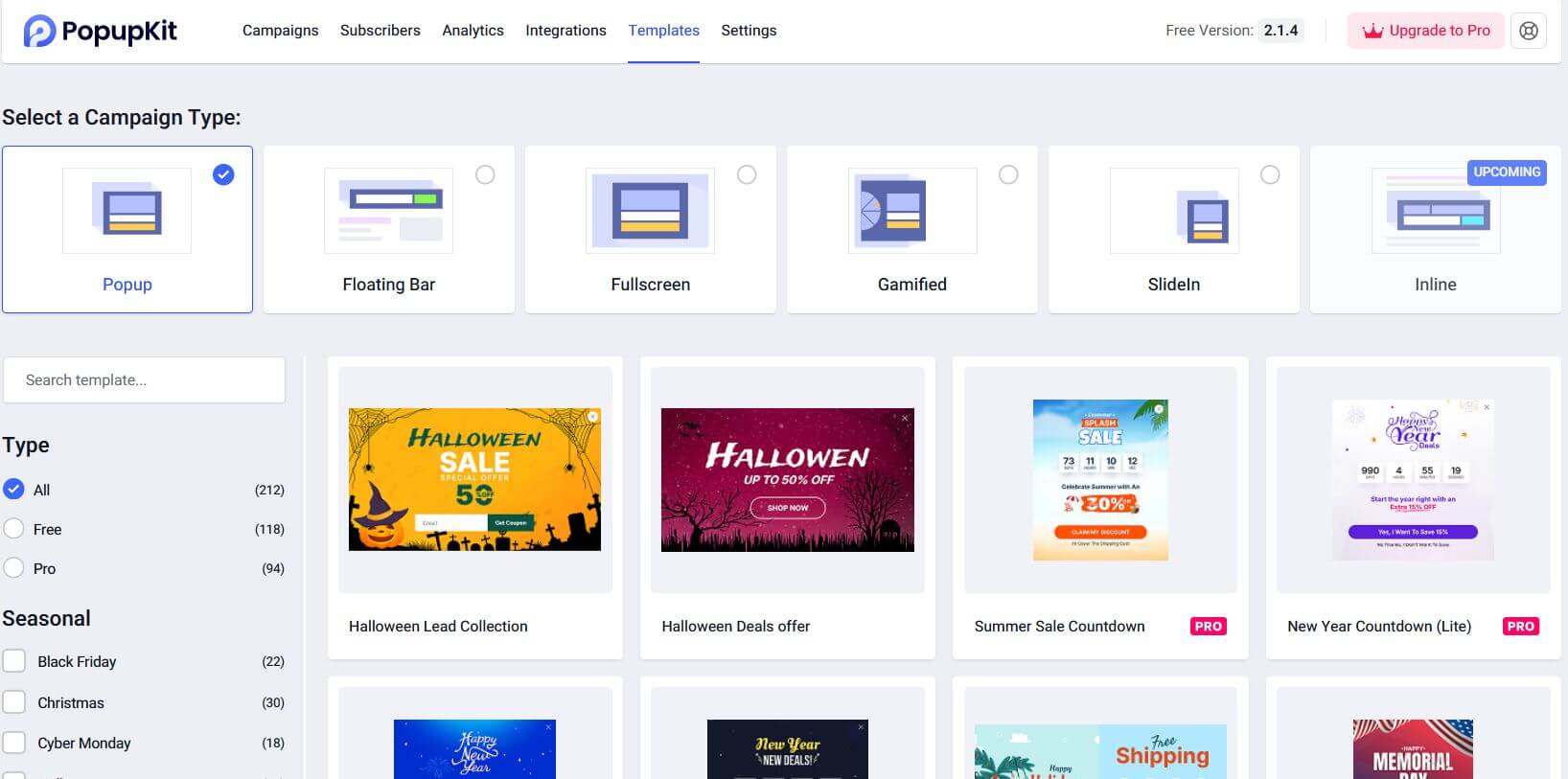
👍 You can choose when and how a popup shows up. You can select from exit intent, after inactivity, after scrolling, on specific click (“custom selector click”), by page/post/category, by device type (mobile/desktop), or by geo-location. Also, you can set how often per session, per user, etc. you want to trigger your popups.
👍 PopupKit supports scheduling. You can set the start date and end date of the trigger of your popups.
👍 The tool enables you to run multiple campaigns with control of activation and deactivation. Thai feature is very essential when you are running seasonal promotions or limited-time deals.
👍 You can also determine the number of views, conversions, etc because PopupKit has built-in real-time analytics. Also, the plugin keeps track of subscribers who fill forms, can export leads, view device type, location etc.
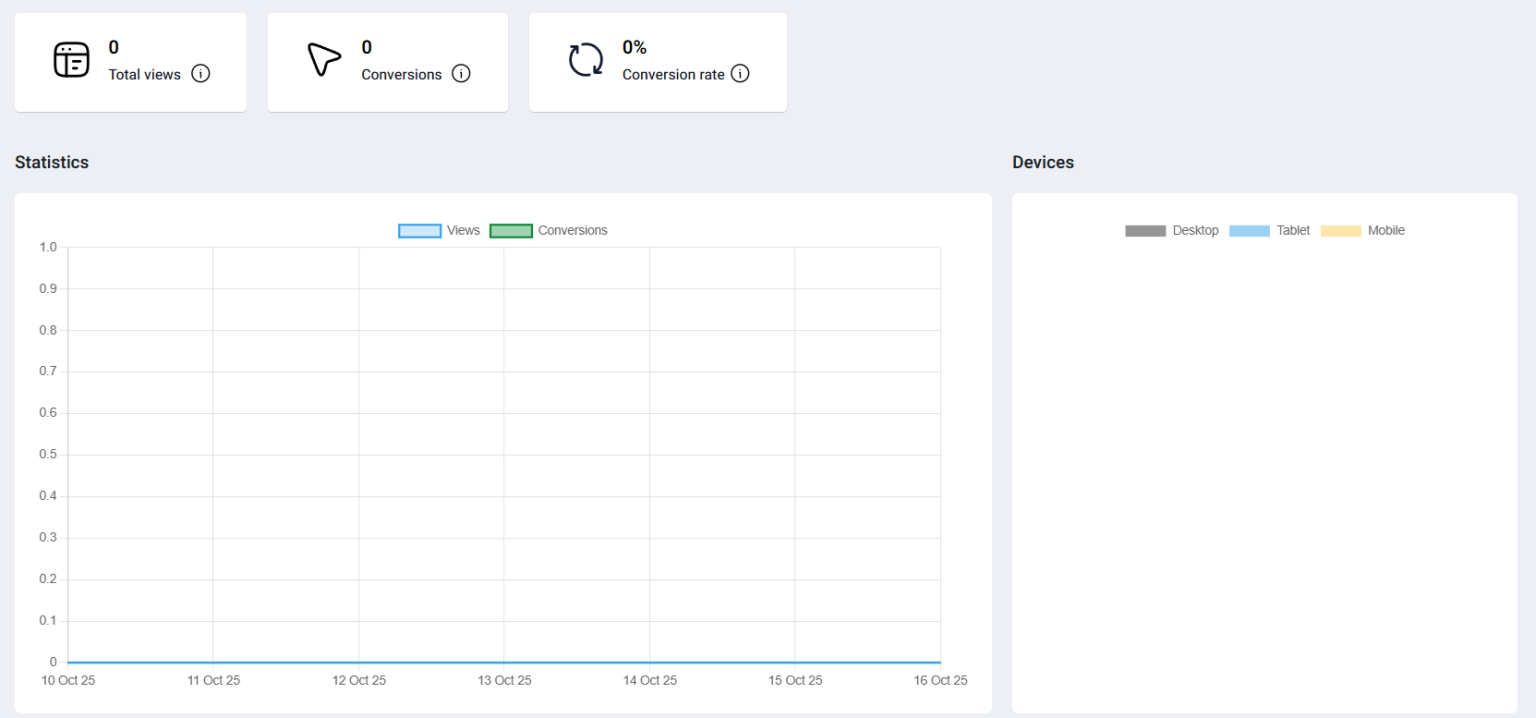
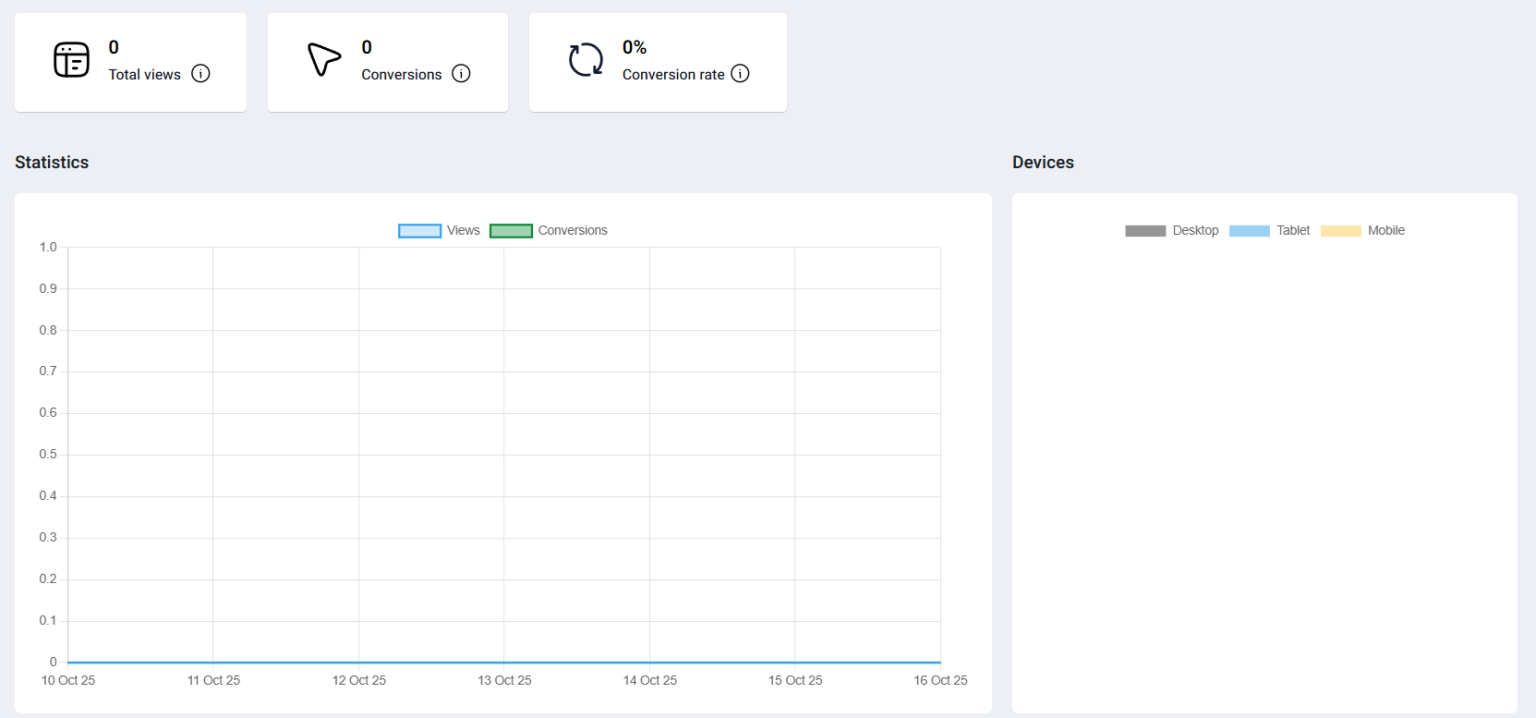
👍 The tool is smoothly integrating with many marketing tools like MailChimp, FluentCRM, Active Campagin. HubSpot, etc.
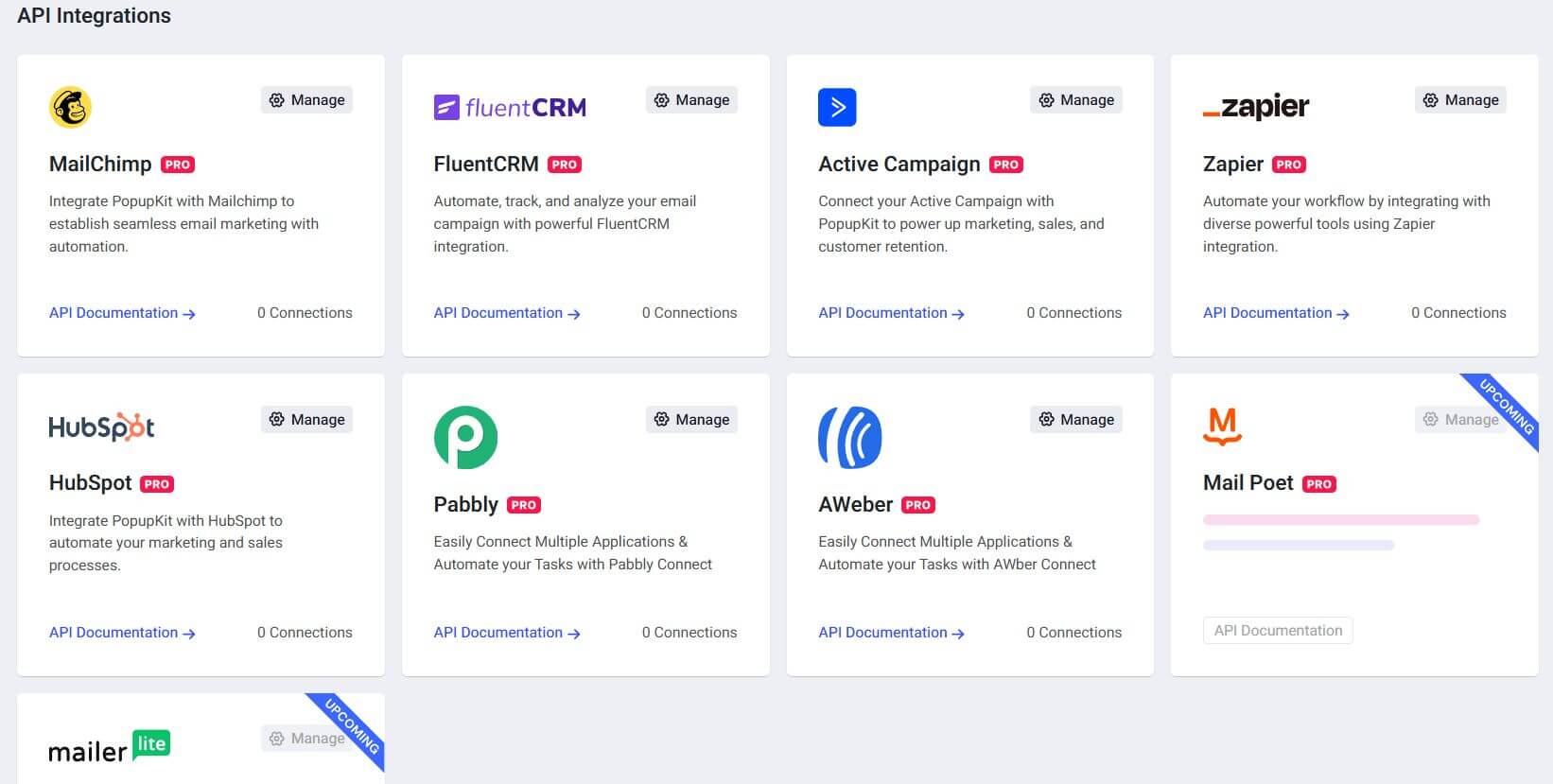
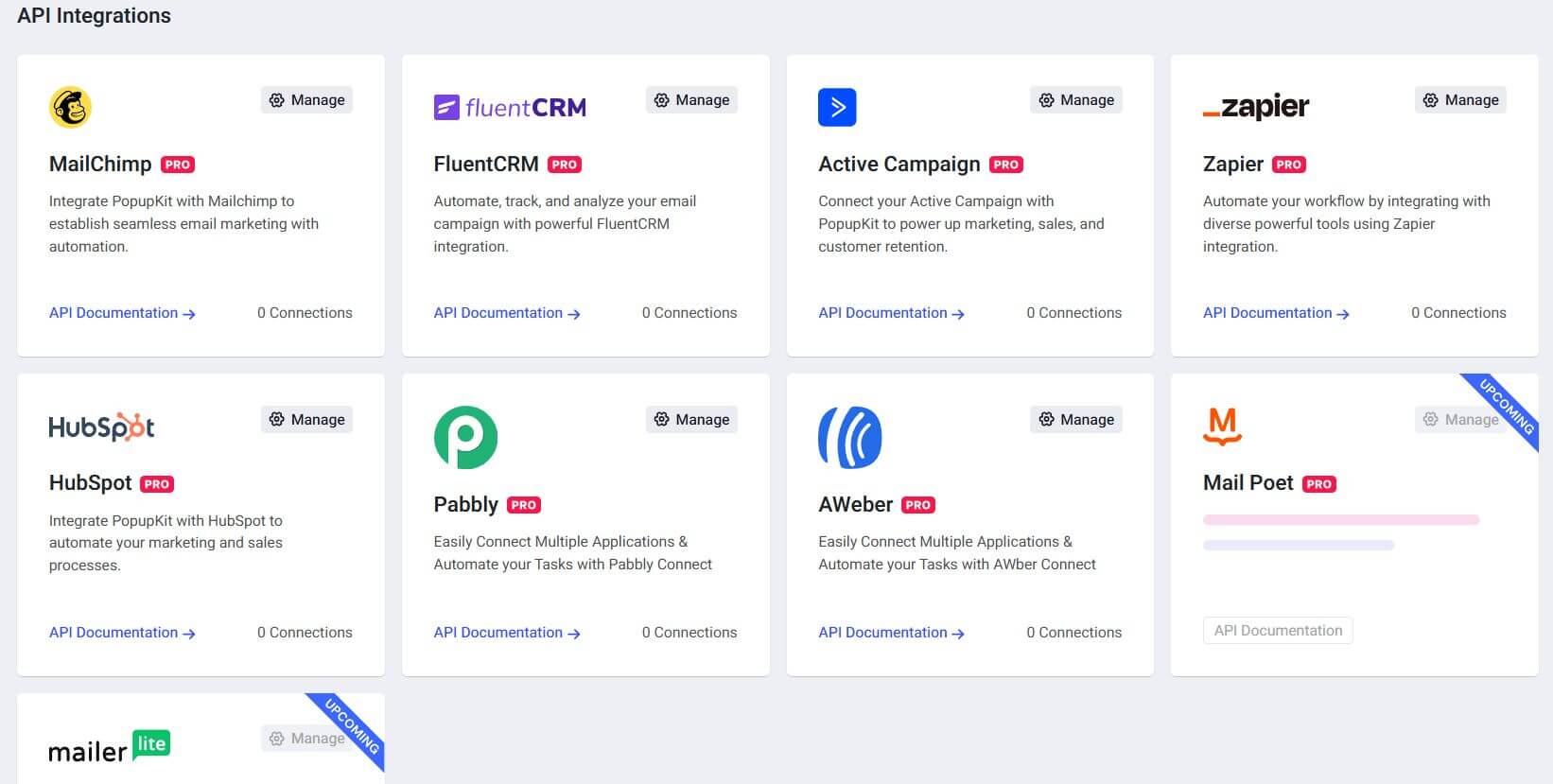
Does Pop-Up Still Work?
The answer is a big “YES”.
In fact, when executed with proper timing, design, and relevance, they can be one of the most powerful tools in your marketing arsenal. The myths about pop-ups being “annoying” or “bad for SEO” only hold true when they’re used carelessly.
With tools like PopUpKit, you can create engaging, high-converting pop-ups that your visitors actually appreciate.
Remember, it’s not about interrupting, it’s about adding value at the right moment.


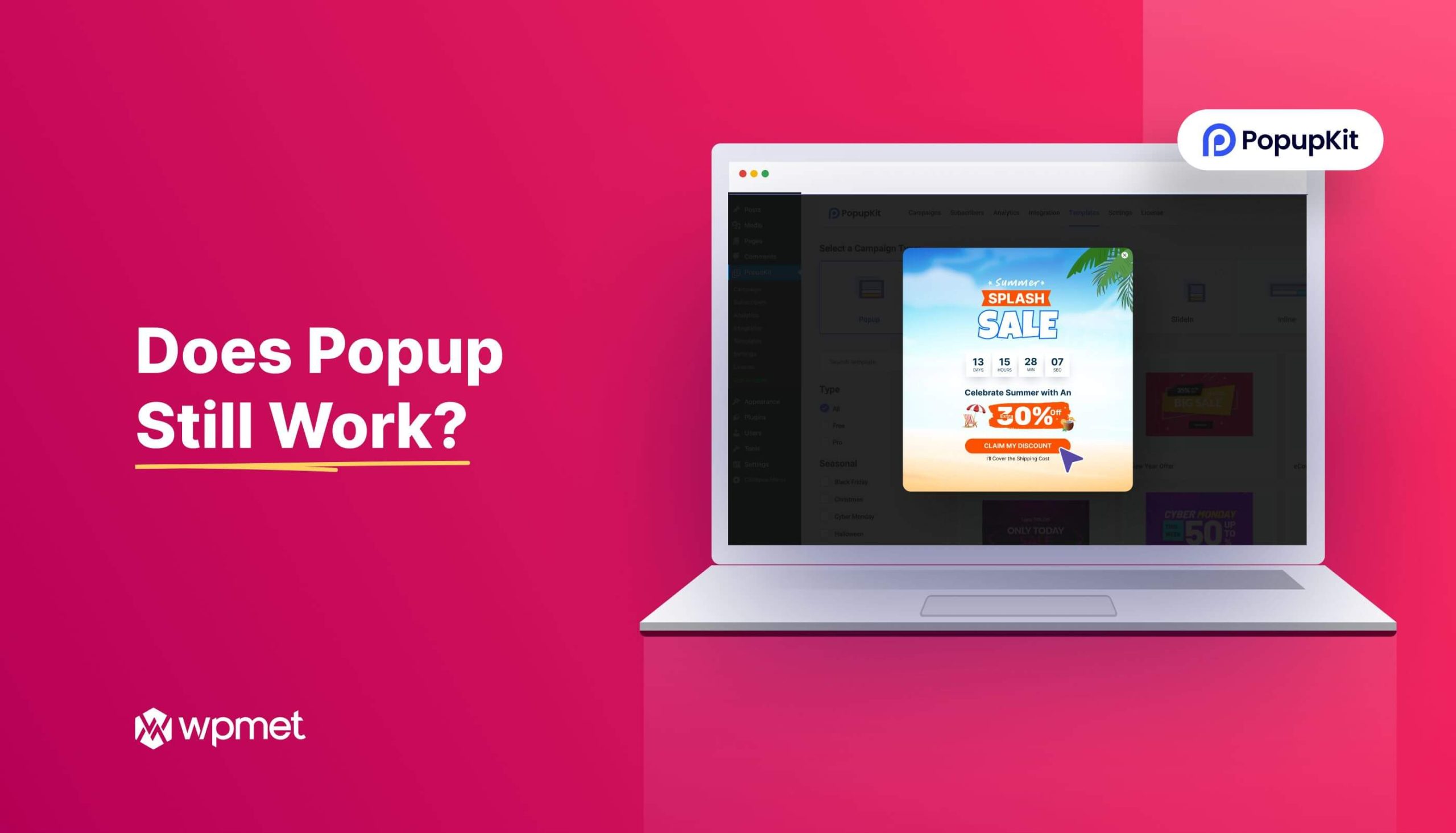
Leave a Reply