PopupKit now integrates effortlessly with FluentCRM. It allows you to easily connect your popup forms to your email marketing campaigns. This integration makes it simple to grow your subscriber list and automate your marketing efforts.
FluentCRM Integration with PopupKit #
Prerequisites:
- Get FluentCRM Pro
- FluentCRM integration is included in the PopupKit Pro version, pick the plan that suits you.
After installing and activating both the plugins, follow these steps.
STEP 1: Access to FluentCRM Pro #
- Navigate to the FluentCRM dashboard
- On the top menu, hover over Contacts
- Select Lists
- On the Lists page, click the +Create List button
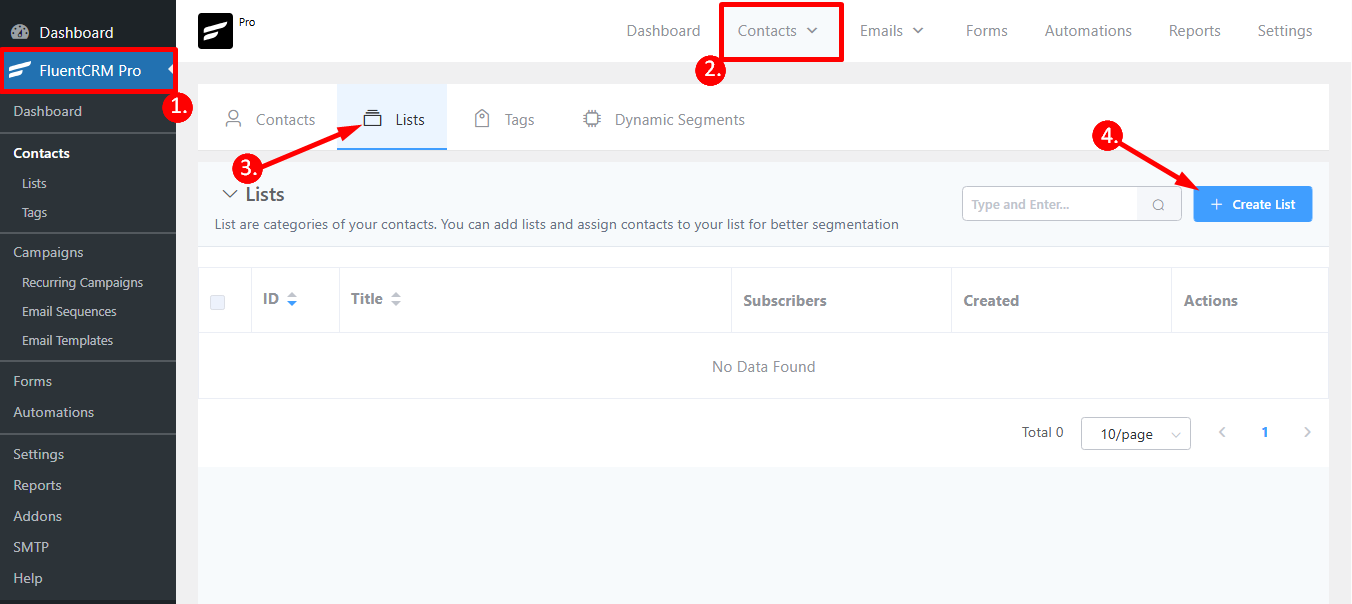
Enter a title and the system will automatically generate the slug from it. You can also add an internal subtitle but it’s optional. Once all the information is filled in, click on the Create button.
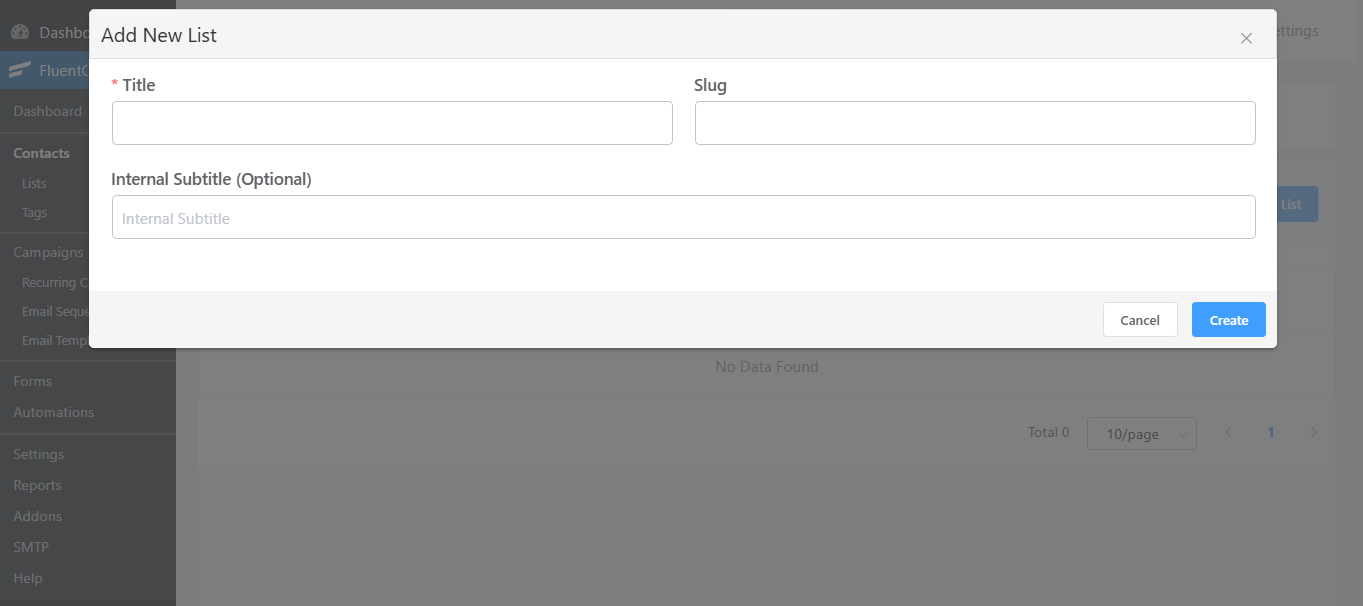
Next,
- Find Settings
- Click on Incoming WebHooks
- Copy the webhooks
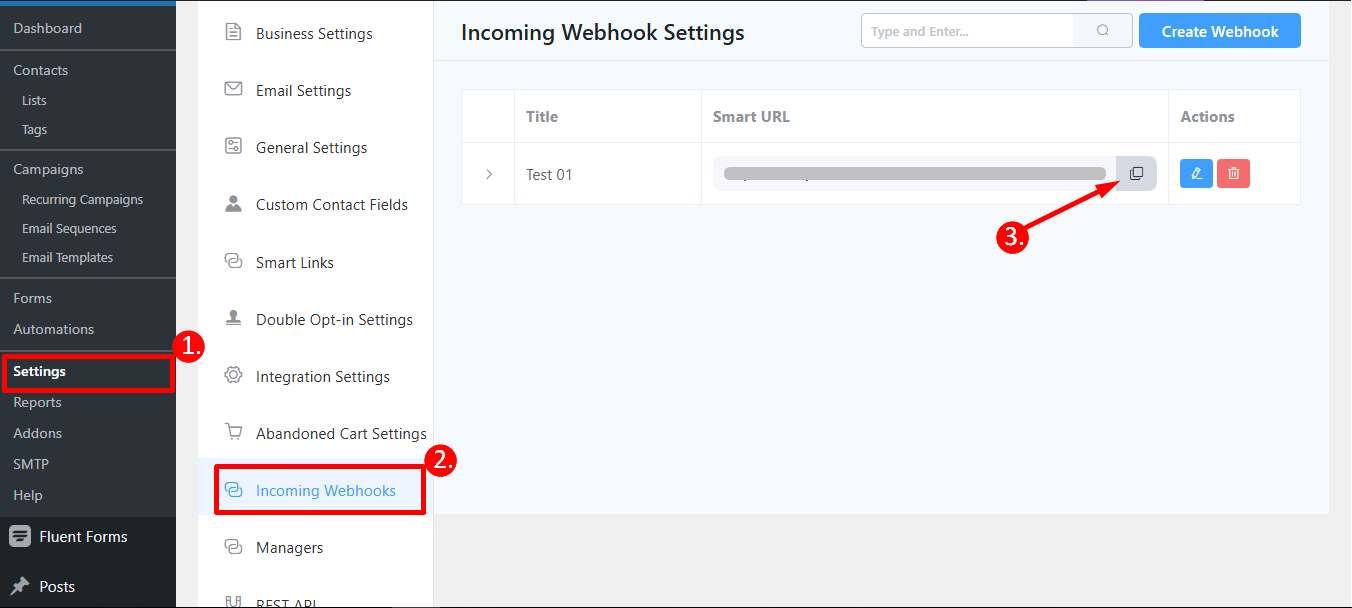
STEP 2: Access PopupKit pro #
- Navigate to PopupKit
- Find Integration
- Select FluentCRM
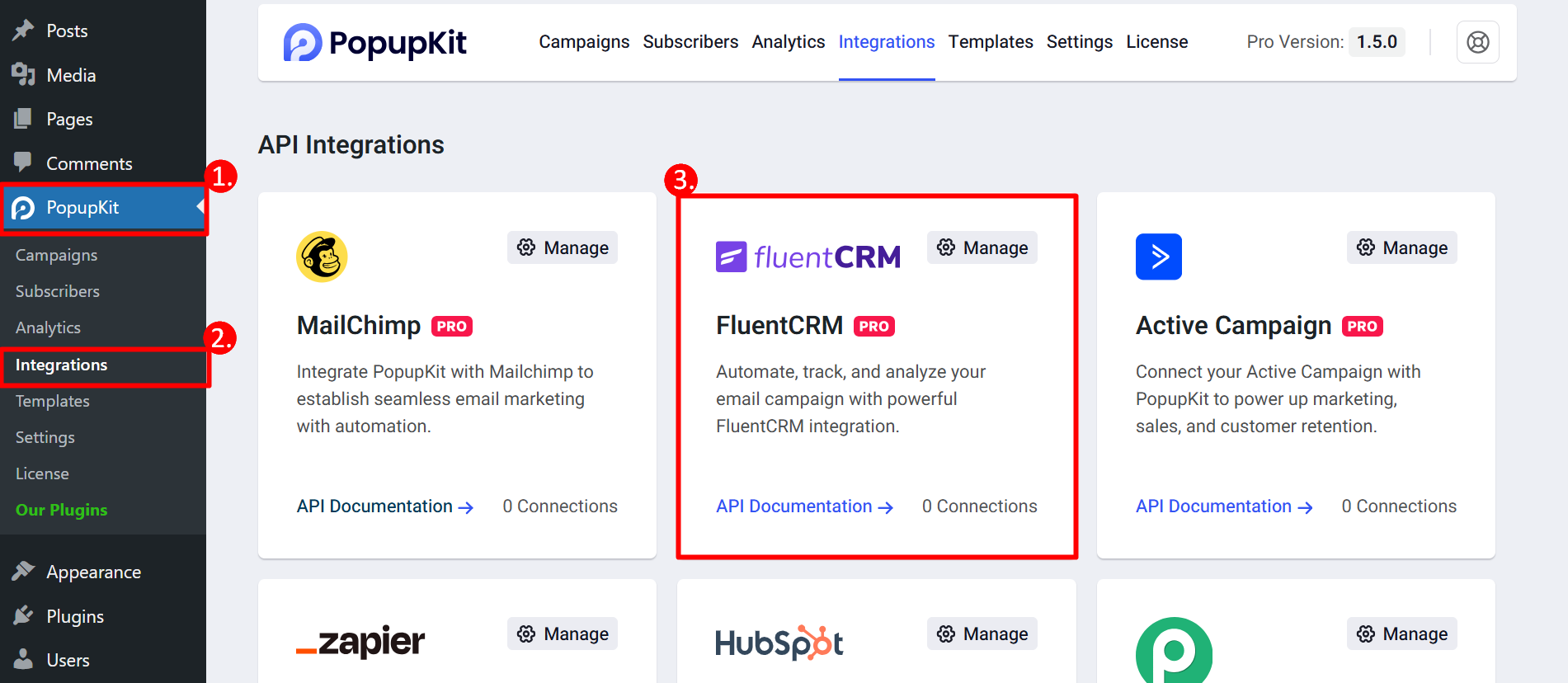
Now click on the Manage button
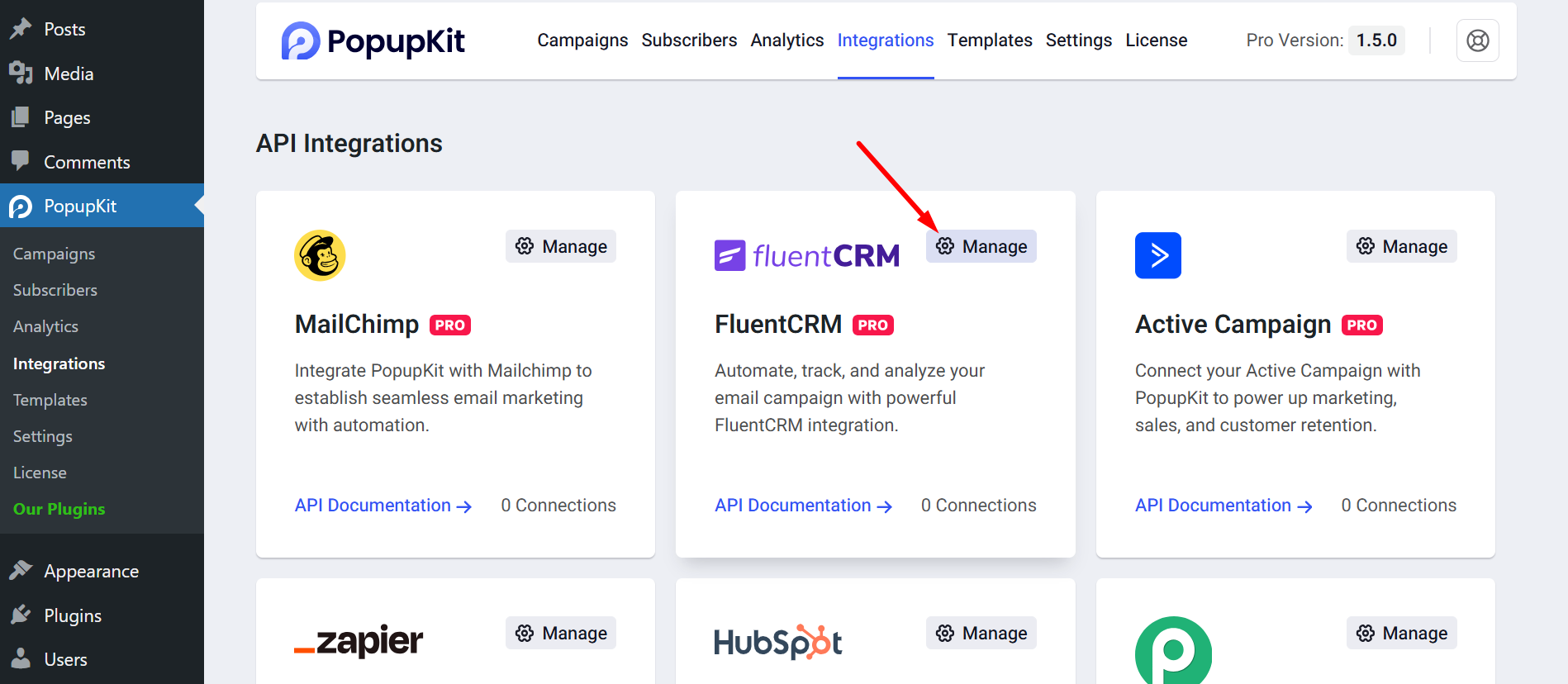
STEP 3: Connect FluentCRM Integration #
- FluentCRM Account Name: Provide the account name here
- FluentCRM Webhook URL: Insert the copied URl here in the FluentCRM Webhook URL field
- Click on the Connect FluentCRM Integration button
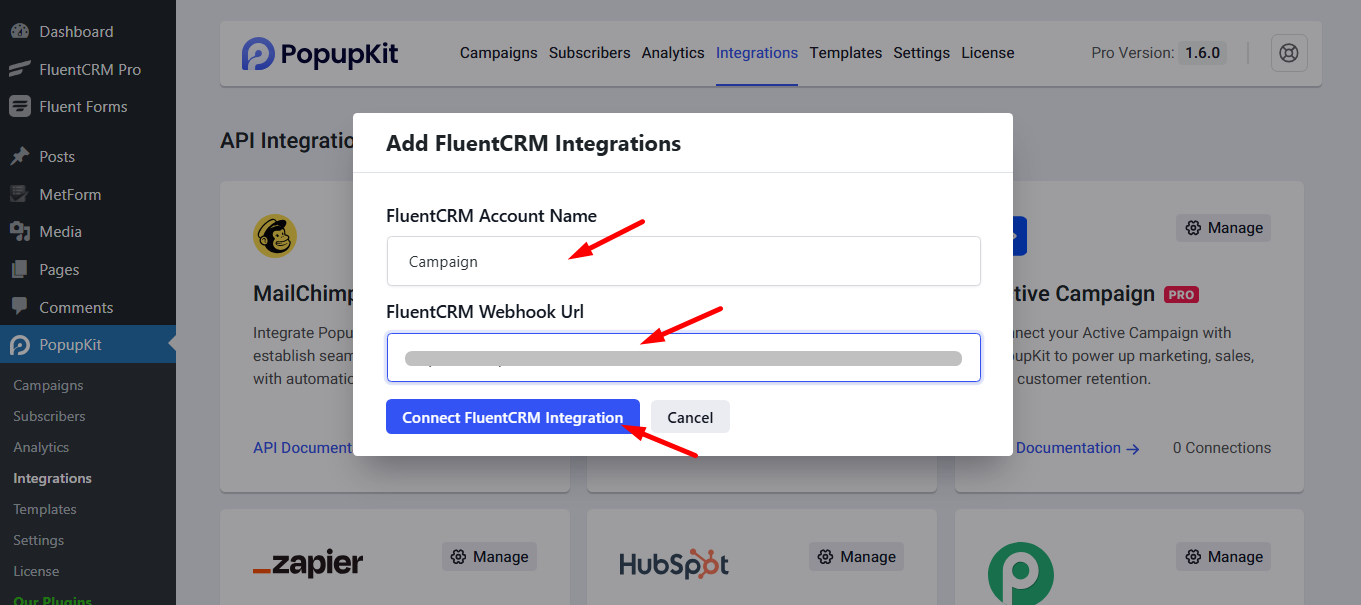
FluentCRM is successfully connected now.
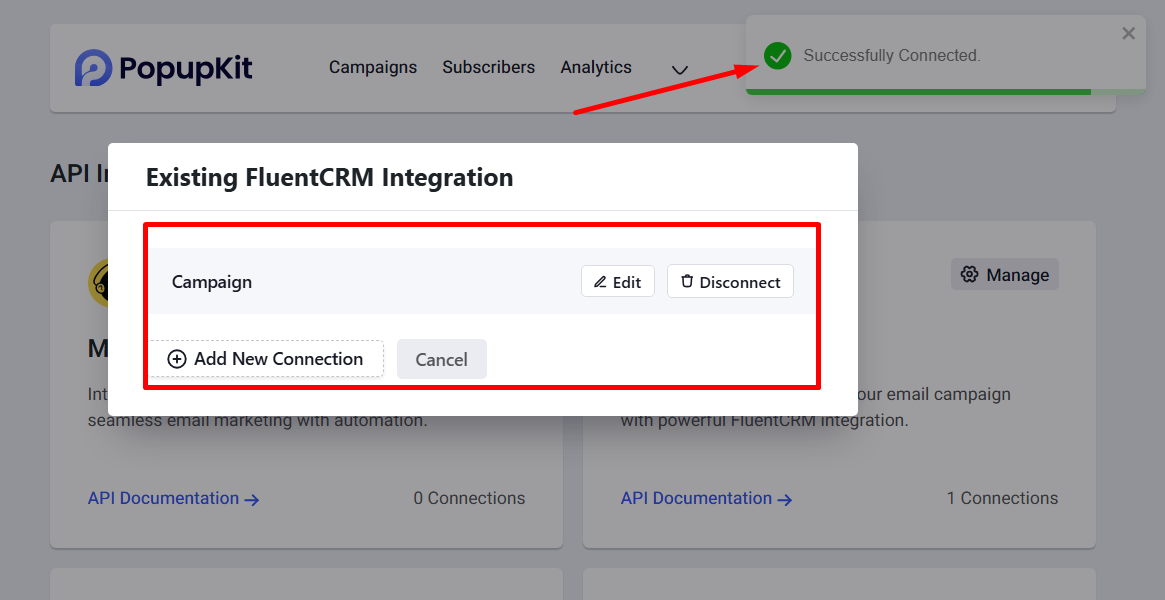
Create your form in PopupKit, and make sure each field name matches the keys from FluentCRM. To locate these keys you can click the edit icon in the incoming Webhooks.
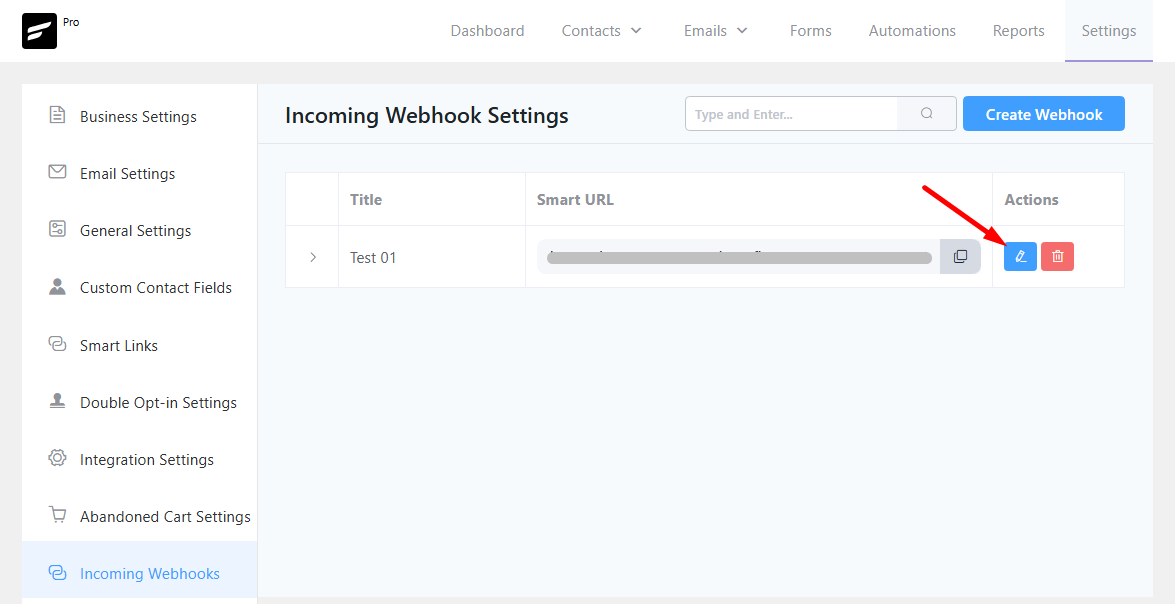
Now scroll down to see the keys for all contact fields.
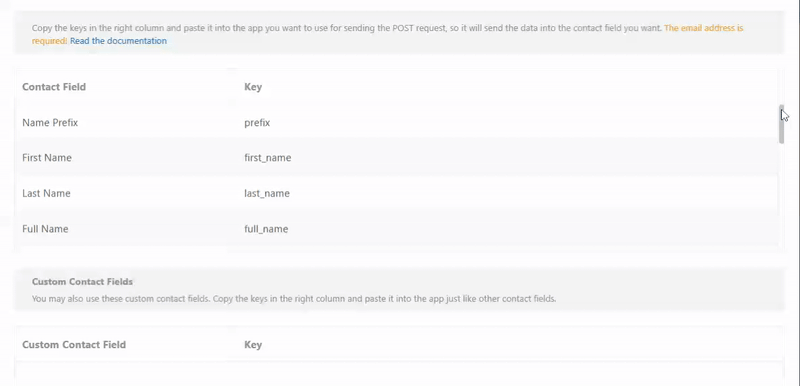
With this powerful integration, you’re ready to take your lead generation to the next level.




