Ai never stops to impress us; not just in writing, but in crafting images too! From dynamic illustrations to lifelike visuals, it’s truly amazing.
Wondering which Ai image generator suits your website best, if it’s in WordPress?
Look no further, as we have compiled the 6 best Ai Image Generators for WordPress! They are guaranteed to improve the visual impact of your WordPress site.
So let’s start digging!
What are Ai Image Generators?

Ai image generators use artificial intelligence and machine learning technologies to create images in a unique and customized way. They can understand patterns, styles, and content. This enables them to produce diverse and realistic images.
Ai image generators can improve website visuals. They combine creativity and automation to transform digital image production. Their unique approach reforms the way images are conceptualized and made.
Why Opt for Ai to Generate Images
Explore below why integrating an Ai image generator plugin into your site could be a game-changer:
- Say goodbye to the time-consuming hunt for stock photos. Ai plugins swiftly create high-quality images, significantly reducing creation time.
- Hiring graphic designers and image editors can impact the budget. Ai plugins offer an affordable alternative, particularly beneficial for small businesses. One can even scale their operation with a combination of Ai image generator and human editors.
- Ai plugins offer flexibility, giving you full control over the output.
- Ai plugins efficiently generate multiple images with variations for scalability needs. Whether you need a few or hundreds is no problem.
- Ai plugins evolve with exposure to data and feedback. As they learn, their performance and output quality continually improve, ensuring adaptability.
Eager to know how to display images in WordPress with Elementor?
👉👉👉Familiarize yourself with the 4 methods to display images in WordPress we have prepared for you!👈👈👈
WordPress Ai Image Generator Plugins — Our Top Picks For You!
We’ve curated a list of the finest, and it’s time to explore our top picks tailored just for you! Transform your visual content effortlessly with these solutions.
1. Genie Image

Experience the simplicity of creating images with Genie Image. This powerful WordPress image generator is built using OpenAI DALL-E 2. It transforms text prompts into perfectly matched visuals with one click.
Additionally, Genie Image stands out by delivering high-resolution images. The images are packed with lots of intricate details. Using the concept of DALL-E 2, this plugin adds realism to objects, bringing your visuals to life.
Lastly, its proven smooth integration with WordPress Media Library eliminates time-consuming downloads. The images can be easily accessed and used throughout your site.
Features:
- Fueled by cutting-edge OpenAI DALL-E 2 technology.
- Enjoy 100% royalty-free, unique image generation.
- Directly generate and insert into the WordPress media library.
- Effortlessly produce high-resolution images.
- Achieve optimal balance in shadows and lighting.
- Boasts a profound understanding of contextual relationships in images.
- Utilizes an enhanced (CLIP) neural model for seamless text-visual linking.
- Compatible with any WordPress theme and builders for added convenience.
One-time Stand Alone Packages:
- 100 image generation: $19
- 500 image generation: $79
- 1000 image generation: $139
All-in-one Package Solution:
- Starts at $49 per month.

2. Imajinn
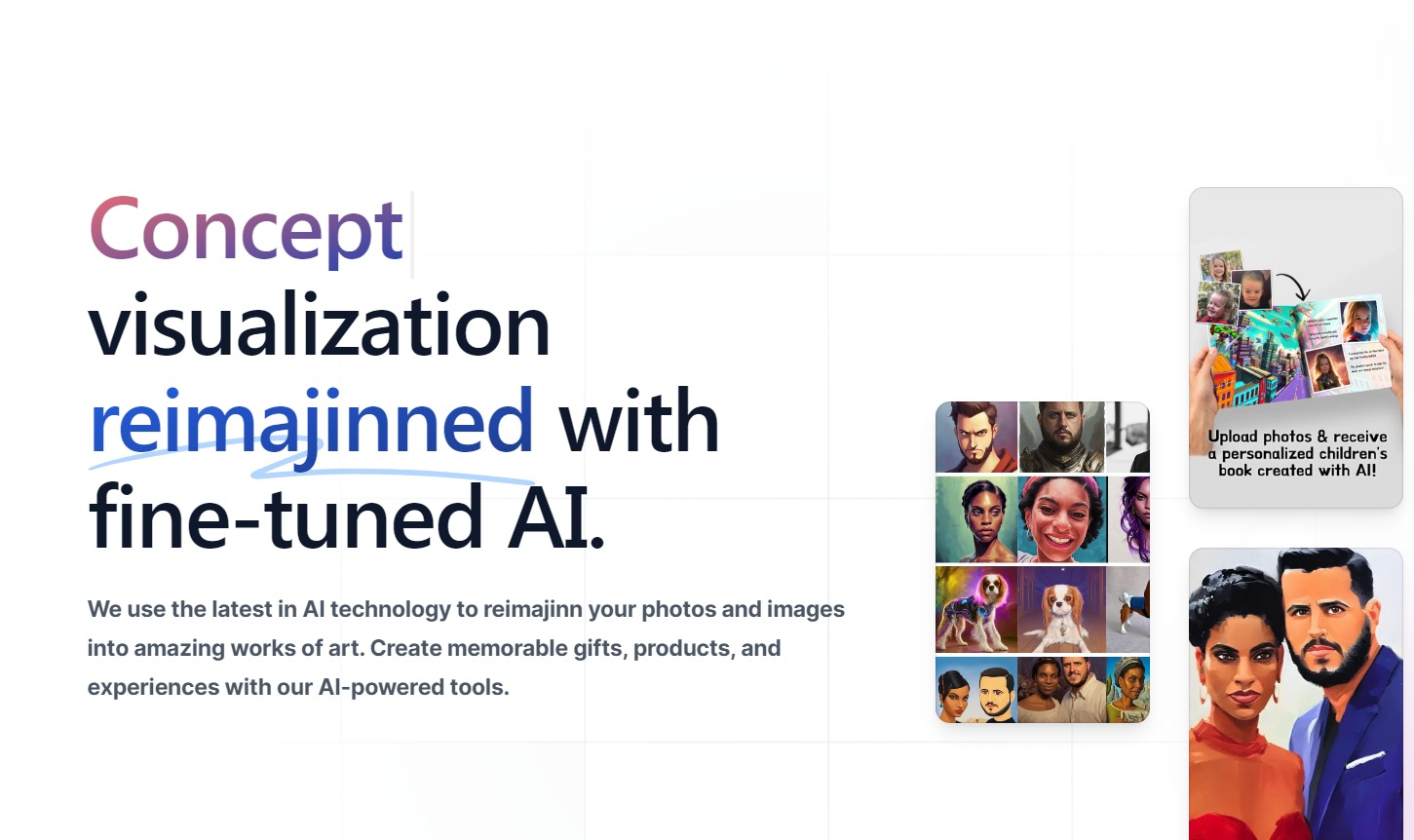
Imajinn brings image generation capabilities to your WordPress editor. It allows you to create captivating images effortlessly within your post or page.
The plugin has a feature called ‘Prompt Genie‘. It turns ordinary prompts into artistic images. There is also a touchup mode for making precise modifications.
Moreover, image generation with Imajinn is fast due to its cloud servers. It produces images that are as good as real photos and as artworks. It also offers unlimited access for WordPress users.
Features:
- Create images directly in the Gutenberg editor.
- Enhance and save images to the WordPress media library.
- Transform basic prompts into artistic images with the Prompt Genie.
- Customize generated images using style presets.
- Remove objects from images with the Touchup feature.
- Utilize A100 cloud GPUs for swift, high-quality image generation.
- Connect a single license to an unlimited number of sites.
Pricing:
- Starts at $24.99 for a 90 day model retention.
✋✋Did you know that you can create image swap effect in your WordPress?✋✋
➡️➡️Just follow our 3 simple steps to create image swap effect.⬅️⬅️
3. Ai Image Generator

This plugin gives you the freedom to expand your imagination. With just a single click, you can generate an amazing image from Ai text. It can match detailed prompts which is ideal if you work in the art or design field.
Ai image generator can analyze an original image and create different versions from it. The images are stored directly in your local device and WordPress Media Library.
Furthermore, the creation of images is fast and efficient because its interface uses REACT.
Features:
- Create images from textual descriptions.
- Generate new versions based on an initial image.
- Compatible with any WordPress theme and other plugins.
Pricing:
- $59.99 per year.
4. Ai Power

Ai Power incorporates DALL-E and Stable Diffusion Ai engines to produce images. Images are created based on text prompts. The generated images can then be saved to the WordPress media library.
The design of this free Ai image generator ensures users can easily find the necessary options. The interface has tooltips with information and labels for guidance. These help users understand and use the plugin’s functionalities.
However, this plugin requires an OpenAi API key to utilize its functionalities. This can create friction in your onboarding process. Reportedly, its GPT Playground lacks automated censorship features, unlike ChatGPT.
Features:
- Ai Power’s Dall-E features allow users to generate up to 6 images per request. Users can select from various sizes; 256×256, 512×512, or 1024×1024.
- Its Stable Diffusion features enable users to create up to 2 images per request. Users can choose sizes from 128×128 to 1024×1024.
- Generated images are displayed on your posts or pages through shortcode for DALLE-2 or Stable Diffusion.
- Users have the option to select from a wide variety of choices. These choices include over 40 artists, more than 50 art styles, over 30 photography styles, over 50 lightning styles, over 40 camera settings, over 50 composition styles, and many more.
Pricing:
- Starts at $9.99 per month.
5. AiBud WP
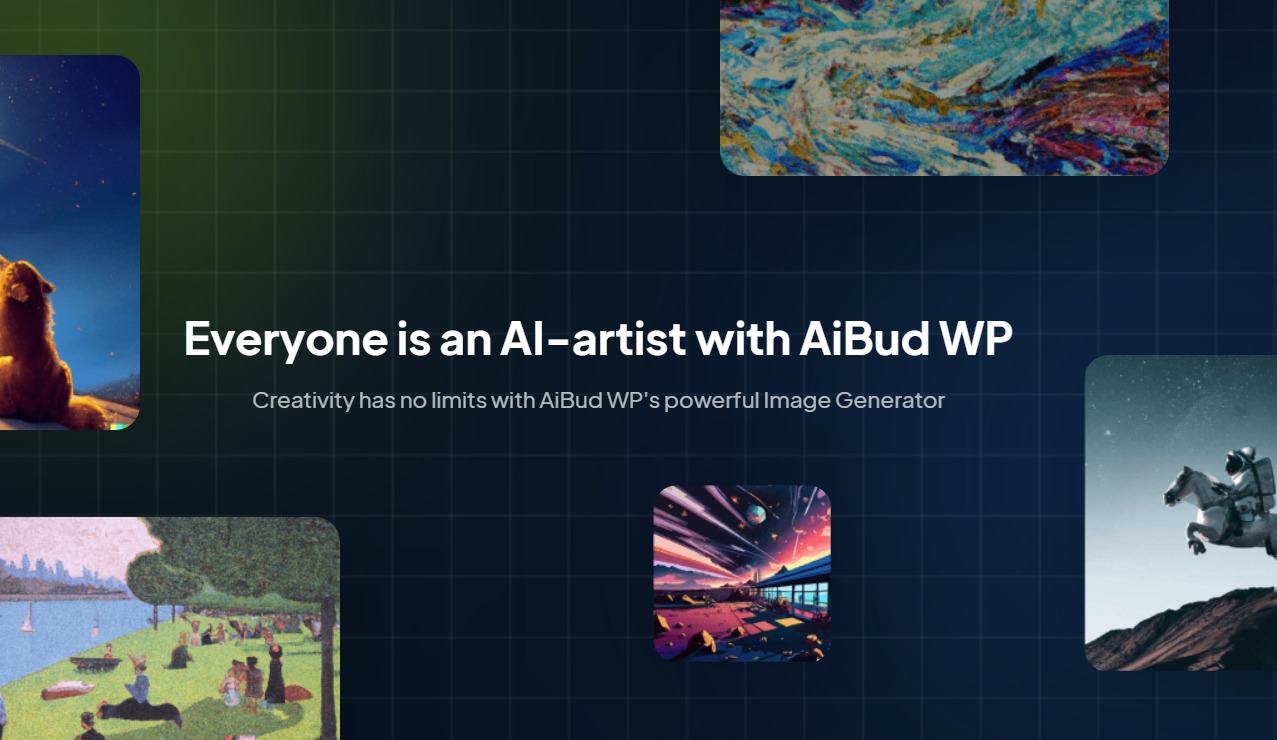
AiBud WP creates images from scratch based on text prompts directly in the WordPress admin panel . You may include specific details on your prompts on what the image should look like. These details may include style, color, composition, and more.
Additionally, AiBud WP can generate numerous images in just 1 click by specifying the number of images you want the tool to generate. The images can be downloaded and can be saved to the WordPress Media Gallery by editing the meta information. The AiBud plugin offers many settings. These settings allow for customization of image presets.
This plugin requires an OpenAi API key to use the ChatGPT API. Though, this key allows you to connect your WordPress site to your ChatGPT, this might pose a little burden if you’re not familiar with API concepts.
Features:
- Integration with GPT-4, DaVinci, and DALL-E for image creation.
- User-friendly interface designed for effortless content and image creation.
- Effortlessly produce logos, lifelike landscapes, banners, digital artwork, and more, without artistic expertise.
- Save generated images directly in the WordPress media library.
Pricing:
- $5 per month.
6. Block Diffusion

Block Diffusion is an Ai image generator for WordPress that relies on machine learning to create distinct images from text prompts. Users just need to describe their ideas in texts. The richness of details in the provided prompts directly match up with the quality of the generated images.
Block Diffusion smoothly integrates with Replicate Ai. You can simply input your API token, and you can begin generating images by running the open-source models through the cloud API.
This plugin has a standout feature called ‘Stable Diffusion‘. It allows users to generate photo-realistic images from text.
But, Block Diffusion may not be ideal for non-techy people due to Replicate Ai’s complexity.
Features:
- Uses the power of machine learning to create one-of-a-kind images.
- Users can utilize open-source models via their cloud API with Replicate Ai integration.
- It can support various models like Stable Diffusion and Stable Diffusion v2. Additionally, it can also support models like Text to Pokémon and Open Journey.
- Offers multiple output options, providing flexibility and choice.
- Users can easily download, copy, or import the generated images.
- The tool offers quick suggestions with a preview.
Pricing:
- Its integration with Replicate Ai will cost you depending on your inputs to run Replicate.
➡ need help with writing converting property descriptions? Go through the best real estate description generators for WordPress.
Key Considerations When Choosing the Best Ai Image Generator
To choose the best Ai image generator, consider these key considerations. Make sure it satisfies your unique requirements and standards. Here are crucial factors to weigh when making this decision:
☑️ Assess the generator’s ability to produce high-quality and realistic images. Look for features like high resolution, clear details, and vivid colors.
☑️ Choose a generator that provides a variety of output options with different styles, formats, or resolutions.
☑️ Examine the training data and models used by the generator. The generator can adapt better to a broader and more diverse dataset.
☑️ Opt for a generator with customization features to adjust parameters, styles, or themes.
☑️ Look for a platform that is user-friendly with intuitive controls.
☑️ Consider the generator’s compatibility with other tools, platforms, or applications to enhance workflow efficiency.
☑️ Assess the speed at which the generator produces images. Faster processing times help projects with time constraints be more efficient.
☑️ Check for a supportive community or reliable customer support. Having access to help and resources is essential.
☑️ Ensure that the pricing model aligns with your budget and usage requirements. Some generators may offer free trials or tiered pricing plans.
🤔Are you familiar with image masking in Elementor❓
👀Find out what it is and how you can apply image masking in your WordPress👀
Conclusion
Creating distinct and imaginative images is now within your reach. You can use Ai to add digital art to your WordPress site. It’s easy with a simple prompt. You can also incorporate featured images, infographics, or product visuals. This not only reduces expenses but also saves you important time.
And as AI-generated visuals become more common, consider using an AI image detector to ensure transparency, maintain trust, and verify content authenticity across your site.
We believe our list will help you find the perfect image generator for your WordPress website.
So good luck!


Leave a Reply