permite que você aumente a primeira letra de um parágrafo, fazendo com que ele se destaque visualmente. É comumente usado para chamar atenção para o início de uma seção ou para adicionar um elemento decorativo ao seu conteúdo.
Como usar a letra capitular GutenKit? #
Vá para o seu painel do WordPress –
- Encontrar Páginas/postagens > Adicionar nova página/postagem ou comece a editar uma página existente com o editor de blocos.
- Procure o "+”Ícone no lado direito ou na parte superior da tela do editor. Clique.
- Um menu de bloqueio aparecerá, procure por “Capitular”.
- Ao vê-lo, clique nele ou arraste e solte na tela do editor de blocos.
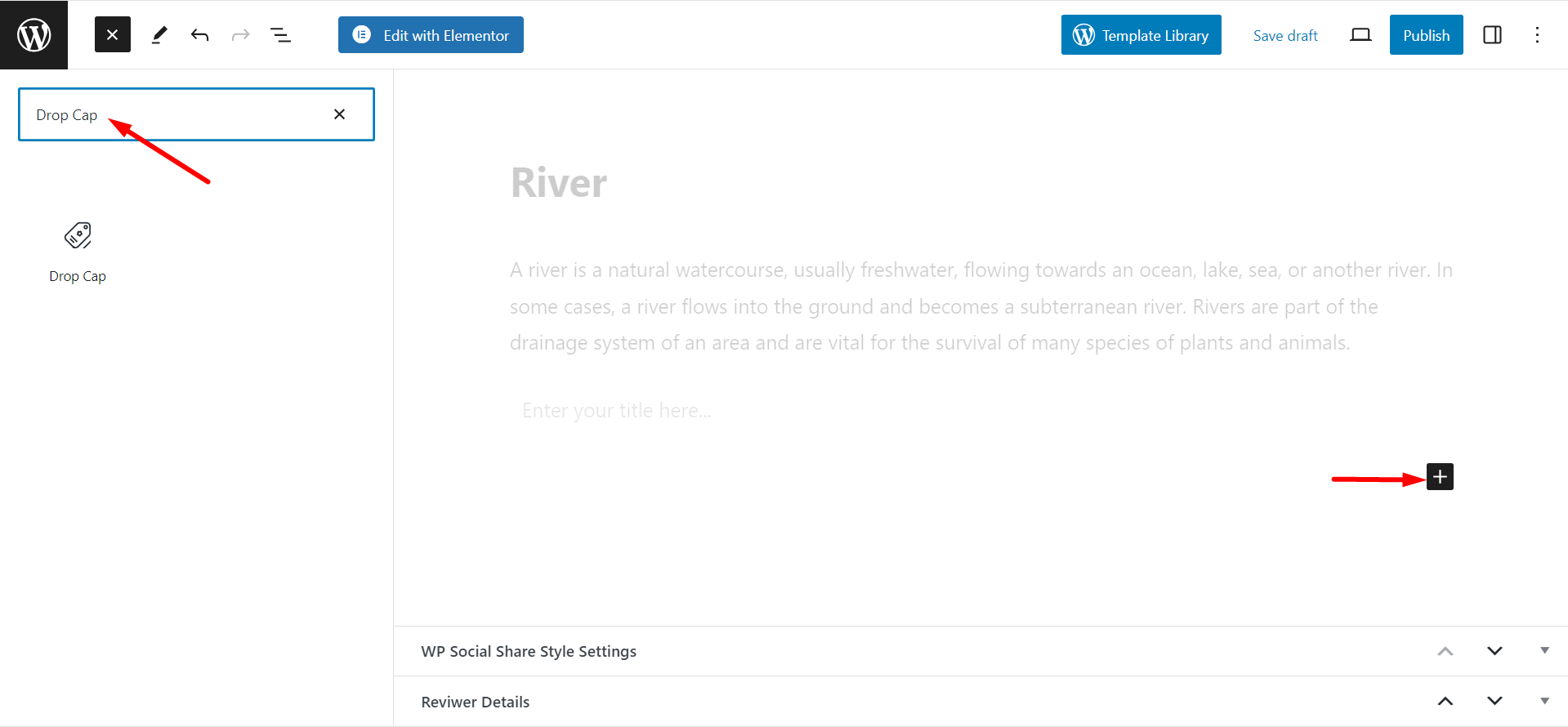
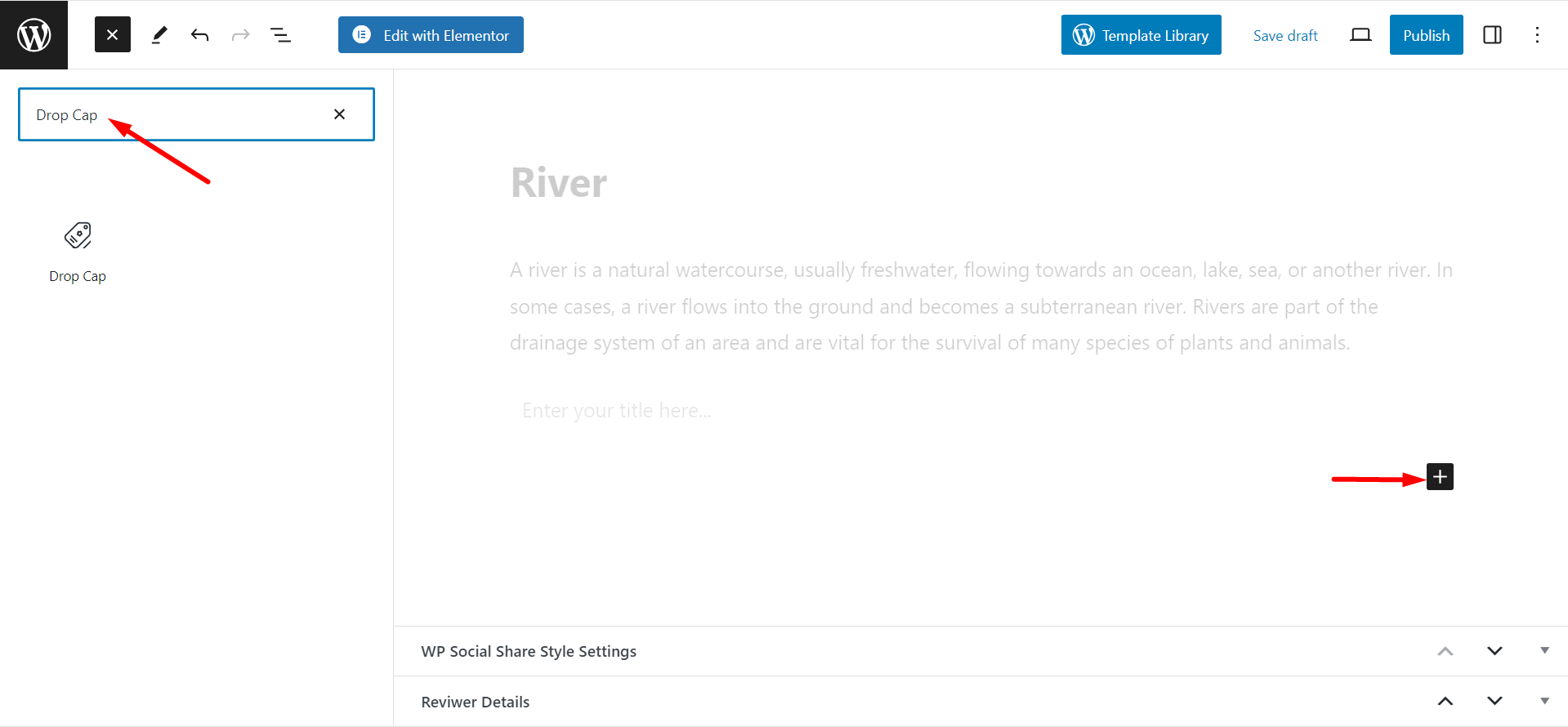
Seção de conteúdo #
Aqui está uma caixa onde você pode escrever seu conteúdo.
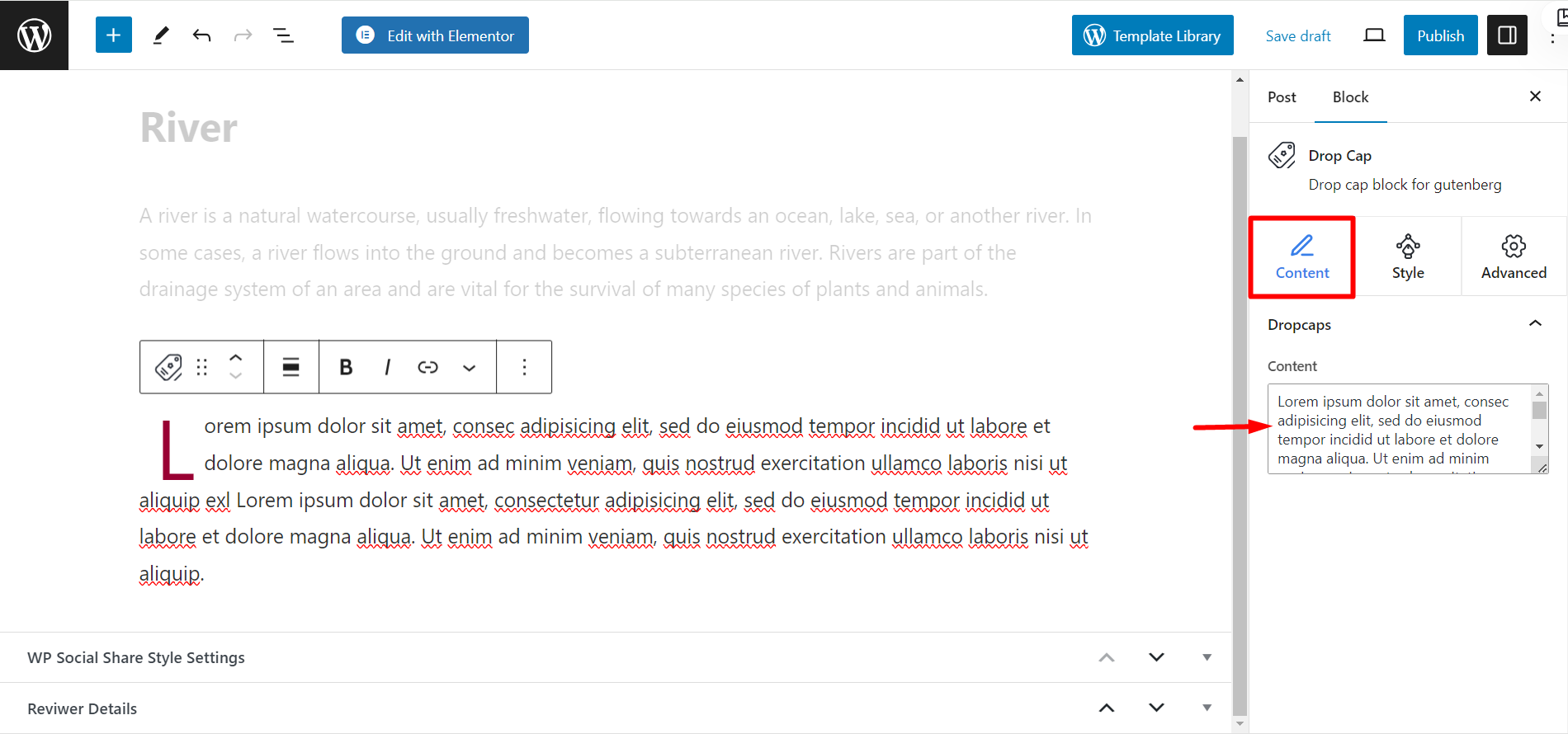
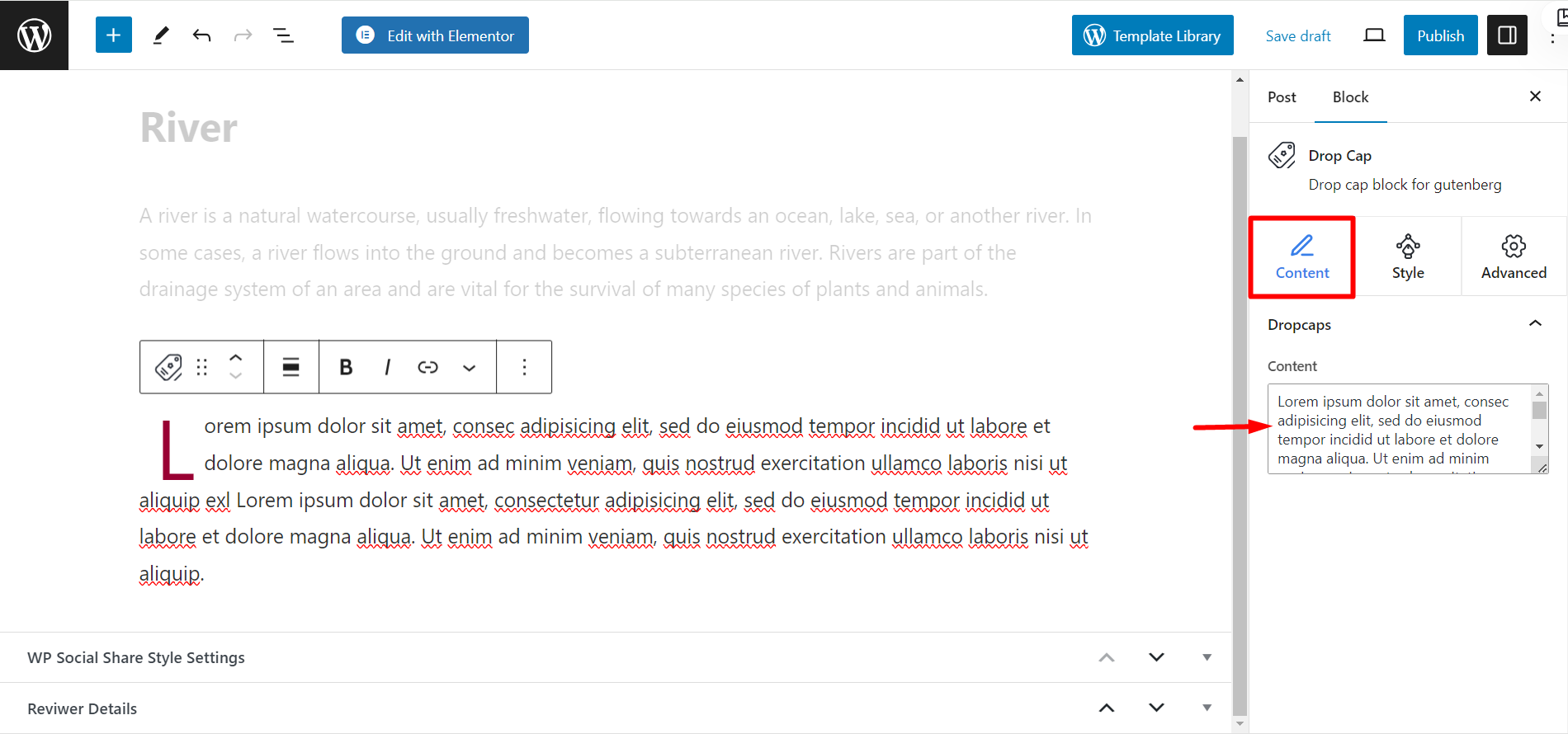
Seção de estilo #
As duas opções são Estilo e Letra capitular.
Estilo: Aqui, você pode alterar a Cor do texto e a Tipografia. Na parte de tipografia, você pode ajustar o tamanho do texto, estilo, altura da linha, espaçamento entre palavras, etc.
Carta de entrega: Este recurso permite que você altere a cor da letra, a tipografia, ajuste a margem, a borda e outras coisas de acordo com suas necessidades.
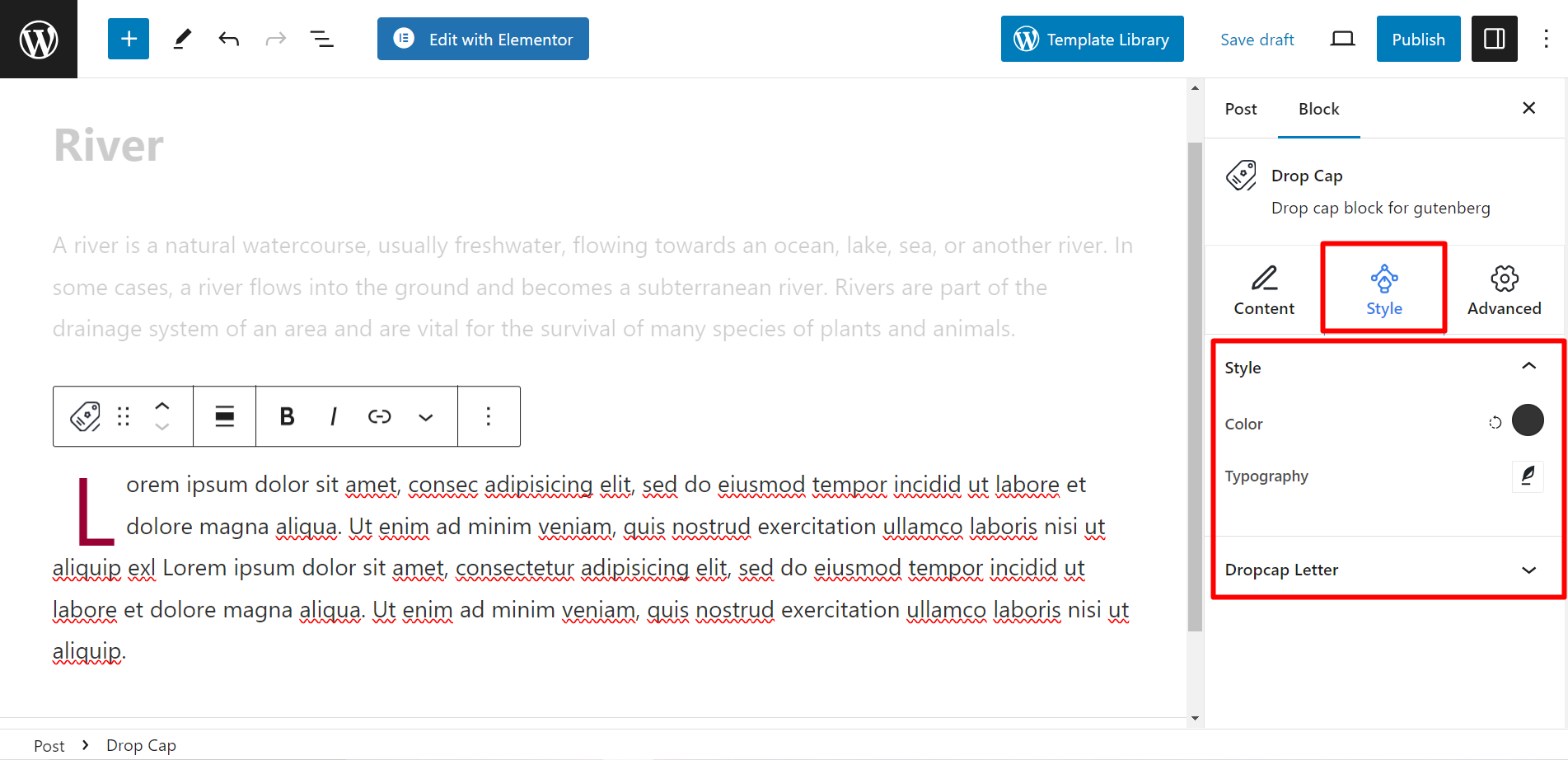
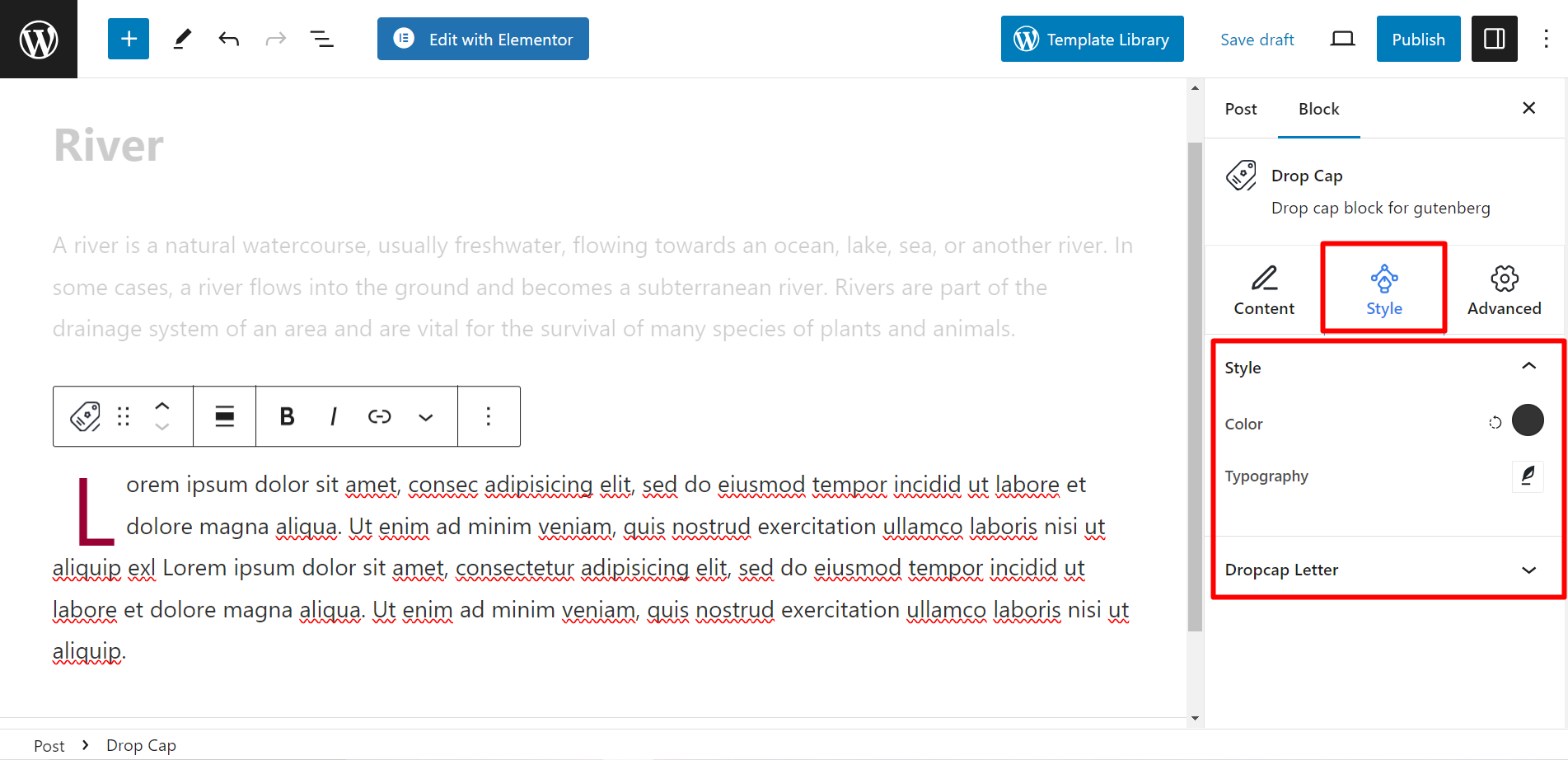
E terminamos! Agora você está pronto para tentar por si mesmo e aproveitar.



