Control Exactly Where Your Popups
Appear with Page-Level Targeting
Deliver the right message in the right place. Keep your offers relevant and your users engaged.
Track What Works. Drop What Doesn’t.
PopupKit’s built-in analytics show you which campaigns convert, where your leads come from, and what needs fixing
Page-by-Page Popup Control Made Simple
Not every message belongs on every page. With PopupKit, you control exactly where each popup appears and where it doesn’t.
- Target specific product, blog,
or landing pages - Show on checkout or
cart pages only - Exclude homepage
or contact pages - Apply popups to one page, many,
or the entire site
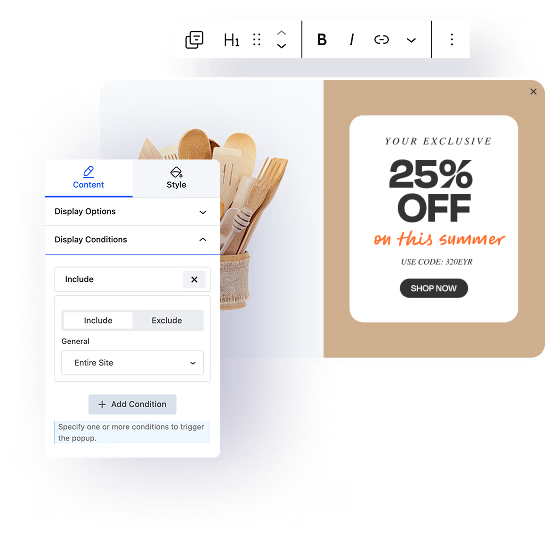
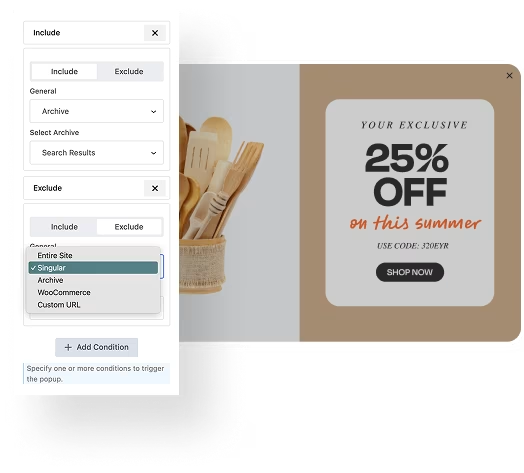
Advanced Filtering
Options at Your Fingertips
With PopupKit’s advanced filters, you can fine-tune your popup targeting to match your site structure and campaign goals.
- Select pages by title, post
type, or custom URL - Filter by slug, category,
or path segment - Show popups on product pages
from a specific category - Target pages based on tags or
custom taxonomy
Built for Marketers
Who Want Full Control
From seasonal offers to blog opt-ins or checkout upsells, Page-Level Targeting helps you align every popup with visitor intent.
- Trigger discount popups on
high-exit pages - Show lead magnets on blog
articles only - Promote cart-based offers on
checkout page - Remove popups from low-intent
or thank-you pages
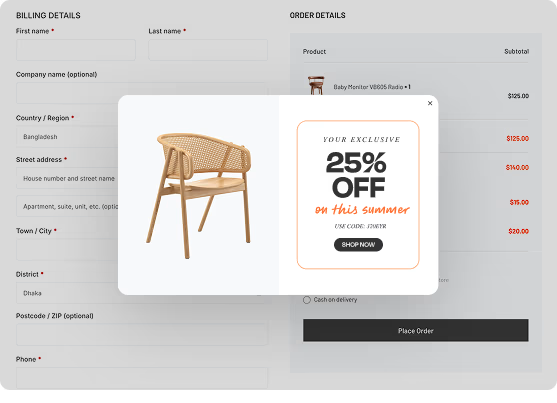
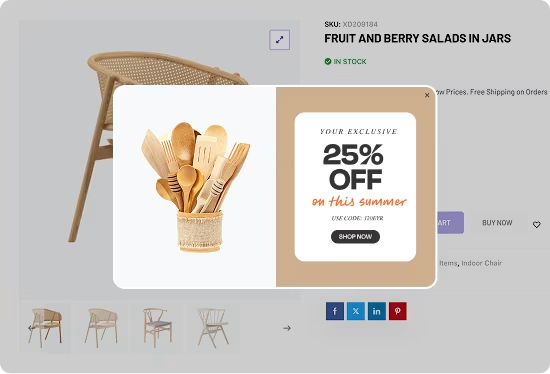
Apply Across the Entire
Site or One Page at a Time
PopupKit makes it easy to scale your popup reach or target a single page with no extra tools or plugins.
- Apply a popup to the entire website
in one click - Target only one product or
campaign landing page - Mix and match targeting rules
across campaigns - Avoid overlap and popup
fatigue with precision settings
Why Page Level
Targeting Works
The right message on the right page makes all the difference. Visitors don’t want to see irrelevant offers. With precise targeting, you increase engagement, reduce bounce, and drive more actions.
