Design Popups Your Way with
Drag and Drop Builder
Create high-converting popups without touching a single line of code. Use PopupKit’s smooth drag and drop builder to launch faster with full creative control.
Drag. Drop. Done.
PopupKit’s builder lets you design popups in minutes with simple drag-and-drop. Co coding, no hassle, just results.
Build from Scratch or
Start with a Template
Whether you’re creating a popup from the ground up or tweaking a ready-made layout, PopupKit gives you complete freedom.
- Use pre-designed templates
or start blank - Add, remove, or reorder elements
with drag and drop - Build any popup type like fullscreen,
slide-in, sidebar, or gamified - See your changes instantly
with live editing
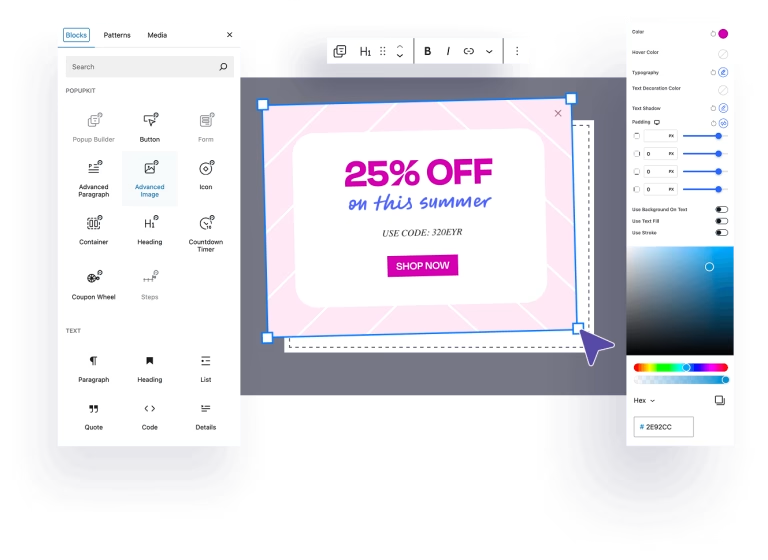
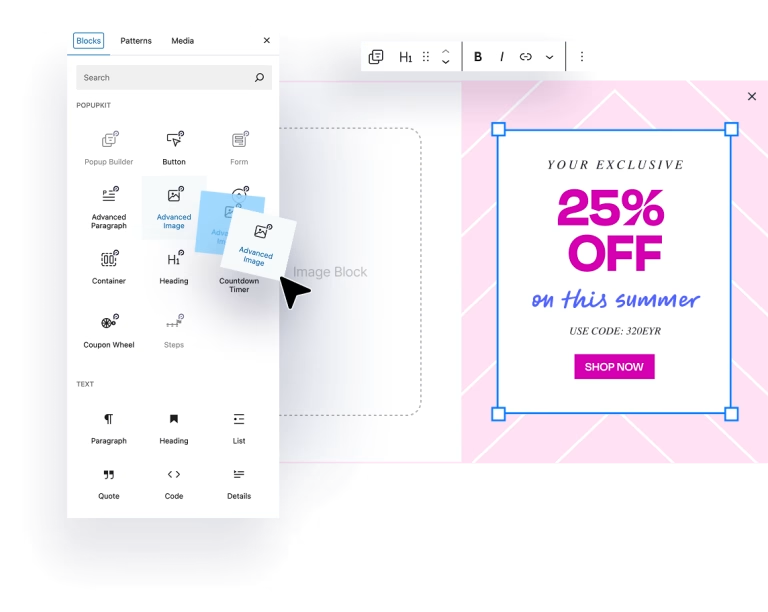
Powered by Gutenberg
for Easy Customization
PopupKit is fully compatible with Gutenberg blocks, so designing your popup feels just like editing a WordPress page.
- Add headings, images, forms,
countdowns, or videos - Drop in new sections and
design them visually - Stack blocks in any order to
match your campaign flow - Customize every detail—font,
spacing, background, and more
No Coding. No Confusion. Just Drag and Drop.
If you can move a mouse, you can build a popup. PopupKit’s editor is made for marketers, not developers.
- Drag in form blocks, CTA buttons,
and timers - Resize and align content
visually - Choose animations and entry
effects with a click - Make changes in minutes, not hours
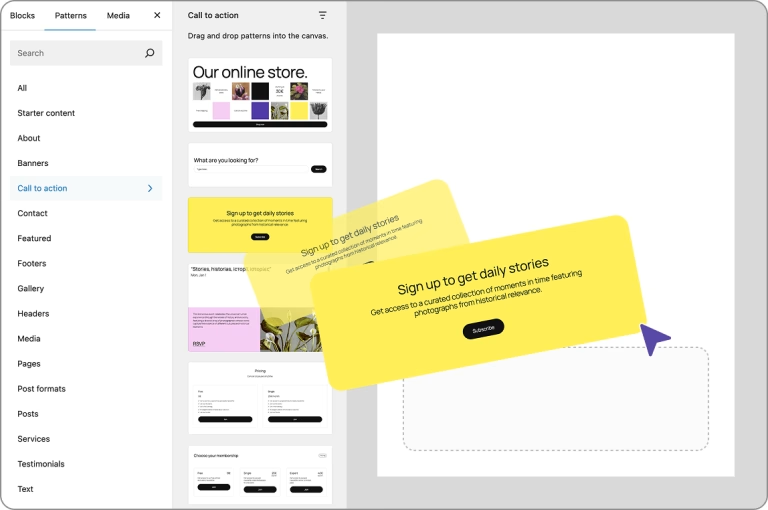
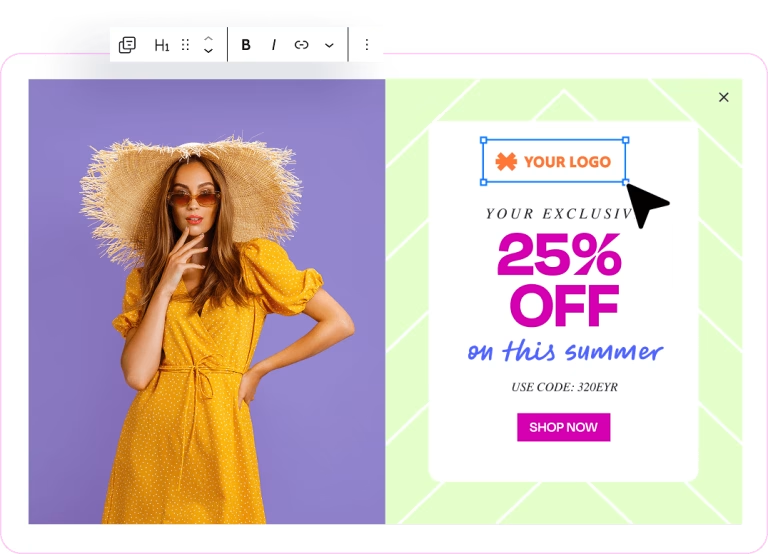
Perfect for
Personalization & Speed
Build popups that match your brand and convert
better without hiring a designer.
- Use your brand colors,
fonts, and logo - Add custom sections to highlight
offers or messages - Make mobile-friendly adjustments
with responsive controls - Save and reuse your favorite layouts
for future campaigns
Why Drag and Drop Matters
You shouldn’t need a developer to run a campaign. With PopupKit’s drag and drop builder, you stay in control. Build faster, test more, and launch high-converting popups on your schedule.
