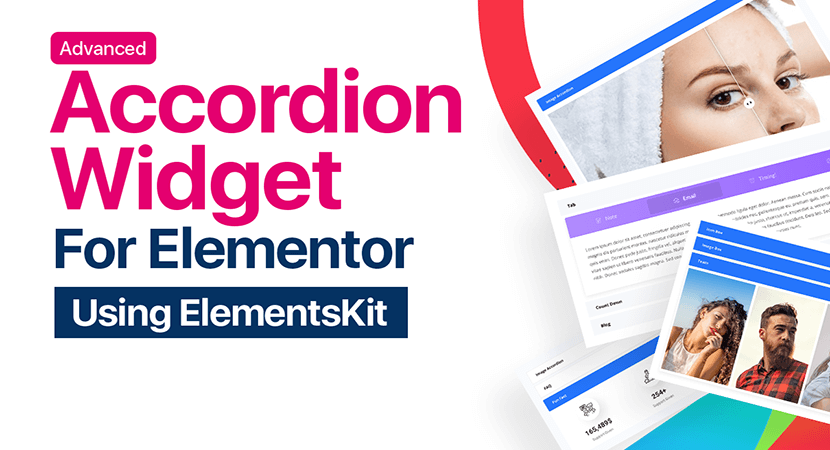Advanced Accordion
Leverage the Elementor Advanced Accordion Widget from Elementskit to avail the ultimate benefit of the nested accordion with lots of features and customization options.
Advanced Accordion
Do you want to show the image accordion, Faq, or the fun fact within the accordion tabs? The Elementor Advanced Accordion widget from Elementskit allows you to create the image accordion, FAQ, and fun facts nested in the accordion.
Wait. What is WordPress?
How long do I get support?
Do I need to renew my license?
How Can I Track My Orders & Payment?
How Do I Cancel My Orders Before I Make A Payment?
How Do You Ship My Orders?
Support Given
Support Given
Support Given
Support Given
Advanced Accordion
Opt-in the solid color style for your advanced accordion. Showcase the Icon box, image box, and the team image within the nested accordion with the solid background color style.

This is the heading

This is the heading
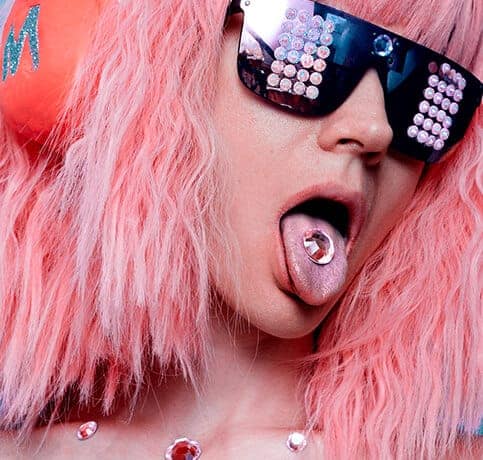
This is the heading

Harrison Hudson
WordPress Dev.

Harrison Hudson
WordPress Dev.
- Phone:+1 (859) 254-6589
- Email:[email protected]

Elizabeth Sofia
WordPress Dev.

Elizabeth Sofia
WordPress Dev.
- Phone:+1 (859) 254-6589
- Email:[email protected]

Charlie Cooper
Front-End Dev

Charlie Cooper
Front-End Dev
- Phone:+1 (859) 254-6589
- Email:[email protected]

Lucy Evelyn
Ui/UX Designer

Lucy Evelyn
Ui/UX Designer
- Phone:+1 (859) 254-6589
- Email:[email protected]
Advanced Accordion
Get the ultimate benefit of using the advanced accordion widget. Display the Social media feed, Social media share button, Mailchimp subscription form, and progress bar within the nested accordion tab. Leverage the left side arrow style.