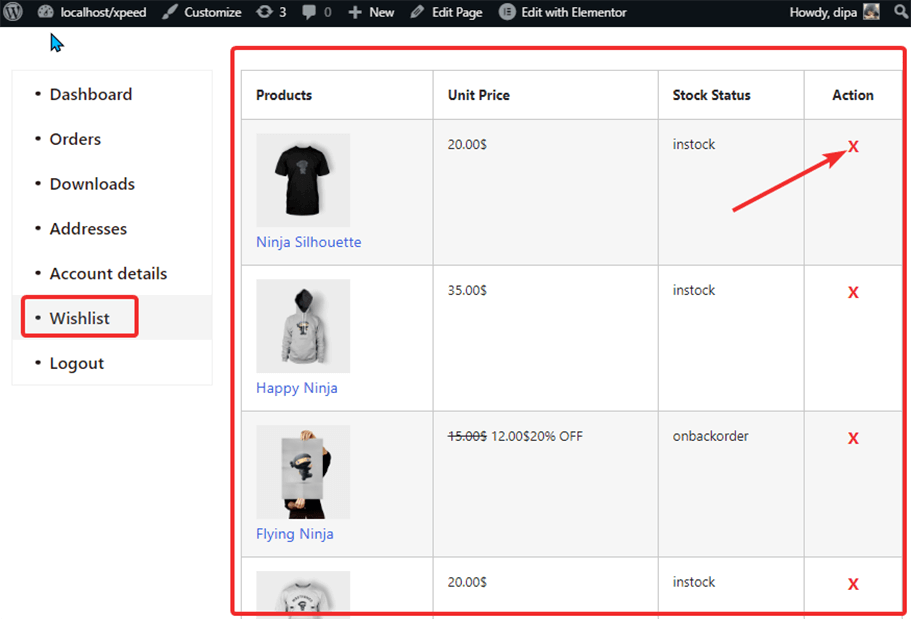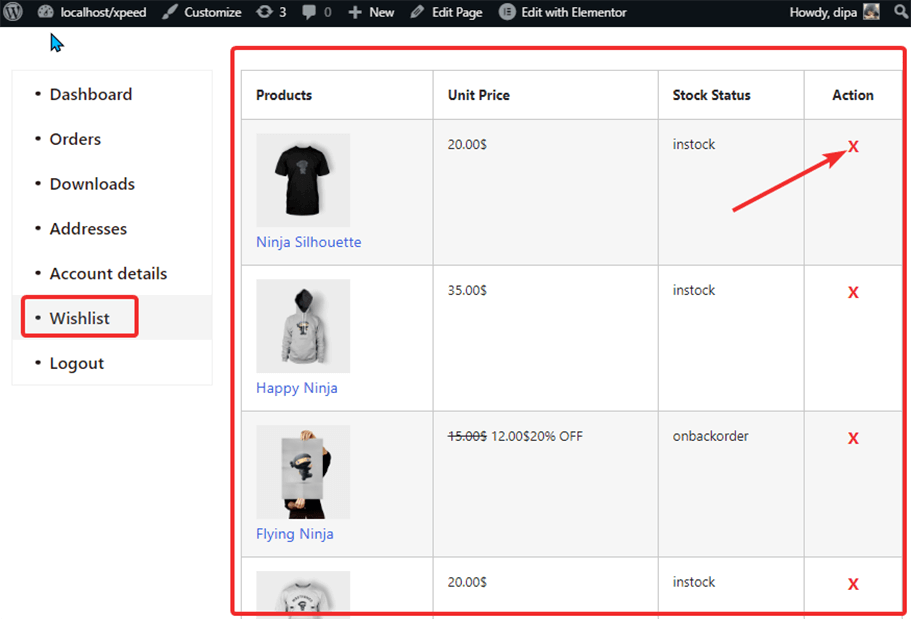Wishlist Module let customer save products they wish to buy later in their wishlist under their account for future reference. Users can any time add or remove items from the wishlist.
Quick Overview
This guide will let you know in-depth about the process of integrating wishlist on your WooCommerce store. ShopEngine is a WooCommerce page builder that fulfills all the requirement of your eCommerce store. It offers a dedicated Wishlist module which only needs to be enabled and set up for wishlist integration.
Besides ShopEngine, you will need WooCommerce and Elementor free version for this guide.
Tools Used: WooCommerce (free), Elementor (free), ShopEngine (free & pro)
Here are the steps to follow for adding wishlist to your WordPress site:
✅ Turn on Wishlist module.
✅ Wishlist module configuration.
Benefits of adding wishlist option to WooCommerce #
Here are the benefits that wishlist module serves to WooCommerce stores:
- Customers can easily add products to the cart from wishlist and make immediate purchase.
- It cut down the browsing hassle and shopping time.
- WooCommerce wishlist can boost overall sales and revenue.
- It can improve customers’ shopping experience by displaying all wishlisted product in one place.
- This increases recurring customers of your eCommerce store.
- It can reduce cart abandonment rate.
- This creates opportunities for future marketing campaign through account creation or registration.
Let’s check how you can use this module on your site:
Step 1: Enable the WooCommerce Wishlist Module #
You need to first enable the WordPress 위시리스트 module. To enable the module
- 로 이동 ShopEngine > 모듈.
- 찾기 위시리스트 모듈 모듈 목록에서.
- 다음을 클릭하세요. 설정 아이콘.
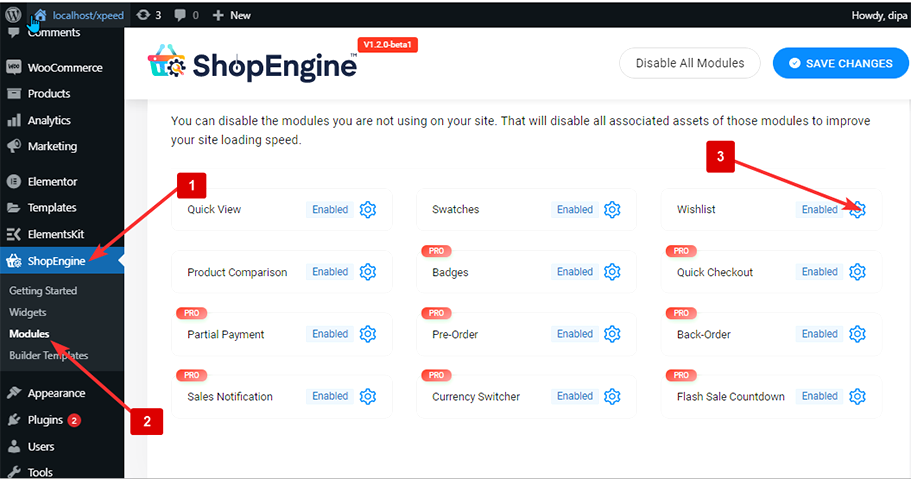
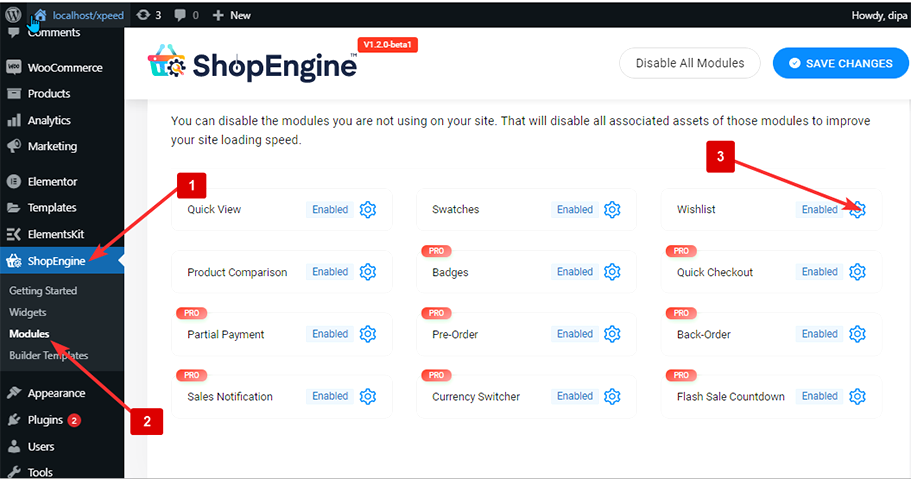
- 켜다 모듈 활성화 toggle.
- Press the “Save Changes” button.
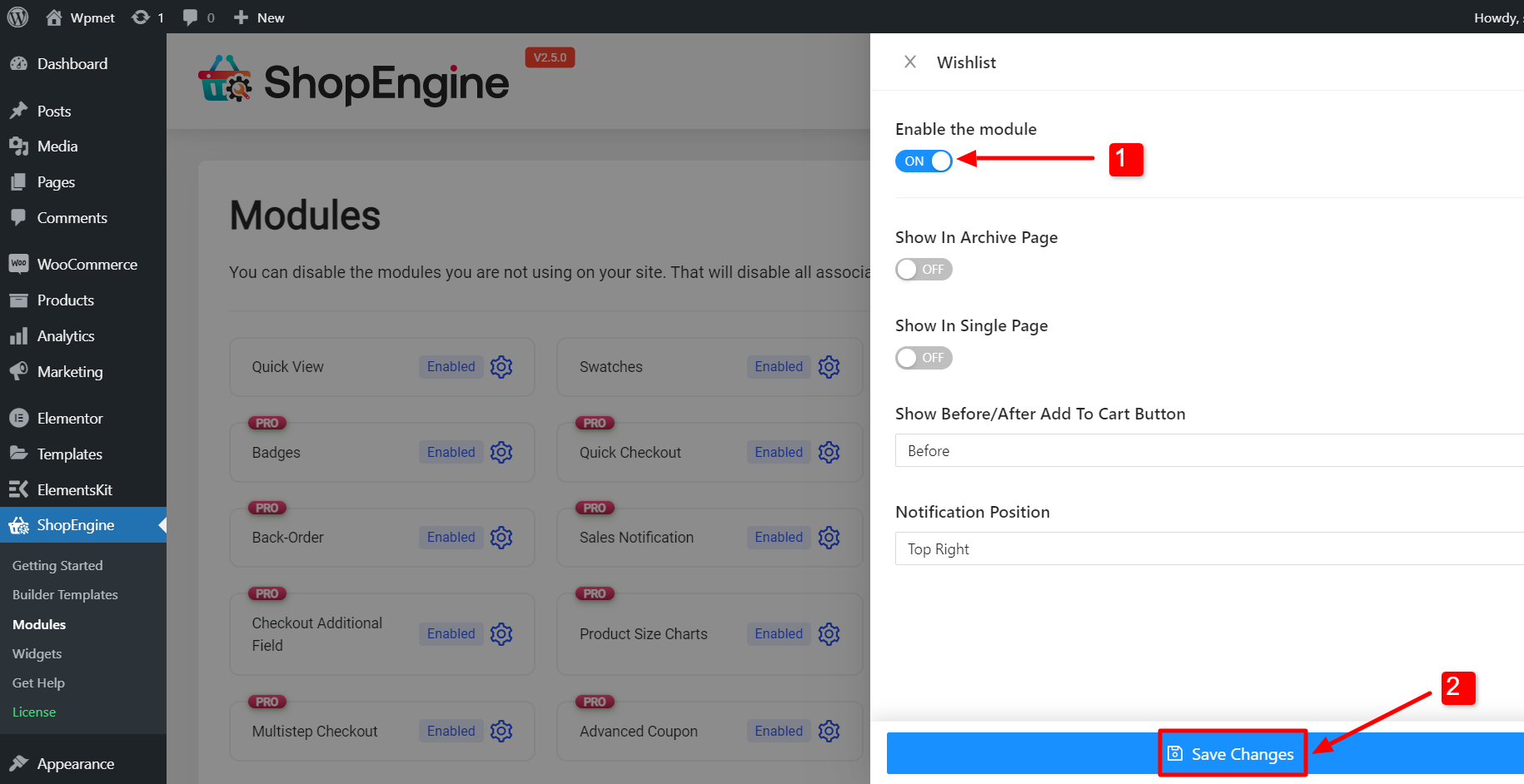
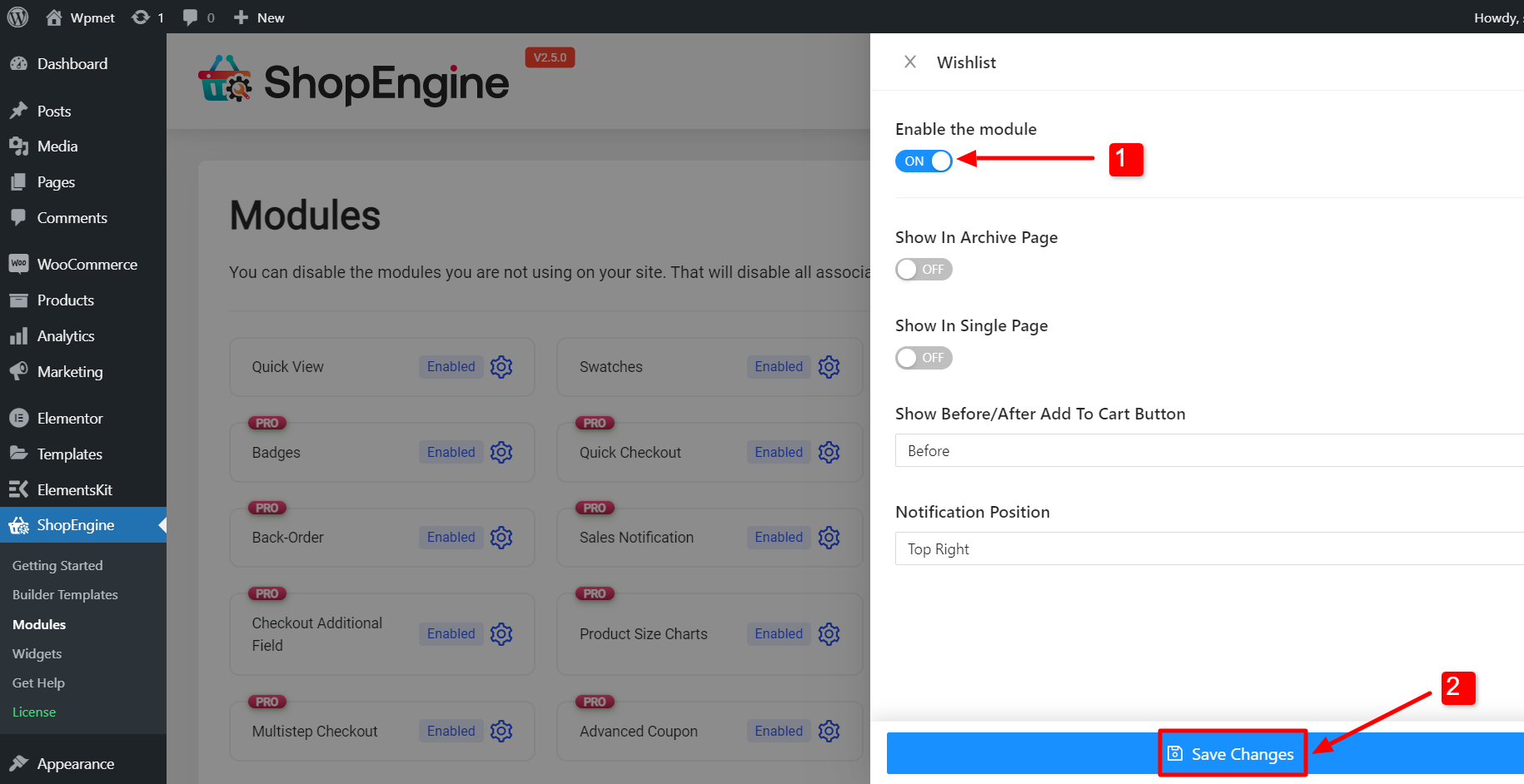
메모: 모든 모듈을 동시에 활성화할 수도 있습니다. 어떻게 할 수 있는지 확인하세요. 모든 모듈을 한 번에 켜십시오.
2단계: 위시리스트 모듈 설정 구성 #
You can customize the following settings to show wishlist option on certain WooCommerce pages with ShopEngine, an WooCommerce wishlist plugin:
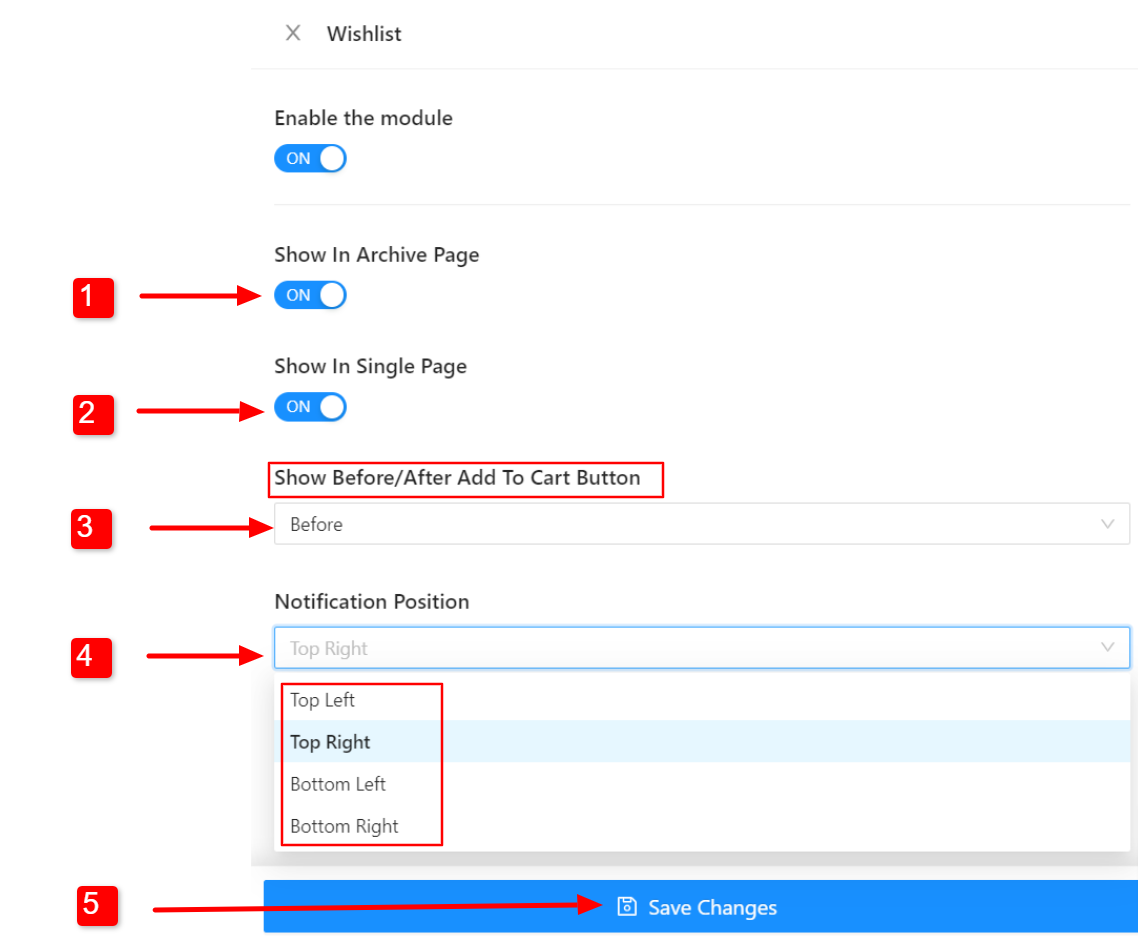
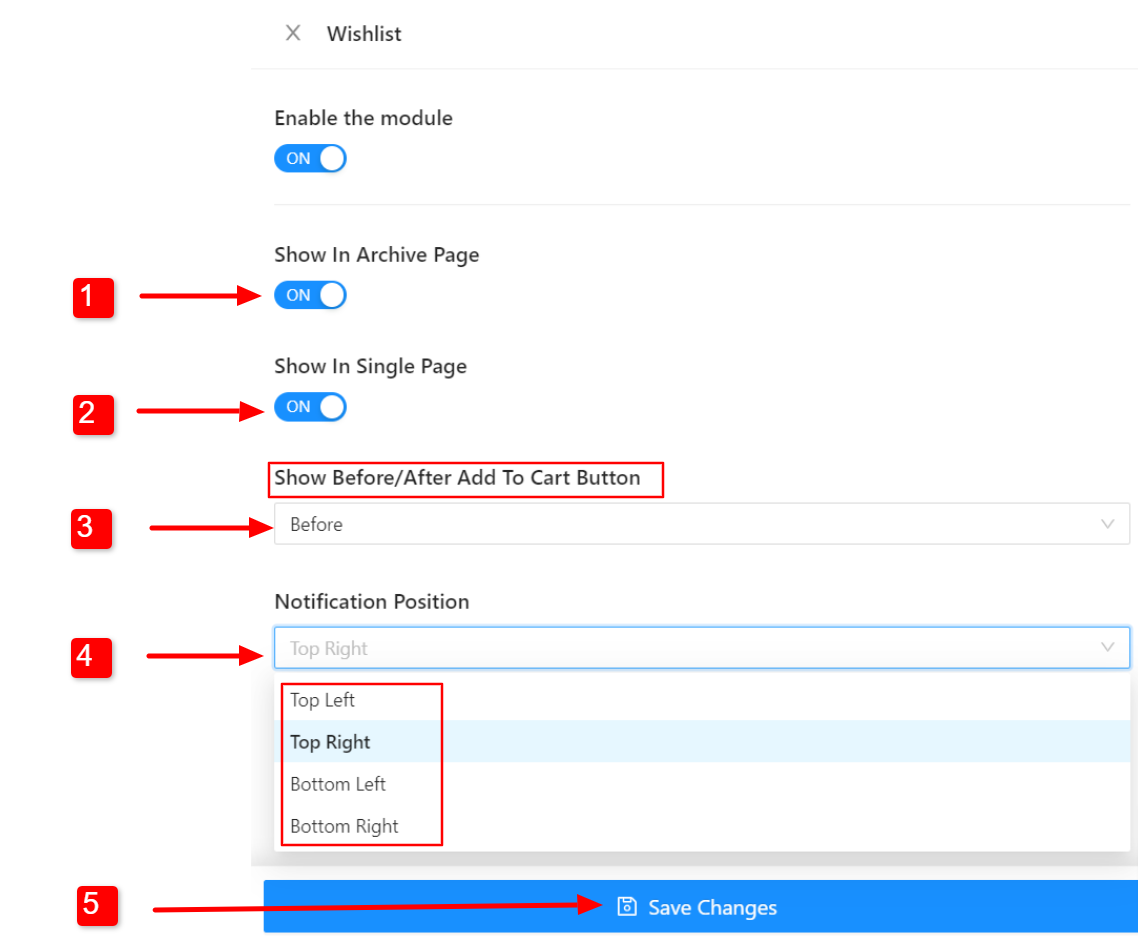
- 보관 페이지에 표시: 이 옵션을 켜면 보관 페이지에 위시리스트 옵션이 표시됩니다.
- 단일 페이지에 표시: 단일 제품 페이지에 위시리스트를 표시하려면 이 옵션을 켜세요.
- 장바구니에 추가 버튼 전/후 표시: "장바구니에 담기" 버튼 앞이나 버튼 뒤에 위시리스트 버튼을 표시할지 선택할 수 있습니다.
- 알림 위치: 위시리스트에 제품이 추가되면 나타날 팝업 알림의 위치를 선택하세요.
딸깍 하는 소리 변경 사항을 저장하다 button to update.
프런트 엔드에서 어떻게 작동하는지 확인하세요 #
Now Wishlist module should work on the front end of the website. To check how it works,
- WooCommerce 페이지 열기 (쇼핑 페이지, 단일 제품 페이지, 보관 페이지 등).
- 이있다 위시리스트 버튼 각 제품에는.
- 위시리스트에 상품을 추가하려면 버튼을 클릭하세요.
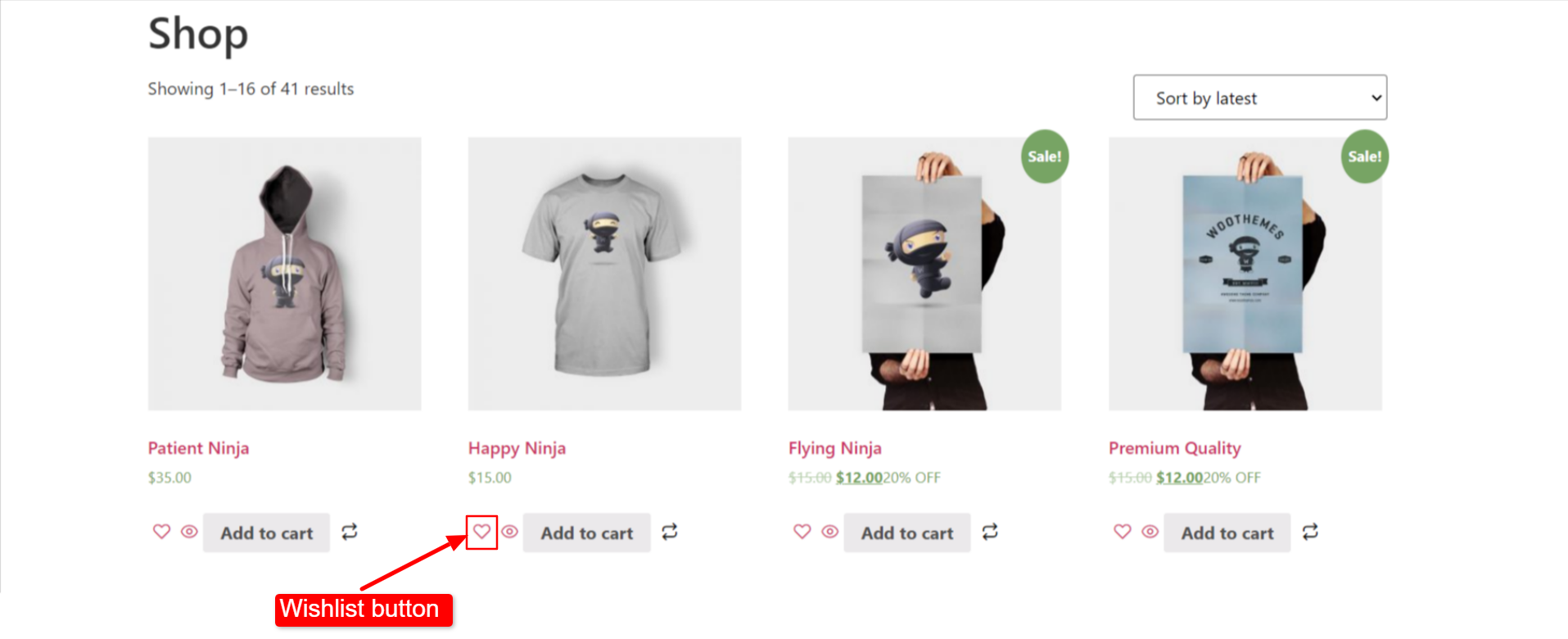
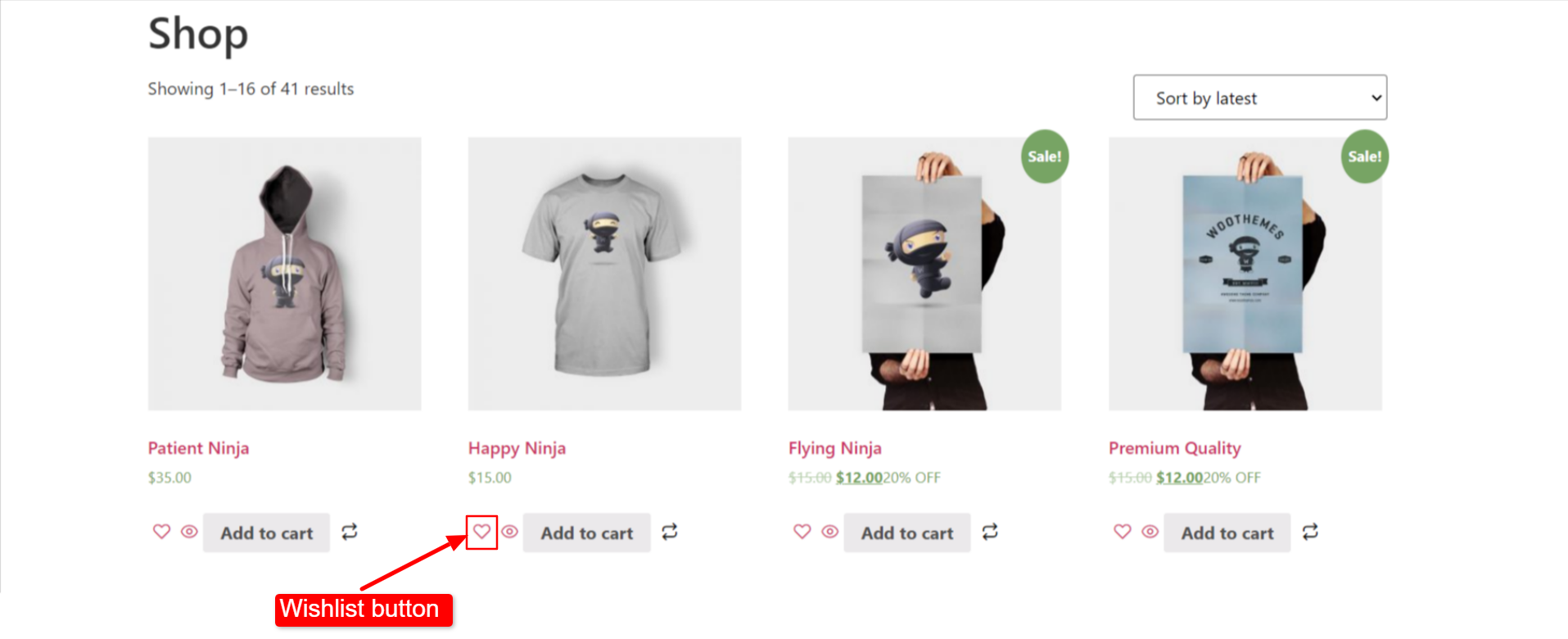
- 위시리스트에 제품을 추가하면 제품 목록을 확인하는 팝업이 나타납니다.
- You can also remove an already added product from the wishlist by clicking the same button.
- 위시리스트에서 제품을 제거하면 해당 제품을 제외한다는 것을 확인하는 팝업이 나타납니다.
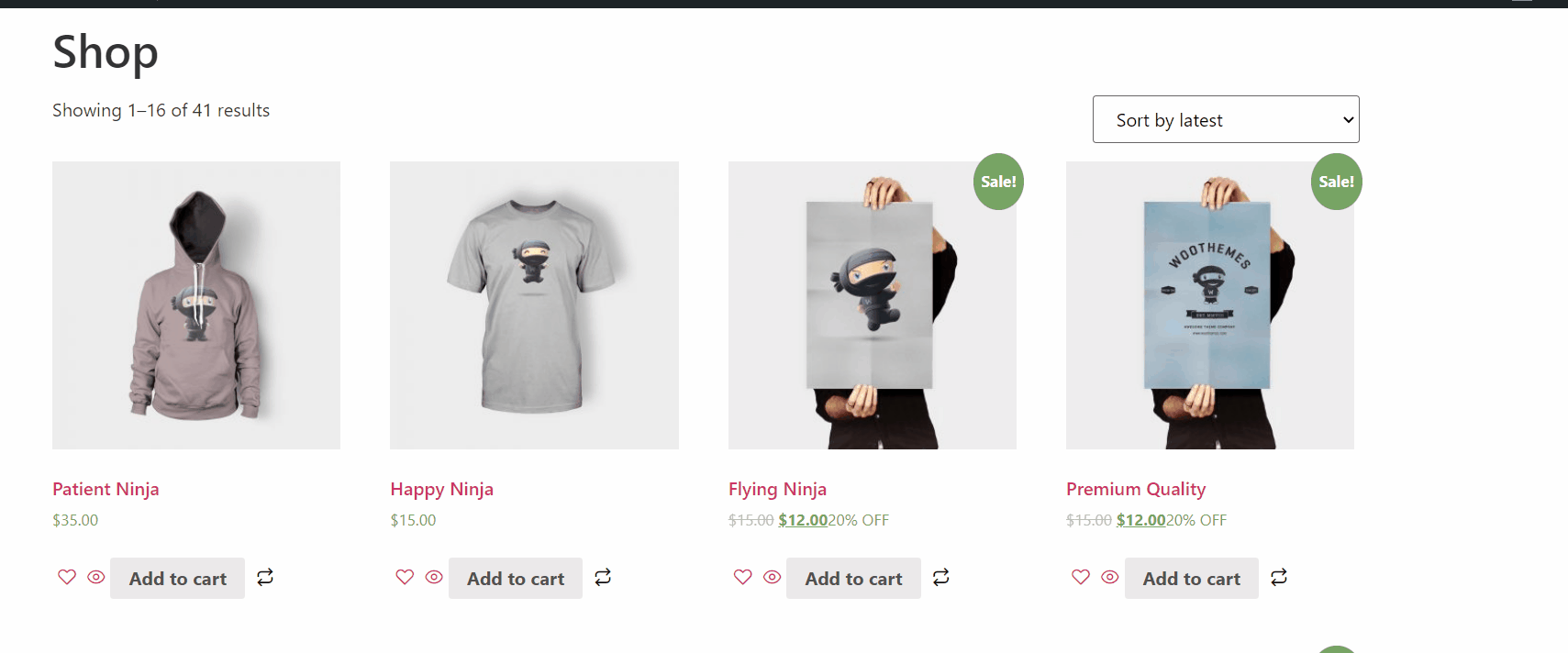
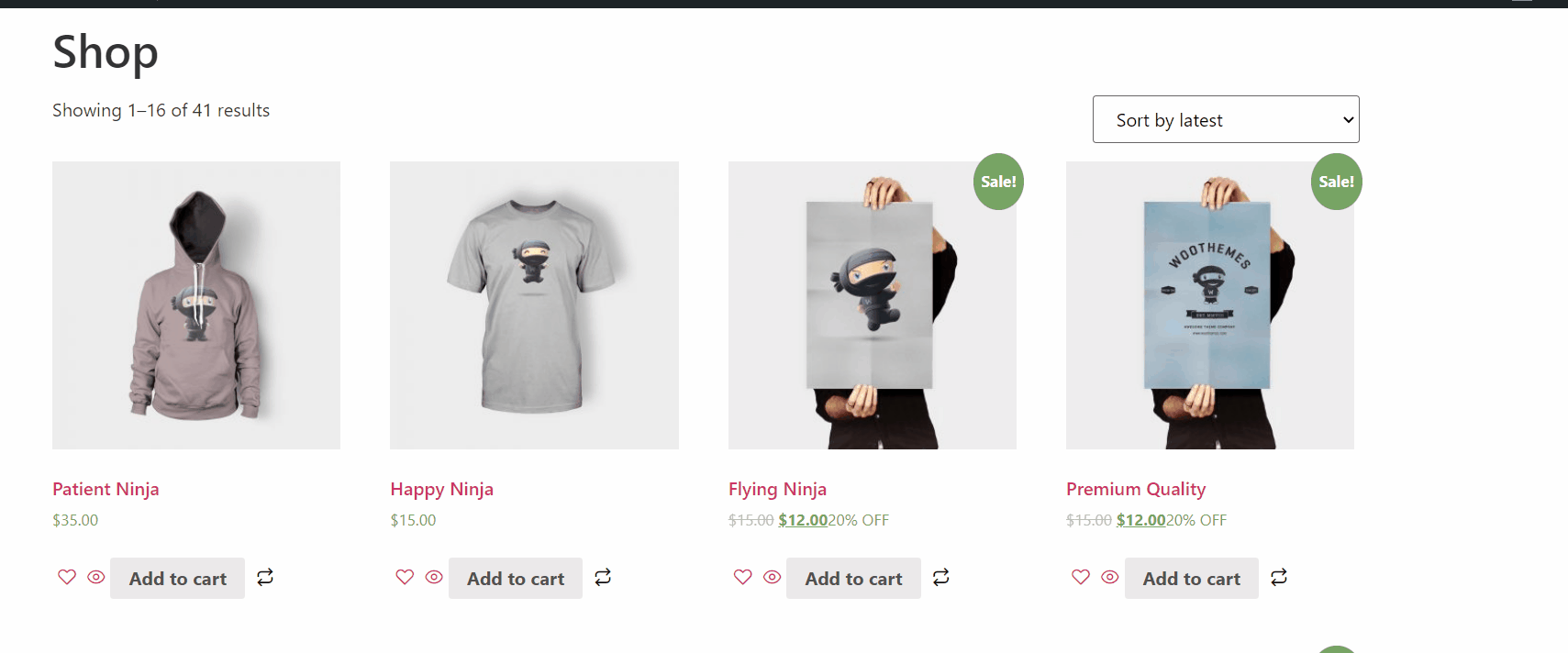


고객이 위시리스트를 보려면 어떻게 해야 하나요? #
기능을 살펴보자 우커머스 store:
- 고객 로그인이 필요합니다 위시리스트에 제품을 추가하려면. 누군가가 로그인하지 않은 경우, 로그인을 요청하는 메시지를 받게 됩니다.
- 이동: 내 계정 > 위시리스트
- 여기서 저장된 위시리스트를 확인할 수 있습니다
- To remove any items from the wishlist you need to click on the cross button.