적절한 검증 필드는 해커와 스패머로부터 양식과 귀중한 데이터를 보호하는 데 중요합니다. Metform은 모든 유형의 양식에 쉽고 잘 구조화되었습니다. 모든 필드에 올바른 값이 있는지 확인하여 작동합니다. 제출 전에 올바른 값을 얻지 못하면 양식이 수락되지 않습니다. 이 프로세스는 다음과 같이 알려져 있습니다. 양식 검증.
Metform은 오늘날 Elementor 빌더의 인기 있는 애드온입니다. 표준 사전 구축된 웹 디자인 레이아웃과 지원을 갖춘 이상적인 드래그 앤 드롭 연락처 양식 빌더입니다. 예를 들어 보겠습니다. Metform은 필드 검증 과정을 자동화합니다.
Quick Overview
This documentation will guide you through the complete process of applying field validation on WordPress form with the most convenient plugin, MetForm. You won’t need any coding expertise for integrating validation rules on form fields. First, you need to install and activate the following plugins:
Tools Used: Elementor, MetForm Free and MetForm Pro.
After the activation, then add validation rule on form fields with MetForm.
WordPress Validation Field with MetForm #
탐색- WordPress 대시보드–> Metform–> 새 양식 추가
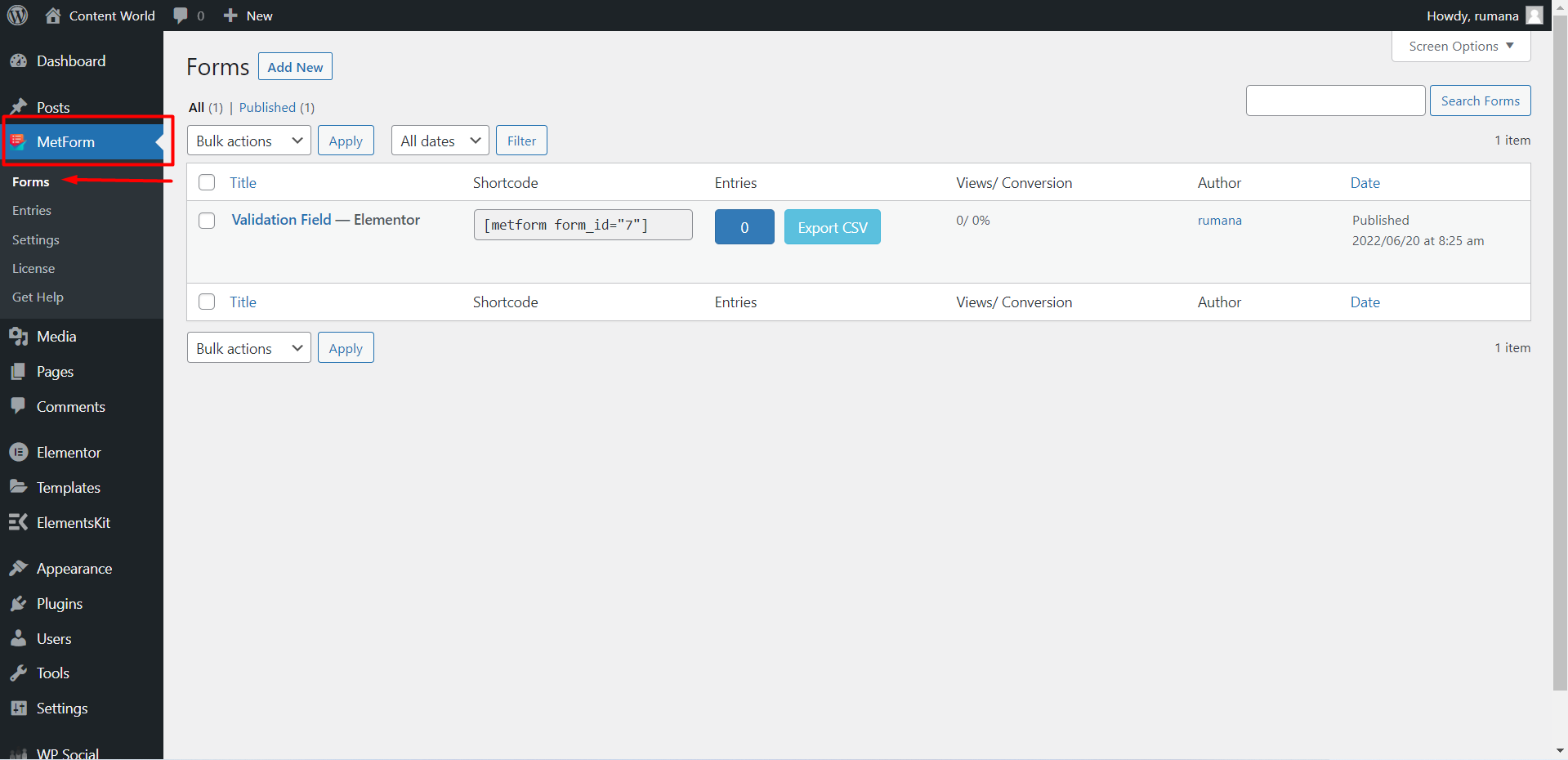
필요에 따라 양식을 편집하면 필수 사항과 구체적인 지침이 표시됩니다.
gif에서 이름 필드에 다음과 같이 적혀 있는 것을 볼 수 있습니다. Name is must required. Enter name without space or any special character. Use only 밑줄(_) 또는 하이픈(-) 여러 단어의 경우. 이름은 달라야 합니다.
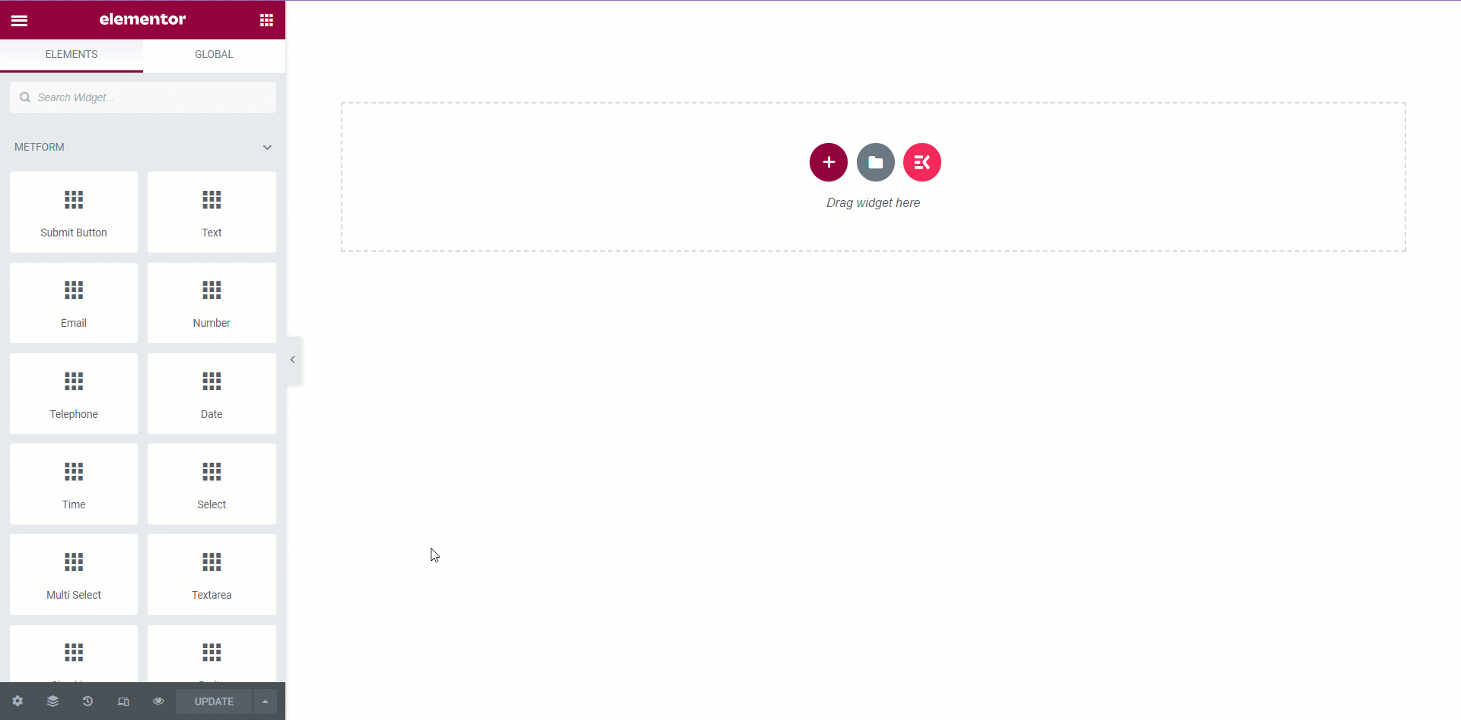
Whether it is a feedback form, registration form, query form or others, with Metform plugin you can set strict WordPress validation field. Applying this 번거로움 없는 프로세스 당신은 당신의 클라이언트를 위한 필드 내용의 유효성을 성공적으로 검사할 수 있습니다.




