ShopEngine is designed with a powerful yet user-friendly dashboard for you. In this WooCommerce Dashboard, you will get all the necessary information and resource links. This includes Documentation, Video tutorial links, Official support channel links, Product comparison section, and many more.
必要なプラグイン: #
To use the ShopEngine plugin, you need to have to following plugins installed on your website:
- ウーコマース: プラグインのダウンロード
- エレメンター: プラグインのダウンロード
Once you install the ShopEngine plugin, you will get access to the ShopEngine dashboard for WooCommerce.
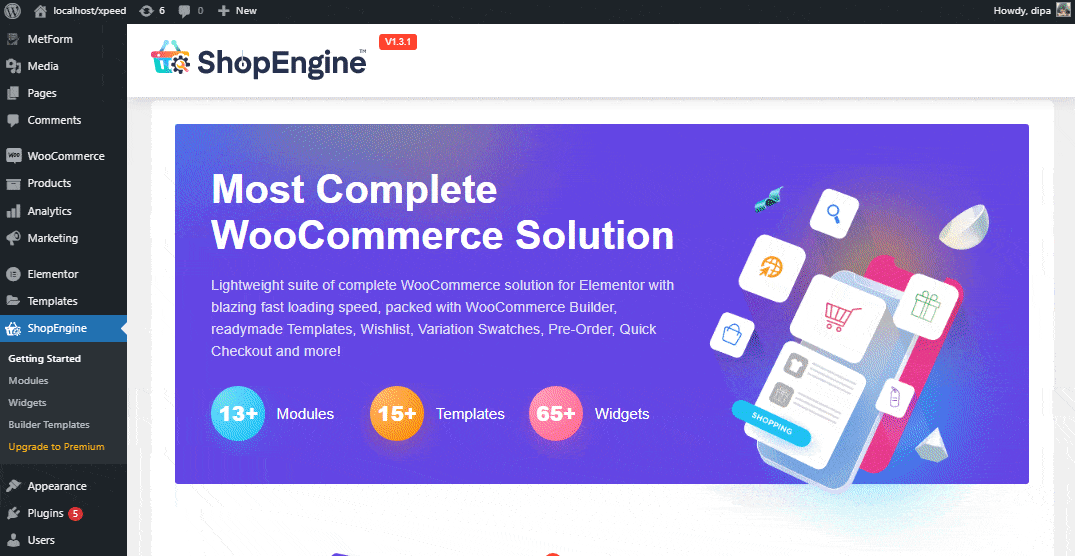
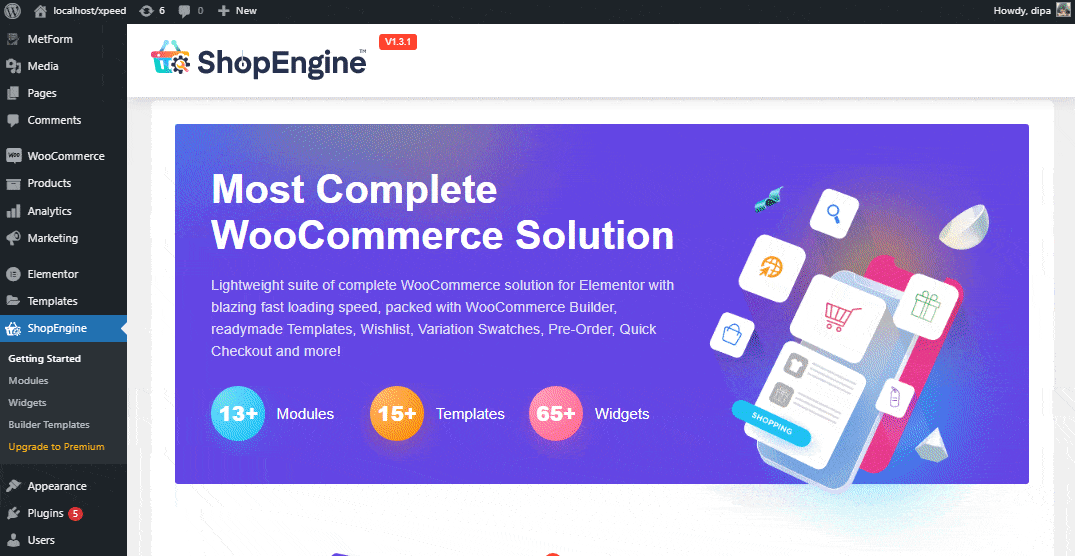
WooCommerce Widgets by ShopEngine #
「ウィジェット' をクリックして、利用可能なすべての ShopEngine ウィジェットを確認してください。ここでは、単一のウィジェットの有効化または無効化と、一括有効化および無効化の機能を導入しました。1 回のクリックですべてのウィジェットを有効化または無効化できます。
- 設定を保存するには、必ず「変更を保存」ボタンをクリックしてください。
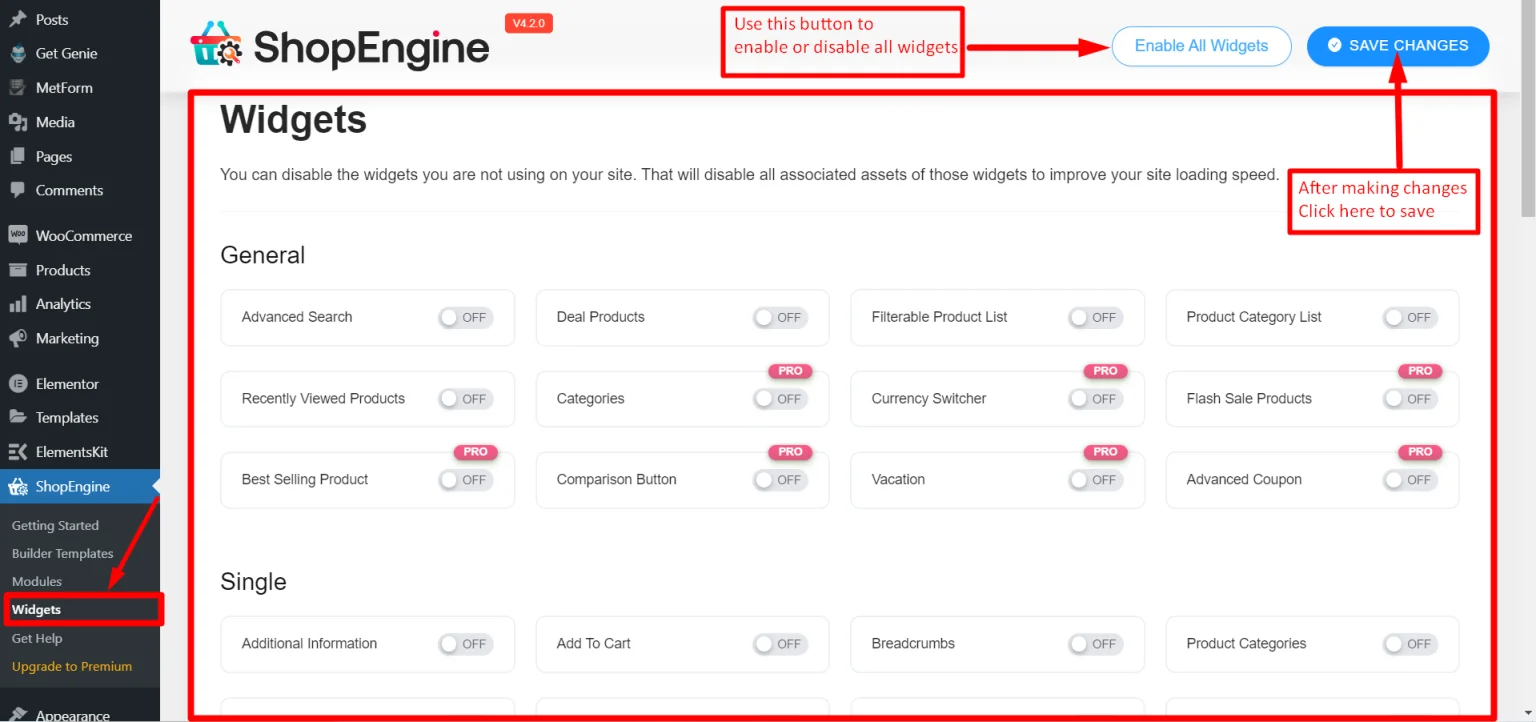
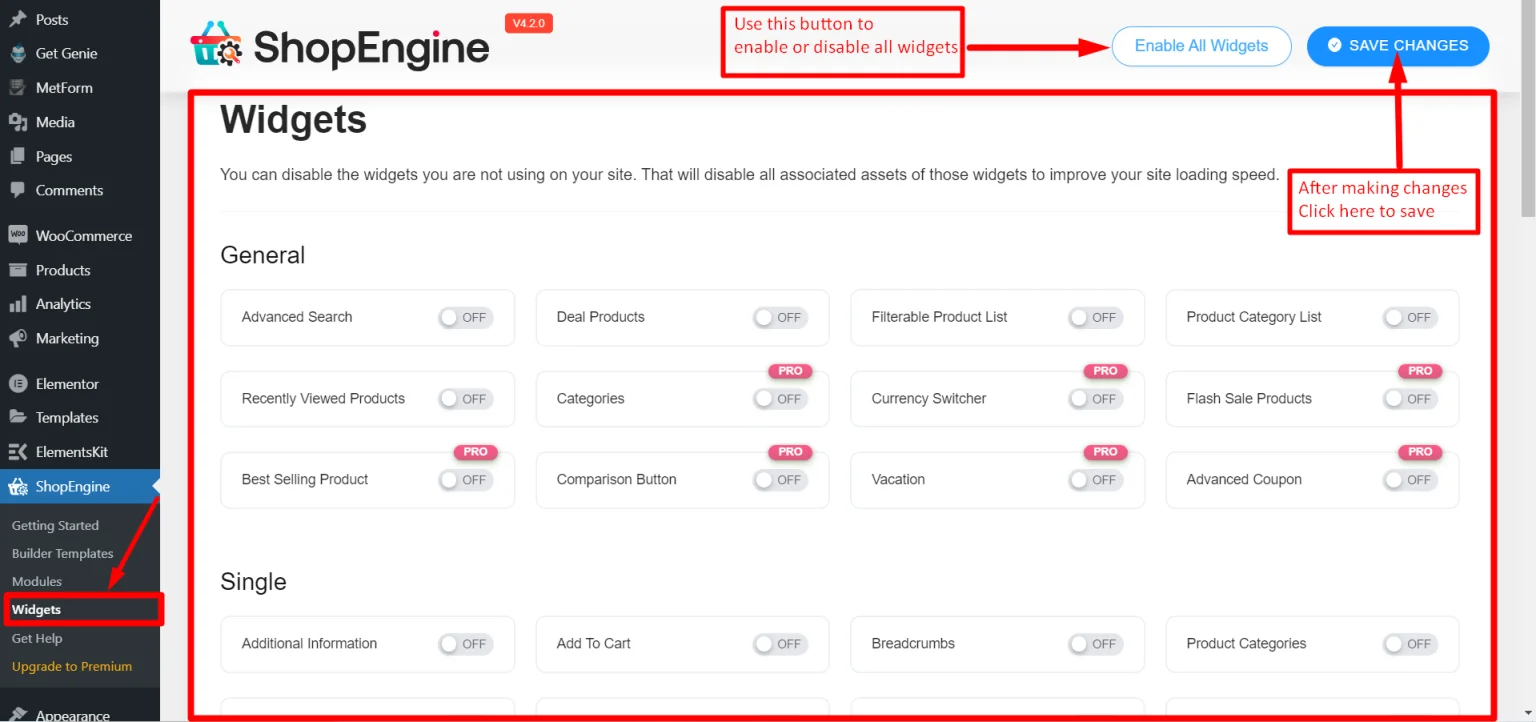
ShopEngine Modules for WooCommerce #
「モジュール'をクリックして、利用可能なすべてのモジュールを確認してください。必要に応じて、トグルを使用してモジュールを有効または無効にすることができます。 変更内容を保存 すべての行動の後に。
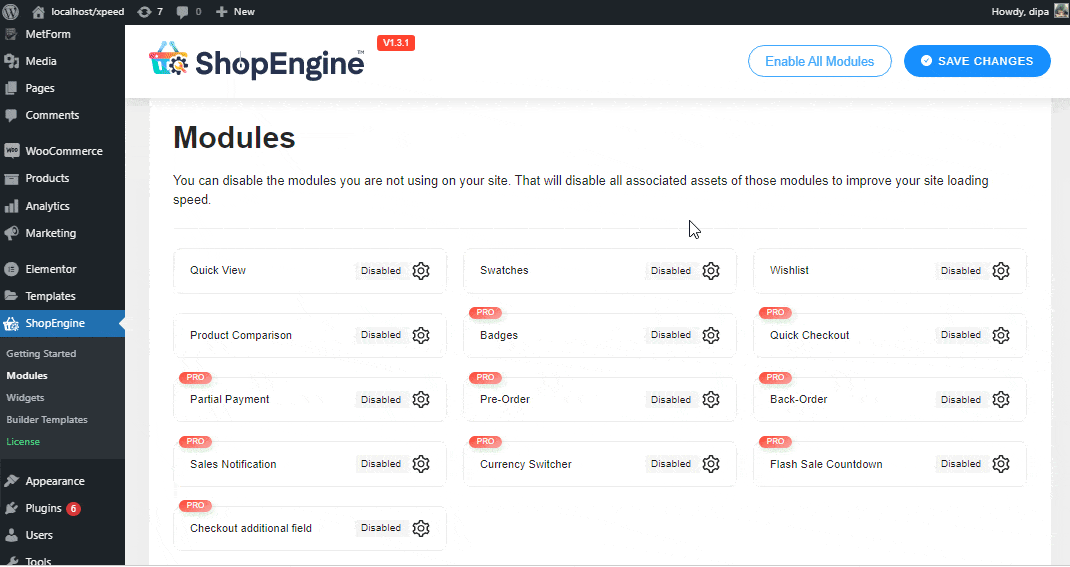
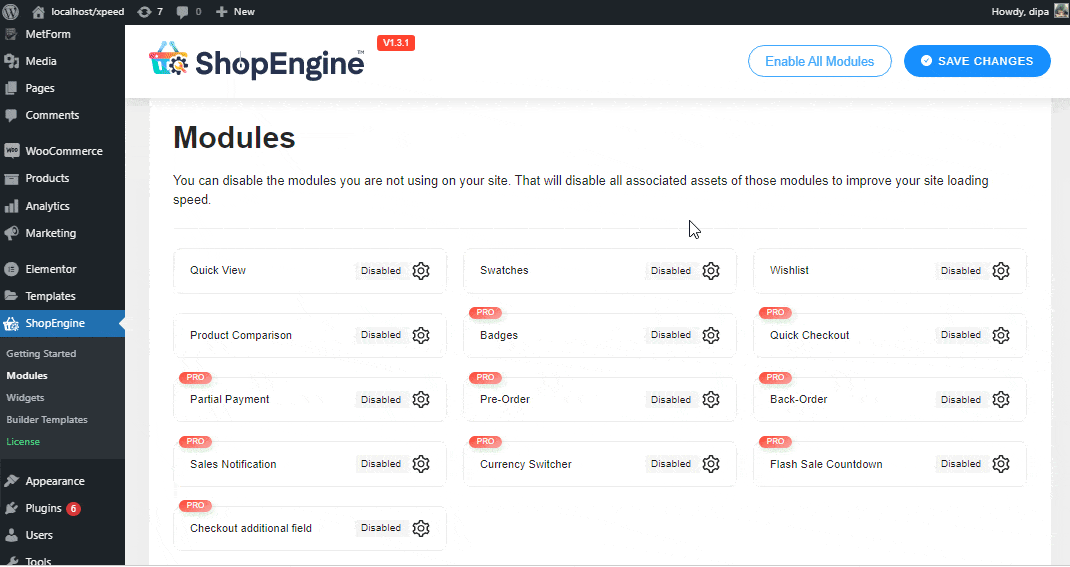
Builder Templates in WooCommerce Dashboard #
From this ‘テンプレート‘ section, you can visually design WooCommerce templates for different pages such as Single Product page, Shop Page, Archive page, My Account page, Checkout Page, Cart Page, Thank you page without any coding skills. To create your template:
- テンプレートに移動 > 新しく追加する.
- 名前を入力 -> ページの種類を選択: 例: 店.
- デフォルトテンプレートの有効化トグル->変更を保存->クリック Elementorで編集する.
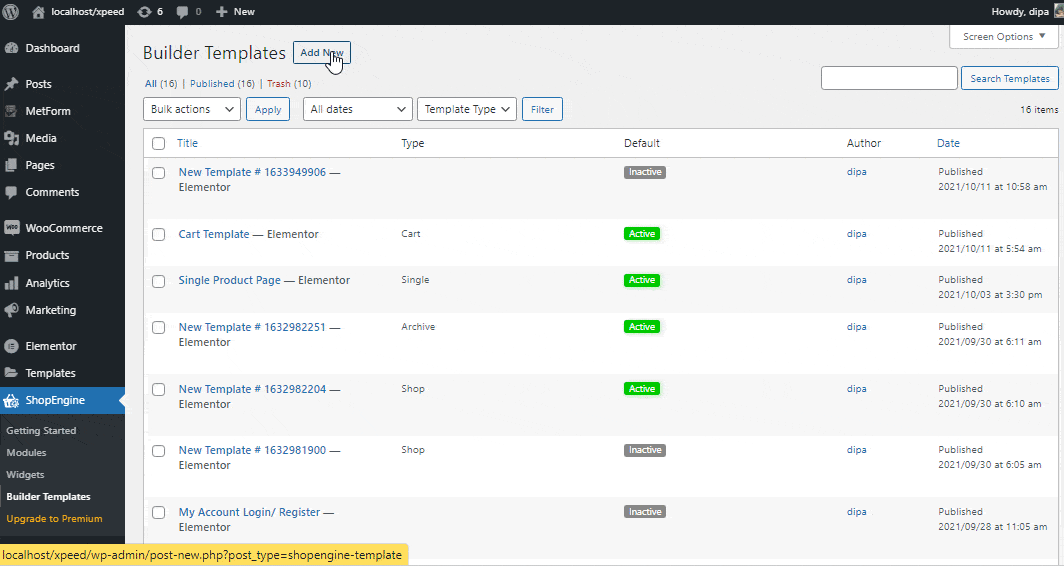
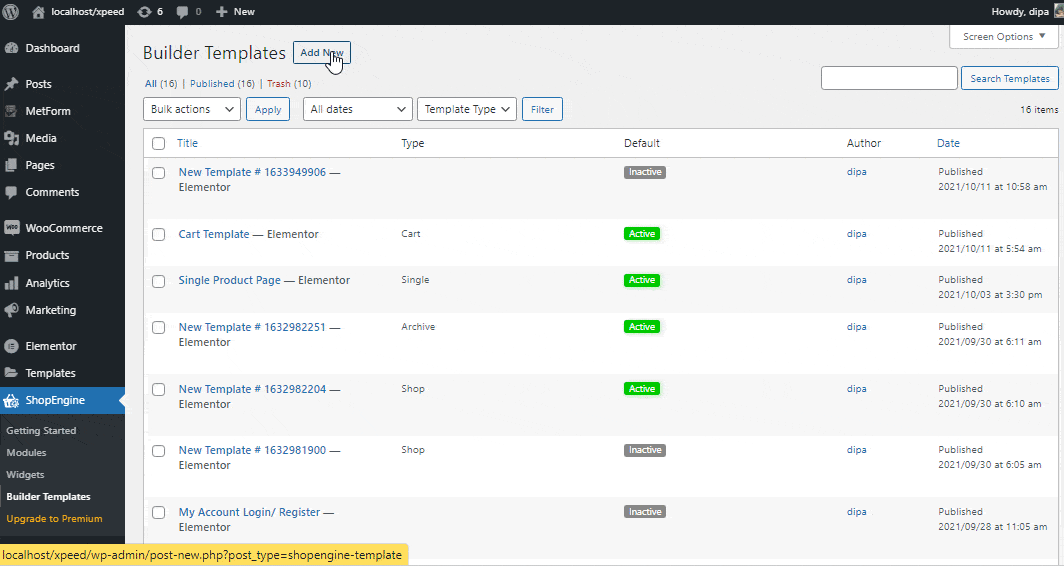
That’s how you can install ShopEngine in your WooCommerce website simply and smoothly. Then, you can proceed to upgrade your WooCommerce website with ShopEngine.





