フォームや貴重なデータをハッカーやスパマーから保護するには、適切な検証フィールドが重要です。 Metform を使用すると、あらゆる種類のフォームを簡単かつ適切に構造化できます。これは、すべてのフィールドに正しい値が設定されていることを確認することで機能します。送信前に正しい値を取得しない場合、フォームは受け入れられません。このプロセスは次のようにも知られています フォームの検証.
Metform は今日人気のある Elementor ビルダーのアドオンです。これは、標準の事前構築された Web デザイン レイアウトとサポートを備えた、理想的なドラッグ アンド ドロップのコンタクト フォーム ビルダーです。その方法の例を見てみましょう Metform はフィールド検証のプロセスを自動化します。
Quick Overview
This documentation will guide you through the complete process of applying field validation on WordPress form with the most convenient plugin, MetForm. You won’t need any coding expertise for integrating validation rules on form fields. First, you need to install and activate the following plugins:
Tools Used: Elementor, MetForm Free and MetForm Pro.
After the activation, then add validation rule on form fields with MetForm.
WordPress Validation Field with MetForm #
ナビゲート- WordPress ダッシュボード –> Metform –> 新しいフォームを追加
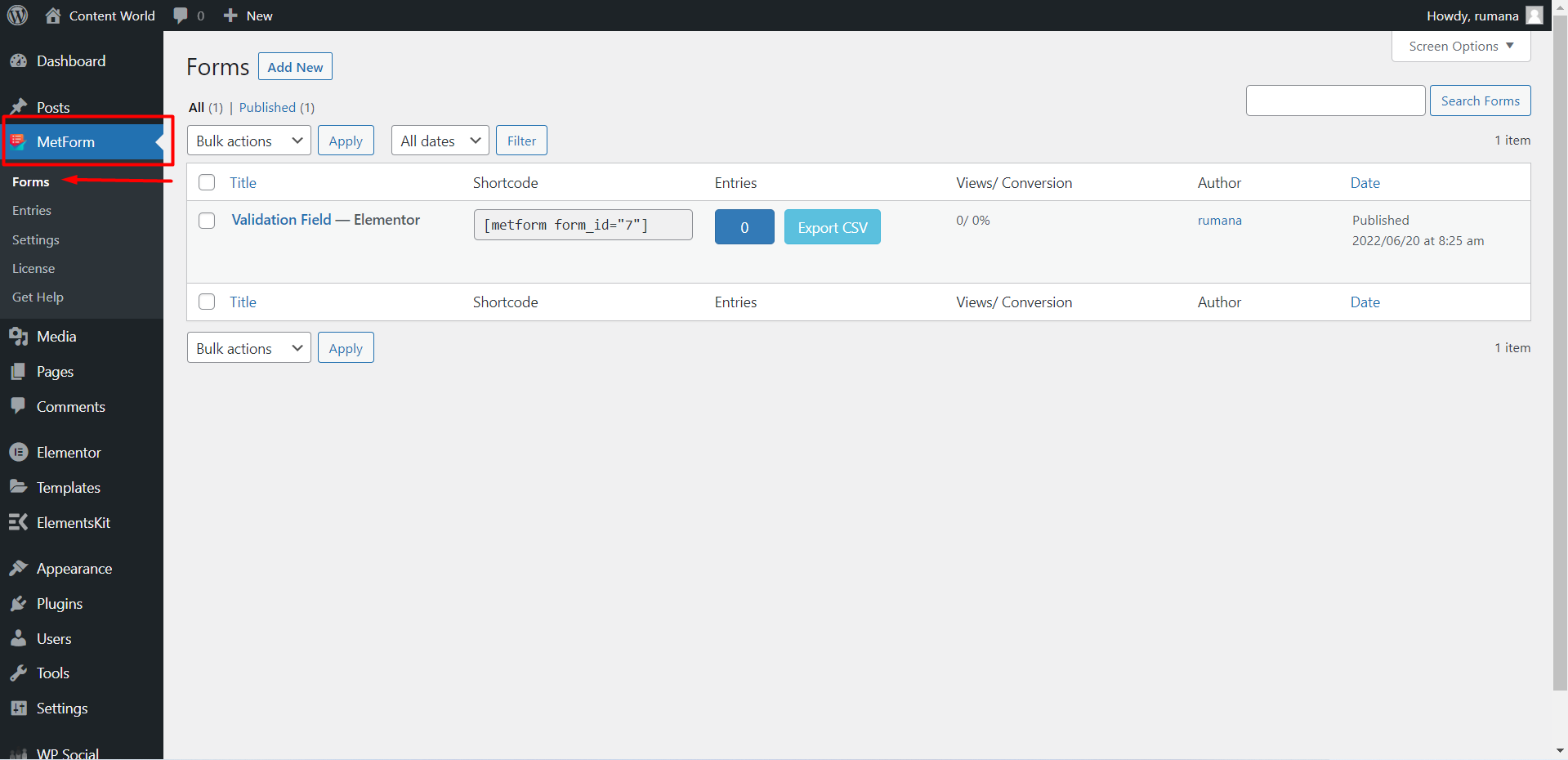
必要に応じてフォームを編集すると、いくつかの必須項目と具体的な手順が表示されます。
gif では、名前フィールドに次のように書かれていることがわかります。 Name is must required. Enter name without space or any special character. Use only アンダースコア( _ )またはハイフン( – ) 複数の単語の場合。名前は異なっている必要があります。
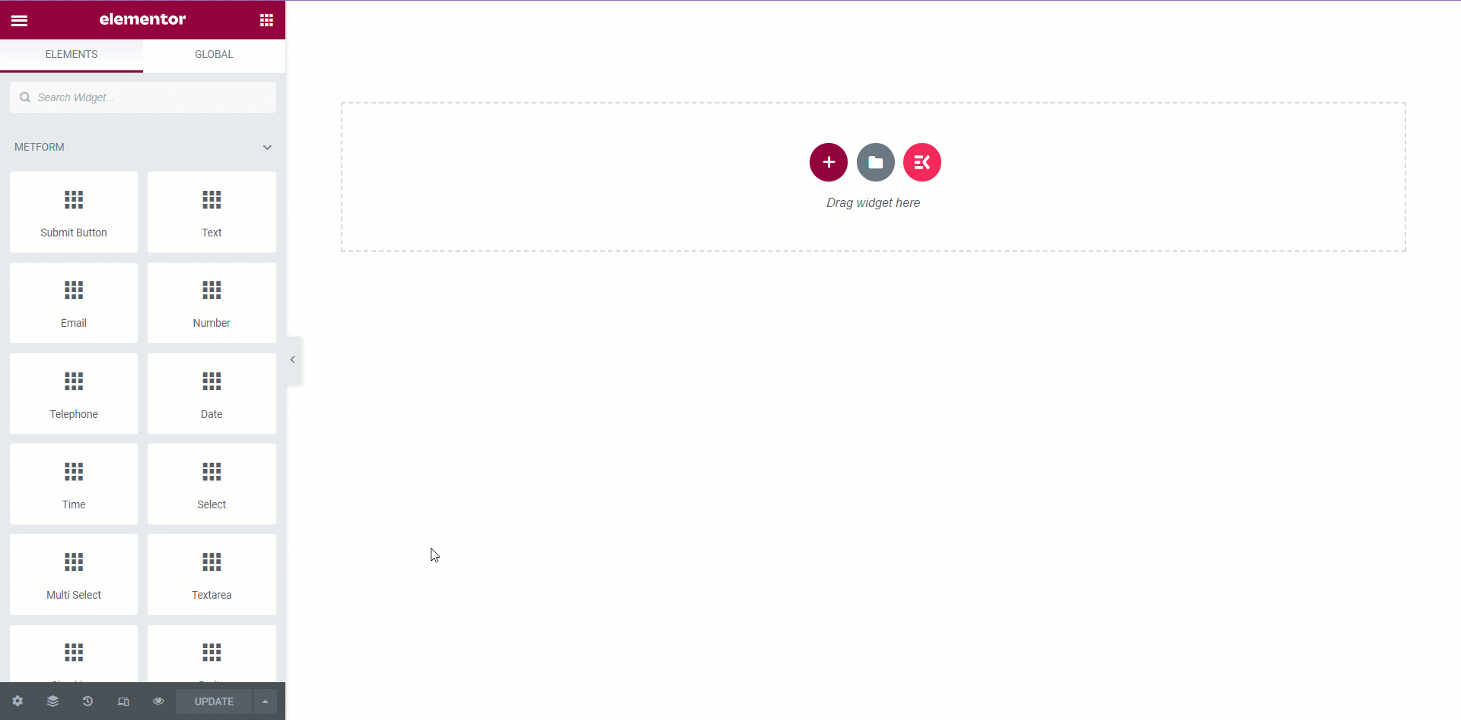
Whether it is a feedback form, registration form, query form or others, with Metform plugin you can set strict WordPress validation field. Applying this 手間のかからないプロセス クライアントのためにフィールドの内容を正常に検証できます。




