When building a WordPress site, one of the most visually appealing layouts you can use is the Masonry layout. With its unique structure and dynamic arrangement, this layout helps present content in a more organized yet aesthetically interesting way.
If you’re looking to improve your site’s design with a responsive, masonry layout, we will walk you through what a Masonry layout is, top plugins for integrating it into WordPress, and key considerations for selecting the right plugin.
What is a masonry layout in WordPress?
“Variable heights, minimal gaps, visually balanced Pinterest-style look— that’s what makes a Masonry layout.”
Masonry layout is basically images and posts arranged in an uneven, yet eye-catching grid. Instead of lining everything up in neat rows, it stacks content in columns of different heights. It’s perfect for things like photo galleries, blog posts, portfolios, and even product pages.
In WordPress, the Masonry layout helps create a more dynamic and engaging experience. It adjusts beautifully to different screen sizes, so everything looks great on any device. As you scroll, the layout feels clean and natural—no stiff, repetitive rows. Each piece of content fits snugly, with no awkward gaps, making the most of every inch of space.
Comparison table: Best masonry plugins for WordPress
Here’s a quick comparison of the top Masonry plugins available for WordPress:
| Plugin(s) | Función clave | Instalación activa | Clasificación |
|---|---|---|---|
| GutenKit | Category filter for masonry gallery | 4.5 ⭐ | 10,000+ |
| Kit de elementos | Masonry gallery with pop-up | 4.8 ⭐ | 1 millón+ |
| FooGalería | Lightbox support for images | 4.8 ⭐ | 100,000+ |
| Meow Gallery | Masonry for image and video | 4.9 ⭐ | 10,000+ |
| Rbs Image Gallery | Integration with social media | 4.3 ⭐ | 50,000+ |
| Blog Designer Pack | Display news in masonry layout | 4.7 ⭐ | 30,000+ |
| CTC Masonry Gallery | Image view with a modal | 5 ⭐ | 1,000+ |
Top masonry plugins for WordPress
Let’s now explore the best masonry plugins available for WordPress. This list not only includes dedicated masonry plugins, but also some plugins that bundle with many other features, including masonry layouts for images, videos, blog posts, and more.
Bloques GutenKit para Gutenberg
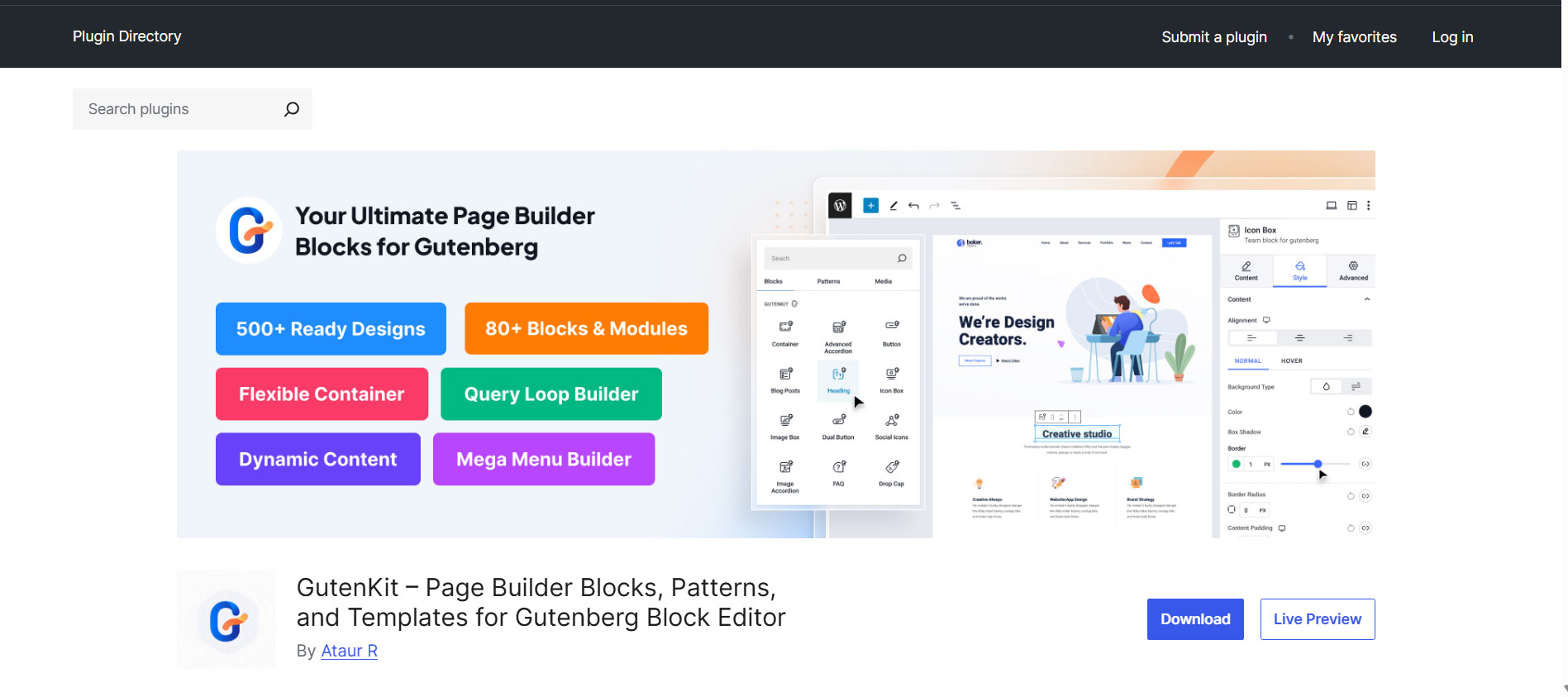
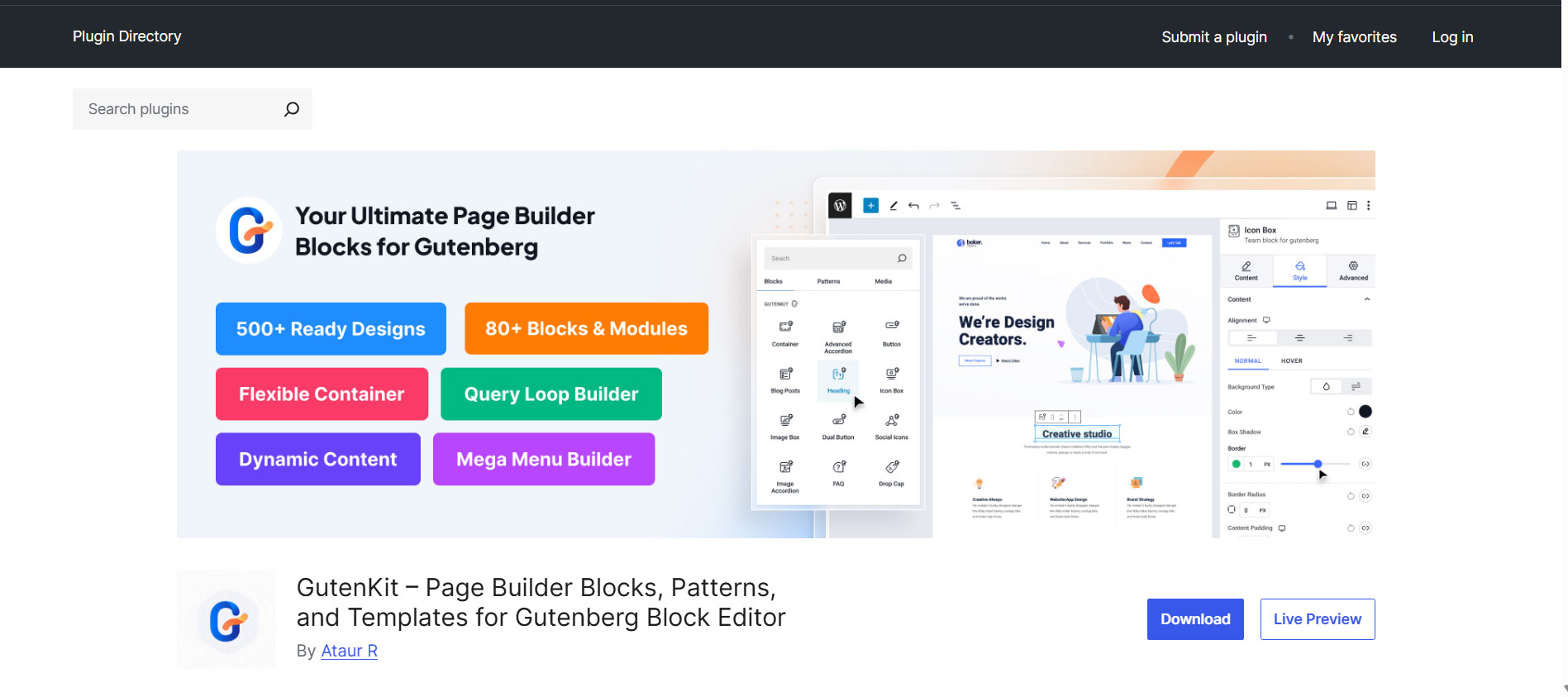
If you’re a fan of blocks in WordPress, GutenKit is an excellent option. This Gutenberg plugin comes with the Advanced Masonry block that enhances the visual appeal of your website. With GutenKit’s Advanced Masonry block, you can create image galleries, video galleries, and showcase your blog posts in stylish masonry styles.
Moreover, all the GutenKit blocks work flawlessly with the Gutenberg editor and enhance performance, making your WordPress site faster and smoother.
✅ Features:
- Choose masonry style with customized columns.
- Category filter for content in masonry.
- Design tabs with names, direction, etc.
- Customize color, typography, background, and everything.
⭐ Rating: 4.5 out of 5
⬇️ Instalación activa: 10,000+


Complementos de ElementsKit Elementor
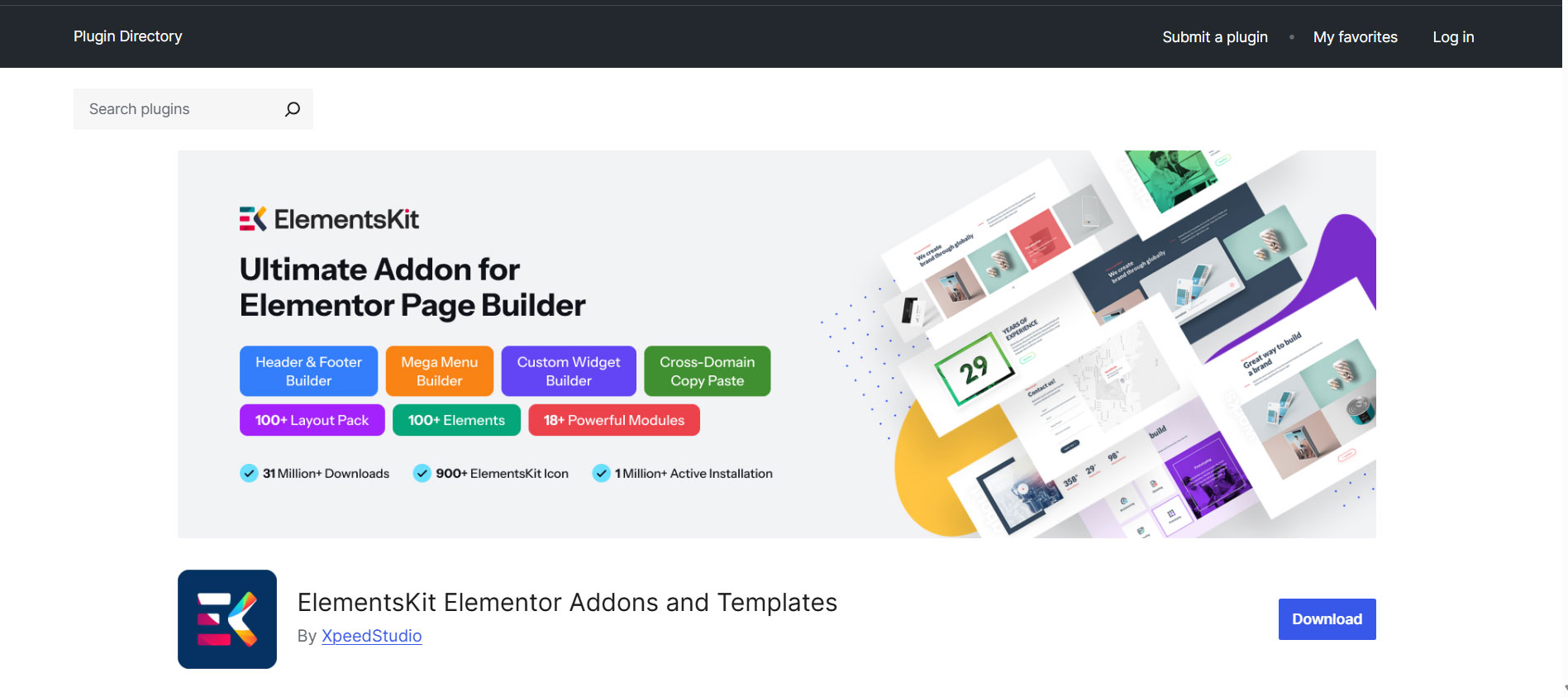
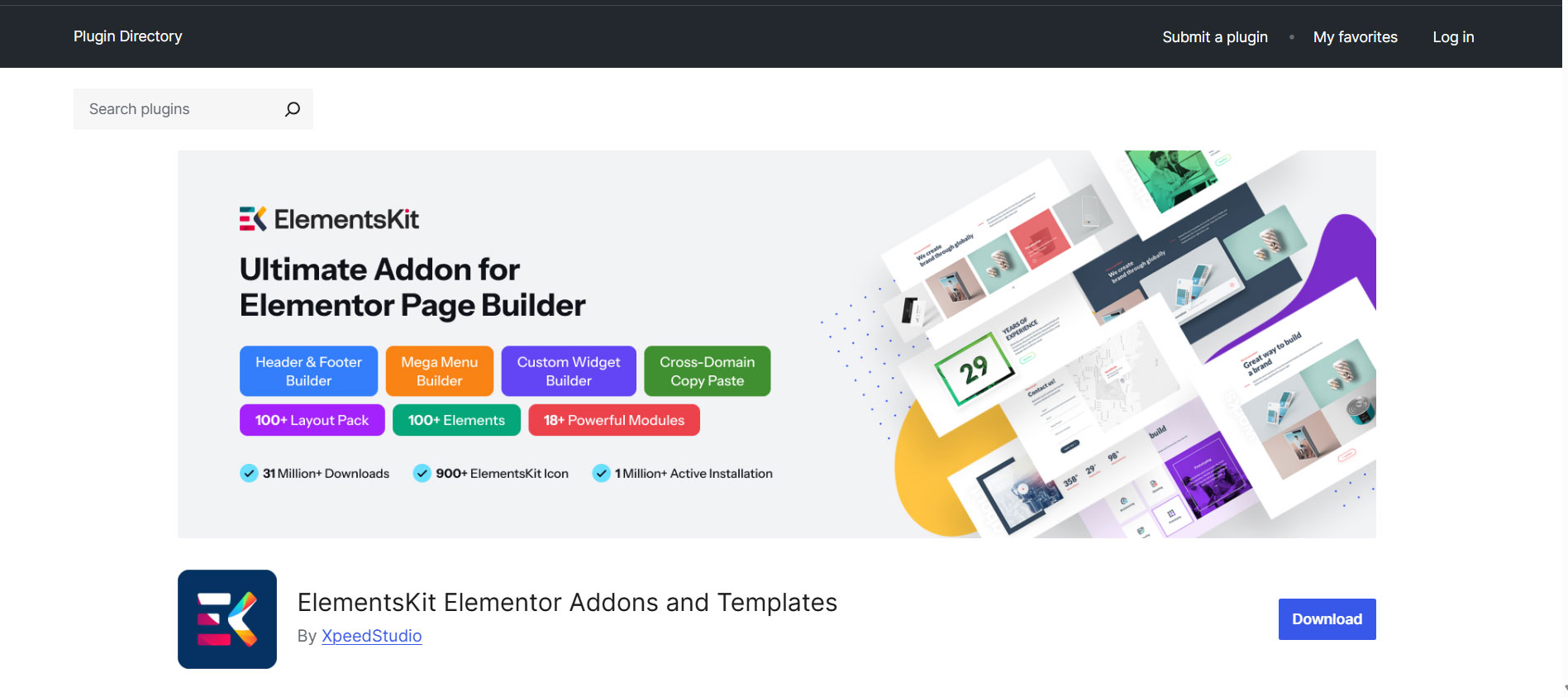
ElementsKit is a feature-packed plugin that offers a couple of masonry layout-compatible widgets for Elementor. The Image Gallery widget allows you to create highly responsive and customizable masonry layouts for images, while the Video Gallery widget for Elementor lets you create modern and stylish video galleries with masonry layouts.
Kit de elementos integrates seamlessly with Elementor, making it a great option for users who already use this page builder.
✅ Features:
- Image galleries with masonry layout.
- Masonry image galleries with pop-up.
- Masonry layout for video gallery.
- Set image/thumbnail resolution.
⭐ Rating: 4.8 out of 5
⬇️ Instalación activa: 1 millón+


FooGalería
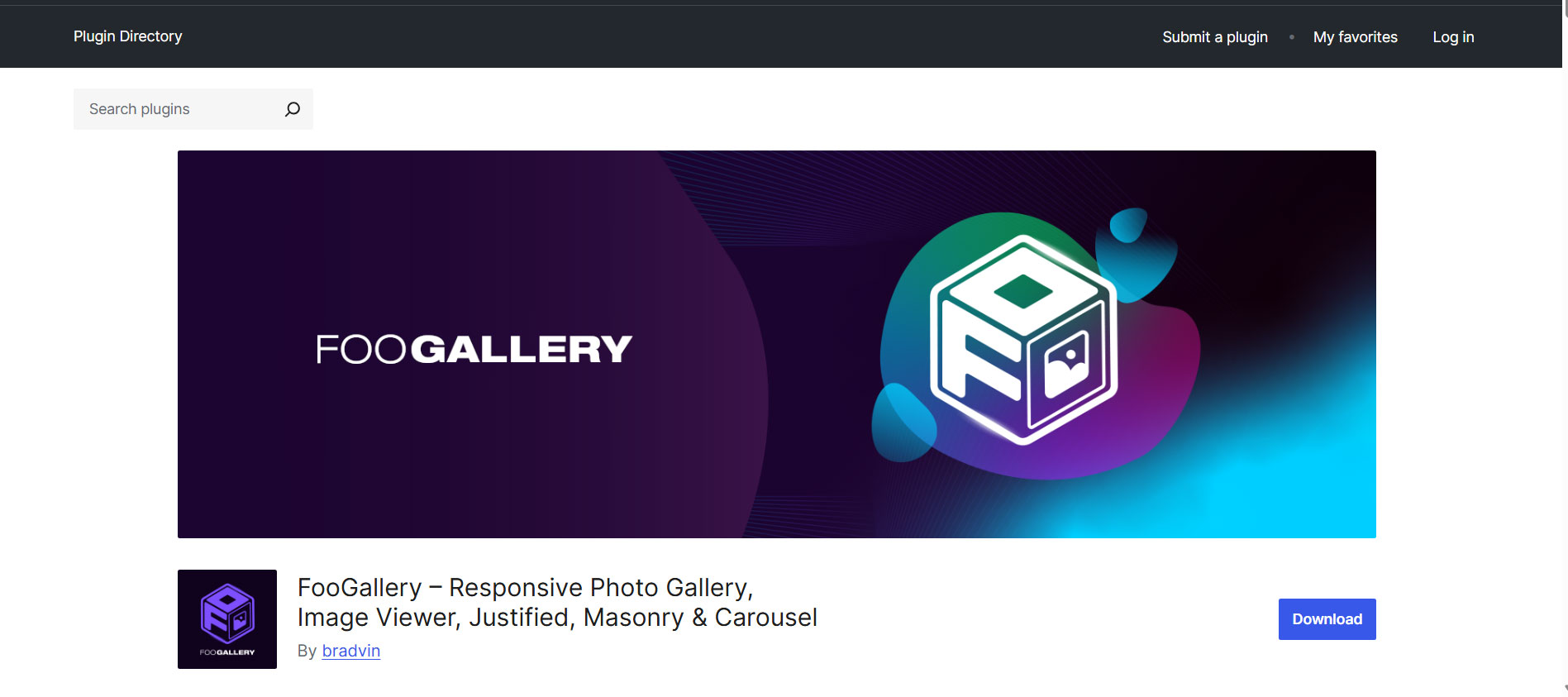
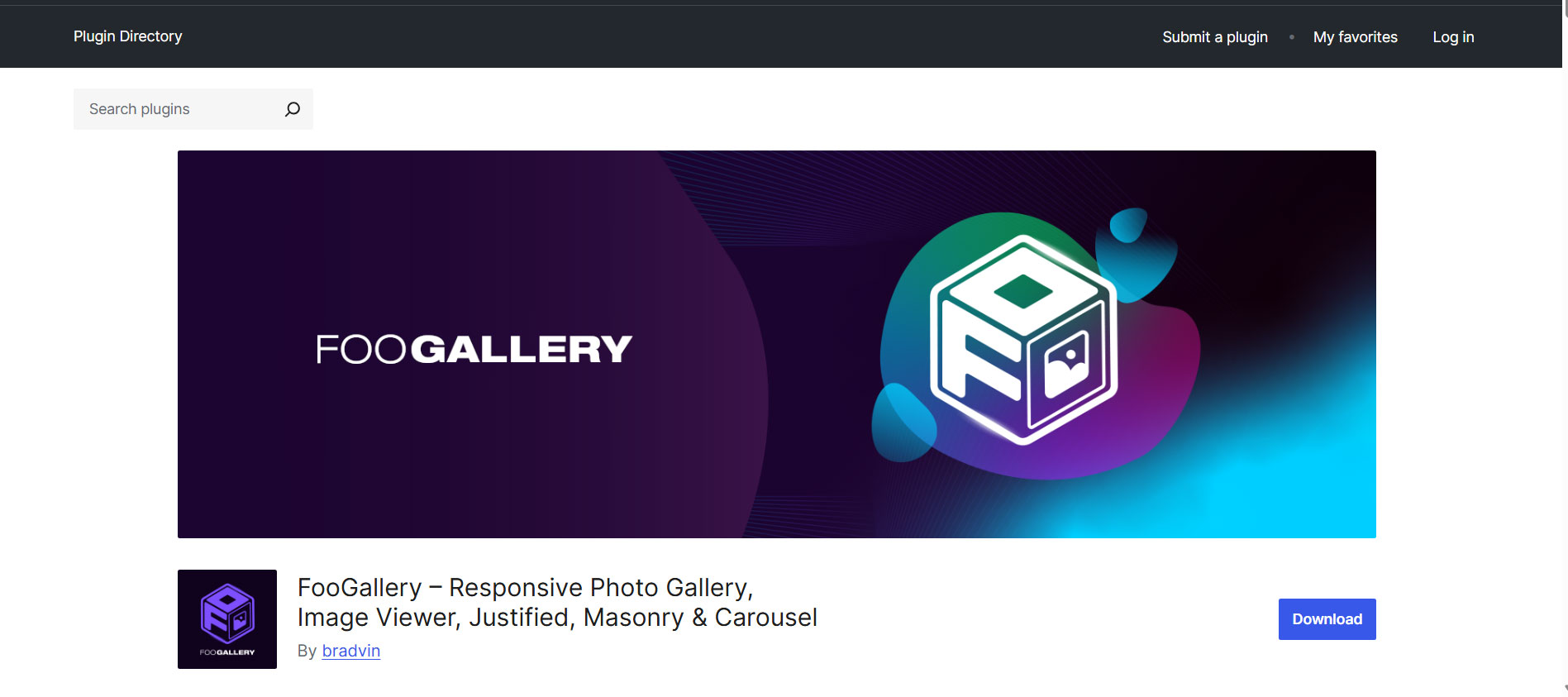
FooGallery is a popular plugin that is especially well-suited for creating image galleries. Its Masonry gallery templates allow you to present images in a grid layout that automatically adjusts to fit the content. This plugin also comes with a lightbox feature, so users can view images in full-screen mode.
✅ Features:
- Multiple gallery styles, including Masonry
- Lightbox support for images
- Highly customizable and user-friendly
⭐ Rating: 4.8 out of 5
⬇️ Instalación activa: 100,000+
Meow Gallery
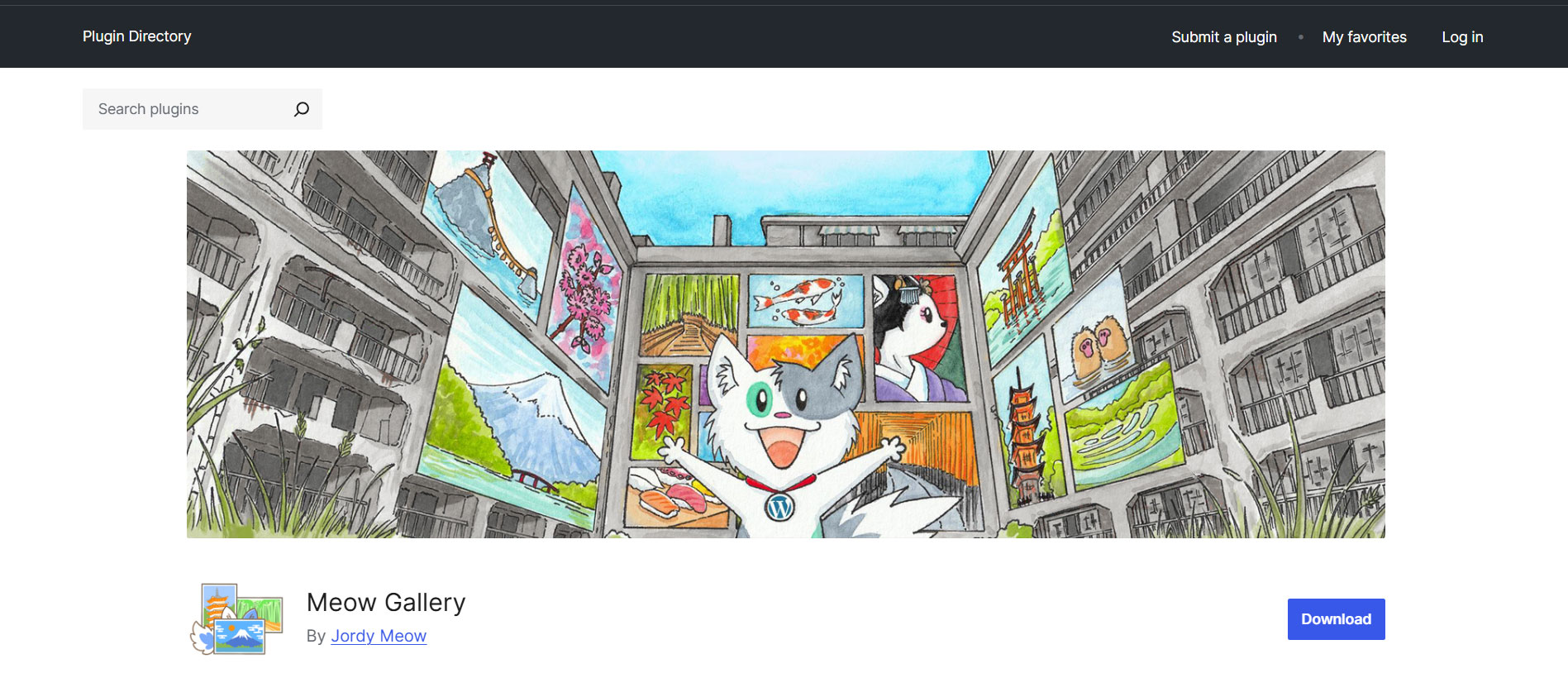
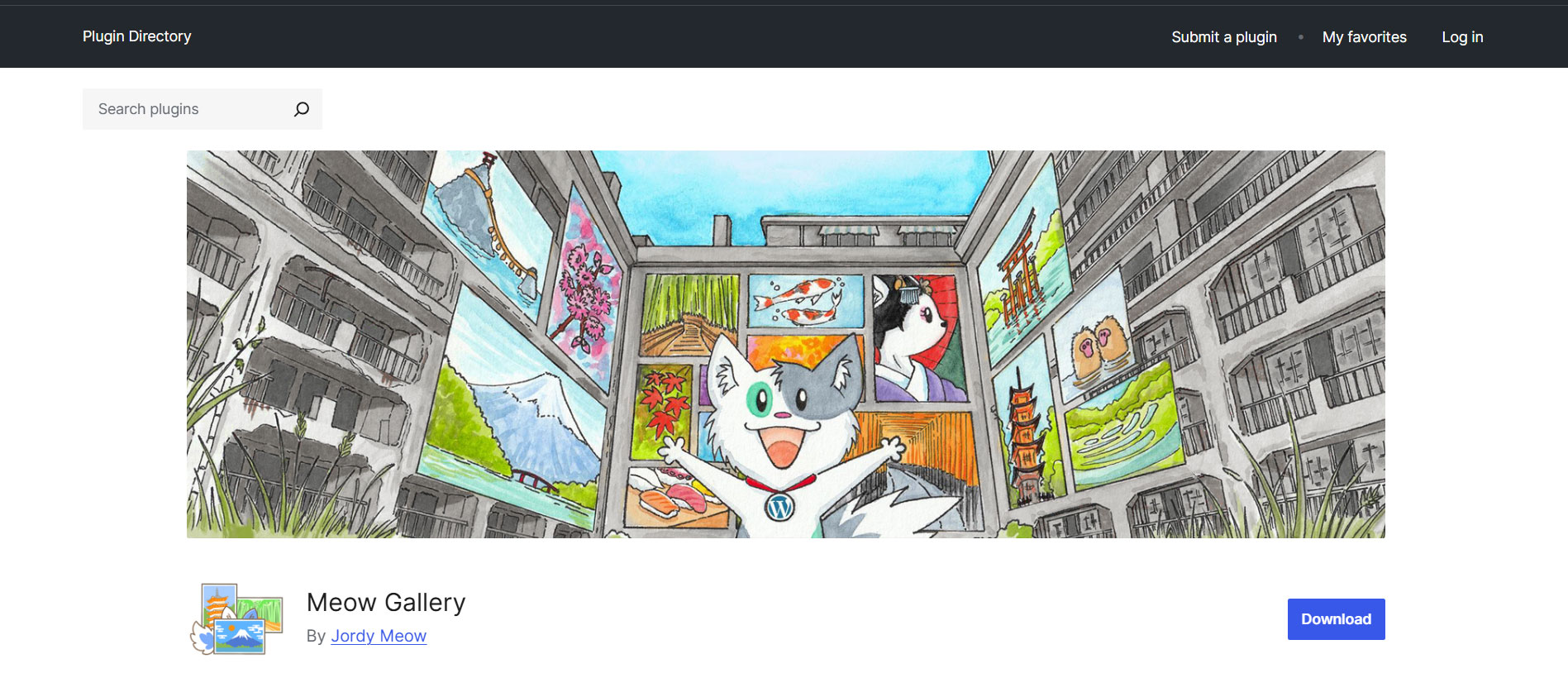
The Meow Gallery plugin makes it easy to create beautiful, responsive image galleries in WordPress, with a standout Masonry layout that arranges photos in a clean, space-efficient grid. It integrates smoothly with Gutenberg and shortcodes, so you can build galleries without fuss.
✅ Features:
- Masonry layout for both images and videos.
- Mobile-friendly and responsive.
- Customizable design features.
⭐ Rating: 4,9 de 5
⬇️ Instalación activa: 10,000+
Rbs Image Gallery
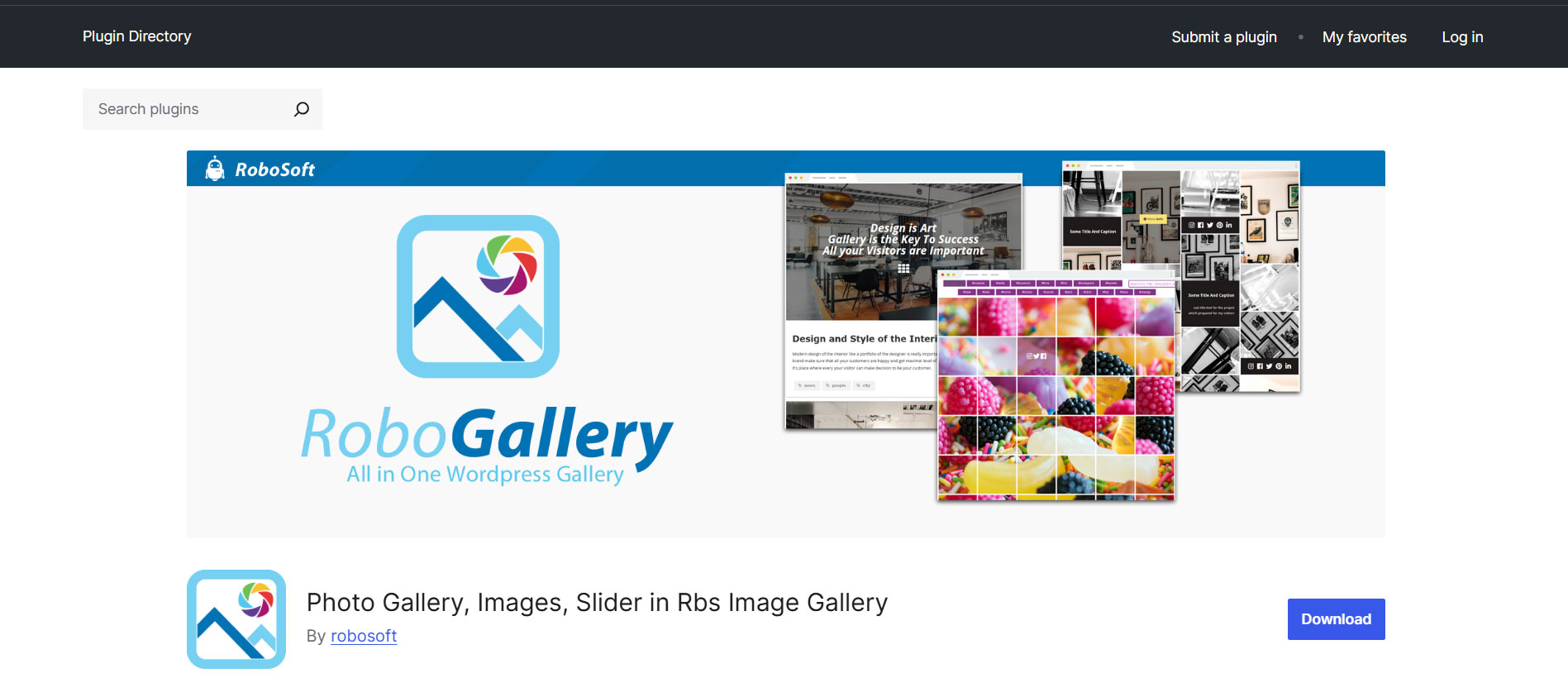
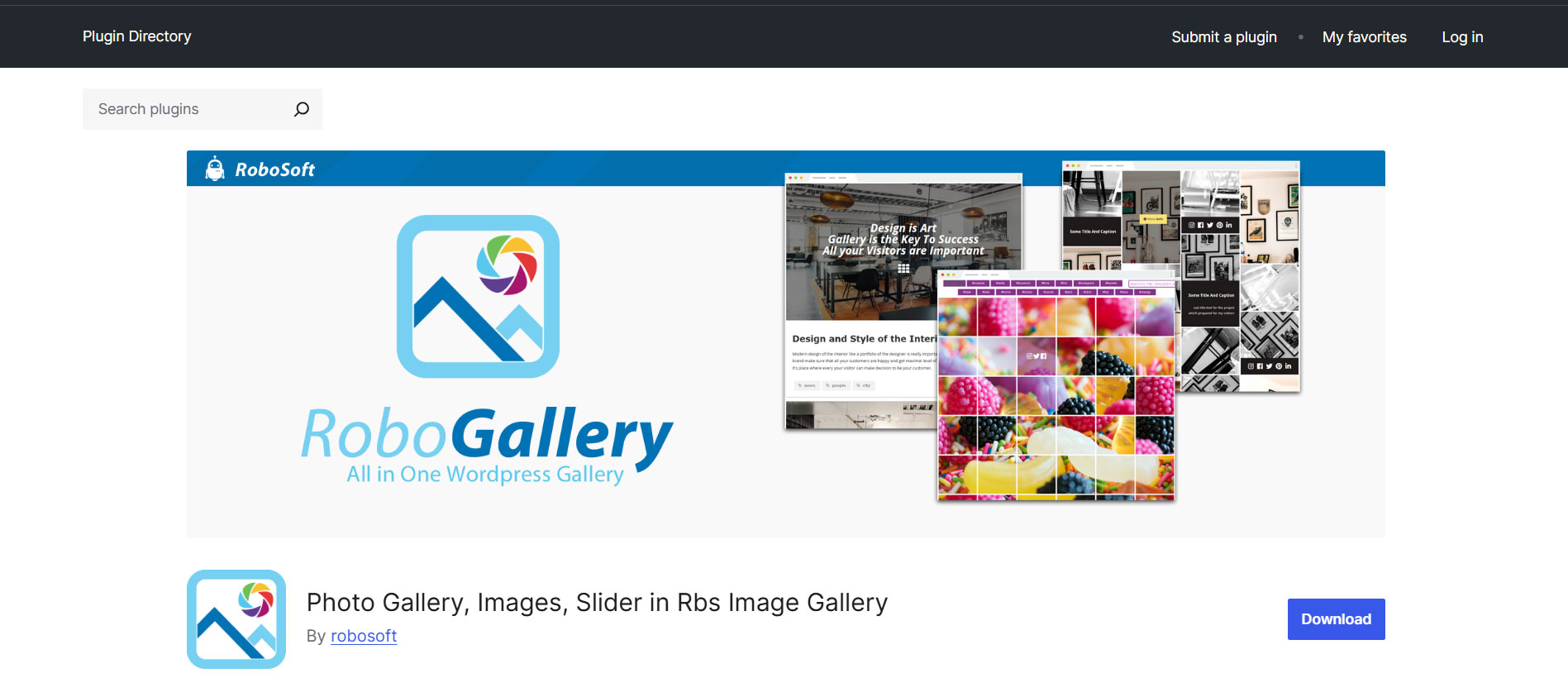
This plugin is a fantastic choice for photographers, bloggers, and anyone who needs to display images in an attractive and organized manner. It offers a variety of gallery types, including the Masonry layout, and supports unlimited galleries. You can also integrate social sharing options and create sliders for more interactive content.
✅ Features:
- Unlimited masonry galleries
- Integration with social media
- Multiple slider options
⭐ Rating: 4.3 out of 5
⬇️ Instalación activa: 50,000+
Blog Designer Pack
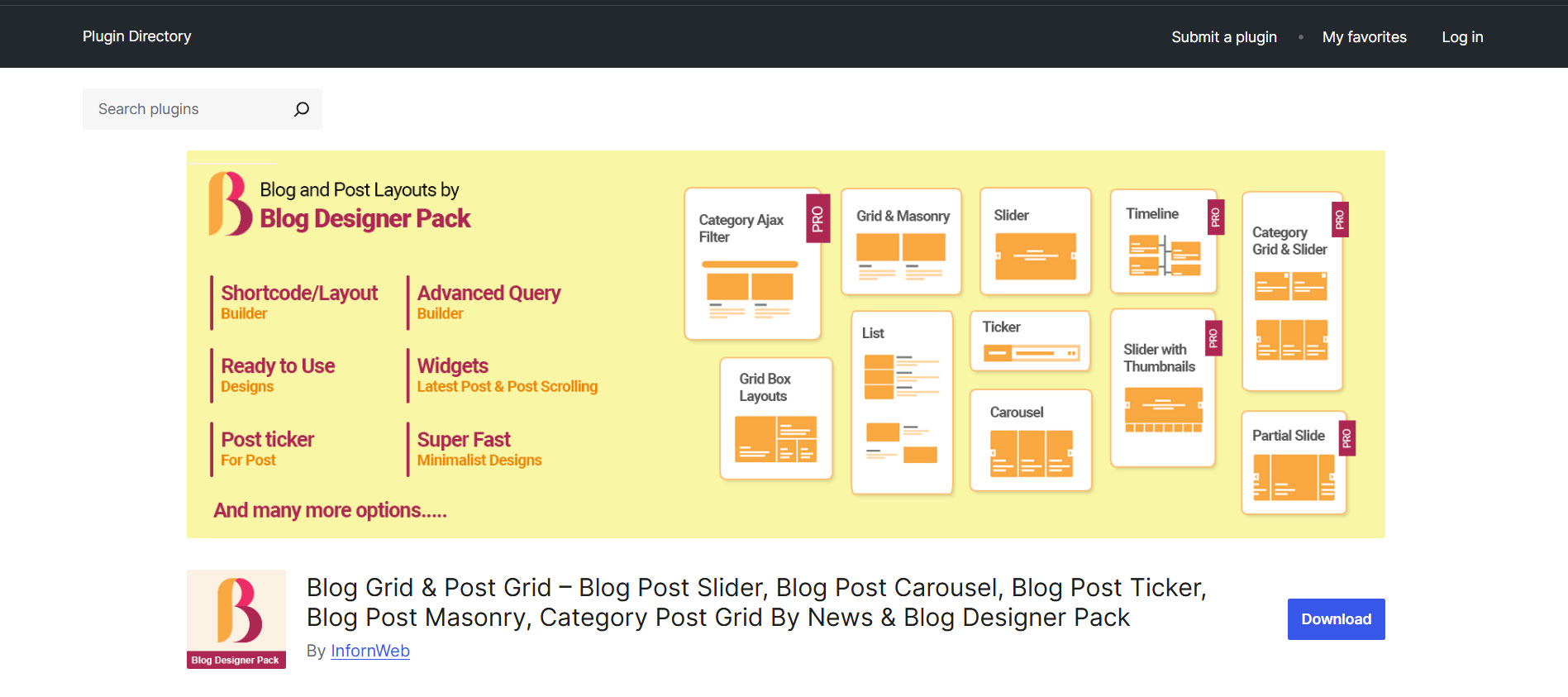
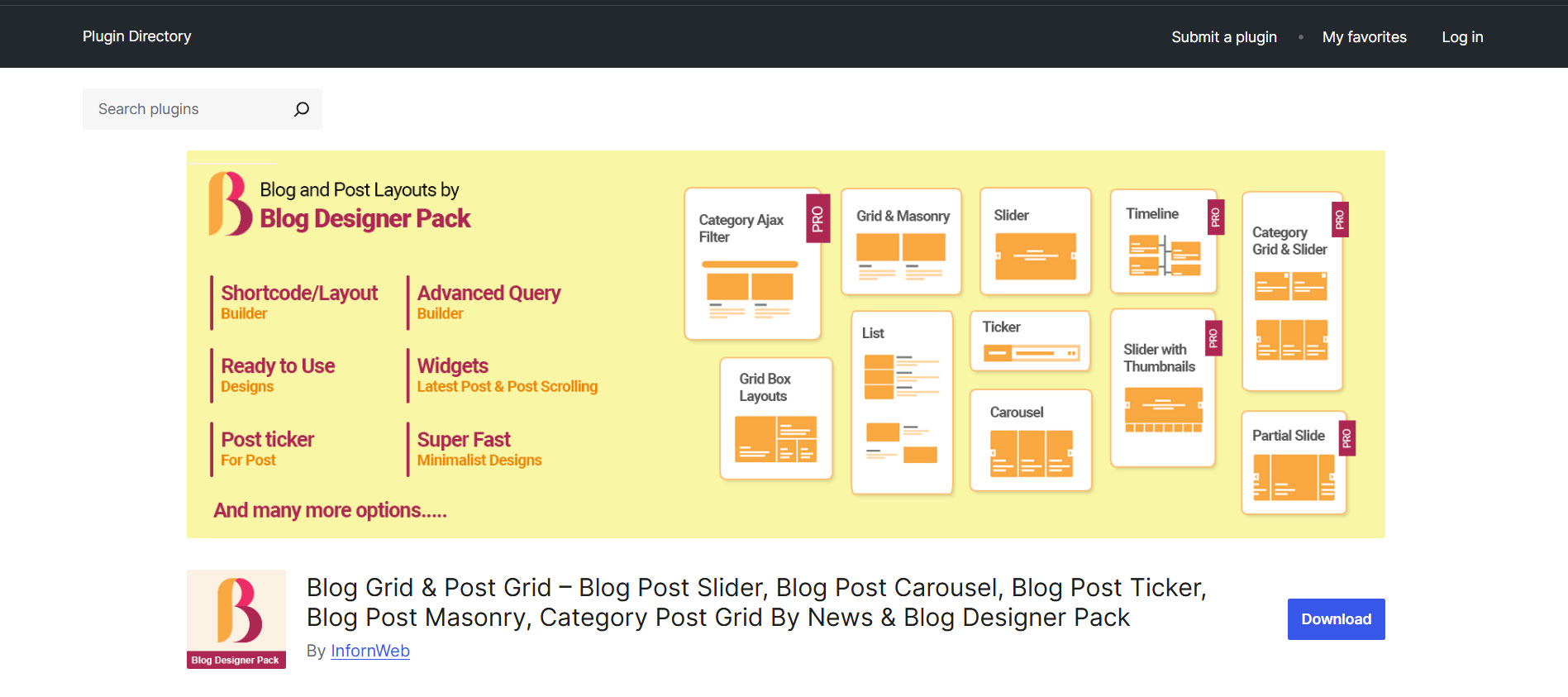
Blog Designer Pack lets users display blog and news posts in masonry layouts, using easy-to-implement shortcodes and widgets. It offers customization options for post elements like author, date, category, and content excerpts, allowing for customized content presentation without requiring coding skills.
✅ Features:
- Masonry layouts for posts and blogs.
- Display news in masonry style.
- Use shortcodes to create a masonry layout.
⭐ Rating: 4,7 de 5
⬇️ Instalación activa: 30,000+
CTC Masonry Gallery
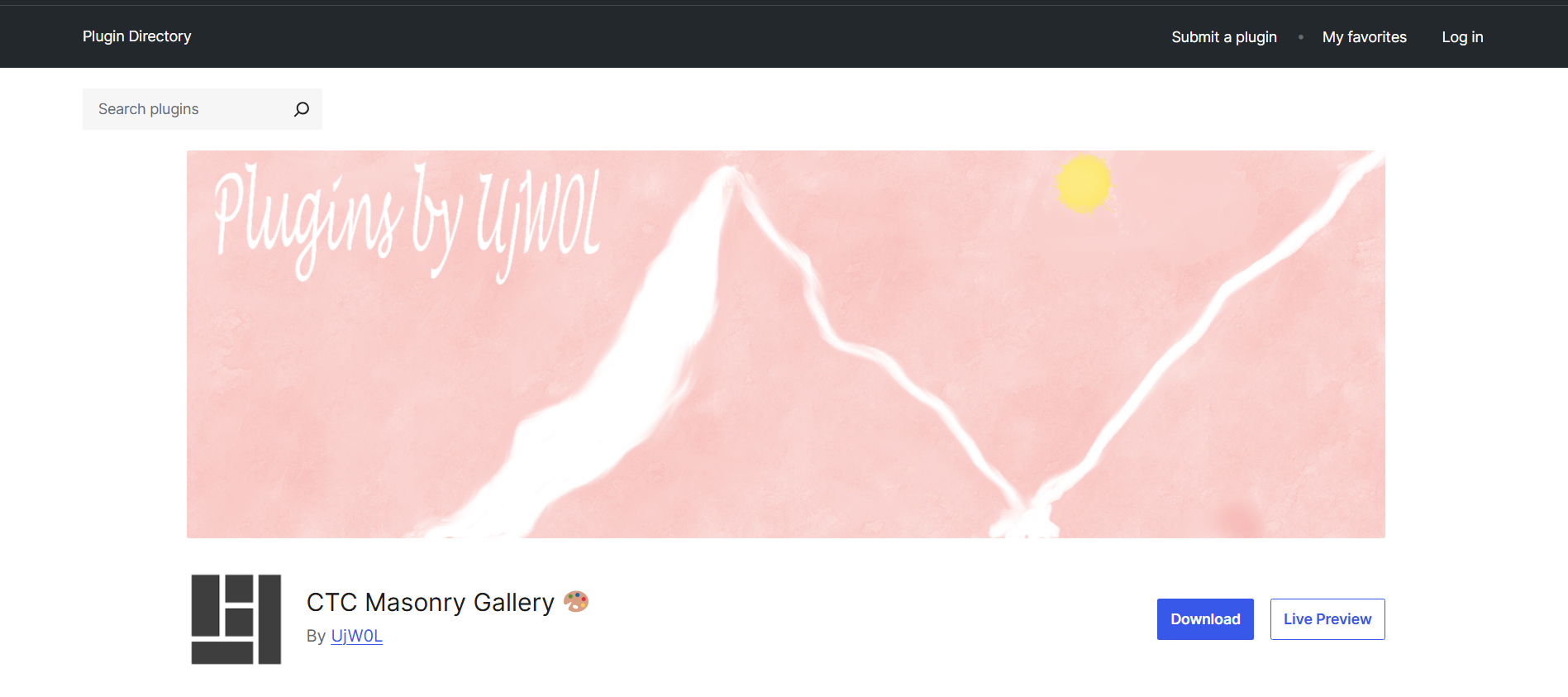
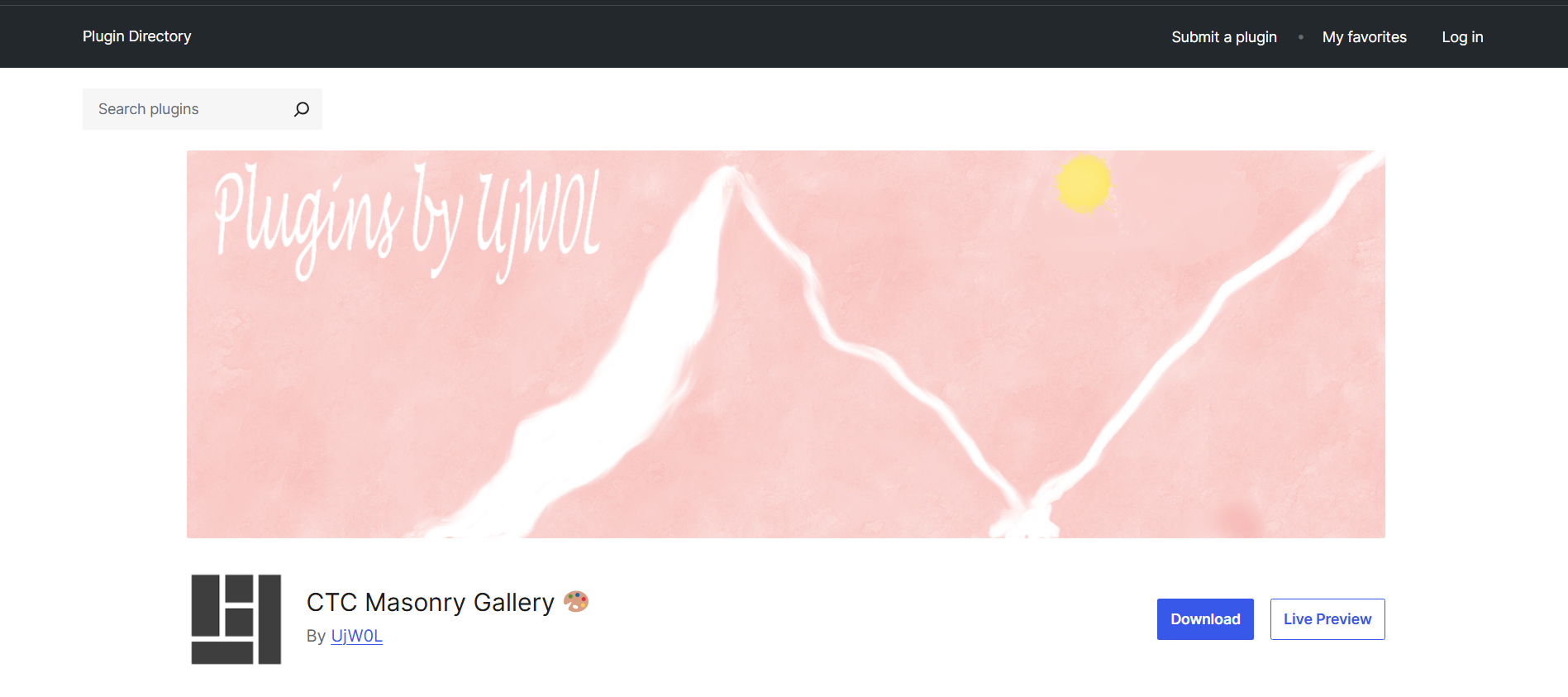
CTC Masonry Gallery is a user-friendly WordPress plugin that enables you to create visually appealing masonry-style image galleries directly within the Gutenberg editor. It comes with features like modal image viewing, hover zoom effects, and customizable box shadows. Users can easily adjust image sizes and gutter widths with flexible settings.
✅ Features:
- Image galleries with a masonry grid.
- Image view with a modal window.
- Shadow and hover effect with flexible settings.
⭐ Rating: 5 out of 5
⬇️ Instalación activa: 1,000+
Things to Consider When Choosing a Masonry Plugin
While selecting a Masonry plugin for your WordPress site, here are a few important factors to consider:
- Compatibilidad: Ensure the plugin works with your theme and any other page builders you’re using, such as Elementor or Gutenberg.
- Personalización: Look for plugins that offer flexibility in terms of layout customization, such as color schemes, grid spacing, and content types.
- Actuación: Some plugins might slow down your site. Choose one that optimizes loading speed and performs well on both desktop and mobile devices.
- Capacidad de respuesta móvil: A good Masonry layout should look great on any screen size. Test plugins for mobile optimization.
- Support and Updates: Choose plugins from reliable developers who offer consistent updates and good customer support.
👉 Related blog: Best Lottie animation plugins in WordPress.
Conclusión
A Masonry layout can make your WordPress site look more modern, dynamic, and engaging. The plugins listed here offer a wide range of customization options and ease of use, whether you’re using Elementor, Gutenberg, or need something that works across different content types. When selecting a plugin, consider your site’s needs, performance, and compatibility with other tools. With the right Masonry plugin, you can enhance your website’s design and provide an excellent user experience.

Deja una respuesta