Launching an online business might feel overwhelming, but with WooCommerce, it’s easier than you think. WooCommerce is friendly to newcomers and lets you set up a store without technical skills. From product listings to secure payments, it offers everything you need to sell online.
In this guide, we’ll show you how to sell online, even with minimal experience, and set you on the path to success.
Quick Overview
To sell online, start by choosing your products and setting up an online store, like with WooCommerce, then configure product listings, payments, and shipping.
Next, promote your store using SEO, social media, ads, and email marketing, while tracking performance with analytics. Focus on improving user experience with clear product images, descriptions, pricing, mobile responsiveness, and customer support to ensure success.
What does online selling mean?
Online selling means you sell over the internet through eCommerce websites, online marketplaces, and social media platforms. In the digital selling system, you don’t need any physical store, yet you can attract people and get customers.
Why should you start selling online?
One main reason for selling online is that it offers global reach. You can expand your market beyond local boundaries easily through online selling.
However, if you ensure 24/7 online customer service, you’ll enjoy reduced costs compared to physical stores. Key aspects of online selling include product listings, digital marketing, secure payment processing, and order fulfillment, making the process a crucial part of the latest e-commerce.
How to sell online with WooCommerce
Here, we have discussed some crucial facts to sell online with WooCommerce. Have a look and educate yourselves.
Decide what you want to sell
This is the first step before setting up your online selling store.
You have to decide on a product or service that aligns with your interests. Decide whether you’ll sell physical products, digital goods, subscriptions, or services.
To make a successful online business, here are the basic and crucial points to remember while choosing any product or service:
✔ Research market trends and demand.
✔ Analyze competitors and pricing.
✔ Identify your target audience.
✔ Opt for physical, digital, or subscription products.
✔ Consider sourcing, shipping, and fulfillment.
✔ Ensure profitability with a smart pricing strategy.
✔ Check the legal, tax, and compliance requirements based on your chosen product or service.
✔ Define your brand and unique selling points (USPs).
Setting up your website
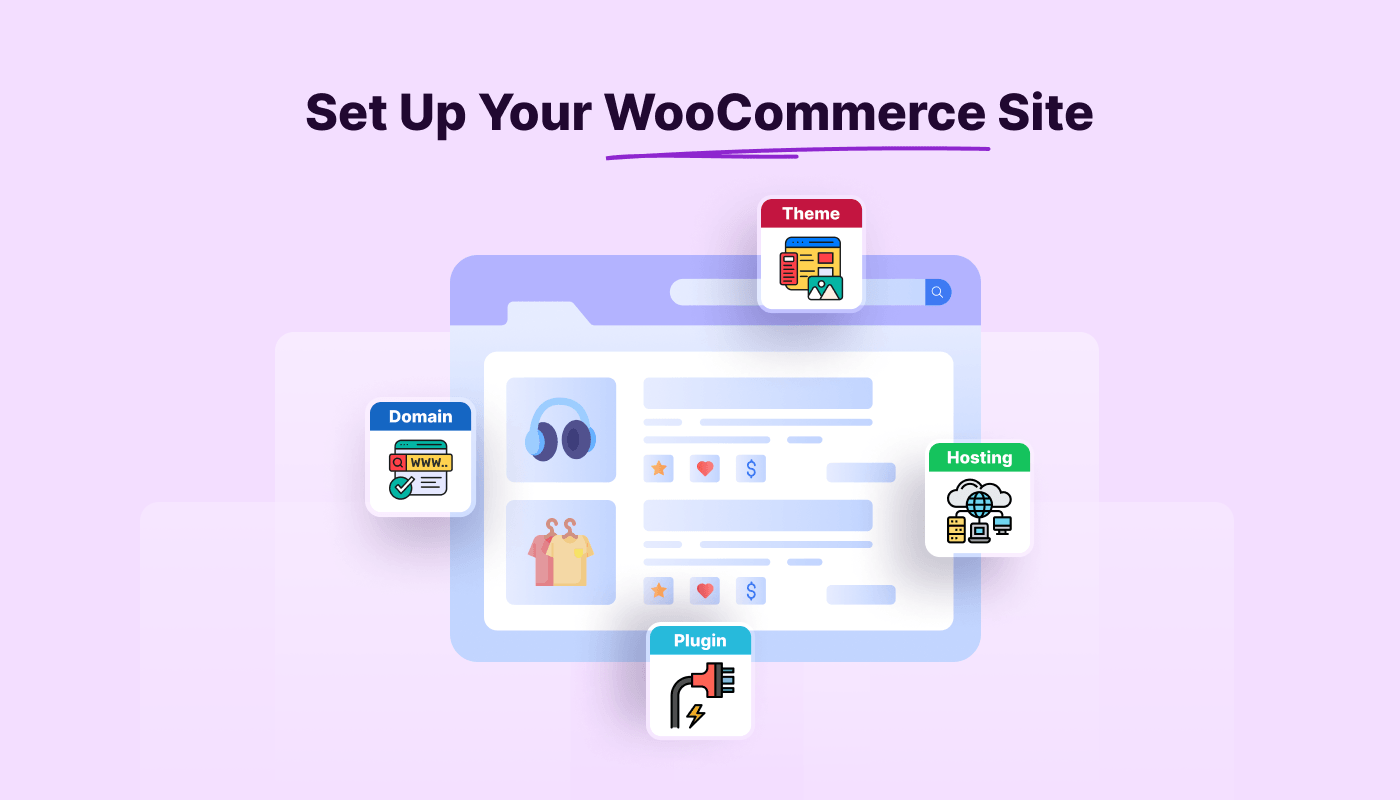
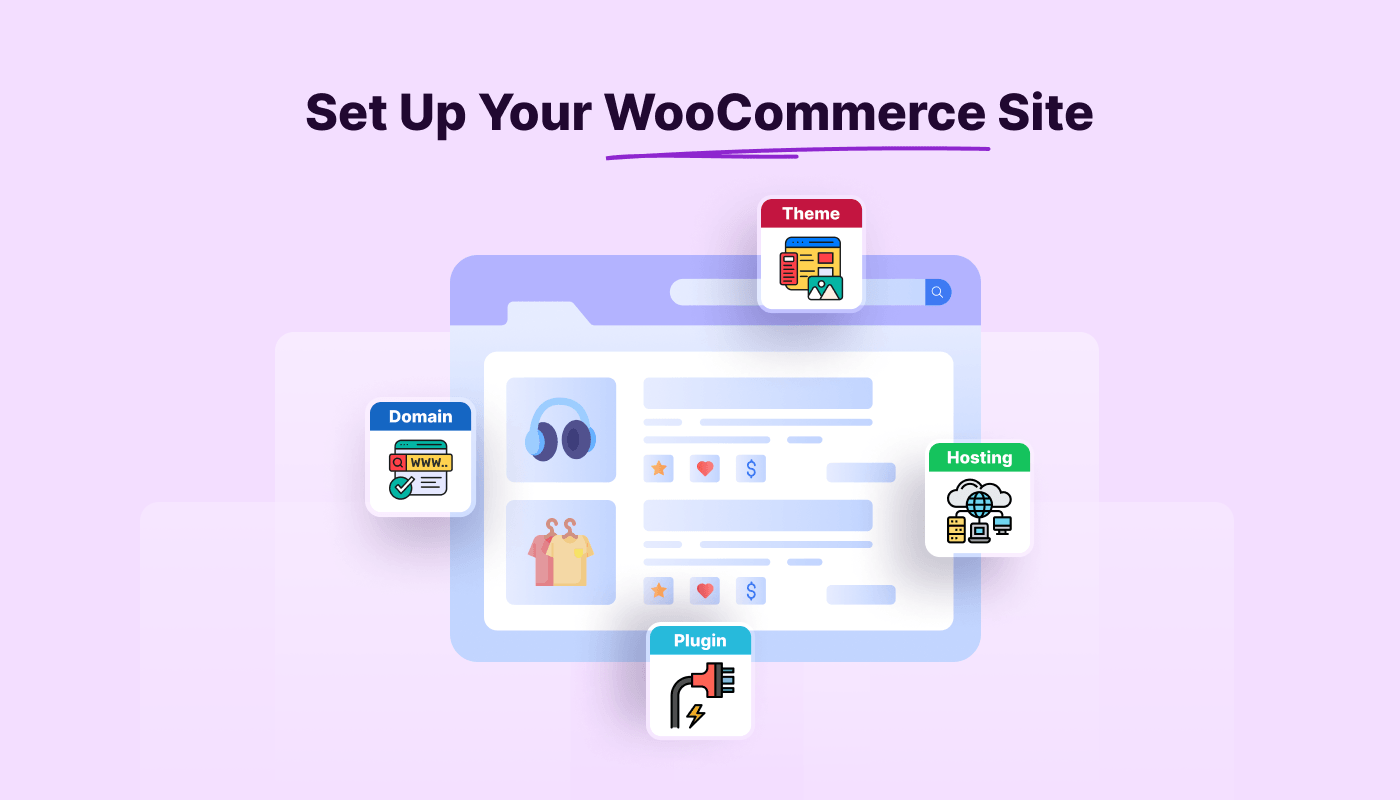
Choosing the right and e-commerce-friendly hosting and domain is the first step in setting up your website. Good hosting providers like SiteGround, Bluehost, Kinsta, and others ensure fast speed, security, and reliability. You can also consider an SSL certificate to protect customer data and build trust.
Next, you need to set up WordPress and install the WooCommerce plugin. The process is simple and requires just a few clicks. After finishing the processes, you can set up key WooCommerce settings and explore essential features.
Don’t forget to pick the right WooCommerce theme.
A theme plays a vital role in polishing your store’s look and improving performance. A standard WooCommerce theme should be fast, mobile-friendly, and customizable to give customers a smooth shopping experience.
Optimizing your WooCommerce store
Optimizing your WooCommerce store is key to enhancing the shopping experience and boosting sales. Many WooCommerce plugins are now available to help you design and optimize your store.
Is a WooCommerce tool worth it❓
Well, a standard Woo solution can assist you in customizing your store’s design without wasting time. For example, ShopEngine is a popular WooCommerce tool. It helps to improve product pages and streamline checkout for a smoother process. Overall, ShopEngine’s drag-and-drop builder lets you personalize any Woo page quickly, making it more engaging without needing any coding skills.
Key features of ShopEngine:
- 70+ Widgets
- 20+ Modules
- 16+ pre-designed templates
- Compatible with all popular WordPress themes
- Filter and Pagination based on AJAX and more
So, if you arrange your store with a good tool, it’ll save you time and ease the whole process of customization, leading to higher conversions and more sales.
Essential WooCommerce features for online selling


⭐ Setting up products
WooCommerce supports various product types. You can sell simple, variable, and digital products, which can be physical or downloadable. Properly setting up products ensures a smooth shopping experience.
Keeping the categorizing system is also important.
After setting up products, categorizing is the next step. Categorizing helps customers find what they need faster. You can use filters, tags, and search optimization to make navigation easier and improve discoverability.
⭐ Payment gateways & shipping setup
Online selling will not be effective without a proper payment system. Among the best payment gateways for online businesses are PayPal, Stripe, and local gateways to help attract global customers. A reliable and convenient payment method builds trust and reduces cart abandonment.
If your target audience is worldwide, then don’t forget to integrate different shipping providers with your WooCommerce store. Setting up shipping zones, rates, and automation ensures timely deliveries.
PRO TIPS: To make the payment system more flexible, you can add additional checkout fields, a currency switcher, and a multistep checkout on the payment form.
⭐ Manage the orders for better customer experience
Mit WooCommerce, you’ll get order tracking, refunds, and customer communication tools to improve the buying process. Also, it’ll keep customers informed about their orders, which enhances satisfaction and trust.
Effective marketing grows your WooCommerce store
Boosting your WooCommerce store’s growth requires more than just great products—it needs strategic marketing. Let’s learn what the right approaches.
🚀 SEO for WooCommerce
Weißt du, dass SEO is a crucial part of digital marketing for online sales? 🤔
Let’s dive deeper into the facts…
Optimizing product pages for search engines helps to bring organic traffic. To optimize WooCommerce pages, you should use clear product titles, detailed descriptions, and relevant keywords. Also, don’t forget that the loading speed and mobile-friendly design play a key role in SEO.
To ease your task, you can take advantage of AI tools. For instance, Holen Sie sich Genie AI is a good example of an AI SEO content assistant. Some features of the great tool are –
- SEO Keyword Research and Analysis
- SERP analysis and insights
- NLP & semantic keyword suggestions
- Bloggenerierung mit nur einem Klick
- 37+ AI content writing templates & more
Verbunden 👉 Top SEO Plugins for WooCommerce
🚀 Where should you do promotions?
Nowadays, social media platforms are popular for promotions. You can choose platforms where your target audience is most active. Here are some key platforms for promotions:
#️⃣ Facebook – Good for organic posts, paid ads, groups, and pages. Also, it is one of the best platforms to sell online.
#️⃣ Instagram – This platform is effective for stories, reels, influencer collaborations, and ads.
#️⃣ Twitter/X – It is good for using trending hashtags, threads, and community engagement.
#️⃣ LinkedIn – This is a professional networking platform. Good for B2B promotions, networking, and professional content.
#️⃣ Pinterest – Pinterest is ideal for visual and evergreen content marketing.
#️⃣ TikTok – You can do short video marketing and influencer partnerships with TikTok.
#️⃣ Reddit – Niche communities (subreddits) for targeted promotions.
However, running paid ads is a brilliant idea for promotion. You can run ads on Facebook and Google to drive traffic and increase sales. Targeted ads let you reach the right audience based on their interests and shopping behavior.
Additionally, many WordPress plugins offer promotional tools, you can test their features to boost conversions during special sales and limited-time offers. Features like sales countdowns, banners and deal highlights create urgency and encourage more purchases.
🚀 Leveraging email marketing & social proof
Want to take marketing a step further? Email marketing is another helpful marketing strategy. It helps to stay connected with customers and increase repeat sales.
However, you can use WooCommerce email tools to capture leads, send abandoned cart reminders, and offer personalized discounts. Such an example is EmailKit, a powerful WordPress and WooCommerce email customizer tool.
✨ Another smart approach is adding social proof. It builds trust and encourages purchases. So, you can consider posting customer reviews, testimonials, and ratings directly on product pages.
Monitor store performance & sales
To succeed in online selling, you should regularly track key metrics like traffic, conversion rates, and revenue. Tools like Google Analytics, WooCommerce Reports, or Mixpanel are popular for monitoring performance and optimizing strategies.
Also, regularly analyzing sales trends is vital for informing your e-commerce business strategies, helping you to identify –
✔️ Best-selling products
✔️ Latest selling patterns
✔️ Peak sales periods and areas for improvement for you.
How can an existing business succeed in online sales? 🤔
If you already have an offline business and want to expand into the online world, that is also a sign of the times.
Selling online as an existing business involves leveraging an established brand, customer base, and operational setup. The focus is on integrating e-commerce with current systems. You can optimize product listings and use existing marketing channels like email lists and social media to drive traffic.
However, you can explore all online selling methods while maintaining consistency with your offline or previous online presence. The challenge is adapting traditional processes to the digital marketplace and maintaining brand reputation and customer trust.
What other factors can help improve sales?
Here, we’ve sorted some more online selling tips to guide you to maximize your online business sales:
☑️ Carefully optimize product photos – Invest time in optimizing the product photos. Consider original product photos, people appreciate actual photos of items they’re going to buy. Take sharp, high-resolution images from multiple angles. Resize images and compress files as required. Also, write helpful alt text to improve image discoverability.
☑️ Optimize product description – Craft detailed and useful descriptions that resonate with your target audience. Incorporate relevant keywords naturally within your descriptions and titles to improve search visibility.
☑️ Is the pricing competitive? – Regularly analyze competitors’ pricing for similar products. Be prepared to adjust prices strategically.
☑️ Mobile Optimierung – A majority of online shoppers browse and purchase on their mobile devices. So, ensure your Woo store is fully responsive and provides a seamless, intuitive experience on smartphones and tablets.
☑️ Personalized offers – You can utilize customers’ data to know their preferences and purchase history. And create personalized offers based on their past behavior. It’ll help you build a stronger connection with your audience.
☑️ Organized customer support – Does your support team respond promptly? Remember, quick responses always improve customer satisfaction and retention. Train the team accordingly.
☑️ Loyalty programs – Rewarding repeat customers is a great way to encourage long-term engagement. You should plan and offer exclusive perks, discounts, or early access to new products as a reward for their continued support.
Letzte Worte
Now, you have an overall idea of how to start your online business.
Selling online is nothing but a combination of effective strategies. With the right tools and a strong understanding of your target market, you can succeed.
Don’t waste your time; start now and maintain consistency. Refining your approach and adapting to relevant trends will help you stay competitive in the ever-evolving online marketplace.


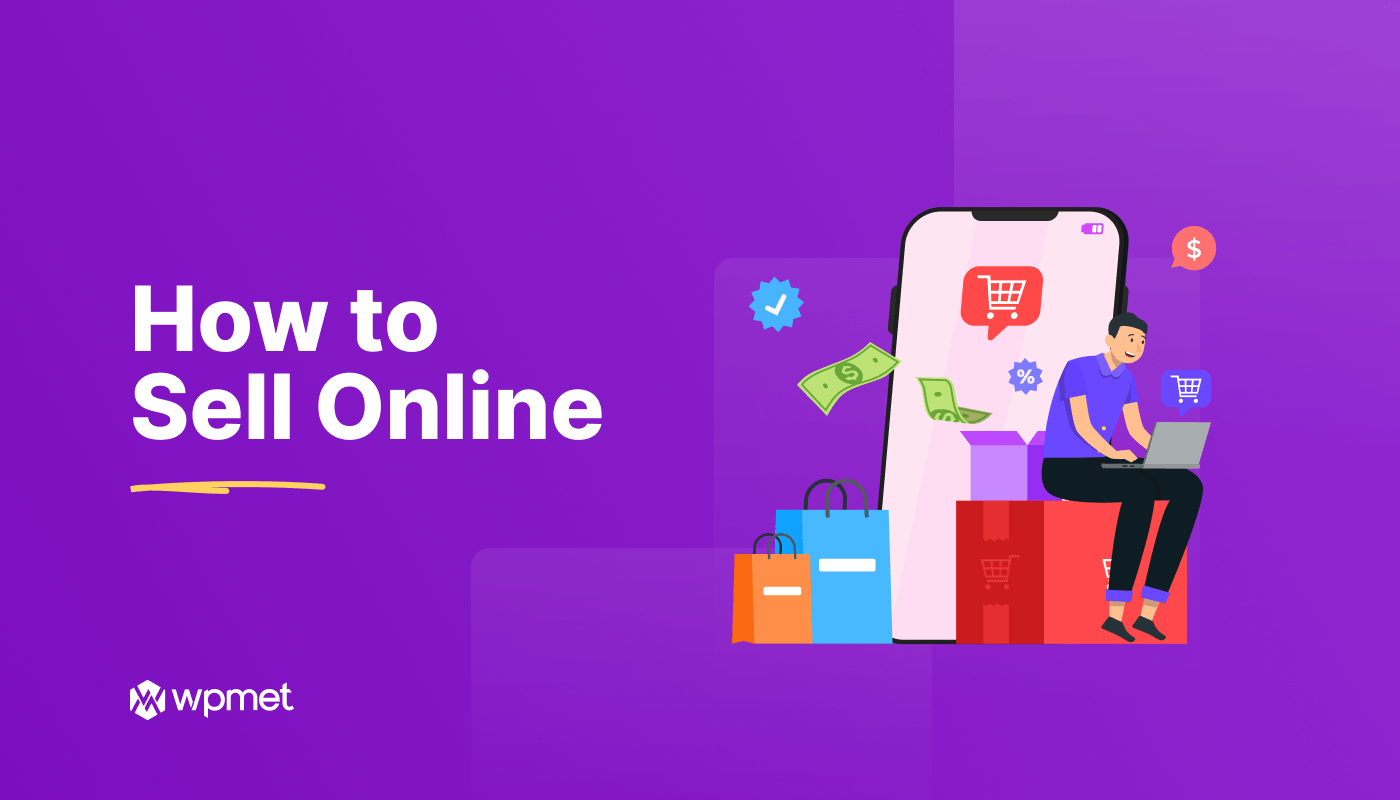
Schreibe einen Kommentar