When it comes to showcasing images, videos, or any form of media, a well-designed gallery can significantly enhance your site’s aesthetics and user experience.
For WordPress, you will find a variety of gallery plugins, each offering unique features, customization options, and functionalities. But with so many options, it can be challenging to know which one suits your needs best.
Here we will explore the best WordPress gallery plugins available and help you choose the perfect one for your WordPress photography sites.
Criteria for choosing the best WordPress gallery plugin
When selecting the best gallery plugin for your WordPress site, it’s important to consider several factors. Here are the top criteria to help guide your decision:
- Minimalistic, easy-to-use interface.
- Flexible design choices with customizable options.
- Fully mobile-friendly and responsive across devices.
- Optimized for fast loading times and smooth performance.
- Compatibility with other WordPress plugins.
- Focus on security for media from unauthorized access.
Best WordPress gallery plugins
ElementsKit Elementor Addon
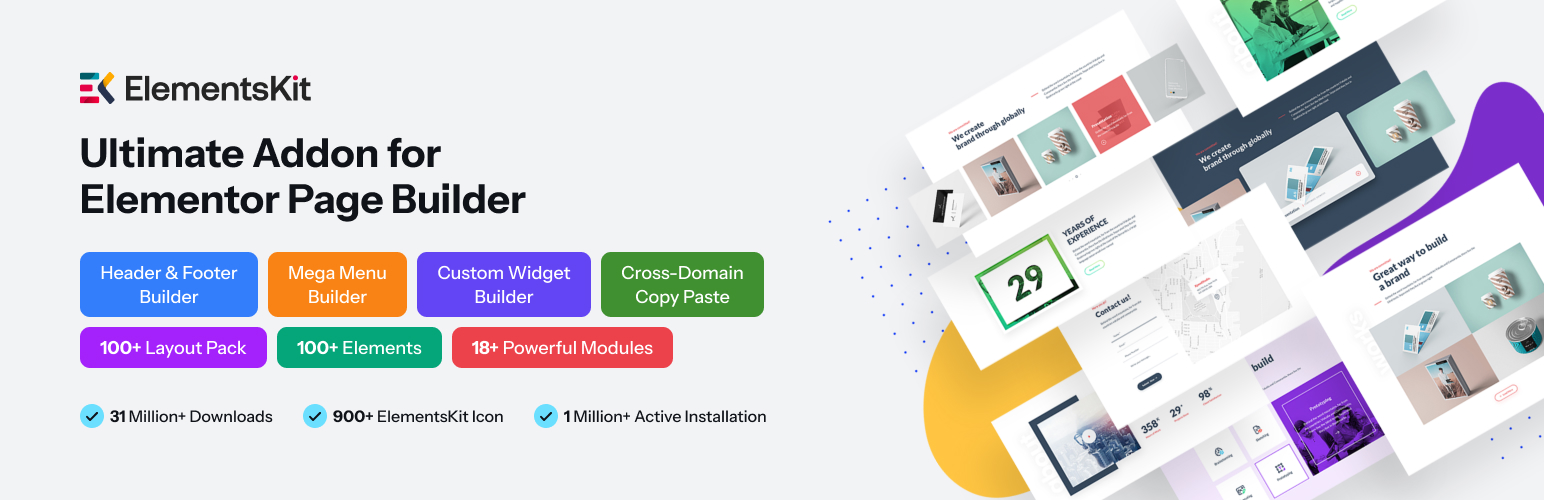
If you’re using Elementor builder, ElementsKit is definitely worth checking out. It is one of the most popular Elementor add-on plugins that offers a variety of widgets and modules, including feature-rich gallery elements.
With ElementsKit, you will get two dedicated widgets: one for images and one for videos.
Der Elementor Image Gallery widget comes with modern layouts like grid and masonry, it also provides advanced filtering options.
On the other hand, you can also create a filterable video gallery with carousel and grid layouts with ElementsKit’s Video Gallery widget.
These feature-rich gallery elements make it one of the top choices for those who want advanced customization and flexibility.
⭐ Key Features:
- Elementor integration for seamless customization.
- Individual galleries for images and video.
- Grid and masonry gallery for images.
- Carousel and grid style gallery for videos.
- Advanced filtering and sorting options.
- Customizable image captions and hover effects.
✅ Pros:
- Hochgradig anpassbar.
- Einfache Integration mit Elementor.
- Great performance.
- Lots of advanced design options.
⚠️ Cons:
- Available only for Elementor users.
- Some features are locked behind premium versions.
🔽 Active Installation: 1+ Million
⭐ WordPress.org rating: 4.9
💸Pricing: Startet um $39 for a yearly single-site license

GutenKit Page Builder for Gutenberg
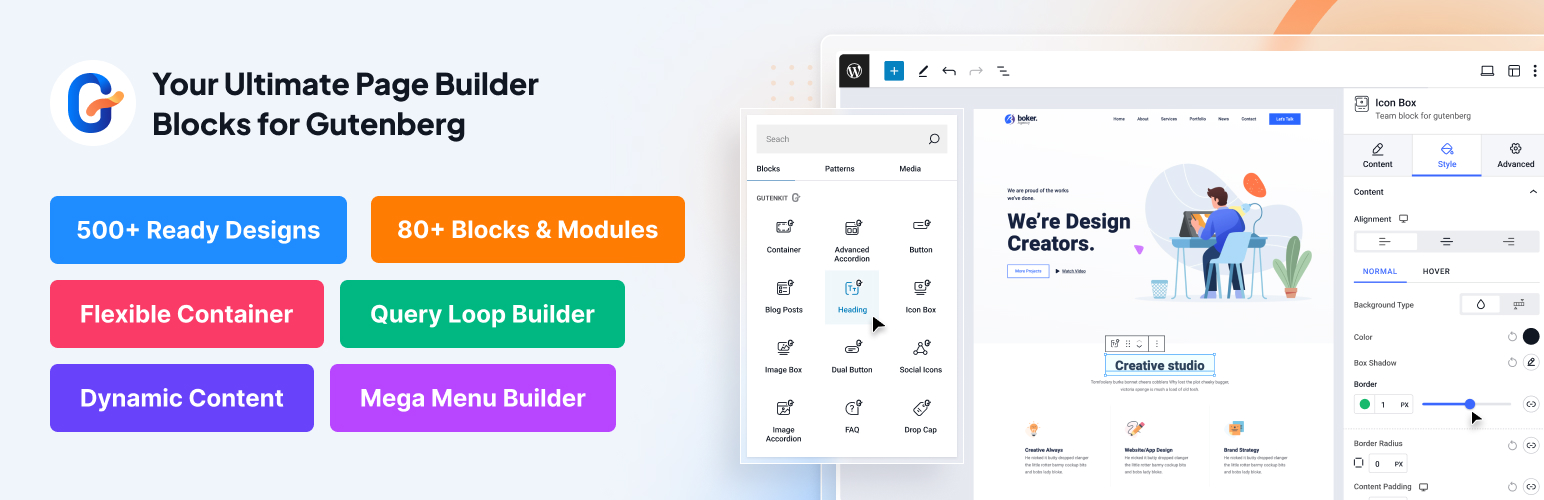
Now, for Gutenberg block editor users, we have listed GutenKit, a modern page builder plugin designed for the Gutenberg block editor. It offers sleek, easy-to-use settings for creating galleries for both images and videos that help users create attractive image galleries.
You can create filterable image galleries using blocks with grid, carousel, and modern masonry layouts right inside WordPress’s native Gutenberg editor.
Meanwhile, you can showcase your YouTube, Vimeo, and gallery videos in an attractive layout with GutenKit’s video gallery in Gutenberg.
⭐ Key Features:
- Gutenberg-compatible.
- Multiple gallery styles (grid, masonry, etc.).
- Additional custom breakpoints for responsive gallery.
- Lightweight, ensuring fast performance.
- Pre-built gallery blocks for quick setup.
✅ Pros:
- Ideal for Gutenberg users.
- Easy to use with no coding required.
- Customizable styles and layouts.
- Performance-optimized.
⚠️ Cons:
- Premium version may be necessary for some advanced functionality.
🔽 Active Installation: 10,000+
⭐ WordPress.org rating: 4.5
💸Pricing: Startet um $39 / year for a single site license.

Envira-Galerie
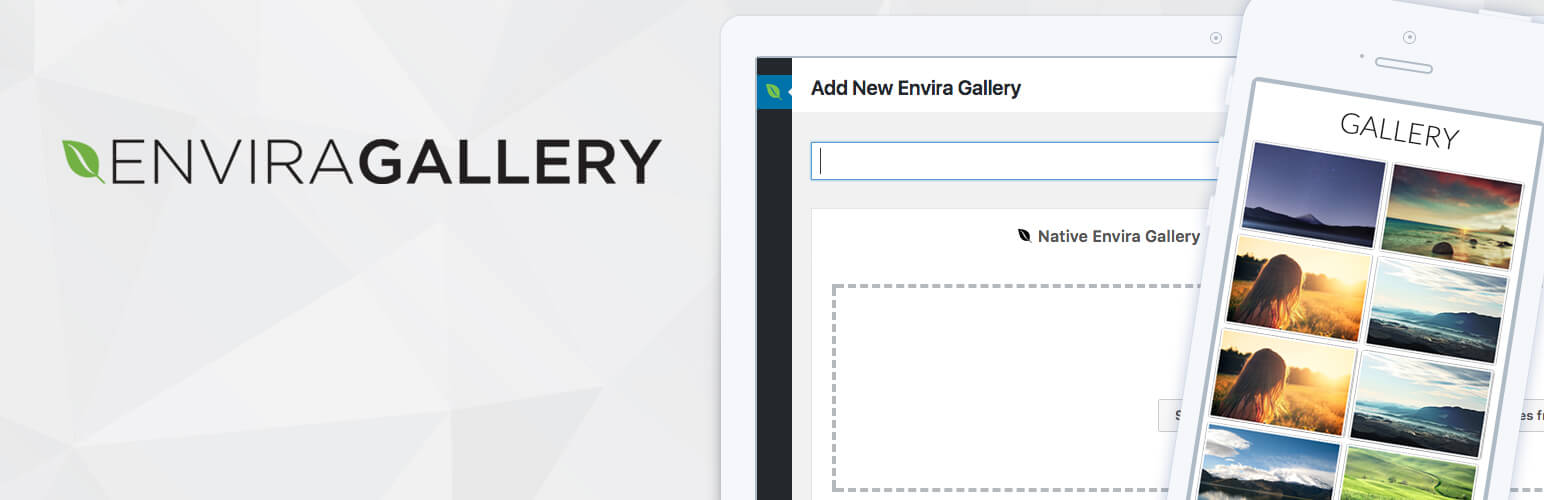
Next up on our list of best WordPress gallery plugins is Envira Photo Gallery. Featuring a drag-and-drop builder, it allows users to upload, organize, and display images seamlessly within minutes.
What really makes Envira shine is its speed. Galleries load fast, which is great for user experience and SEO. It also integrates smoothly with popular page builders like Elementor, Divi, and even the Gutenberg editor. The plugin also comes with advanced premium features like social sharing and WooCommerce support.
⭐ Key Features:
- Drag-and-drop image and video gallery builder.
- Compatible with major page builders.
- WooCommerce and Social media integrations.
- Galleries with slideshows.
- Photo Proofing feature.
- Group and sort galleries into albums.
✅ Pros:
- User-friendly interface suitable for all users.
- Quick and easy gallery setup.
- Improves the site’s performance and SEO score.
- Optimized for fast loading.
- Responsive and mobile-friendly.
⚠️ Cons:
- The free version has limited features.
- Potential compatibility issues with certain themes or plugins.
🔽 Active Installation: 100,000+
⭐ WordPress.org rating: 4.7
💸Pricing: Startet um $70 / year for a single site license.
NextGEN Gallery
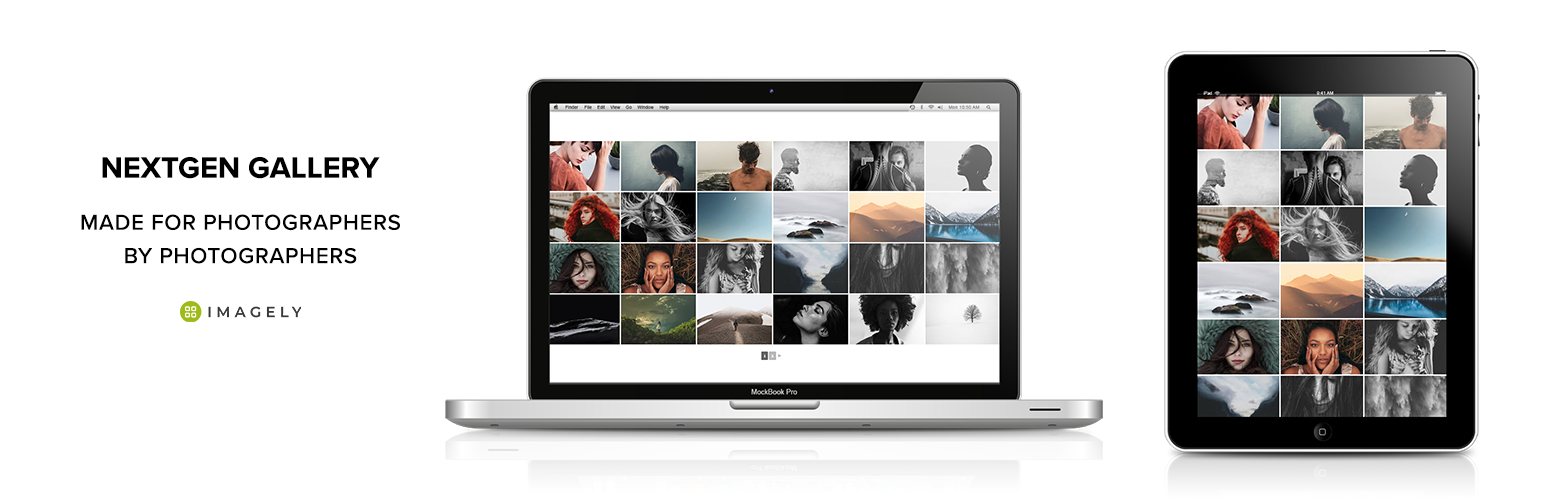
If you are working on WordPress photography sites, NextGEN Gallery is a WordPress plugin you can consider to manage and display image galleries effectively.
For both casual users and professionals, the plugin offers advanced features like batch uploads, metadata imports, and a variety of gallery and album styles to choose from.
What’s great is that it works smoothly with the Gutenberg block editor, so you can create and edit galleries right inside the WordPress dashboard without any hassle. Plus, thanks to its user-friendly Insert Gallery Window, you can skip using shortcodes altogether, unless you really want to.
⭐ Key Features:
- Batch image uploads
- Metadata import.
- Multiple gallery & album styles.
- Integration with Stripe and PayPal
- Image proofing & print fulfillment
- Lightroom integration
- Social sharing & SEO optimization
✅ Pros:
- Great for professional photographers.
- Automatically import image metadata.
- Active forums and support channels.
⚠️ Cons:
- The designs might feel old-school for modern users.
- Premium version can be expensive for small businesses.
🔽 Active Installation: 400,000+
⭐ WordPress.org rating: 4.3
💸Pricing: Startet um $139 / year with a single site license.
Modula
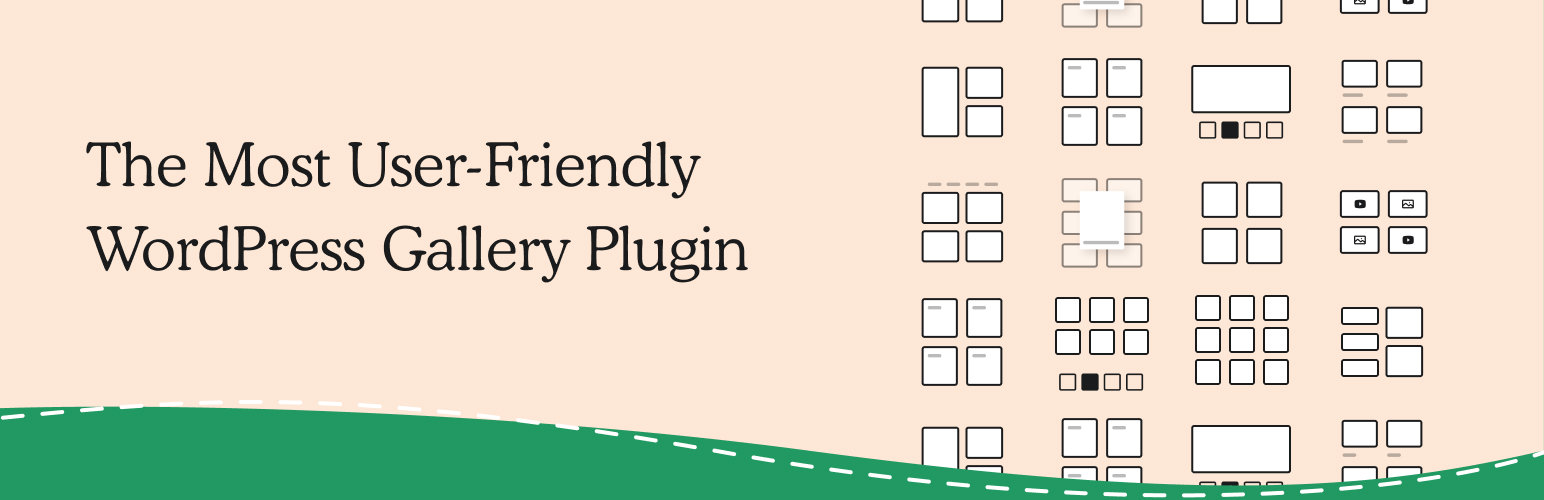
Der Modula Image Gallery plugin makes creating beautiful image and video galleries easy. From beginners to experienced developers, its user-friendly interface makes building galleries a smooth experience.
You can create custom grid layouts and choose from various gallery styles. Modula is built to help your content look great and perform well with the help of AI integration. You can generate metadata like image titles, captions, and ALT text with AI optimization.
⭐ Key Features:
- Custom grid layouts.
- AI optimized image titles, captions, and ALT text.
- Video integration from YouTube, Vimeo, etc.
- Interactive slideshow with Lightbox.
- Filterable gallery.
- Watermark protection for images.
- Dynamic loading, hover, and zoom effects.
✅ Pros:
- Adjusts image sizes and aspect ratios
- Uses AI to generate image metadata.
- Automatically reduce image file sizes for performance optimization
- An easy way to safeguard images.
- Free and premium versions available.
⚠️ Cons:
- Scope for improvement in customer support.
🔽 Active Installation: 100,000+
⭐ WordPress.org rating: 4.7
💸Pricing: Startet um $39 / year with a single site license.
FooGallery

FooGallery comes with several ready-made gallery layouts and is built with performance and SEO in mind. With features like responsive design, retina readiness, and lazy loading, the plugin ensures that photo galleries are both visually appealing and fast-loading.
Plus, you get live previews even right inside the Gutenberg editor when you build your galleries. The FooGallery is also highly customizable, making it a great fit for developers and freelancers who want more control and flexibility while building their WordPress photography sites.
⭐ Key Features:
- Built-in Lightbox overrides captions.
- Auto progress control in Lightbox.
- Retina thumbnail support and gallery widget.
- Albums feature responsive layouts.
- Lazy loading support for faster performance.
- Customizable thumbnails.
- Customizable CSS support.
✅ Pros:
- Multiple gallery templates available.
- Responsive and retina-ready design.
- Performance and SEO optimized.
- Advanced customization options.
⚠️ Cons:
- Some advanced features are behind the paywall.
- Limited integrations with third-party tools.
🔽 Active Installation: 100,000+
⭐ WordPress.org rating: 4.8
💸Pricing: $33.99 for a yearly single-site license.
FireLight Lightbox
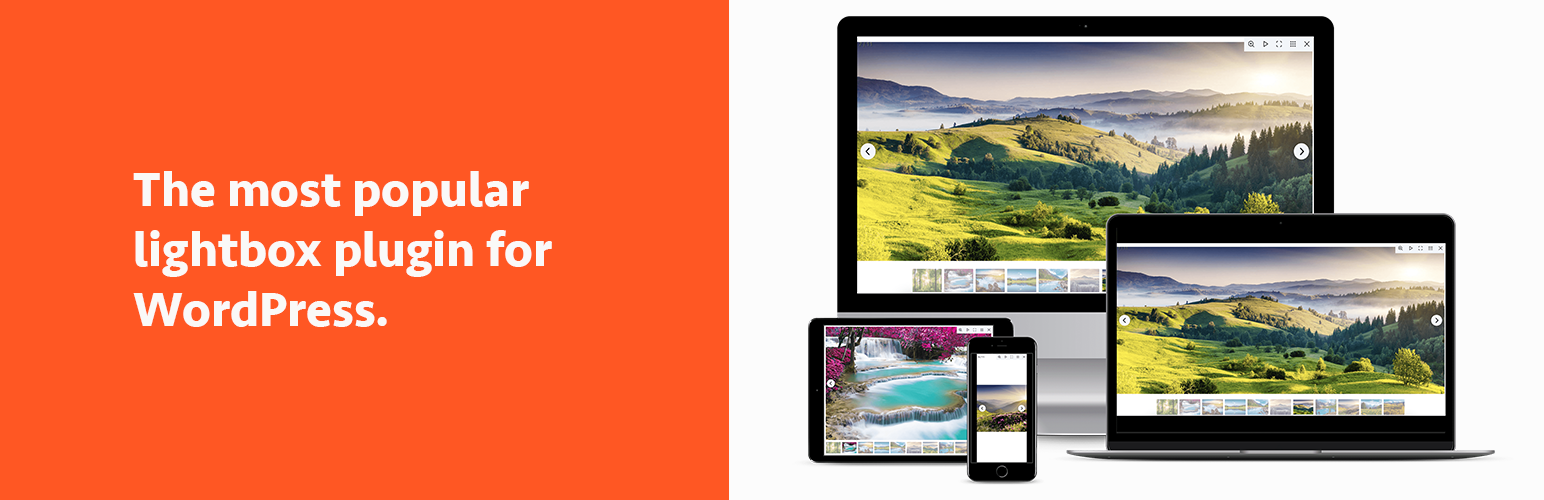
In this list of the best WordPress gallery plugins, we have added a minimalistic plugin for image viewing.
FireLight Lightbox enhances media viewing experiences by displaying images, videos, PDFs, and other content in a responsive lightbox overlay. The plugin supports various media types, including YouTube, Vimeo, and more, as well as PDFs and inline HTML content.
The plugin automatically detects media links and applies the lightbox effect, providing a seamless user experience.
⭐ Key Features:
- Lightbox functionality for images.
- Automatic image detection.
- Thumbnails within the lightbox.
- Customizable overlay colors and transitions.
- Supports all media formats, including WebP and SVG.
- Over 100 customization options.
✅ Pros:
- Compatible with most gallery plugins.
- Easy-to-create modals and pop-up boxes.
- Compatible with most gallery plugins.
⚠️ Cons:
🔽 Active Installation: 200,000+
⭐ WordPress.org rating: 4.8
💸Pricing: Startet um $39 for a single site license
Photo Gallery by 10Web

Photo Gallery by 10Web is a flexible, beginner-friendly plugin that makes it simple to display your photos in a clean, eye-catching way—perfect for photographers, bloggers, or really anyone who wants to boost their site’s visual appeal. With plenty of customizable layouts, built-in lightbox features, and even multimedia support, you can showcase your images just the way you want. The interface is smooth and clean, so you won’t need to wrestle with complicated settings to get professional results.
⭐ Key Features:
- Slideshow, Thumbnails, and Masonry layouts.
- Responsive lightbox with 15 slideshow effects
- Tag clouds and slideshows widgets,
- Image watermarking and right-click protection.
✅ Pros:
- Unlimited galleries and albums.
- Good range of display options.
⚠️ Cons:
- The support for blocks can be improved.
🔽 Active Installation: 200,000+
⭐ WordPress.org rating: 4.5
RoboGallery

Nicht zuletzt, RoboGallery is a great option for creating beautiful, responsive image and video galleries on your WordPress site. It’s a versatile, user-friendly plugin that works well for bloggers, photographers, and business owners alike.
With a variety of customizable layouts, advanced features, and smooth integration, it helps boost both the look and functionality of your site. Plus, its simplistic interface makes it easy to showcase your media content in a way that grabs attention and keeps visitors engaged.
⭐ Key Features:
- Fusion Grid, masonry layouts.
- Mosaic, justified, and Polaroid layouts.
- Nested structures for albums.
- Social sharing to 20+ platforms.
- Navigations like load more, breadcrumb, etc.
- Lightbox with fullscreen, slideshow, and so on.
✅ Pros:
- Unlimited albums with nested structure.
- Extensive customization for layouts and effects.
- Advanced navigation to enhance the user experience.
- Performance optimization with lazy loading.
⚠️ Cons:
- Admin interface may be complex due to numerous settings.
- Customization options may be overwhelming for beginners.
🔽 Active Installation: 40,000+
⭐ WordPress.org rating: 4.3
💸Pricing: Startet um $30 for a 6-month license
⭐️ Have a look at the best WordPress carousel & slider plugins.
Einpacken
To sum it up, the best WordPress gallery plugin isn’t about having the flashiest features, but finding the one that fits your workflow, design goals, and performance needs.
From beginners to professionals, using Elementor, Gutenberg, or any other site builder, we have listed all the plugins for image-heavy portfolios, stylish video showcases, and more.
Now that you know what each plugin offers, pick the one that works for you. Create galleries that look great, load fast, and perform well on any device.


Schreibe einen Kommentar