Hello and welcome to the PopupKit – the all-in-one WordPress popup campaign solution. We are a team of more than 50 WordPress enthusiasts. For years, we’ve proudly served millions of WordPress users with our multipurpose plugins and themes.
Today, we’re introducing the PopupKit WordPress plugin as our latest development. As always, our core values are inspired by the challenges of WordPress users, and we strive to simplify them through a simple interface. And, PopupKit is another example of it.
It is a complete campaign management toolkit with modern popup templates, engaging gamification designs, verified lead management, and detailed analytics dashboard.
So, let’s get introduced to PopupKit, a comprehensive popup builder plugin for WordPress.
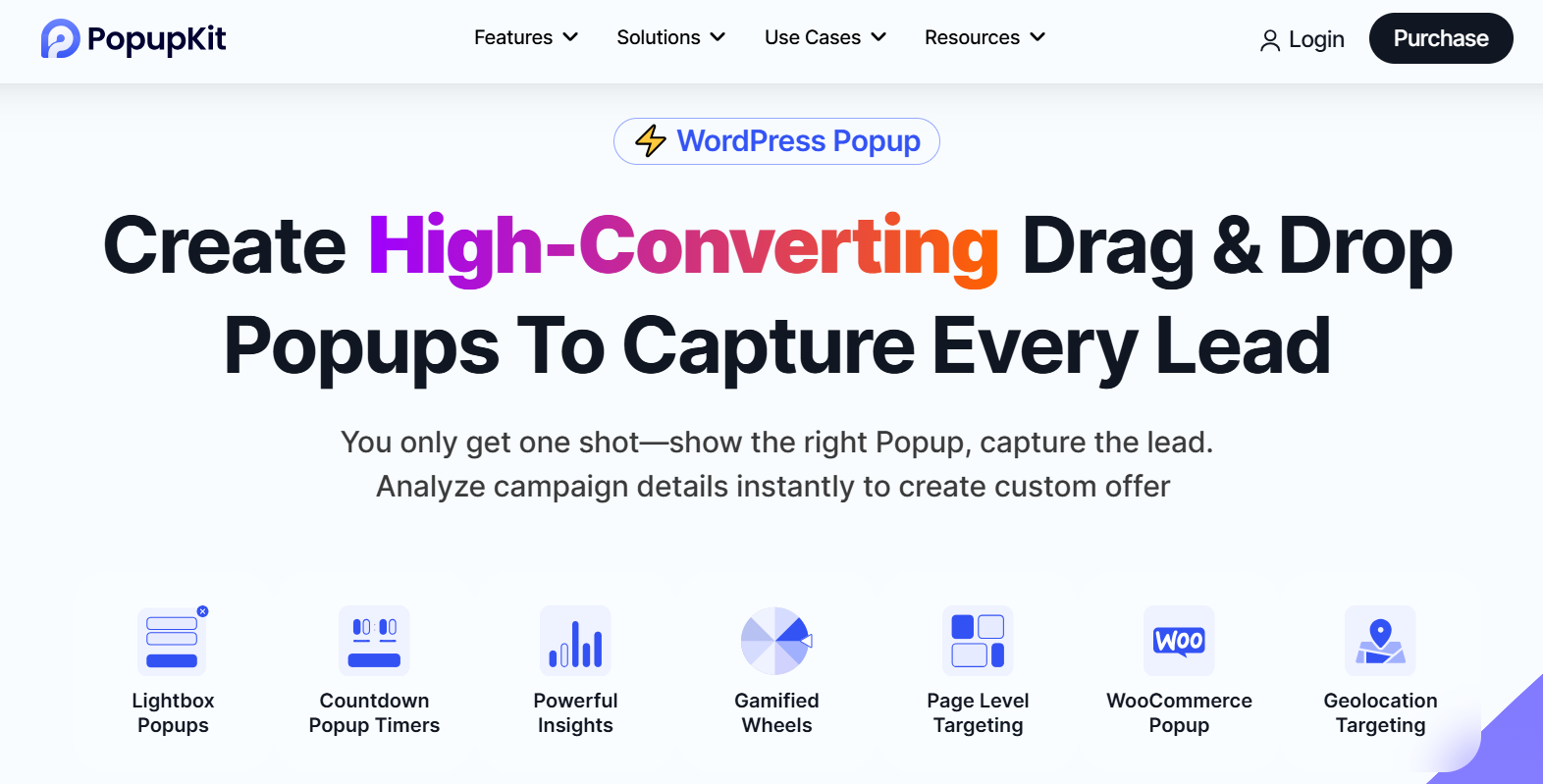
Quick Overview
Introducing Tool: PopupKit- WordPress Popup Builder Pluign
How Can PopupKit Benefit You?
We all know popup campaigns are effective. But designing popups, collecting authentic leads, getting in-depth analytics for optimizing strategy isn’t easy in a WordPress environment. This is where PopupKit can benefit its users with:
✅ Ready to launch highly-converting popup templates, your next event won’t be annoying to visitors.
✅ A no-code, drag-and-drop popup builder dashboard, intuitive for any WordPress user.
✅ Versatile quick start popup campaign types like floating bar, full-screen, slide-in, in-line, video popups, gamification, lightbox popups, etc.
✅ Reveal them engagingly with opening effects like on page load, after inactivity, page scrolled, exit intent, or apply a custom selector.
✅Catchy entrance and exit animations. Plus, customize the popup container and background.
✅Show countdown timer, enable close button, set frequency, apply display conditions, schedule popup, set time-zone, geo-location targeting, define device visibility, and many more advanced popup features.
✅Collect verified leads, get emails, see location, configure browser types, and export them.
✅Get in-depth analytics to optimize your next campaign.
✅Find the top referrers and conversion rate for better optimization.
✅Integrate with tools like Zapier, Mailchimp, and more to automate email marketing
Introducing PopupKit – Get Everything for Your Popup Campaign
PopupKit is developed to eliminate the coding hassles and the need for a designer when launching a popup campaign for your WordPress website. Additionally, this popup builder plugin will manage your leads or subscriptions and provide you with in-depth analytics to understand your campaign performance and optimize the next one.
And, above all, you’re getting all the support through an easy-to-use interface. Fortunately, PopupKit is exactly what you need to design powerful, conversion-focused popups, whether you want to boost sales or grow your email list.
Actually, with PopupKit, you’re not limited to conventional popups only. You can do much more:
🔶 Run engaging video popups.
🔶 Target specific locations like a country, city, or region.
🔶 Add forms to collect survey responses or customer feedback.
🔶 Create urgency with countdown timers and FOMO-driven popups.
🔶 Use floating bars to promote offers without disrupting the browsing experience.
🔶 Offer exclusive discounts to hesitant customers.
🔶 Launch popup campaigns for e-commerce stores.
🔶 Display cookie consent and other essential site notifications.
🔶 Use gamification to inspire users to take action and email submission
Popup campaigns aren’t just about eye-catching designs. Real success comes from knowing exactly who sees your popups, where they appear, and when they’re triggered. That’s why we’ve included advanced functionalities like versatile trigger options, display conditions, entrance & exit animations, geolocation targeting, device visibility control, IP blocking, and many more.
E-commerce Popups
Do you have a WooCommerce-powered online store? If you have, PopupKit is perfectly integrated with WooCommerce and can help you display and run targeted popup campaigns for your e-commerce store. Here are a few types of WooCommerce popup campaigns you can design with PopupKit:
✅ Show poups only on product pages, checkout, or cart pages.
✅ Collect emails, leads, or feedback directly from your online store visitors.
Further, you can smartly utilize the advanced functionalities of PopupKit and explore other convincing ways to boost sales and increase revenue.
Hand-Crafted & Event-Specific Popup Templates or Recipes
Launching a campaign is pretty straightforward with PopupKit templates. Once you insert its library, you will see an array of popup templates depending on different events. Just select a template and configure some settings, and you’ll be ready to launch your campaign. All you’re doing is within less than five minutes.
And, not just a conventional popup, this popup builder plugin also provides readymade recipes for other campaign types like:
Video Popup: It can sound technically difficult to showcase a video popup, but with the PopupKit WordPress plugin, you can easily insert a video file or video link to your popup campaign. No technical issues are there, just upload and publish.
Gamified Popup: Go for a trendy solution and attract your visitors with a gamified popup display. Or, you can create a quiz that grabs audience attention. Take a more dynamic approach.
Floating Bar: Place a slim bar at the top or bottom of your page and show an offer or announcement that you want to constantly show before visitors.
Slide-in: Reveal a popup from the corner of your screen, show a quick message or something your visitors should know after spending some moments on your website. It can be an ideal choice if you don’t want to interrupt visitors.
Full-screen: Make big announcements that your visitors shouldn’t skip. Full-screen overlay is perfect when you’re going to make a confident and bold statement before viewers.
In-line Popup: Blend the popup with your visitor experience. This type of popup lets you design and personalize popups by embedding elements that sit naturally inside your content. This is something you need while showing forms or CTAs.
With PopupKit, creating the perfect popup for any goal is simple, thanks to its hand-crafted, event-specific templates and ready-made recipes. Whether you want to grow your email list, boost sales, promote free trials, lower bounce rates, or reduce cart abandonment, PopupKit has a solution tailored to your needs.
Run targeted campaigns for webinars, surveys, lead generation, or even cookie consent, all designed to engage the right audience at the right moment. From driving traffic to key pages to encouraging repeat visits and building customer loyalty, the possibilities are endless.
Versatile Strategic Trigger Types
After you become assured of your popup campaign types, the next thing you need to be concerned about is trigger types. In short, trigger types define when and how your popup appears. Choosing the right trigger type helps you to take a more personalized and distraction-free approach for your next campaign.
PopupKit is equipped with different dynamic trigger types and facilitates an easy way to apply them in your popups. You just need to select your preferred one from a dropdown list. And, you can change it anytime you want as well.
Let’s introduce PopupKit’s popup trigger options.
On page load Popup: Sometimes, you need to grab the visitors’ attention instantly when they access your website to announce or convey something big. Choosing this option also shows your popup the moment the page loads.
After Inactivity Popup: No more losing passive visitors. These popups appear when a visitor gets inactive on a page for a while. Triggering a popup can be a great way to make them active or re-engage them.
Page Scrolled Popup: Display a popup when visitors scroll a certain percentage down the page. Triggering this popup, one can engage visitors who are already interested in your topic. So, you can take a different type of strategy where customers are more likely to be convinced by promoting offers or capturing leads.
On Page Exit Intent Popup: PopupKit exit-intent popups help you create smart solutions. It appears that at the moment, your visitors want to leave the page, like moving their mouse toward the browser tab or close icon.
One of the most effective use cases is reducing cart abandonment. If you notice customers frequently leaving items in their carts, trigger an exit popup with a special discount or offer, giving them a reason to
Custom Selector Click Popup: For highly targeted campaigns, PopupKit offers Custom Selector Click Popups. This method lets you launch a popup only when a visitor clicks a specific element, such as a button, link, or text. Actually, anywhere that you define.
It works by assigning a unique CSS selector to your desired element, giving you full control over when and where the popup appears. Ideal for promoting special offers, collecting leads, or delivering messages without interrupting the browsing experience.
Empower Popup Design with PopupKit Builder Blocks
PopupKit equips you with a set of built-in blocks to help you design popups from scratch.
Here’s what you get:
- Container: The PopupKit Container element offers 12 pre-defined layout styles to organize your popup content with ease.
- Rubrik: Write bold, attention-grabbing headlines with the PopupKit plugin. You can also dd subtitles, descriptions, focused text, or separators. And, each part of your heading is extensively customizable.
- Advanced Paragraph: Easily insert detailed descriptions with flexible control over columns, focused text, alignment, backgrounds, drop caps, and more.
- Ikon: Browse the built-in icon library, link icons to any URL, and style them with size, alignment, backgrounds, borders, and shadows.
- Form: Perfect for lead generation. Add custom form fields, enable conversion tracking on buttons, display thank-you messages after submissions, and integrate with your favorite tools.
- Knapp: More than just a regular CTA button. Add links, downloadable files, track clicks, style backgrounds, icons, borders, shadows, and align everything to match your design.
- Nedräkning: The most effective way to create urgency among your visitors is by applying various interfaces of a countdown timer.
And of course, PopupKit works seamlessly with all standard Gutenberg blocks, giving you total freedom to design popups that fit your brand perfectly.
Collect Verified Subscriber List
The PopupKit team emphasizes an intuitive lead management system. You can easily get access to an authentic subscriber list of your campaign. PopupKit can instantly track as soon as your visitors subscribe and load them into an easy-to-access data table.
You can even personalize the subscriber table. And, check out each customer’s details, such as name, email, location, device, browser type, etc., into an information card. So, you can easily get an idea of whether your target audience is seeing the popup.
And, the most important thing is that you can easily download the popup campaign leads with one click only.
Generally, users’ motives behind running a popup campaign can be collecting leads. This is why we, the PopupKit team, emphasize providing an authentic list of those who submit for your popup form or lead collection form.
You will see a list of subscribers depending on your chosen popup campaign type. Also, you can export them.
Comprehensive Campaign Analytics
Designing eye-catching popup is one thing, but understanding the campaign performance with real-time analytics is another thing.
No Worries!
We provide an intuitive and built-in campaign analytics dashboard to provide you with all the key information. You can see the conversion rate, subscribers’ data, and get ideas to optimize the next one. All in one screen.
You will understand where your customers are coming from and which are your best-performing referrals. Additionally, you can view campaign analytics based on date and campaign. And, the best part is everything in one place; you’ll definitely like the interface.
What More Features Is PopupKit Offering
Easy Drag-and-drop Editor – No Coding Efforts
If you’ve ever wanted to build popups from scratch, PopupKit embraces you with an interactive dashboard that WordPress users like you feel familiar with. Simply drag and drop the popup building blocks, all the customization options are neatly arranged in the right sidebar, right where you expect them.
Control everything from popup triggers, entrance & exit animations, display conditions, frequency, geolocation targeting, device visibility, and much more, all in one place.
Further, the PopupKit team has added smart touches to enhance usability. For example, the full popup settings panel is accessible by clicking the PopupKit icon in the header. You’ll also find quick options here to easily activate or deactivate your campaigns.
Nedräkning
Tick, Tick, Tick — Time’s running out! With PopupKit, you can create powerful FOMO moments by displaying limited-time discount popups to your visitors.
Choose from a variety of countdown timer styles, including Circle, Box, Flip, Linear, Crest, and more. Set the exact due date and time using an intuitive calendar view.
And when the clock hits zero? PopupKit lets you display a custom expiry message to make sure your visitors know the offer has ended. Altogether, you’re keeping urgency and clarity in perfect balance.
Animated Entrance & Exit Effects
Popups can be annoying, and it’s true. But, we can’t say no to popup.
That’s why PopupKit helps you show them in a smoother and engaging way. Select entrance or exit animation types from a collection of trendy animations like Fading, Zooming, Bouncing, Sliding, Rotating, Roll in, and many more attention seekers animated effects designed to make your popups feel natural.
Apply Display Conditions
Another way to avoid disrupting your visitors is by showing popups only where they’re truly needed. And, to do this, PopupKit gives you full control with flexible Omfatta och Utesluta villkor.
Easily show or hide popups on specific pages, posts, categories, archives, 404 pages, and more. In the future, you can even run popup campaigns exclusively for your WooCommerce store. The PopupKit team is already working on it.
Set Popup campaign Frequency
PopupKit empowers you with personalized campaigns. You can decide who sees your popups and how often they appear. For example, you can show a specific popup only to new visitors, every time they start a new session on your website. This is something you need to promote newsletter signups or invite them to join premium subscriptions.
With this popup builder plugin, you can target visitor types such as New, Returning, or Everyone, and set the display frequency to your preference, like Once per day, Every visit, Every session, Once every few days, or even once every few visits.
Popup Customization
Whether you choose to create popups with templates or scratch, you’ll be greeted with different customization options. You can set the popup container’s horizontal & vertical alignment and customize its border. Another important part of popup customization is the overlay. PopupKit allows you to add a solid color and gradient overlay, and you can choose an effect to determine how to blend it.
You’ll have the option to select from five distinct styles, each of which will impact the color scheme for the site elements, background, and buttons. You can also see the site preview to check if everything is to your liking, from the header to the footer.
Schedule Popup Campaigns
This popup campaign builder plugin has built-in scheduling features. You can run several popup campaigns simultaneously and set each one to go live at your preferred time.
PopupKit lets you choose to schedule popups based on your website’s time zone or your visitors’ local time. This flexibility helps to get maximum engagement. Plus, there’s an intuitive interface that allows you to easily set the start and end dates and times of the campaign.
Set Device Visibility
If you want to show a popup only for mobile visitors, you can do so with PopupKit. No extra hassles, just select the device type you want to display a particular popup campaign.
Geolocation Targeting
Want to target visitors from a particular country to run location-based discounts, promotions, or shipping notices? PopupKit supports the geolocation targeting feature, where you can create conditional rule groups to show or hide popups based on the visitor’s country, city, region, etc.
After adding a location, you can also validate it within the editor area. And, you can add multiple group rules as well for a popup campaign.
Geolocation targeting is an optimal way to deliver the right message to the right audience. You can even display language-specific popups based on the visitor’s physical location. Hence, the probability of getting more engagement and conversions get higher.
IP Blocking
IP blocking is another advanced technology to define your campaign target audience. The IP blocking feature of PopupKit enables you to exclude specific users from seeing your popups based on their IP Ranges & Specific IPs.
It’s a smart way to avoid regions where your offer isn’t relevant. So, your campaign analytics don’t count unnecessary impressions and give more accurate conversion rates. And, you can easily avoid blocking spam, bots, or unwanted visitors from certain IPs.
Stay Tuned!
We’re just getting started on making popup campaign building easier than ever. And we’re not stopping here! Exciting new features are already in the pipeline.
Got ideas or something you’d love to see in PopupKit? We’re all ears. Share your feedback and help shape what comes next.
Another important thing: We would also like to offer discounts to launch our new product. So stay tuned.

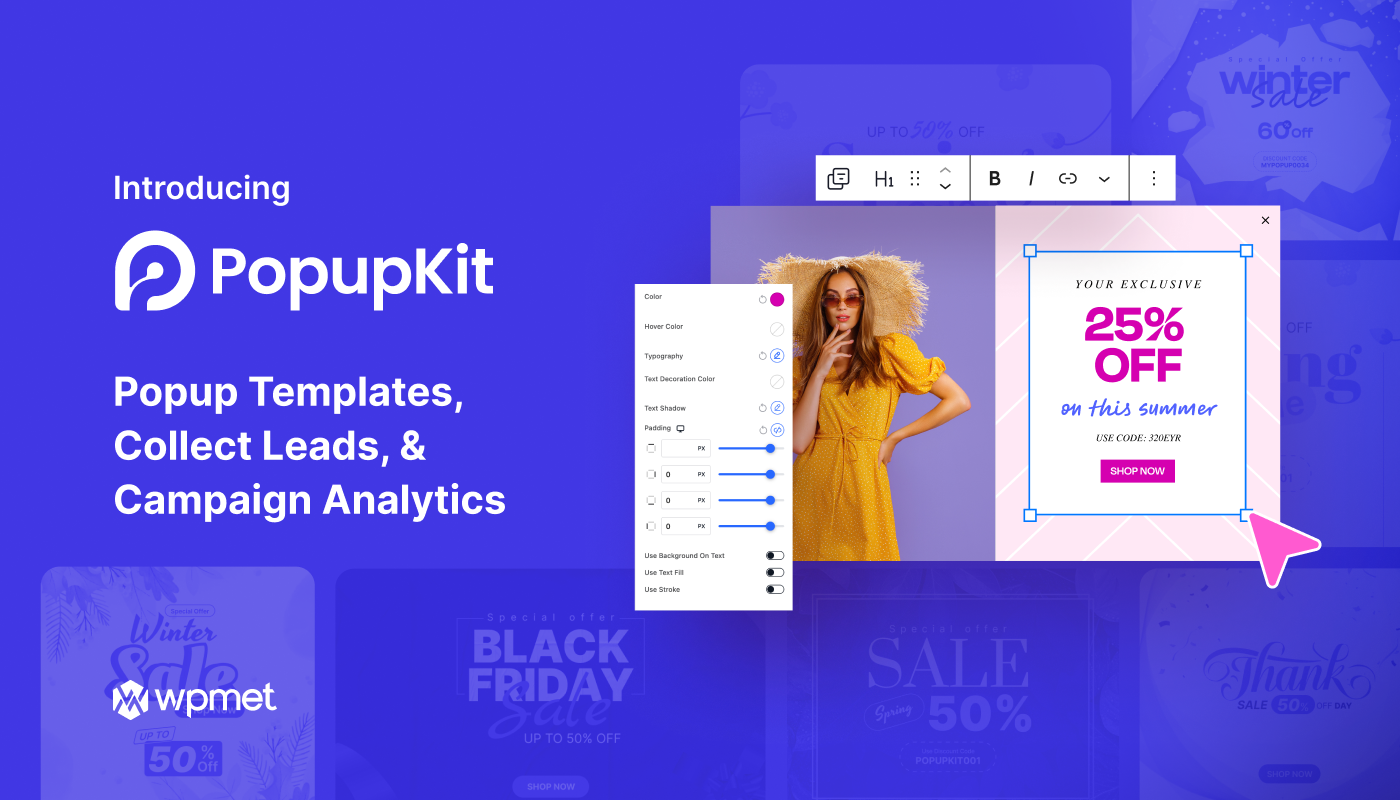
Lämna ett svar