If you are running a WordPress site, you should make sure that your emails get delivered. But the problem is that the default WordPress mailing option often fails to deliver emails reliably. Your messages can frequently end up in the spam, or even worse, they might not arrive at all.
That’s why using a WordPress SMTP plugin can come in help! SMTP stands for Simple Mail Transfer Protocol, basically replaces WordPress’s default with a more secure and reliable service. This ensures that your emails are more likely to reach where they are supposed to land.
Here, we have listed the best WordPress SMTP plugins, compared their features, and also provided you the tips for choosing the right SMTP plugin for your WordPress site.
Why do you need a WordPress SMTP plugin on your website?
Take this as a situation where you have put a lot of effort into customizing your WordPress emails. The design looks great and every detail is carefully thought. But the email wasn’t sent to your audience or ended up in their spam folder.
Frustrating, right? That’s because the PHP mail() function that WordPress uses to send email often leads to deliverability issues. An SMTP plugin solves these issues in the following ways:
👉 Ensuring email deliverability: Your emails actually reach inboxes, not spam folders.
👉 Improving security: Authentication methods like OAuth prevent unauthorized email usage.
👉 Providing logging and tracking: Helps debug issues when emails don’t send properly.
👉 Allowing integration with external mail servers: Services like Gmail, Outlook, or SendGrid handle your emails more efficiently.
Features to look for in the best WordPress SMTP plugin
WordPress offers a wide range of SMTP plugins. But when you are picking up the best WordPress SMTP plugin, there are a few key features you’ll definitely want to look for.
- Multiple SMTP provider support: Should allow integration with various services like Gmail, SendGrid, Mailgun, etc.
- Email logging: Helps track sent emails for troubleshooting.
- Authentication methods: Secure login via OAuth, API keys, or traditional SMTP login.
- Backup mailer options: In case the primary SMTP fails.
- Enkel användning: A simple setup wizard is always a plus.
- Kompatibilitet: Works seamlessly with contact forms and other plugins.
- Advanced configurations: Custom ports, encryption methods, and debug modes.
List of the best WordPress SMTP plugins
Choosing the right SMTP plugin can significantly impact deliverability of the email you send from your WordPress site. Below is a list of the best SMTP plugins, each offering unique features to enhance your site’s email-sending capabilities.
SMTP Plugins at a Glance
A quick overview of the plugins that simplify and enhance email delivery, tracking, and authentication through SMTP integration.
| Pluginnamn | Pricing (Free/Pro) | Unique Feature |
|---|---|---|
| Easy WP SMTP | Free / Premium (starts from $99/yr) | Mandrill integration for high-volume email delivery. |
| WP Mail SMTP | Free / Premium (starts from $99/yr) | Mailjet support for advanced email analytics. |
| Lägg upp SMTP | Free / Premium (starts from $59/yr) | Mobile app for real-time email failure alerts. |
| FluentSMTP | Fri | SMTP2GO provider for enhanced global deliverability. |
| SMTP Mailer | Free/ Premium (starts from $25/mo) | WP 6.8 compatibility for seamless basic setups. |
| GoSMTP | Free/ Premium (starts from $39/yr) | Simplified OAuth for quick secure connections. |
| Solid Mail | Free/ Premium (starts from $69/yr) | Spam detection logs to reduce inbox filtering. |
| Gmail SMTP | Free/ Premium (starts from $12/mo) | Force approval prompt for secure Gmail OAuth. |
Easy WP SMTP
Best for: Users who need basic SMTP functionality with minimal setup.


First up in the list for best WordPress SMTP plugin is the Easy WP SMTP. It is a great choice if you’re looking for a simple way to connect your WordPress site to an SMTP server. It supports multiple email providers, helping your emails actually land in inboxes instead of spam folders.
Nyckelfunktioner:
- Flexible Mailer Integration.
- User-Friendly Setup Wizard.
- Advanced Email Logging and Reporting .
- Email Alerts and Backup Connections.
- Optimized Email Sending.
Aktiv installation: 500,000+
WordPress .org Rating: 4.6 / 5
WP Mail SMTP
Best for: Beginners and users who need a hassle-free setup.


Next up, we have WP Mail SMTP, one of the most popular SMTP plugins out there. It’s incredibly beginner-friendly, offering seamless integration with major SMTP providers and a super easy setup wizard. Plus, it comes with features like email logging. If you spring for the Pro version, you’ll get access to even more, including backup mailer options and detailed email reports.
Nyckelfunktioner:
- Supports multiple SMTP providers.
- Easy setup wizard.
- Email logging and error tracking.
- Advanced mail reporting and statistics.
Aktiv installation: 4 million+
WordPress .org Rating: 4.8 / 5
Lägg upp SMTP
Best for: Advanced users looking for detailed debugging options.


Lägg upp SMTP is another best smtp plugin for WordPress. It’s free SMTP plugin packed with advanced debugging tools. It provides detailed email logs, Slack and Telegram notifications for failed emails, and secure authentication via Google OAuth. It’s a great choice for developers and tech-savvy users.
Nyckelfunktioner:
- Detailed email logging and diagnostics.
- Slack and Telegram notifications for failed emails.
- Google OAuth integration for Gmail users.
- Completely free and open-source.
Aktiv installation: 400,000+
WordPress .org Rating: 4.7 / 5
FluentSMTP
Best for: High-performance SMTP integration with detailed analytics.
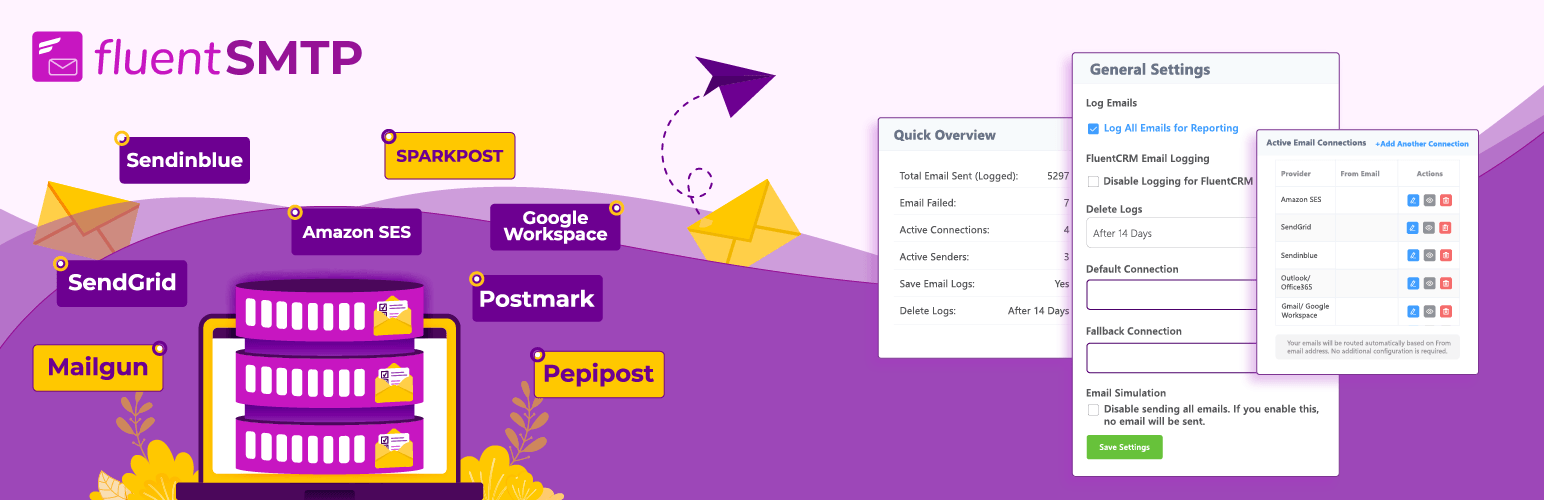
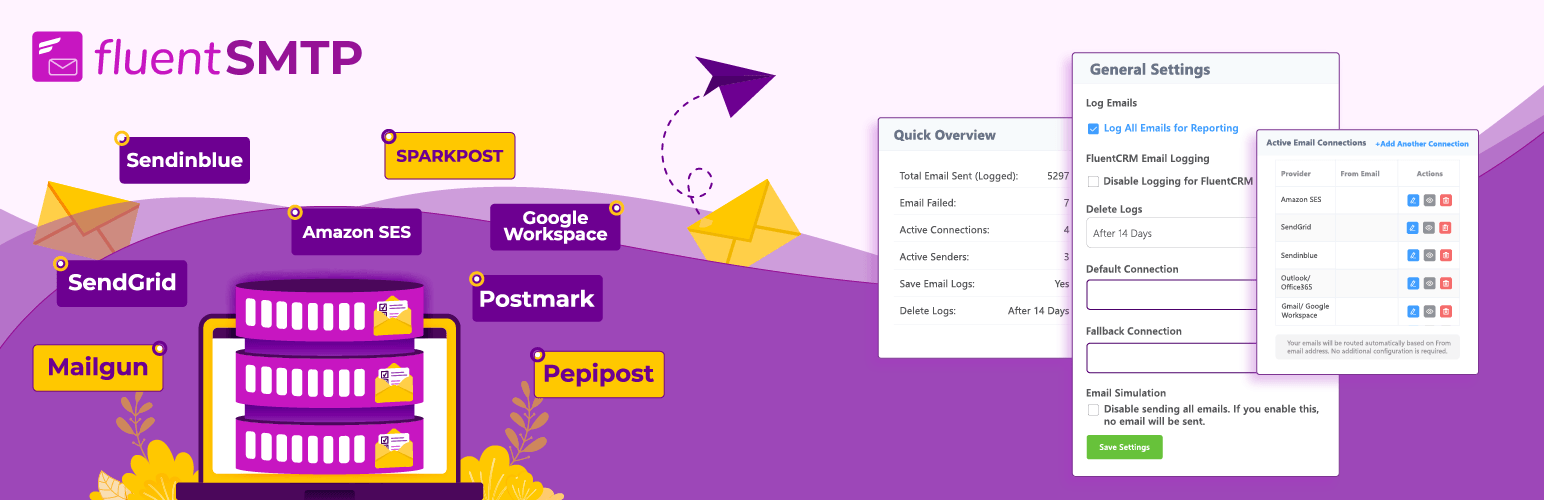
FluentSMTP is a free and powerful SMTP plugin that supports multiple email service providers. It offers built-in email logs, advanced debugging options, and seamless integration with WooCommerce and membership sites. It’s one of the best free SMTP plugins available.
Nyckelfunktioner:
- Free and feature-rich.
- Supports multiple SMTP providers.
- Email logs and detailed reports.
- Suitable for WooCommerce and large sites.
Aktiv installation: 400,000+
WordPress .org Rating: 4.8 / 5
SMTP Mailer
Best for: Users looking for a lightweight and straightforward SMTP plugin.


SMTP Mailer is a simple yet effective plugin that allows you to send emails via any SMTP server. It supports popular email providers like Gmail and Yahoo. While it lacks advanced features like logging, it’s a good option for users who just need basic SMTP functionality.
Nyckelfunktioner:
- Simple, no-frills SMTP integration.
- Works with Gmail, Yahoo, and other email providers.
- No advanced debugging or logging features.
- Ideal for users who just need SMTP without extra features.
Aktiv installation: 70,000+
WordPress .org Rating: 4.5/ 5
GoSMTP – SMTP for WordPress
Best for: Users looking for a simple yet powerful SMTP solution.


GoSMTP is an easy-to-use plugin that ensures secure email delivery from your WordPress site. It supports multiple SMTP services and provides essential email tracking features.
Nyckelfunktioner:
- Secure SMTP integration for WordPress
- Supports multiple SMTP providers
- Reliable email delivery with minimal setup
Aktiv installation: 400,000+
WordPress .org Rating: 4.2 / 5
Solid Mail
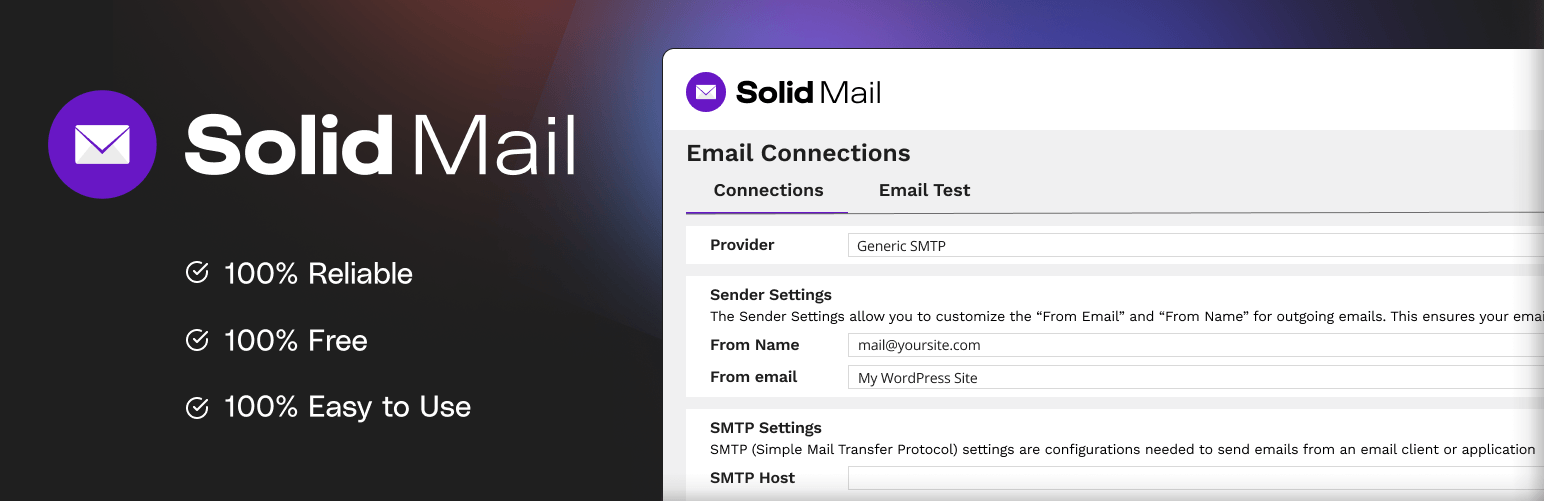
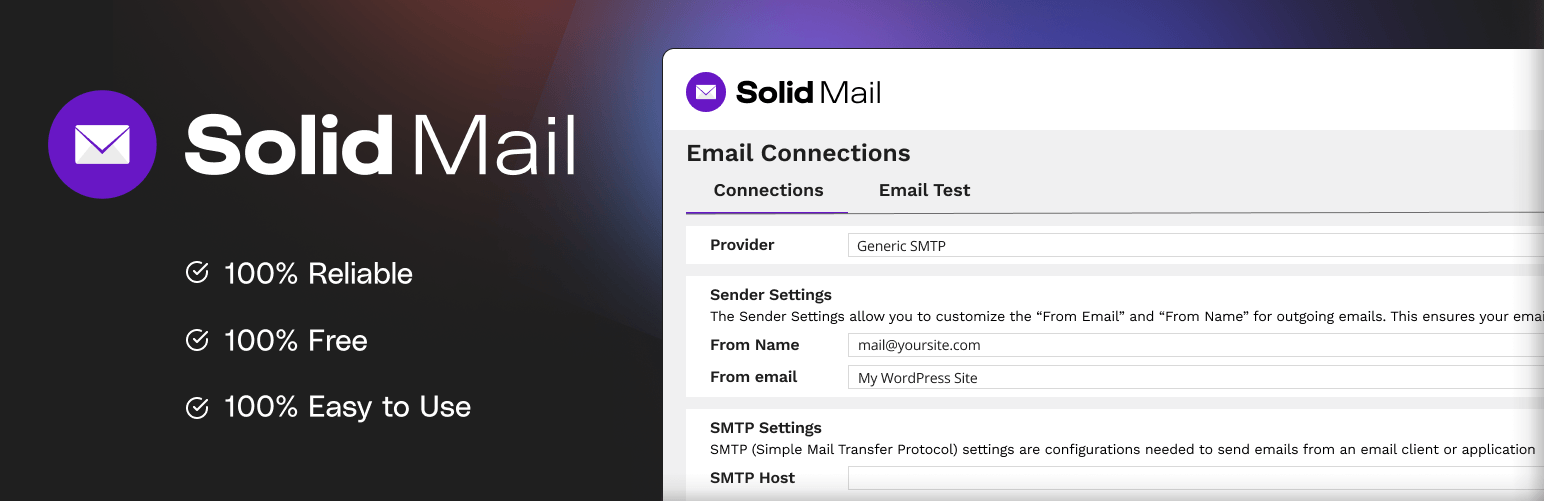
Solid Mail is a minimal but effective SMTP plugin that ensures your WordPress emails are delivered securely. While it’s not as feature-rich as some other plugins, it gets the job done efficiently and supports multiple SMTP providers.
Best for: Users who need a reliable yet lesser-known alternative.
Nyckelfunktioner:
- Works with popular email providers.
- Offers essential SMTP features.
- Less widely used but effective for basic SMTP needs.
Aktiv installation: 70,000+
WordPress .org Rating: 4.2 / 5
Gmail SMTP
Best for: Users who prefer Google’s reliable SMTP services.


Gmail SMTP is a great option if you already use Gmail for your email needs. It securely integrates with Google’s SMTP servers, ensuring high deliverability rates. While it’s free to use, Gmail imposes daily sending limits, which may not be ideal for larger websites.
Nyckelfunktioner:
- Uses Gmail’s SMTP servers to send emails
- Secure authentication via OAuth
- Free but has sending limits imposed by Gmail
- Great for small businesses and personal blogs
Aktiv installation: 10,000+
WordPress .org Rating: 4.1 / 5
Sammanfattningsvis
Picking the right SMTP plugin for your WordPress site really comes down to what you need. No matter which one you go with, having an SMTP plugin is a must if you want better email deliverability, security, and tracking.
A solid SMTP service helps make sure your emails actually land in inboxes—boosting communication, marketing, and overall user experience on your site.
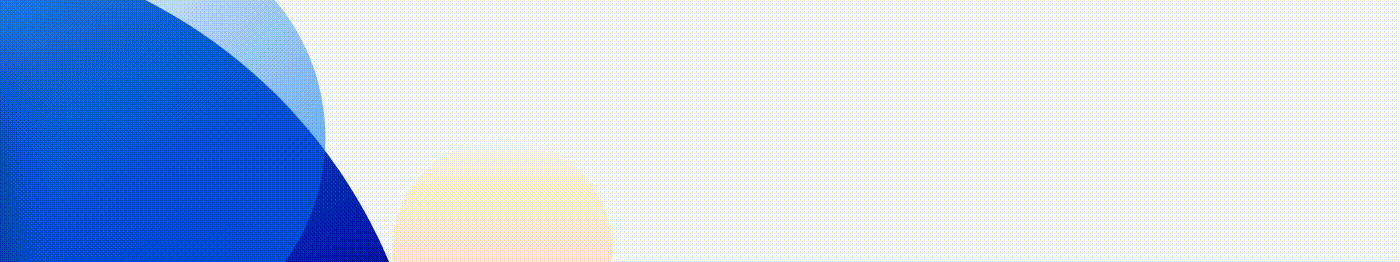
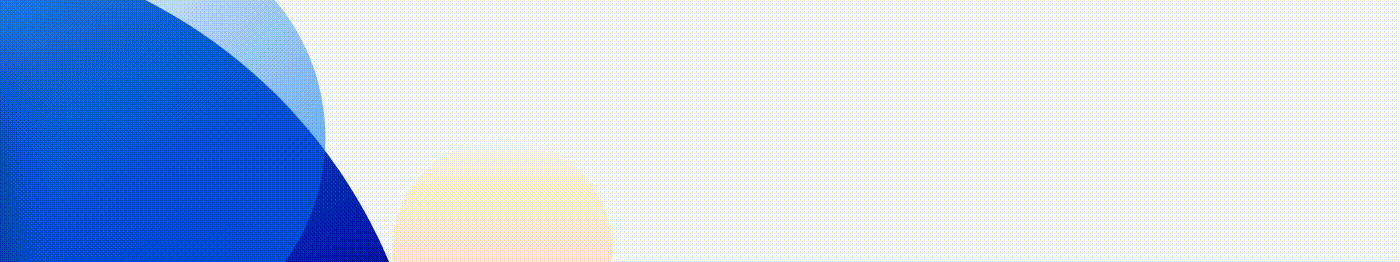

Lämna ett svar