Are you looking to track your website’s performance in real-time? Ensuring your site runs smoothly at all times is crucial. Even brief periods of downtime, slow loading speeds, or security breaches can significantly impact your SERP rankings, traffic, and ultimately, your brand’s credibility and revenue.
While using a CMS like WordPress can reduce some risks, vulnerabilities still exist. The good news is, there are specialized tools designed to monitor your WordPress site, helping you stay ahead of potential issues and keep your online presence strong.
In this comprehensive guide, we’ll walk you through the best WordPress site monitoring tools in 2026. You’ll get our curated top picks, an in‑depth comparison of their strengths and weaknesses, and a roadmap to selecting the right one for your site or agency.
Quick Overview
Monitoring your WordPress website is crucial for its performance, security, and overall health. Several tools offer various monitoring capabilities, and the best choice depends on your specific needs.
Our Recommended Tools: ManageWP, MainWP, WPMU DEV, WP Umbrella, WP Remote, InstaWP, DiviDash, MyKinsta, Jetpack, SolidWP]
Here are some core features of WordPress site monitoring tools:
✅ Management & Monitoring Platforms: Allow users to manage updates, backups, security, and performance across multiple WordPress sites from a single dashboard.
✅ Dedicated Uptime & Performance Monitoring Tools: Monitor site availability and performance metrics, sending alerts if downtime or performance issues are detected.
✅ Security-Focused Monitoring: Provide real-time scanning for malware, vulnerabilities, and threats, safeguarding sites from unauthorized access and attacks.
✅ Automation & Centralized Dashboard: Automate backups, updates, and security scans, streamlining site management with an all-in-one interface for efficiency.
And, our listed tools incoperates these features as well.
Why WP Site Monitoring is more important in 2026
It’s 2026, and if your visitor encounters a slow-loading page, then you might fall behind your competitors by far. With the rising competition in the digital space, staying ahead means ensuring that your website is fast, reliable, and constantly performing at its best. Failing to meet these standards could result in higher bounce rates and a loss of potential customers.
So, tools that offer uptime monitoring, real-time alerts, and performance tracking are no longer optional; they’re necessary to maintain site health and performance across all sites you manage. And, this growing focus on performance and website health has made monitoring a trending topic for website owners, as it directly impacts both user experience and SEO rankings.
The importance of Core Web Vitals for SEO cannot be overstated, as Google now uses these metrics as a ranking factor, making it crucial to optimize page speed and responsiveness.
And, most importantly, if you’re someone managing multiple WordPress sites or have an agency with several WordPress clients, site monitoring tools are your go-to thing for saving time and giving quality services.
Top WordPress Monitoring & Management Tools (2026)
We set out to find the best WordPress site management tools by considering their features, pricing, and usability to see which ones truly deliver. Here are the top 10 tools:
ManageWP
Our first choice is ManageWP, which is the 2024 Monster’s Award winner in the Best WordPress Maintenance Plugin category. This tool is getting love from users due to its flexible approach to monitoring and maintaining WordPress websites.
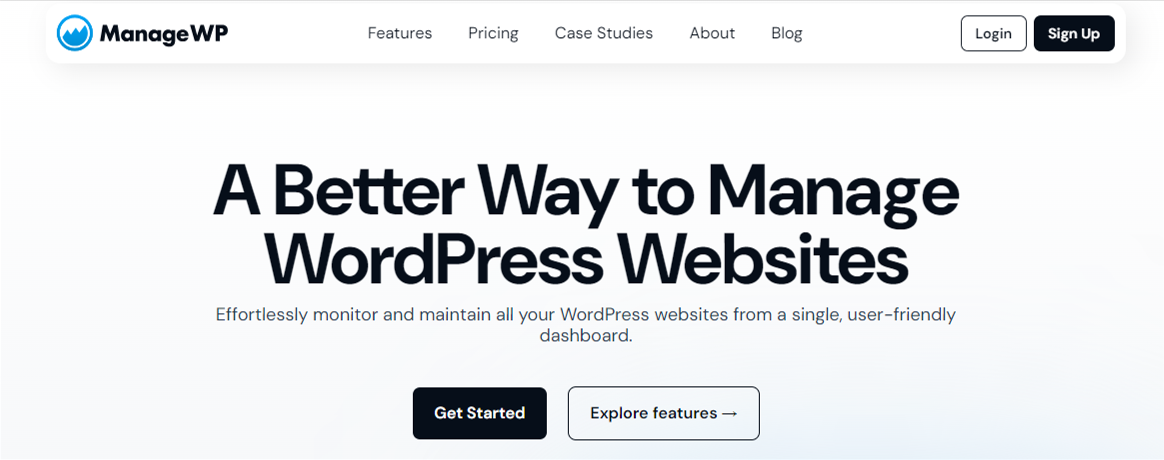
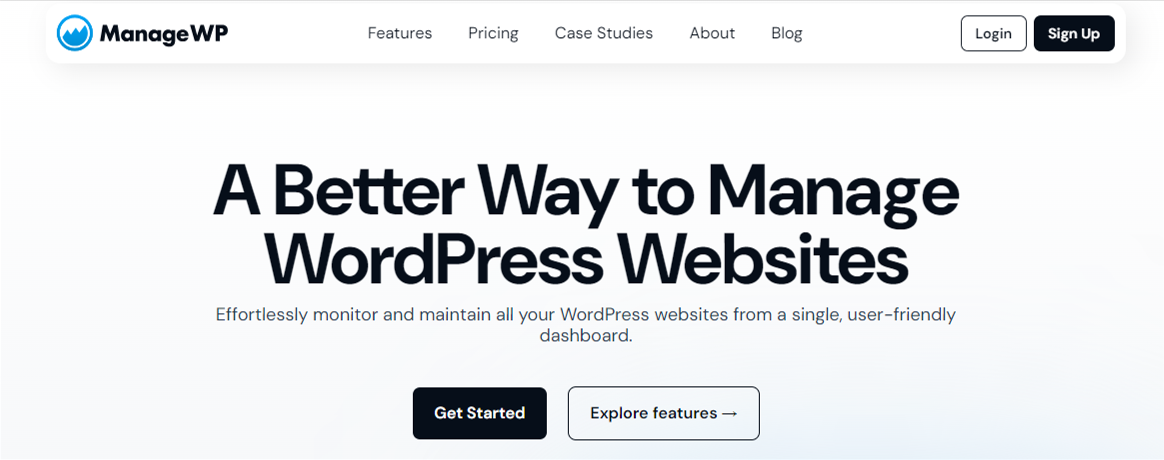
What It Does:
ManageWP is a centralised dashboard that lets you manage, monitor, and maintain all your WordPress sites from one place. You can do all the crucial WordPress site maintenance tasks like updating themes/plugins/WordPress core, scheduling backups. Then, it helps you stay free from other issues like performance monitoring, uptime, and security concerns while on the same platform. Another advantage is that you can generate client reports automatically.
How It Works:
The free version of ManageWP Worker (available at wordpress.org) needs to be installed separately on your WordPress sites. Then, connect those sites to your ManageWP account. And, noting much more, doing this will bring the performance & maintenance summary of all your connected sites in one place. And, you can effortlessly perform bulk updates, schedule backups, run performance & security checks, set up uptime alerts, and more.
Ideal User:
ManageWP is ideal for individuals or agencies such as freelancers, web design firms, care plan providers, etc. It is especially useful for multi-site workflows, client-management setups, or when performance, uptime, and site health become your core services.
Pris:
ManageWP follows a freemium model. Premium features (add‑ons) such as daily backups, advanced client reporting, white‑labelling, or uptime monitoring are enabled per‑site and billed only when activated.
MainWP
MainWP allows you to control multiple WordPress websites from a self-hosted dashboard. This means you can be assured of your data privacy and digital security. And, to expand your workflow, you will find standalone extensions and smart integrations.
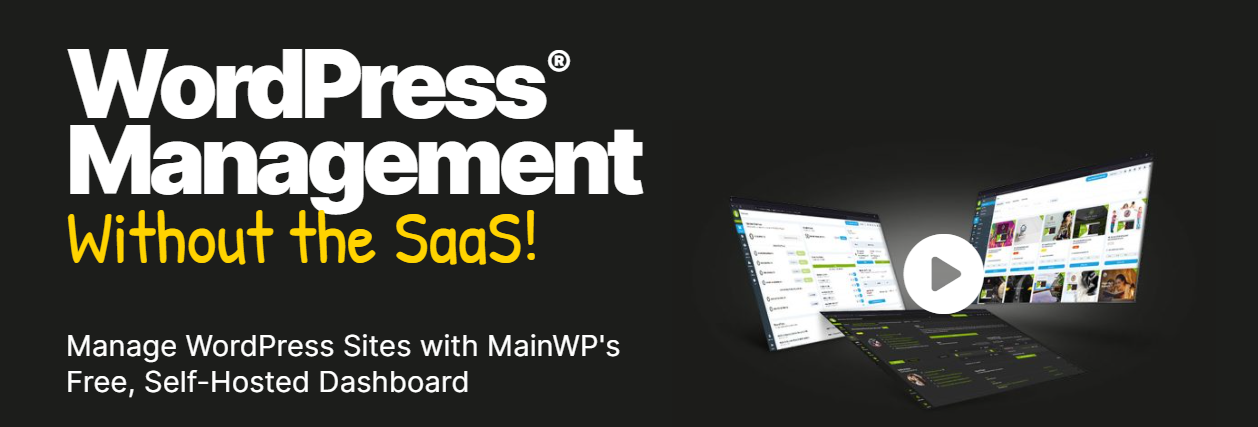
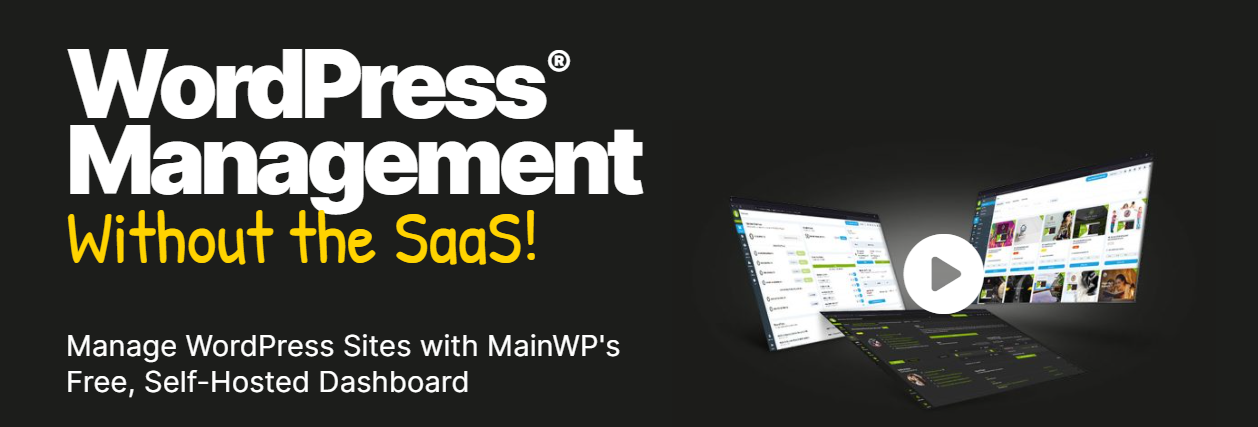
What It Does:
Since MainWP is a self-hosted dashboard, you don’t need to go through a complex server configuration. It offers a single central dashboard to control and monitor multiple sites. Your websites are treated as “Child” sites. And, you connect your sites with the plugin version.
Once done, you’ll be able to perform side-wide tasks like updating plugins/themes/WordPress core, monitoring uptime and performance, managing backups, checking security and analytics, running bulk tasks, and generating client reports.
A unique thing about MainWP is its Cost Tracker. You can track and analyze the costs of your managed WordPress websites using this addon.
How It Works:
You install the MainWP Dashboard plugin on one WordPress site (this will become your control hub) and install the MainWP Child plugin on each of the websites you want to manage. Once connected, the dashboard gives you a unified view of all sites, allows you to apply updates, run checks, schedule tasks, and deploy plugins or themes in bulk
Ideal User:
MainWP is a strong fit for freelancers, agencies, WordPress developers, or website maintenance service providers who manage many WordPress sites (10s‑100s) and prefer full control, self‑hosting, and unlimited‑site capacity without per‑site fees.
Pris:
The core MainWP plugin is free and supports unlimited sites. The pro plan starts at US$29/month.
WPMU DEV
WPMU DEV is a prominent name in the WordPress industry and offers an independent system where you don’t need to log in to WordPress admin to manage multiple websites. And, using this site management tool, you’ll easily collaborate with your team members.
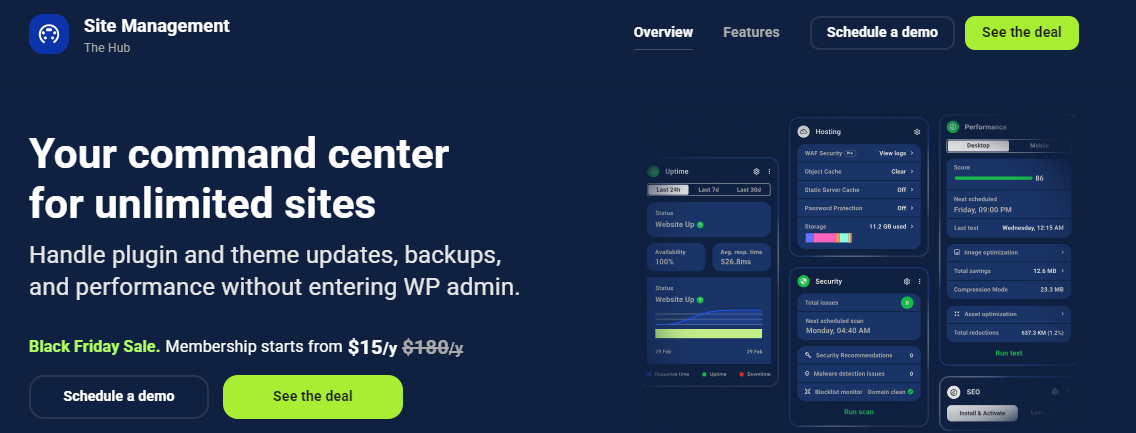
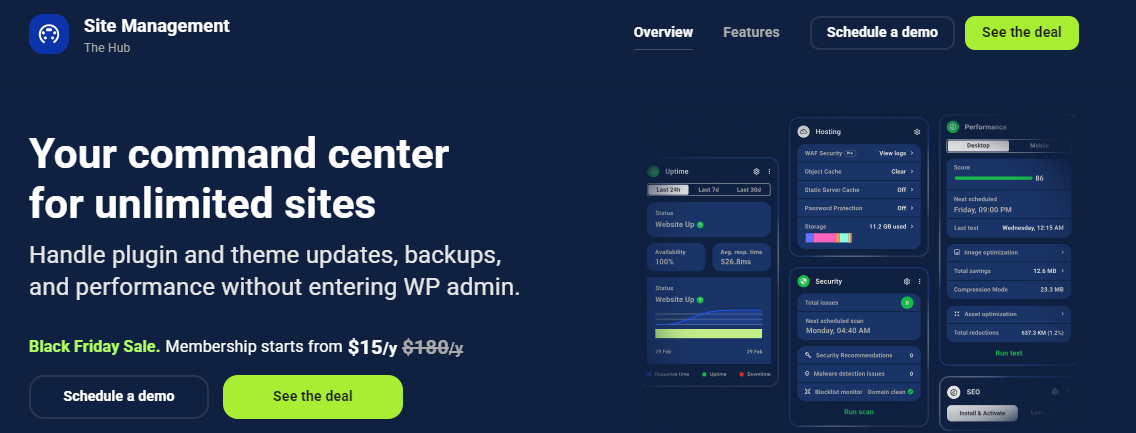
What It Does:
Like other options in this list, WPMU DEV also enables you to automate repetitive updating tasks, track the performance of multiple sites, alert you instantly when your sites face downtime, and ensure backup.
But the unique aspect of this site management tool is that it allows you to add and manage encrypted notes securely and generate white labeling reports on any site in your hub.
How It Works:
You sign up for a membership of WPMU DEV, connect your WordPress sites to the Hub, and manage everything from a single interface. You can even access reporting templates and manage billings from this Hub.
Ideal User:
This tool is ideal for freelancers, web agencies, and WordPress service providers managing multiple sites, or anyone who wants a streamlined workflow for both site monitoring and client delivery. You can deliver a more professional service with powerful reporting features, including automation and full white labeling.
Pris:
Membership plans start from around US $15/year for a single‑site license under promotional pricing.
WP paraply
The WP Umbrella team claims that they serve the easiest ecosystem for managing WordPress sites for agencies. It cares about building good relationships with clients through allowing them to make custom maintenance operation reports with White labeling.
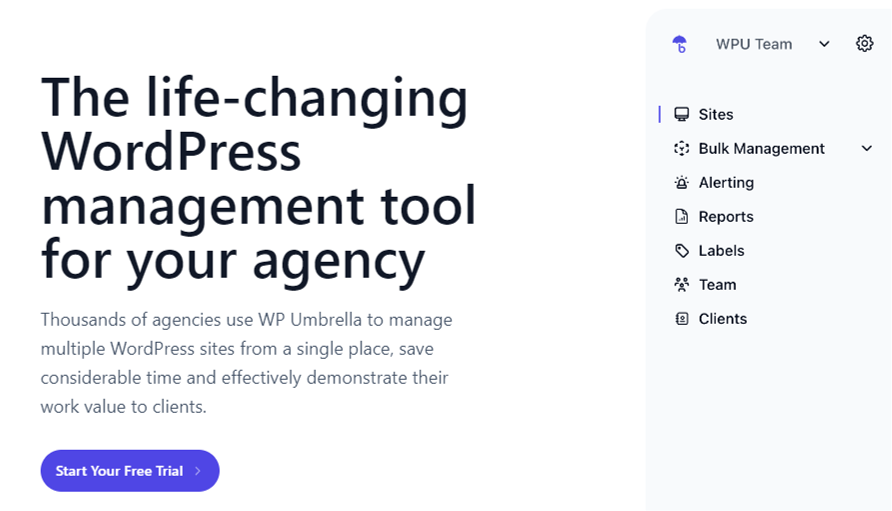
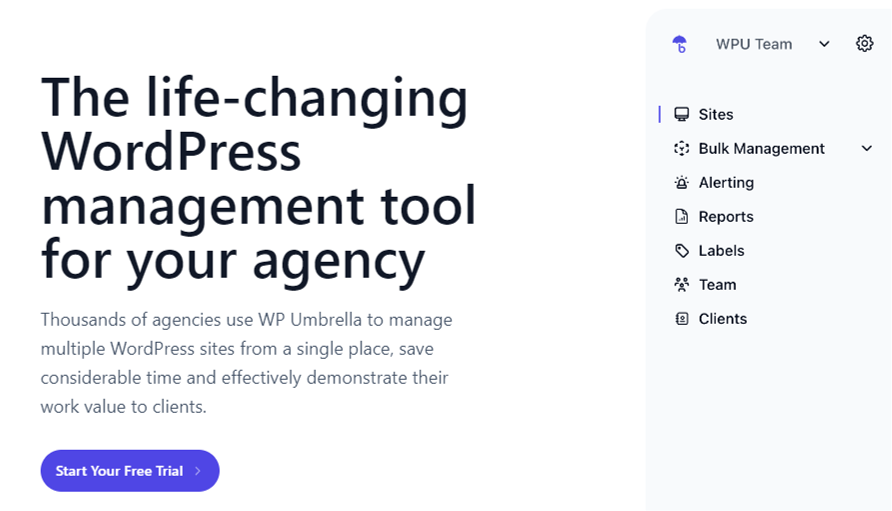
What It Does:
WP Umbrella is an all-in-one WordPress management and monitoring platform designed for developers, freelancers, and agencies handling multiple sites. It centralizes uptime alerts, performance monitoring, error logs, vulnerability scans, cloud backups, one-click updates with rollback, and white-label reports, all from one clean dashboard.
You can even see third-party data like Google PageSpeed and server response time within this dashboard.
How It Works
You create a WP Umbrella account and install the “WP Umbrella – Update, Backup, Restore & Monitoring” plugin on each WordPress site you want to manage. That connects the site to the WP Umbrella dashboard.
From there, you can monitor site health across multiple sites, see uptime and performance stats, restore backups, apply bulk updates, and roll back updates if needed.
Further, it gives alerts via email or Slack for downtime or PHP errors, and you can export customized maintenance reports for clients.
Ideal User
WP Umbrella is especially suited for WordPress service providers who manage many sites, including agencies, freelancers offering maintenance plans, client‑site hosts, multisite networks, and need to streamline monitoring, updates, and reporting across their portfolio.
Pris
WP Umbrella uses a simple “per‑site” pricing model: US $1.99 per site/month (pay‑as‑you‑go, all features included) with a 14‑day free trial.
WP Remote
WP Remote is built for agencies so they can provide better service to their clients. The team behind this WordPress maintenance tool focuses on boosting the agency’s profits with better services.


What It Does:
WP Remote centralises the management of multiple WordPress sites, offering features like one‑click updates, automated off‑site backups, 1‑click staging sites, uptime/performance monitoring, and security tools all in one platform.
How It Works:
You install the WP Remote plugin on each site, link them to your WP Remote dashboard, and then from that dashboard, you can monitor site health, apply updates, run backups, create staging sites, receive alerts for downtime or malware, and generate client reports, all from one place.
Ideal User:
This is ideal for freelancers, web agencies, or WordPress maintenance providers who manage multiple client sites (10 + or more), need reliable monitoring, staging, reporting, and more. Especially, if you want streamlined workflows rather than juggling separate tools for updates, backups, and security.
Pris:
WP Remote offers a free version and paid plans. Earlier tiers started at around US$29/month for up to 5 sites.
InstaWP
InstaWP is the one platform to incorporate all your website maintenance work. It has gained quite a bit of popularity in recent times.
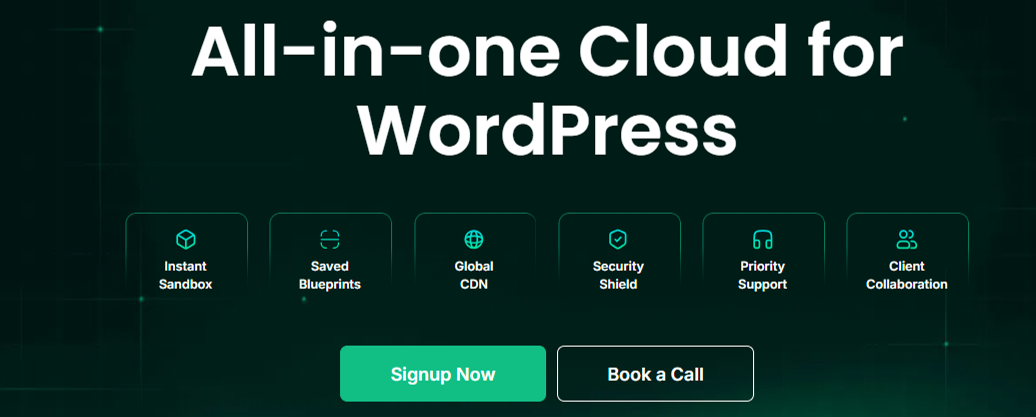
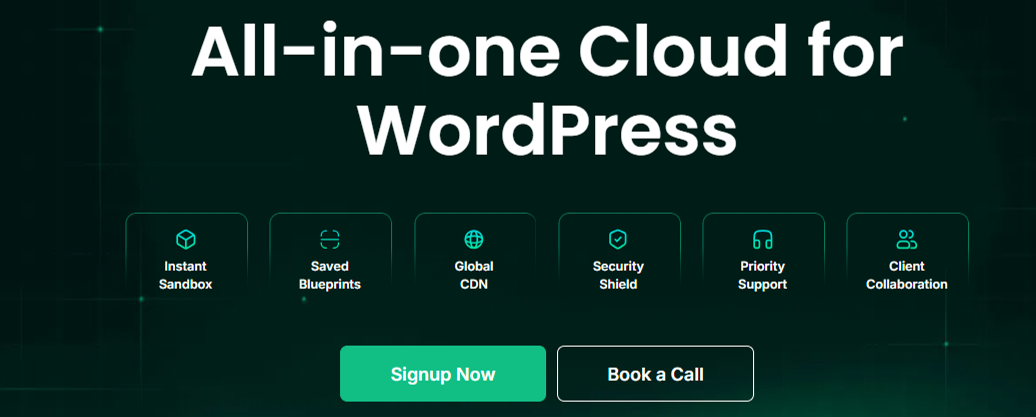
What It Does:
InstaWP is a cloud‑based platform that lets you spin up WordPress sites in seconds for development, testing, staging, migration, or full live deployment. And, you can also monitor uptime & performance.
InstaWP provides valuable snapshots that can be an important resource for your WordPress website management.
How It Works:
Create an account, launch a sandbox or production site with one click, install the InstaWP Connect plugin to link the site, then monitor updates, backups, performance, and security all from the central interface.
Ideal User:
Freelancers, agencies, or product teams who need to launch, test, and manage many WordPress sites quickly, including demos, client builds, or staging environments.
Pris:
The Site monitoring feature is available in the Plus, Pro, Turbo, Elite, & Enterprise packages. You have to pay a minimum of $9 for this feature.
DiviDash
DiviDash is a dedicated WordPress maintenance tool for Divi builder users. This feature is available with the Elegant Themes pack.
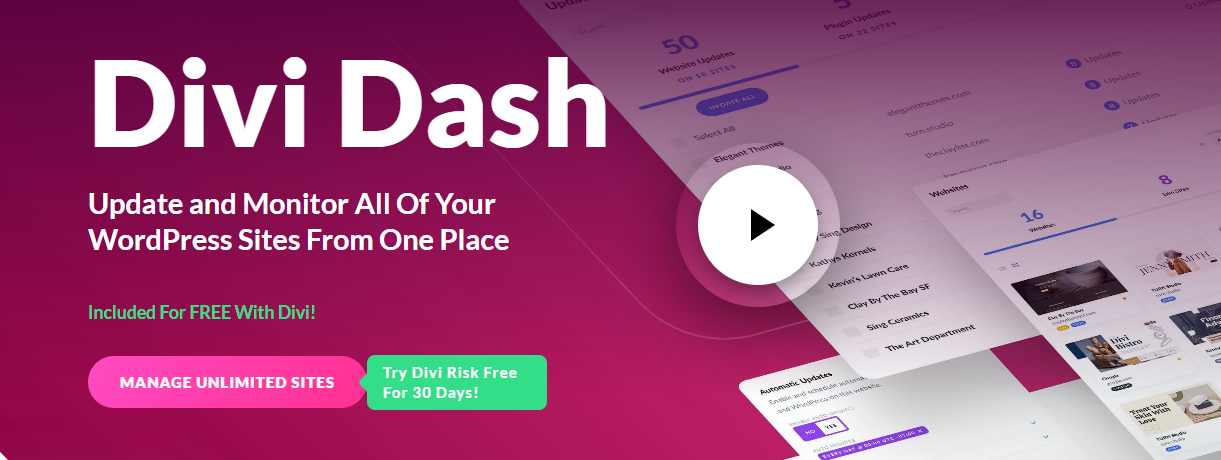
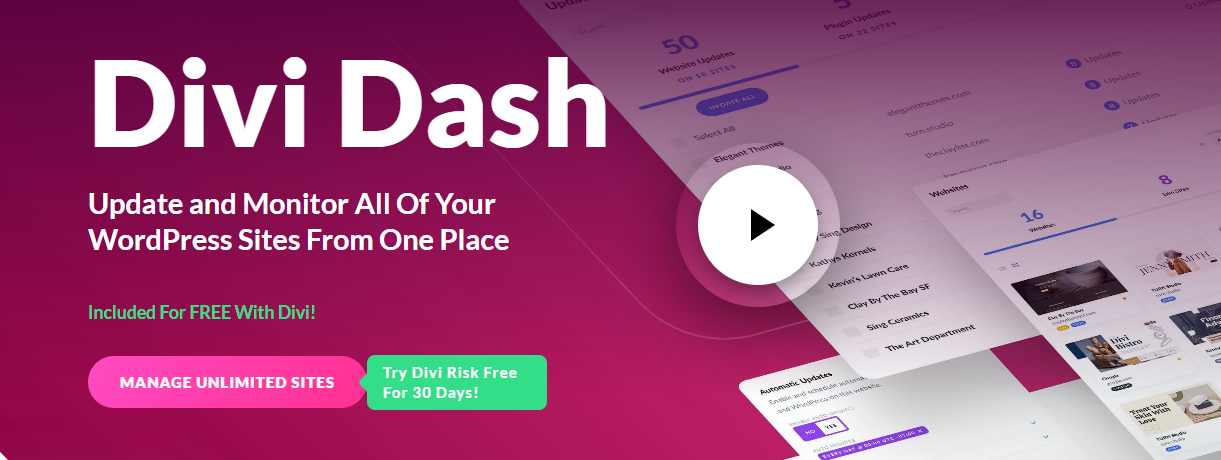
What It Does:
DiviDash gives you a single dashboard for managing unlimited WordPress sites, handling updates (themes, plugins, WP core), client/site organization, one‑click logins, bulk actions, and team collaboration.
How It Works:
You link each site via plugin or license key, then use the DiviDash dashboard to view site status, apply bulk updates or auto‑updates, manage clients/users, and jump into each site’s WP admin with one click.
Ideal User:
Web designers, agencies, or solo freelancers managing multiple client WordPress sites who want to streamline updates, access, and client workflows.
Pris:
You have to purchase the Divi to avail the DiviDash service. The Divi pricing starts at $7.42 per month.
MyKinsta
As Kinsta started to bring all the web work under one roof, it launched MyKinsta to manage web projects easily.
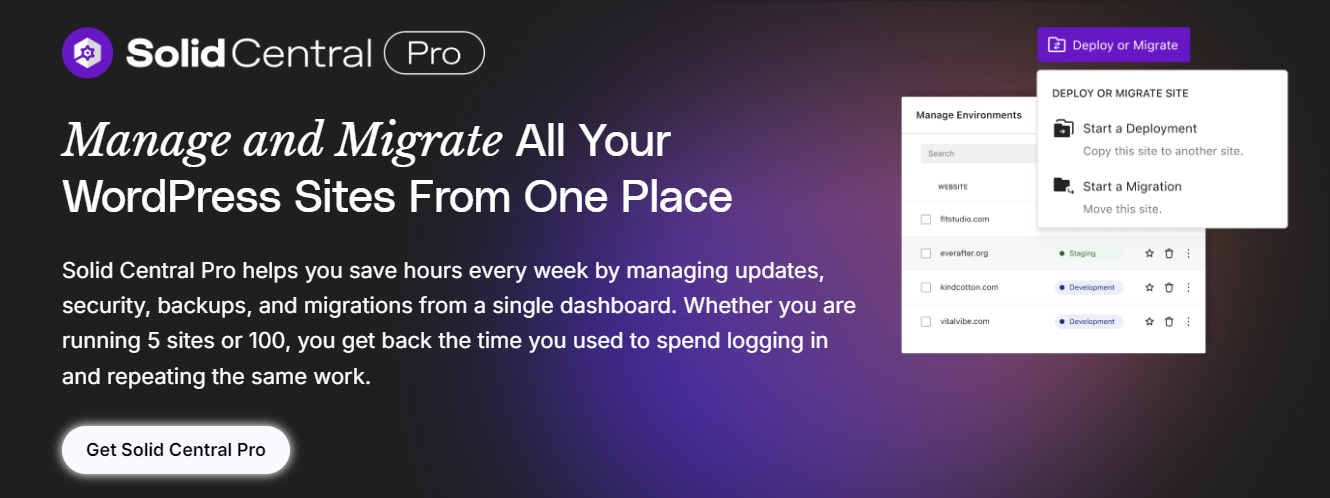
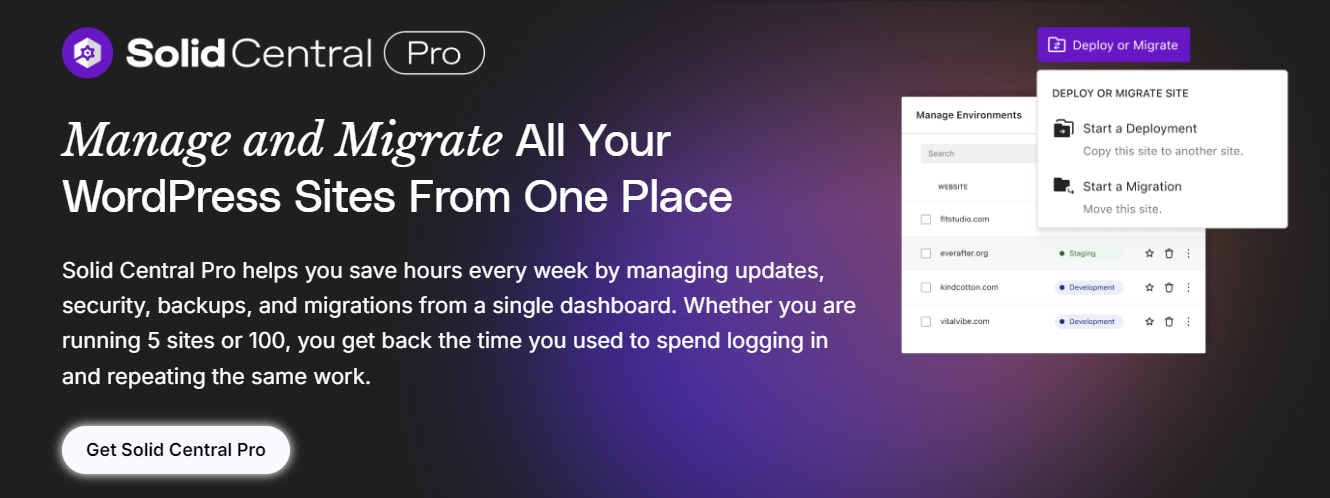
What It Does:
MyKinsta is the hosting control panel/dashboard designed for WordPress by Kinsta. It helps you manage multiple WordPress sites, check analytics, handle backups, caching, migrations, SSL, and site‑specific performance metrics from a unified interface.
How It Works:
When your sites are hosted with Kinsta, you log into the MyKinsta dashboard, and you’ll see a list of all your sites, site usage, visits, domains, and backups. Then, you can also launch migrations, manage caching, or set up staging environments.
Ideal User:
Agencies or developers running multiple hosted WordPress sites on Kinsta who want a polished, dedicated dashboard rather than piecing together random tools.
Pris:
MyKinsta is included with Kinsta’s hosting plans. Pricing depends on the hosting tier rather than being separately priced like a standalone tool.
Ryggraket
JetPack is a prominent name in the WordPress industry and a reliable tool to manage multiple WordPress websites.
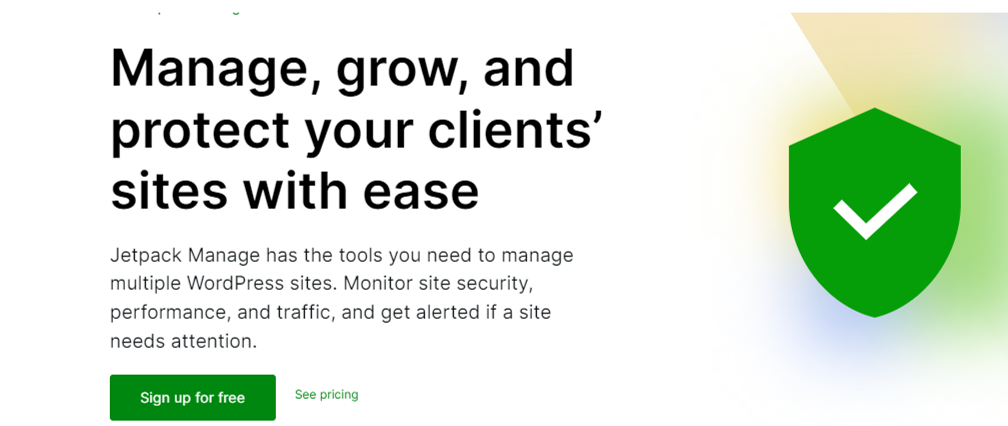
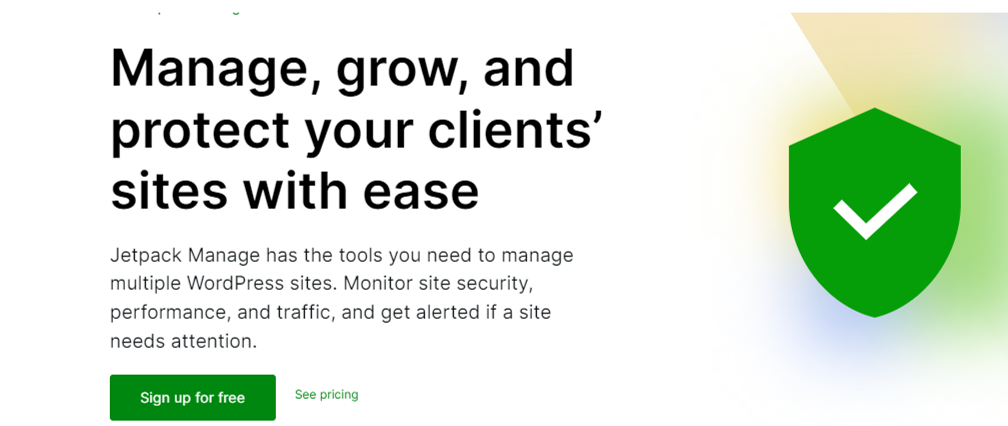
What It Does:
Jetpack is a multipurpose WordPress plugin by Automattic offering security, backups, performance optimization, traffic growth, and multi‑site management features, including uptime alerts and a unified management dashboard across sites.
How It Works:
Install Jetpack on each WordPress site and connect it to WordPress.com or the Jetpack Manage dashboard. You can then monitor site health, update plugins/themes in bulk, receive alerts for downtime/security issues, and manage multiple sites from one central view.
Ideal User:
Site owners, freelancers, or agencies who already use or prefer (WordPress.com) /Automattic ecosystem and want both performance/security tools plus basic multi‑site management in one plugin.
Pris:
Free version available for basic features; paid plans available for advanced backups, security scans, and additional tools.
SolidWP
SolidWP has brought SolidCentral. As the name suggests, it brings all the site management and monitoring tasks under a single dashboard.
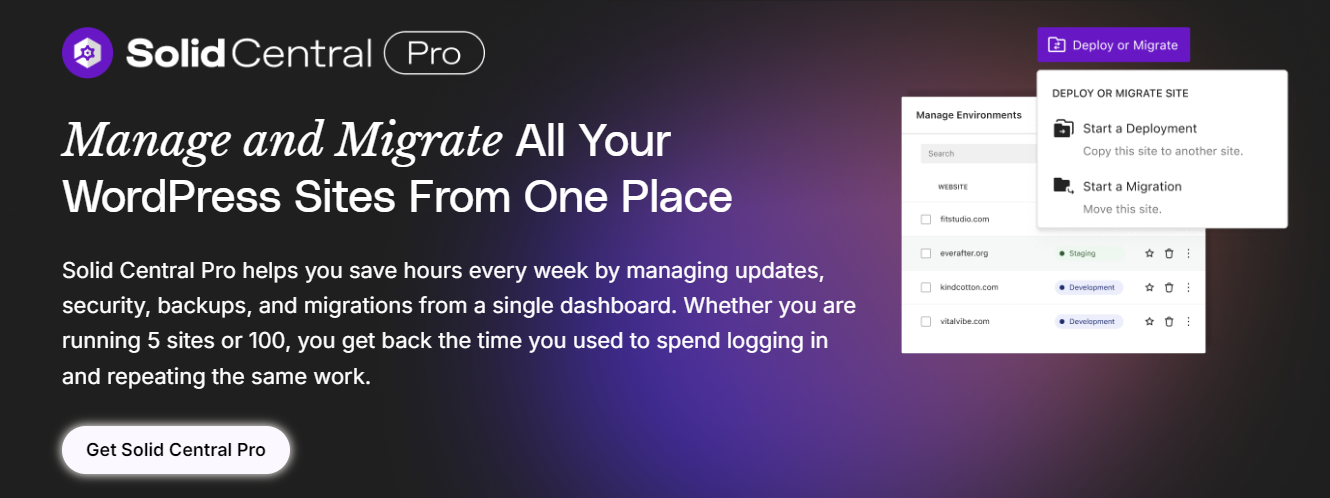
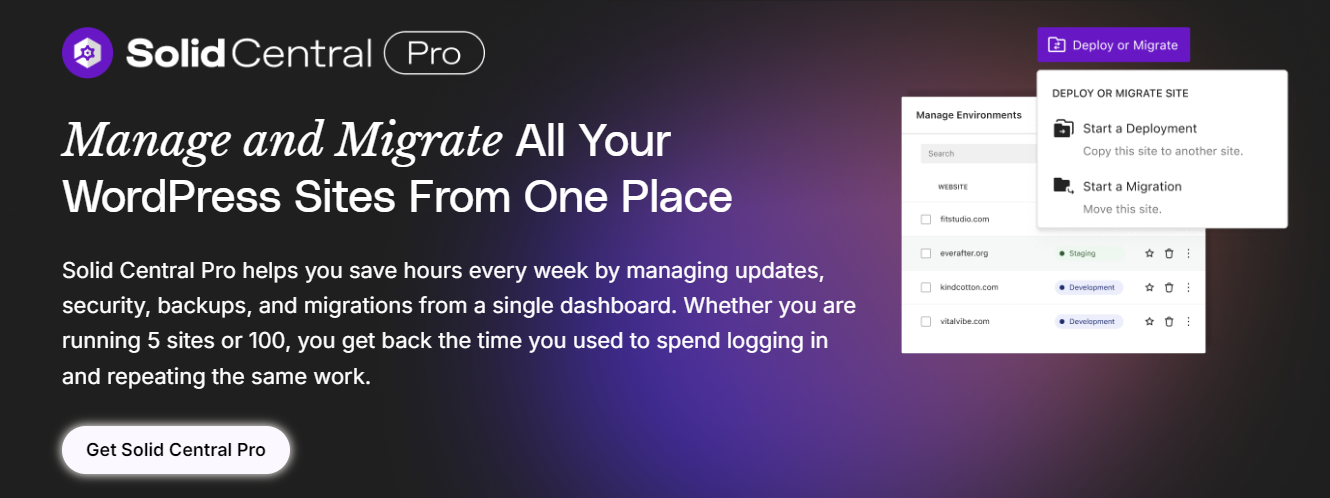
What It Does:
SolidWP’s SolidCentral Pro enables full control of multiple WordPress sites from one dashboard. You can easily update, backup, monitor uptime/performance, do site migrations, prepare client reporting, etc.
SolidCentral also hosts development & staging sites to ease your WordPress website building tasks.
How It Works:
You install the SolidCentral plugin on each WordPress site, connect them to the SolidCentral dashboard, and from there you can see all connected sites and do essential site maintenance activities like run bulk updates, migrations, monitor uptime, generate reports, and manage client workflows.
Ideal User:
Agencies or seasoned WordPress professionals managing dozens or more sites, who want advanced monitoring, client‑facing reporting, and workflow efficiency across many environments.
Pris:
Starts at around US $69 per year for up to 5 sites. Higher tiers available for more sites.
What to look for in a WordPress site‑monitoring tool
Let’s know some of the must-have features of a WordPress site monitoring tool:
Uptime & availability monitoring
This feature confirms that your site is online and accessible to visitors. Plus, a good monitoring tool also alerts to downtime incidents before users notice via email or SMS.
Performance/speed/response‑time tracking
Another beneficial feature is speed & response-time monitoring. It helps users to monitor how quickly your site responds and loads, helping keep user experience smooth and SEO rankings solid.
Error & downtime alerts (email/SMS)
Provides instant notifications when things go wrong, like a crash or slowdown, so that you can react fast.
Plugin/theme/WordPress health checks & updates
Tracks the status of your WordPress core, themes, and plugins, making sure they’re up‑to‑date and compatible to avoid risks or breakage.
Security monitoring (optional but valuable)
Keeps an eye on potential threats, malware, or vulnerabilities so you can protect your site and your users’ data.
Scalability/multiple‑site management
If you manage several sites (or will), the tool should let you monitor all of them from one dashboard, efficiently.
Pricing model & value for money
Consider how the tool charges (per site, flat fee, tiers) and whether its features justify the cost for your needs.
Vira in!
So, now it’s your turn. I’ve listed the top WordPress site monitoring tools in 2026. Whether you’re a small business owner or managing a larger enterprise, these tools can help you stay ahead of potential issues and ensure your WordPress site operates at its best.
And, I’ve mentioned what you should have considered before choosing a WordPress website monitoring tool. Your chosen tool must have a variety of features to suit different needs, from uptime monitoring and performance tracking to security alerts and detailed analytics.
Take the time to assess your specific needs, budget, and the key features that matter most to you, and choose the best tool that aligns with your goals.
What is site monitoring for WordPress?
How often should I check site health?
Can I use free tools only to monitor WordPress websites?
What happens when a tool reports downtime?



Lämna ett svar