Como um usuário do Gutenberg, você pode ter se deparado com o plugin Spectra Block para construir seu site na experiência do editor de blocos do WordPress. Neste guia Spectra Review, fornecemos uma análise aprofundada dos Spectra Blocks.
Este plugin Gutenberg vem com uma variedade de blocos, extensões, modelos pré-fabricados, funcionalidades de criação de páginas e muito mais para facilitar e potencializar sua jornada de criação no WordPress.
Nesta análise do Spectra, exploraremos seus principais recursos e funcionalidades de construção de sites, compararemos com outros construtores de páginas Gutenberg e ajudaremos você a determinar se ele é a escolha certa para suas necessidades.
Visão geral dos espectros
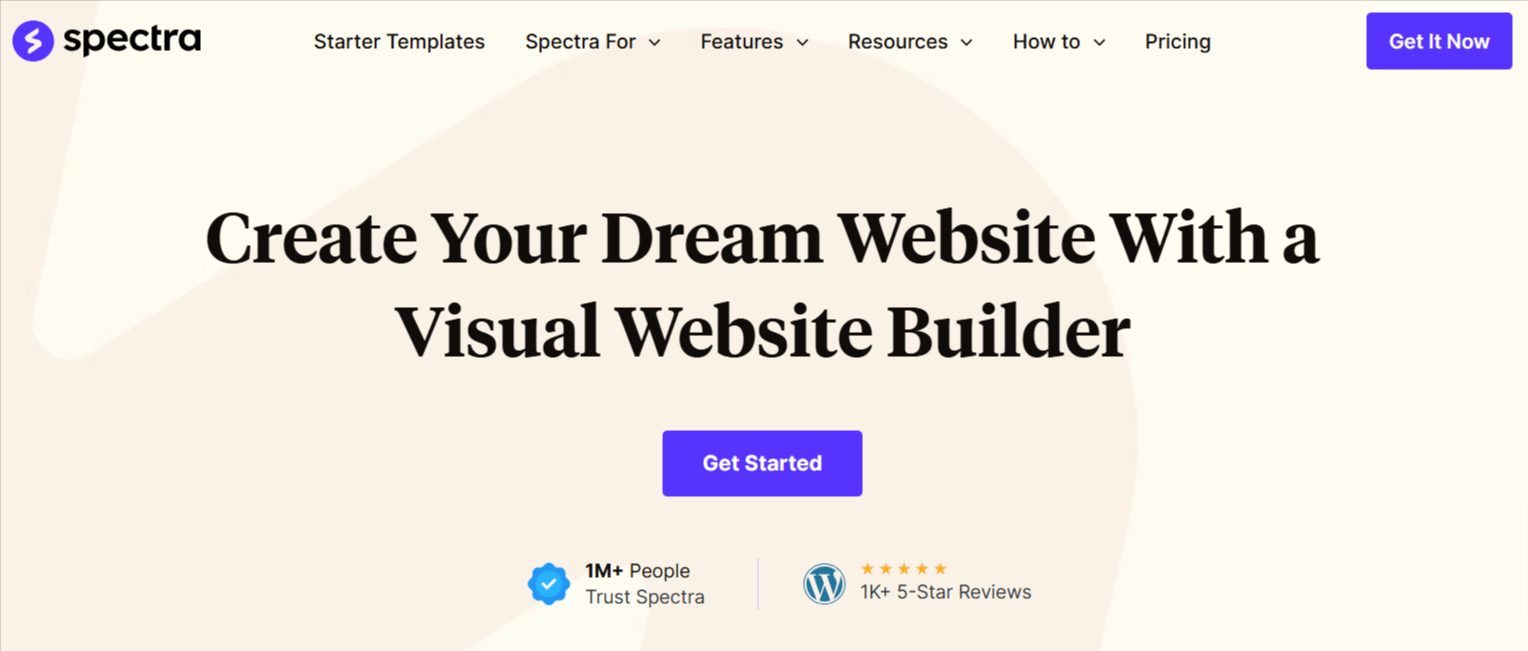
Spectra é um dos construtores de páginas mais populares no mercado desenvolvido pela Brainstorm Force, um nome confiável na indústria WordPress. Com mais de 400.000 instalações ativas e avaliações brilhantes de sua base de usuários, ele ganhou uma forte reputação entre os entusiastas do WordPress.
Um dos principais fatores por trás desse sucesso é sua integração suave com o editor de blocos padrão do WordPress, eliminando a necessidade de passar pela curva de aprendizado adicional. Essa experiência de usuário eficaz facilita a jornada do usuário na criação de sites profissionais e altamente funcionais.
Outra coisa notável sobre este plugin construtor de páginas é sua incorporação de tecnologias de ponta para atender às necessidades em evolução dos usuários modernos. Eu realmente aprecio sua abordagem de escolher o framework React para carregamento mais rápido e eficaz dos componentes de design da página da web.
Além disso, a marcação JIT também contribui para o carregamento dinâmico de ativos de página. E tudo isso funciona para uma experiência de página rápida para visitantes da web.
Análise dos blocos de construção do site da Spectra
O Spectra suporta uma série de blocos de construção de sites avançados para criar qualquer design moderno. Sua crescente biblioteca de blocos já inclui cerca de 49+ blocos que cobrem diversas necessidades de web design.
O Spectra provavelmente é tudo possível, desde a construção de títulos até a exibição de postagens de blog e dando um toque criativo com elementos como animação Lottie, slider, caixa de informações e lista de ícones. Esses blocos de design também são muito poderosos. Por exemplo, o bloco Spectra Container é desenvolvido com a ideia de um mecanismo de contêiner Flexbox.
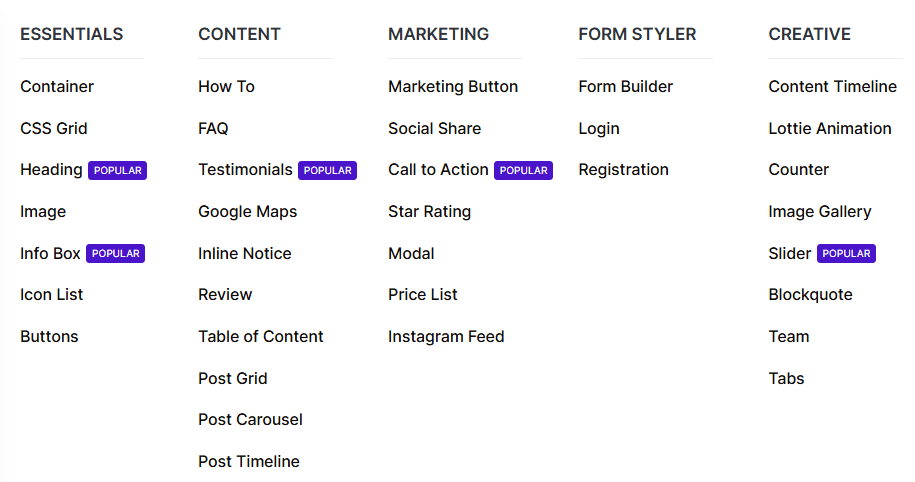
Você pode alterar a orientação dos elementos, ajustar as configurações de justification-content e alinhar o contêiner exatamente da maneira que você quer alterando as propriedades do flexbox. Então, você pode imaginar o quão úteis esses blocos podem ser.
Agora, focando em outra parte importante para web designers é personalizar recursos dentro desses blocos. O lado bom é que todo conteúdo e elemento de design como tipografia, ícone, plano de fundo, alinhamento, etc. podem ser controlados a partir de uma interface fácil de usar.
Recursos do Spectra Visual Builder
Spectra é um plugin de arrastar e soltar baseado em Gutenberg que estende as funcionalidades de edição visual do Gutenberg. Vamos dar uma olhada em alguns recursos-chave do construtor de páginas disponíveis com este plugin.
⚒️ Conteúdo dinâmico
Aplicar conteúdo condicional é uma maneira eficaz de personalizar o conteúdo para uma experiência interativa do visitante. O recurso de conteúdo Spectra Dynamic extrai texto ou conteúdo visual de diferentes fontes, como bibliotecas de mídia ou feeds dinâmicos, dependendo das preferências e do comportamento dos visitantes.
Você pode até escolher várias opções de conteúdo para definir condições nas configurações de conteúdo dinâmico para definir precisamente seus visitantes com conteúdo segmentado.
⚒️ Construtor de Pop-ups
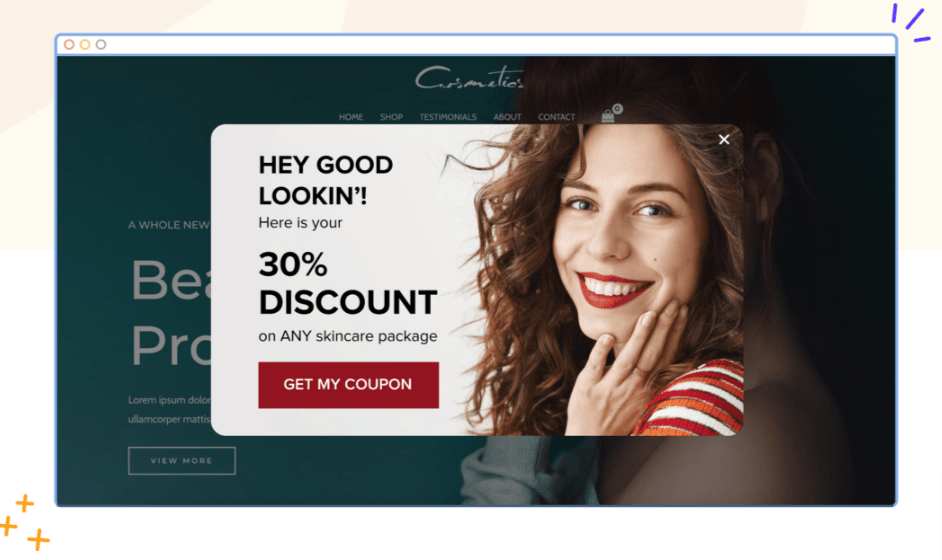
Envolva seus visitantes com a oferta perfeita no momento certo usando o poderoso construtor de pop-ups da Spectra. Este plugin de editor de blocos permite que você defina precisamente onde e em quais páginas seus pop-ups aparecerão. Com uma variedade de opções de acionamento, você pode capturar facilmente a atenção do seu público e gerar conversões, seja dobrando sua receita ou coletando leads vitais.
⚒️ Construtor de Loops
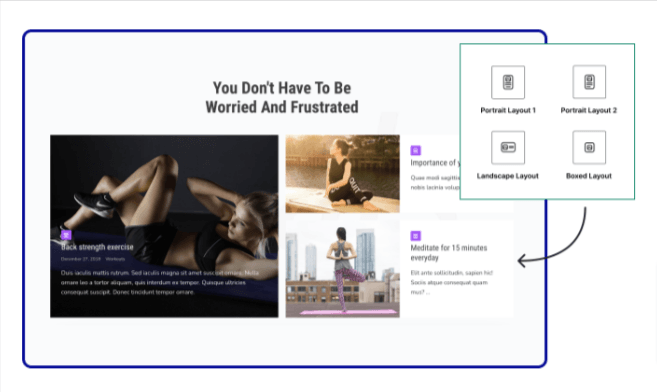
A funcionalidade do construtor de loop do Spectra permite exibir informações relevantes como listas de postagens de blog, portfólios, grades de produtos ou mais em uma sequência envolvente e visualmente atraente. Isso significa que você pode criar uma história visualmente consistente com elementos repetitivos ou categorias específicas e personalizar a aparência do loop para uma aparência atraente. Uma coisa boa é que o Spectra tem integrações perfeitas com quase todos os plugins de conteúdo dinâmico como ACF, Toolset, Custom Fields, etc.
⚒️ Condição de exibição
Outra maneira de atingir usuários precisamente é implementando a extensão Spectra Display Condition. Ela permite que você mostre ou oculte o conteúdo do bloco com base nas funções do usuário, como status de login do visitante, navegadores, sistema operacional, etc. Você pode até exibir um bloco por um tempo específico. Portanto, você não terá que configurar ofertas de fim de semana ou conteúdo exclusivo para membros todas as vezes.
⚒️ Condições Responsivas
O Spectra garante que a funcionalidade e a aparência do seu site permaneçam consistentes e perfeitas em todos os dispositivos, tamanhos de tela e viewports. Você pode controlar o número de colunas de um layout com base em diferentes dispositivos. Além disso, o recurso Granular Control permite que os usuários definam o tamanho da fonte, o tamanho do ícone, o plano de fundo e outros parâmetros de personalização para um tipo de tela específico.
⚒️ Efeitos de animação
Dê ao seu site WordPress uma exposição vibrante com efeitos de animação e transição do Spectra. A extensão Animation do Spectra permitirá que você adicione efeitos de animação chamativos que manterão os olhos dos seus visitantes grudados na página da web sem ter que lidar com nenhum obstáculo de codificação. Você pode definir entre animações em um loop ou reproduzir uma vez enquanto os usuários rolam.
Outros recursos principais do Spectra
Agora, vamos nos concentrar em alguns dos principais recursos que o Spectra oferece para melhorar sua experiência com o construtor de páginas.
🔶 Modelos iniciais
Pense em uma indústria e há uma boa chance de que a biblioteca de design da Spectra tenha um modelo de site completo para ela. A equipe Brainstorm Force é um nome proeminente para modelos pré-fabricados. Os modelos baseados em blocos da Spectra são fáceis de importar dentro do painel Gutenberg.
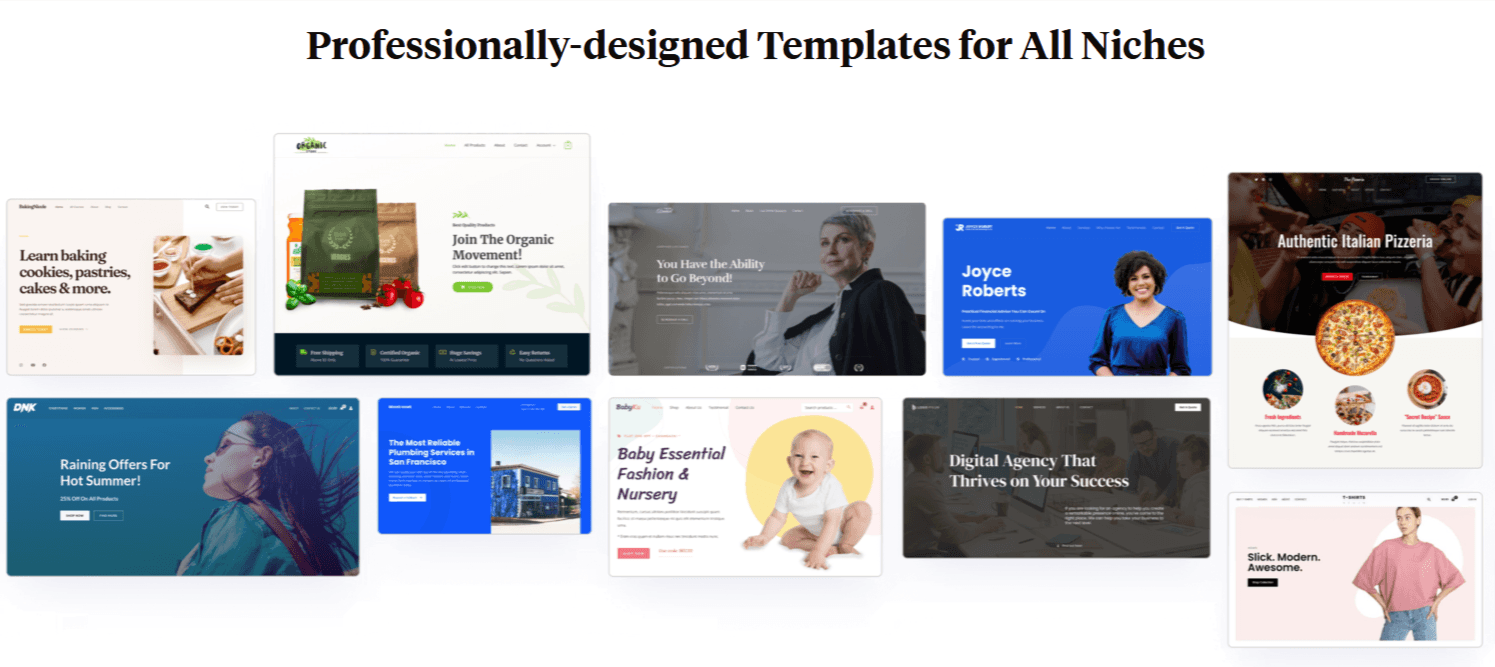
Então, você pode alterar seu conteúdo e outros elementos de design fazendo alguns cliques e começar seu site WordPress em pouco tempo. Esses modelos são projetados com designs de classe mundial e imagens e visuais livres de royalties.
🔶 Recursos de SEO
O plugin Spectra Blocks oferece recursos de SEO integrados excepcionais, incluindo marcação de esquema automática e blocos especializados como How-To, FAQs e Review Schema. Esses recursos ajudam a desenvolver sites amigáveis para SEO que serão compatíveis com o Google Core Web vitals. Então, você não precisa fazer trabalho extra para necessidades de SEO.
🔶 Otimização de velocidade de página
O Spectra foi projetado com uma forte ênfase na otimização da velocidade da página. A equipe de desenvolvimento selecionou o framework ReactJS moderno para garantir que as páginas da web sejam inerentemente mais rápidas e robustas. Os elementos de design do Spectra carregam somente quando necessário, eliminando dependências desnecessárias.
Ao mesmo tempo, o painel do editor de blocos do Spectra também é leve, permitindo que você edite e personalize seu site de forma rápida e tranquila.
🔶 Assistente Zip AI
Uma inovação revolucionária da equipe Spectra é a introdução do Zip AI, conhecido como ChatGPT para construção de sites WordPress. Ele fornece suporte artificial para aliviar as lutas tradicionais em sua jornada WordPress.
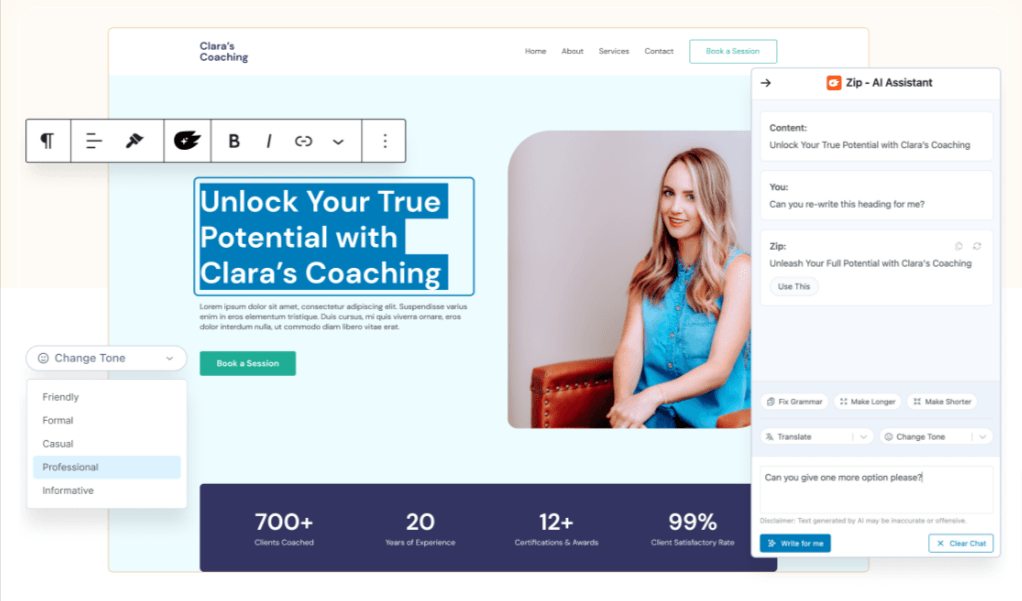
Vamos ver o que essa Zip AI está trazendo para a mesa:
✅ Gere cópias de sites envolventes.
✅ Escreva textos de produtos atraentes.
✅ Resposta a quaisquer dúvidas relacionadas ao WP.
✅ Gerencie e responda aos comentários no seu site.
✅ Integrado com sistema de tradução de idiomas suportado por IA.
✅ No geral, o Zip AI garante colaboração de IA na sua jornada no WordPress.
🔶 Suporte e Comunidade
O Spectra pode ser uma opção confiável, pois já é usado em mais de 1.000.000 de sites. Esse amplo grupo de usuários escolhe o Spectra não apenas por suas soluções modernas de web design sem código, mas também porque a empresa ganhou confiança com seus produtos populares. A equipe de suporte está comprometida em dar suporte dedicado ao cliente.
Spectra VS outros construtores de páginas
Spectra é um construtor de páginas Gutenberg abrangente, mas existem alternativas no mercado, como Blocos GutenKit e Kadence. Então, qual deles o usuário deve escolher?
No final das contas, a escolha depende de suas necessidades específicas. Por exemplo, a maioria dos usuários do WordPress preferiu um recurso de mega menu ao escolher um construtor de páginas. Neste caso, o GutenKit ganha o jogo com funcionalidades avançadas de cabeçalho-rodapé.
Além disso, o GutenKit também conta com recursos avançados de animação, como rolagem de uma página, efeitos de movimento, efeitos de paralaxe, morfismo de vidro, etc. E, quando se trata do Spectra, você está perdendo esses recursos, mesmo pagando mais.
Se você quiser dizer que GutenKit é um novo plugin, ele foi criado pela mesma equipe do ElementsKit. Então, eles têm experiência em atingir a satisfação de milhões de usuários.
No geral, o Spectra levanta algumas questões sobre se ele deve ser a melhor escolha.
Preço do Spectra: vale a pena o seu dinheiro?
Spectra é um plugin freemium. Sua versão premium está disponível em três pacotes diferentes:
🔵 Espectro Pro: O preço normal deste plano é $59, que vem com todos os recursos profissionais do Spectra por um ano. Você também aproveitará o suporte premium dentro deste pacote.
🔵 Kit de ferramentas essenciais: Este pacote anual inclui os modelos Spectra Pro, Astra Pro e Premium Starter apenas para $99.
🔵 Kit de ferramentas de negócios: Neste pacote $199, você receberá tudo do Spectra Pro e do Essential Toolkit, além do SureFeedback e do SureWriter.
Então, aqui está tudo o que você precisa para comparar Espectro Pro pacote com sua alternativa. Então, você pode tomar a decisão certa.
Você decide!
Então, esta foi nossa análise honesta do Spectra. Tentamos dar uma explicação detalhada deste plugin de editor de blocos. Agora, antes de tomar a decisão final, há uma coisa boa: o Spectra tem uma versão gratuita para usar.
Similarmente, seus concorrentes como GutenKit e Kadence também estão disponíveis no repositório de plugins do WordPress. Então, você pode experimentar todas as versões gratuitas e então decidir ir para a premium.


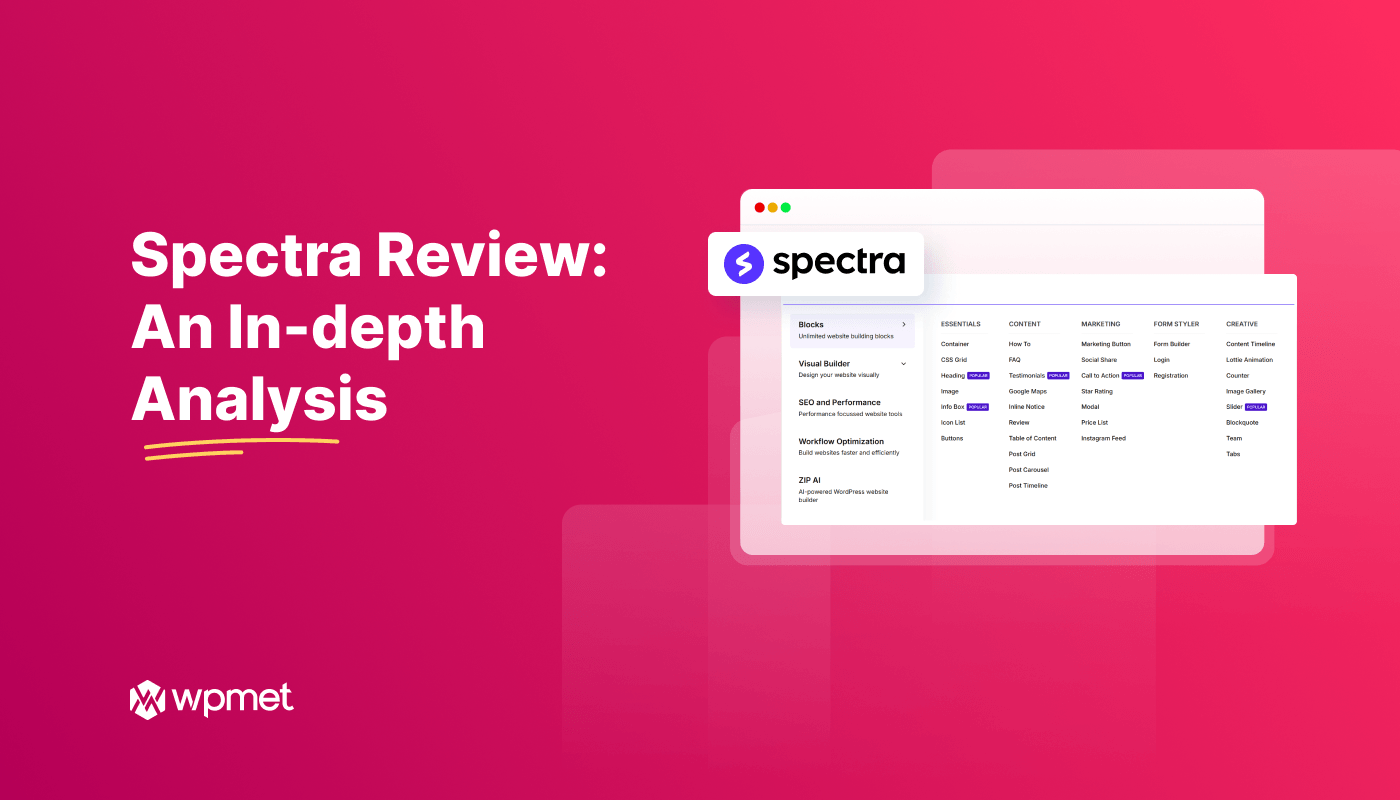
Deixe um comentário