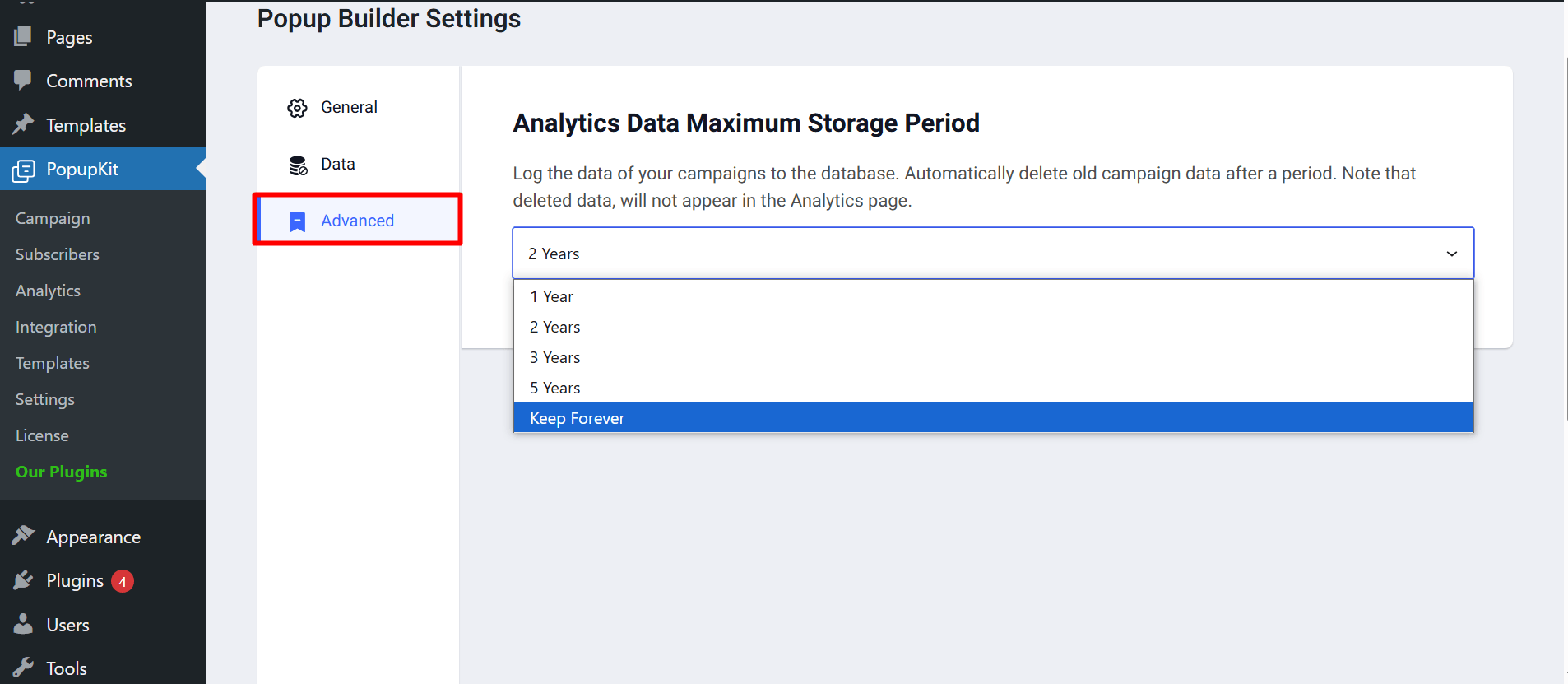PopupKit is an advanced popup builder. You’ll find all the necessary settings to build nice popups for your WordPress sites.
Let’s see what setting options the plugin offer for you.
PopupKit Settings #
From your WordPress dashboard > Go to PopupKit > Settings
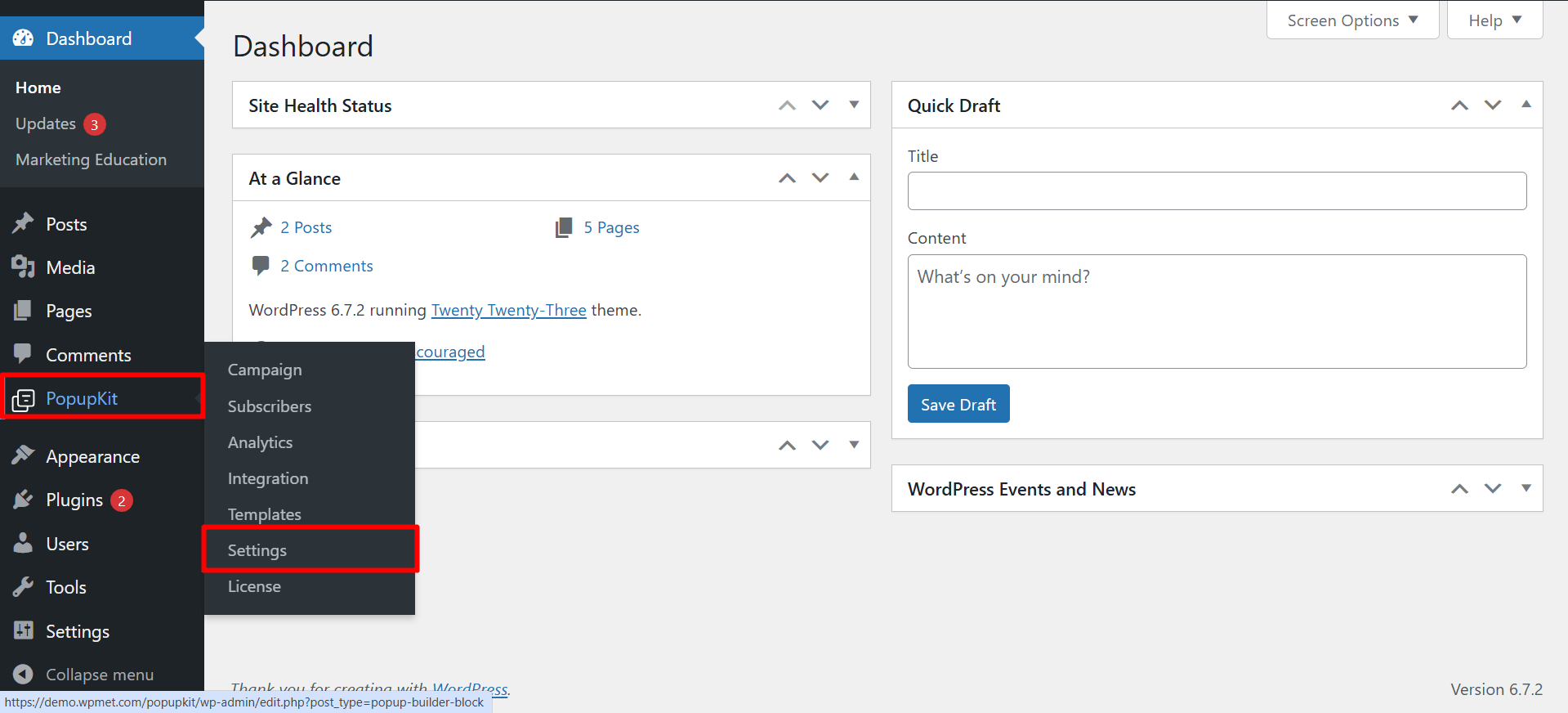
General Settings #
- Unfiltered File Upload – It helps to filter the files with the security risks involved. You can enable it while uploading SVG and JSON files.
- Download Remote Image – This option helps to download remote images from the PopupKit Template Library.
- User Consent – Enabling this helps you stay informed about display updates, fixes, tutorials, and promotional content on your WordPress dashboard.
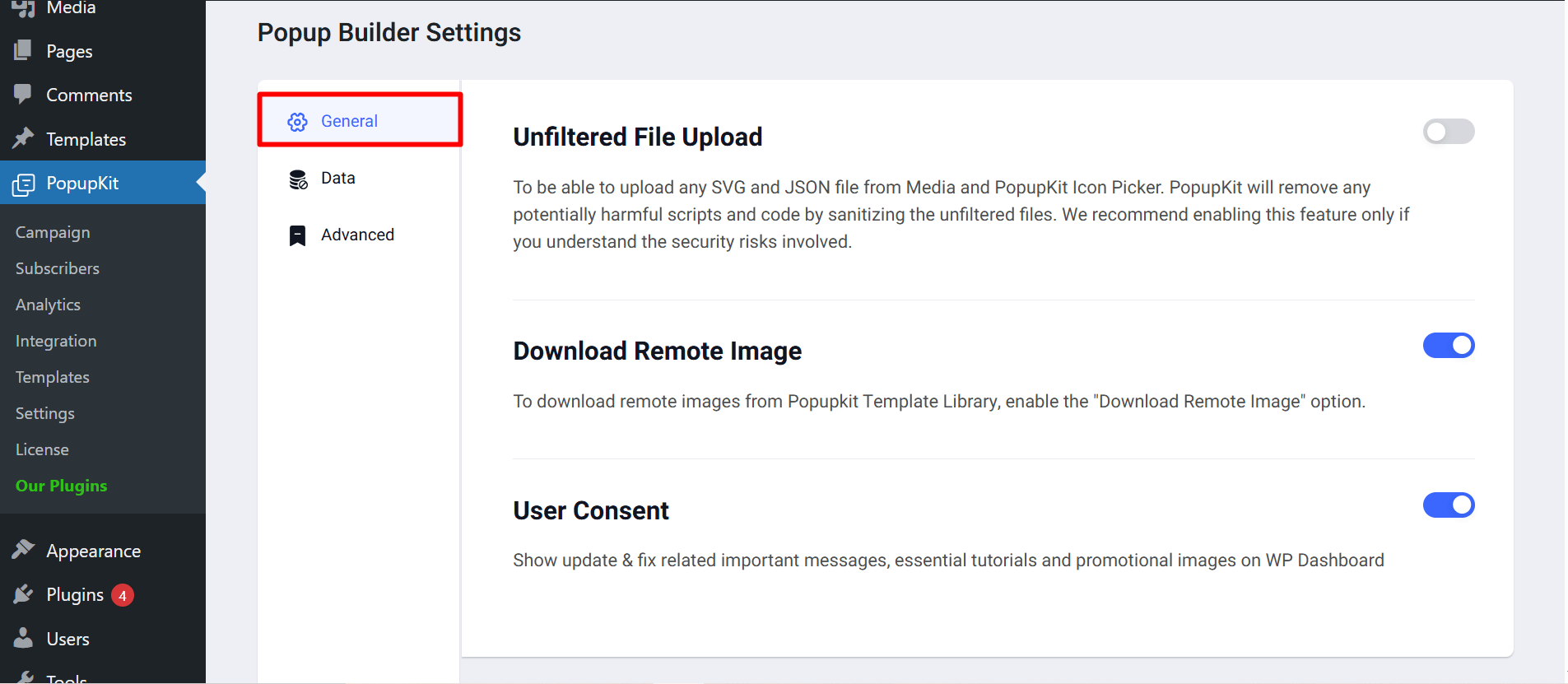
Data Settings #
Uninstall All Data – While uninstalling the PopupKit plugin this setting allows you to delete the data related to the block.
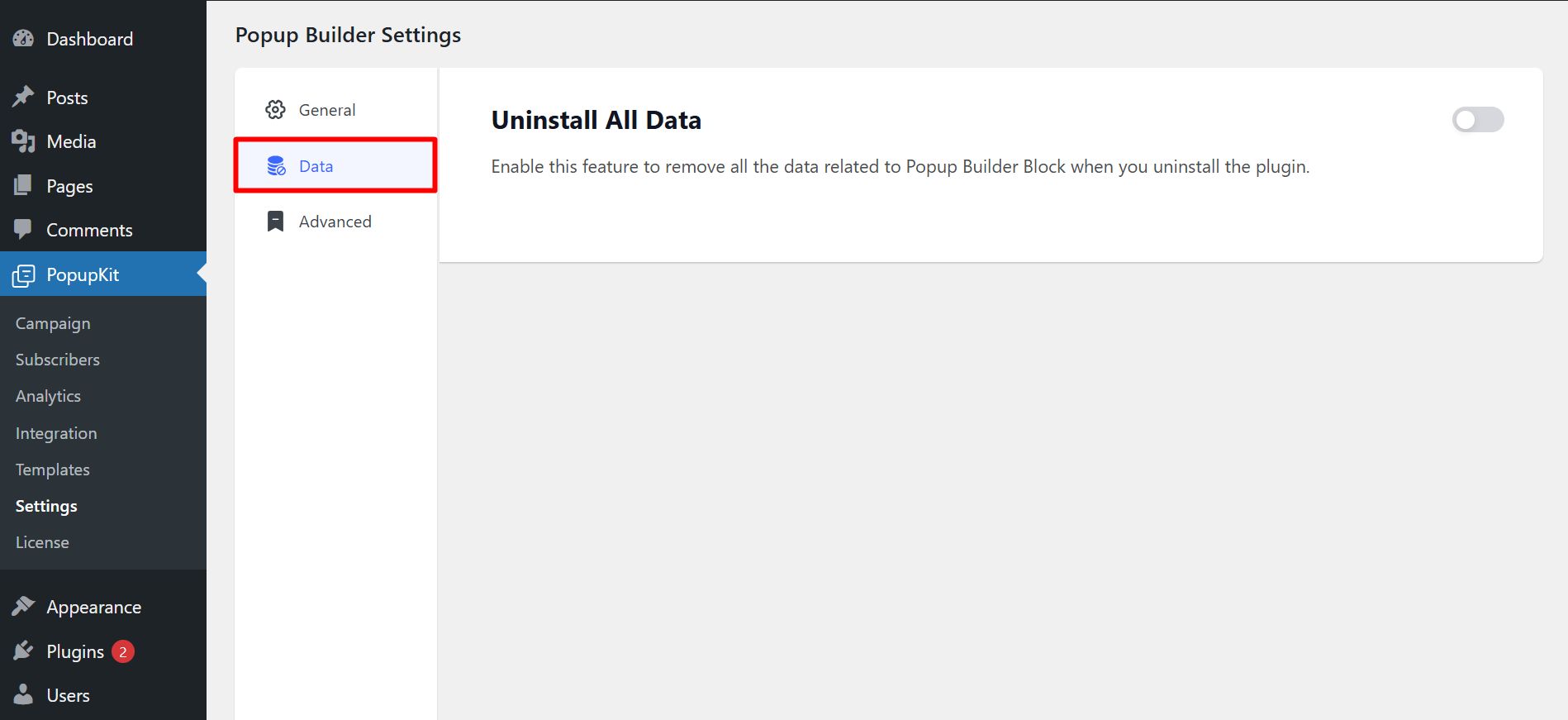
Configurações avançadas #
Analytics Data Maximum Storage Period: It allows you to set how long you want to store campaign data in the database. Old data is automatically deleted and won’t appear in the Analytics page.