If you’re in the lending business, you know how crucial it is to simplify your loan application process. Paper-based applications can slow down the process and might cause frustrations to your loan applicants.
Fortunately, you can launch an online application with the power of WordPress and a form builder like MetForm. It’s customizable to the design you want with no coding required.
Whether you’re a loan officer or bank representative, this guide will walk you through everything you need to know to create a powerful loan application form on your WordPress site.
Quick Overview
This tutorial includes a complete process of creating a loan application form in WordPress.
Tools Used: WordPress, Elementor, MetForm, and MetForm Pro
This simple loan applicatin form includes the following:
✅ Mandatory Fields: Name, Email Address, Contact Number, Address, and etc.
✅ Submit Now button.
✅ Notification mail to admin.
✅ Confirmation mail to user.
Top Reasons to Switch to an Online Loan Application Form
If you are still using paper or PDF for your lending business, it’s time to switch to an online loan application. Here’s why it’s time to upgrade:
Reduced Paperwork
Missing application documents is one of the most common challenges in a traditional loan application. With an online loan application form, lenders can clearly list all necessary documents. This will allow applicants to simply scan and upload the documents directly through the form.
Faster Process
Applicants don’t have the luxury of time to wait due to conflicting office working hours. Online loan application forms eliminate this hassle, making the whole process quicker and convenient. Applicants can complete and submit their forms within minutes, anytime and from anywhere.
Instant Approval
Traditional loan approvals often take several days due to manual document checks. With an online application form, applicants can simply fill out the required fields and upload the necessary documents. Then, the review will take place faster and in some cases, approval takes place on the same day.
Lepsze bezpieczeństwo
Online forms are well integrated with secure payment gateways and encrypted databases. This ensures that sensitive financial information is handled with the highest level of protection. This high level of security ensures both applicants and lenders peace of mind throughout the loan application process.
Pre-Requisites Before You Start
Before diving into form creation, make sure you have the following in place:
- A live WordPress website
- The Elementora page builder plugin is installed and activated
- The MetForm plugin is installed (Free or Pro version based on your feature needs)
- A basic understanding of how Elementor’s drag-and-drop interface works
Once everything is set up, you’re ready to begin creating a highly functional loan application form.
How to Create a Loan Application Form in WordPress with MetForm
Follow the steps below on how to create an application form on WordPress:
Step 1: Create a New Form Using Elementor
From your WordPress dashboard, go to Strony > Dodaj nowe. Add your Page title and select Template Elementor Canvas. Then, publish and click Edytuj za pomocą Elementora.
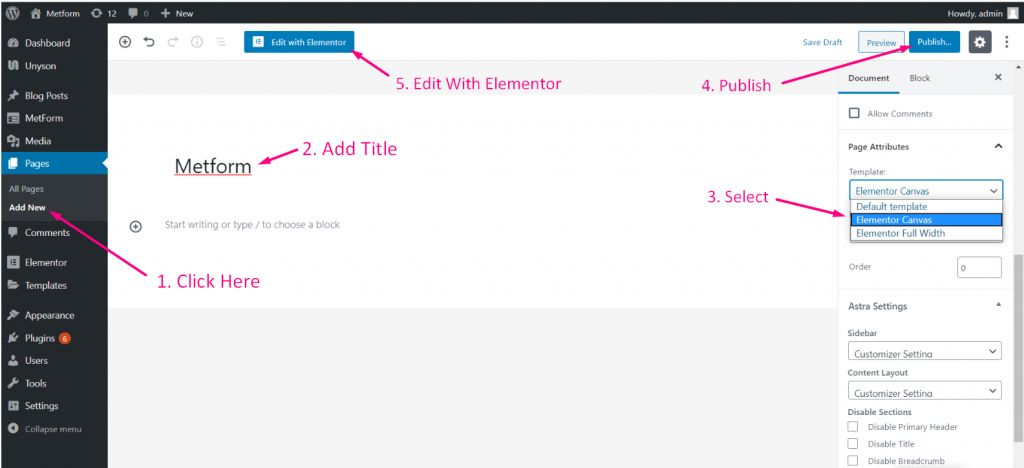
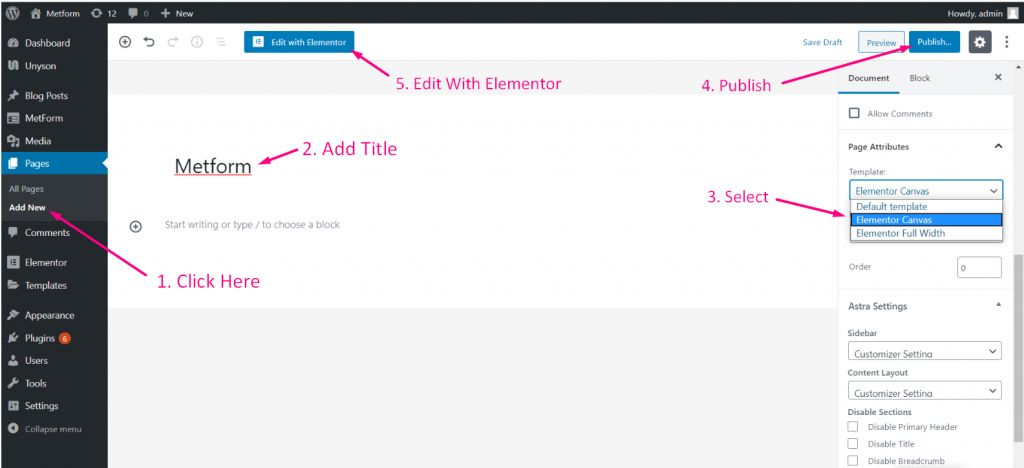
Look for MetForm and drag it to the center.


Next, click on Edit Form to begin configuring your confirmation email settings.
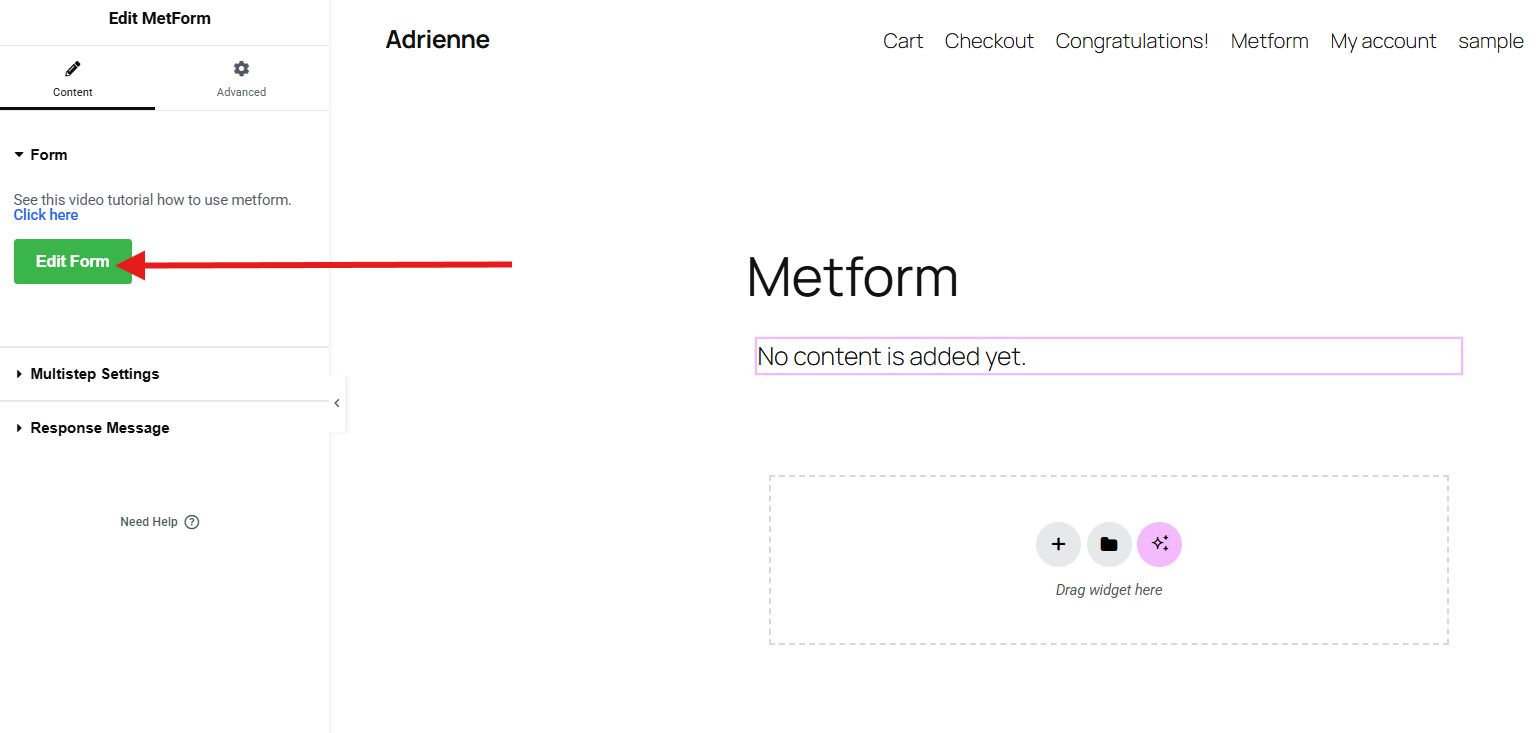
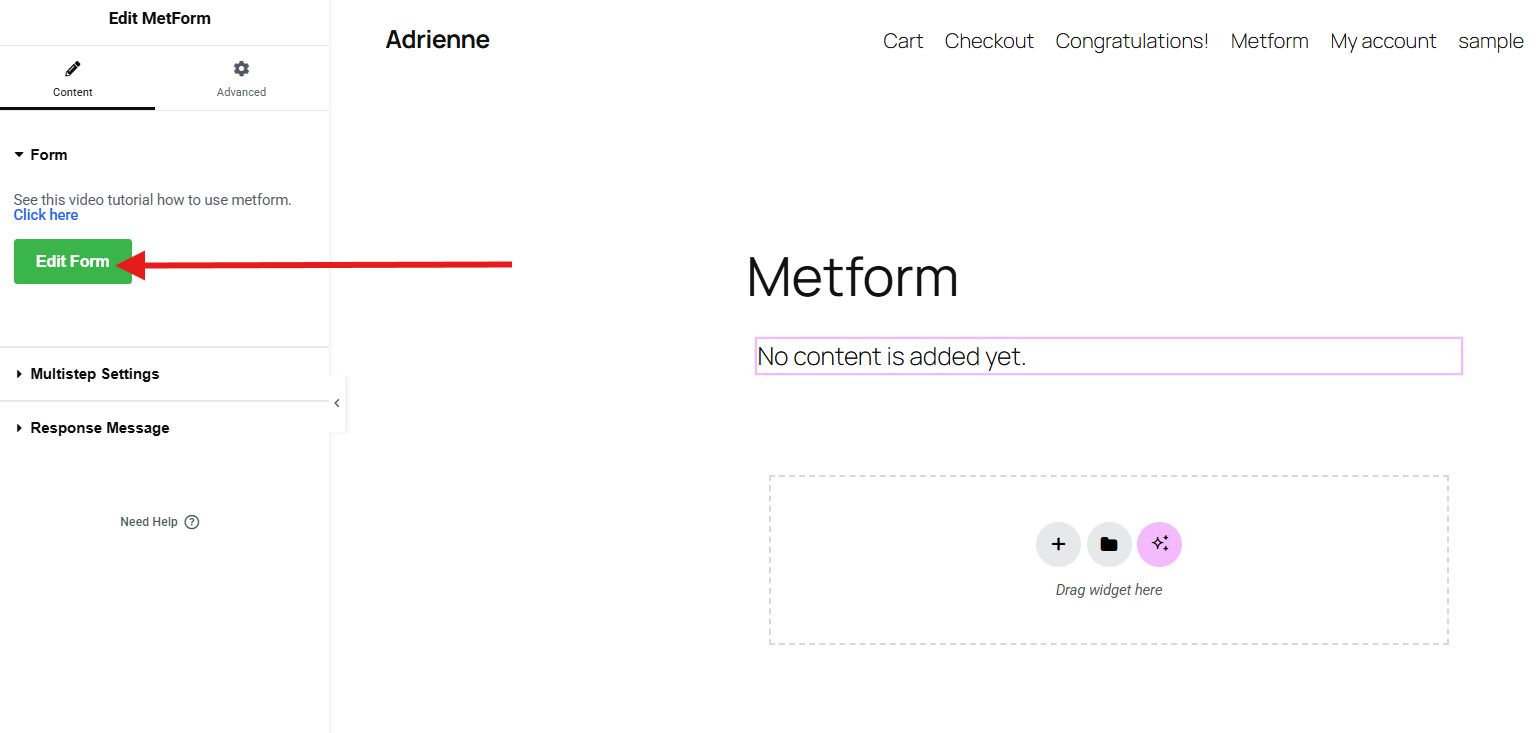
Next, you’ll be taken to a new page where you need to click New, enter a name for your form, and choose a template. If you want to build the form from scratch, select the blank template. However, since we’re creating an application form, we’ll save time by using a pre-designed option; simply select the Loan application form template.
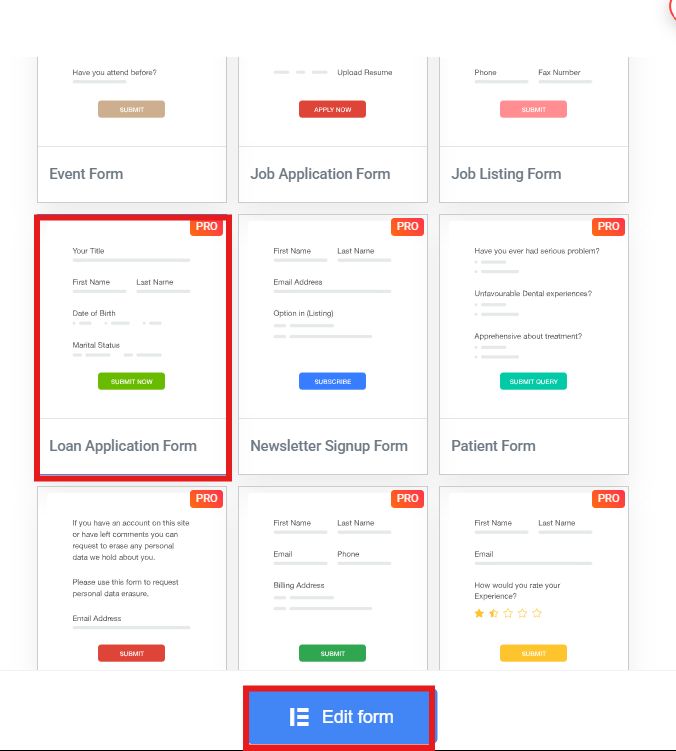
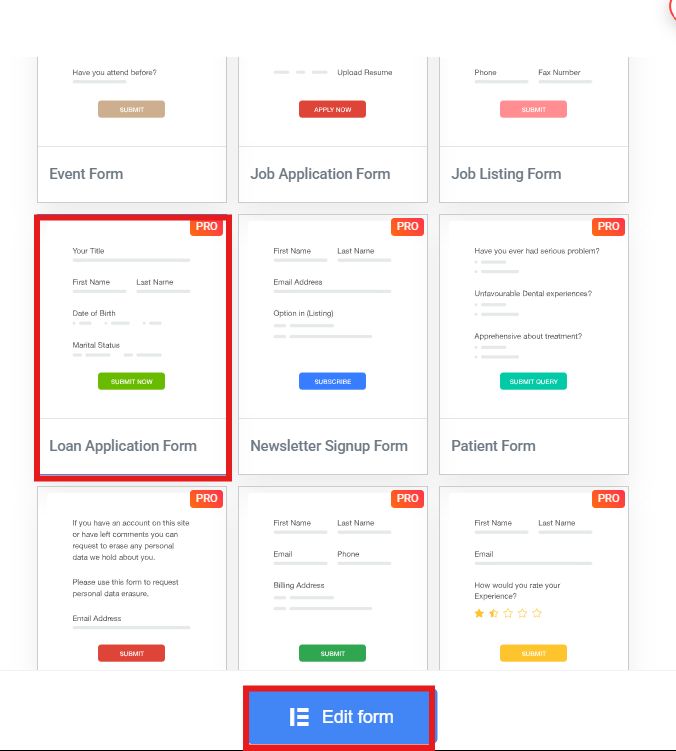
Step 2: Add Loan-Specific Form Fields
The template consists of all basic and necessary fields.
Examples include:
- Full Name (Text Field)
- Adres e-mail
- Phone Number
- Monthly Income
If you want to add some fields, simply explore all the widgets on the left side of your screen and drag them to the center to add them to your application form.
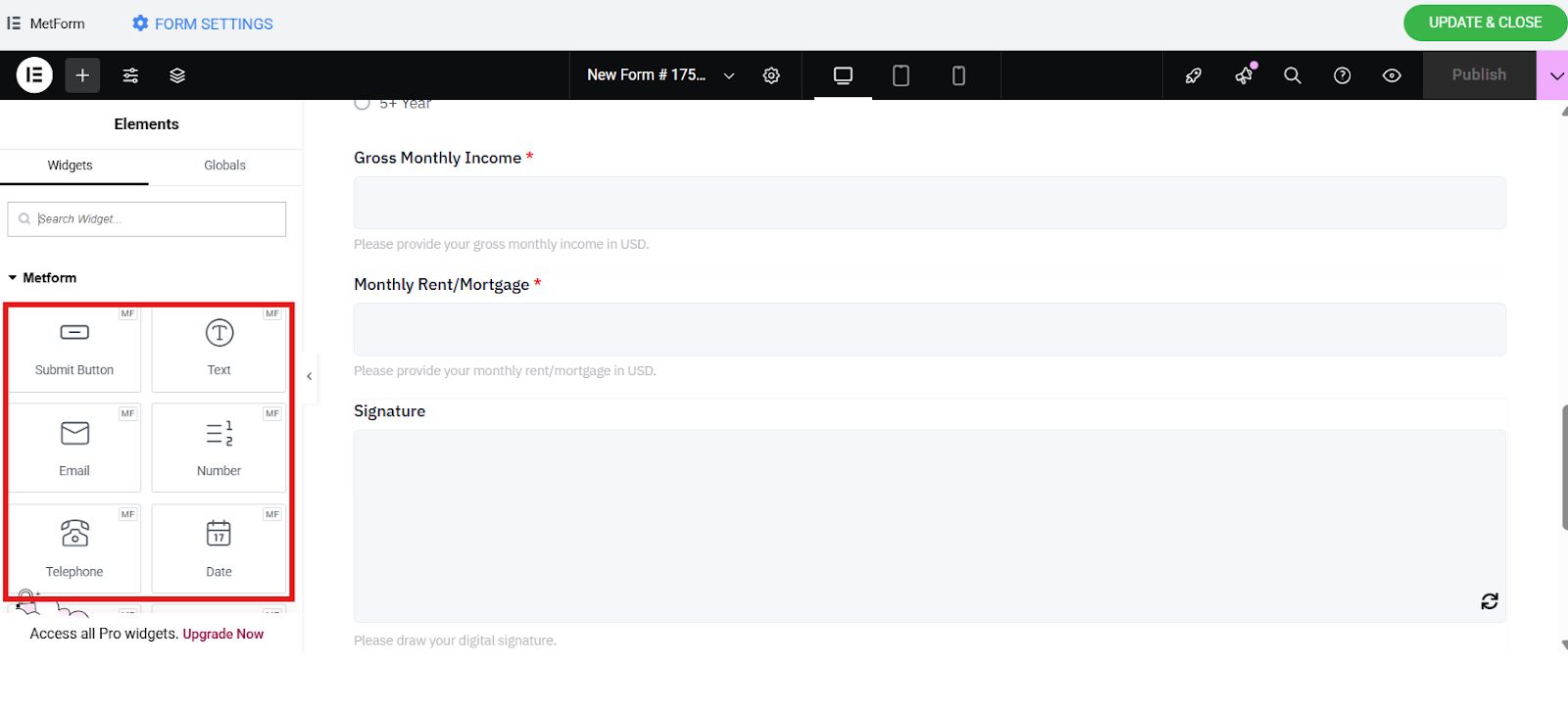
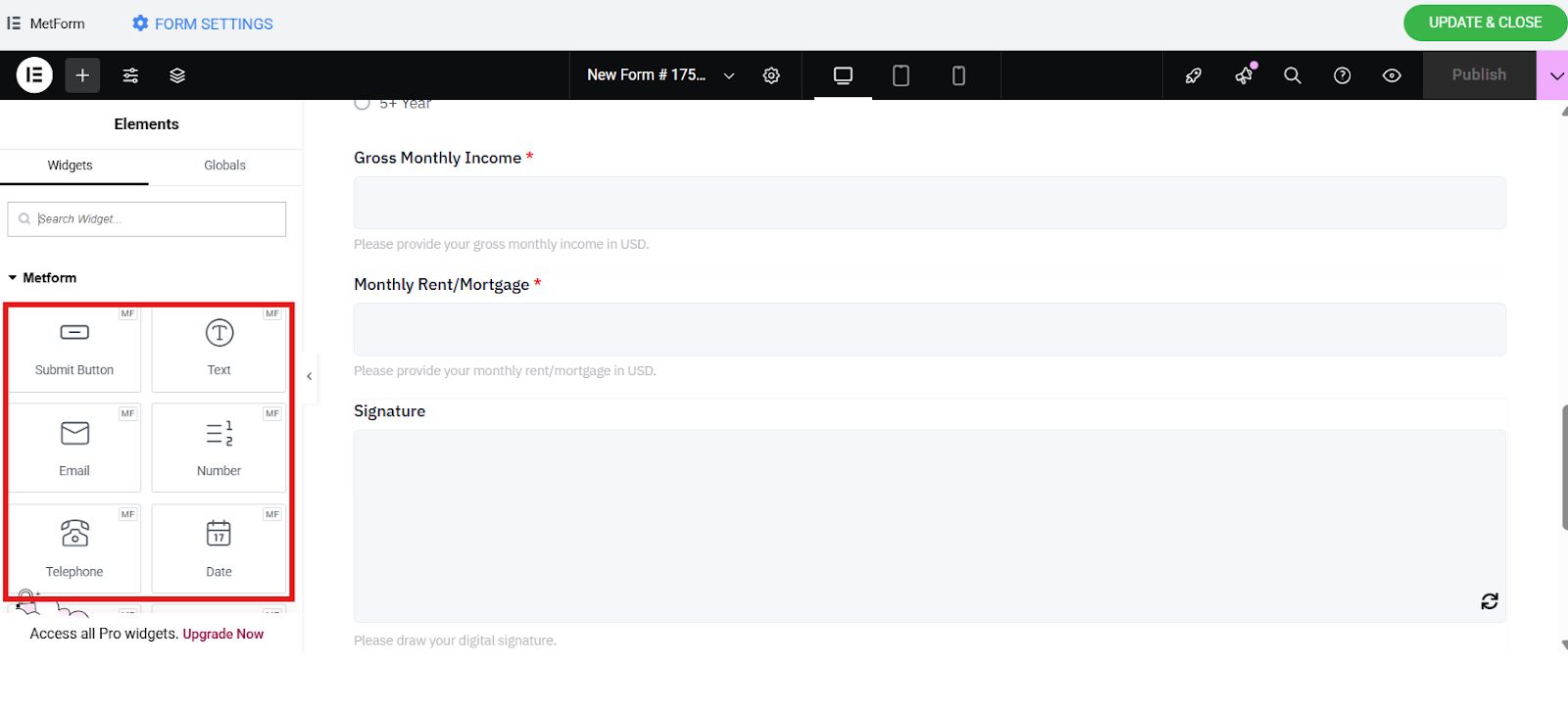
Step 3: Customize Form Settings
Now, if you want to receive an email notification every time someone has filled out and submitted a loan application form, set up your form settings.
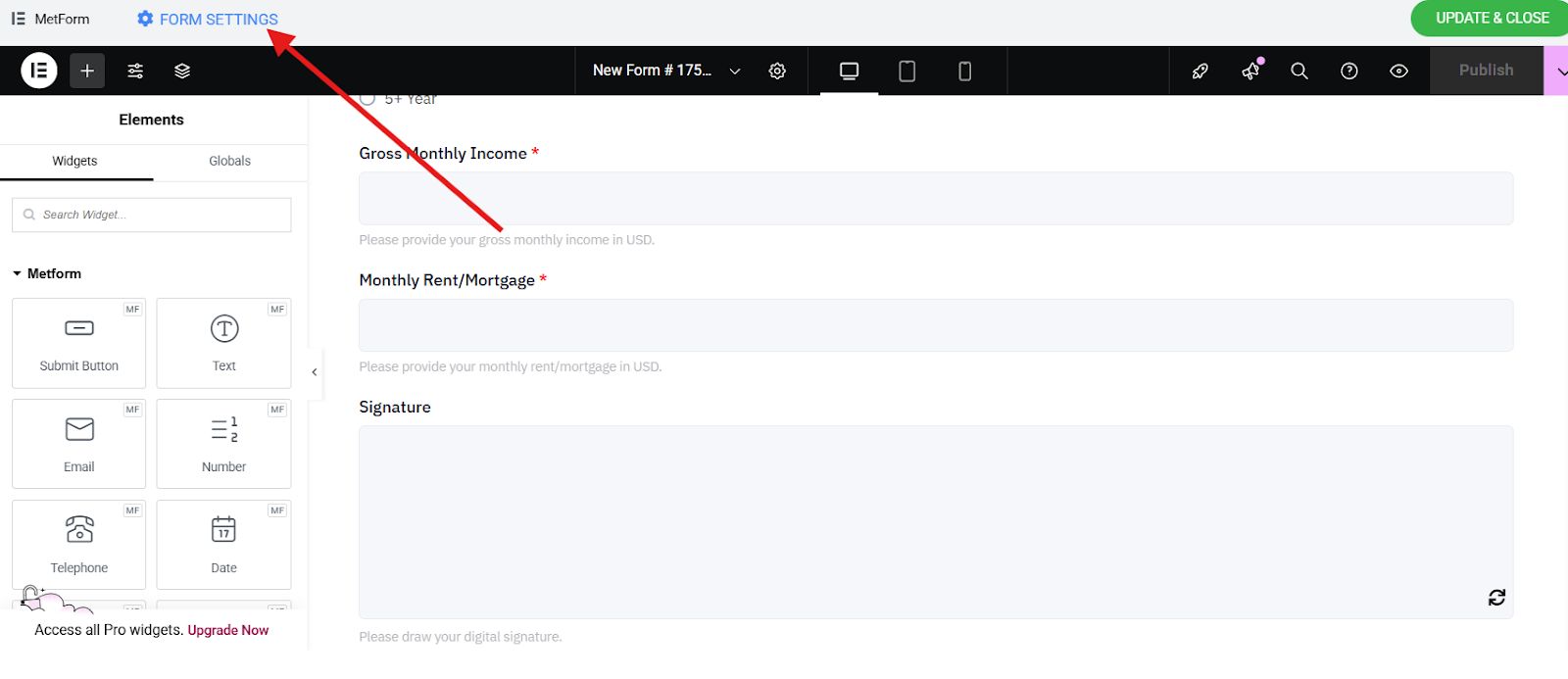
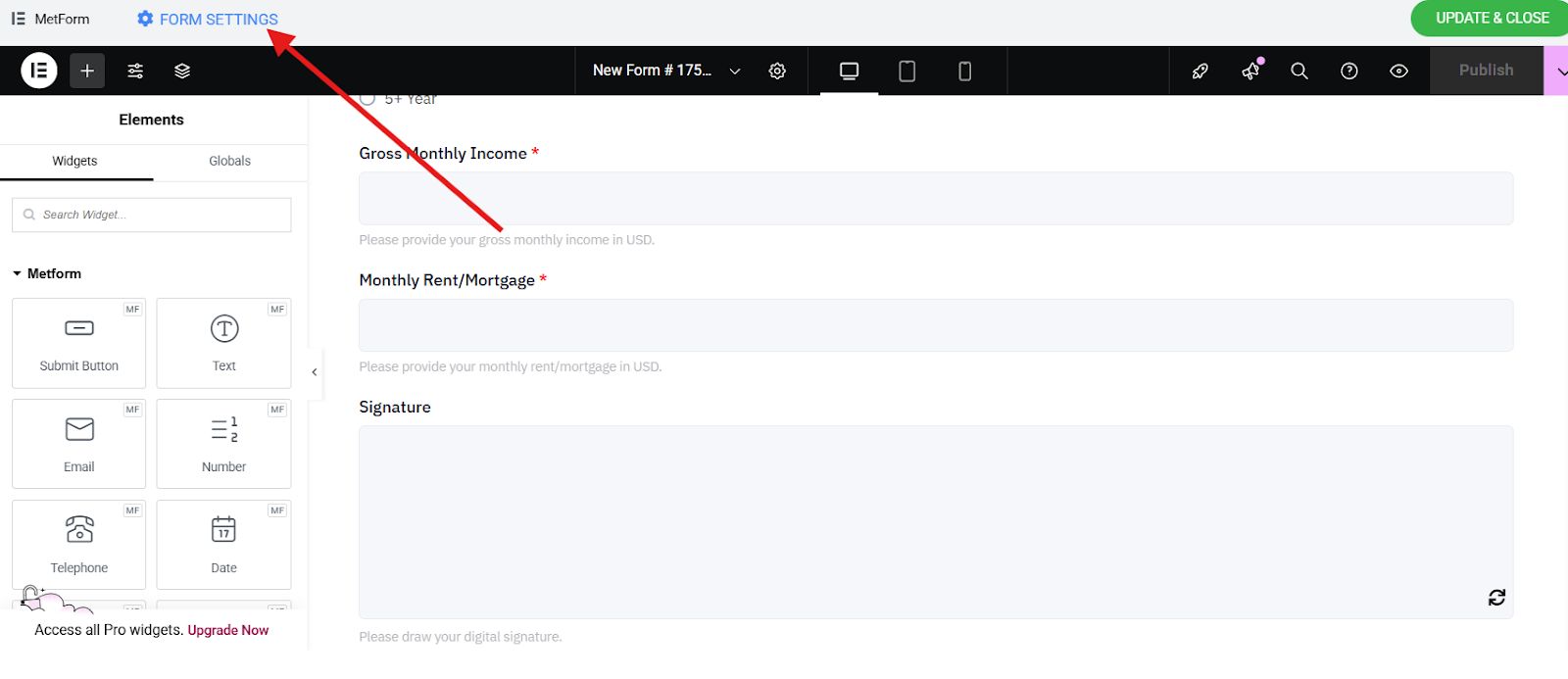
Proceed to the Notification tab and enable the “Notification mail to admin” button.
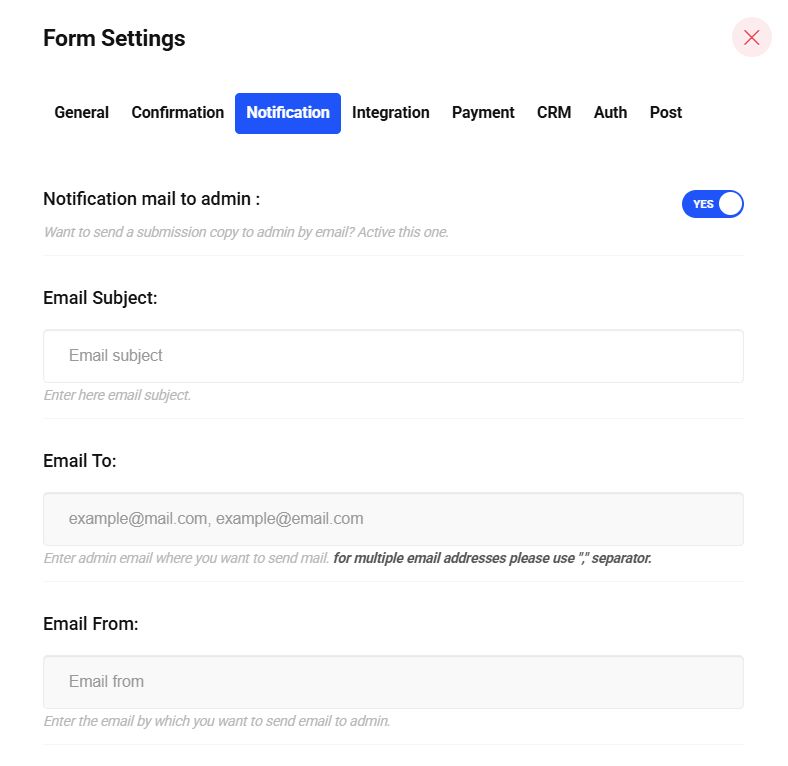
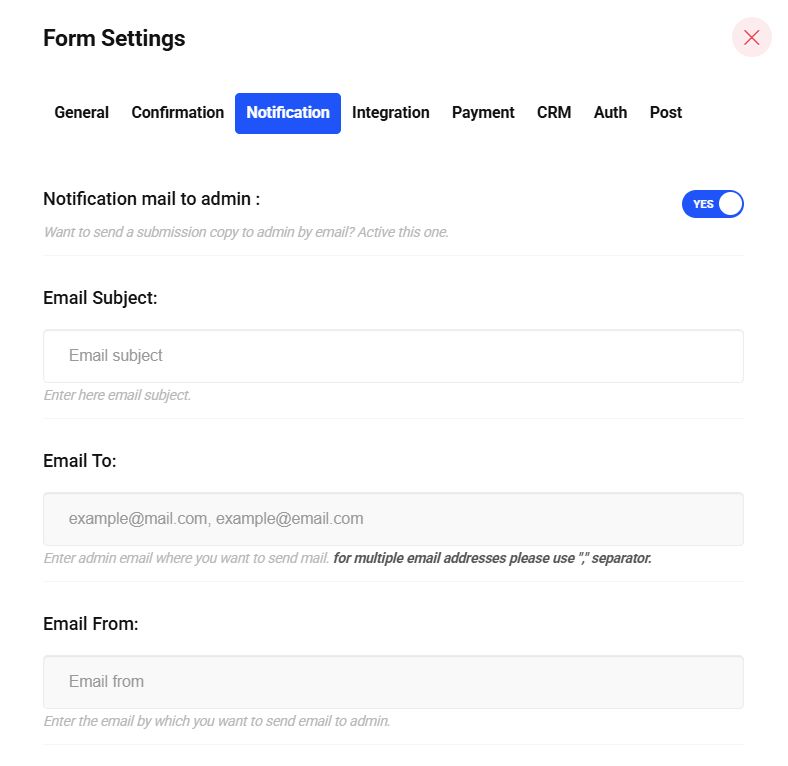
You can also enable a “Confirmation mail to user” so that your applicants will have a copy of the loan application form they submitted. Then press the “Save changes” button.
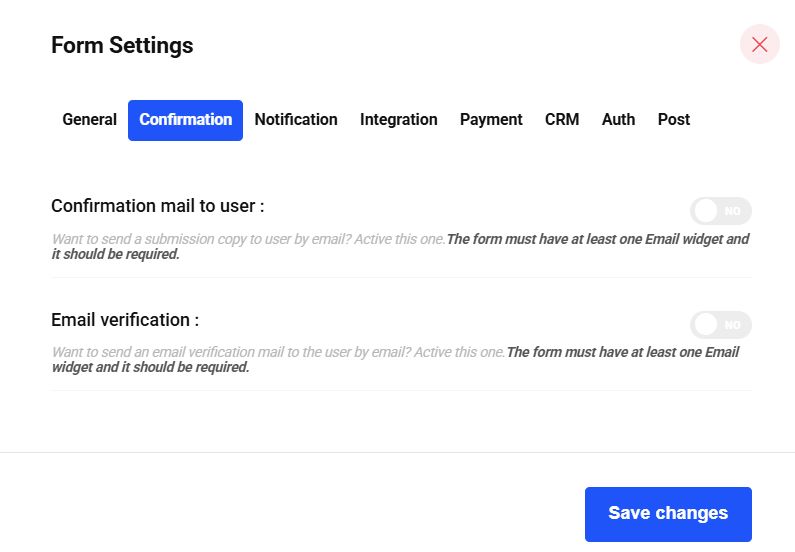
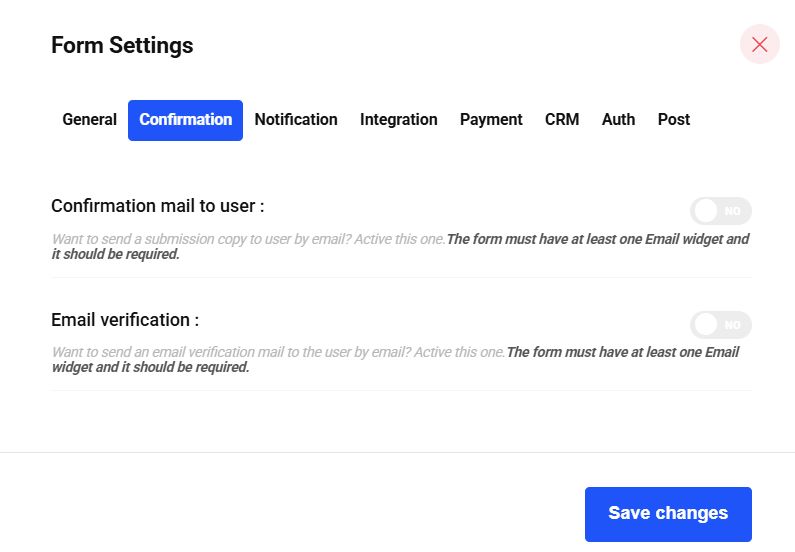
Step 4: Update and Close the Form
Once satisfied, click Aktualizuj i zamknij to save your form. Your loan application form is now live and ready to collect data from potential clients!
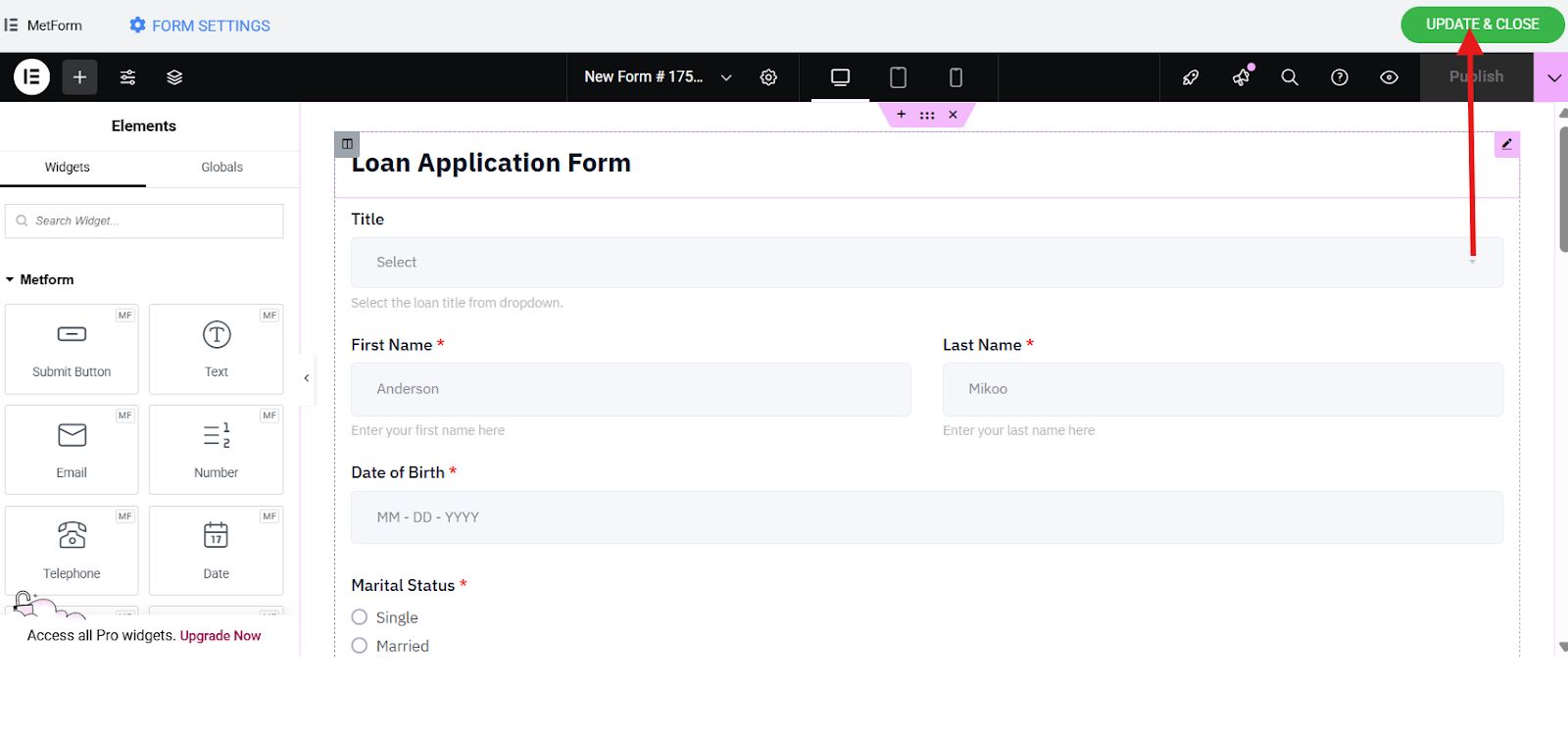
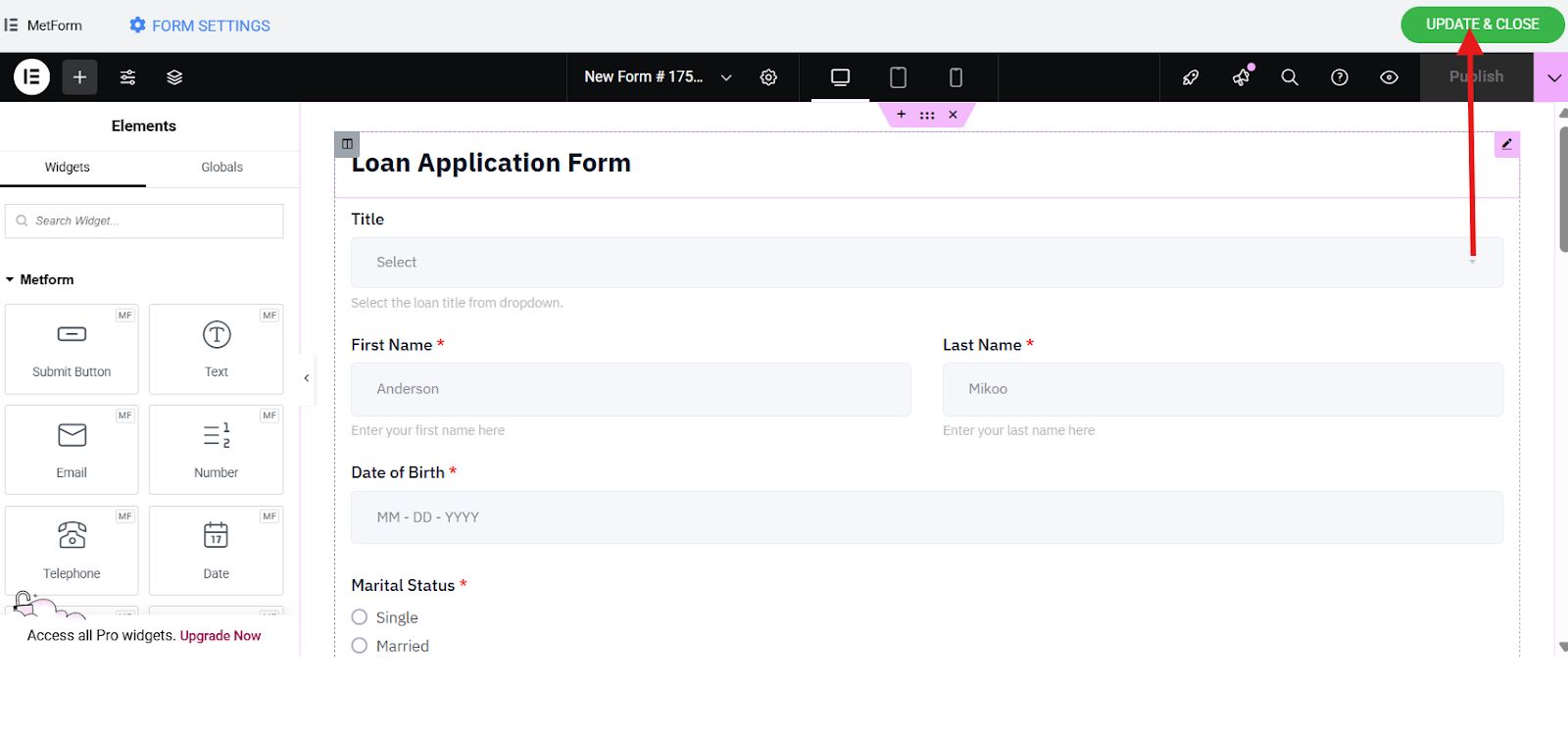
Why Use MetForm for Your Loan Application Form?
There are dozens of form builders out there, but MetForm stands out for good reasons.
Here’s why MetForm is ideal for your loan application:
- Drag-and-drop form building with real-time Elementor preview
- Pre-built templates for faster form creation
- Advanced field types like dropdowns, date pickers, number inputs, and file uploads
- Logika warunkowa support (Pro) to show/hide fields based on user inputs
- CRM integrations, email notifications, and autoresponders
- Mobile responsiveness and customizable styling options
Whether you’re creating a simple loan inquiry form or a multi-step loan application, MetForm gives you the control and flexibility you need.


Często zadawane pytania
Can You use MetForm for complex loan applications with multiple steps?
Yes! With MetForm Pro, you can create multi-step forms using section widgets and custom navigation, making long forms more user-friendly.
Can you connect the form with your CRM or marketingu e-mailowego tool?
Absolutely. MetForm supports integrations with popular platforms, including Zoho CRM, Mailchimp, and others, great for automating your loan application workflow.
Does MetForm support file uploads?
Yes, you can add file upload fields so applicants can attach necessary documents such as proof of income, ID copies, or utility bills.
Act Fast
Creating a loan application form in WordPress doesn’t have to be complicated. With MetForm, you get a simple, powerful tool to customize your loan application form.
Whether you’re a small lender or a financial institution, now’s the time to simplify your loan application process and enhance user experience on your website.
Install MetForm today and start building smarter loan forms in just minutes!
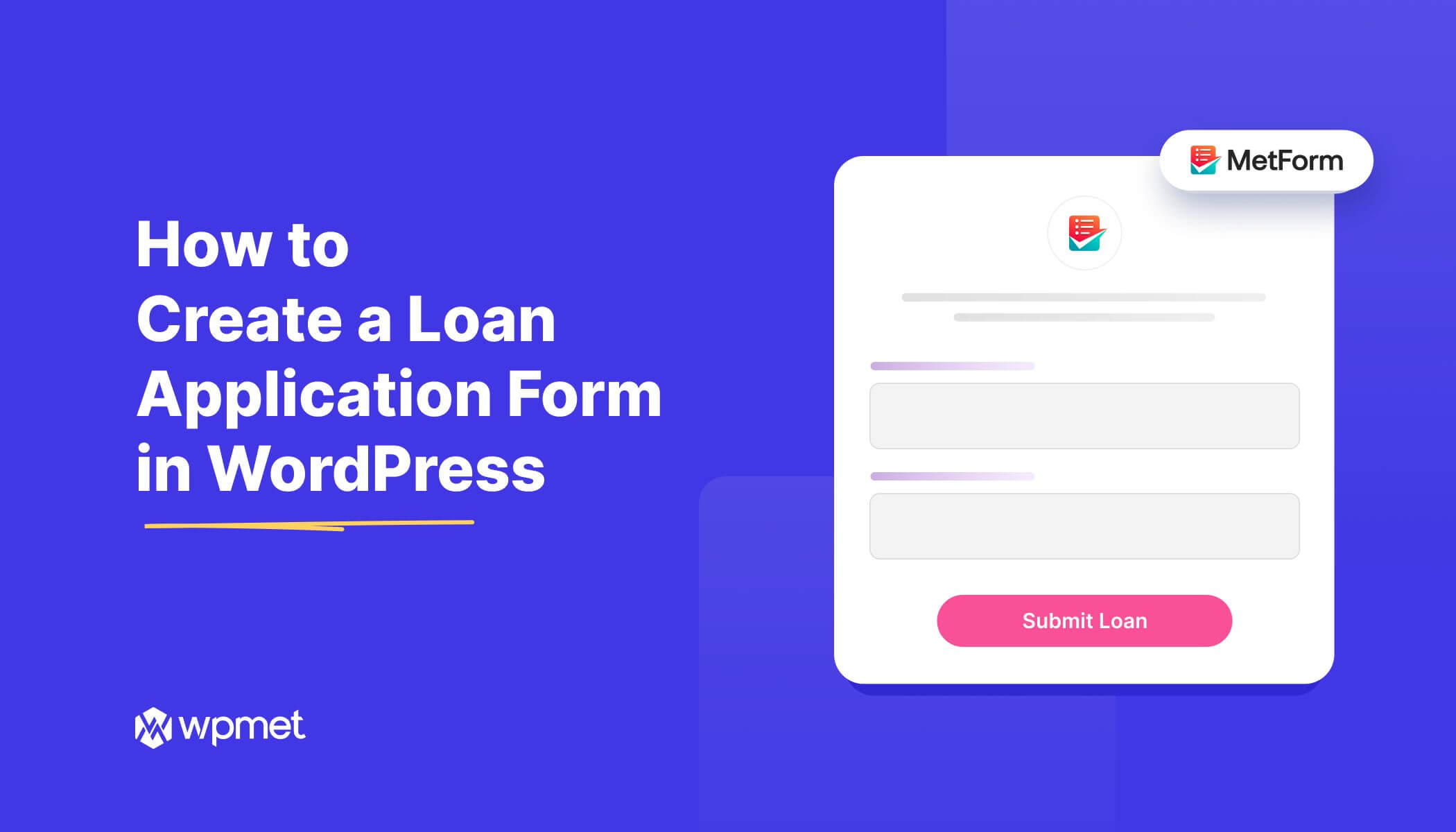
Dodaj komentarz