WordPress accordion plugins are one of the best ways to format content-heavy designs, along with keeping it clean, organized, and user-friendly. And, there are too many options in the WordPress repository.
So, choosing the perfect fit for your WordPress website can be challenging. This is why I’ve come out with the best accordion plugins for WordPress. Using one of these plugins, you will get unique features to design smarter and interactive accordion sliders. No matter what your expert level is.
Let’s explore the best WordPress accordion plugins.
Quick Overview
In this comparison blog, you’ll see a list of the 13 best WordPress coupon plugins, each with a summary of what it does well, key features, pros and cons, and pricing/free-tier information.
Tools Recommended: ShopEngine, ElementsKit, Advanced Coupons, Smart Coupons for WooCommerce, Coupon Generator for WooCommerce, Coupon Creator, Discount Rules for WooCommerce, WooCommerce Extended Coupon Features, WooCommerce Smart Coupons, WP Coupons and Deals, Coupons Pro for WooCommerce, SellKit’s Smart Coupon, & Ultimate Coupons for WooCommerce Free.
Zaawansowany moduł kuponów ShopEngine: A dedicated WooCommerce plugin to easily enables dynamic coupon creation with conditional rules, bundle offers, and flexible discount structures.
ElementsKit Dodatek do Elementora: Provides a coupon code widget to easily display and style a coupon code in Elementor without any technical barriers.
Advanced Coupons: A full-featured coupon plugin supporting BOGO offers, stacking coupons, bulk discounts, and user-role conditions.
Smart Coupons for WooCommerce: Integrates with WooCommerce to manage a variety of coupon types, bulk generation, and expiry dates.
Coupon Generator for WooCommerce: Generates individualized coupon codes for customers and handles expiry dates to boost exclusivity.
Coupon Creator: A straightforward plugin focused on crafting visually appealing coupon displays with basic customization.
What is a WordPress Accordion Plugin?
The goal of an accordion design is to organize large content into smaller, expandable sections. This type of web design practice improves user experience by reducing scrolling time. Now, coming up to an accordion plugin, if you can choose the best one, it will allow you to smartly add collapsible content sections.
You can set up your accordion by targeting different post tags, custom post types, product categories, etc. Moreover, you can add any components to build and design your accordion section. Accordion plugins also serve different icons to show the accordion item’s closing or opening status. And, to ease your entire accordion design process, a good WordPress plugin will let you copy & paste accordion items to save time.
Why Do You Need WordPress Accordion Plugins?
WordPress accordion plugins are essential for enhancing both the usability I design of your website, especially when dealing with large amounts of content. Here’s why they’re so useful:
➡️ Organize Content Effectively
First things first, an accordion plugin breaks your content into pieces and showcases them smartly, like bite-sized content. Accordions ensure a well-organized and user-friendly look to your content, helping viewers enjoy it effortlessly.
➡️ Improve User Experience
Users can easily navigate to accordion sliders by clicking a button or icon. Even some accordion designs contain a menu bar to help visitors find their perfect topic. And, all these ensure better engagement and lower bounce rates.
➡️ Save Space on the Page
Accordion design is the best example of space-saving design. Content-heavy sections of your web page, like FAQs, product features, or testimonials, can be showcased in a consolidated area.
➡️ Add Interactive Elements
An accordion is a comprehensive design solution where you don’t only include different types of content. But, it also has some other interactive elements like buttons, navigation icons, revealing effects, animation, and many more. Overall, your web page becomes more dynamic and modern without overwhelming users.
➡️ Boost Page Speed (When Optimized)
Accordions are also very helpful to minimize initial page load time. Accordion item will load its assets only when visitors want to see them.
➡️ Ideal for Specific Use Cases
Accordions can be a best web design practice for formatting your FAQs, product descriptions, feature comparisons, course outlines, step-by-step guides, etc., so that these designs are functional and aesthetically enhanced.
11 Best Accordion Plugins dla WordPressa
Let’s learn about the 11 best WordPress accordion plugins for your WordPress website.
Blok akordeonowy GutenKit
- Ocena: ⭐ 4.6/5
- Aktywne instalacje: 60,000+
- Cennik: Available as a freemium model. Pro pack starts at $45 per month.
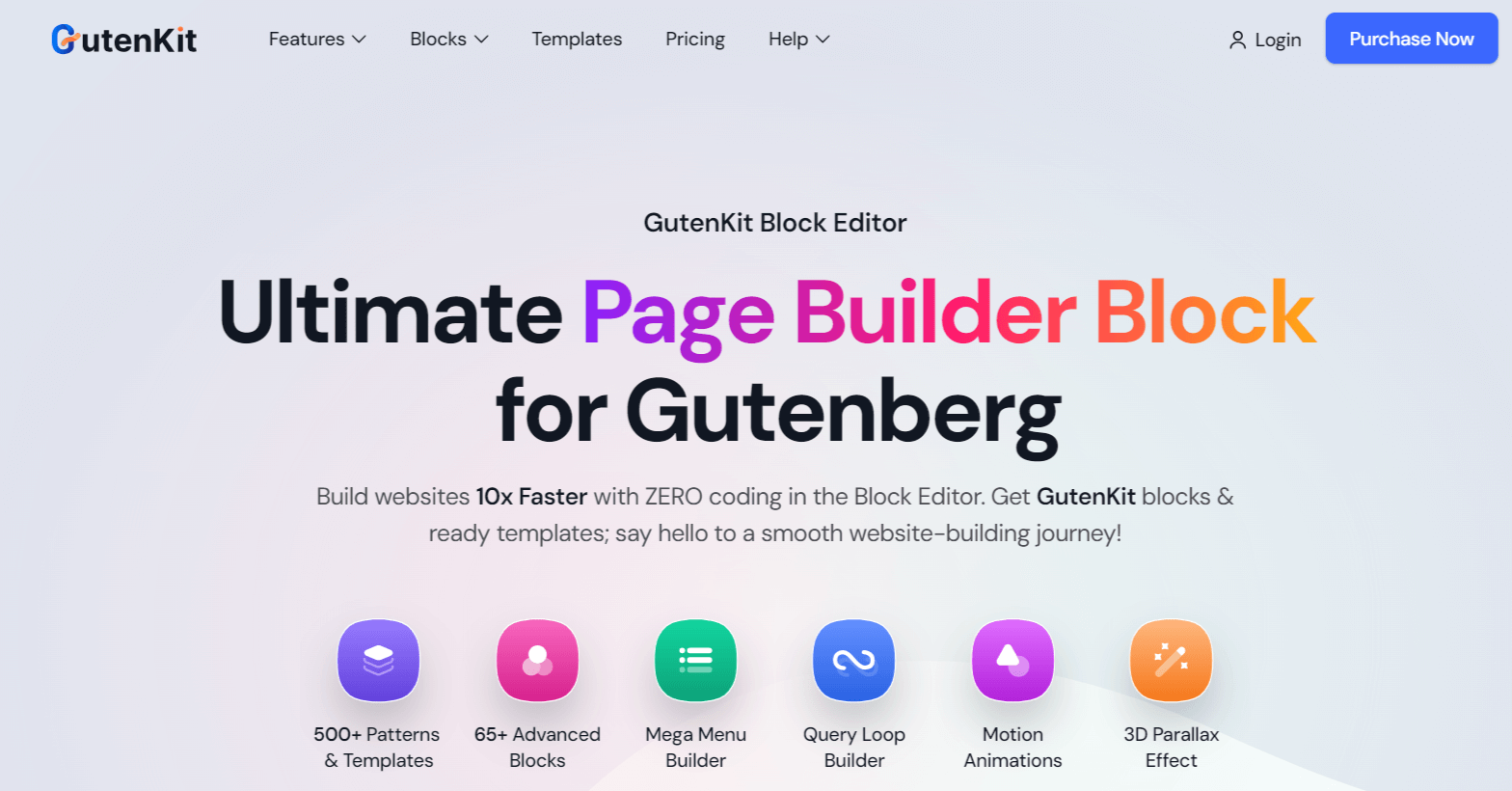
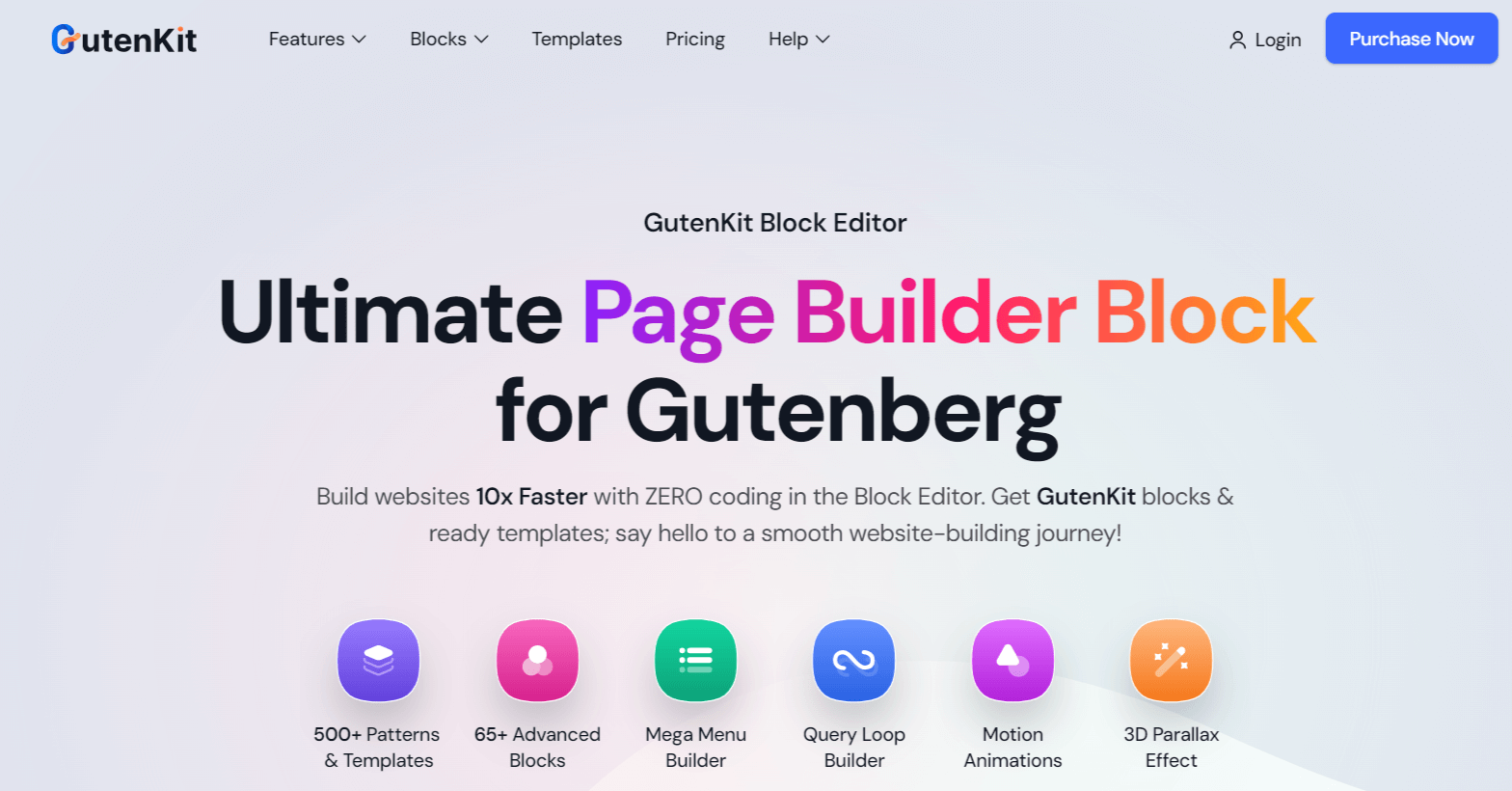
The first plugin we’re including in this best accordion plugin list is the GutenKit block editor addon. It’s an excellent choice for users building their website with Gutenberg. You will have two different blocks, Zaawansowany akordeon & Image Accordion, to fulfill any type of accordion functionality for your WordPress website.
The GutenKit Advanced Accordion block is a modern choice for displaying long-form content in a consolidated area. It facilitates you by allowing you to insert any Gutenberg blocks like FAQ, social feed, image box, chart, icon box, etc, within this block to design your accordion item.
Z drugiej strony, GutenKit Akordeon obrazkowy block is a creative way to show images with related information. You can even add a button block to navigate a user to your targeted page.
My favorite feature of the GutenKit accordion blocks is that it lets you differentiate the active and inactive items. Overall, you’ll have full freedom to design a functional accordion section.
Kluczowe cechy:
- Incorporates a drag-and-drop builder interface.
- Showcase accordion items in both vertical & horizontal.
- Get versatile pre-made templates for adding accordion items.
- Design different accordion types using one plugin.
- Animated accordion item revealing effects.
- Copy & paste accordion items to save time.
- Offers immense customization options and easy responsive settings.
ElementsKit Advanced Accordion Widget
- Ocena: ⭐ 4.9/5
- Aktywne instalacje: 2+ million
- Cennik: Free, Pro version starts at $49/year
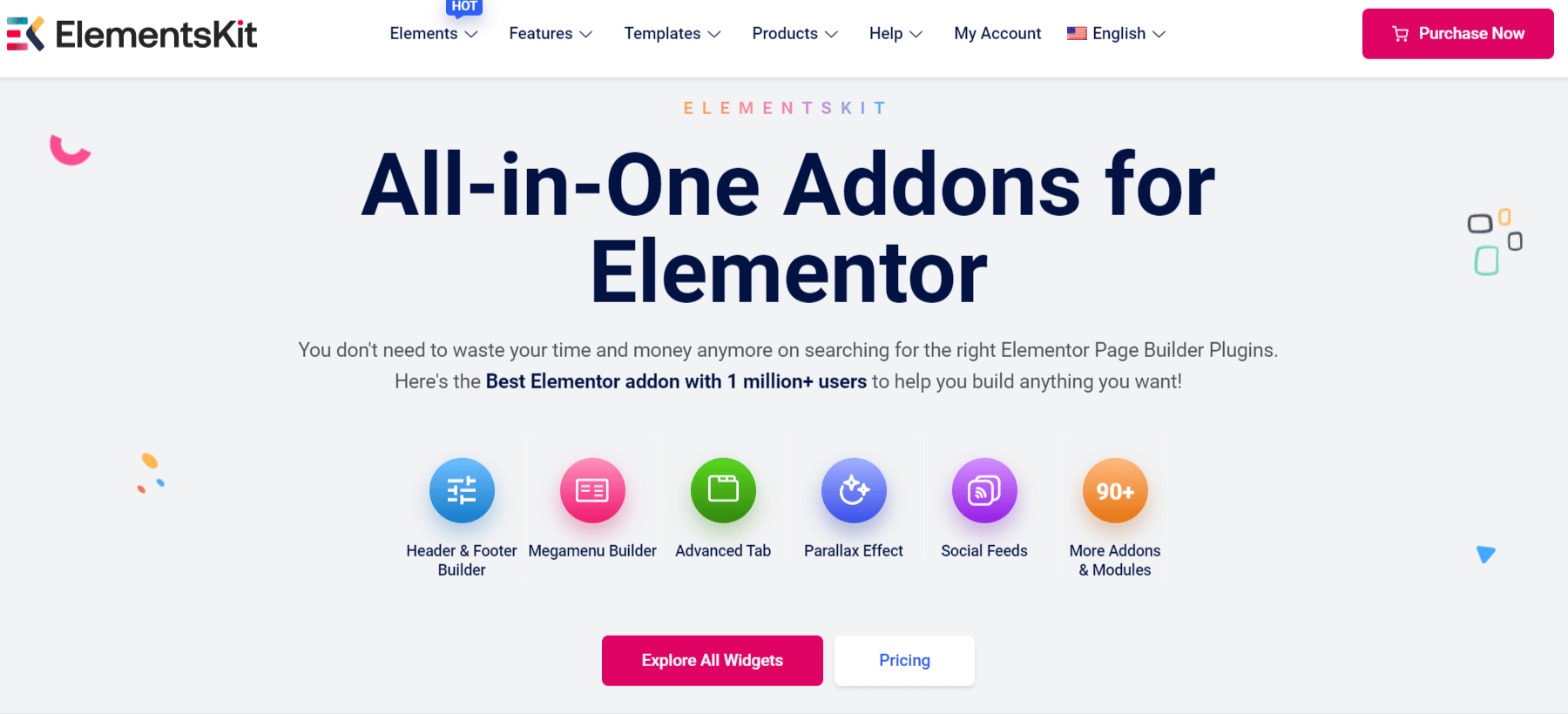
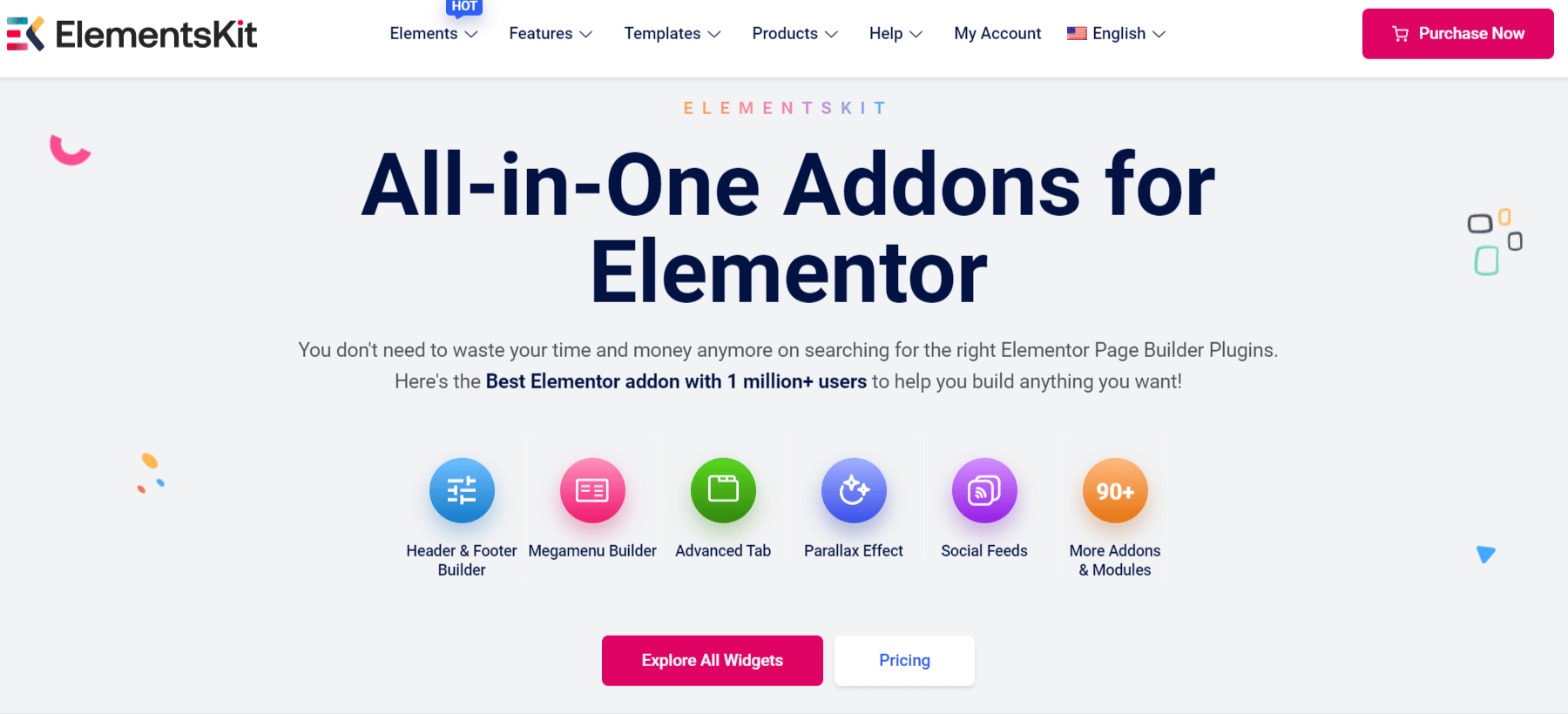
If you’re an Elementor user, ElementsKit can be the best accordion addon for creating collapsible content sections. Like the previous one, this accordion plugin also comes with two accordion elements: ElementsKit Zaawansowany Akordeon & Akordeon obrazu widżety.
With over 2 million users, ElementsKit has been a reliable option with the exact same interface as Elementor. Both widgets have innovative features to customize an impressive accordion section. By displaying multiple images in a concise area, you can creatively save web page space and lessen scrolling time.
ElementsKit is the best Elementor accordion addon. You can add dynamic animations to your web pages, and images automatically expand when visitors hover over or click accordion items.
One thing I like about ElementsKit is that it allows for displaying content in a detailed, structured way. For example, the Advanced Accordion widget can tabbed your accordion items for better navigation. Or, you can choose from different box styles for styling FAQ items. So, I considered ElementsKit as a must-have addon for Elementor users.
Kluczowe cechy:
- Display other widgets with the Advanced Accordion feature.
- Show information intuitively with an icon box widget in an accordion section.
- Get Elementor-dependent pre-made layouts.
- Showcase accordion items horizontally and vertically.
- Different animation effects for accordion items reveal.
- Enable zoom view and insert a link with images.
NasionaProd
- Ocena: ⭐ 4.9/5
- Aktywne instalacje: 800,000+
- Cennik: Free, Pro version starts at $31.60/year
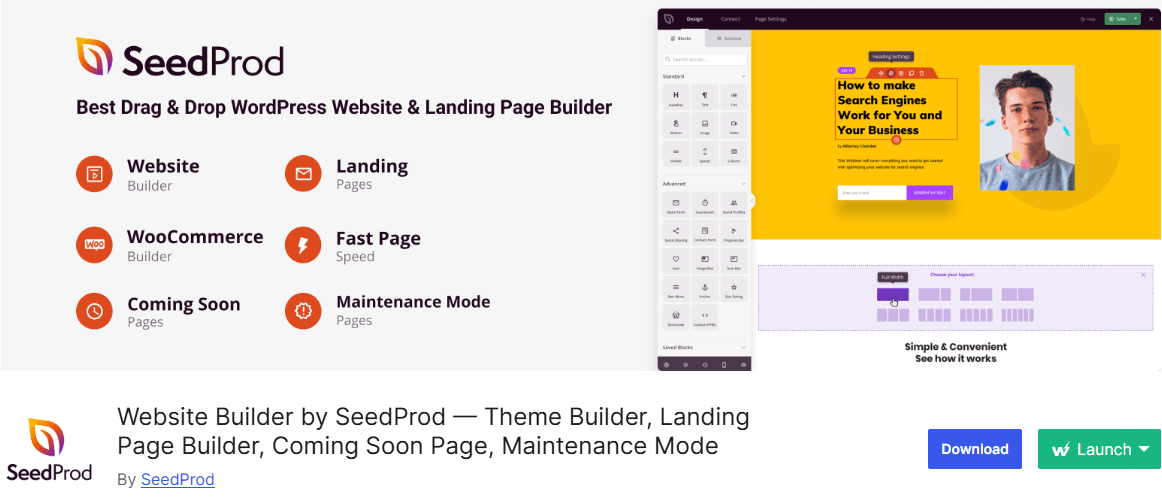
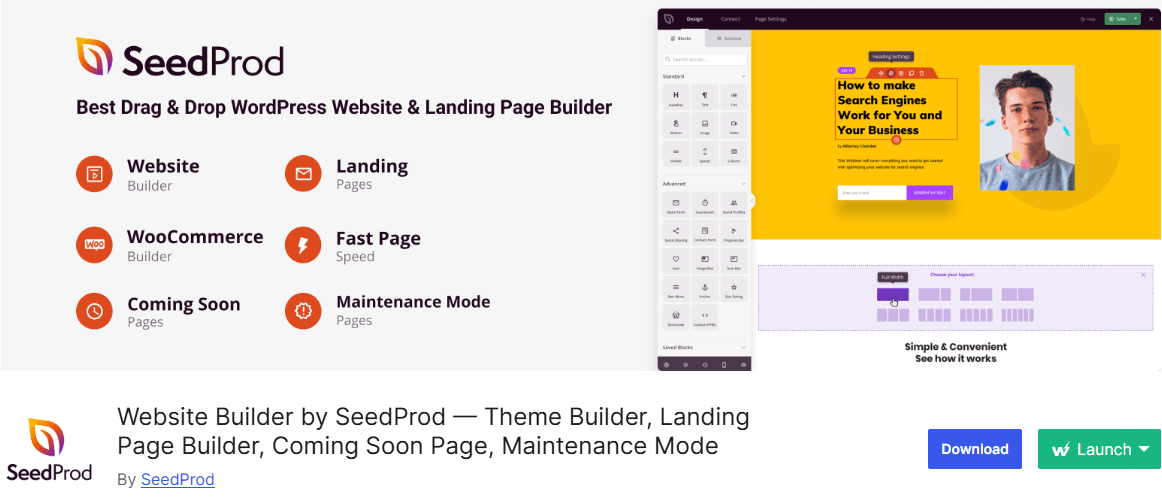
Another page builder plugin with accordion design functionalities is NasionaProd. It has an accordion block that lets you customize almost every aspect of your accordion design. For example, you can define the spacing between accordion items like GutenKit and ElementsKit.
For Gutenberg users, SeedProd has brought a flexible accordion builder interface. All the block styling settings are user-friendly, and customization can be done with a live editor dashboard. Someone looking for a basic accordion section design can go for this plugin. However, you can’t start for free with this plugin.
Kluczowe cechy:
- Drag and drop builder interface for designing accordion items.
- Easy-to-use responsive controls.
- More suitable for an FAQ accordion design.
- Can customize the accordion header part.
- Get premium pre-designed templates.
Elementora
- Ocena: ⭐ 4.5/5
- Aktywne instalacje: 10+ million
- Cennik: Free, Pro version starts at $60/year
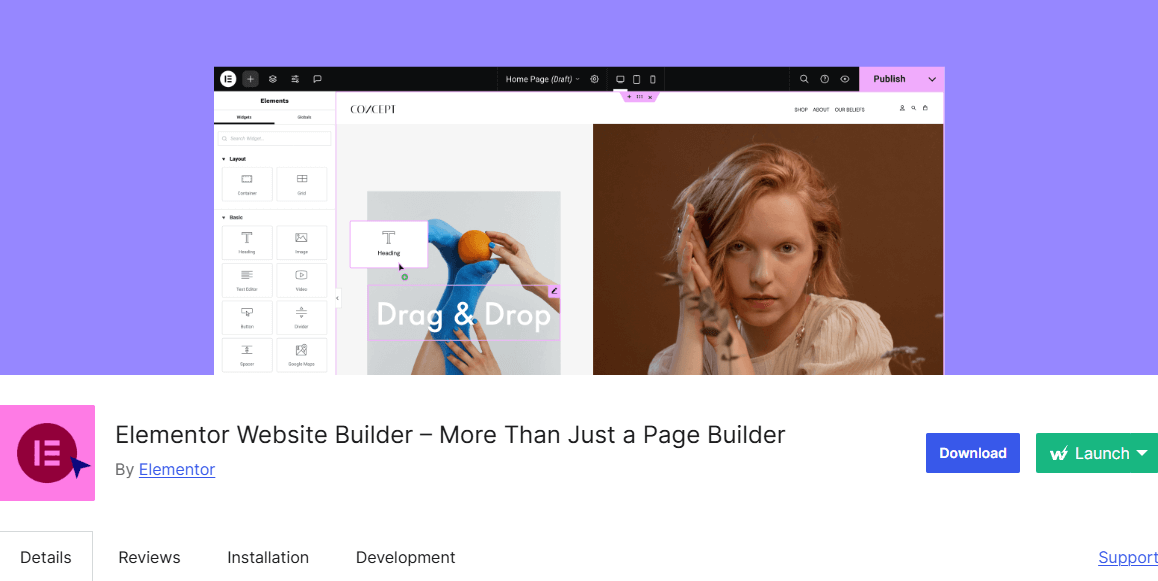
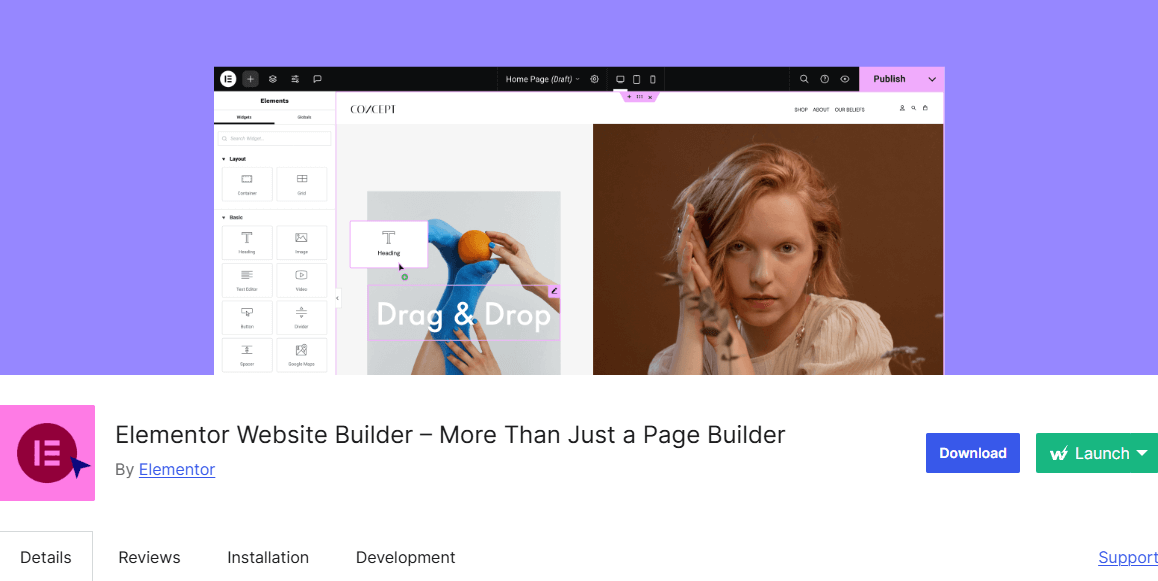
When it comes to page builders, Elementor is the best. This web design tool incorporates an accordion widget. You can showcase dropdown items with titles in an accordion section. Further, you can even choose to show different icons for active and inactive accordion items.
With Elmentor, you can create visually appealing designs to showcase client reviews, product categories, promotions, and more. Plus, presenting content in bite-sized sections helps visitors easily navigate through large amounts of information.
You can play with simple animation features like text stroke or shadow effects. However, this accordion plugin lacks animation effects while revealing accordion items.
Kluczowe cechy:
- Drag-and-drop flexible builder interface
- Ships with accordion templates.
- Facilities icon to show in active & inactive accordions.
- Integrated with the FAQ schema.
YITH WooCommerce Category Accordion
- Ocena: ⭐ 4.5/5
- Aktywne instalacje: 20,000+
- Cennik: No free version. Pro version starts at $69.99/year
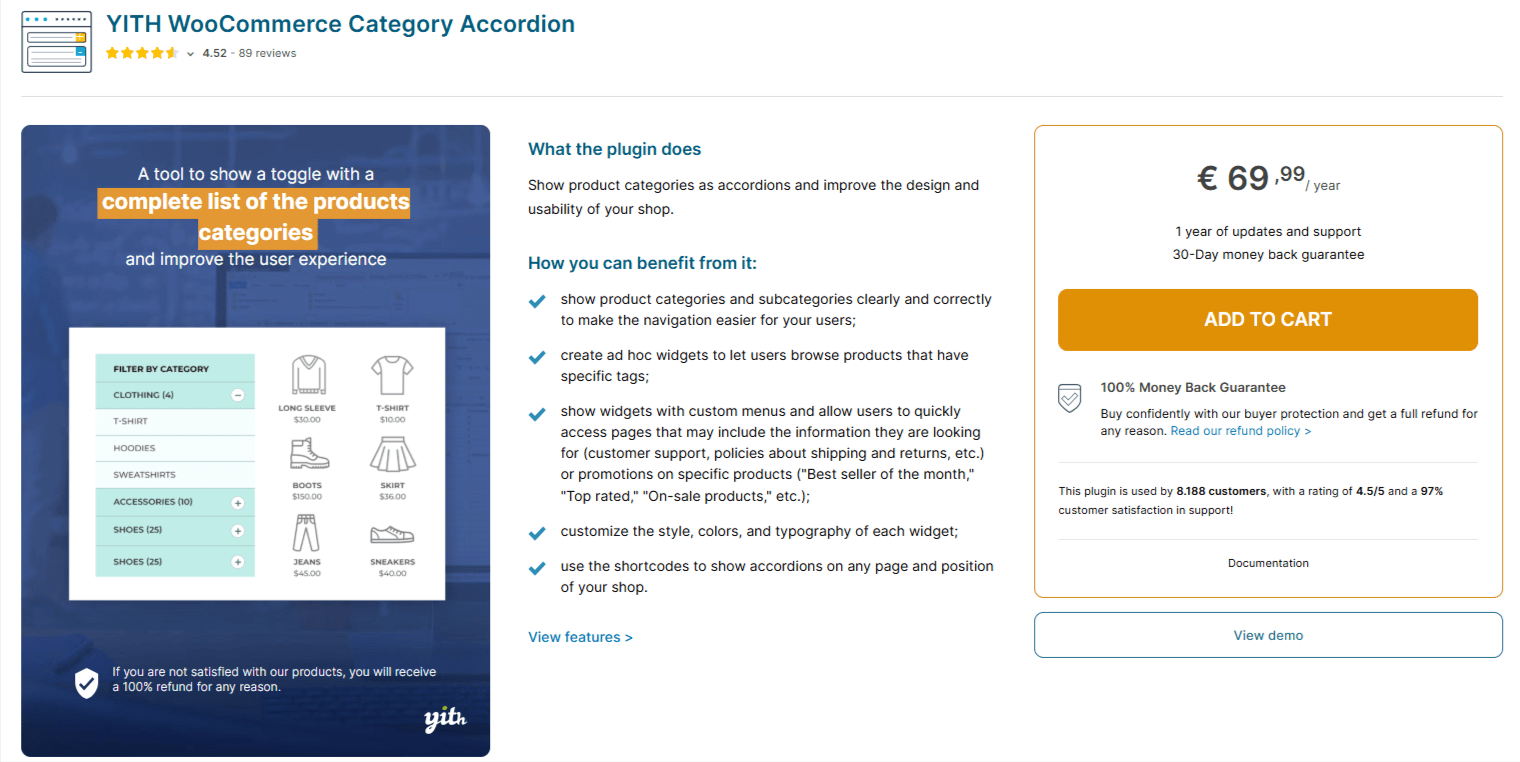
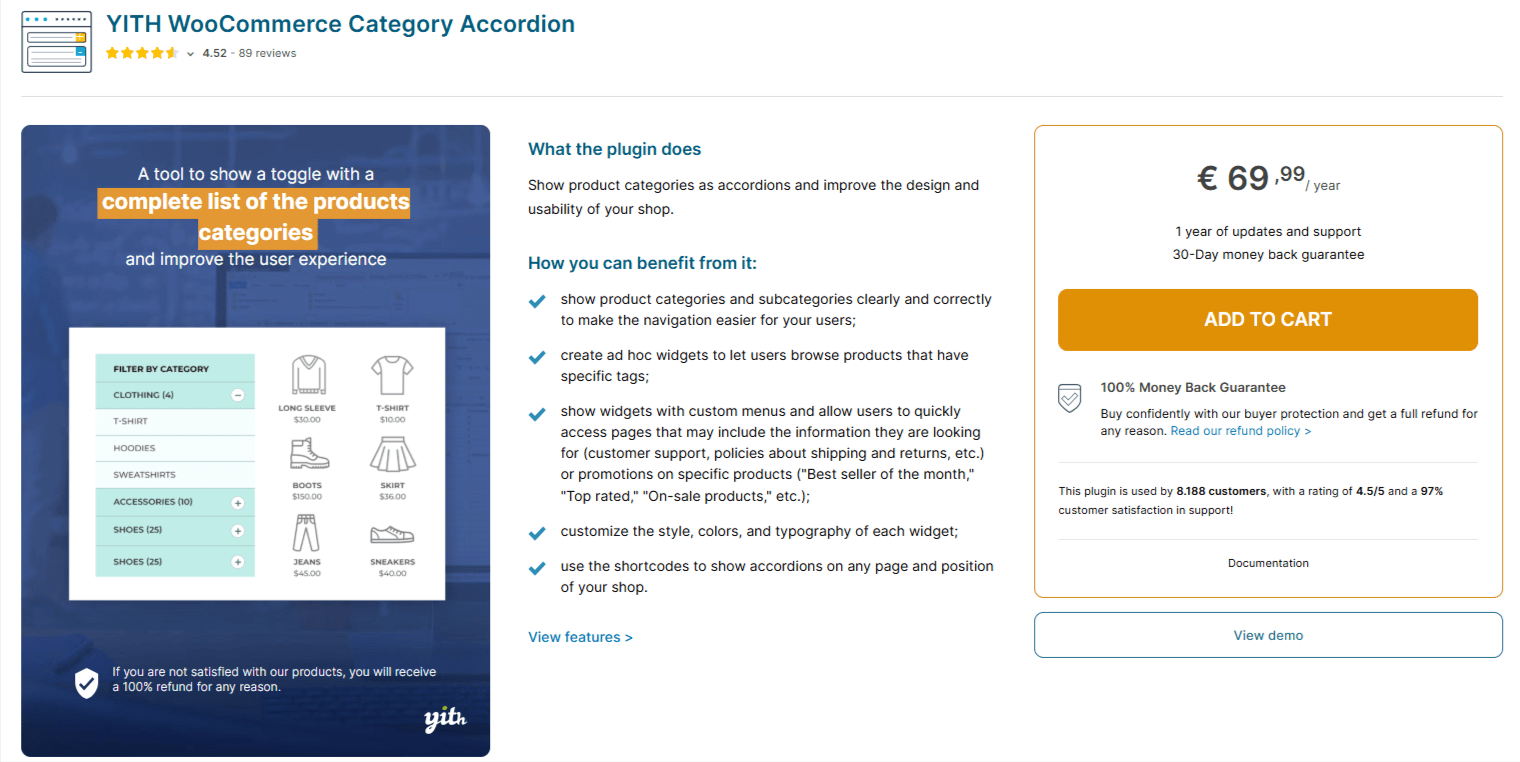
When it comes to the best WooCommerce Accordion plugin, YITH WooCommerce Category Accordion plugin is kind of a must-have for e-commerce users. You can show product categories and subcategories smoothly as accordions. So, you can showcase a specific product type or best-selling or discounted items.
Moreover, you can add navigation to help visitors access every product. You can show the e-commerce section anywhere on your website with this plugin, and you will have all the customization features to give your preferred look. Another important thing you can do with the YITH WooCommerce plugin is to determine whether the accordion item will be revealed on click or mouseover.
Now, the downside is that it is not available for free. Therefore, if you are considering purchasing a web design tool to serve a specific purpose, it can be expensive.
Kluczowe cechy:
- Implement a menu in the accordion panel
- Hide the accordion on specific pages, posts, or categories
- Ships with 6 accordion panel templates.
- Show only parent or sub-categories.
- Get advanced accordion customization features.
Easy Accordion
- Ocena: ⭐ 4.9/5
- Aktywne instalacje: 60,000+
- Cennik: Free available, Pro version starts at $29/year


If you’re looking for a lightweight and responsive accordion plugin option, Easy Accordion can be an optimal choice. It’s a beginner-friendly plugin, meaning you don’t need to know any coding or programming knowledge. In recent times, the team behind this plugin has claimed to have brought a new version, “Easy Accordion 2.0” with new features and improvements.
Now, in its pro version, the accordion plugin lets you show accordions with posts, categories, CPT, taxonomy, and WooCommerce products. Further, Easy Accordion supports some exceptional animation and effects. The accordion customization part is also very simple, with the necessary styling features.
Kluczowe cechy:
- Drag and drop accordion items.
- Available with both horizontal & vertical accordion layouts.
- 25+ smooth animation effects & 840+ Google Fonts.
- Define the number of displayed accordion items.
- Collapsible or toggle mode is used to show an accordion.
Accordion FAQ
- Ocena: ⭐ 4.6/5
- Aktywne instalacje: 40,000+
- Cennik: Free available, pro starts at $39 for 1 website


Accordion FAQ is dedicated to simply showing basic FAQs on your website. It ensures a fast-loading website design with minimal effort. You can simply put some information and configure a few settings to create your accordion. You can also use the WYSIWYG editor dashboard.
Along with selecting icons for opening and closing icons for during accordion revealing, you can also choose to customize the background, typography, border, transition, and many more. And, this plugin is also compatible with drag-and-drop builder technology and all browser types.
Kluczowe cechy:
- 8 Design templates with the pro version.
- 500+ Google fonts & 12 icon sets.
- 30+ content animation & 4 types of background overlay.
- Can hide accordion items on page load for better speed optimization.
- Slick frontend & backend UI for better usability.
Shortcodes Ultimate
- Ocena: ⭐ 4.9/5
- Aktywne instalacje: 500,000+
- Cennik: Free, Pro version starts at $39/year
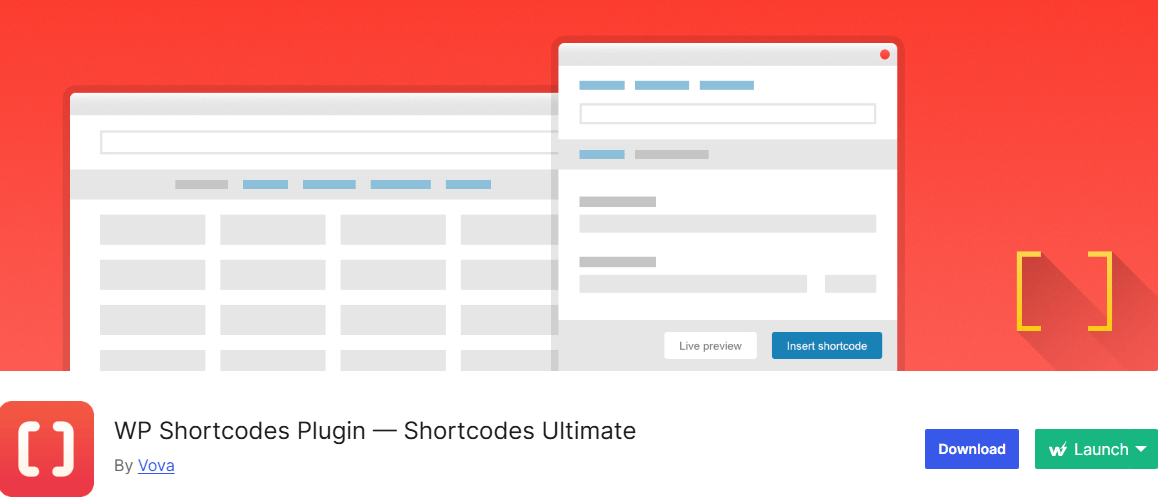
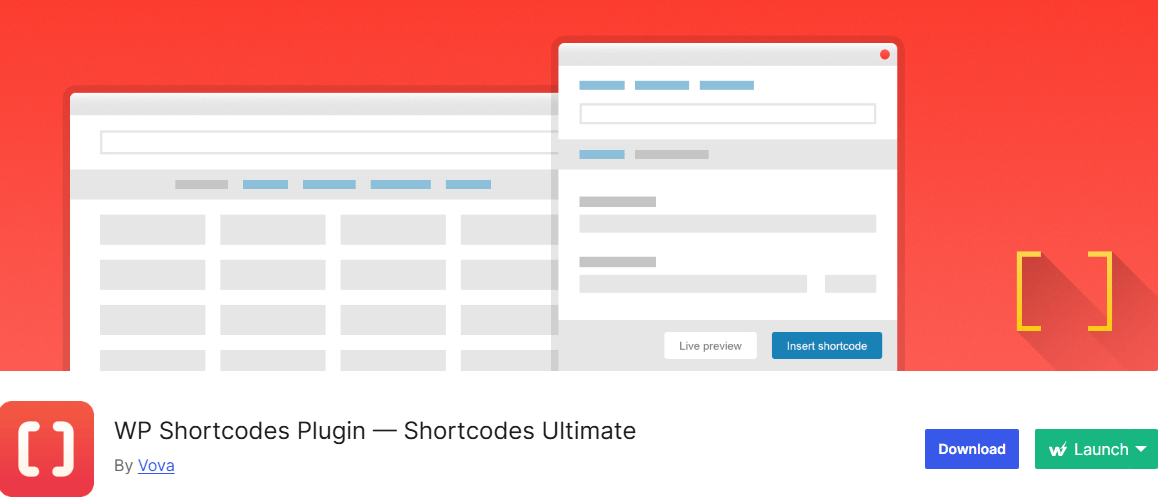
The next plugin on our list isn’t solely focused on accordions, but that’s actually a strength. What Shortcodes Ultimate does is allow you to create a variety of web design elements, including sliders, buttons, toggles, tabs, accordions, and more. You can then easily embed these designs into your pages using shortcodes.
Now, coming to Shortcodes Ultimate’s accordion design capabilities, it is highly customizable. You can access various shortcode elements to create your accordion section. However, this plugin won’t be flexible enough for a non-techy or beginner user.
Kluczowe cechy:
- 50+ shortcode types.
- Integrated with the Gutenberg block editor.
- Get a live preview after applying shortcodes.
- Add anything with shortcodes.
Accordion Slider
- Ocena: ⭐ 5/5
- Aktywne instalacje: 2,000+
- Cennik: Free, Pro version starts at $39.99/year
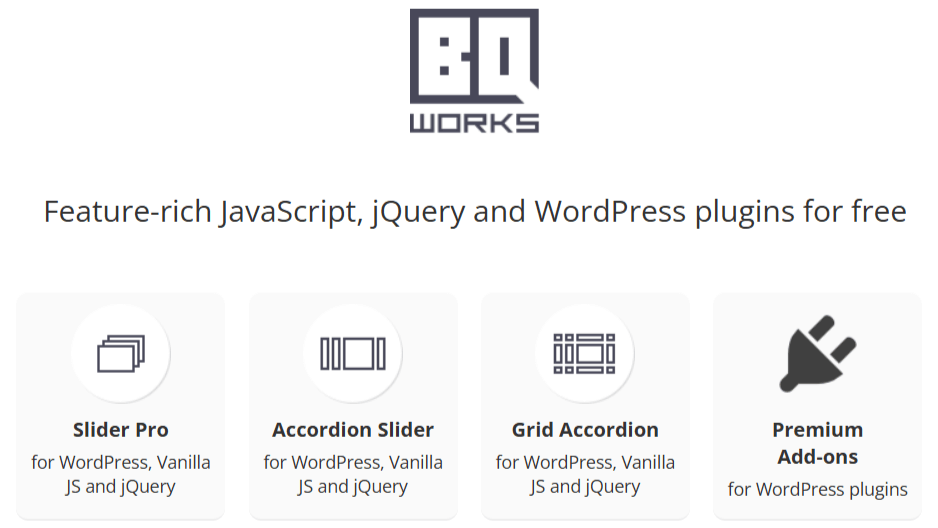
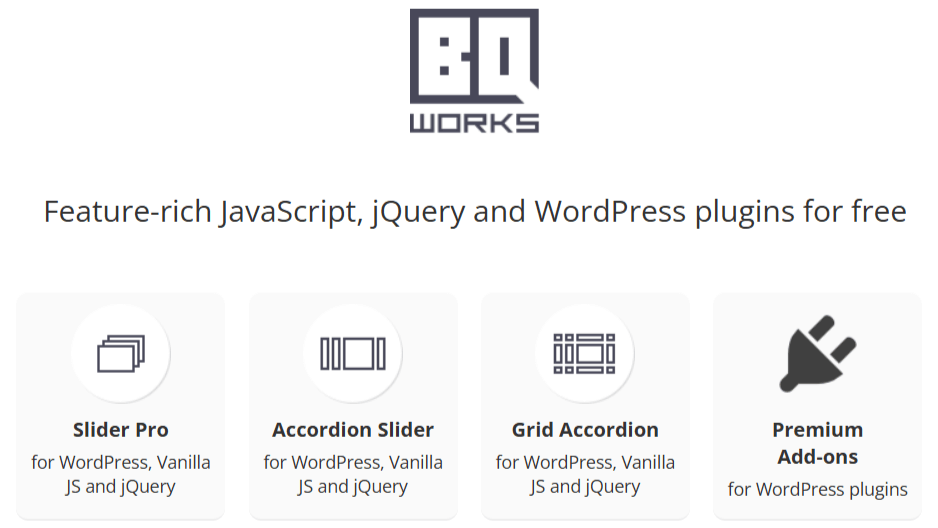
Accordion Slider is another modern-day plugin for making portfolios, testimonials, feature cards, and many more within a shorter area. This accordion plugin is touch-enabled, meaning your mobile visitor will find the accordion easy to navigate.
Accordion Slider offers advanced responsiveness settings, letting you customize the layout for different screen sizes with precision. A unique feature of this plugin is that users can enable pagination, which allows users to display as many accordion sliders as they want.
Kluczowe cechy:
- Can be integrated with any lightbox script.
- Link to specific panels in the accordion.
- The background image can be changed when a user opens the accordion panel.
- Place accordions anywhere in your WordPress website.
- Load the CSS and JS files only in the accordion inserted page.
- Touch-enabled for mobile devices.
Tab Accordion
- Ocena: ⭐ 4.7/5
- Aktywne instalacje: 2,000+
- Cennik: Bezpłatny
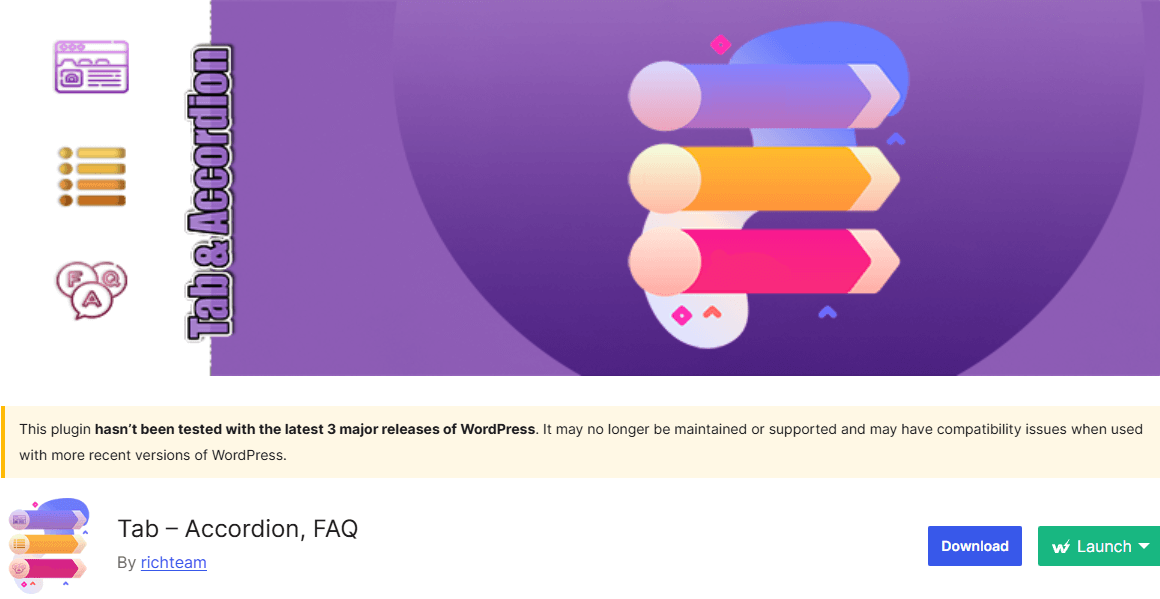
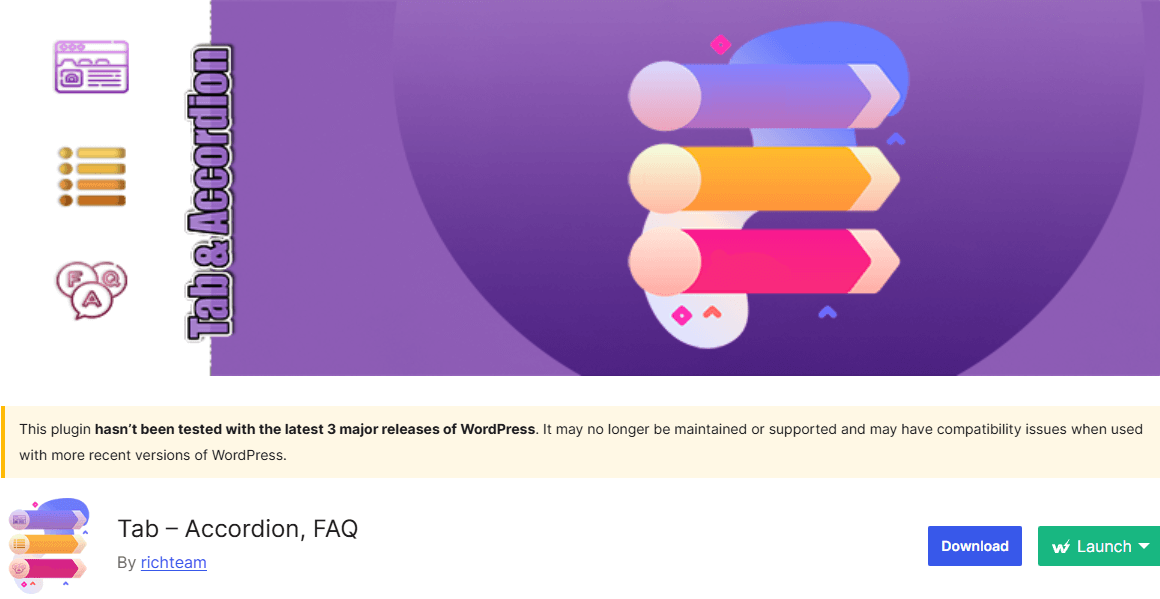
Tab Accordion is available in both free and pro accordion plugin options to create an organized tabbed content section for your WordPress website. It’s a lightweight option and helps you to create a responsive accordion section.
But what makes it better as a WordPress accordion plugin option is that it provides various slideshow effects (pro version only). The premium version also supports 30+ content animations and 31 types of accordions.
However, one notable downside of this accordion plugin is that it empowers you with only one feature. So, it wouldn’t be wise to purchase the pro version of this plugin. Another disappointment of using this plugin is that it hasn’t been updated to the latest WordPress version in recent times.
Kluczowe cechy:
- Drag-and-drop flexible builder.
- Easy shortcode integration.
- Draggable box items for easy sorting.
- Place horizontal navigation menu.
- 30+ content animation.
WPB Accordion Menu
- Ocena: ⭐ 4.2/5
- Aktywne instalacje: 9,000+
- Cennik: Bezpłatny


WPB Accordion Menu is not like a usual WordPress accordion menu. It actually serves for making navigation menus in an accordion style. You can create sidebar dropdown-like accordion menus with this plugin. Such collapsible menus can reduce scrolling time on content-heavy websites with many navigation items.
This can be a simple web-design solution, but it can play a vital role for some website owners looking for well-structured vertical website menus. For example, if you have an e-commerce store, WPB Accordion Menu can be a simple solution for showing all the product categories.
Kluczowe cechy:
- Integrate the accordion menu with the hamburger menu.
- Keep the first-level parent category or menu automatically open.
- Responsive to any screen size.
- Compatible with eCommerce and popular plugins.
- Use PNG icons for categories.
👉 Also, try adding lottie animations in WordPress using the best lottie animation plugins.
Best Practices to Choose a WordPress Accordion Plugin
✅ Łatwość użycia
Never compromise on the user-friendliness of the WordPress accordion plugin you’re starting with. Whether it’s a conventional or block-editor-based plugin, it should have drag-and-drop functionality. The visual editor should have clear settings panels for customization.
✅ Reakcja na coś
A beginner may find it difficult to design responsive accordion sliders. To ease this process, go for a plugin that supports flexible responsive settings to adapt accordion sections to any screen size. For example, GutenKit comes with responsive presets for desktops, tablets, and smartphones.
✅ Opcje dostosowywania
Styling features are crucial for the beautification of your accordion website. Your chosen plugin should have given intensive customization options for changing color, typography, background, icons, etc. Further, a top WordPress accordion plugin also allows you to show accordion layouts in both horizontal and vertical orientations.
✅ Content Flexibility
You should have the flexibility to display any type of content within your accordion items. The top plugins we’ve highlighted in this guide, ElementsKit and GutenKit, make it easy to add rich content and create fully customizable accordion designs.
✅ Animation & Icons
To make your accordion interactive, you should use icons and various animated effects. A plugin with a massive icon library and several animated revealing effects can let you apply them easily without any coding.
✅ Przyjazny dla SEO
Ensure the plugin supports semantic HTML (like headings inside accordion panels) and doesn’t hide content from search engines.
✅ Zgodność
Check if the plugin is compatible with every popular WordPress theme, page builder, and is regularly synced with the latest WordPress version.
✅ Complete Page Builder
Using a separate WordPress plugin for accordion design can be overwhelming sometimes. Instead, it’s wiser to choose a page builder plugin that includes additional web design features. This approach is more cost-effective and offers greater flexibility in the long run. In our list, GutenKit & ElementsKit are a comprehensive page builder solution.
Zamotać!
So now, you know how to choose the best WordPress accordion plugins for your website. The right accordion plugins allow you to build professional-level accordion sliders and showcase various content types.
Pick any one from my round-up of the best accordion plugins for WordPress. You’ll find them better for creating any type of accordion for a WordPress website.
Personally, I would go for GutenKit for a block-editor website and Zestaw elementów for a traditional page builder. Whether you’re creating FAQs, product breakdowns, or feature lists, both plugins let you present information in a collapsible, space-saving format that enhances both design and usability.




Dodaj komentarz