A Quick Overview
Popups are amazing lead-generating ways for WordPress sites, but the thought of coding them can be daunting. This guide will demystify popups, then provide a simple, step-by-step walkthrough on how to create effective popup forms on your site using a user-friendly plugin, 그리고 answer frequently asked questions.
Creating and displaying a popup form on your WordPress site is simpler than you might think. And the versatile forms help you to share news, discounts, or ask visitors to join your email list.
Want to design eye-catching popups for your web pages? Let’s get you set up with the easiest way to create one that feels just right for your unique style.
We’ve outlined a few effortless steps for you. Check it out.
What is a Popup?
A popup is a small window that suddenly appears on a computer screen, often while browsing a website. You can greet your visitors with a friendly “hello” with a little popup window. It often contains advertisements, notifications, menus, or other content.
How to Create a Popup Form in WordPress
You could try coding to make popup forms yourself, which takes technical skills. Or, you could use a plugin.
Here, we’ve chosen a plugin. Plugins have made things much simpler today. They offer ready-made features and designs. This means you don’t need to write any code to get a professional-looking popup form on your site.
Create a Popup in WordPress with PopupKit
The plugin we’ll use here is “PopupKit”. Let’s see the steps of utilizing the plugin to make amazing popups.
Step 1: Download PloupKit
Download the plugin from the plugin directory of .org.
Click here to download now PopupKit – Popup Builder Blocks for Gutenberg
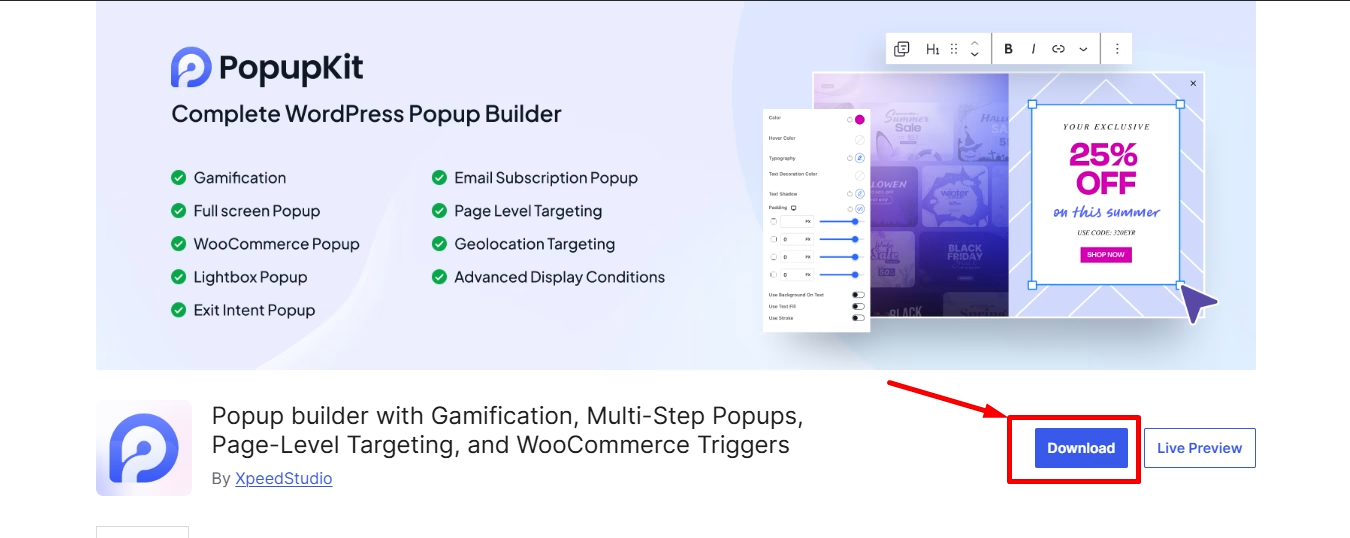
Now, log in to your dashboard and you can upload the plugin to the plugins section.
You can also search for PopupKit in the plugins section and install it.
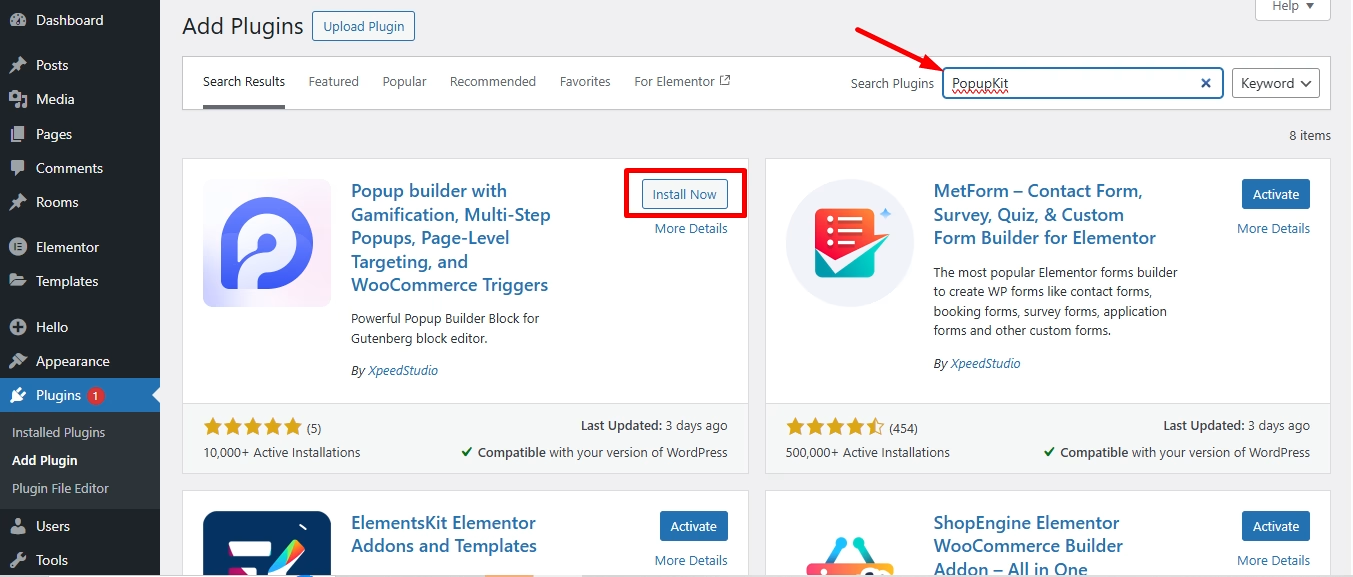
Now, you have to activate the plugin to get access to the features to create popups. You can update the plugin immediately after installing it or check it in the plugins list and activate it from there.
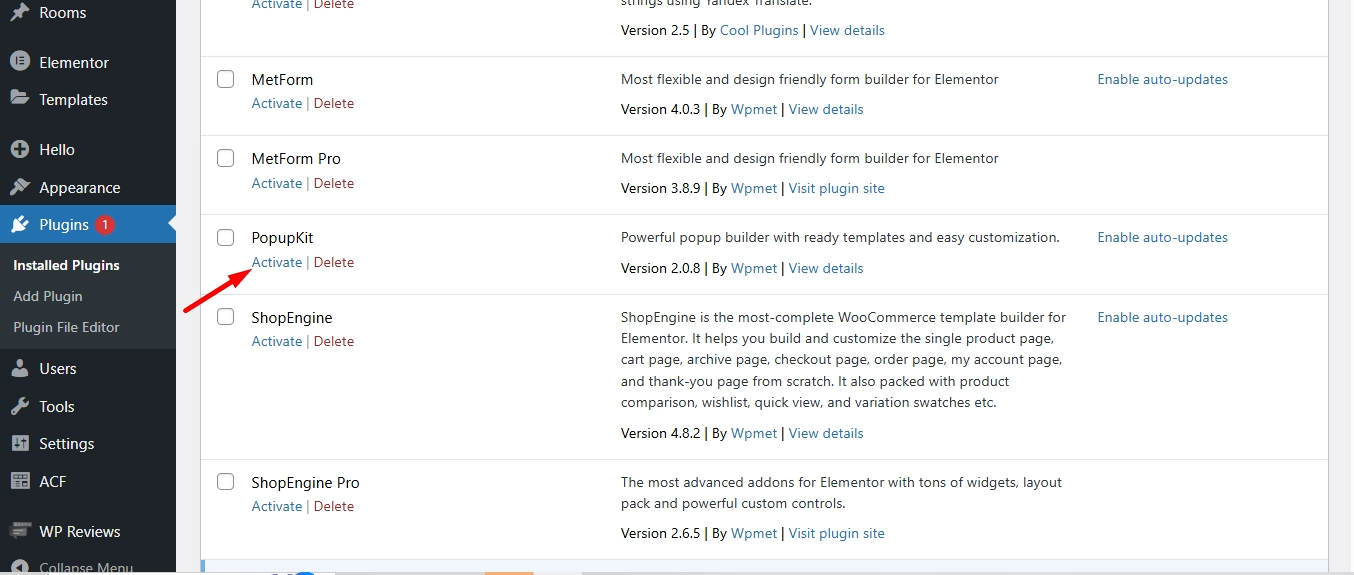
Step 2: Create a Template for Your Popup
Navigate to Campaign under the plugin. To proceed with the ‘Create Blank’ option, press the button.
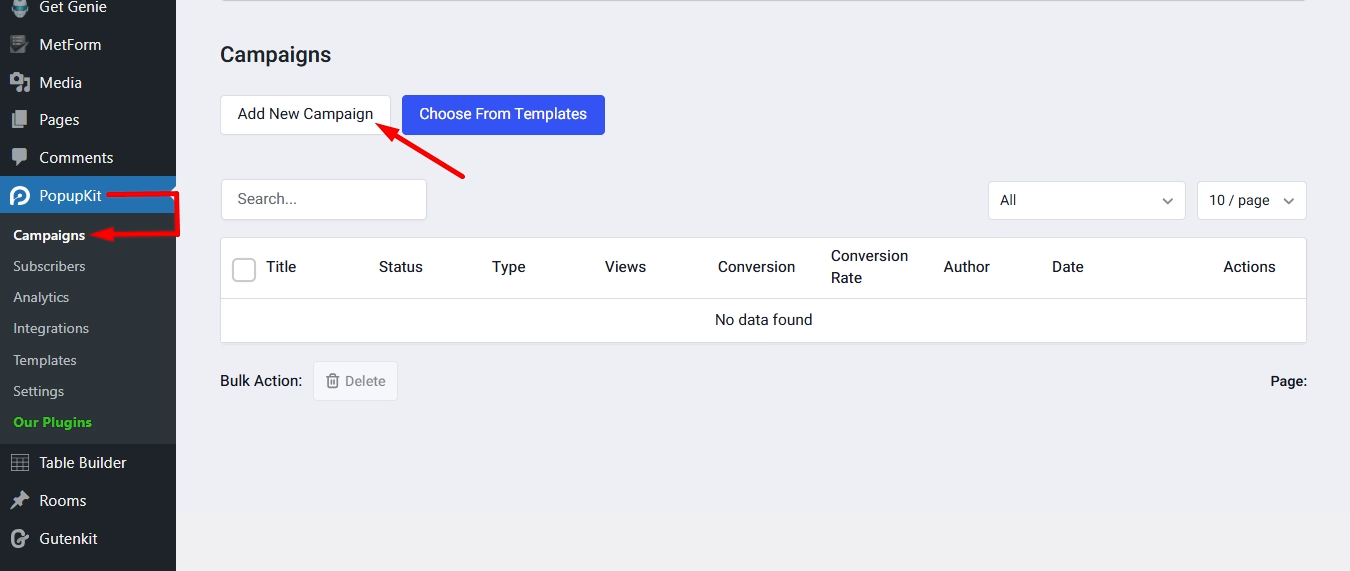
It’ll take you to the editor. Don’t forget to activate the template.
On the right-hand side, you’ll see the popup builder controls. From here, you can customize the builder according to your needs.
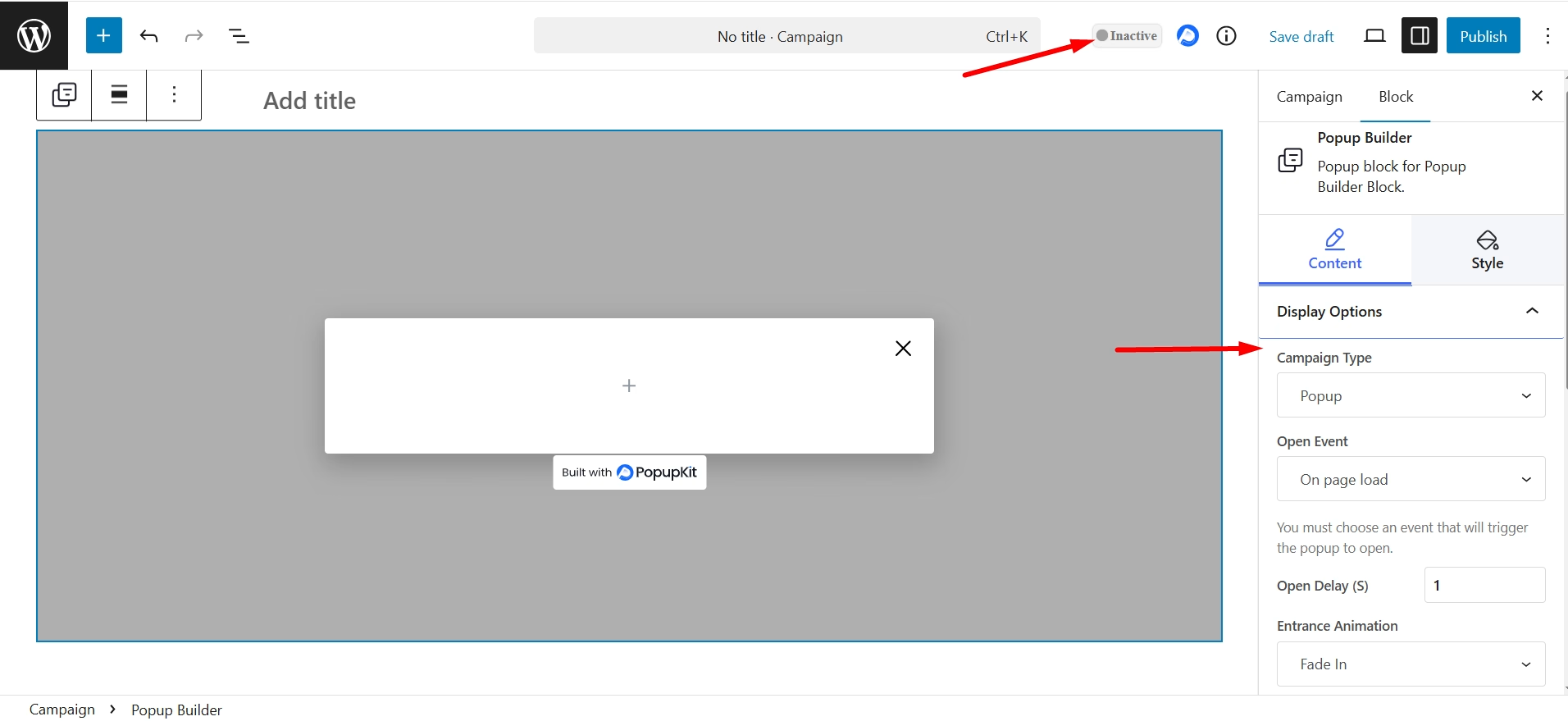
In the center, there’s a white box representing the popup itself. Click on the plus sign (+) to add PopupKit blocks, where you can start adding content to your popup.
Also, you can find the blocks by clicking on the plus sign in the top-left corner.
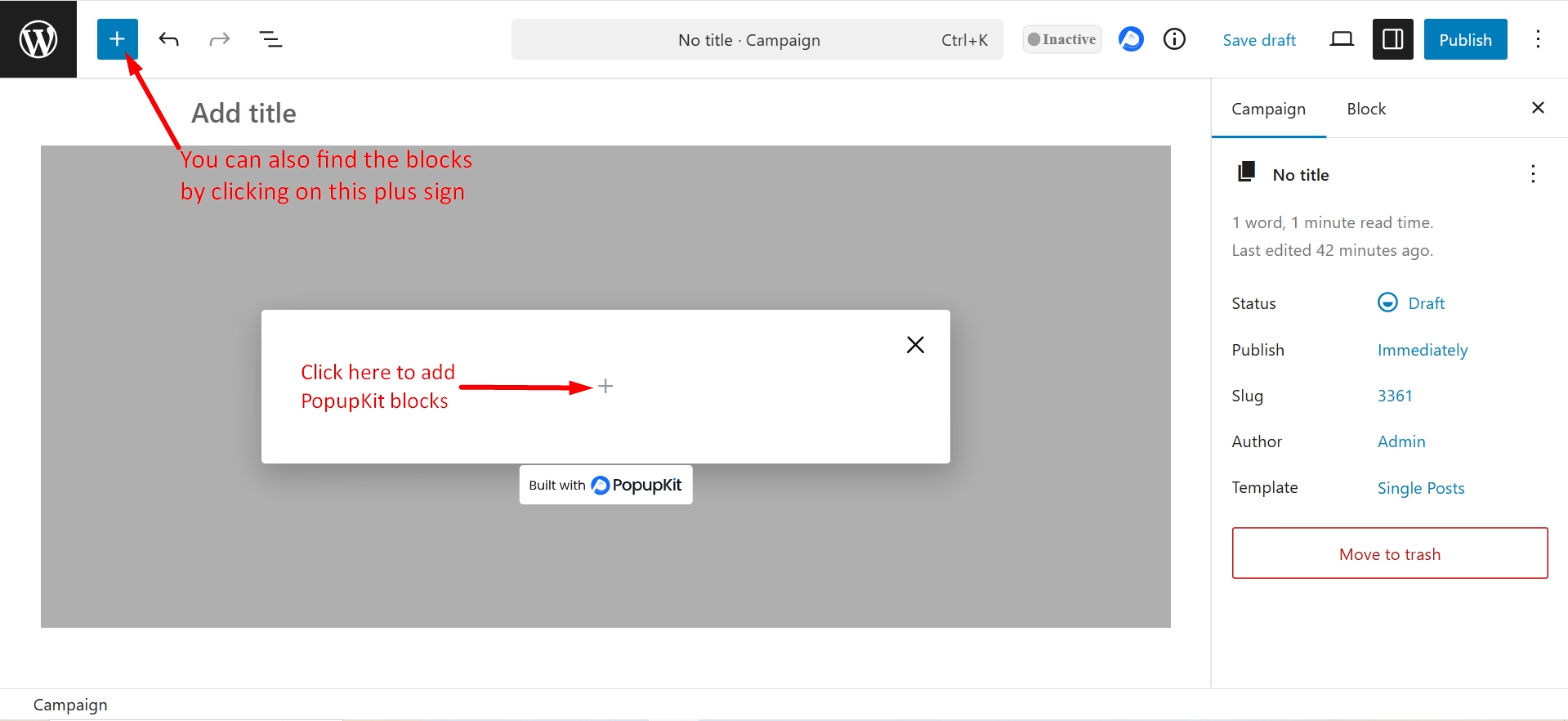
Now you can find and use all the necessary popup builder blocks to design your campaign. These are drag-and-drop and customizable blocks.
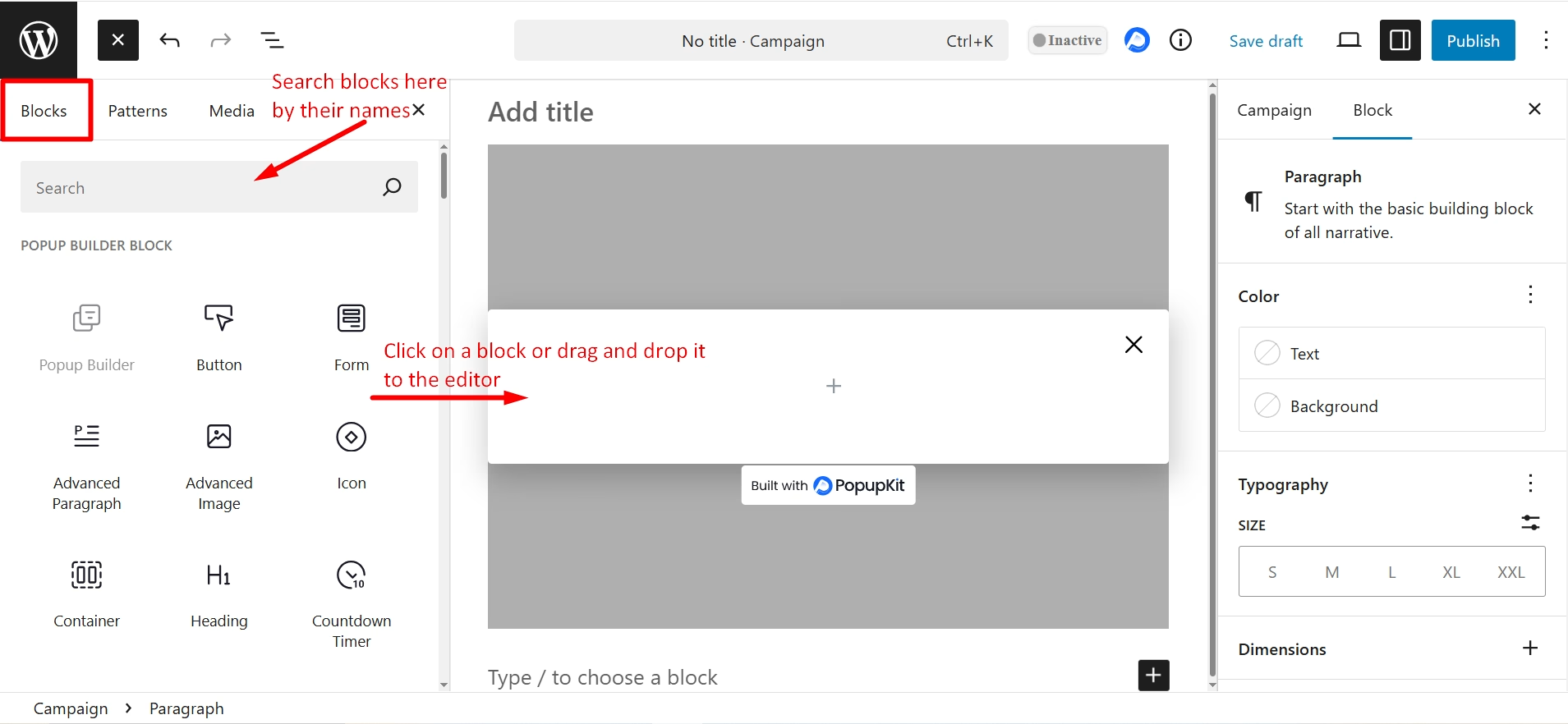
Design efficiently and customize as you like.
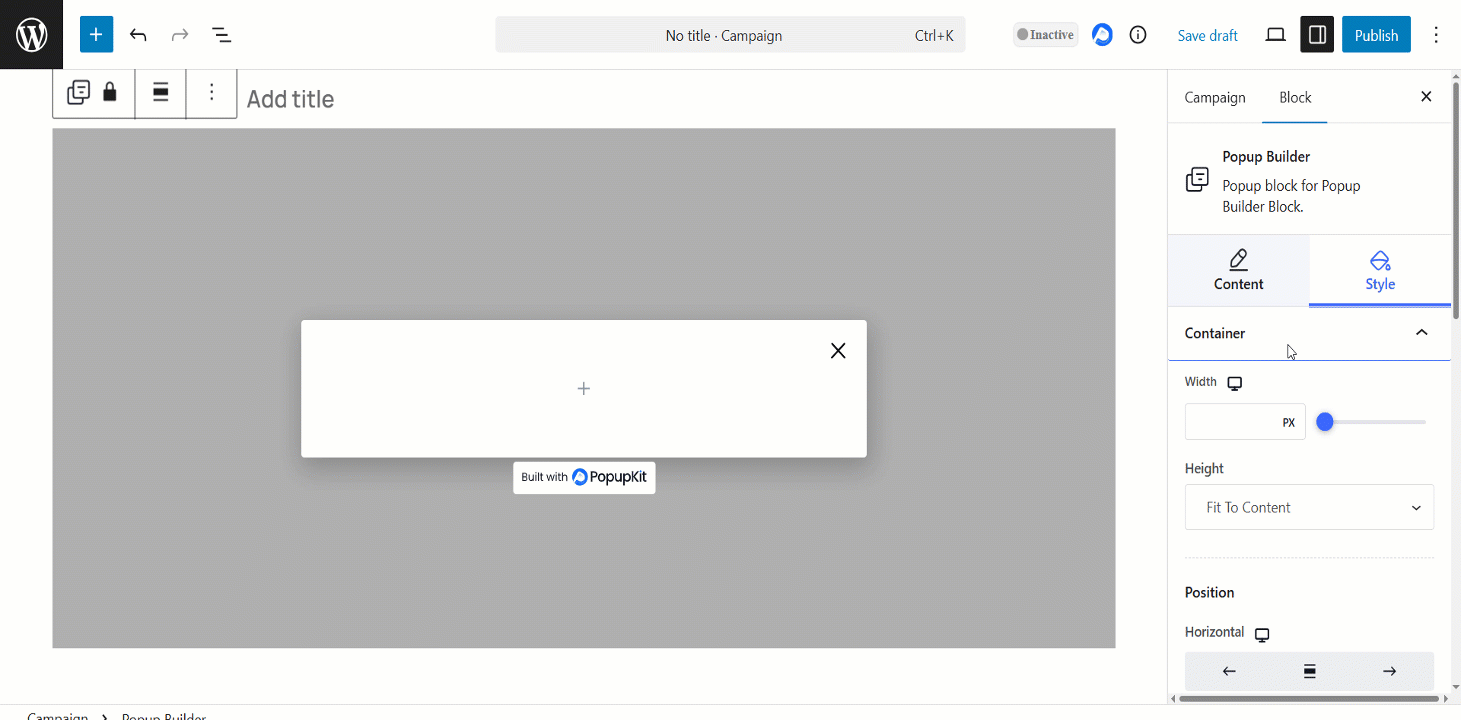
Step 2 (Or): Choose From Templates
If you want to use a template to design your campaign, press the ‘Choose From Templates’ button. There are several campaign types like Floating Bar, Fullscreen, SlideIn, etc. And under one type, you’ll find multiple popup designs.
Clicking on the templates will let you preview them before selecting. After choosing your desired one, you can import it by setting a name, and it’ll take you to the editor.
Now, edit the template if you need accordingly.
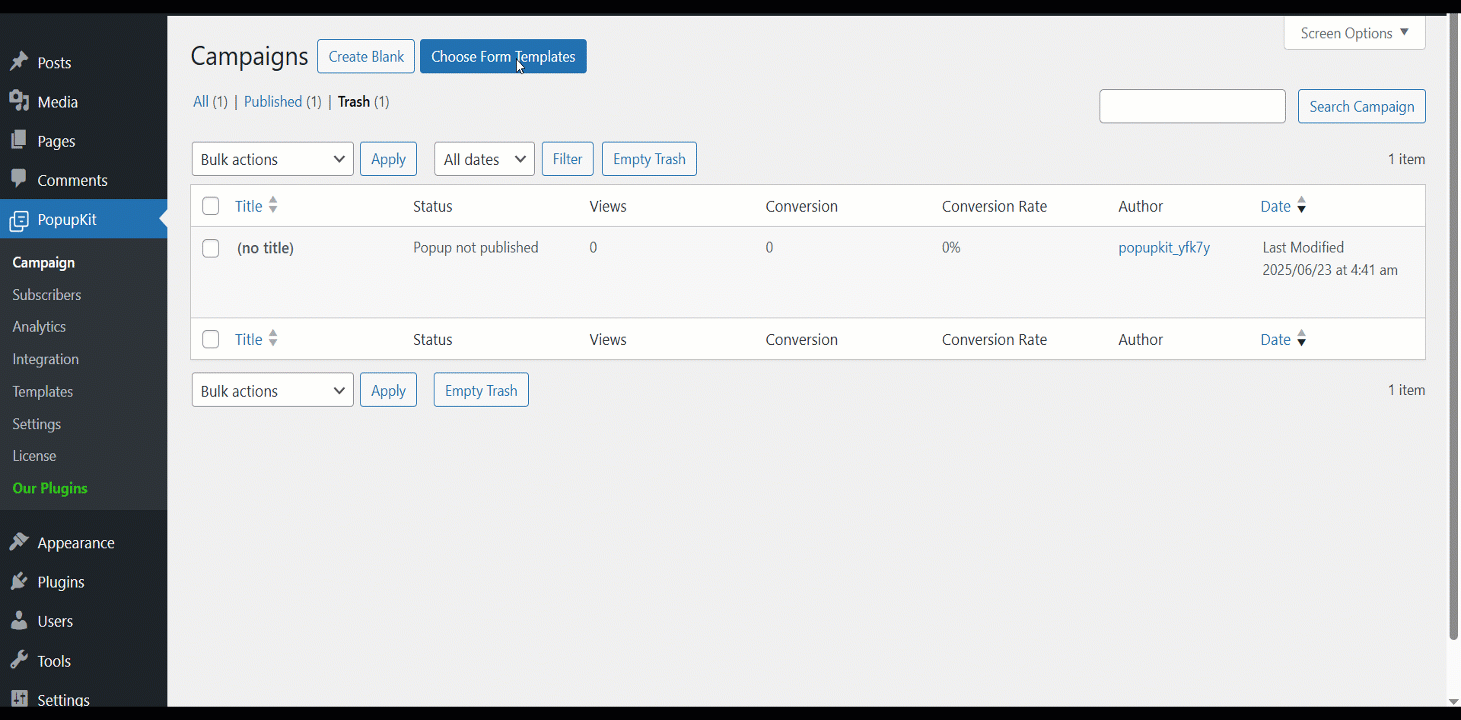
This how you can successfully and easily craft popup designs. 🤩
However, for the growth of your online store, you should also check this 👉 How to sell online with minimal experience!
자주하는 질문
What are the key benefits of using a popup form on my WordPress site?
Rightly implemented popup forms are highly effective for various reasons. They allow you to attract visitors’ attention at critical moments, encouraging them to sign up for your newsletter, claim a discount, download an ebook, or contact you. This can significantly boost lead generation, improve email list growth, and promote special offers. Also, they generally enhance user engagement on your site by presenting relevant information or actions directly to the visitors.
What types of popups can you create with PopupKit?
You can create popup types with PopupKit:
On Page Load Popup: Appears when a page loads.
After Inactivity Popup: Shows after a period of user inactivity.
Page Scrolled Popup: Triggers after a user scrolls a certain distance.
On Page Exit Intent Popup: Activates when a user is about to leave the page.
Custom Selector Click Popup: Appears when a specific element on the page is clicked.How can you ensure a good user experience with popup?
Poorly implemented popups can be annoying. Focus on timely triggers, offer clear value to your visitors, and make the popup easy to close with a prominent “X” button. Also, it’s crucial that your popups are mobile-friendly and you limit their frequency to avoid annoying repeat visitors.
Try Your First Popup Form in WordPress
So hope you understand the process? It’ll be a wise step to add relevant popups to increase your website’s engagement and conversions. Don’t hesitate to experiment with different popup types and triggers to find what works best for your audience. Try to create your first WordPress popup with PopupKit today and see the difference it makes.
PopupKit is the best pop up opt in form WordPress plugin! ✌️


답글 남기기