Quick Overview
This blog post guides you on how to add a reset button in Elementor forms to improve usability and user experience. It explains the functions of a reset button, which allows users to clear form fields instantly without refreshing the page. You’ll learn the method using the ElementsKit module, from locating the reset button module to styling it for your site. By following the actionable steps, you’ll gain a simple yet powerful feature that makes your forms more user-friendly and professional.
Adding a reset button for Elementor forms makes your forms more user-friendly. This simple button lets users wipe all fields at once and start over hassle-free. The best part is, you don’t need to type any code. By using the right tool, you can give your audience a smooth way to start over anytime.
Let’s learn how to add reset button in Elementor forms with the help of a super-efficient WordPress plugin.
A reset button in a form allows users to quickly clear all the data they have entered. Basically, it restores the form quickly to its original state for the users. This is especially useful if a user makes several mistakes while filling out the form. Or, sometimes they decide to start over completely. Manually deleting each entry one by one takes time and effort. The reset button saves time and energy by resetting everything with a single click.
Moreover, the reset button improves the overall user experience by providing convenience and control. It reduces frustration when users want to re-enter information and ensures they can return to the default form easily.
✅ Also, try adding Elementor flex box container.
To add a reset button in Elementor forms, we’ll use the ElementsKit 플러그인. It provides an easy, no-code way to add and customize the reset button for a smoother user experience.
얻다 ElementsKit 그리고 ElementsKit 프로 and start.
Log in to your WordPress dashboard, then follow the steps:
- 다음을 클릭하세요. ElementsKit 플러그인
- 로 이동 모듈
- 찾기 Reset Button for Elementor and turn it ON
- 구하다 변화들
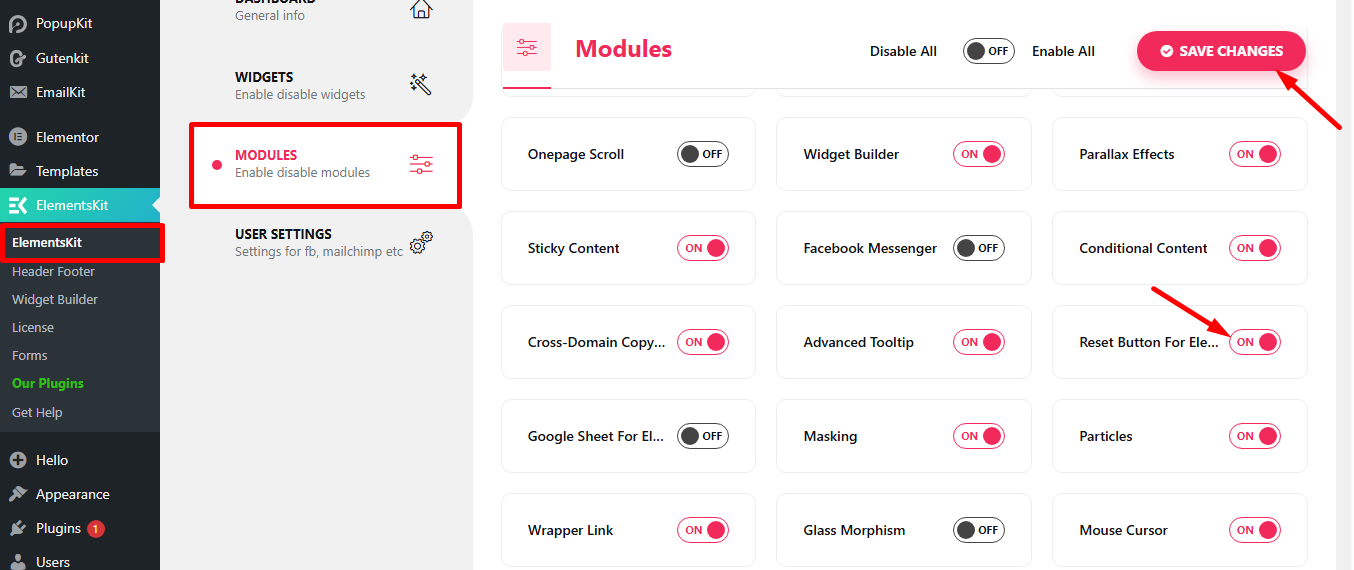
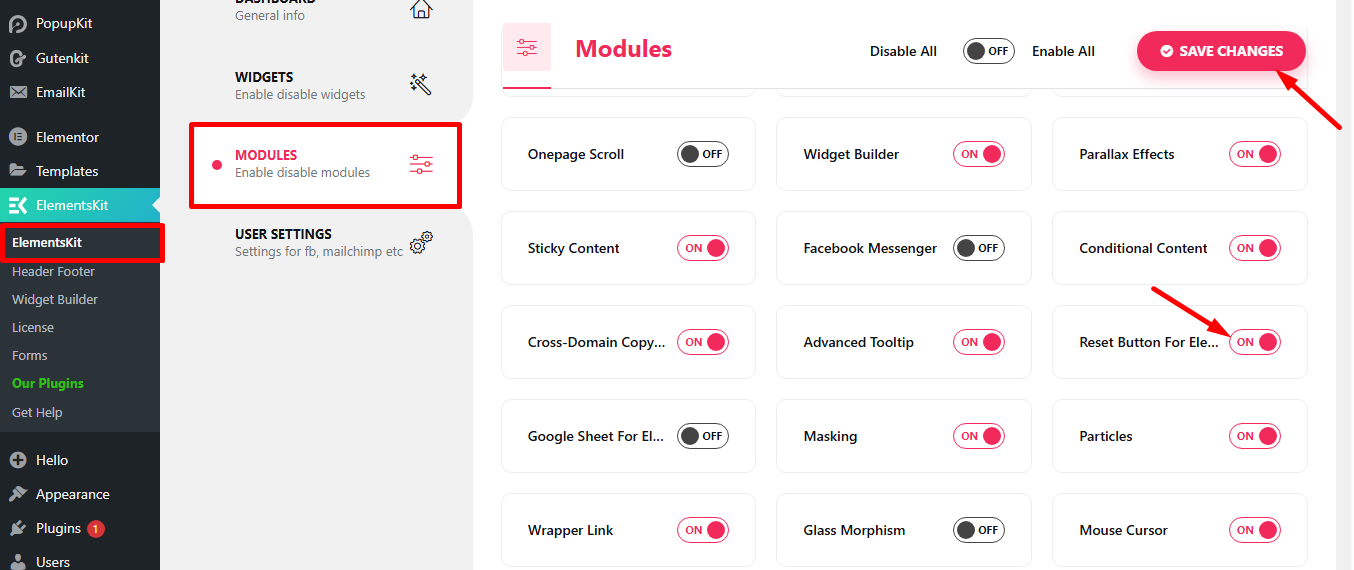
Now, you can open any page or post where you want to add an 요소 형태 and use the Elementor Reset Button for Elementor.
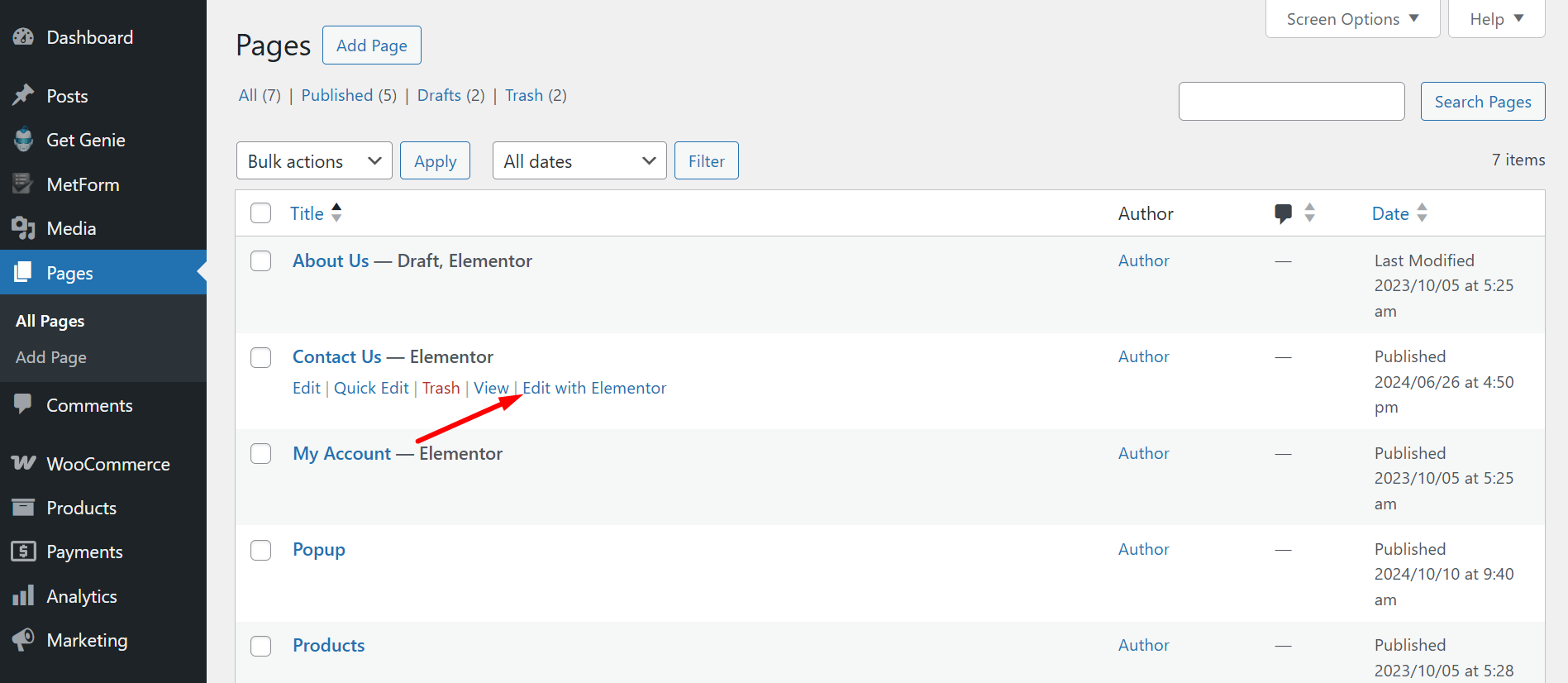
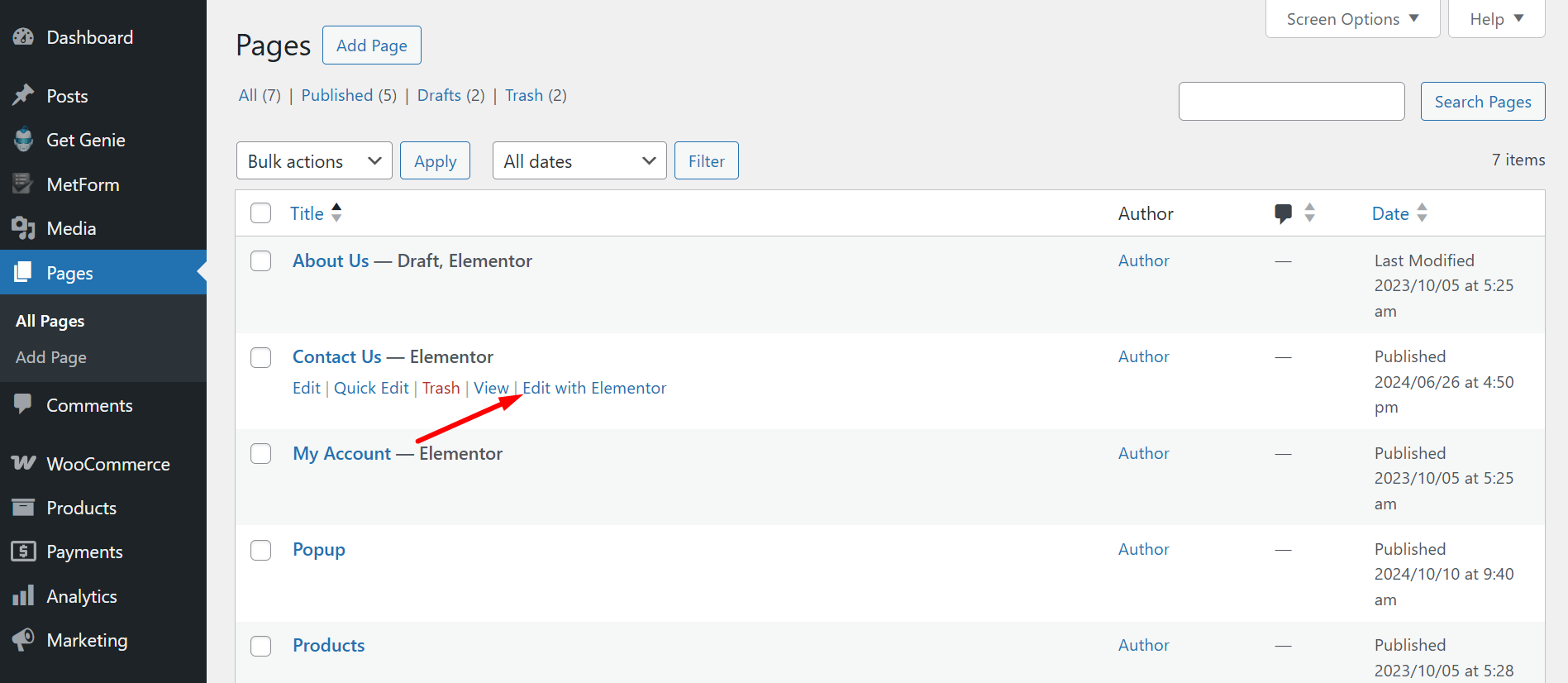
다음으로 Elementor Form widget and just drag and drop it to the editor.
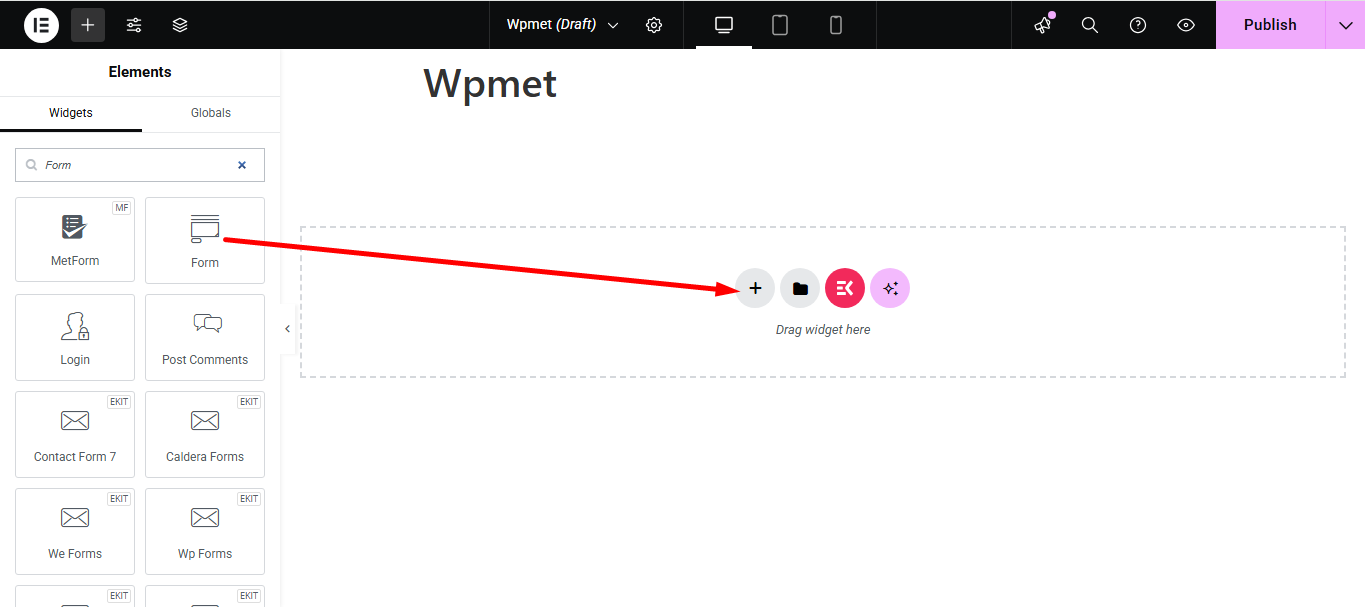
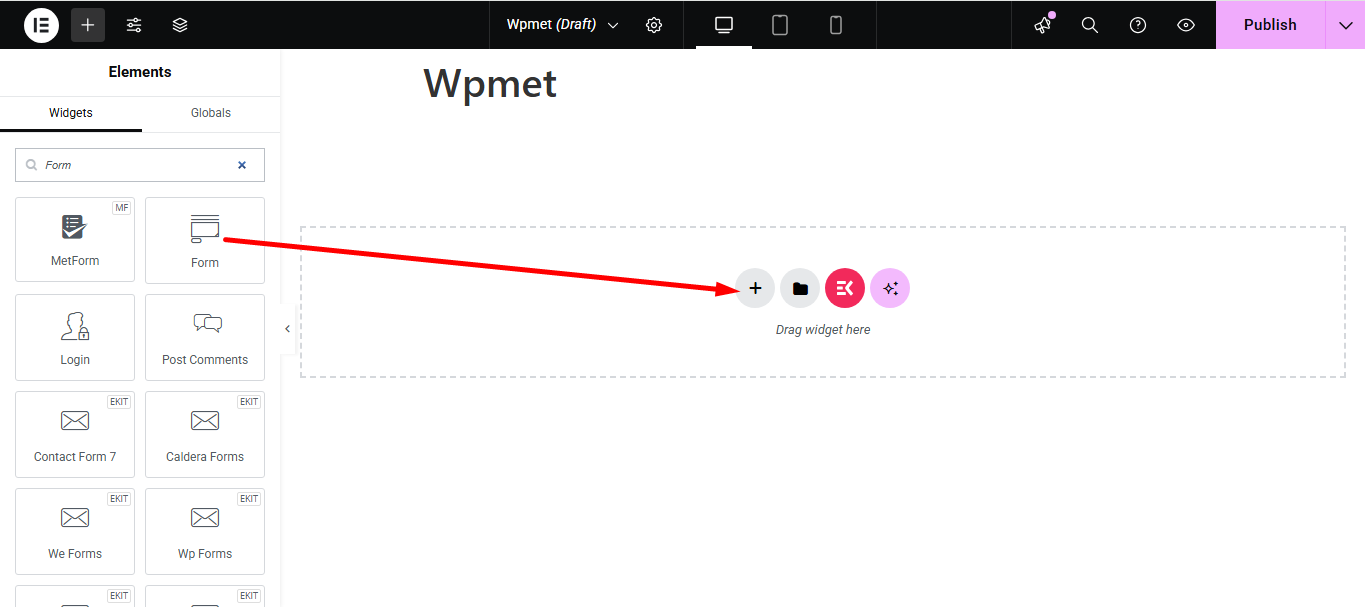
Your widget has been added successfully.
이제 + 항목 추가 단추.
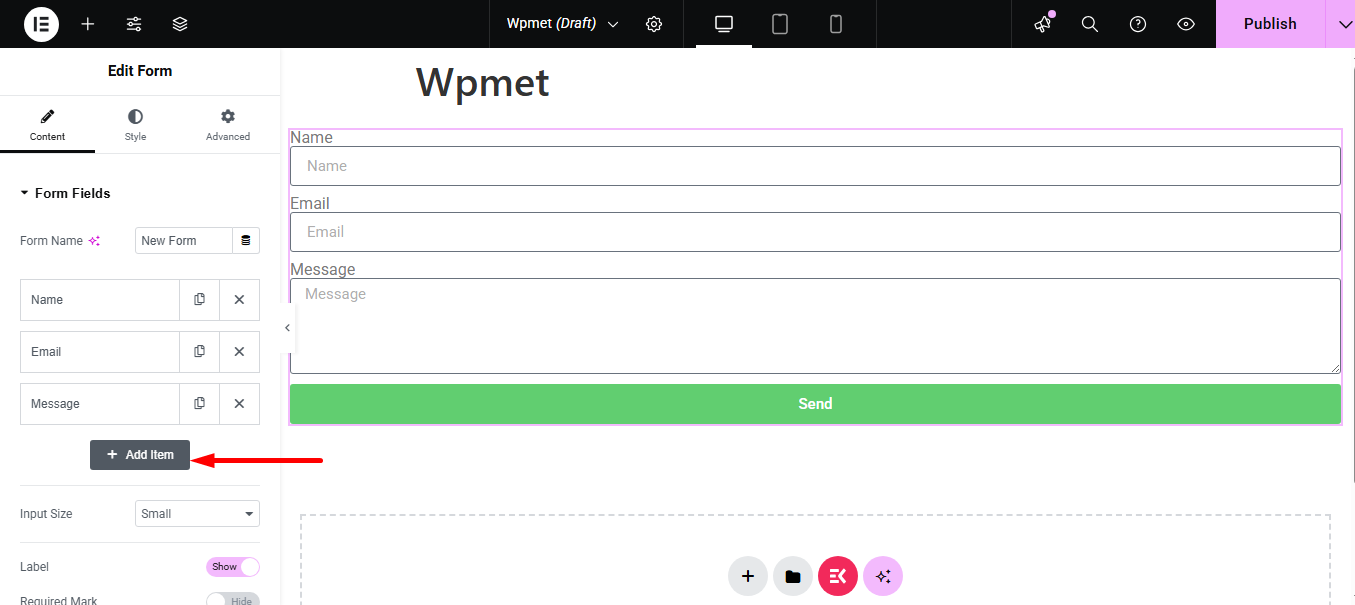
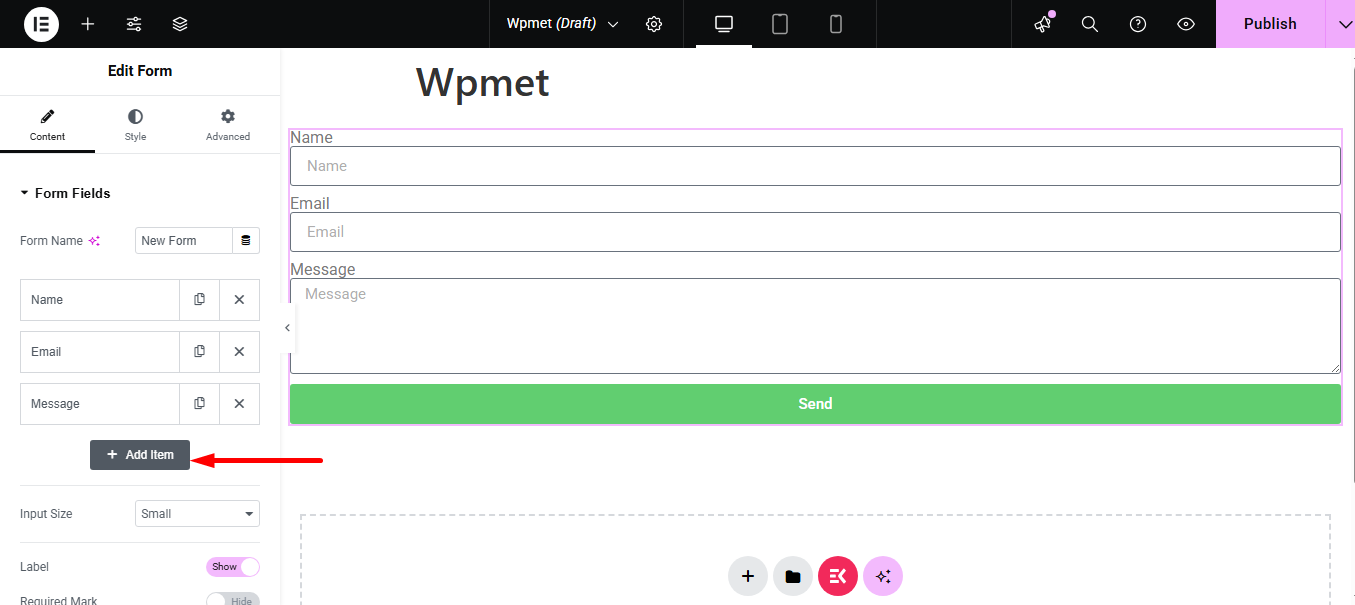
After adding the item, simply expand it.
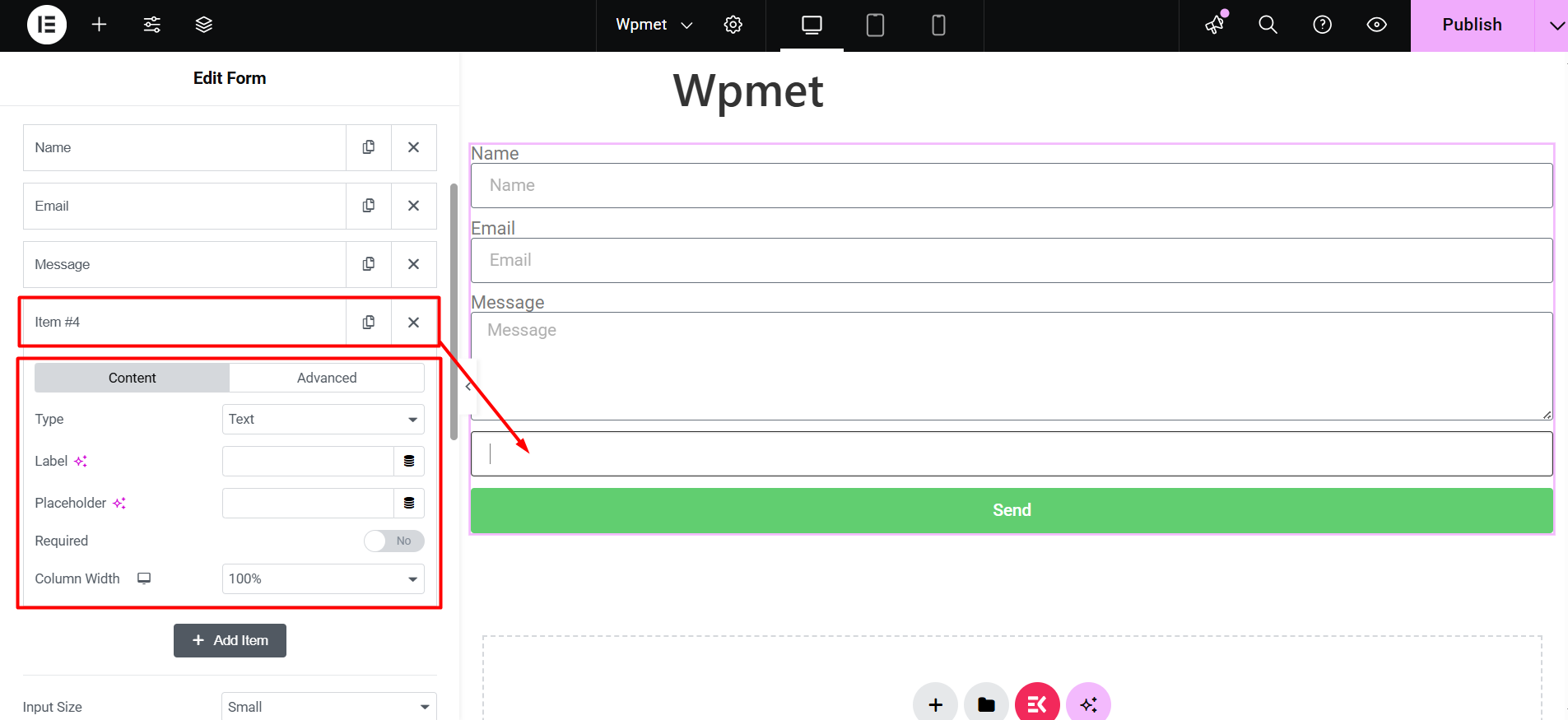
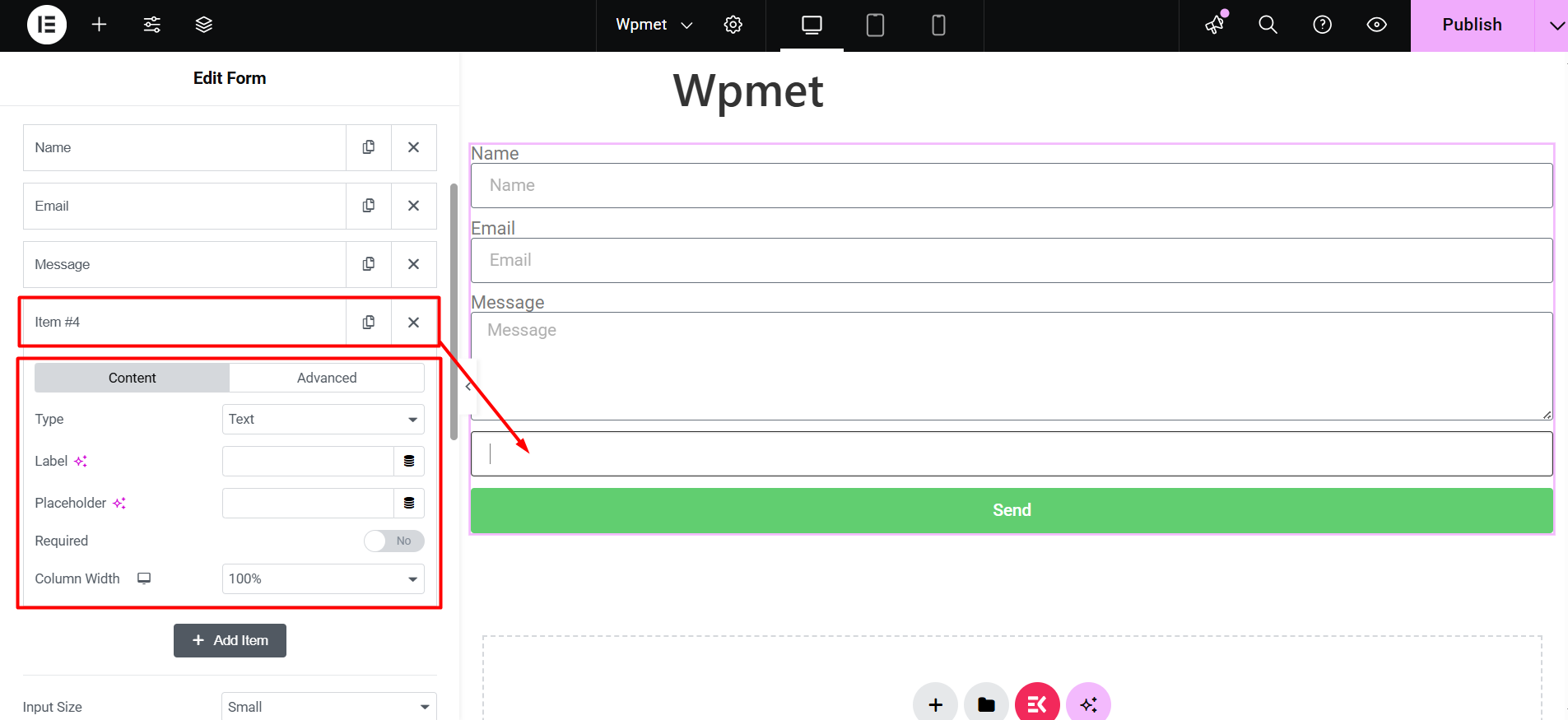
When you select the 콘텐츠 탭, you can choose 리셋 버튼 as the type from the dropdown menu.
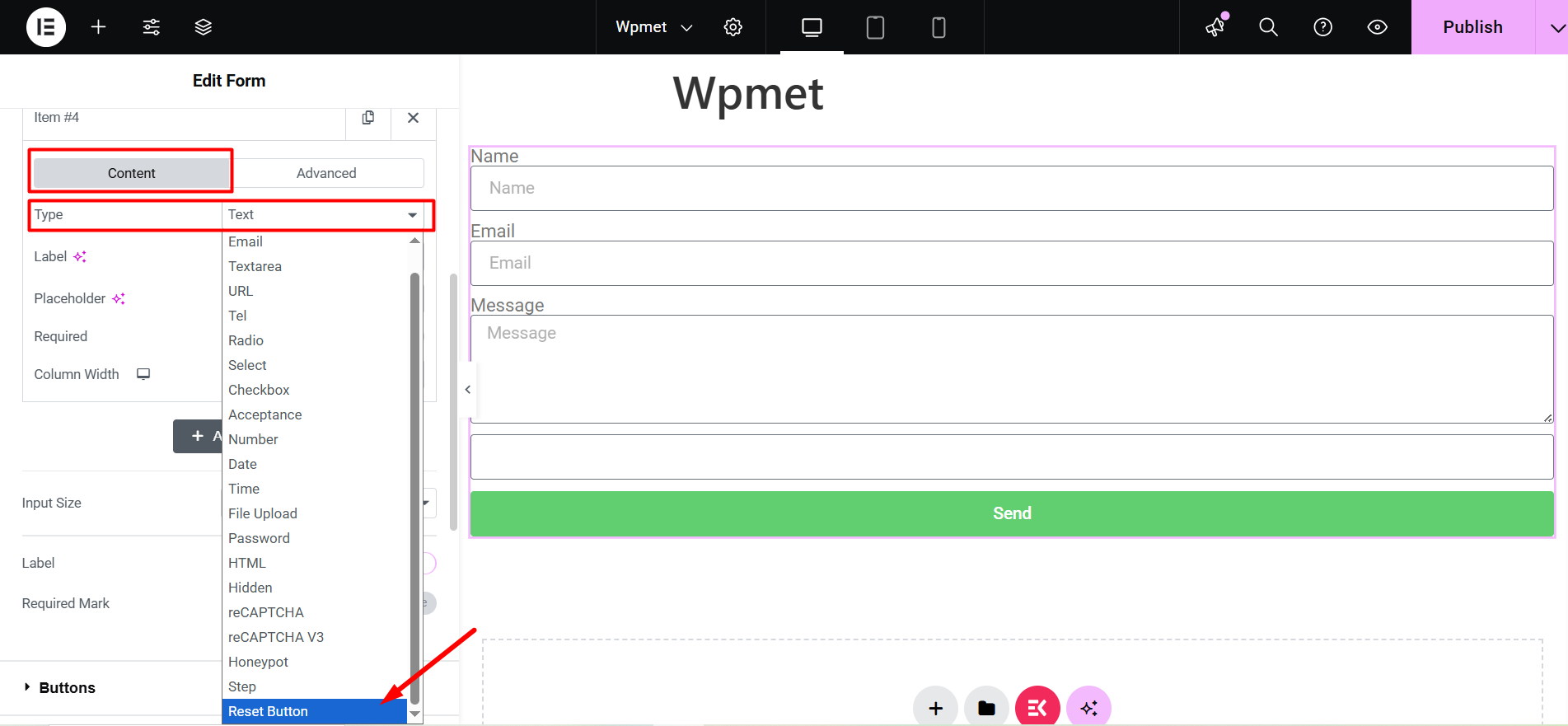
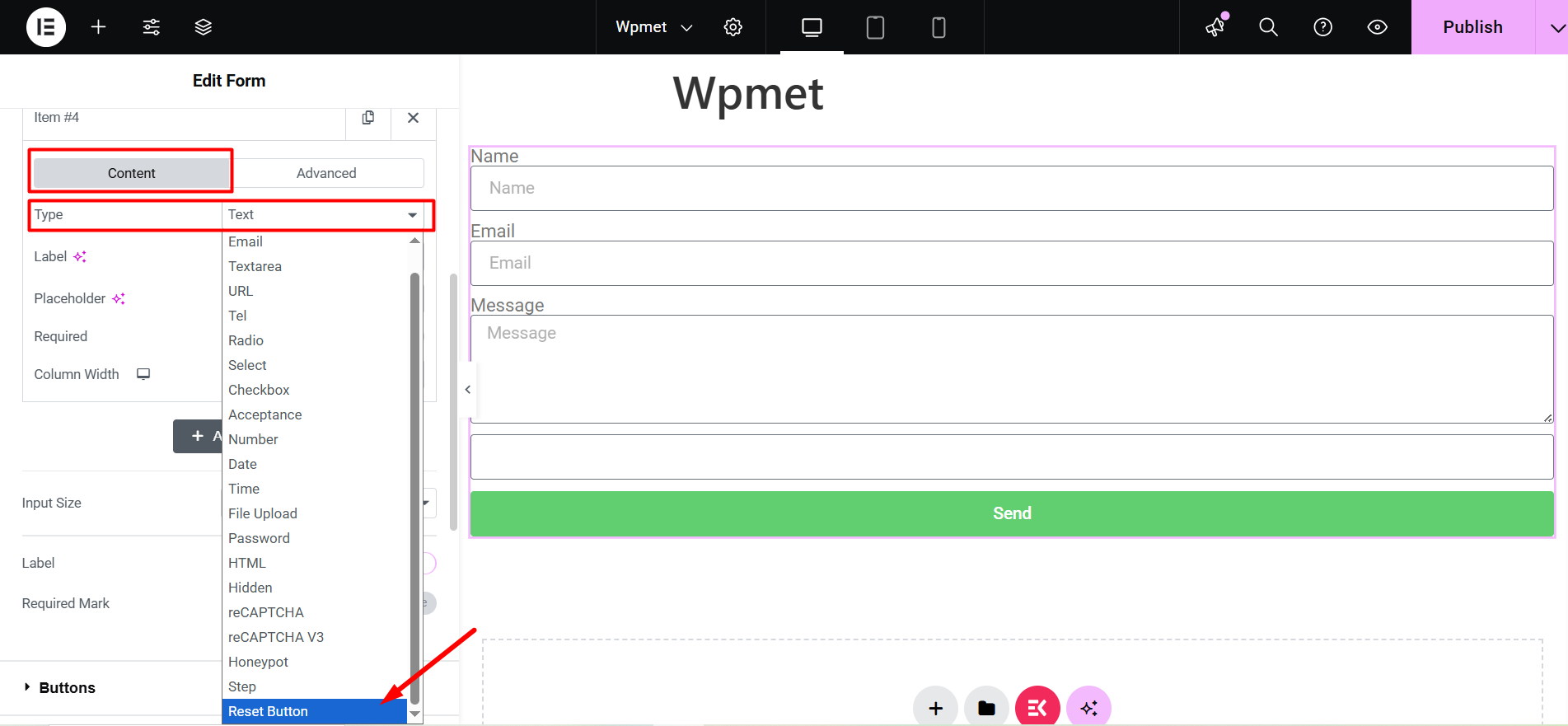
However, from the Content and Advanced tab, you’ll have options to change the placeholder, column width, ID, shortcode, etc. It allows you to make the reset button more personalized and easier to match the overall design of your form.
In the style tab, you have the facilities to style the form and the reset button according to your wishes. You can customize the button color, border, font color, typography, and so on. This level of customization ensures that the reset button is not only functional but also looks good and professional.
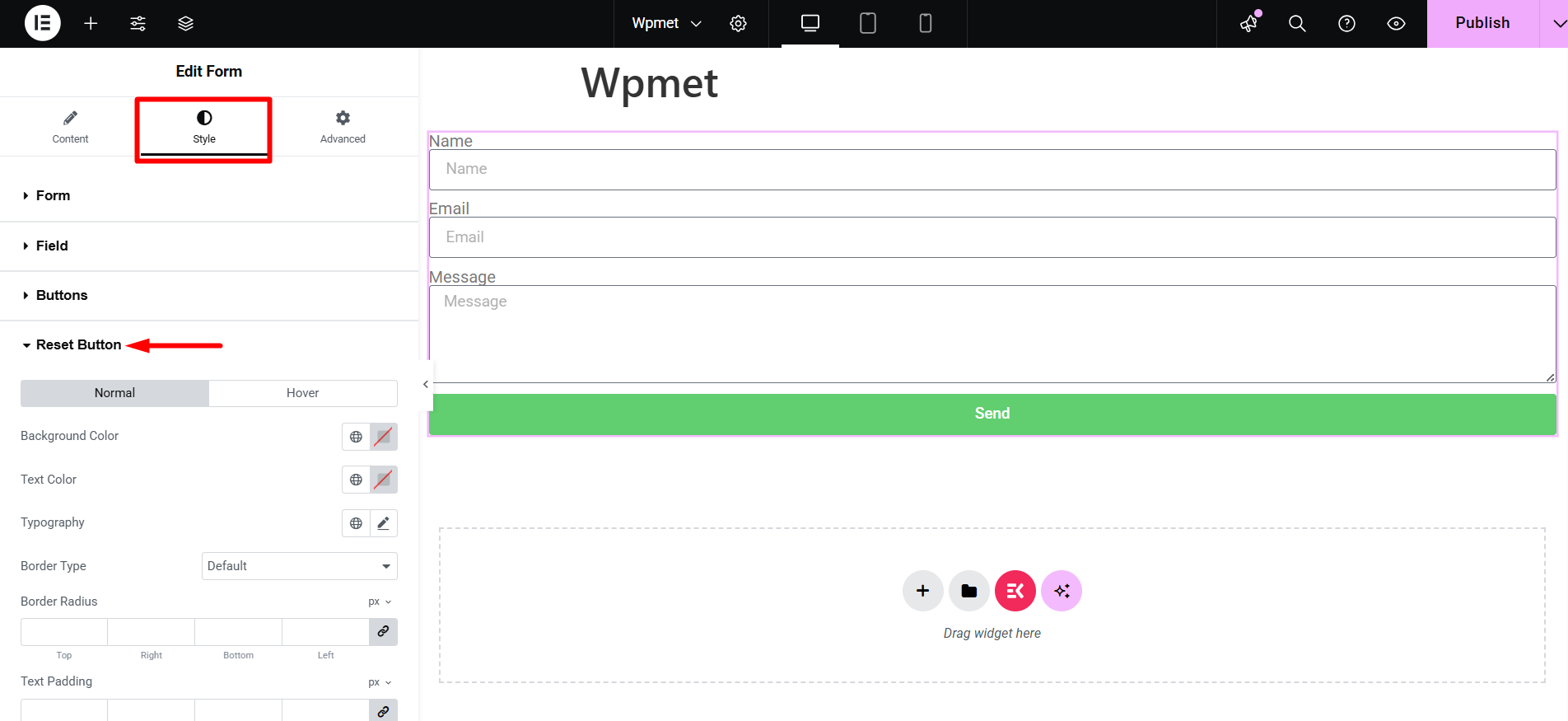
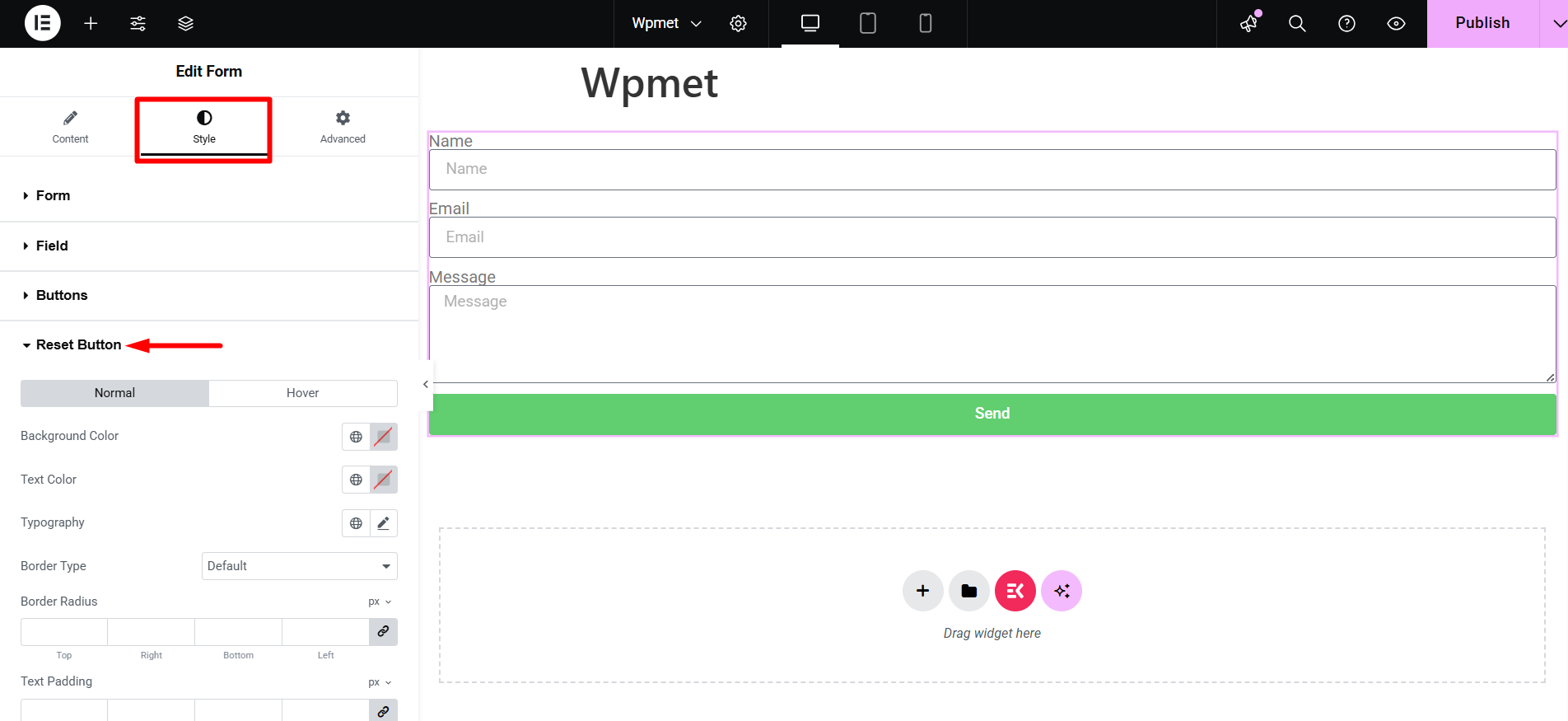
This is how an Elementor rest button works smoothly.
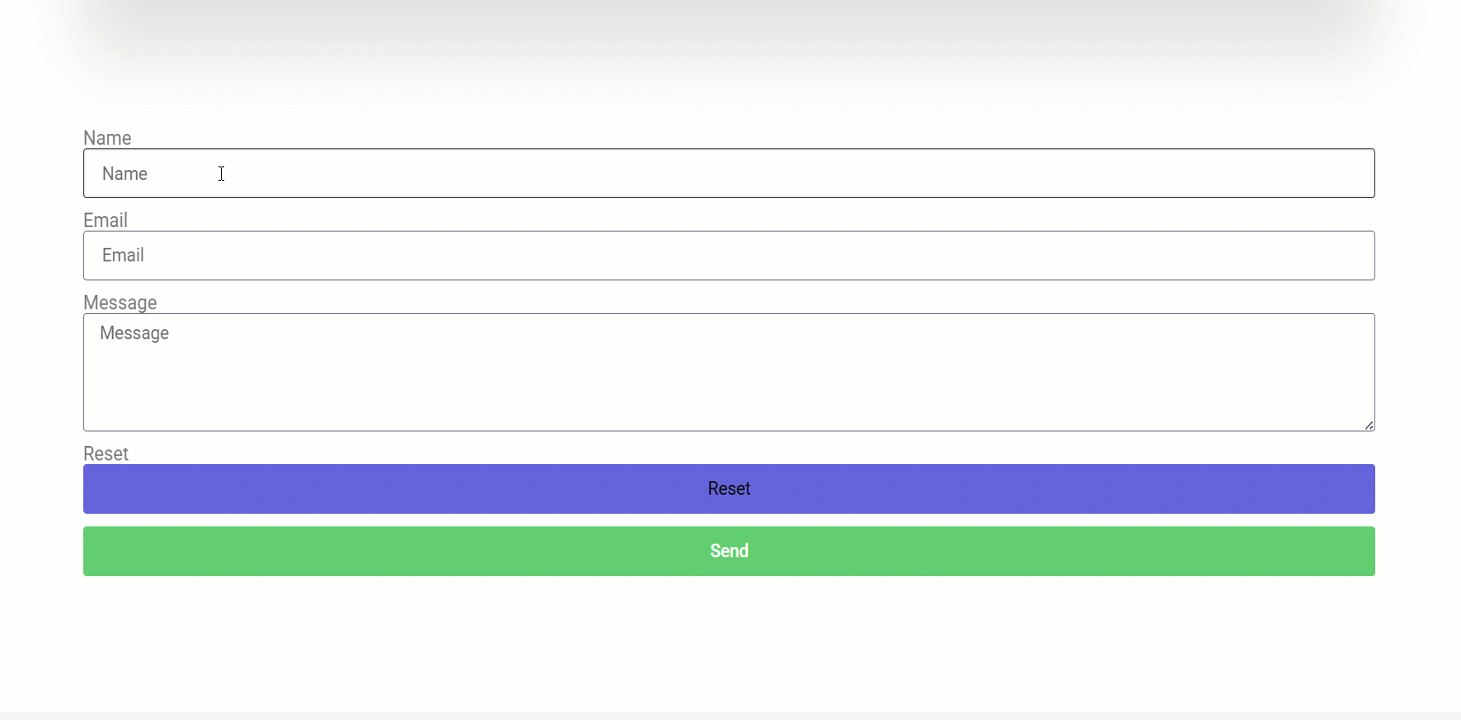
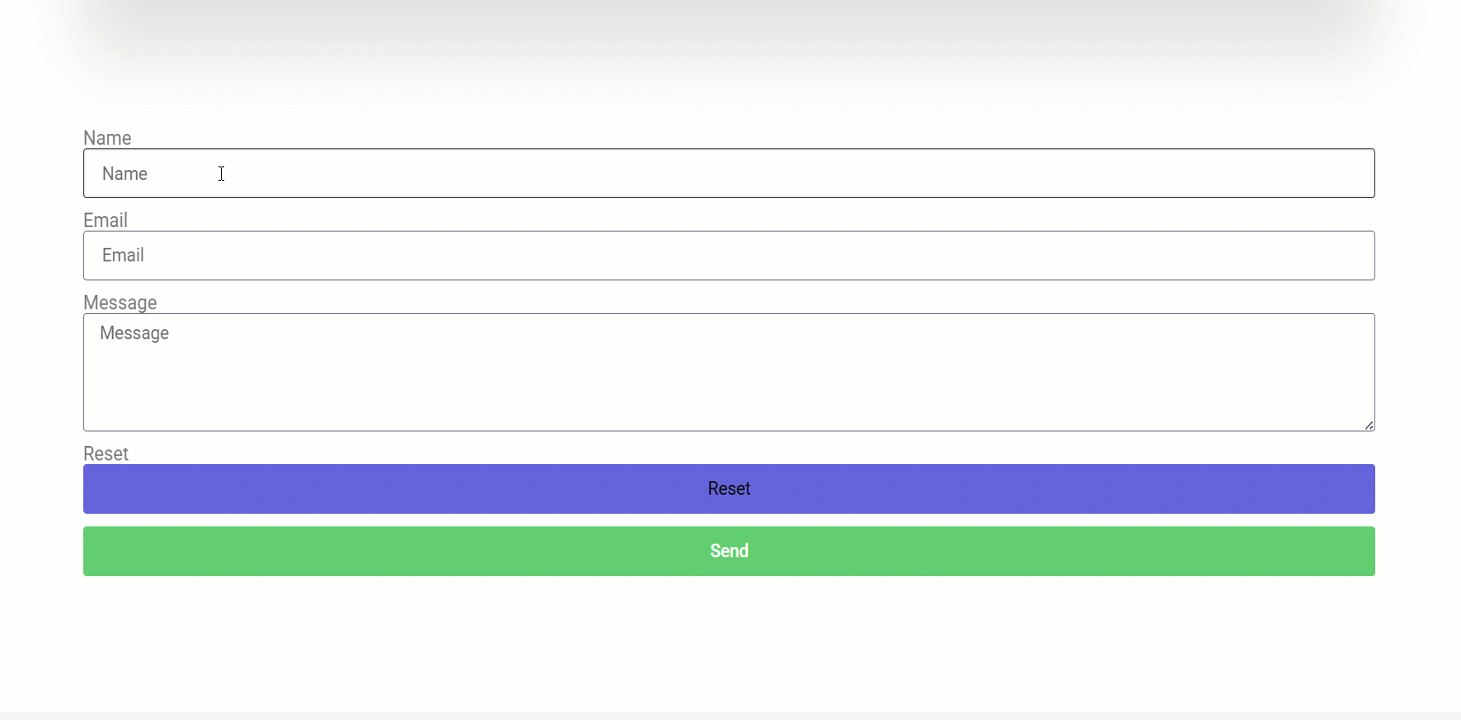
Refer to the docs for clarity 👉 Elementor Pro Form용 리셋 버튼 모듈
자주 묻는 질문
You may also like to learn 👉 How to Integrate Elementor Form to Google Sheets
Summing Up
As you’ve seen, adding the Elementor rest button with ElementsKit to fit your specific needs is super simple. Tailoring provides users with a clear and accessible option to start over when filling out the form. Ultimately, it improves both usability and design consistency.
Explore more features of ElementsKit 👇



답글 남기기