Suppose you want to add one of your WordPress forms to your web page. The easiest way is to use the Shortcode.
Thanks to Metform, the Elementor form builder, you can easily insert your WordPress form into any pages or posts of your website.
전제 조건: #
To get the shortcode support for your WordPress, you need to have the following plugins installed on your WordPress site:
Step 1: Copy the shortcode for individual forms #
Once you create a WordPress form with MetForm, a unique shortcode is automatically generated for that specific form. To find the shortcode for a form,
- 로 이동 MetForm → Forms from your WordPress dashboard. You will see all your forms listed here.
- 아래의 짧은 코드 column, a unique shortcode is assigned for each form. Copy the shortcode for the form you want to use.
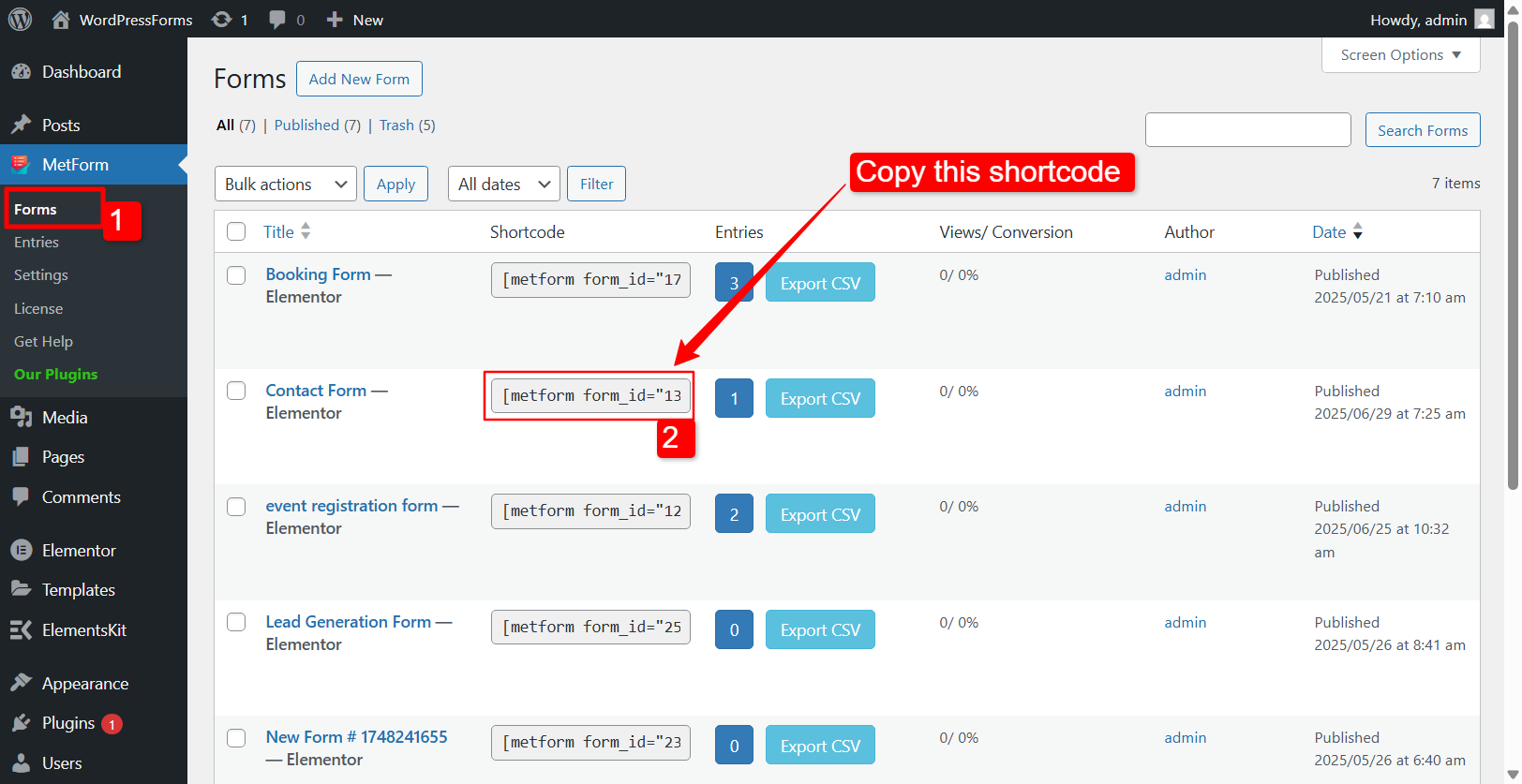
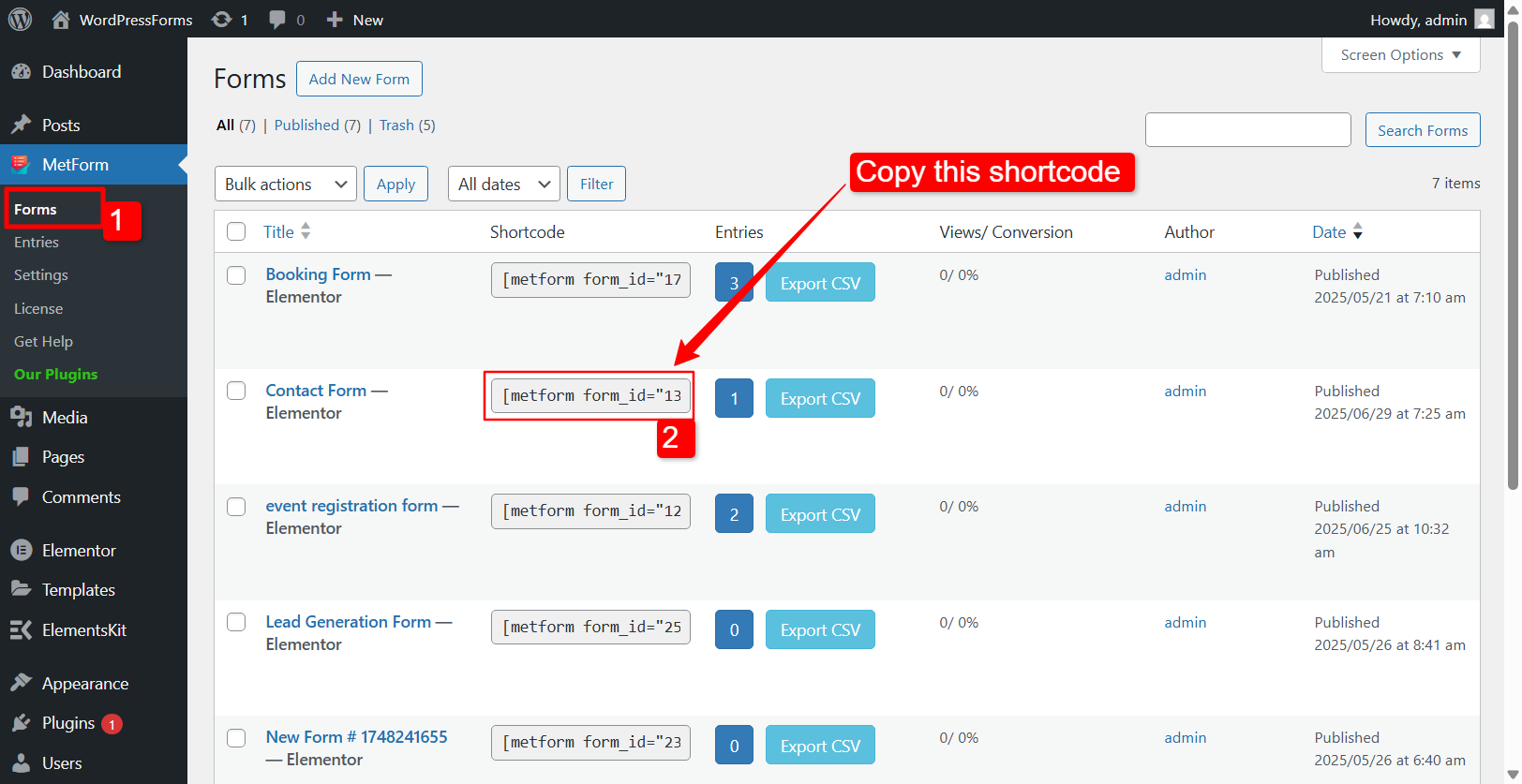
After that, you can use this shortcode on any WordPress page or post on your website.
Step 2: Use contact form shortcode in WordPress pages and posts #
As an example, we will add a contact form to the site’s contact page. Here is the procedure to use the form shortcode in a WordPress page (or post).
- 이동 페이지 WordPress 대시보드에서.
- Open a page in Elementor editor (click on Elementor로 편집).
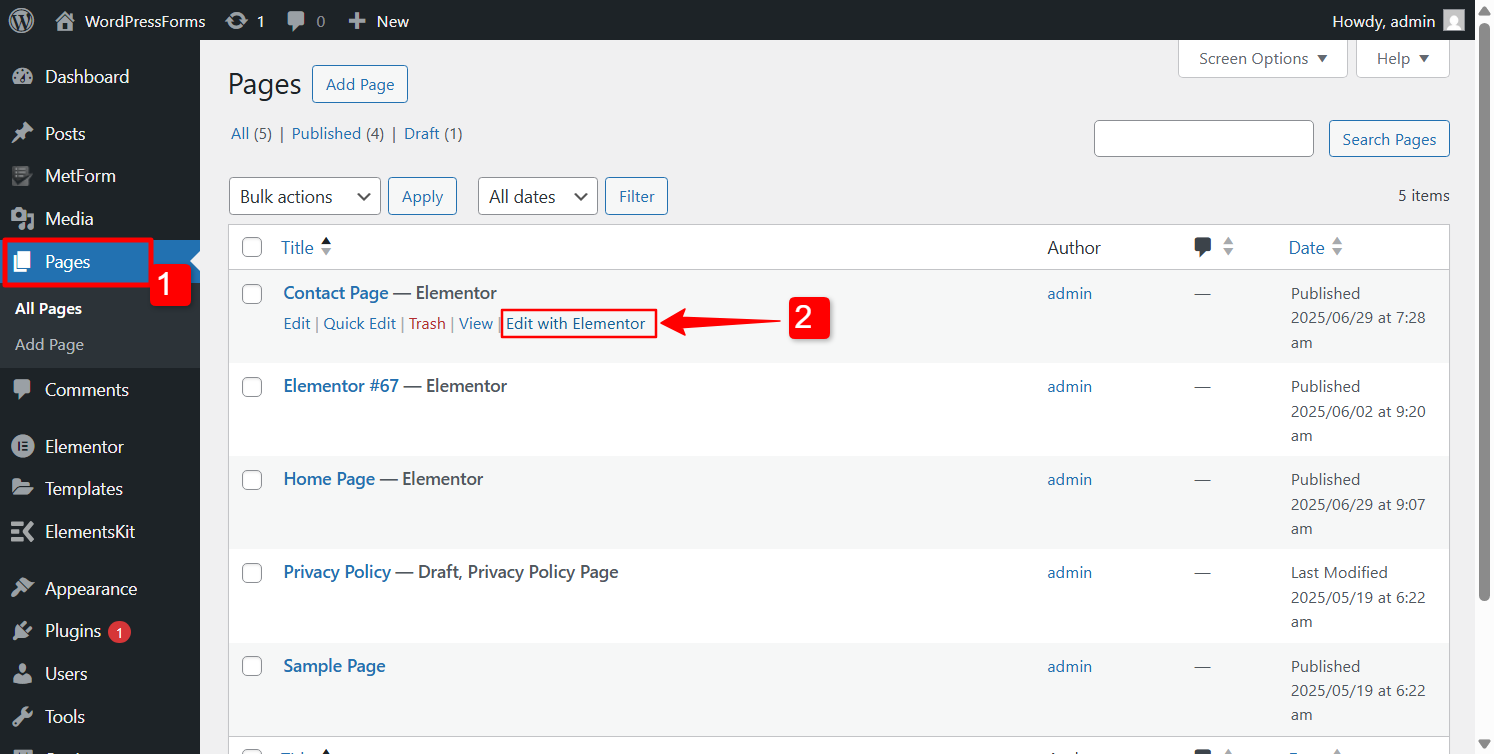
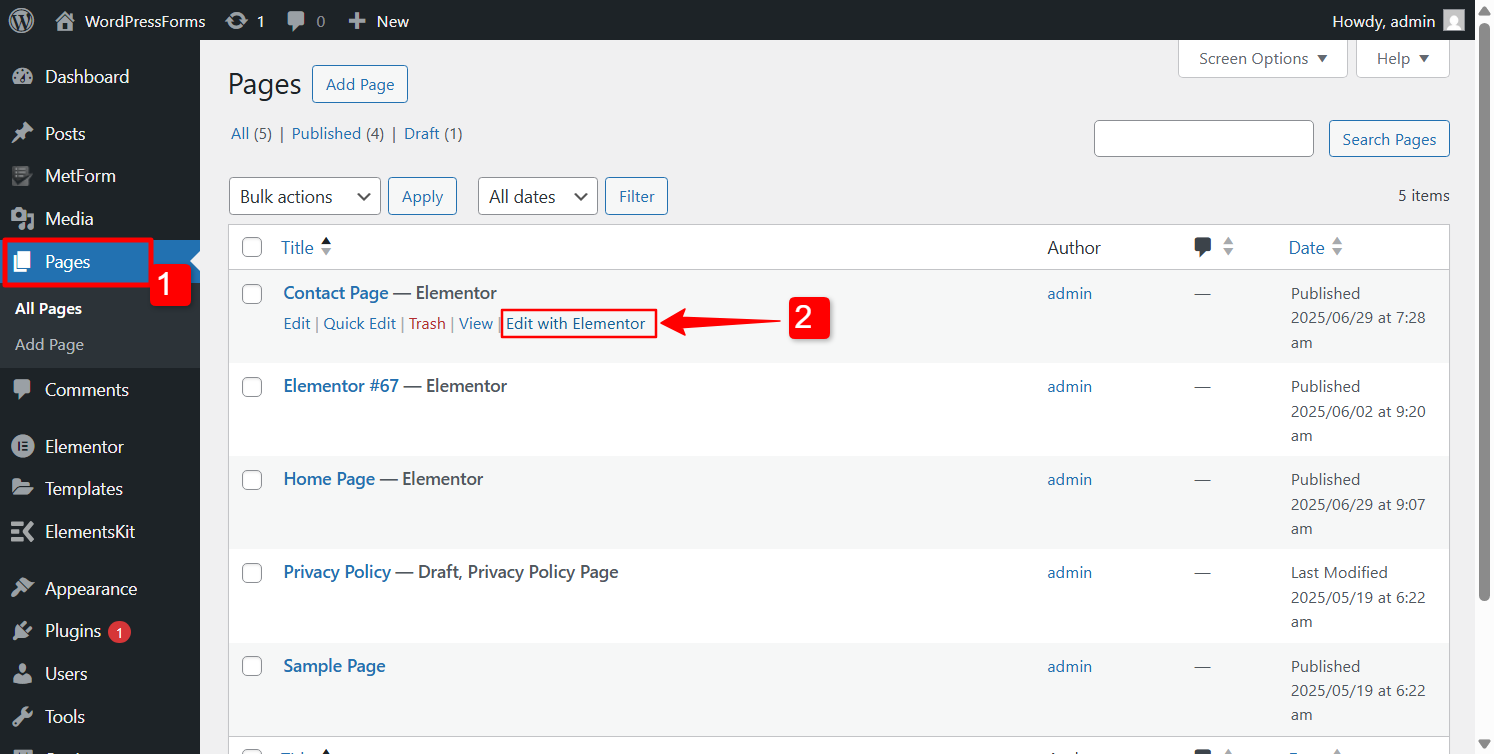
Now, in the Elementor editor, choose a section where you want to insert the form.
- On the right panel, search for the 단축코드 위젯 and drag it to your design section.
- After that, just paste the form’s shortcode in the field, and the entire form will be inserted into your page.
- 다음을 클릭하세요. 적용하다 button to finalize the changes.
- Finally, click on the Publish button.
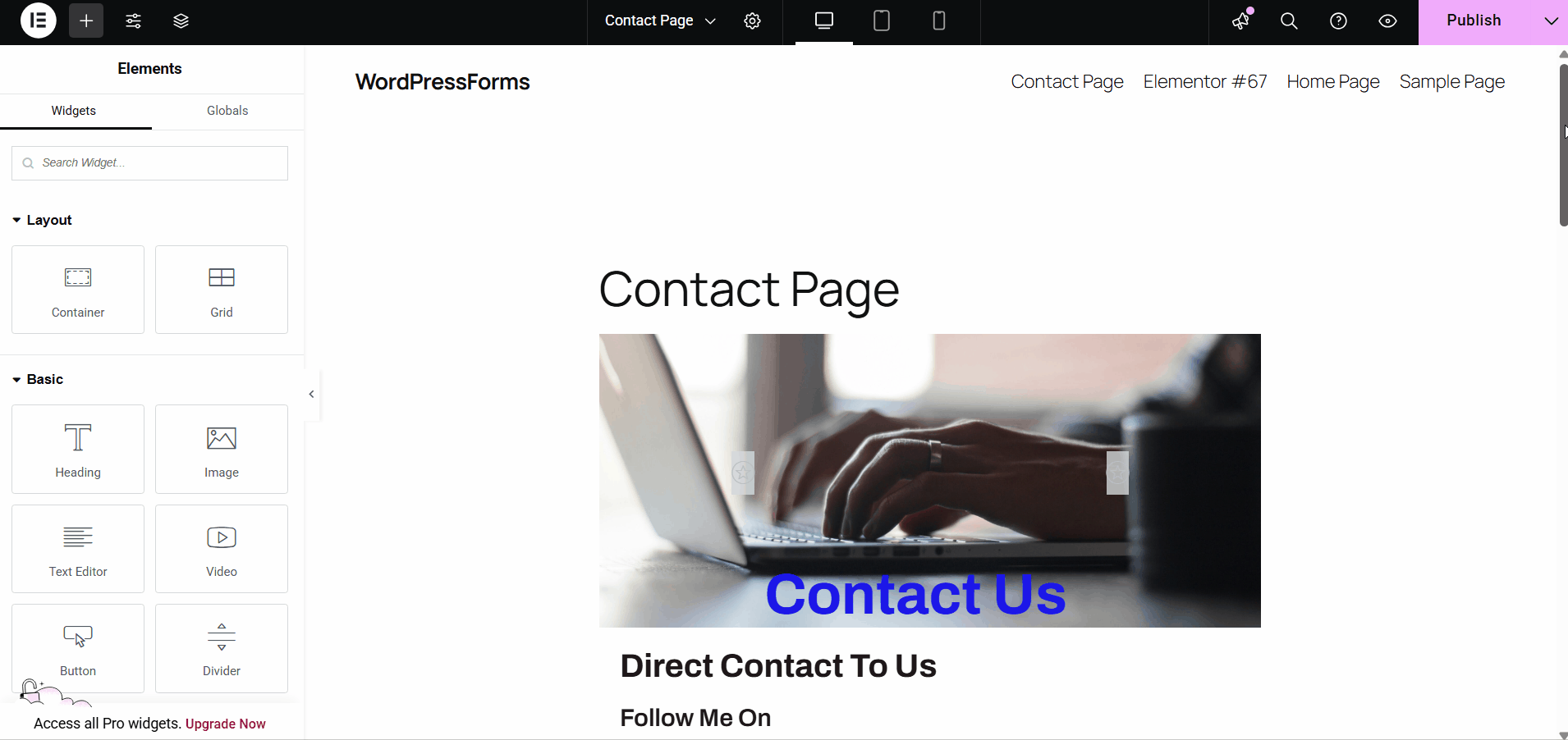
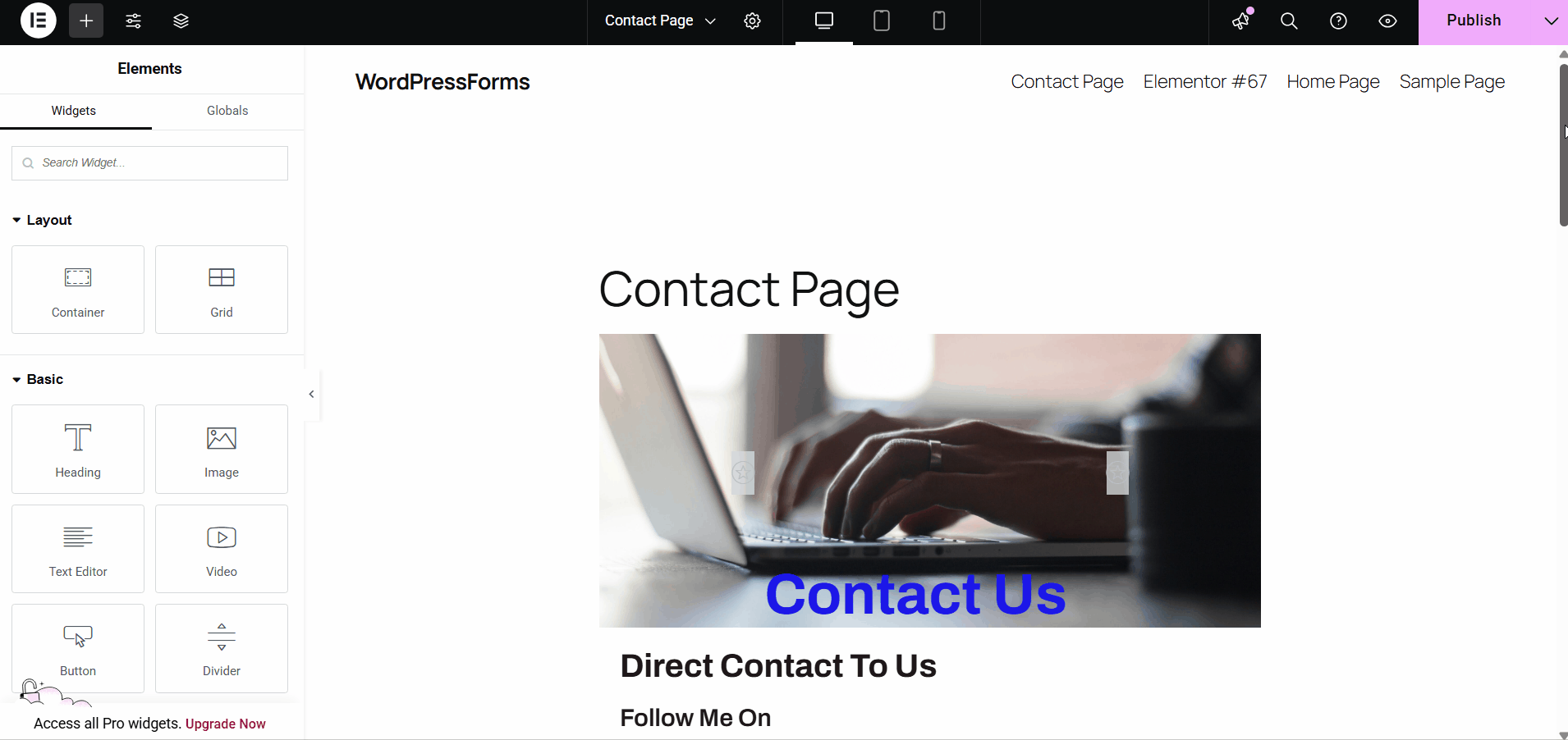
That’s it, now you can easily insert your WordPress forms in any page or post of your site.
Like Shortcode support, MetForm comes with tons of advanced form features for WordPress. It is the most flexible Elementor contact form builder that lets you build faster, smoother, and better.





