팝업킷 is a modern and user-friendly popup builder for your WordPress site. Our developers have designed some amazing popup builder blocks for Gutenberg. With a blank canvas, drag-and-drop interface, customizable popup templates and more PopupKit makes it easy to capture leads, boost conversions, and enhance user experience.
Installing PopupKit #
Before installing the plugin, let’s know the requirements:
- WordPress Version: 6.1 or higher
- PHP Version: 7.4 or higher
- PHP 메모리 제한 = 512M
Installing PopupKit from WordPress Dashboard #
WordPress 대시보드에서:
- Go to Plugins
- 새로운 걸 더하다
- Type PopupKit on the search box
- Click the Install Now button

Now, click on the button and activate the plugin.
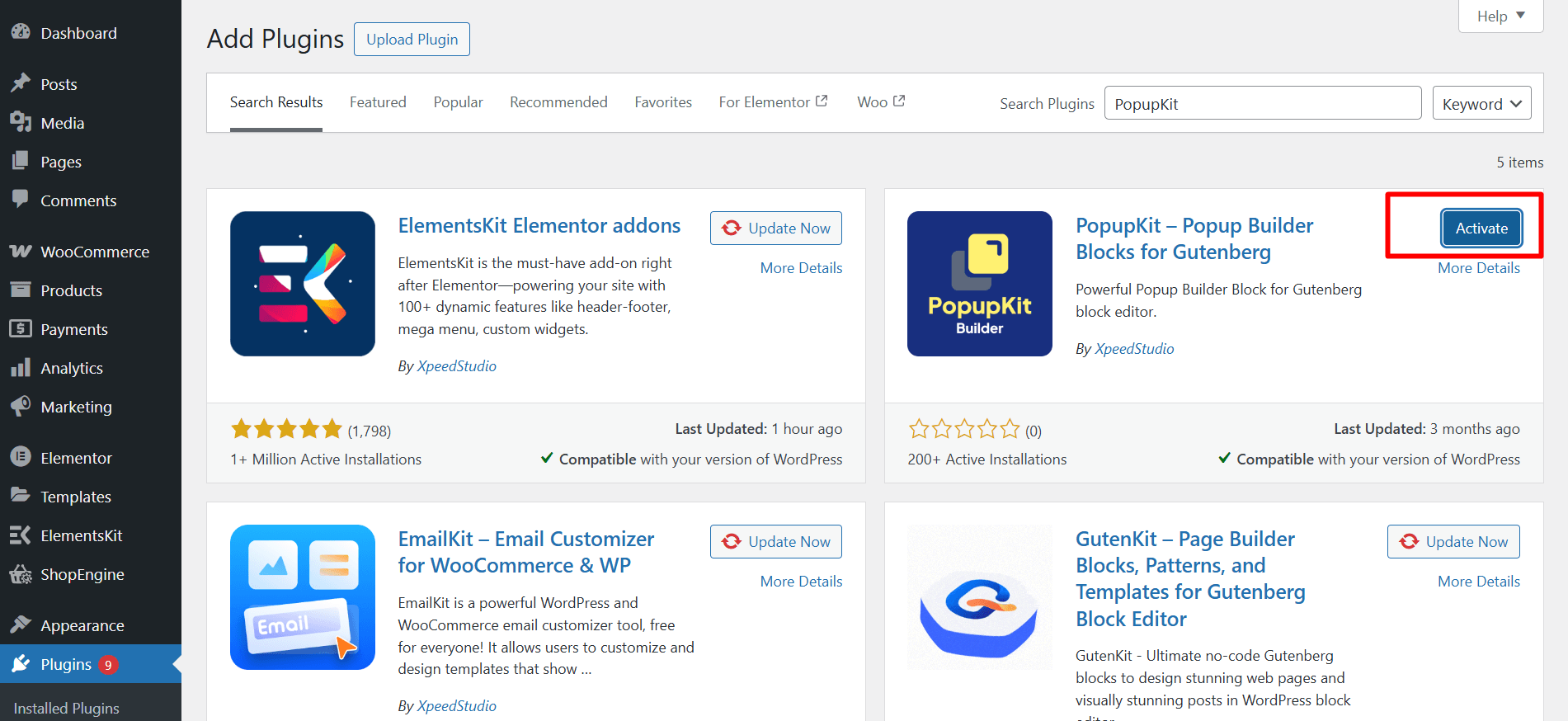
Installing PopupKit Manually #
탐색하다 PopupKit plugin page WordPress.org에서 zip 파일을 다운로드하세요

- From the WordPress dashboard proceed to the Plugins > Add Plugins > Upload Plugin
- 다음을 클릭하세요. 파일을 선택 button and upload the downloaded zip file.
- 다음을 클릭하세요. 지금 설치
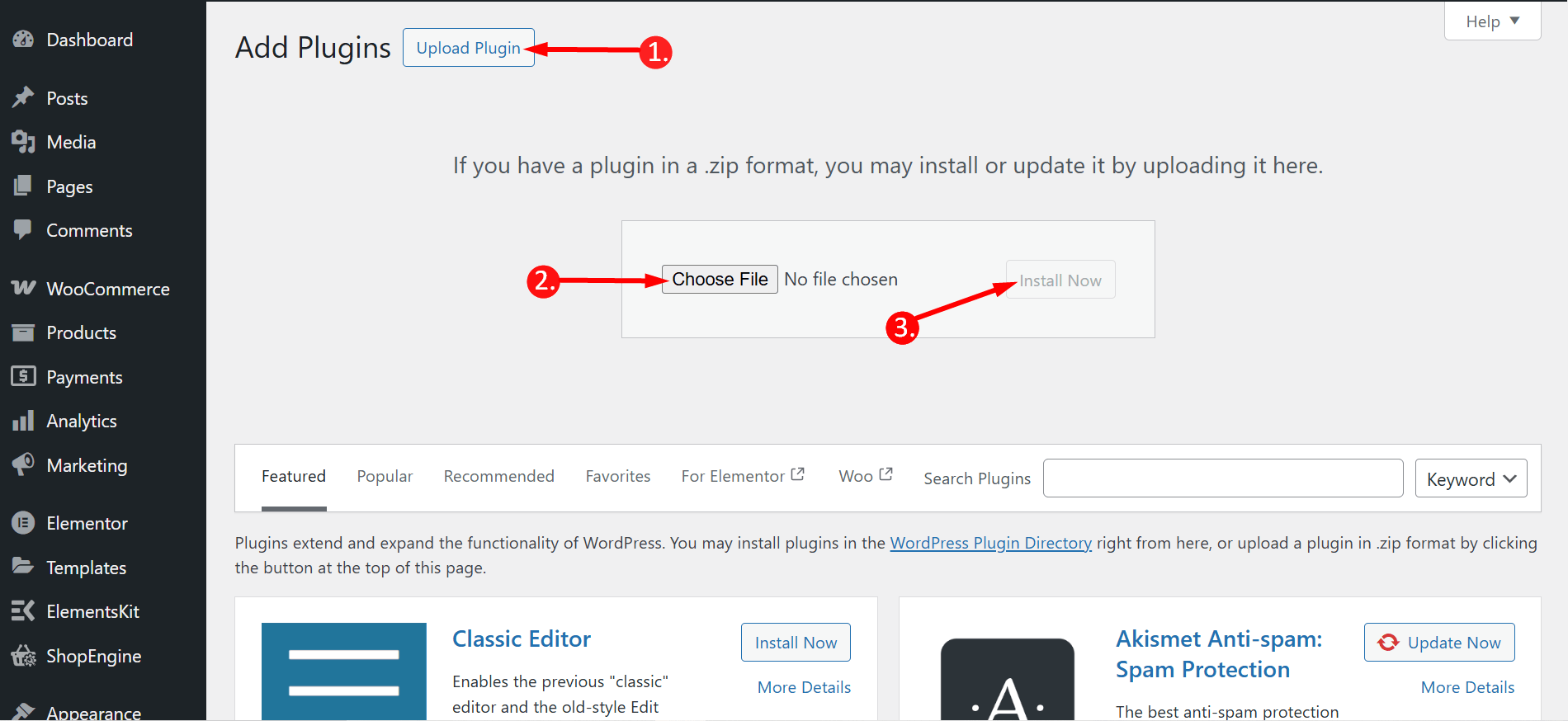
The installation process will take a little time. Don’t forget to activate the plugin after installing it.




