Limiting form entries is a smart way to prevent spam, maintain data integrity, and manage system resources efficiently. It ensures things run smoothly during events or campaigns and helps you gather accurate, reliable information.
With MetForm, you can restrict and limit form entries in WordPress.
전제 조건: #
To restrict and limit entries for your WordPress forms, you need to have the following plugins installed on your WordPress site:
👑 This is a premium feature. MetForm Pro 받기 to use this feature.
How to restrict and limit form entries in WordPress #
Here is the process to restrict and limit a particular form.
- 이동 MetForm → Forms WordPress 대시보드에서.
- 다음을 클릭하세요. 편집하다 option for an individual form to open the form settings.
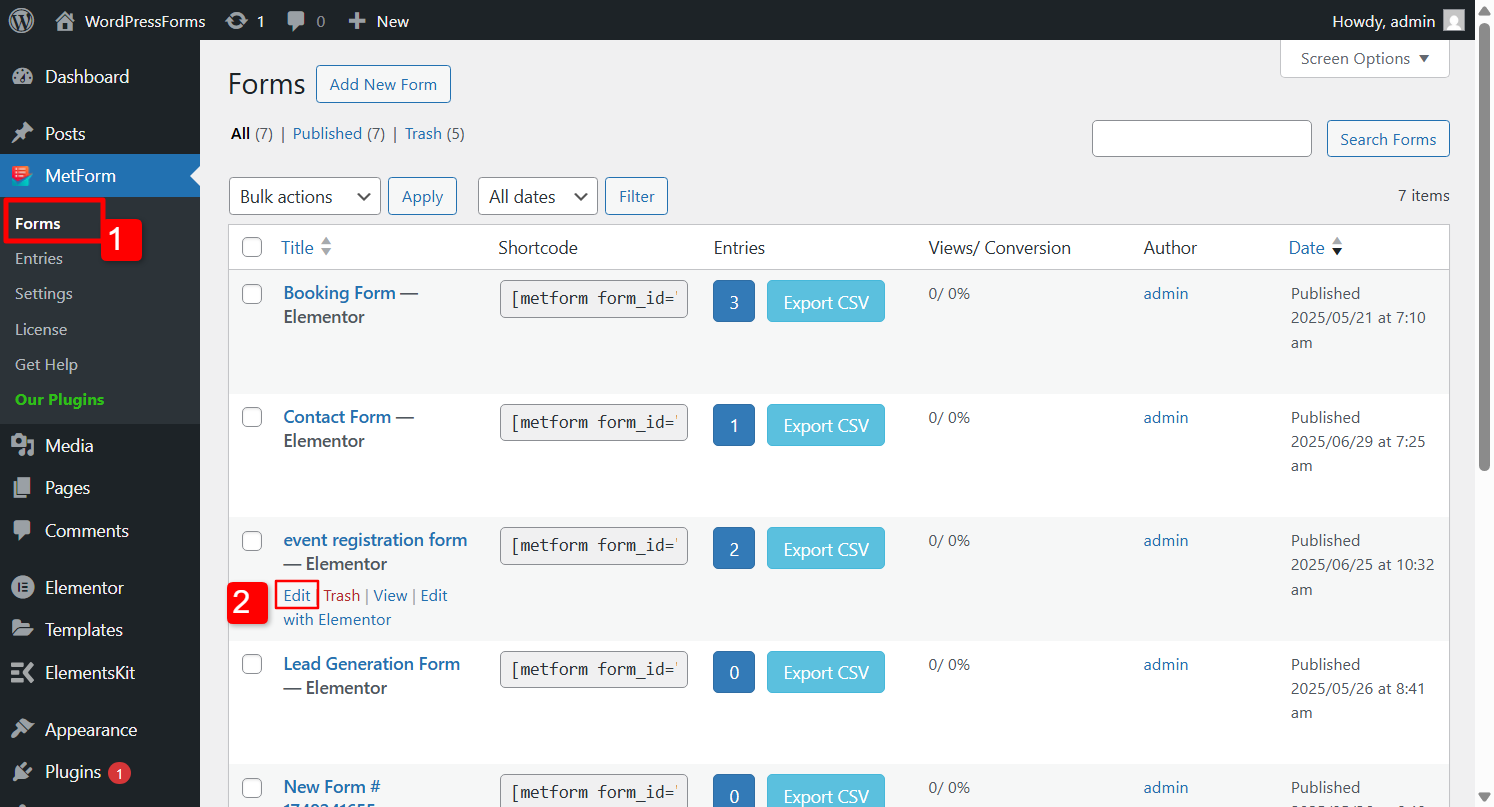
In the form settings, under the General tab, scroll down and find the 총 항목 제한.
- 활성화 총 항목 제한 option by switching the toggle button.
- 들어가다 number of entries you want to allow for the form.
- 마지막으로 변경 사항을 저장하다 button to finalize the changes.
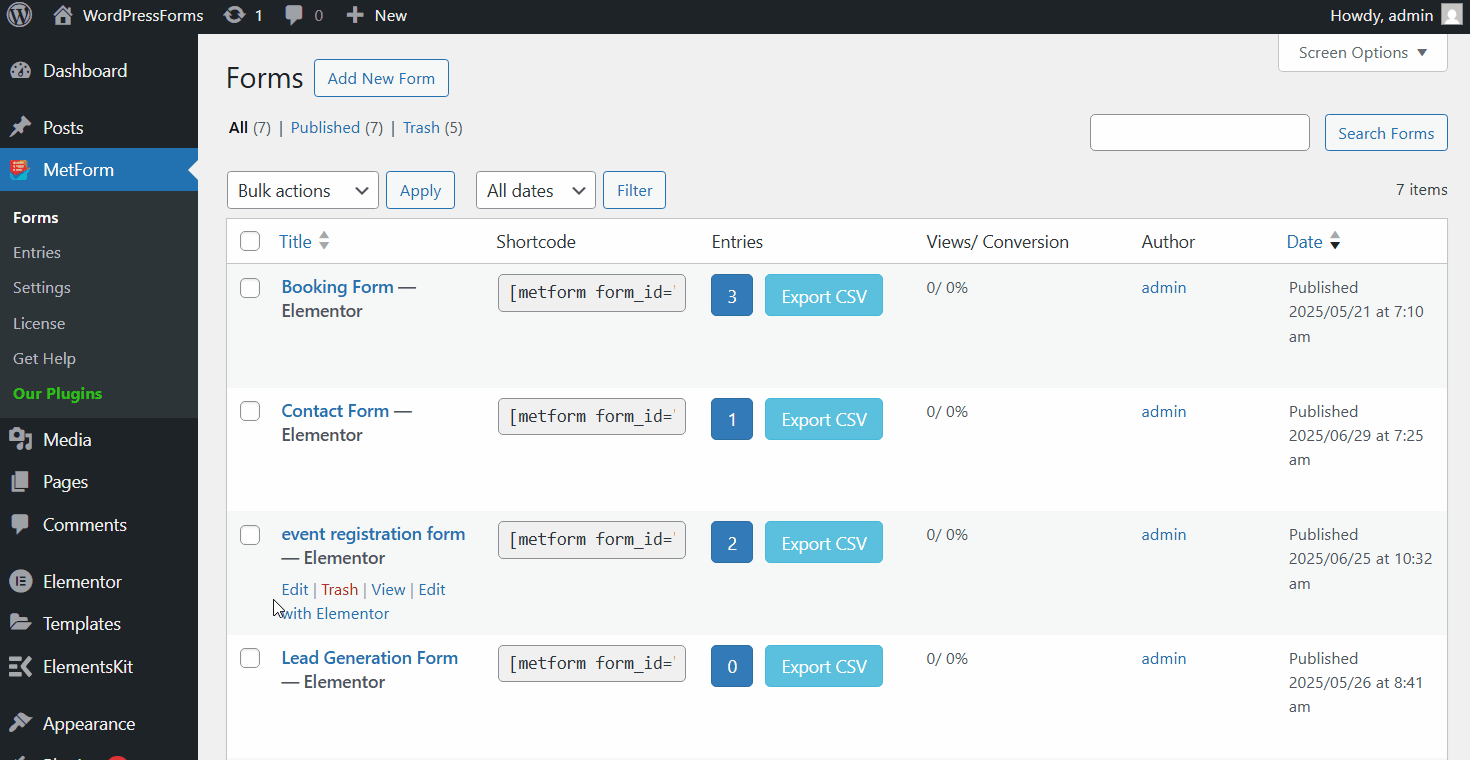
Like Entry Restriction & Limit, MetForm comes with tons of advanced form features for WordPress. It is the most flexible Elementor contact form builder that lets you build faster, smoother, and better.





