Elementor, a popular drag-and-drop page builder, offers both Flexbox and Grid layouts. Choosing the right layout can significantly impact the design and responsiveness of your WordPress website. While both methods provide powerful tools for arranging elements on a page, 그들은 서로 다른 접근 방식과 사용 사례를 가지고 있습니다.
We’ll delve into the key difference between Flexbox and Grid Elementor. Once you finish this, you will understand what is the difference between flexbox and grid in Elementor.
Quick Overview
The most significant difference between Elementor grid layout and flexbox 공들여 나열한 것 is the dimension in which they manage content:
Flexbox (One-Dimensional): Great for lining up items in just one direction (a row or a column). Use it to quickly align things like menus, buttons, or spacing within a single area.
Grid (Two-Dimensional): Used for building the whole page structure with both rows and columns at the same time. Think of it for complex layouts like photo galleries, blog grids, or fixed header/sidebar designs.
Elementor Page Builder 및 Elementor Container에 대하여
엘레멘터 페이지 빌더 는 WordPress용 드래그 앤 드롭 웹사이트 빌더 플러그인입니다. 코딩 기술이 없어도 빌더로 사용자 정의 웹사이트 디자인을 만들 수 있습니다. 또한 텍스트, 이미지, 버튼 등 다양한 콘텐츠 요소를 추가하여 시각적으로 매력적인 페이지를 만들 수 있습니다.
On the other hand, Elementor container Elementor 페이지 빌더 플러그인 내의 기본 요소입니다. 다른 콘텐츠 블록의 부모 요소 역할을 합니다. 컨테이너는 다른 작은 항목을 보관하는 상자처럼 작동합니다. 구조화된 컨테이너의 기본 프레임워크는 다양한 콘텐츠를 구성하는 데 도움이 됩니다. 귀하의 웹페이지에서.
🔔 정보: 엘리멘터 vs 디비 ✌️
Flexbox와 Grid Elementor의 주요 차이점
ㅏ key consideration for design in 엘레멘터 is the choice of Flexbox vs Grid. Let’s compare what they offer to simplify your layout decision.
Elementor Flexbox 이해
Elementor Flexbox는 유연하고 반응성이 뛰어난 Elementor 기능을 만들 수 있는 기능입니다. CSS Flexbox 모델을 사용한 레이아웃Flexbox 레이아웃 시스템을 사용하면 컨테이너 내에서 항목을 보다 유연하게 배열할 수 있습니다.
그리드 엘리멘터 이해
Grid Elementor는 Elementor의 또 다른 기능으로 다음과 같은 작업을 도와줍니다. 그리드 기반 레이아웃 디자인 WordPress 웹사이트를 위한.
Flexbox: 선형적 접근 방식
Flexbox는 주로 다음에 중점을 둡니다. 단일 축을 따라 항목 배열 (수평 또는 수직). 컨테이너 내에서 방향, 정렬, 간격, 콘텐츠 정렬 등 다양한 옵션을 사용하여 항목을 정렬할 수 있습니다.
Flexbox는 항목을 재정렬할 수 있도록 다양한 순서 속성을 제공합니다. 또한 컨테이너의 너비나 높이를 초과할 때 다음 줄로 래핑되는 항목을 처리할 수도 있습니다.
그리드 엘리멘터: 다차원 그리드
반면 Grid Elementor는 항목을 정렬할 수 있도록 하여 Flexbox의 기능을 확장합니다. 수평축과 수직축을 동시에.
미리 정의된 그리드 레이아웃 패턴을 사용하면 행과 열의 수를 정의하고 특정 그리드 셀 내에 요소를 배치할 수 있습니다. 요소는 버튼, 이미지, 비디오 등과 같은 모든 위젯이 될 수 있습니다. 또한 그리드 윤곽선, 정렬, 간격 등을 조정할 수 있습니다.
Elementor Grid와 Flexbox를 한눈에 보기
Here is the essential Elementor difference between Flexbox and Grid in summary:
| 엘리멘터 플렉스박스 | 엘리멘터 그리드 |
|---|---|
| Flexbox 컨테이너는 1차원 레이아웃입니다. | 그리드 컨테이너는 2차원 레이아웃입니다. |
| 간단한 레이아웃과 반응형 디자인에 적합합니다. | 복잡한 그리드 기반 설계에 이상적입니다. |
| 컨테이너 내 항목을 다시 정렬하는 데 도움이 됩니다. | 특정 그리드 영역에 항목을 배치합니다. |
| 그리드보다 열에 대한 제어력이 낮습니다. | 더욱 세부적인 제어 기능을 제공합니다. |
| 윤곽선을 표시하거나 숨기는 제어 기능을 제공하지 않습니다. | 그리드 윤곽선에 대한 표시/숨기기 옵션을 제공합니다. |
| 빠르고 쉬운 디자인. | 구문과 개념이 조금 어려울 수 있습니다. |
| 짧은 시간 안에 프로토타입을 제작하고 콘텐츠를 정리해야 하는 경우 Elementor Flexbox 컨테이너를 선택하세요. | 특정한 디자인을 완성하고 싶고 시간이 충분하다면 Elementor Grid 컨테이너를 선택하세요. |
도움이 될 수도 있습니다 👉👉👉 엘리멘터 대 Wix 💡
합산
우리는 모든 것을 탐구했습니다! 비교를 통해 Elementor Grid와 Elementor Flexbox의 차이점이 드러났습니다.
그러나 프로젝트에 가장 적합한 선택은 특정 요구 사항에 따라 달라집니다. 두 레이아웃의 강점과 약점을 이해하면 올바른 결정을 내릴 수 있습니다. 따라서 이제 WordPress 웹사이트에서 시각적으로 매력적이고 기능적인 레이아웃을 탐색하고 만들 수 있습니다.



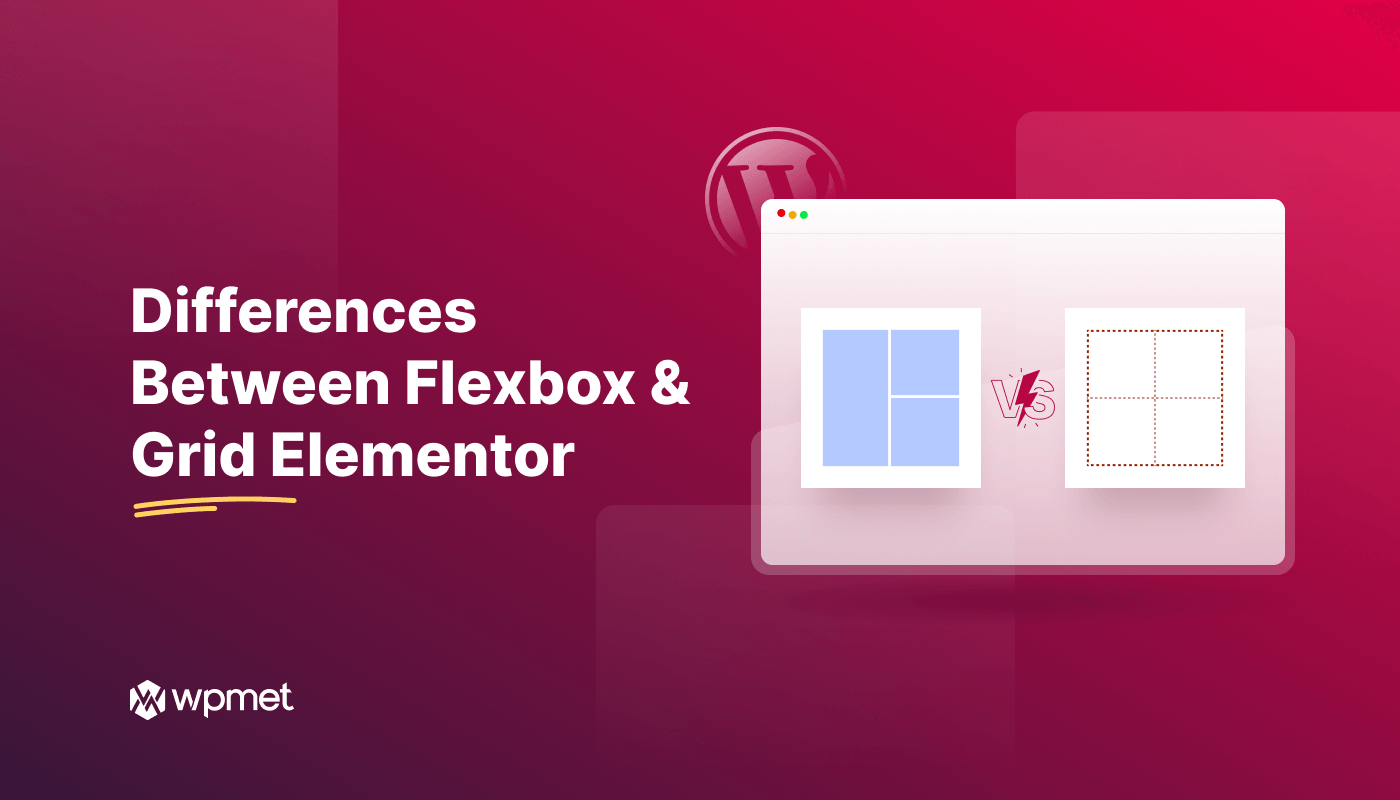
답글 남기기