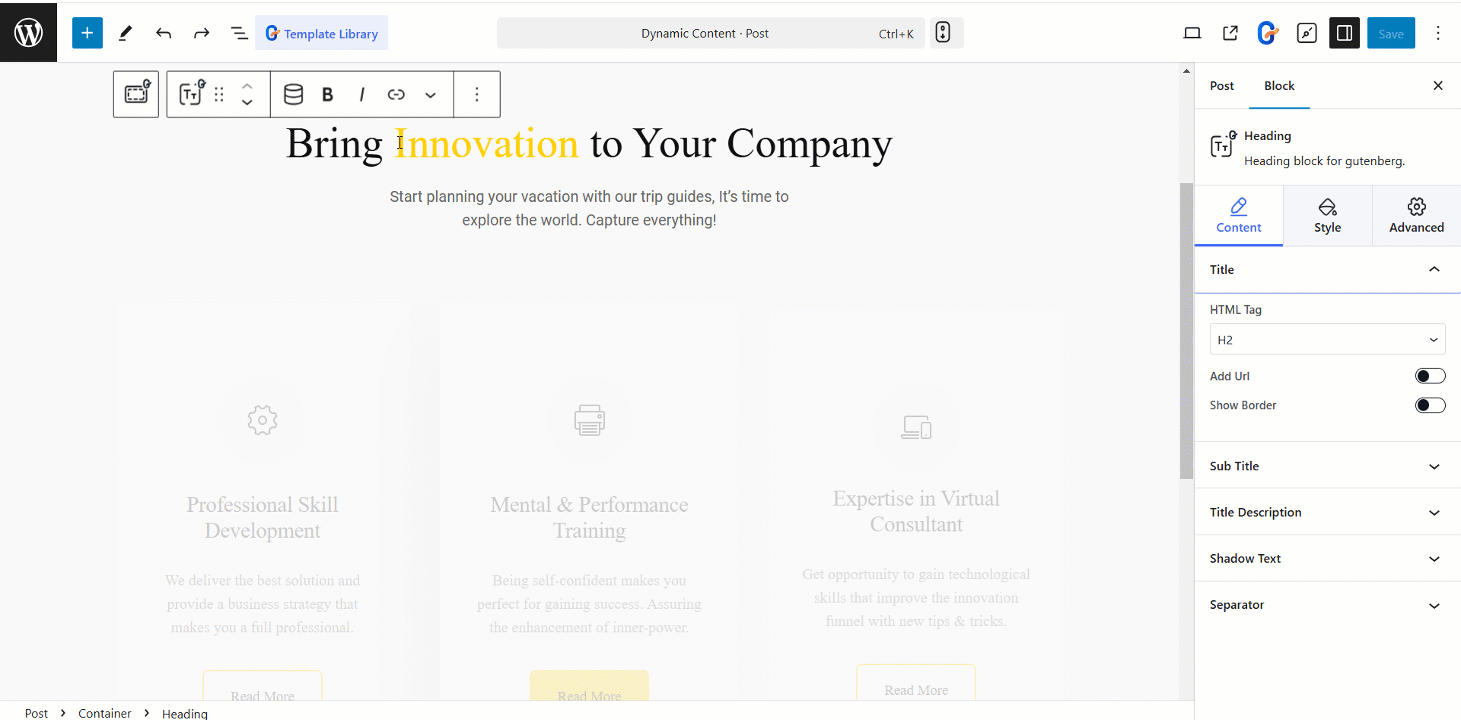동적 콘텐츠는 맞춤형 데이터/콘텐츠를 의미하며, 다양한 소스를 기반으로 추가할 수 있습니다. GutenKit은 사용자 정의 블록의 텍스트에 이 기능을 제공합니다.
그것이 어떻게 작동하는지 배우자.
GutenKit의 동적 콘텐츠 기능 #
동적 콘텐츠는 프로 기능. GutenKit Pro 받기 여기.
그러나, 그 편집 가능한 텍스트로 구성된 블록 동적 콘텐츠를 추가할 수 있습니다. 예를 들어 제목 블록, 첫 문자 장식, 고급 탭 등이 있습니다.
동적 콘텐츠를 편집하는 방법 #
- 페이지/게시물을 열어 시작하고 동적 콘텐츠를 편집하려는 블록을 찾으세요.
- 블록을 클릭하면 옵션 상자에서 동적 콘텐츠 기능을 찾을 수 있습니다.
- 여기에는 제목 블록이 표시되어 있습니다.
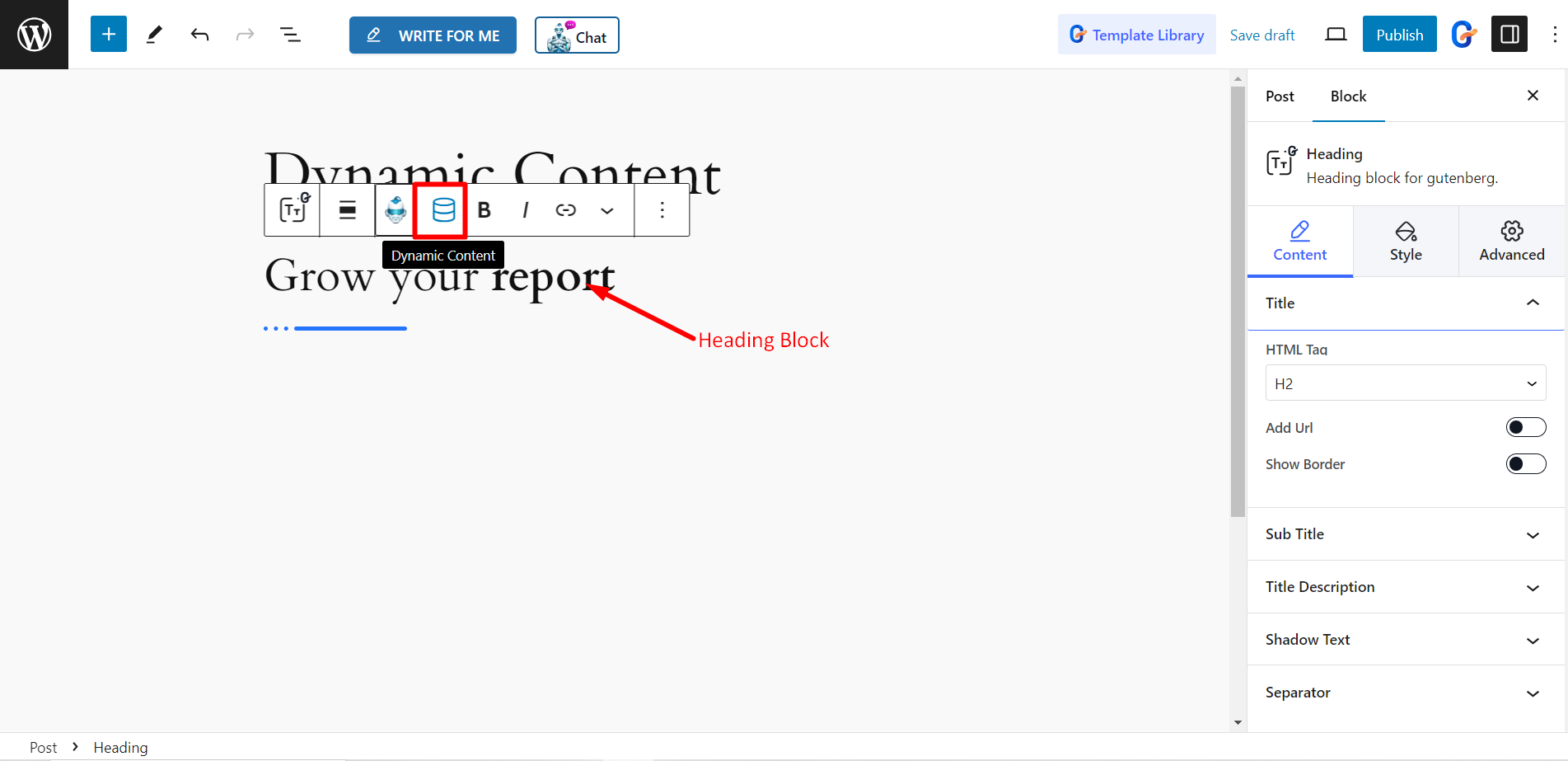
동적 콘텐츠의 특징 #
When you click the Dynamic Content icon, you’ll see all the controls within a popup.
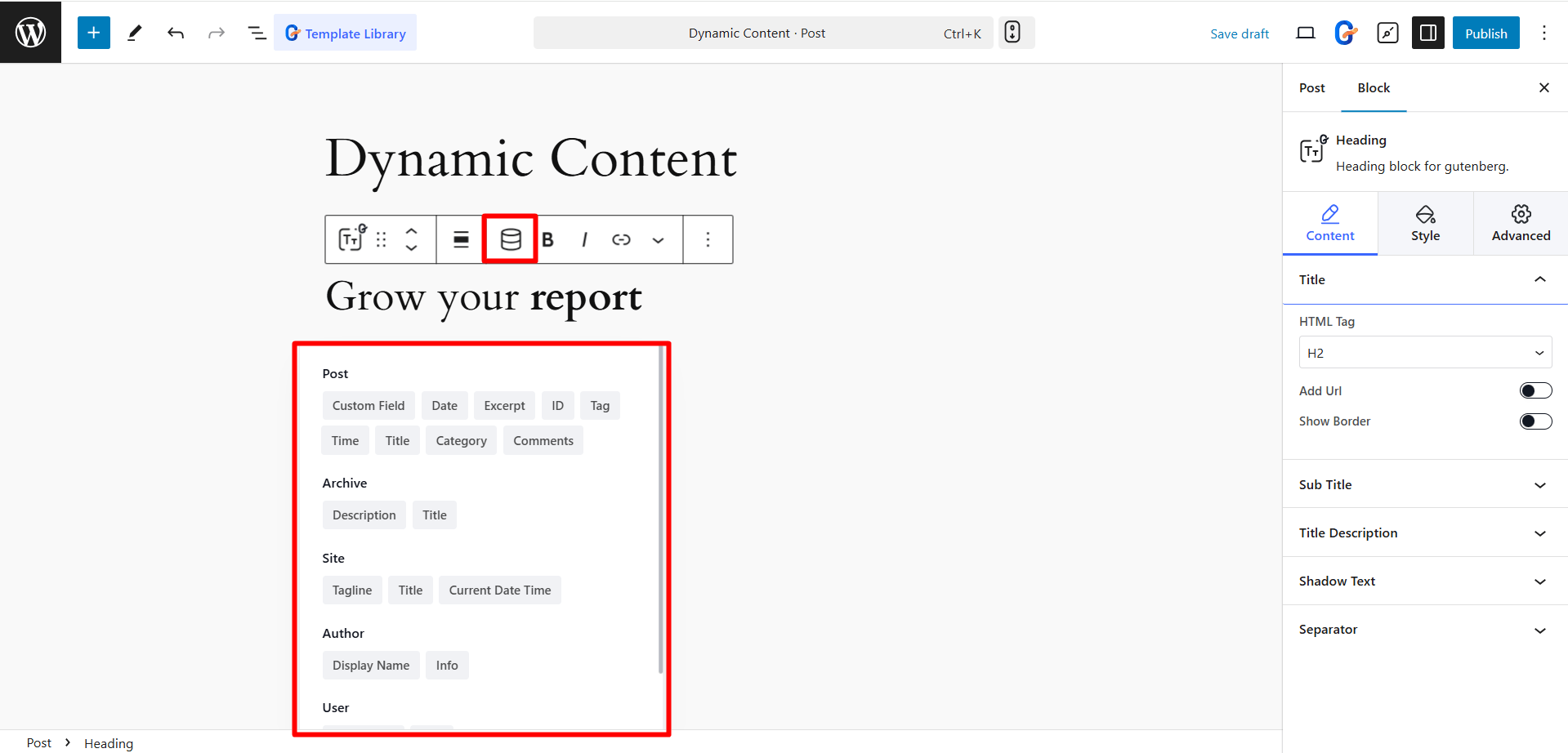
동적 콘텐츠 추가 #
- 우편: You can display a Custom field, Date, ID, Title, etc. to a particular post.
- 보관소: It helps to display content based on archives (e.g., Description and Title).
- Site: It allows the showing of general site-wide information, like Tagline, Title, and Current Date Time.
- 작가: Here, you can display the Name and Info of a specific author through related content.
- 사용자: Displays user name and information about the current user.
- 기타: Here, you’ll find Advanced Custom Field (ACF). With ACF, you can show more personalized content by setting ACF group and Fallback.
동적 콘텐츠를 어떻게 추가했는지 확인하세요 –