WordPress block patterns are an essential tool for efficiently designing reusable sections in the Block Editor (Gutenberg). These pre-designed layouts let the users create complex page structures with ease; eliminating the need to build designs from scratch every time. However, sometimes you can face situation where patterns are not uploading to WordPress theme. This will leaving users frustrated and unable to utilize them effectively.
In this guide, we’ll investigate the common reasons why block patterns fail to upload and provide step-by-step solutions to help you resolve these issues.
Understanding WordPress Block Patterns
Before diving into troubleshooting, let’s first understand what WordPress block patterns are. Block patterns are predefined sets of blocks that users can insert into their posts and pages. These patterns simplify content creation by providing ready-made layouts that can be customized as needed.
Block patterns, introduced in WordPress 5.5, have become a crucial feature for website designers and developers. They help maintain consistency across a site while saving time and effort. Many themes come with built-in block patterns, but users can also upload custom patterns or create their own.
Despite their usefulness, block patterns may sometimes fail to upload due to various issues. Let’s explore these common issues and their respective fixes.
Common reasons why patterns fail to upload
Block patterns sometimes fail to upload for various technical reasons, which can frustrate users. The issue may arise from theme compatibility, upload restrictions, or plugin conflicts.
In some cases, incorrect coding within pattern files can prevent proper recognition. Below, we explore the most common reasons block patterns fail to upload and how to address them.
- Themes that do not support block patterns: To use the block patterns you need to have a WordPress block editor-compatible theme installed on your site. If you’re using an older theme that doesn’t include block pattern functionality, attempting to upload a pattern might fail.
- Conflicts with plugins or other themes: Sometimes, active plugins or incompatible themes can interfere with block pattern uploads. Certain page builder plugins or custom themes may override the default behavior of the Block Editor, leading to conflicts.
- Permission & upload restrictions for certain users: WordPress has security mechanisms that restrict file uploads based on user roles and permissions. If you lack the necessary privileges or your server settings prevent certain file types, you might face issues when uploading block patterns.
- Improper code in pattern files: If you’re manually registering block patterns through code, even a small syntax error can prevent them from being recognized. Issues such as missing PHP tags, incorrect block structures、 または invalid JSON formatting can all lead to failures.
How to fix when patterns are not uploading to WordPress theme
If your block patterns are failing to upload, there are several steps you can take to resolve the issue. Fixing these problems may require enabling theme support, check file permissions, or debug conflicts with plugins.
Below, we outline various solutions to help you successfully upload and use block patterns in WordPress.
Check the theme compatibility
Before using the Gutenberg block editor, you need to ensure that the theme you are using is compatible with the editor. Otherwise, you will face critical issues in using the blocks in almost every step.
The best solution is to use a block theme for your site. Block themes are dedicatedly developed for Gutenberg so that they function seamlessly with every function of the block editor.
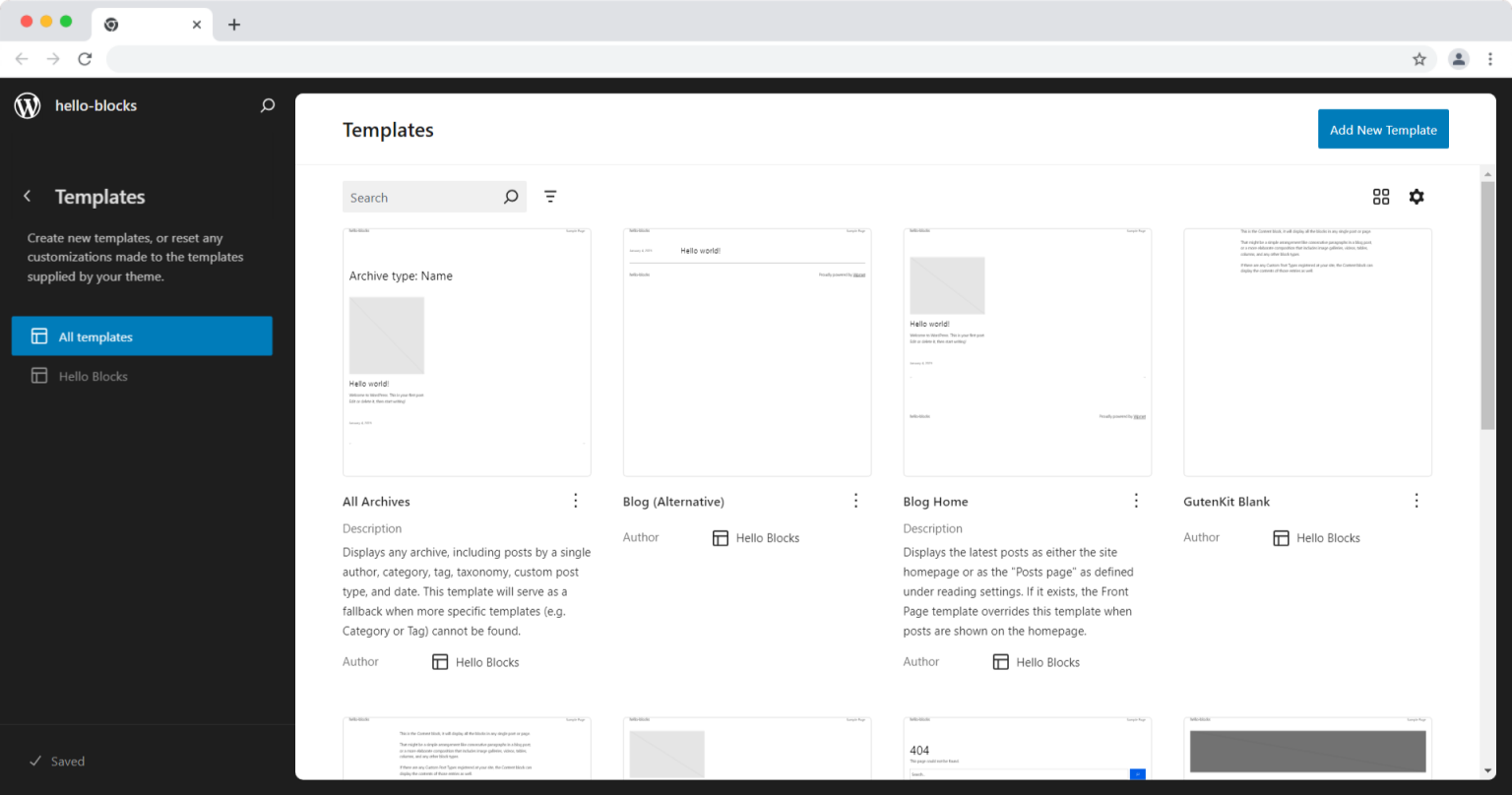
Therefore, you can use a compact WordPress block theme like Hello Blocks, or use the latest default block theme from WordPress, e.g. Twenty Twenty Five theme.
Check for possible plugin conflicts
Some of the plugins (mostly page builders) may conflict with the block editor and can result in patterns not uploading to the WordPress theme. To solve this issue, you need to deactivate and reactivate each plugin and check the issue every time.
To troubleshoot the plugin conflict issue:
- Deactivate a plugin.
- Try to upload a block pattern to the theme.
- Check if the pattern is uploaded or not.
If the pattern is uploaded to the theme without an issue, that means the plugin is conflicting with your block editor.
Then you need to contact that plugin developer to address the issue.
On the other hand, if the patterns are still not uploading, then reactivate the plugin and check other plugins similarly.
To avoid possible plugin conflicts, you can use a page builder that is dedicatedly made for Gutenberg blocks. For example, GutenKit is a block editor plugin that brings all the page builder features to Gutenberg with seamless integration with the capability to design a complete website with Full Site Editor (FSE) support.
Manually adding patterns to the theme
If your theme doesn’t support block patterns, you can manually add them by editing the theme files. Here’s how:
- Navigate to your theme’s directory via FTP or the WordPress theme editor.
- Create a patterns folder inside your theme.
- Add a new PHP file for each pattern and define the block structure within it.
Register the block pattern manually
You can manually add patterns to the WordPress theme using the register_block_pattern() helper function.
While adding a block pattern you need to add a machine-readable title and define the properties of the pattern. WordPress supports the following properties for block patterns:
Title, content, description, categories, keywords, viewportWidth, blockTypes, postTypes, templateTypes, inserter, source.
To register a block pattern, you should call register_block_pattern() within a function hooked to the init action.
Example: Lets register a pattern for hero section names “footer pattern”
register_block_pattern(
'my-plugin/footer-pattern',
array(
'title' => __( 'Footer Pattern', 'my-plugin' ),
'categories' => array( 'footer' ),
// Assigning the pattern the "footer" area.
'blockTypes' => array( 'core/template-part/footer' ),
'content' => 'Content of my block pattern',
)
);結論
WordPress block patterns are an incredibly powerful tool for enhancing website design and user experience. However, when they fail to upload, it can be frustrating. By understanding the common reasons behind these issues and following the troubleshooting steps outlined in this guide, you can ensure seamless integration of block patterns into your website.
Whether it’s enabling theme support, fixing file permissions, debugging conflicts, or clearing the cache, these methods will help you resolve any pattern upload issues effectively. Now, you can fully leverage the power of block patterns to streamline your WordPress content creation process.


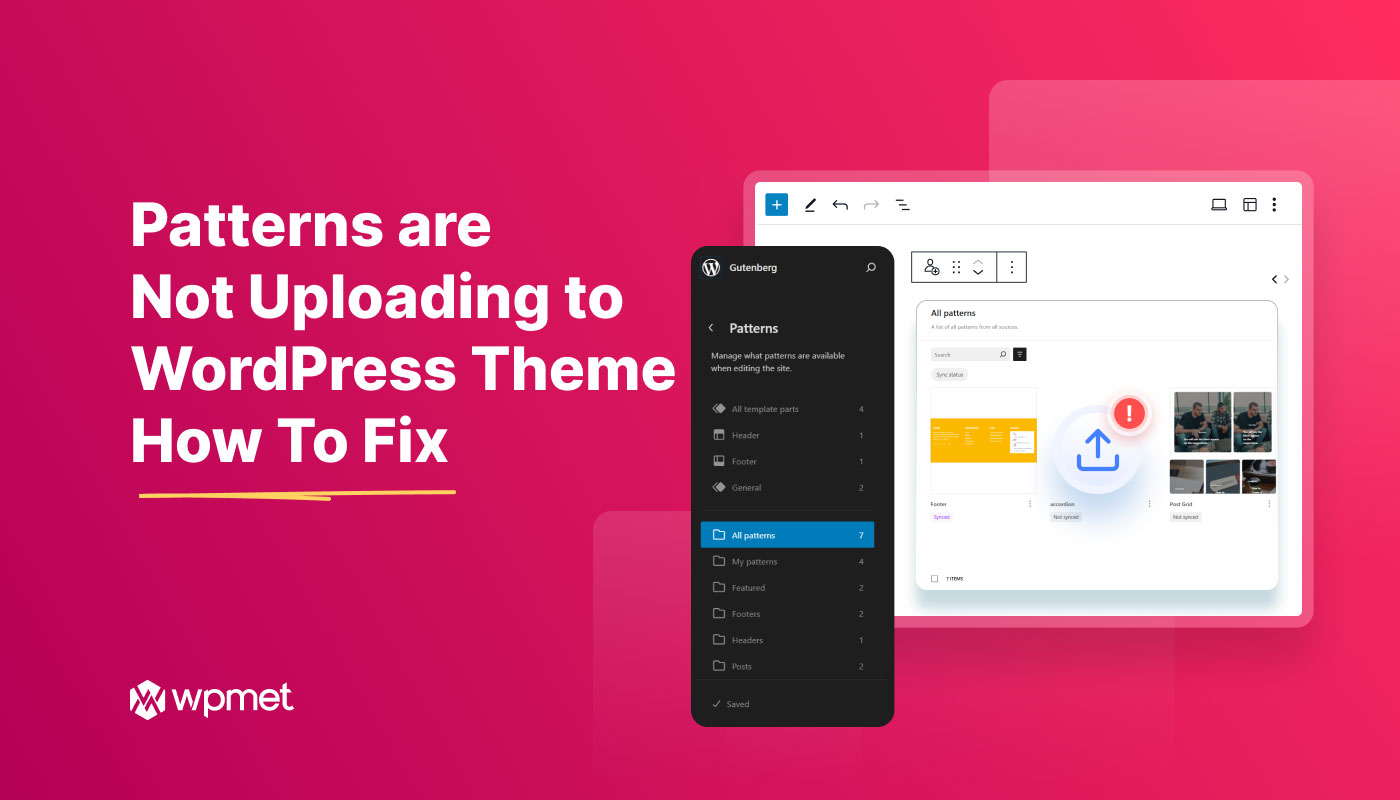
コメントを残す