A guide to Help Scout integration can solve many problems connected to form submission. From missed inquiries to delayed responses, everything can be resolved easily with Help Scout. Moreover, it ensures every message is tracked, organized, and responded to on time.
Thankfully, this Help Scout integration won’t be difficult anymore using a friendly form builder like MetForm. Wondering how? Check out this guide that will walk you through the easiest process of how to integrate Help Scout with WordPress Form using MetForm.
Quick Overview
In this guide the complete process of integrating Help Scout with WordPress form presents using two free solutions. These plugins won’t need any coding skills at all. So, first you need to install and activate these plugins on your WordPress website.
Plugins used: Elementor and MetForm.
Then, you need to add a custom app for Help Scout integration. After that, add a form and configure Help Scout integration with MetForm.
A guide to integrate Help Scout into WordPress Form
Before walking you through the actual process, you need to install and activate two free plugins.
The free version of MetForm has many pre-built templates along with Help Scout integration. Besides, since it supports Elementor editor, you can effortlessly create WordPress forms by dragging and dropping.
So, we will guide you through the four-step tutorial on how to integrate Help Scout with WordPress form using the best form builder, MetForm:
Step 1: Install MetForm.
First, you need to install and activate MetForm, a WordPress form builder, by navigating to プラグイン >> 新規追加。それから MetFormを検索する in the search box and then, complete the installation and activation.
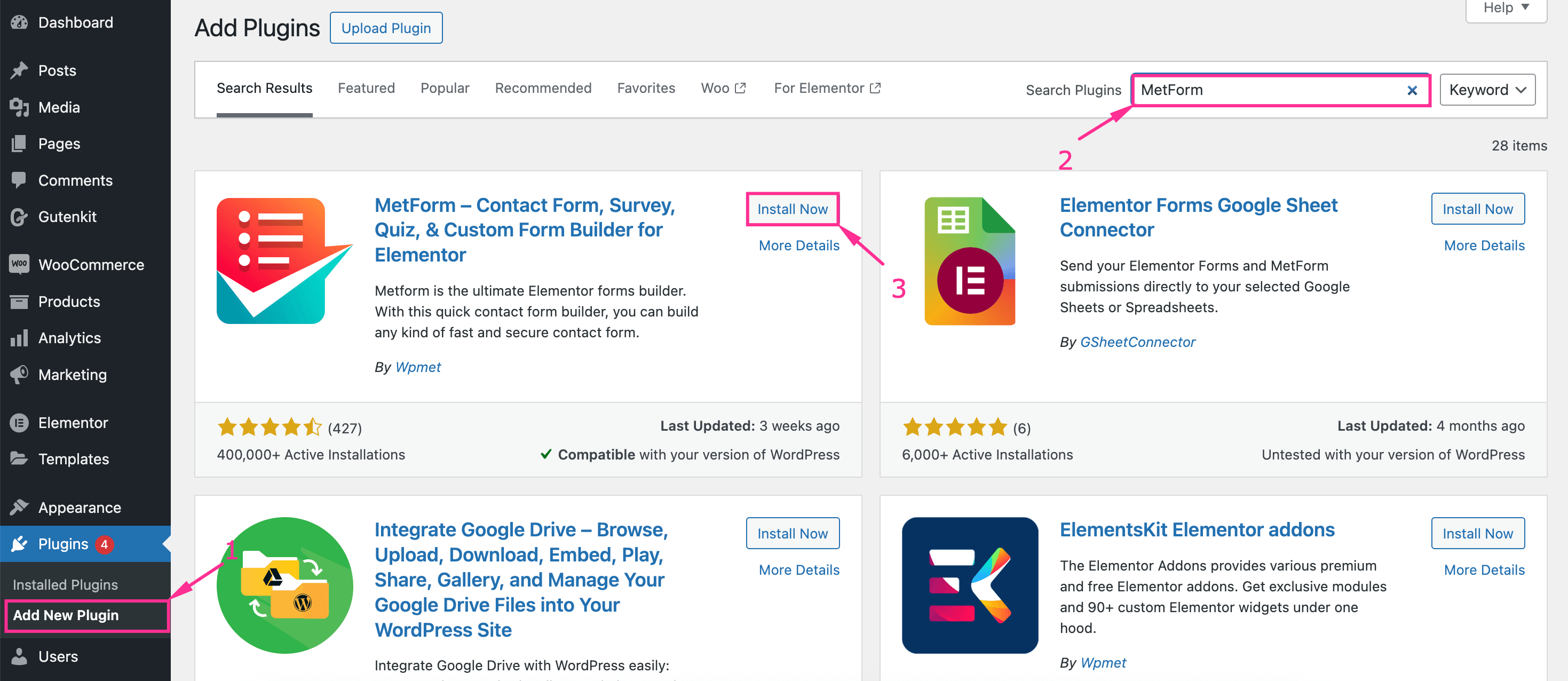
Step 2: Add a custom app for Help Scout integration.
After installing and activating MetForm, you have to create a custom app on Help Scout. For that, sign up for Help Scout first and visit your profile. Then navigate to the “My Apps” tab そして hit the “Create My App” ボタン。
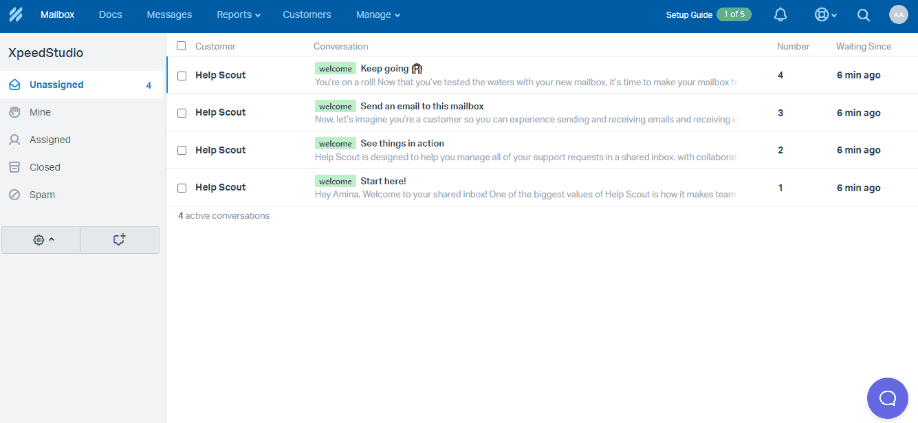
This will open up a popup window from where you need to enter the App Name and Redirection URL. Give a suitable App Name そして fill the Redirection URL with your website URL and hit the “Create” ボタン。
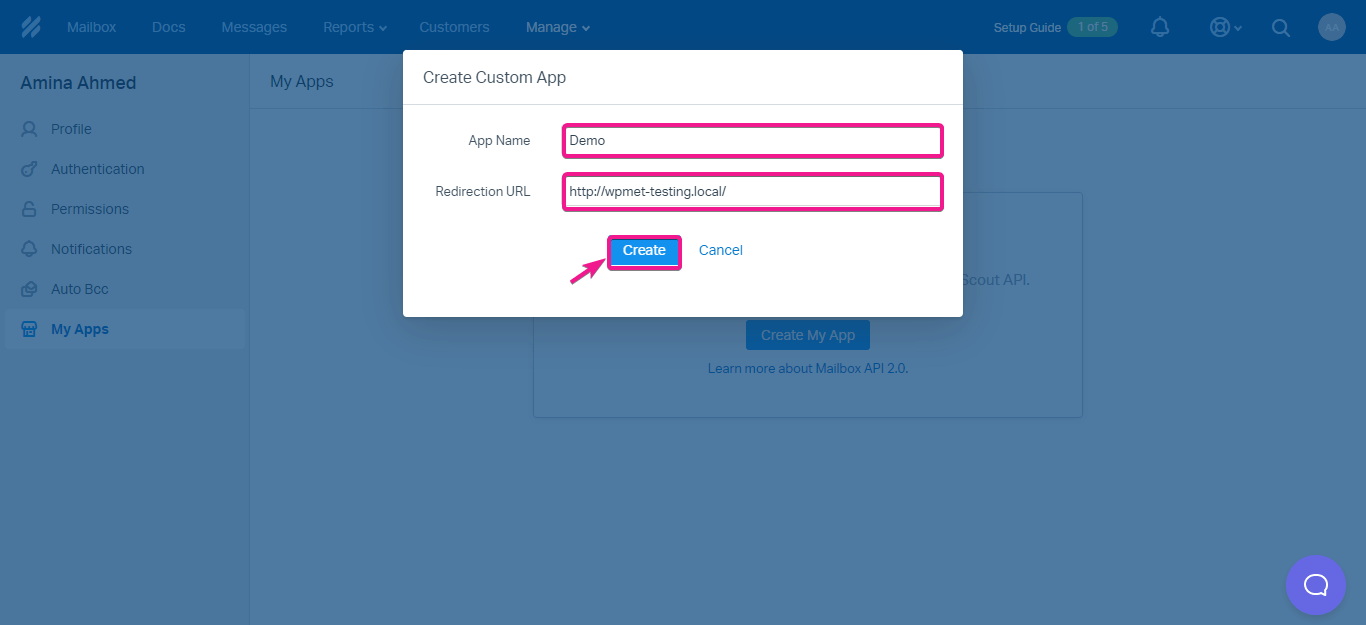
その後、 copy the App ID そして アプリの秘密, and then 「保存」を押します button to save the credentials for the Help Scout integration.
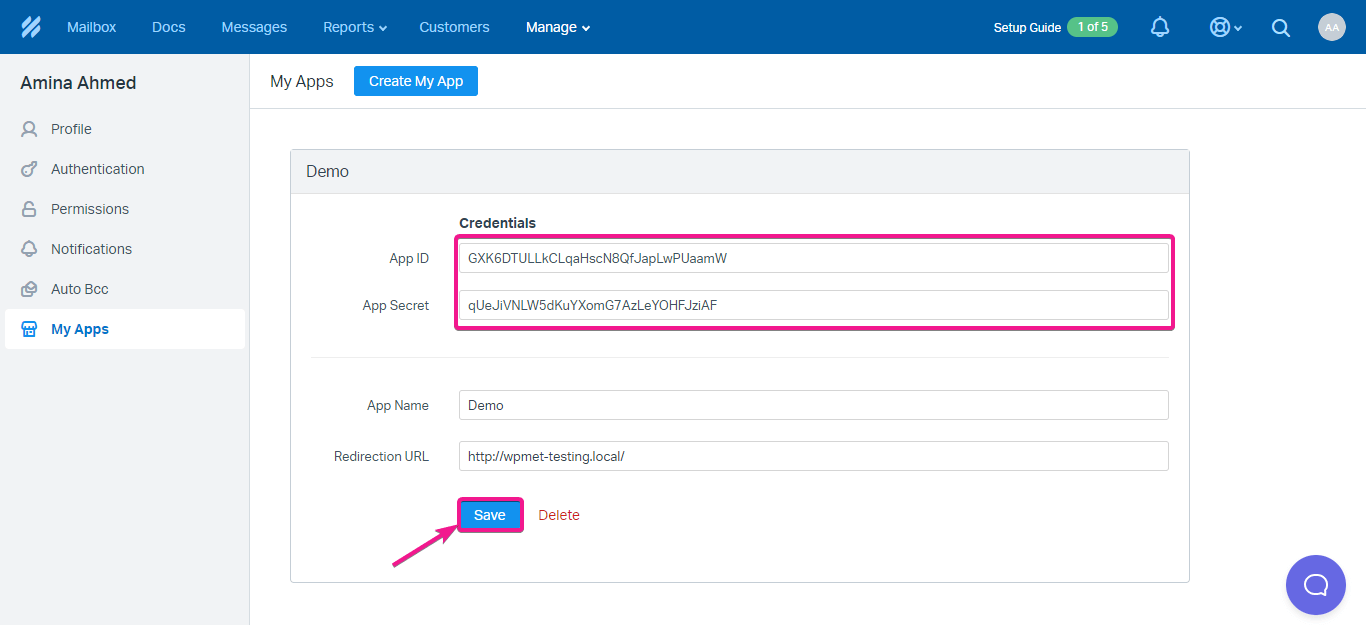
Step 3: Add WordPress form.
In the third step, you need to add a form for setting up Help Scout integration. For that, visit the “Forms” タブと press the “Add New Form” ボタン。それから、 フォーム名を入力してください そして select form type from the drop-down menu. After that, フォームテンプレートを選択する そして 「フォームを編集」を押します button. Now, you will be redirected to the Elementor editor.
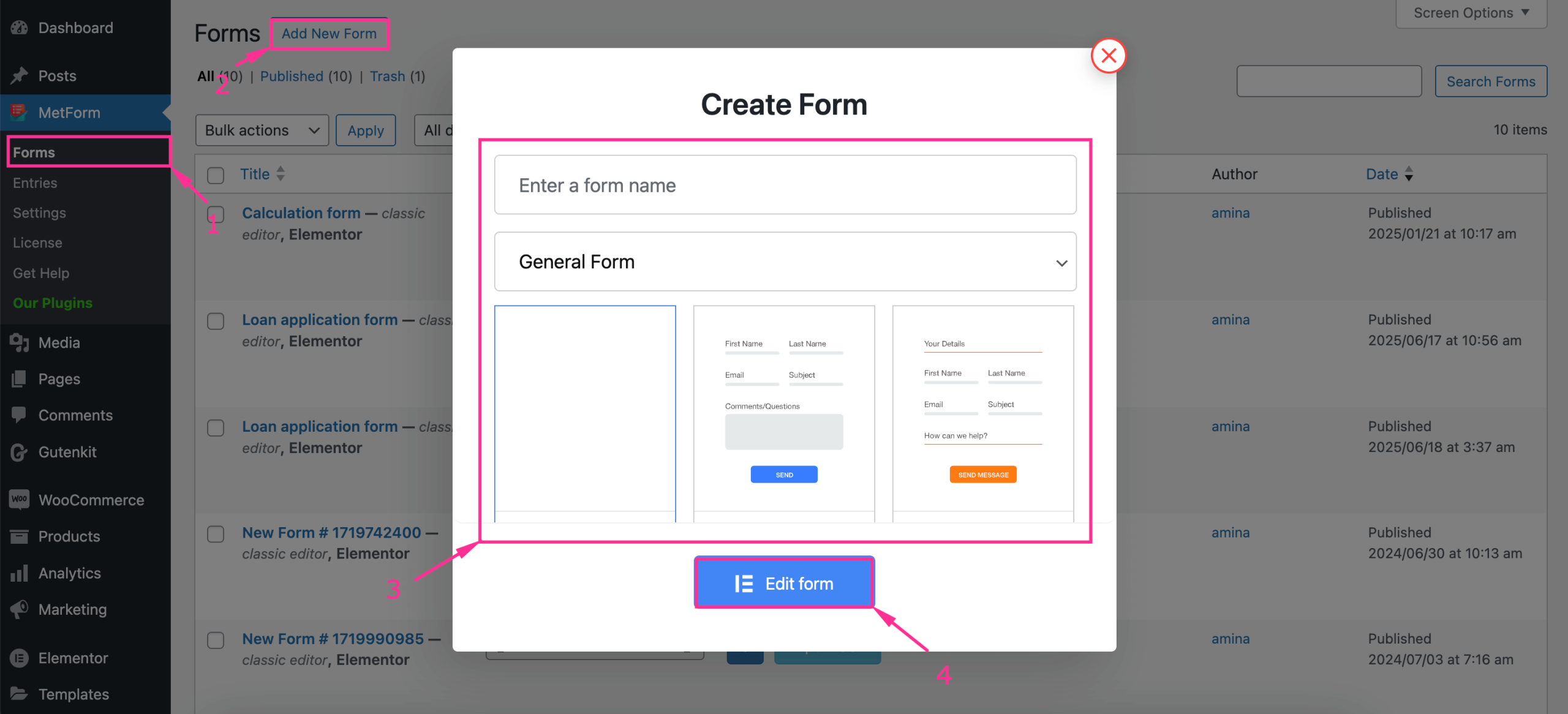
Step 4: Edit the form with MetForm.
Elementorエディタにリダイレクトした後、 press the “Form Settings” そして visit the CRM tab on the popup window. Then, press “Configure Help Scout” for further Help Scout configuration.
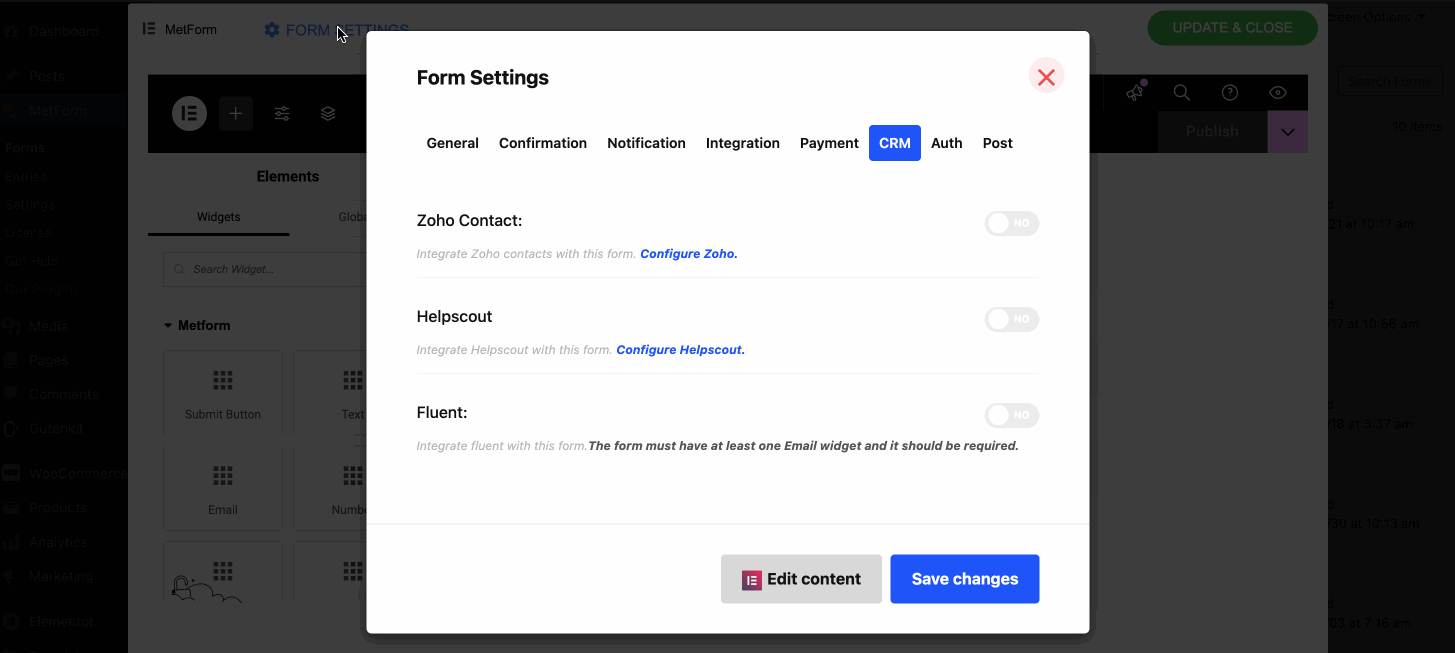
今、 paste the “App ID” そして “App Secret” in the respective fields and 「変更を保存」をクリックします button to integrate Help Scout into the WordPress form.
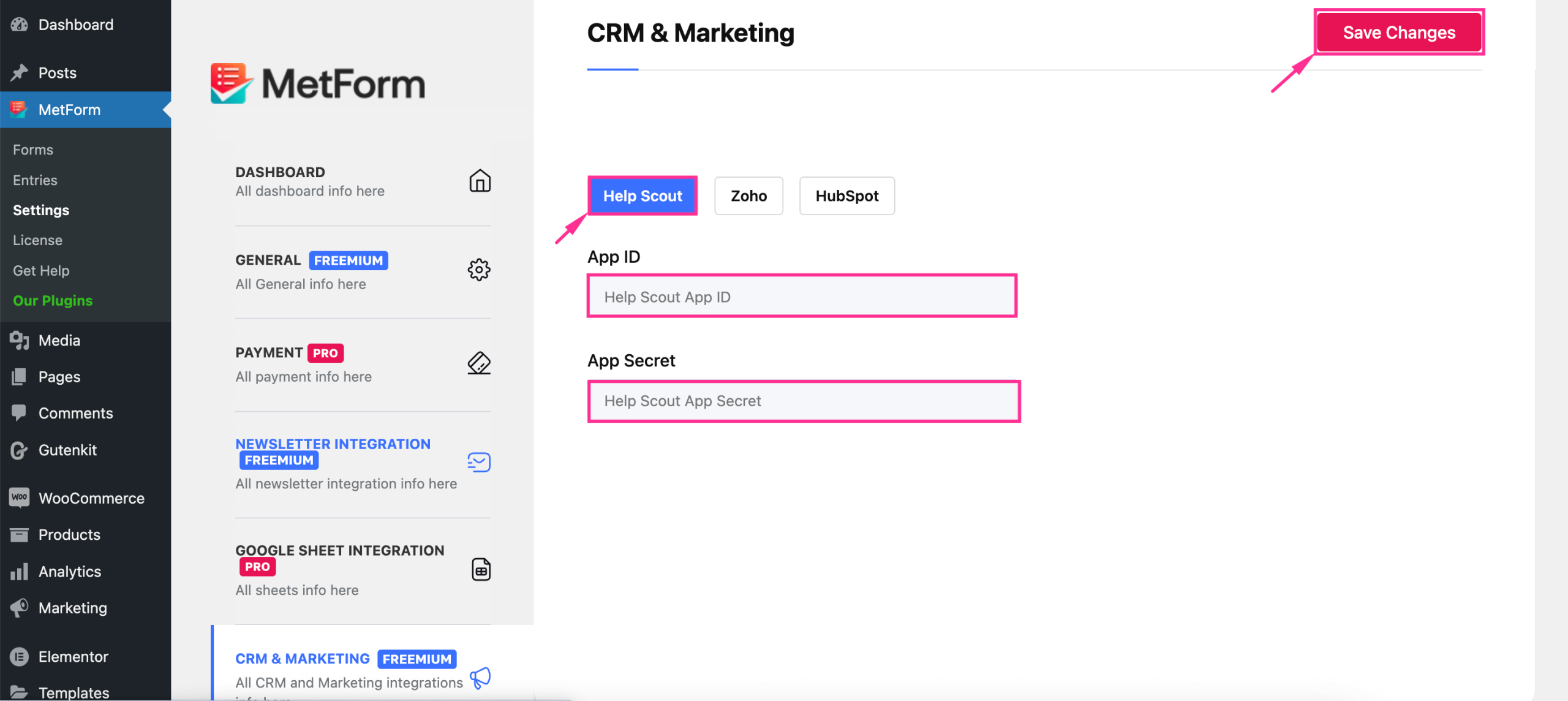
This will finalize Help Scout integration with the WordPress form. It means whenever someone submits form entries, you will instantly receive that submission on your Help Scout account.
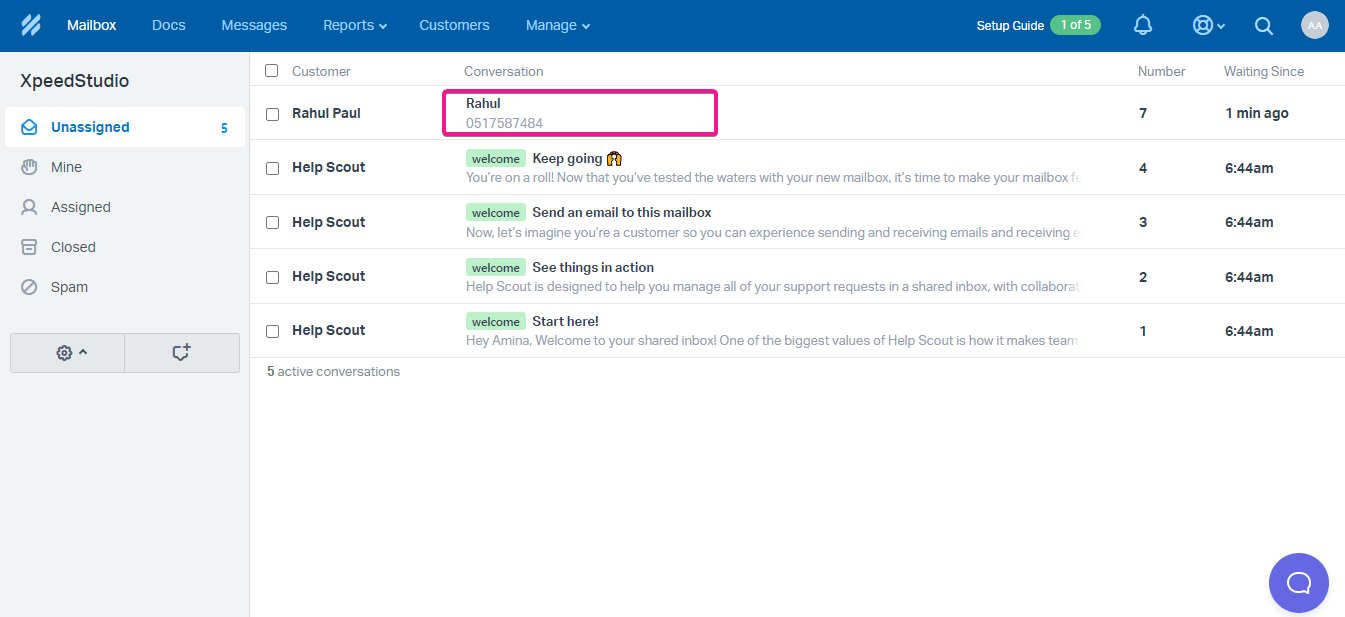
よくある質問
Can you integrate Help Scout with any WordPress form plugin?
Not all WordPress form builders provide Help Scout integration. Only Help Scout integration is possible with the plugin that comes with this option such as MetForm.
Do you need to code for integrating Help Scout into a WordPress form?
Not needed if you’re using a no-code form builder like MetForm. This plugin has built-in Help Scout integration. Besides, it promotes a drag-and-drop interface along with super-friendly Help Scout integration.
Can you integrate Help Scout with WordPress form using free plugin?
Yes, you can integrate Help Scout with WordPress form without paying a single penny by using a freemium solution. For example MetForm has free Help Scout integration. Apart from MetForm, you can try out other plugins in WordPress.
⭐️ Learn how to multiply leads with HubSpot integration ⭐️
まとめ
Congratulations! Your WordPress form is connected to Help Scout. It means no need to worry while managing customer queries, form submissions, and support tickets. Your every submission will be collected, saved, and organized in Help Scout. This will reduce the fear of missing out on customer queries and submissions. Besides, MetForm’s built-in support makes Help Scout integration super quick and simple. So, integrate Help Scout with MetForm and enjoy efficient form submission better than ever.


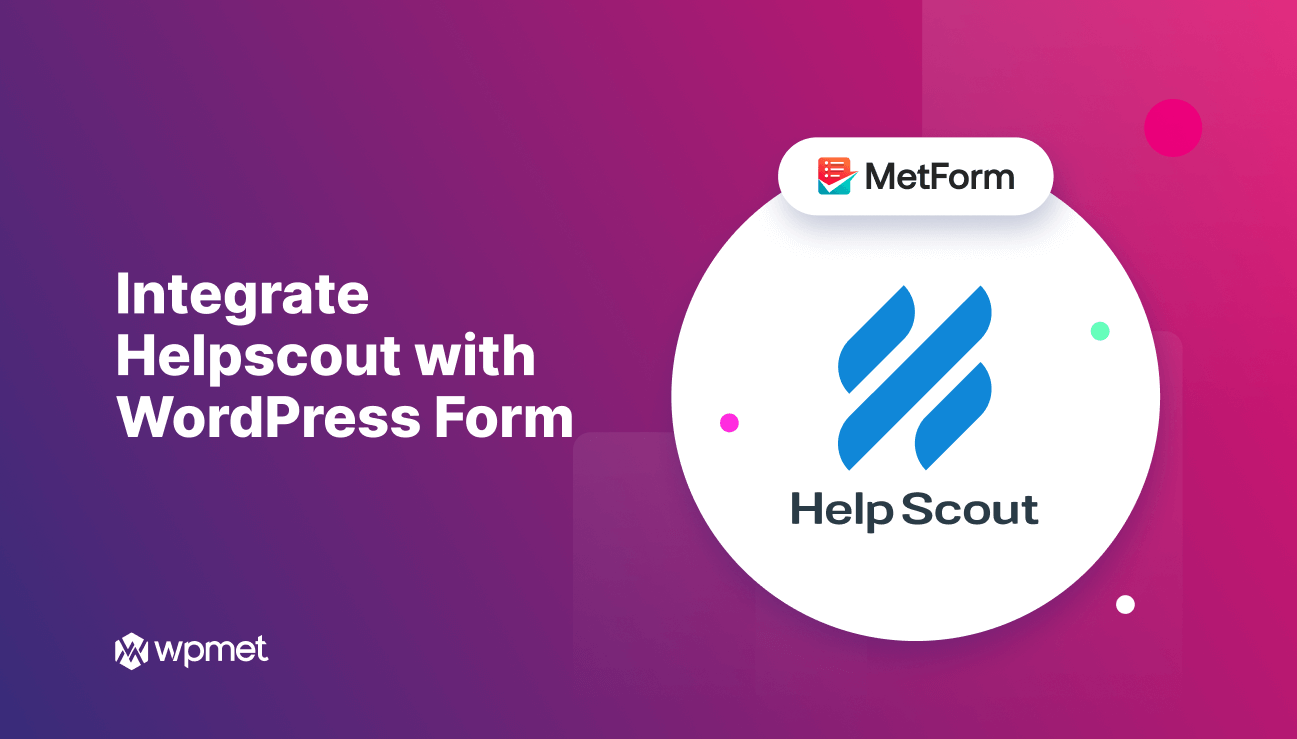
コメントを残す