Are you having a hard time choosing between Everest Forms and MetForm?
This is a common query among form users while selecting a solution. They get confused among different form-builders. So, if you’re struggling with the question Everest Forms vs MetForm, which one is the best then, this comparison blog is for you.
Here we’ll learn an in-depth comparison of these two drag-and-drop WordPress form builders while focusing on their strengths, shortcomings, features, pricing, and more!
Everest Forms vs MetForm: Overview
Everest Forms and MetForm are two familier names for WordPress users who are looking for a form solution. Before diving into their in-depth comparison, let’s check their basic overview:
| エベレストフォーム | メットフォーム | |
|---|---|---|
| アクティブなインストール | 100,000+ | 400,000+ |
| .Org rating | 4.9 | 4.7 |
| 5つ星のレビュー | 330+ | 370+ |
| 価格 | Starts at $69 | Starts at $39 |
Everest Forms Vs MetForm: Interface
Everest Forms and MetForm facilitate users with a drag-and-drop interface. Still, there are some slight differences in their user interface:
Everest Forms:
Everest Forms has a separate drag-and-drop interface like Elementor. This WordPress form builder doesn’t use the Elementor interface to introduce the drag-and-drop functionalities. Like Elementor, this interface is divided into two parts. On the left side, you will find all form fields and customization options.
You can search any field on the left side and add it to your form by dragging and dropping. Also, after tapping on each form field on the right side, you will find settings for that on the left side. Apart from the real-time editing experience, you can also check how your created form will actually look on the front end by accessing the preview button displayed on the top right side.
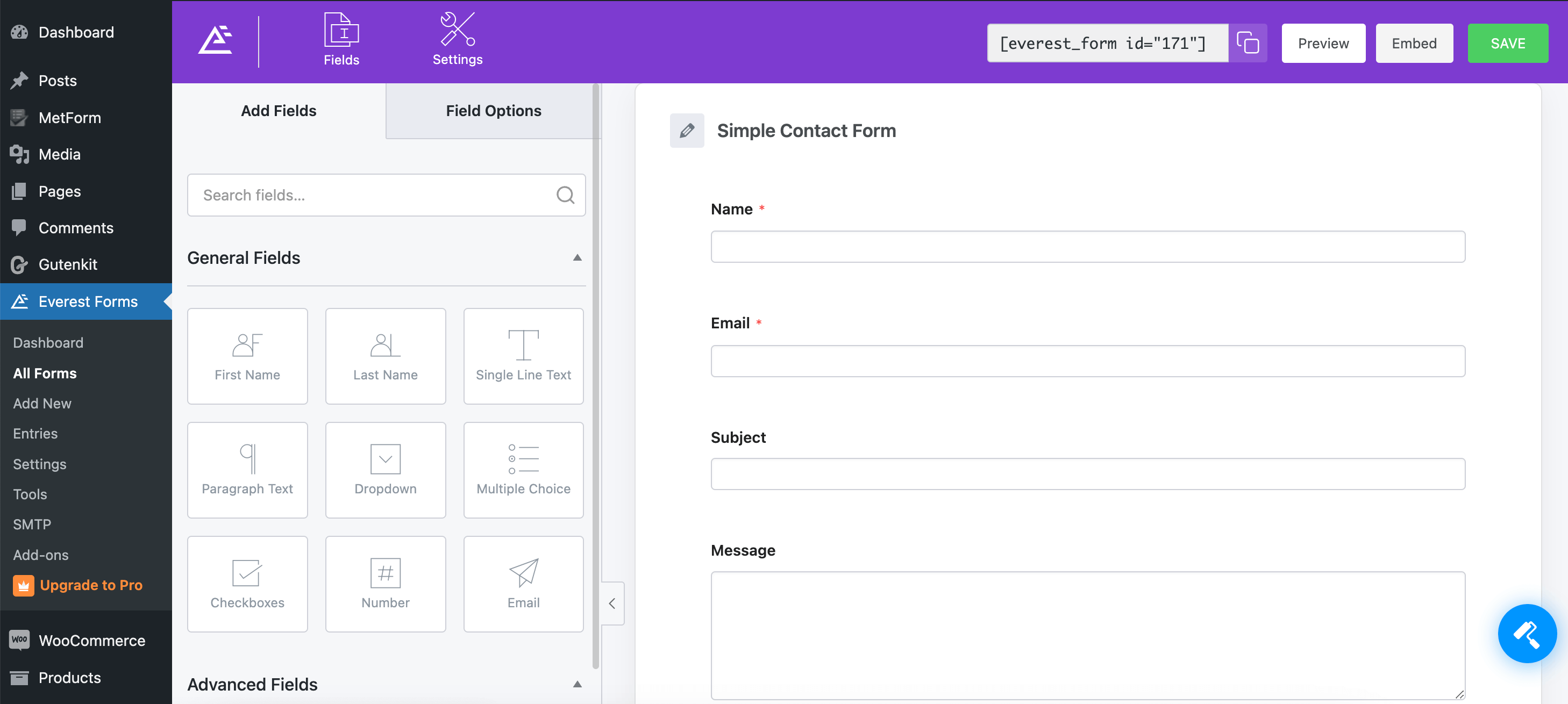
Further, you can embed your form to any page with a few clicks. It also comes with shortcode support which means you can attach forms to any pages or posts with shortcodes.
メットフォーム:
MetForm is a renowned WordPressフォームプラグイン that integrates with Elementor to bring a drag-and-drop user interface. This plugin prioritizes a seamless user interface overall. It means users won’t require any expertise or skill to build forms with MetForm. Both pre-built and blank form templates are available in this form builder.
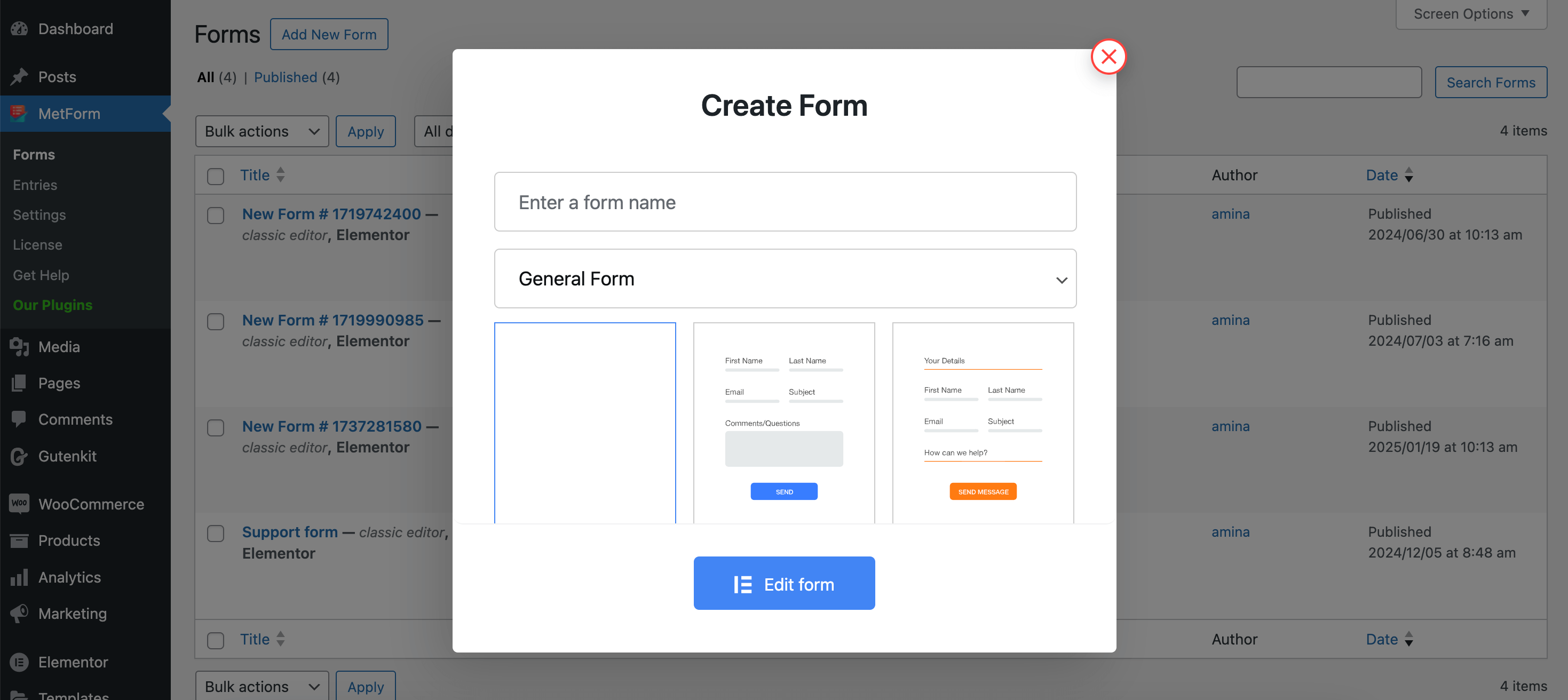
After opting for a suitable template, it will take you to the Elementor editor to bring more edits or tweaks. From there, you can access 38+ form widgets and customize your form accordingly. It offers a preview option along with real-time editing. Moreover, possible to add forms to any page or post with shortcodes.
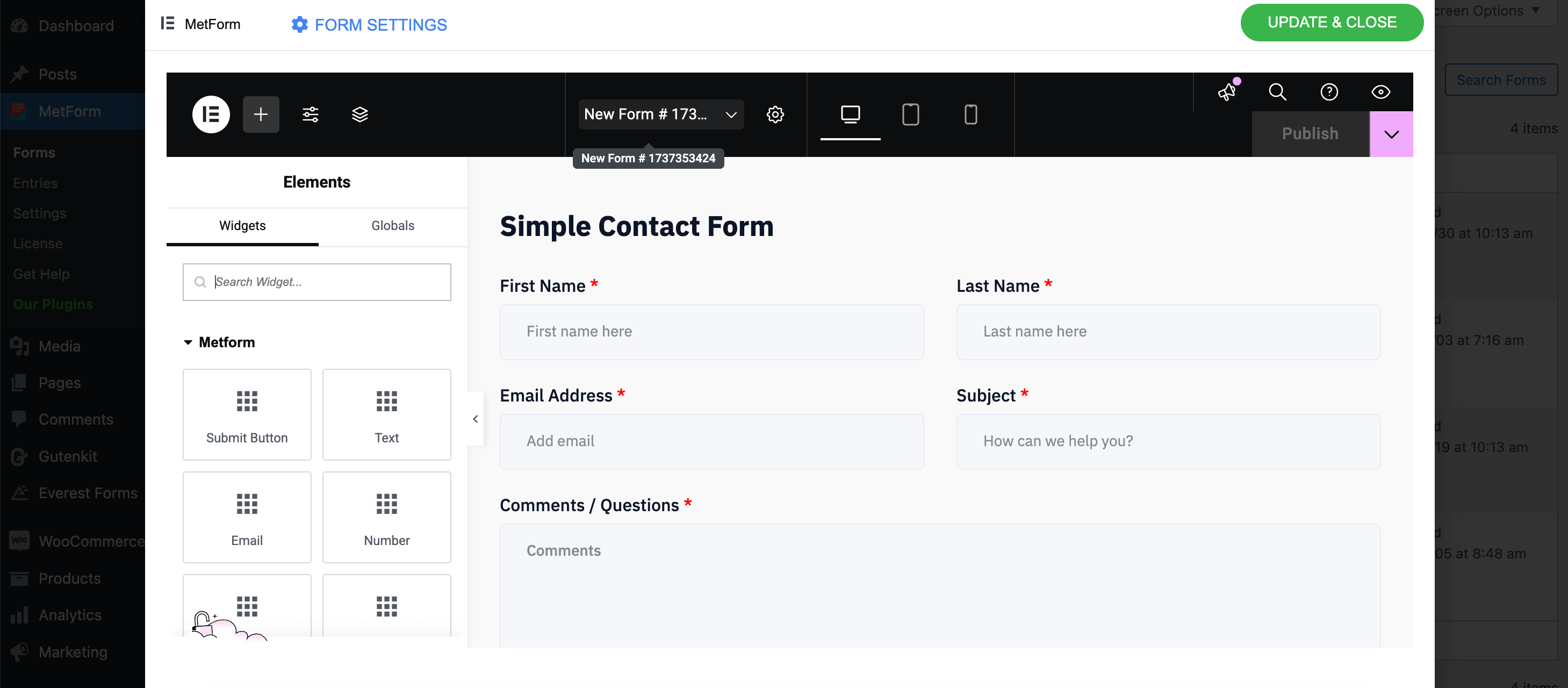
Everest Forms Vs MetForm: Ease of Use
Everest Forms and MetForm both require zero coding expertise to operate with. That means you don’t have to be a tech-savvy person or a coder to create and customize forms with these form builders in WordPress.
Everest Forms:
Usability is a pivotal factor that directly aligns with the UI. If your user interface is friendly then, users will face less learning curve or difficulties while creating or customizing forms. Since Everest Forms offers a similar interface to Elementor and requires no coding expertise, anyone can work with this form builder regardless of the level of expertise they have.
メットフォーム:
On the other hand, MetForm integrates with the familiar Elementor interface that allows users to create forms enjoying the interface they are accustomed to. Its super flexible drag-and-drop interface lets you build and customize forms in minutes. Similar to the Everest Forms, MetForm’s user interface is completely aligned with the smooth user experience. Also, it provides a familiar UI for Elementor users.
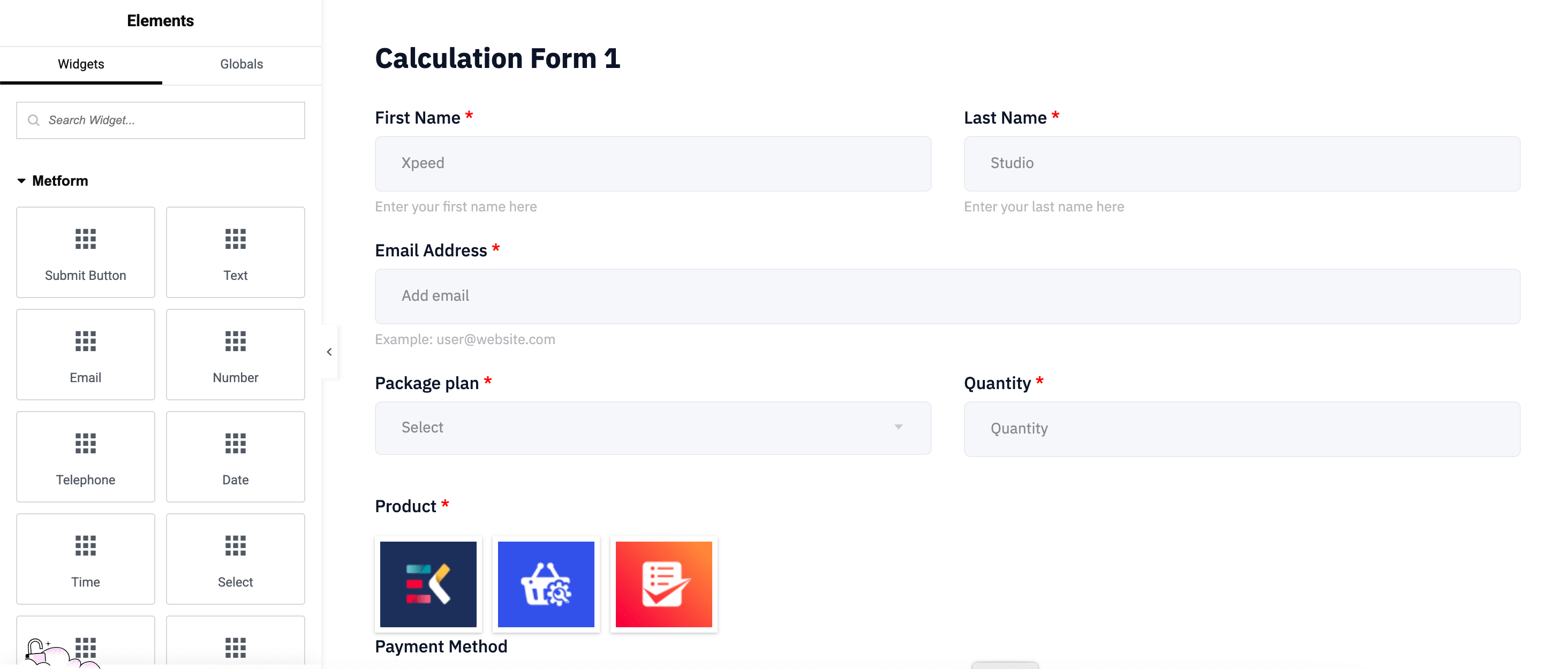
Everest Forms Vs MetForm: Templates
These two form builders come with free as well as pro templates. However, the number varies. So, let’s check which plugin wins the battle in the race of providing pre-built templates:
Everest Forms:
Everest Forms provides 15 prebuilt templates for different forms including contact, application, appointment, booking, survey, payment, and registration. Besides these, it also comes with a blank template, allowing you to build a form from scratch. Sadly, you will find fewer free templates compared to MetForm which only counts 6. Even you won’t find templates for some form categories.
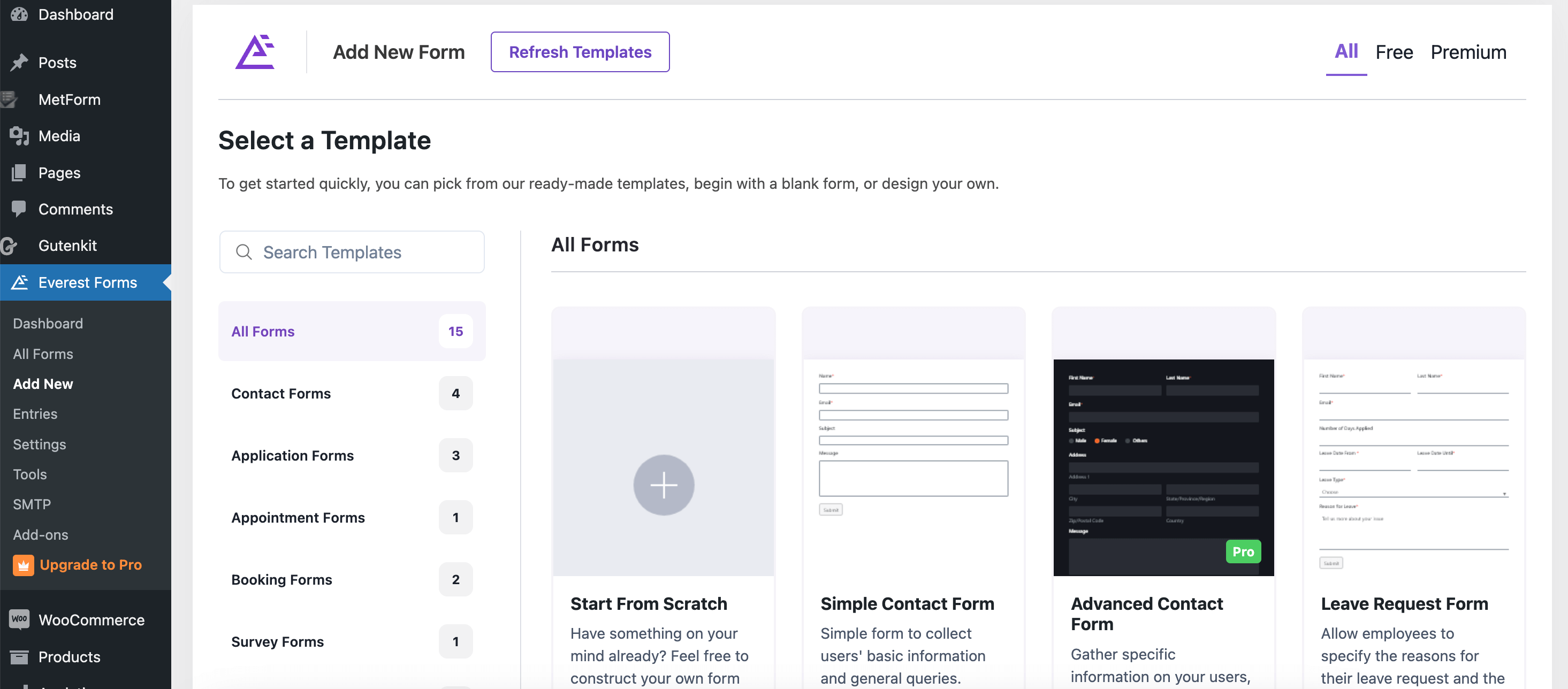
メットフォーム:
On the contrary, MetForm offers 32+ professional form templates for almost every kind of form you need for a site. These templates are fully customizable with 38+ form widgets and 18+ integrations. However, if you prefer to go from scratch, you will also get a blank template in that case. The best part is you won’t need any coding skills either way you choose.
Everest Forms Vs MetForm: Integrations
Third-party integrations are important for identifying a full-fledged form solution. Here is what included in Everest Forms and MetForm:
Everest Forms:
Everest Forms is ahead of MetForm in terms of the number of integrations. It has 24 integrations in total. Still, some important integrations are missing in this form builder such as Slack, Mailchimp, GetResponse, etc. In this part, Everest Forms needs to improve and bring more useful integrations for its users.
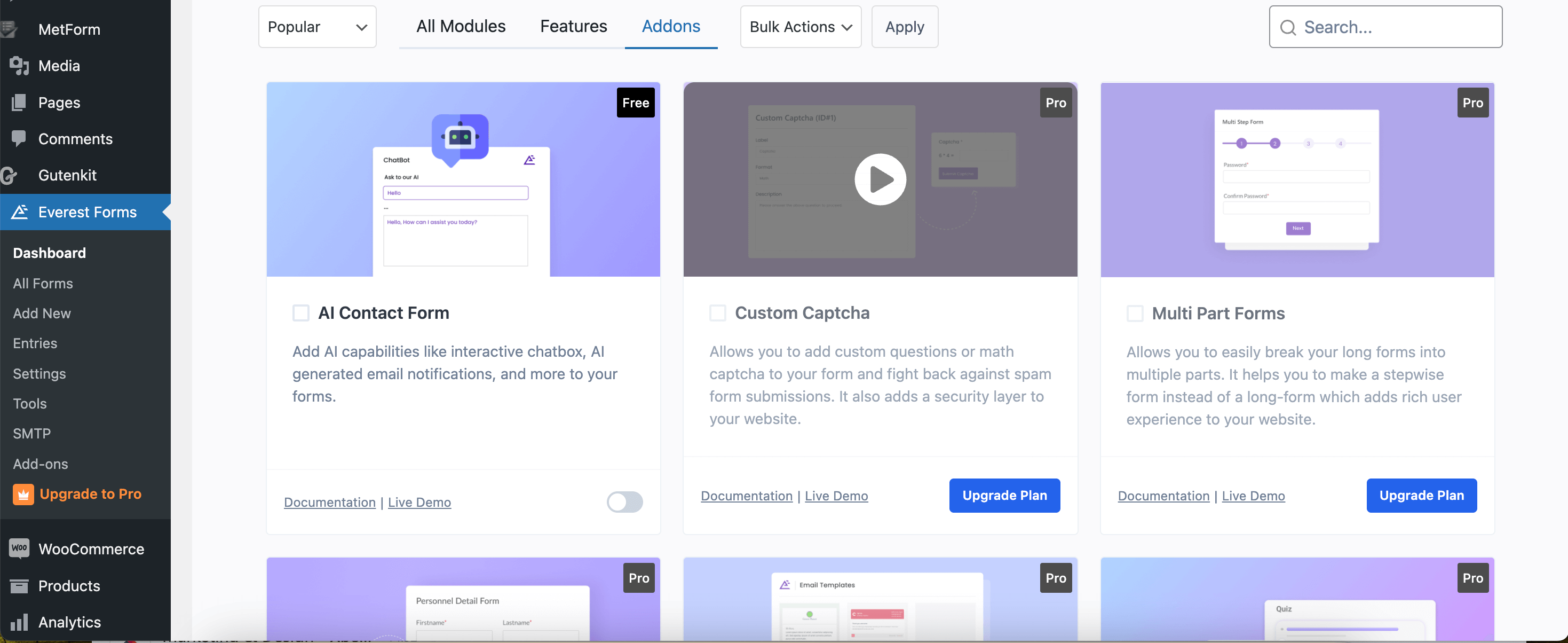
メットフォーム:
Compared to Everest Forms, MetForm has fewer integrations. Although, no matter how short the number is, you will find all the important integrations available in MetForm including Mailchimp, Zapier, Zoho, PayPal, Stripe, GetResponse, and so on. You will find a total of 18+ integrations that are super easy to connect and work with. Also, in-depth documentation or guides are available for each integration.
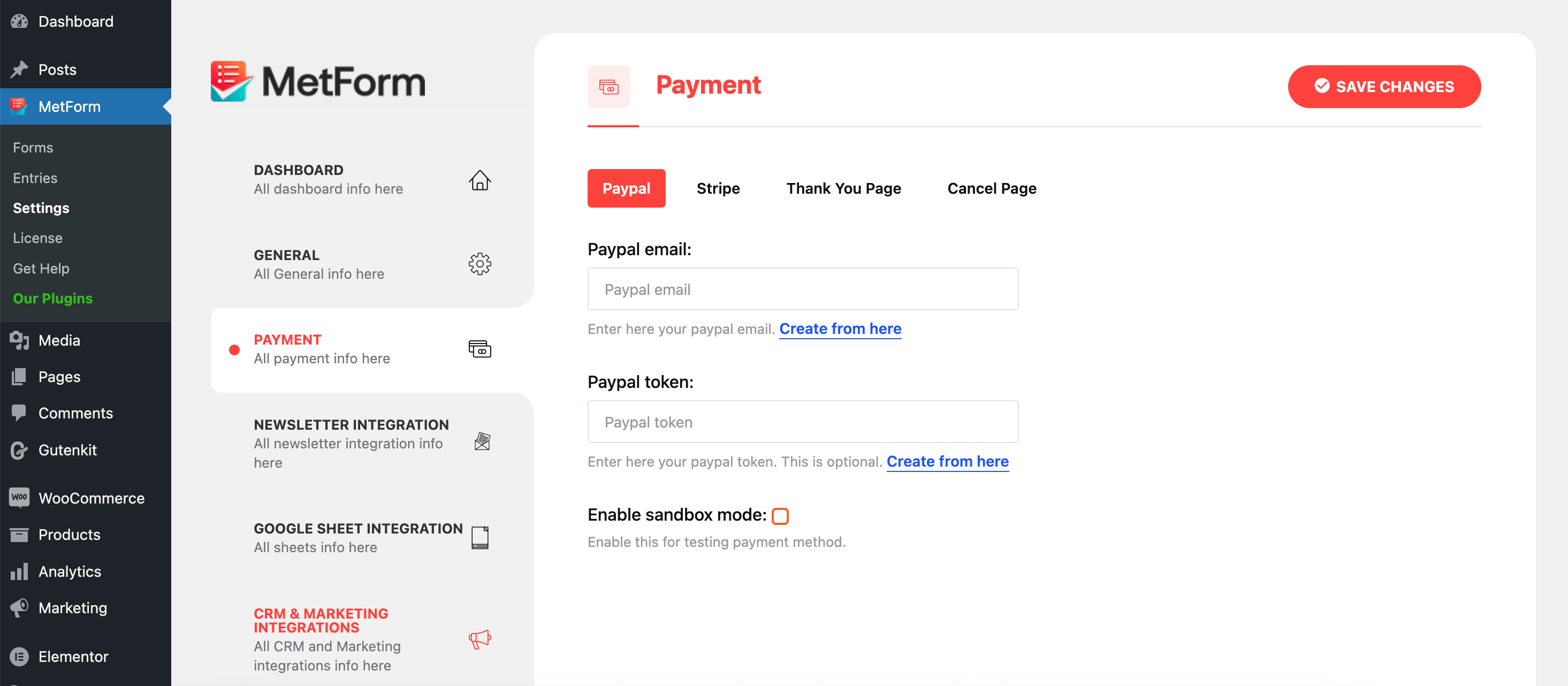
Everest Forms Vs MetForm: Pricing
Even though they provide competitive pricing one is pocket-friendly and another is less. Let’s check which one satisfies and stays in your budget:
Everest Forms:
The price of Everest Forms subscriptions is much higher than MetForm. Generally, its personal plan comes in $69. But, you can grab it at less price during offers or discounts. Still, the price is comparatively higher than MetForm. Moreover, its lifetime subscriptions are even more expensive which would be too much for just a form builder. Only the personal plan with one site support comes with $299 normally. So, it would not be a good choice for people who are on a tight budget.
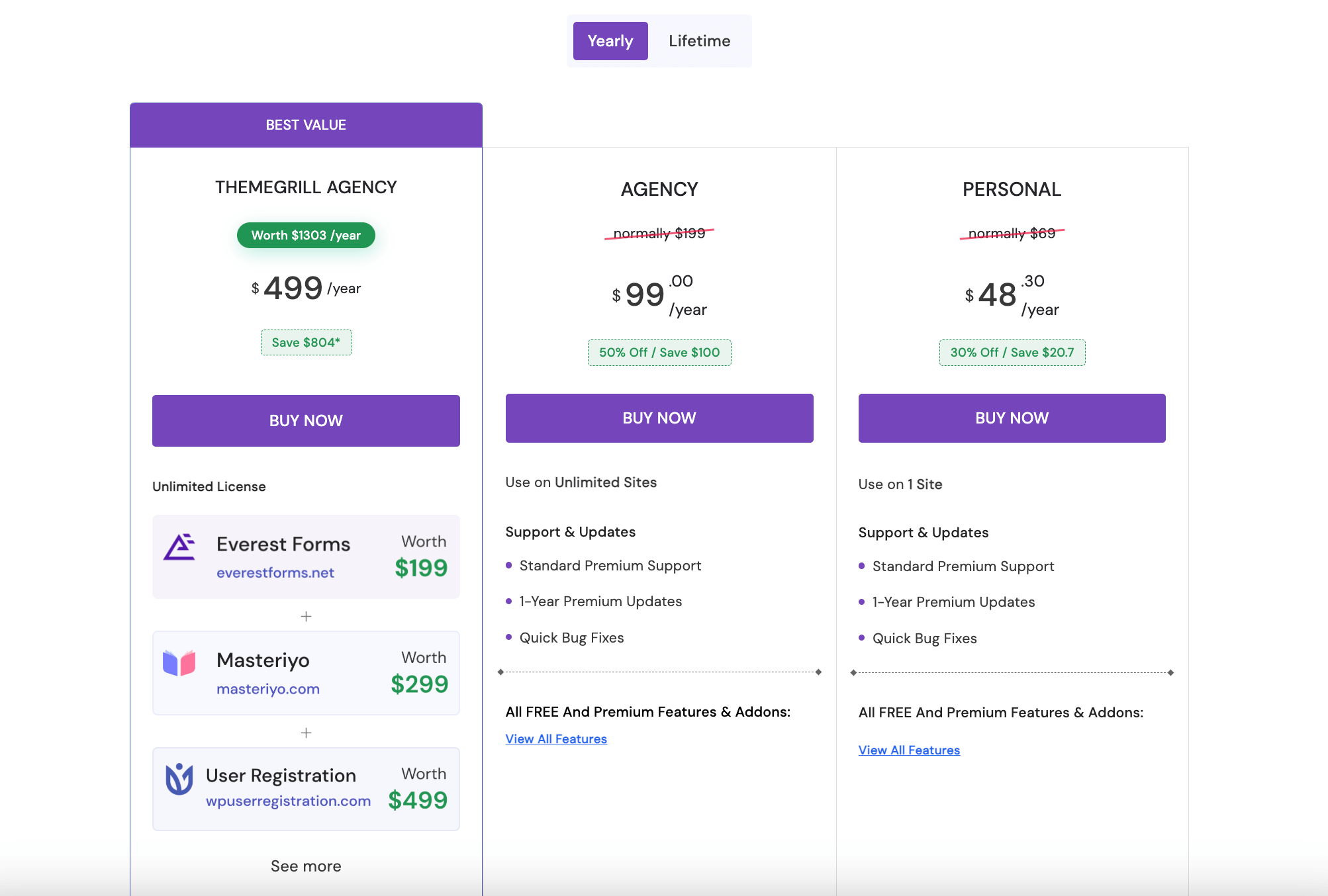
メットフォーム:
MetForm is an affordable and fully functional form builder where $39 is the regular price of the personal plan. Besides, the lifetime deal starts at $119 and reaches $489 for the highest subscription. The main attraction of this form plugin is that it’s available in a bundle pack. This bundle pack includes MetForm, ElementsKit (website builder), ShopEngine (WooCommerce builder), GutenKit (Gutenberg builder) along with many more renowned plugins. So, only purchasing a lifetime bundle is enough to cover all.
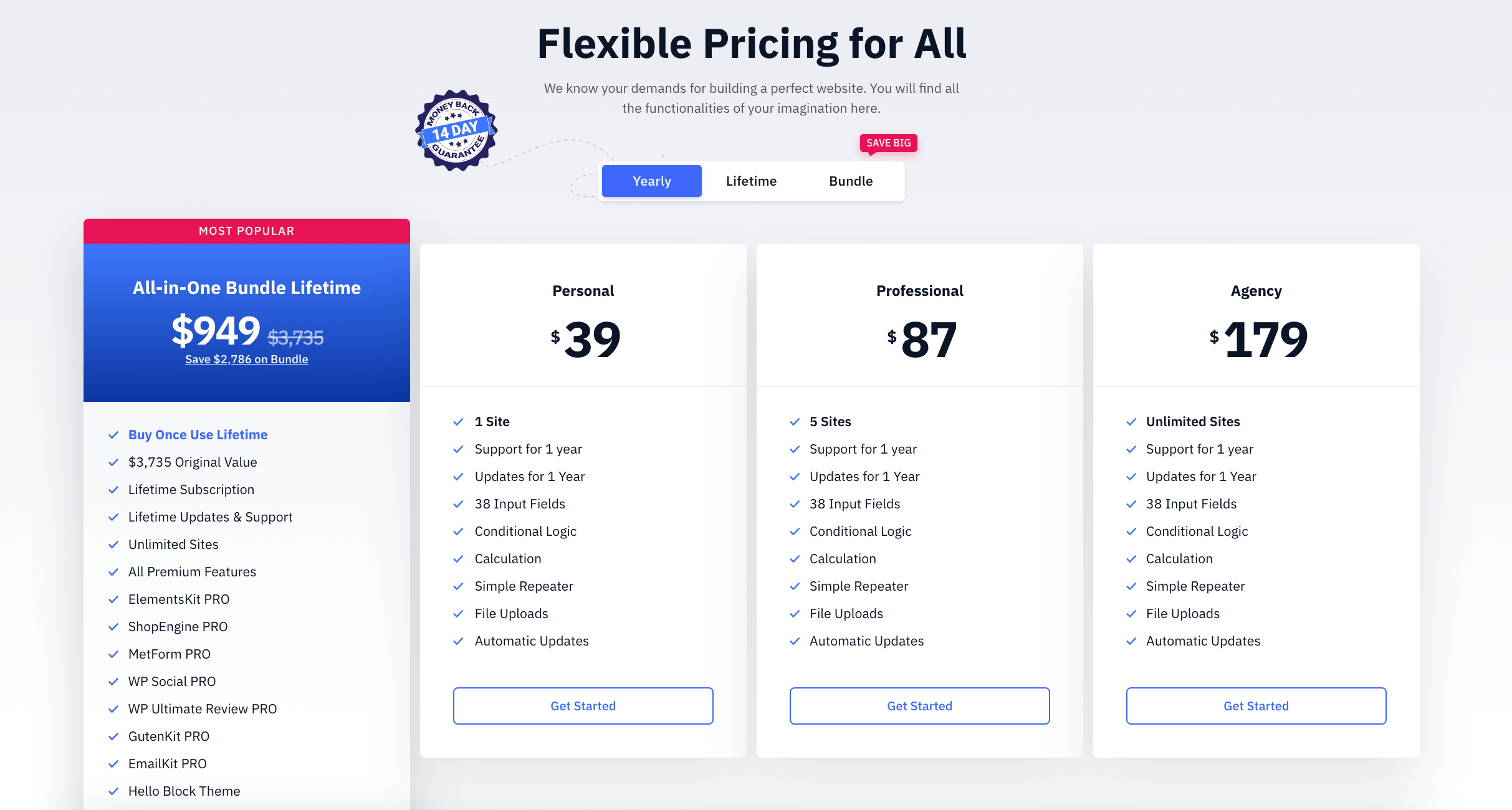
Everest Forms Vs MetForm: Support
Support is a crucial factor that can result in long-term satisfaction in a user if it’s good. Users should focus on it while opting for a form builder. Let’s check how Everest Forms and MetForm support their users:
Everest Forms:
The only way to claim support for Everest Forms is by opening a support ticket. This support option is open 24/7. After opening a support ticket, they will reach you with a solution. Besides the support ticket, you will also receive detailed documentation for the operational guide.
メットフォーム:
MetForm offers a similar support system for their users. You can seek assistance via a support ticket and its incredible team will reach out with prompt solutions. Except this, MetForm has a documentation guide for every feature. Again, its friendly social community is also a great option to get help from fellow members.
👉 Related blog: TypeForms vs MetForm.
An In-depth Comparison of Everest Forms and MetForm
Despite being popular form builder, they both vary from one another based on their USPs, features, and pricing. A thorough comparison will help you decide which form builder is a good choice for you. So, here you go:
| 特徴 | エベレストフォーム | メットフォーム |
|---|---|---|
| Prebuilt templates | 15 | 32+ |
| Elementor Editor | Own drag-and-drop interface. | Integrates with Elementor editor. |
| ショートコードのサポート | ✅ | ✅ |
| Embed form | ✅ | ❌ |
| 統合 | 24 | 18+ |
| スラック | ❌ | ✅ |
| メールチンパンジー | ❌ | ✅ |
| GetResponse | ❌ | ✅ |
| バンドル | ❌ | ✅ |
| 価格設定 | Starts at $69/yr | $39/年から始まります |
まとめ
Everest Forms and MetForm both are powerful form builder plugins for WordPress while having unique USPs. For example, if you’re looking for a simple drag-and-drop form builder with essential features, Everest Forms is a good choice.
Or else, if you want a stand-out solution with deep Elementor integration and advanced customization options then, MetForm is the best for you. So, you need to first decide what is your priority for form selection. Then, pick the one that is perfectly aligned with your form plugin.


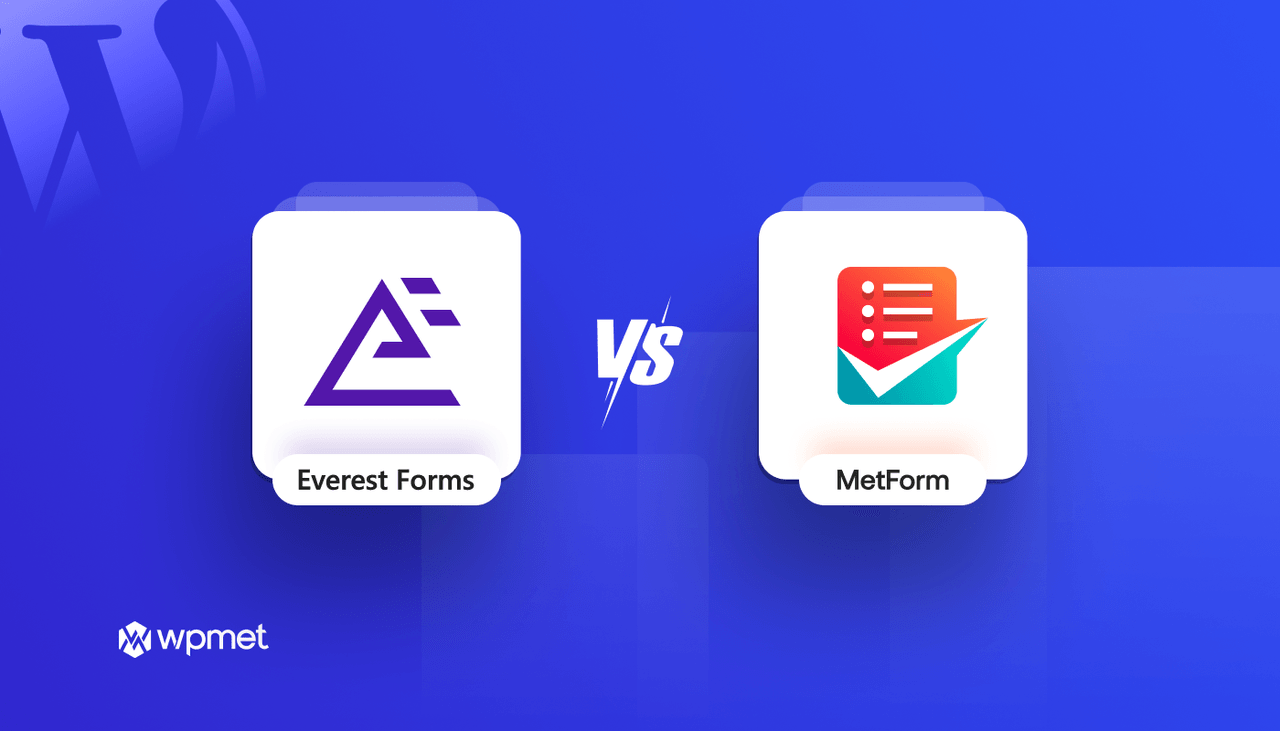
コメントを残す