Ever heard the phrase: Biting off more than you can chew?
That is exactly what happens when you don’t scale WooCommerce! Handling growing businesses and meeting increasing customer demands become all but impossible.
WooCommerce is already one of the most flexible and robust eCommerce platforms out here yet you still need to expand your store when the time comes to make sure it can handle growth efficiently.
In this guide, we’ll explore-
- WHEN to scale your WooCommerce store?
- WHY WooCommerce is perfect for scaling? And
- HOW do you scale your store for performance, security, and usability?
By the end, you’ll be privy to all the tips and tricks to growing your business without ever needing to compromise customer experience.
Let’s get more customers through those doors, shall we?
When You Should Scale WooCommerce


The first step is always the diagnosis. You must know WHEN to scale your Negozio WooCommerce to maintain a seamless shopping experience.
Recognizing the patterns is 90% of the work. Once you know what to look for, addressing them accordingly simply requires a willing and organized approach.
Here are some telltale signs that it’s time to start scaling:
Frequent Site Slowdowns: If your website takes longer to load, especially during peak traffic, it’s a clear indicator that your current setup can’t handle the load.
Increasing Traffic & Sales: As your store gains popularity and experiences consistent traffic growth, you’ll need to upgrade your infrastructure to keep up.
Expanding Product Catalog: A growing inventory requires better product management, efficient database handling, and faster search functionality to maintain performance.
Higher Cart Abandonment Rates: If your customers are dropping off due to slow checkout processes or site issues, scaling can help streamline operations.
Security Concerns: As your store grows, so does the risk of cyber threats. Scaling isn’t just about speed—it’s also about fortifying your store to handle larger volumes of sensitive customer data.
If not dealt with some of these issues can have dire consequences for your bottom line.
For example, research shows that a load time of more than just 3 seconds can result in 40% of users navigating away from a website! The margins are truly slim.
But there’s no need to fret as recognizing these signs early can help you proactively scale your WooCommerce store before customer experience takes a hit.
Why WooCommerce Scales Well
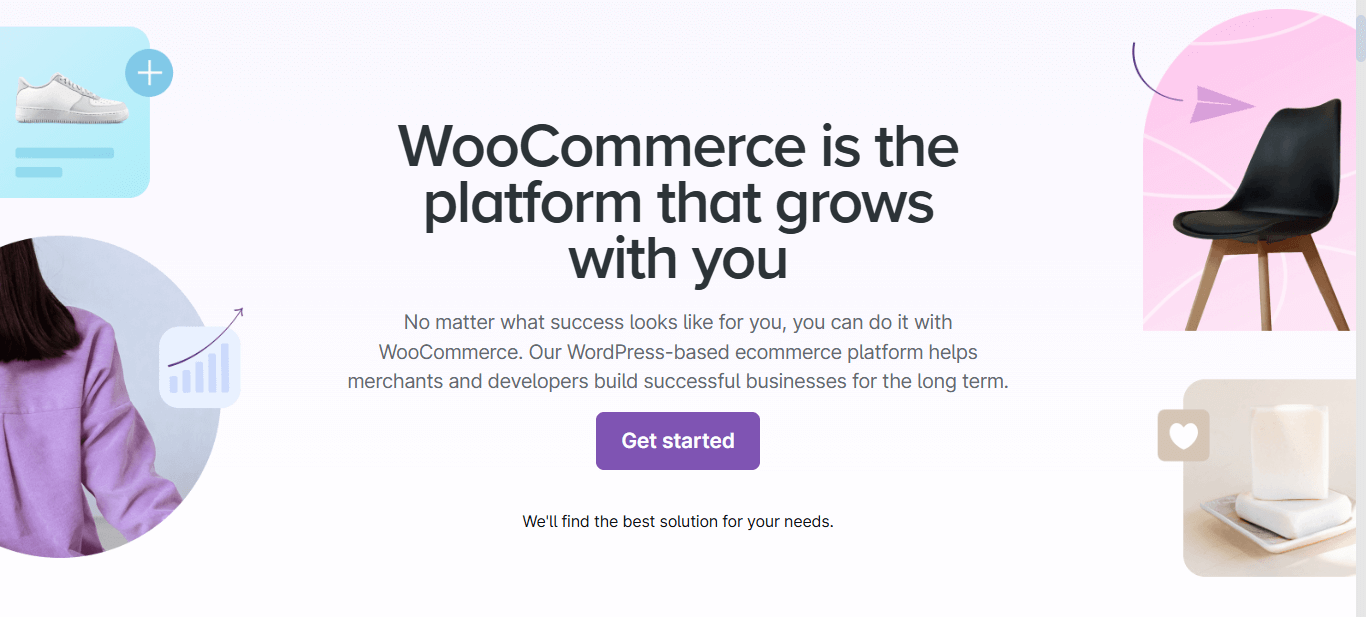
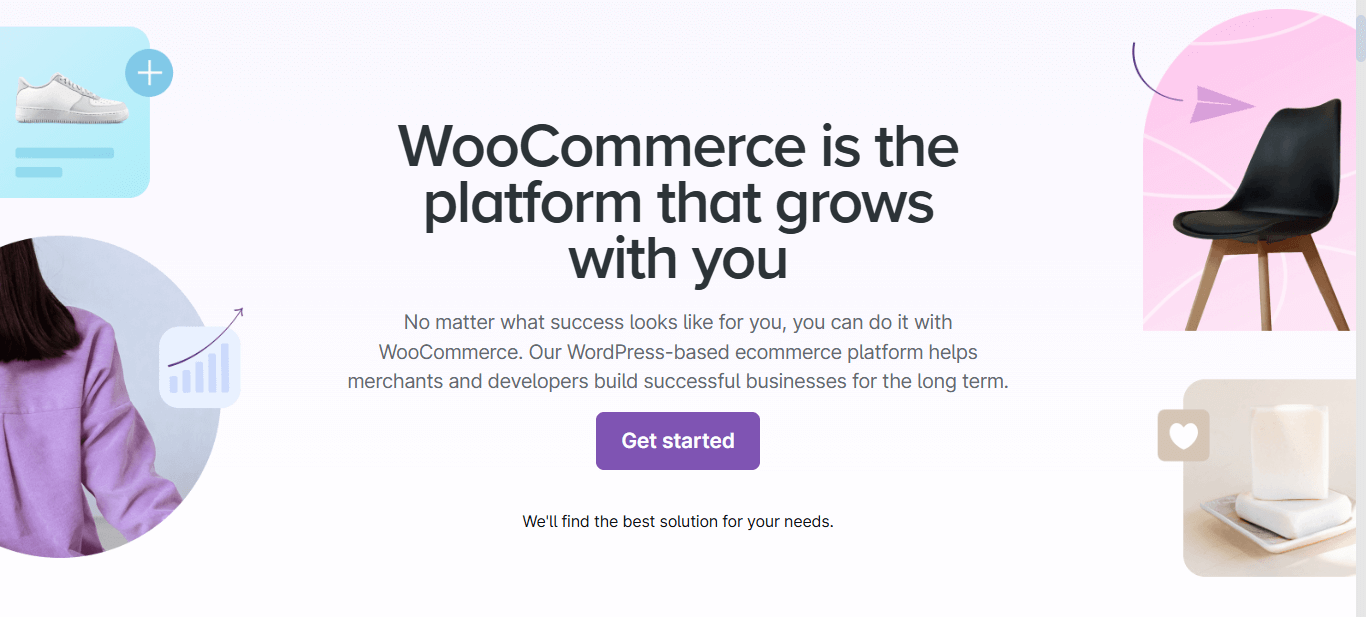
Contrary to popular belief WooCommerce scales extremely well.
Built on WordPress, it is renowned for its flexibility and scalability, making it an excellent choice for growing businesses. Just ask the 5 million stores currently active on WooCommerce!
If you’re still not convinced, here are a few reasons why WooCommerce scales so well:
Flexible Architecture: WooCommerce lets you customize everything from design to backend workflows, offering the flexibility to scale as your business grows.
Massive Plugin Ecosystem: With over 50,000 plugins, WooCommerce provides tools for SEO, performance, marketing, and inventory management to support large-scale operations.
Scalable Hosting Options: Hosting providers like SiteGround, Kinsta, and Cloudways offer scalable plans to handle increased traffic without migration hassles.
Handles Large Product Catalogs: WooCommerce manages extensive inventories efficiently with tools like ATUM Inventory Management and database optimizers such as WP-Optimize for fast searches and filtering.
Global Reach: WooCommerce supports multilingual setups, currency conversions, and regional tax rules, making international expansion seamless.
Open Source Advantage: As open-source software, WooCommerce offers cost-effective scalability with the freedom to customize without proprietary restrictions.
With its powerful features and adaptable infrastructure, WooCommerce provides all the tools you need to grow your store without compromising performance, usability, or customer experience.
It’s a platform that evolves with your business, making it a reliable choice for long-term sustained success.
Tips for Scaling WooCommerce Stores


Now we know the “why” so let’s look at the “how”. Scaling your WooCommerce store doesn’t have to be an overwhelming task if you approach it strategically.
Below we’ve given you the whole playbook.
By focusing on these key areas like performance, security, and efficiency, you can ensure your store keeps pulling in customers as it grows.
Boost Your Site Speed
First and foremost, a fast-loading website is crucial for retaining customers and improving conversions.
Slow sites can frustrate shoppers, increase cart abandonment rates, and even hurt your search engine rankings.
Here’s how you can improve your site speed:
- Optimize Images: Compress product images using tools like TinyPNG or Smush to reduce file size without sacrificing quality.
- Minimize CSS and JavaScript: Use tools like WP Rocket or Autoptimize to remove unnecessary code and speed up page loading.
- Lazy Load Media: Implement lazy loading so images and videos load only when they’re in the user’s viewport, reducing initial page load times.
- Use Faster Themes: Switch to lightweight WooCommerce-compatible themes like Astra or GeneratePress for better performance.
Speed optimization not only improves the shopping experience but also makes your store more resilient during high-traffic periods.
Clean Up Your Website Code
As your WooCommerce store grows, disorganized, inefficient code can wreak havoc, slowing down your site and causing performance issues.
Keeping your codebase clean and optimized is essential for scalability.
Here’s how to clean up your website code:
- Remove Unused Plugins and Themes: Deactivate and delete plugins or themes you no longer use to free up server resources and reduce potential conflicts.
- Audit Custom Code: If you’ve added custom code snippets, ensure they’re optimized and necessary. Poorly written code can cause bottlenecks.
- Minify HTML, CSS, and JavaScript: Tools like WP Rocket or Hummingbird can compress your website’s code, reducing its size and improving load times.
- Database Optimization: Use plugins like WP-Optimize to clean up unnecessary database entries, such as old post revisions, spam comments, and expired transients.
Remember, clean code means a smooth-running store with low occurrences of bugs, even as you add new features or expand your catalog.
Stay Ahead with Regular Updates & Maintenance
Regular maintenance and upkeep are essential to your WooCommerce store’s performance, security, and usability.
Ignoring timely updates can lead to system vulnerabilities, broken features, or slower performance as your store grows.
Here’s how to stay on top of updates:
- Update WordPress Core: Always use the latest stable version of WordPress to ensure compatibility with WooCommerce and plugins.
- Keep Plugins & Themes Updated: As we’ve already mentioned, regularly update your active plugins and themes to access new features, bug fixes, and security patches.
- Test Updates in a Staging Environment: Use a staging site to test updates before applying them to your live store to avoid disruptions.[VERY IMPORTANT]
- Schedule Routine Maintenance: Set aside time for periodic checks to monitor site performance, fix bugs, and clean up outdated data.
Proactive updates and maintenance allow your WooCommerce store to handle growth while remaining secure and reliable.
Select the Right Hosting for Scaling
Your hosting provider plays a pivotal role in how well your WooCommerce store can scale.
A shared hosting plan may get the job done for smaller stores, but if you plan to grow, a hosting solution built for performance and reliability is key.
Here’s what to consider when picking a suitable hosting platform:
- Choose Managed WooCommerce Hosting: Providers like Kinsta, SiteGround, or Cloudways offer hosting uniquely tailored to WooCommerce, with features like server-side caching and staging environments.
- Scalable Server Resources: Opt for a hosting plan that allows you to easily upgrade resources like CPU, RAM, and storage as your store grows.
- High Uptime Guarantee: Look for hosting providers with at least a 99.9% uptime guarantee to ensure minimal disruptions.
- 24/7 Support: As you scale, reliable customer support becomes critical to resolve issues quickly.
Getting the right hosting provider means that factors such as traffic spikes or a growing customer base will never compromise performance.
Optimize Performance with a CDN
A Content Delivery Network (CDN) is a must-have if you’re looking to scale your store.
Having a CDN in place means no matter where in the world your customers are there is no lag when they visit your store.
What a CDM does is cache and serve content from servers located closest to your customers. This reduces latency and speeds up loading times for users worldwide.
Besides faster page loads, a CDN gets you:
- Global Reach: If you have an international audience, a CDN ensures faster access to your site for users in different regions.
- Improved Security: Many CDNs, like Cloudflare or KeyCDN, offer additional security features such as DDoS protection and firewall settings.
As you grow your store, your customer base grows with it. A CDN ensures that your growing customer base receives a uniform store experience despite their geographical location.
Fortify Your Store’s Security as You Scale
As your store grows, it becomes a more attractive target for cyberattacks.
Essentially your store is a treasure trove of sensitive customer information which attackers are always looking to steal.
Strengthening security measures is crucial in keeping customer data off the hands of any malicious third party.
Essential security tips:
- Enable SSL Certificates: Always use HTTPS to encrypt customer data during transactions. Most hosting providers include free SSL certificates.
- Use Security Plugins: Tools like Wordfence or Sucuri provide firewall protection, malware scanning, and login monitoring.
- Limit Login Attempts: Prevent brute-force attacks by restricting the number of failed login attempts.
- Regular Backups: Use backup plugins like UpdraftPlus or Jetpack to schedule automatic backups and store copies offsite.
Investing in robust security measures ensures your WooCommerce store remains safe and compliant as it scales.
Simplify Product Management for Large Catalogs
As your product catalog grows, staying on top of it becomes a struggle but increasingly more critical.
A disorganized inventory can lead to errors, customer frustration, and wasted time. Things that you should be actively avoiding if growth is a priority.
Here are a few ways in which you can keep your product catalogue manageable:
- Use Bulk Editing Tools: Plugins like WooCommerce Bulk Editor make it easy to update prices, stock levels, and other attributes for multiple products simultaneously.
- Organize with Categories and Tags: Properly categorize and tag your products to make navigation and search easier for customers.
- Optimize Product Variations: If your products have variations (like size or color), make sure you’re using the variable product type in WooCommerce efficiently.
- Add Advanced Search Filters: Tools like WP Adminify or WooCommerce Product Filters allow users to quickly find what they need in large catalogs.
- Automate Inventory Tracking: Use plugins like TradeGecko or WooCommerce Stock Manager to automate inventory updates and avoid stockouts or overselling.
Your customers are looking for a hassle-free browsing and purchasing experience. Efficient product management does exactly that by keeping your growing catalog organized.
Automate Repetitive Tasks to Save Time
Automation is the order of the day. Menial repetitive tasks cannot be allowed to hamper growth.
As your business scales, automating routine tasks can free up valuable time and reduce the risk of human error.
Here are some facets of your WooCommerce store you can look to automate:
- Automate Email Marketing: Use tools like Mailchimp or ActiveCampaign to send personalized emails, abandoned cart reminders, and post-purchase follow-ups automatically.
- Schedule Regular Reports: Set up automated sales, inventory, and customer reports to stay informed without manual effort.
- Streamline Order Fulfillment: Integrate with tools like ShipStation or Zapier to automate shipping label creation, order tracking, and notifications.
- Customer Support Automation: Use chatbots or ticketing systems like Tidio or Help Scout to handle common customer queries efficiently.
ELEX WooCommerce Request a Quote plugin allows customers to add products to a quote list and request custom pricing, streamlining the sales process and reducing manual interventions
Automation frees you up to focus on what matters: Growing your store. Simple as that.
Harness the Power of Caching Plugins
We’ve already seen how CDNs can use caching to improve store performance globally but caching can also be used locally on your own server.
By storing static versions of your pages, caching reduces server load and improves page load times for visitors.
Best practices for caching include:
- Install a Caching Plugin: Use tools like WP Rocket, W3 Total Cache, or LiteSpeed Cache to set up caching quickly.
- Enable Object Caching: This helps store and retrieve database queries more efficiently, especially for dynamic WooCommerce pages like product listings.
- Use Browser Caching: Configure browser caching to store assets like images, CSS, and JavaScript locally on users’ devices, reducing load times for repeat visitors.
- Combine Caching with a CDN: Pair caching plugins with a CDN for optimal performance, especially during traffic spikes.
A well-implemented caching strategy means speed is never an issue for your store even if you’re experiencing exponential growth.
Testing Your WooCommerce Store as You Scale


We get it! No one likes testing. It takes up a lot of time and focus but testing is extremely crucial when you scale WooCommerce. You must check if all the changes you’re making are working as they should.
Conduct load testing with tools like Loader.io to handle traffic spikes, and validate checkout processes across devices and payment methods to prevent abandoned carts.
Regularly test plugin compatibility, custom features, and security by running scans and penetration tests to protect customer data.
Talk to your store patrons, run polls, actively look for customer feedback, and take informed decisions on user experience, navigation, responsiveness across devices, etc.
MOST IMPORTANTLY: Always use a staging environment to test updates and changes before implementing them live, safeguarding your store’s functionality during scaling.
What to Do After Scaling Your WooCommerce Store?
Scaling your WooCommerce store is a significant milestone, but the journey doesn’t end there.
Once you’ve implemented strategies to support growth, you’ll need to focus on maintaining and enhancing your store’s performance, user experience, and profitability.
Here are a few general things to focus on after growth has been achieved.
Monitor Performance Regularly
You’ve already done the hard work but that does not mean you can rest on your laurels. Constant surveillance is a must!
Use tools like Google Analytics to keep tabs on your performance dashboard.
Watch your speed, track your traffic, and make sure your server isn’t struggling under the weight of your success.
It’s about catching potential issues before they become real problems.
Remember, Proactivity is always better than reactivity.
Focus on Customer Experience
Your customers are your business’s heartbeat. Make their journey smooth and personal.
Simplify navigation, make checkout painless, and use smart tools to offer personalized recommendations.
Just be a helpful shop assistant who knows exactly what each customer might want. Customers appreciate you when you appreciate them.
Strengthen Marketing Efforts
Growth means getting louder and smarter about spreading the word. Mix up your marketing strategy:
- Leverage Paid Advertising: Invest in Google Ads, Facebook Ads, or Instagram Ads to target specific customer segments effectively.
- Retarget Visitors: Use retargeting campaigns to bring back visitors who didn’t complete their purchase.
- Implement Email Marketing Campaigns: Automate email flows for abandoned carts, upselling, cross-selling, and post-purchase engagement.
- Content Marketing: Create valuable content like blogs, tutorials, and videos to drive organic traffic and establish authority in your niche.
Think of it as building relationships and giving value not just pushing sales.
👉 Read how to show WooCommerce cross-sell product to scale store.
Expand Product Lines or Services
Once you’re stable, it’s time to explore. You must keep innovating as that is exactly what keeps the hamster wheels spinning.
Research well, gather data on what sells more, what your customers look for most when they land on your store and look for natural additions to your product lineup, consider subscription services, and use your customer data to spot new opportunities.
Expansion helps you tap into new opportunities and diversify revenue streams.
Build a Stronger Brand
Your brand is your story. Invest in professional design, be active on social media, and showcase real customer experiences.
Make your store feel like more than just a place to buy things—make it a community people want to be part of.
Optimize for Mobile Shopping
Mobile isn’t just important—it’s everything. Ensure your store looks and works perfectly on phones and tablets.
Make purchasing as easy as scrolling through social media.
If it’s not mobile-friendly, you’re leaving money on the table.
Stay Agile and Adaptable
The online world moves fast. Keep your eyes open, be ready to experiment, and never stop learning.
Listen to your customers, watch industry trends, and be willing to pivot.
Your ability to adapt is your biggest competitive advantage.
👉 Check top SEO plugins for WooCommerce.
Scale WooCommerce Wisely
Scaling your negozio online is a journey of smart decisions and continuous improvement.
Your success depends on being proactive, staying adaptable, listening to your customers, and always being willing to change.
This guide has taught you what to look for, what to do, and how to do it.
Now it rests on you to use this knowledge and turn your WooCommerce store into something extraordinary for your customers.


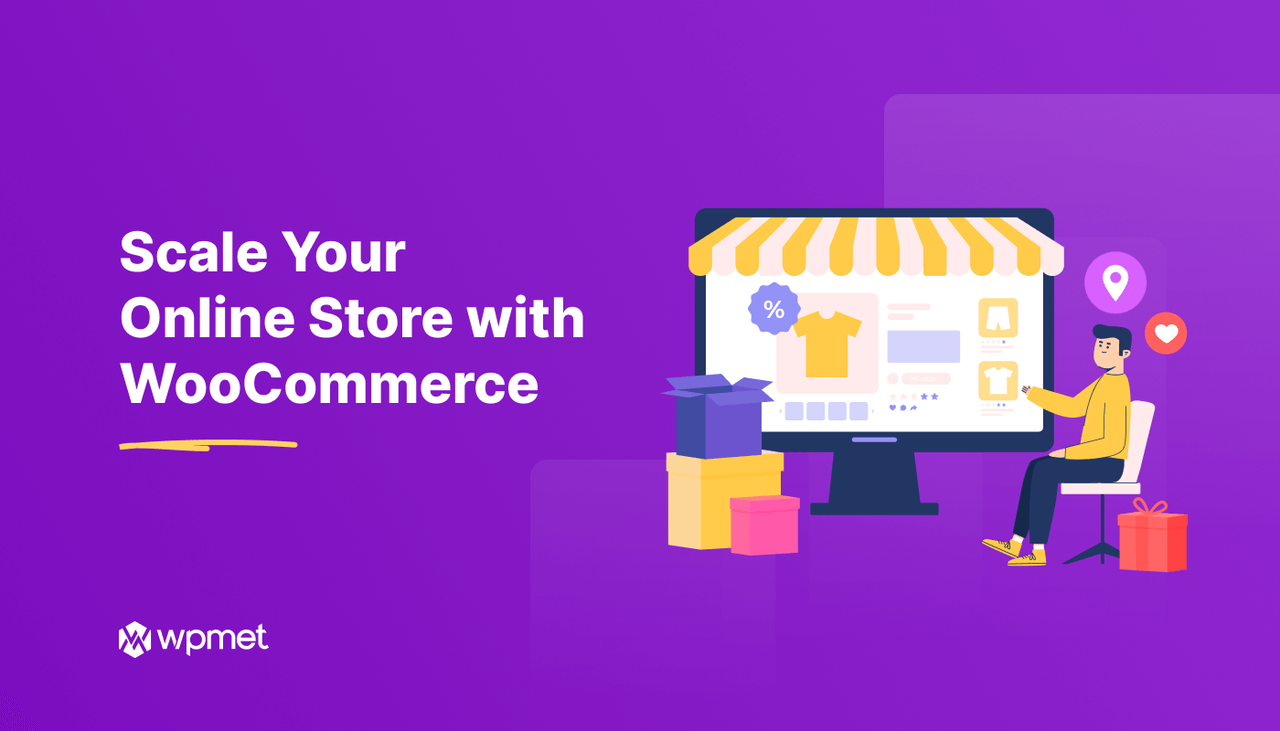
Lascia un commento