Popups, when used strategically, can make a real impact on your store’s performance. They are not a gamble; top performers achieve even higher results. This shows that popups aren’t just visual interruptions. They’re valuable engagement tools when they deliver the right message at the right time.
Today, we’ll explore 10+ examples of effective website popups that are genuinely beneficial, all without annoying your visitors.
Is it worth using a popup builder?
Yes, using a popup builder can be worth it. Depending on your goals, popup builders make it easy to create popups without coding. A good popup builder guides users toward specific actions.
- It’s time-saving and easy for beginners
- Offers tons of customization options to create more professional popups
- Let’s you set your target audience
- You can target different regions
- You can schedule popups based on user behavior
- Supports A/B testing to optimize performance
Kit Popup is a standard popup builder. In this content, we’ll learn how PopupKit can help you implement the 10+ best pop-up examples effectively.
This is helpful. Take a look 👉 Introducing PopupKit
10+ Examples of Effective Pop-ups for You
Let’s examine the proven strategies and designs.
1. Lead Collection Popup
A classic and simple overlay that asks visitors for their email in exchange for a freebie like an eBook, checklist, coupons, etc.
When to use: You can use lead collection popups on high-traffic pages. Like your homepage or blog to grow your list without overwhelming new visitors.
How to make: For an easy solution, try PopupKit, a powerful popup builder plugin. There are several blocks, like Form, Button, Heading, Icon, and so on, to design these popups.
However, you can save time by choosing readymade templates. Kit Popup offers templates like a message offer to grow your email list. It makes setting up a breeze, with analytics showing conversion rates in real-time.
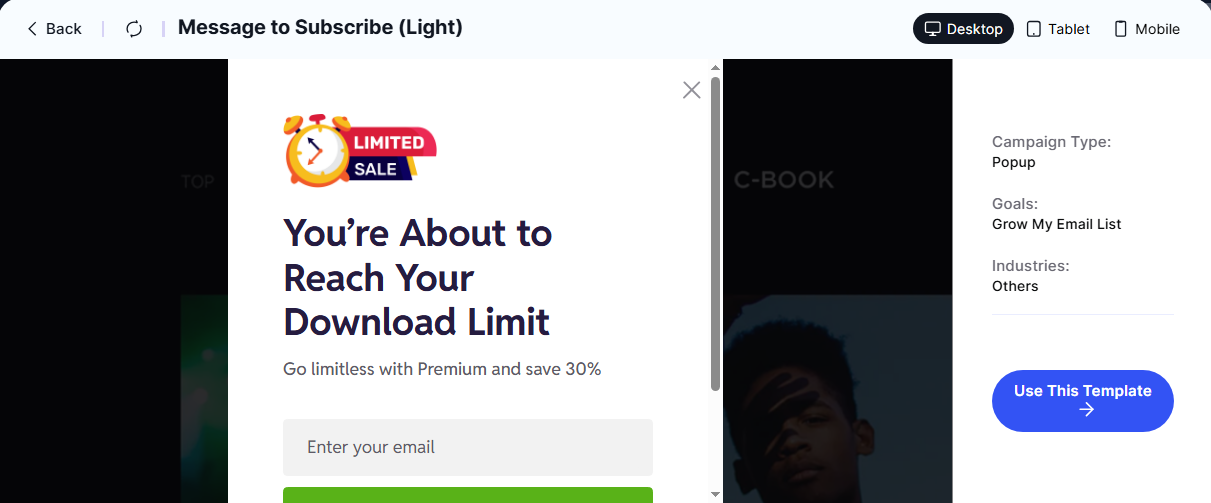
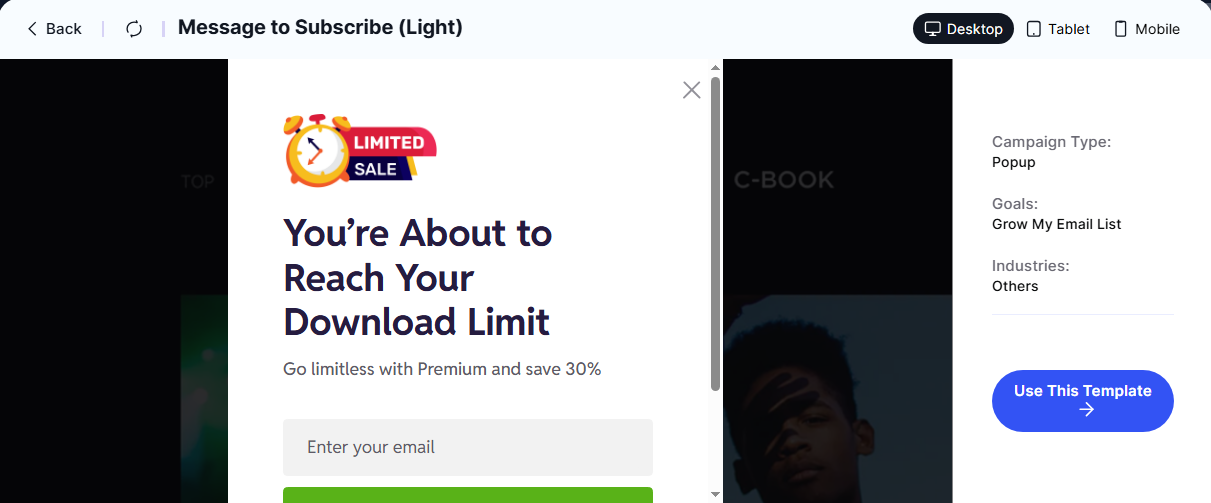
2. Discount Offer Popup
The popup lets you flash a limited-time coupon code to entice shoppers. It encourages immediate action and boosts conversions.
When to use: For eCommerce sites during sales events to spike impulse buys.
How to make: If you’d like to design it yourself, PopupKit provides a wide range of design elements to make the process easy. Looking for a faster solution? Yes, you can explore pop-up design templates by PopupKit and resources to jump-start your projects effortlessly.
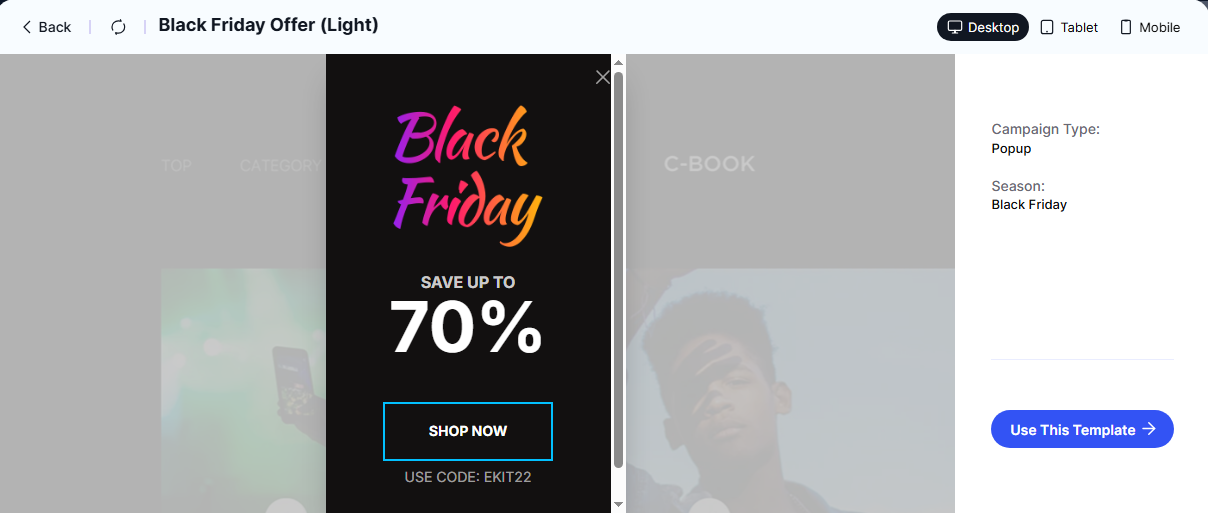
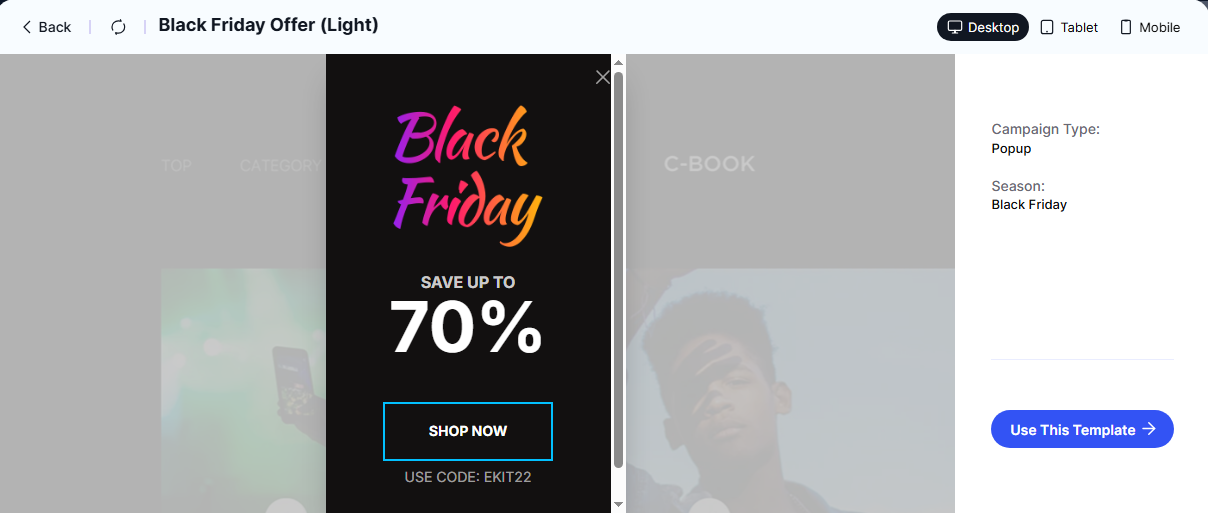
3. Sidebar Slide-In Pop-up
It’s a non-intrusive message that slides in from the side. Sidebar slide-in popup perfect for storytelling or subtle CTAs.
When to use: You can use the popup on long-form content like blogs to promote related posts or newsletters mid-read.
How to make: You have the blocks to create your desired slide-in popup from scratch. However, we recommend that you opt for slide-in templates to create a subtle yet engaging user experience. Consider targeting users based on scroll percentage, such as 50% down the page, to reach them when they’re most engaged. You can also customize the styling based on your preferences. Additionally, geo-targeting allows you to display region-specific offers, making your popups more relevant.
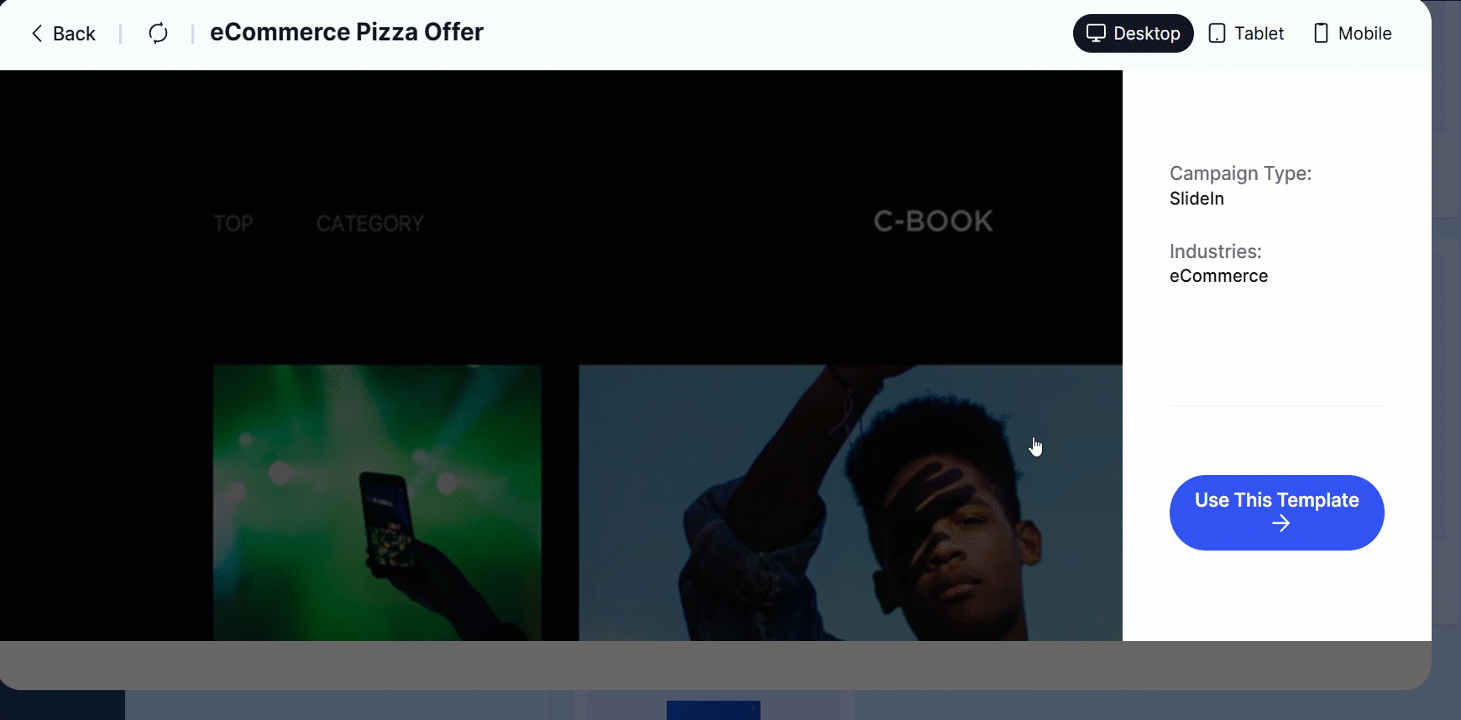
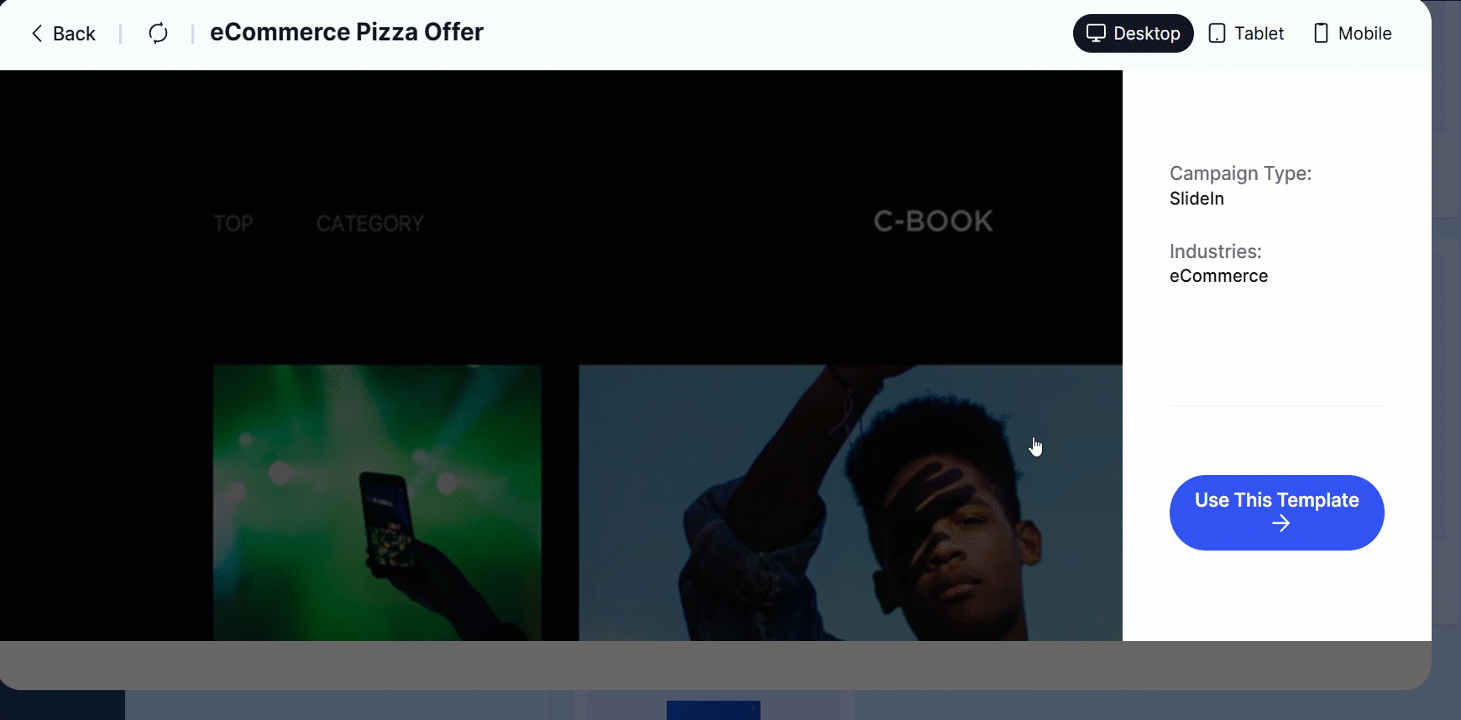
4. Countdown Timer Pop-up
Want to build FOMO with a ticking clock? This popup style is perfect for you. It’s especially functional for driving attention to a product launch or the end of a special deal.
When to use: For time-sensitive promotions like Black Friday or webinar sign-ups.
How to make: The Countdown Timer block by PopupKit lets you create and customize the popup easily.
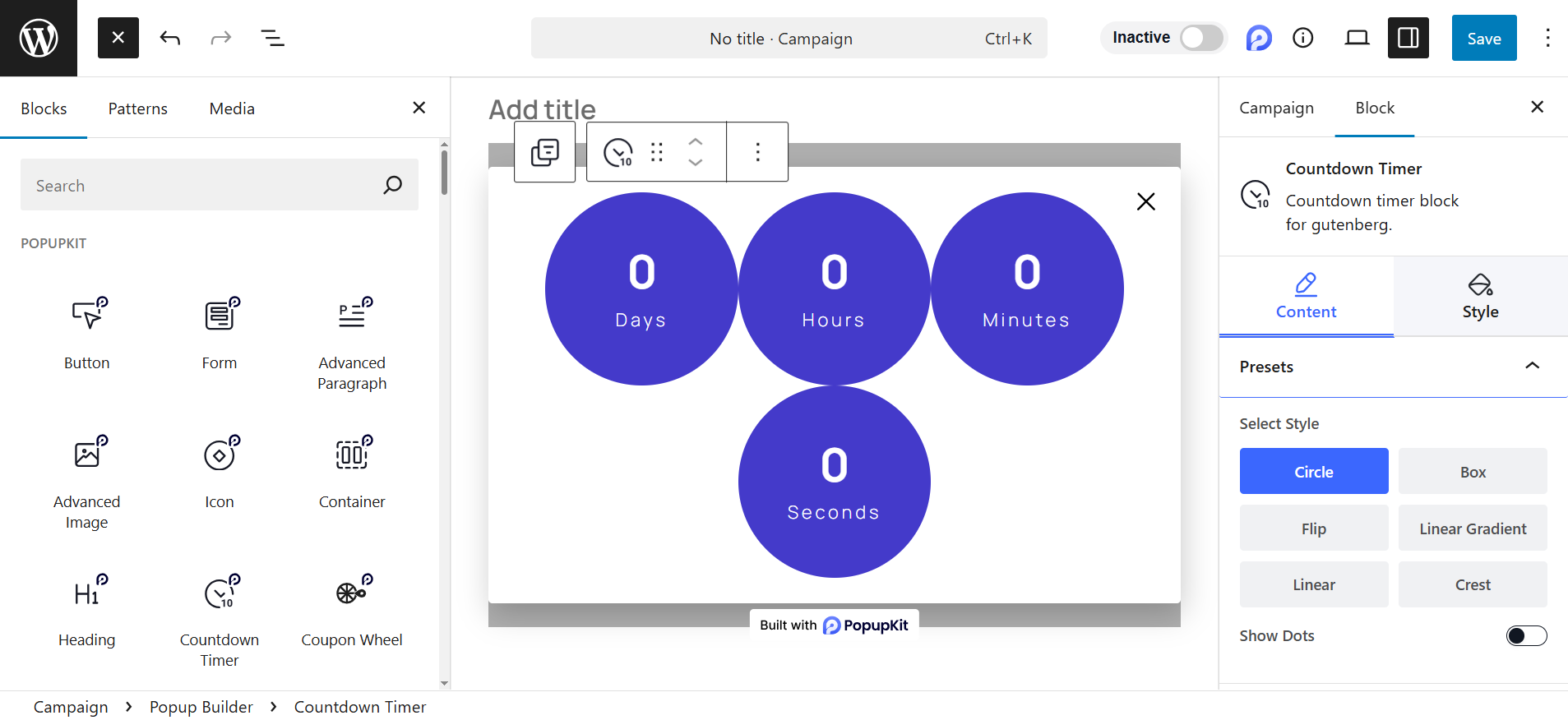
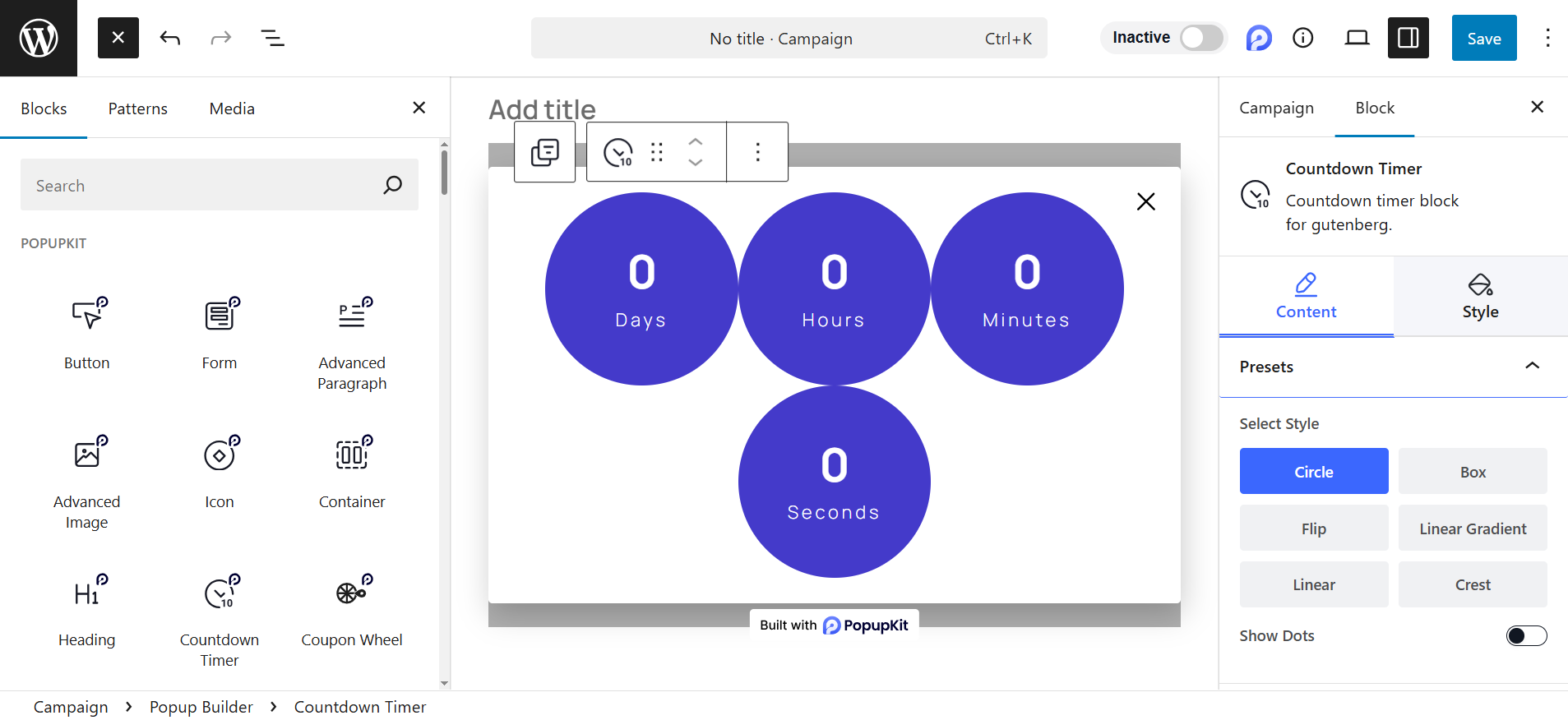
Of course, there are quick templates to ease your tasks.
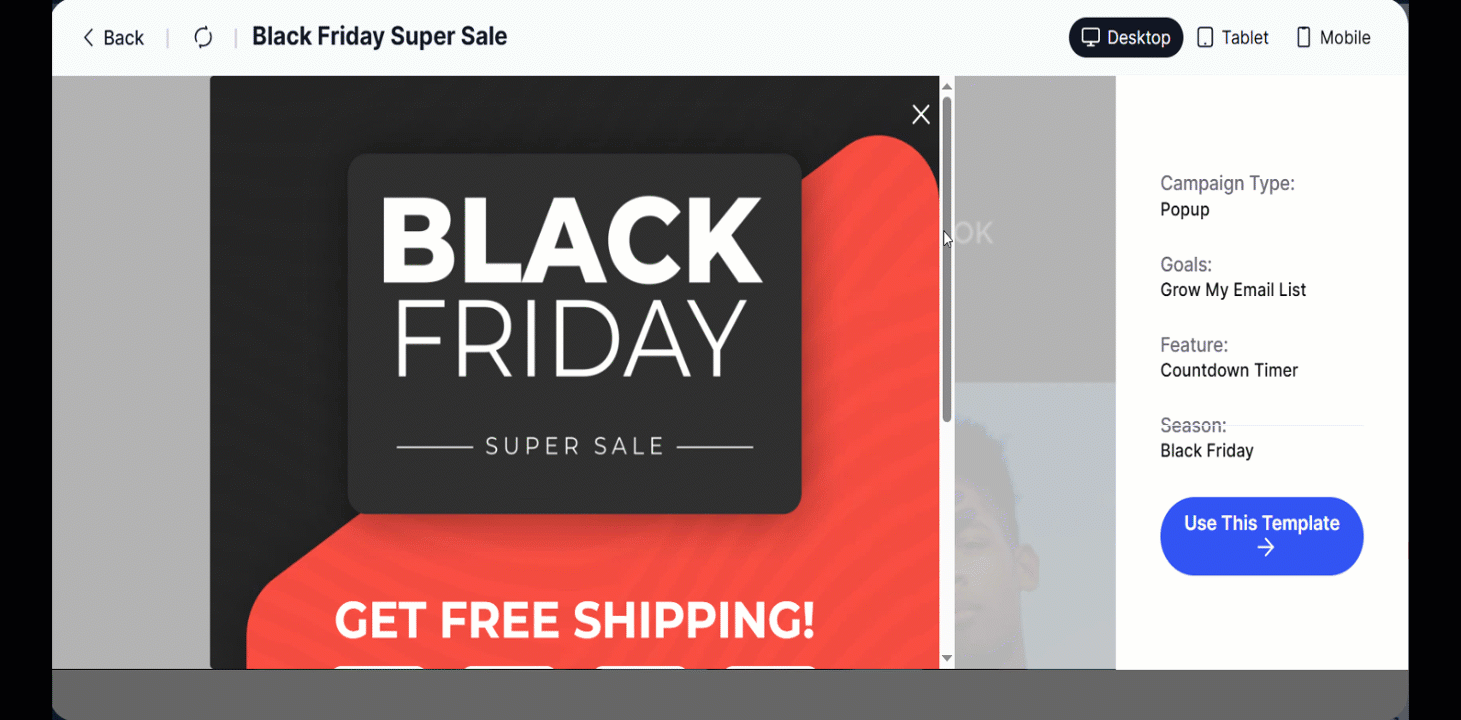
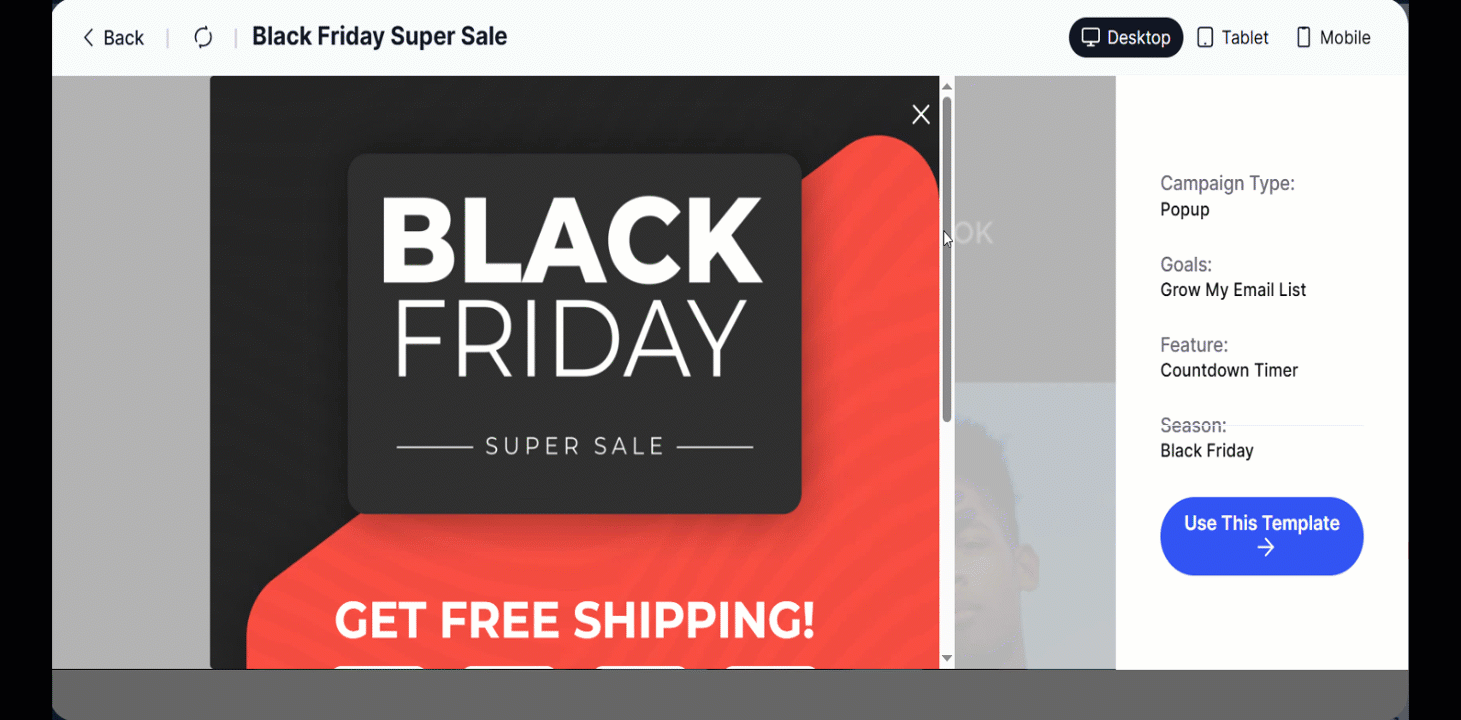
5. Top Banner Pop-up
This is a slim, always-visible bar at the top of the screen. It helps to announce site-wide news.
When to use: For announcements like Free Shipping Over $50 or cookie consent notices.
How to make: Creating these bars is simple and quick. Using basic building blocks like a heading, form, and button, you can set up a top banner in no time. The Floating Bar templates are also available. You can place it in your header via Gutenberg, with device-specific rules like hide on mobile. Animations like sliding add polish, and IP blocking prevents spamming repeat viewers.
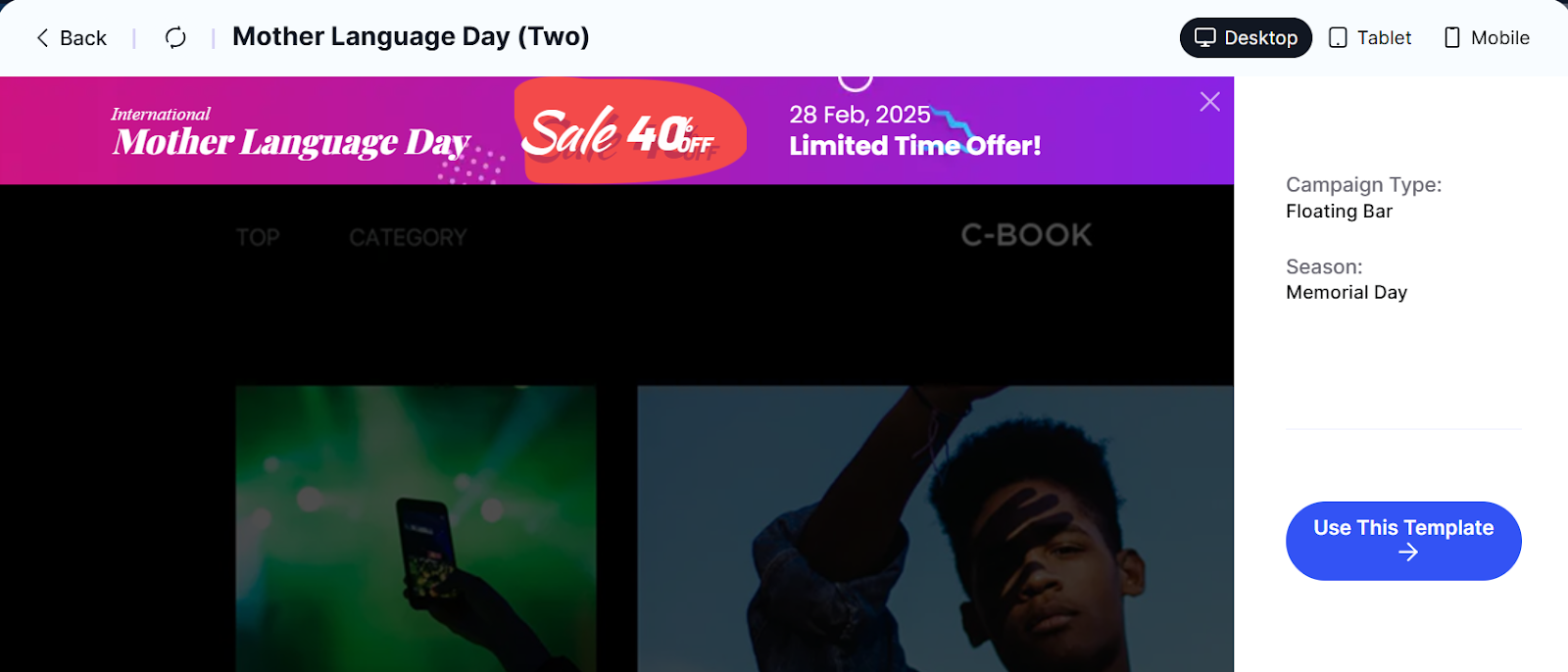
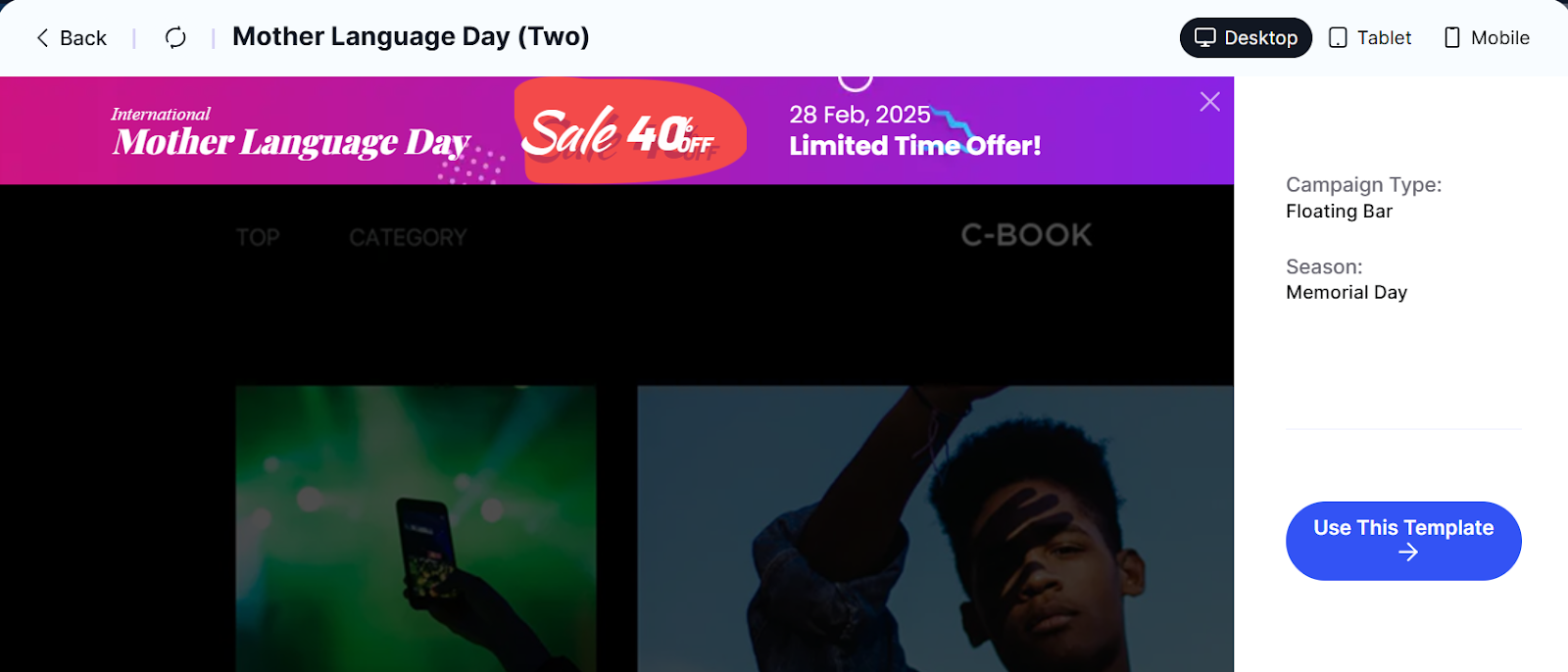
6. Exit-Intent Popup
This type of popup detects when a user is about to leave your site. It then displays a timely offer or message to re-engage them before they go.
When to use: On your blog posts to capture leads, pricing pages to offer discounts, and checkout pages to combat cart abandonment in online stores.
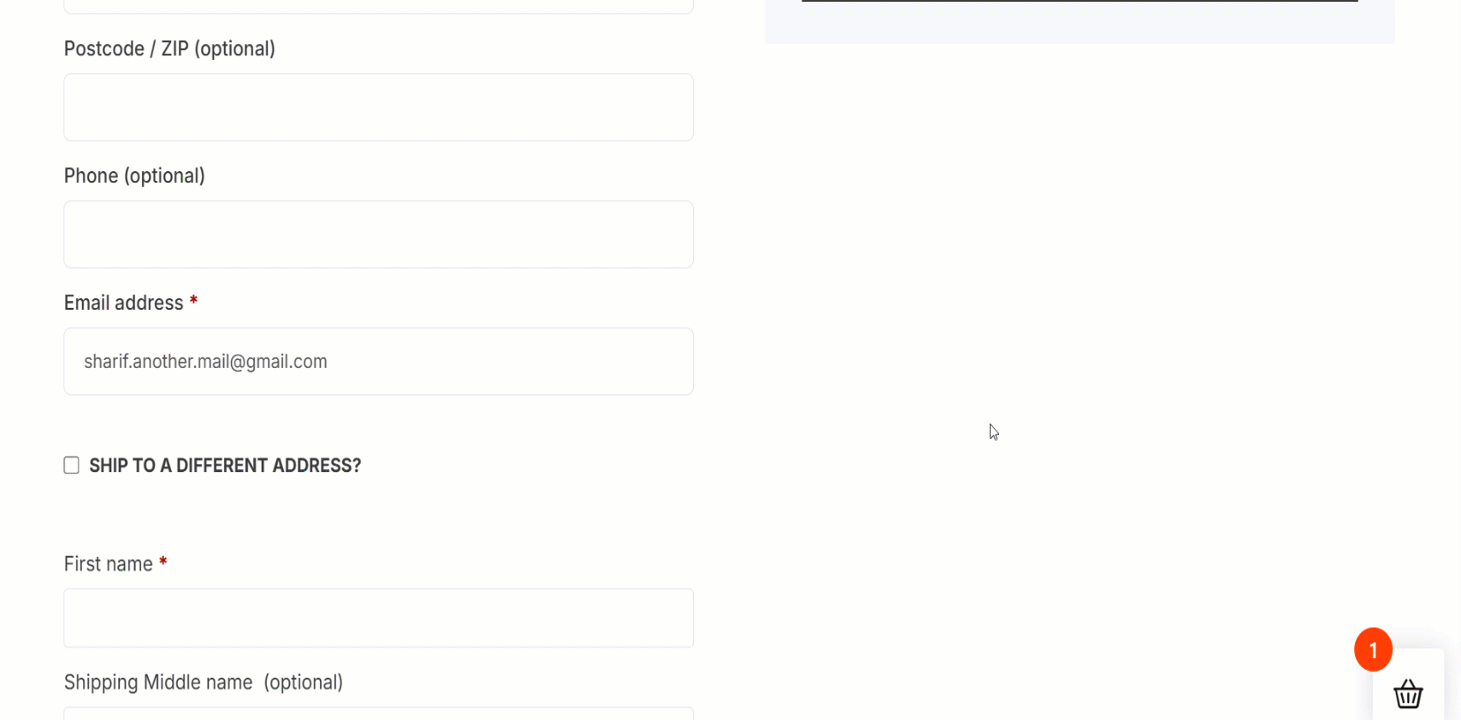
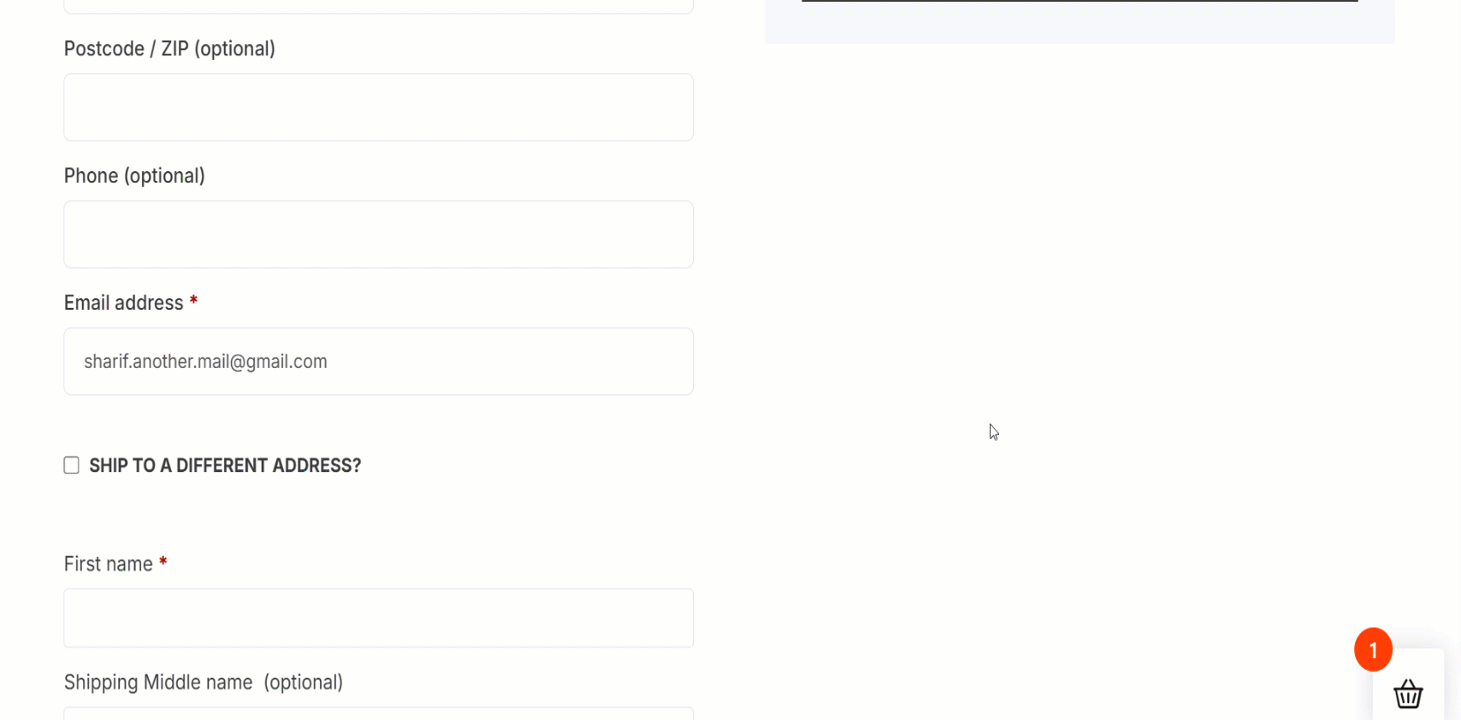
How to make: To create a functional exit-intent popup, use blocks and design elements. Set On page exit intent as the open event. You can also choose from ready-made templates, then customize them to match your brand and goals.
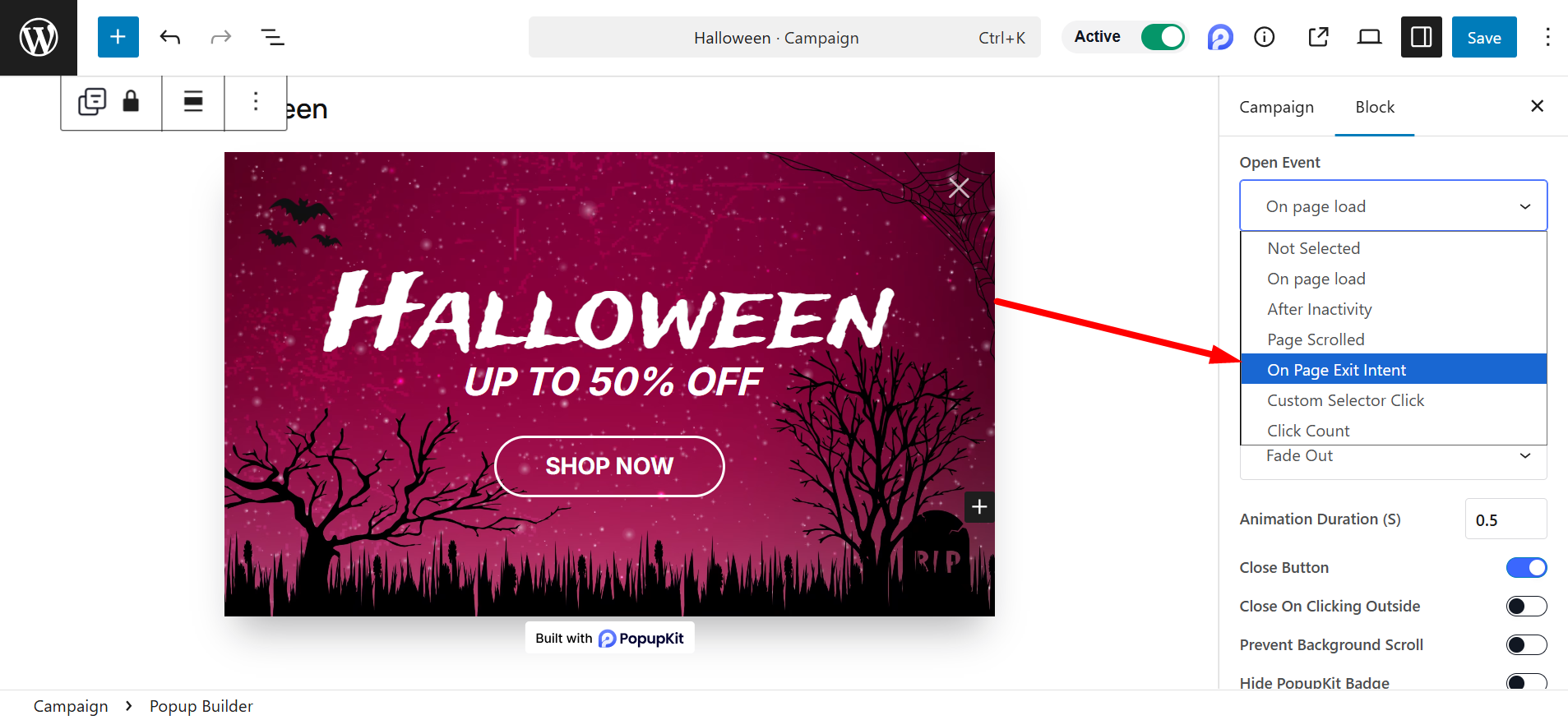
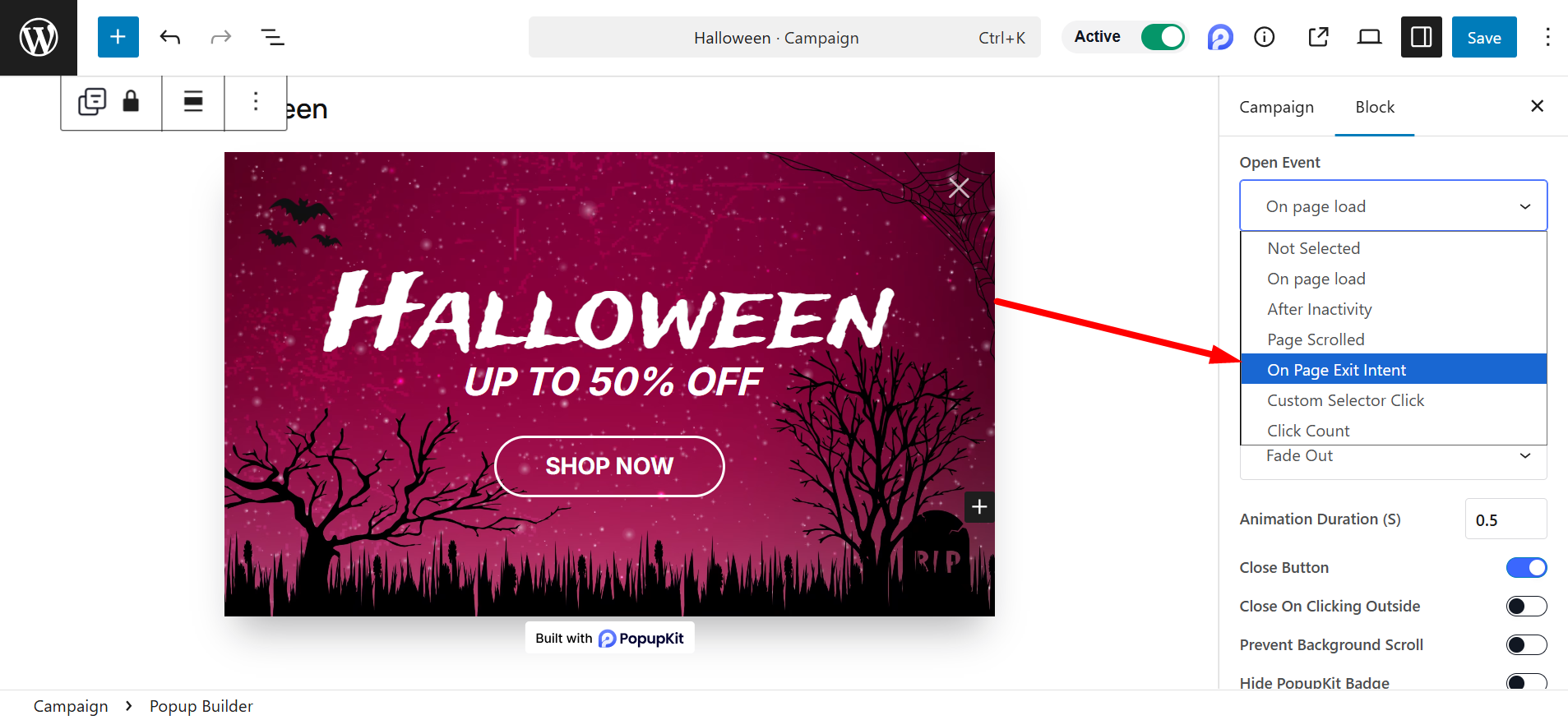
7. Gamified Spin Wheel Popup
Gamified popup makes lead generation fun. It’s like a game with a fortune wheel that helps you to offer prizes like discounts.
When to use: The popups make email capture fun and boost engagement on low-conversion pages. You can use this on the homepage, product, or pricing pages.
How to make: The PopupKit exclusive Spin-to-Win block lets you customize slices, sounds, and rewards. Plus, ready templates are there to make your task effortless.


8. Full-Screen Overlay Popup
A bold, immersive takeover for major announcements. This popup temporarily covers the entire interface to deliver a clear, high-impact message before returning users to their experience.
When to use: If you’re launching a new course, event, or rebrand to grab undivided attention, utilize full-screen overlay popups.
How to make: Start making with ready blocks. Just disable background scrolling to keep users focused. Or, choose a Full-Screen template with zoom animations, multi-step flows for guided tours, or inactivity triggers.
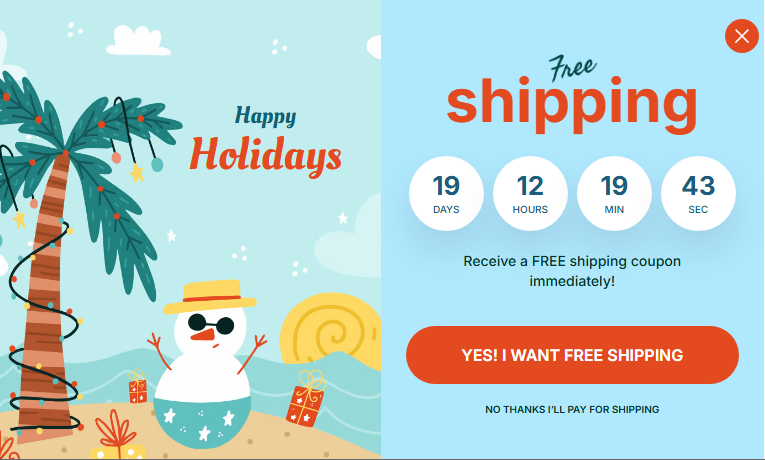
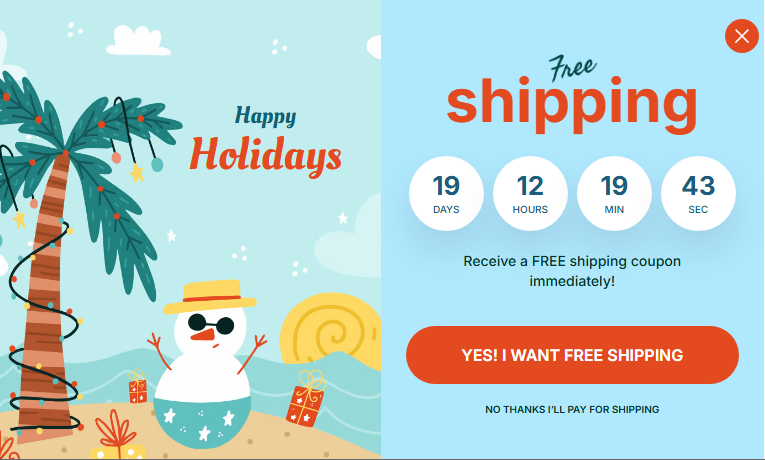
9. Inline Embedded Popup
Yet another additional popup format to consider. It seamlessly weaves into content, like a CTA box mid-article.
When to use: Inline popups will perfectly work if you show them through posts or product descriptions. And it helps to drive related actions without disrupting flow.
How to make: After installing the PopupKit plugin, you’ll have access to all design elements, including Icon and Paragraph blocks. Set your triggers and style them as needed. For a simpler approach, choose a ready-made Inline Popup template and customize it to fit your needs.
10. Video Lightbox Popup
It functions by playing a short clip on click. It’s simple; users can view the video right on the page.
When to use: Ideal for demos or testimonials, on landing pages to showcase your product in action.
How to make: Like other popups, upload or link videos directly in the Advanced Image block, trigger on button click. Lightbox style keeps it non-intrusive, with page-level targeting for specific posts.
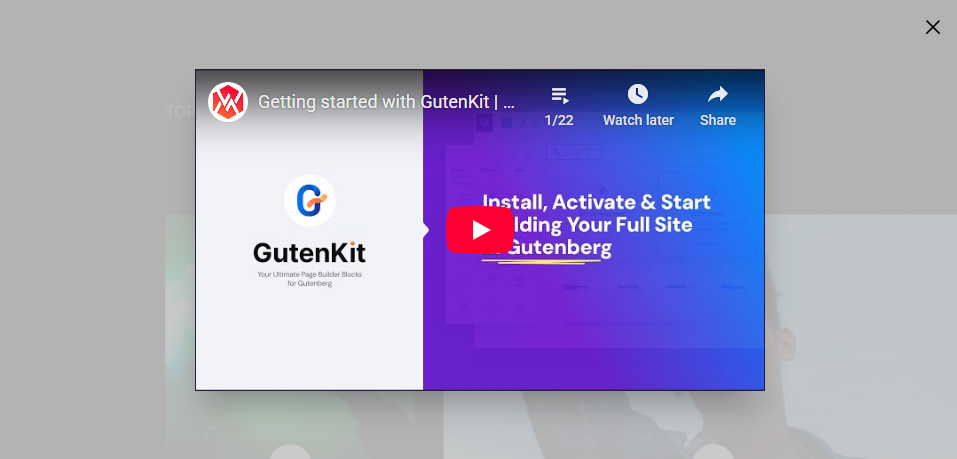
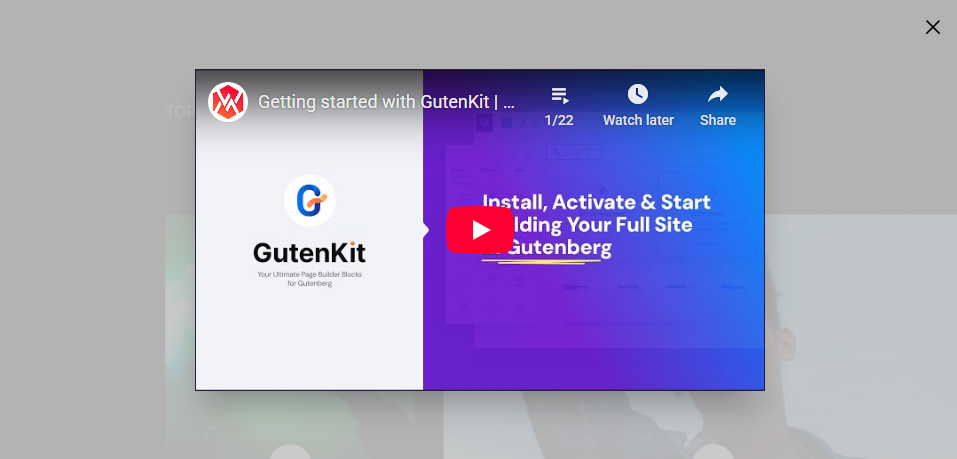
11. Survey Feedback Pop-up
This is another engagement-focused popup. It asks quick questions to gather insights from engaged users.
When to use: You can display the popup after a purchase or once users have consumed content. Thus, it helps to capture attention at the right moment to strengthen user connections and drive site results.
How to make: You can build it with form and button blocks. And adjust it after-scroll triggers, and integrate with Slack for instant notifications, if you want. Need templates? Absolutely, PopupKit offers Survey Feedback Pop-ups to make your tasks quick.
12. Returning Visitor Offer Pop-up
Last but not least, the Returning Visitor Offer Pop-up is really effective. It allows you to personalize messages for loyal users with exclusive deals.
When to use: To nurture repeat traffic, you can use this popup. You can offer loyalty rewards or special content to encourage continued engagement and conversion.
How to make: For manual crafting, you have the option to utilize the design blocks. Just set the frequency rules like every visit, combined with returning visitor targeting. Also, you can use multi-step for a welcome-back sequence, and geo-filters for location-based perks.
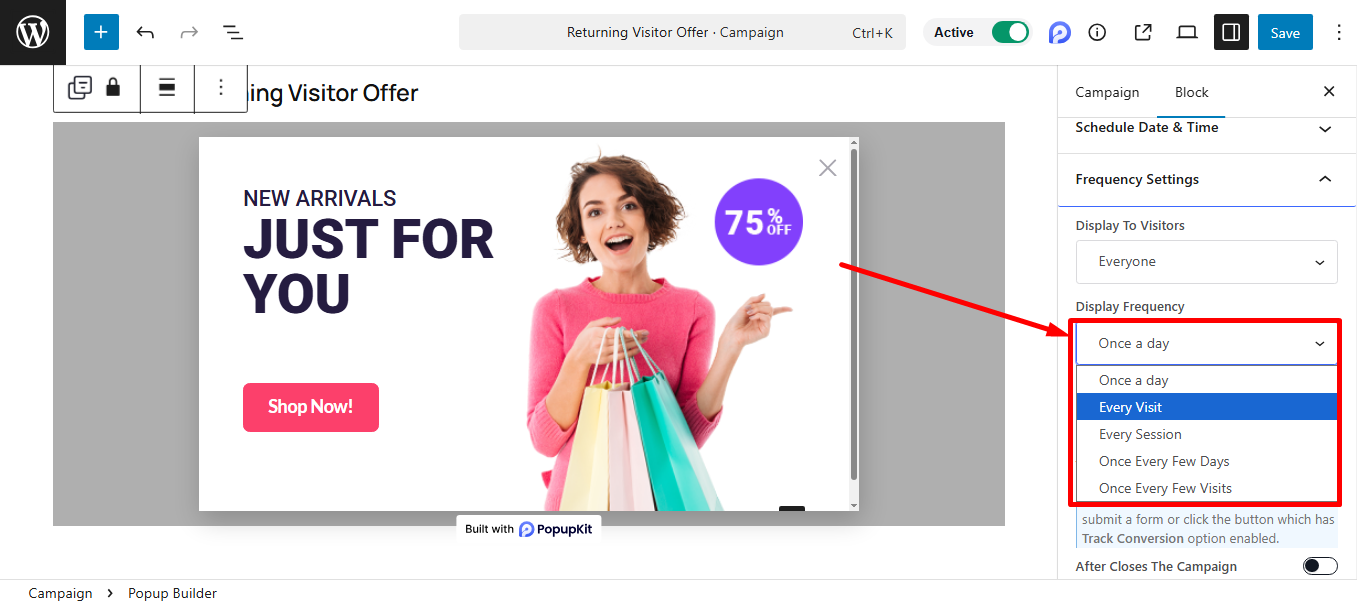
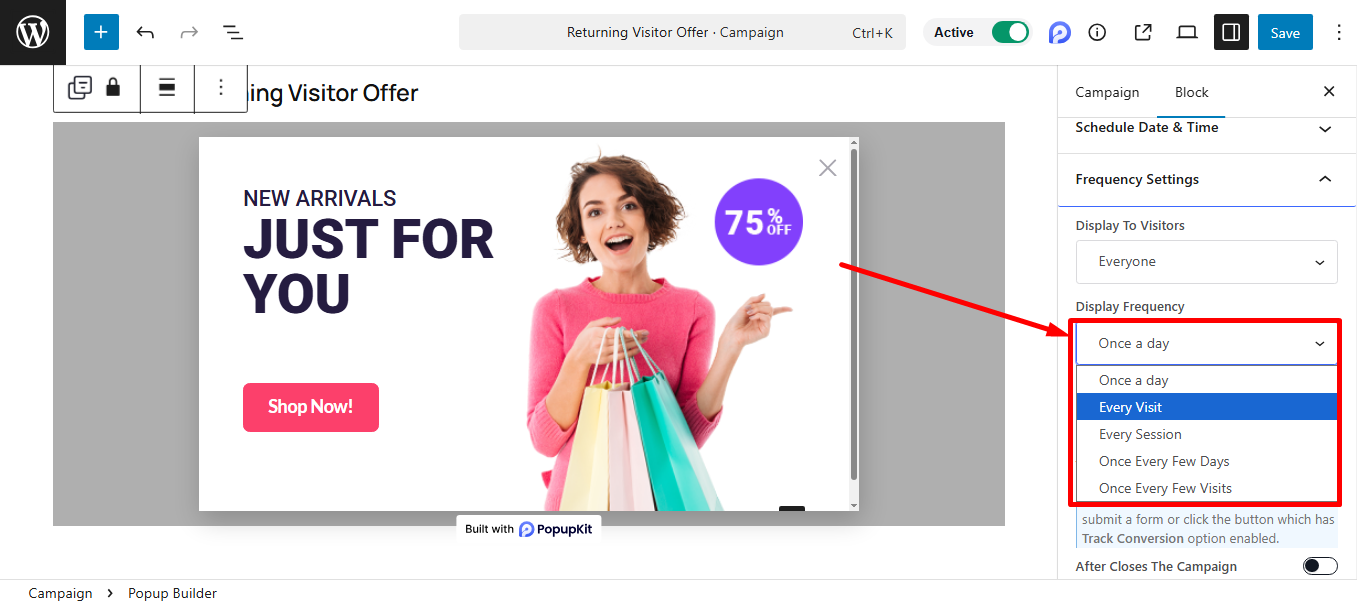
Why PopupKit Stands Out for These Pop-ups
Compared to heavyweights like OptinMonster or Popup Maker, PopupKit shines with its Gutenberg-native editing. It has no learning curve if you’re already on WordPress. Moreover, it’s also cost-effective, with a yearly price starting at $79.
Ready to pop off? Install PopupKit for free today and start experimenting with these examples.
Summing Up
We’ve gathered the best popup ideas to help you make the most of this powerful tool. You have to remember that popups aren’t about annoying users; they’re about delivering value at the right moment. Their effectiveness, however, depends on how they’re implemented. Poorly designed or intrusive popups can frustrate visitors and hurt the user experience. So, try a good popup builder and save yourself the hassle.
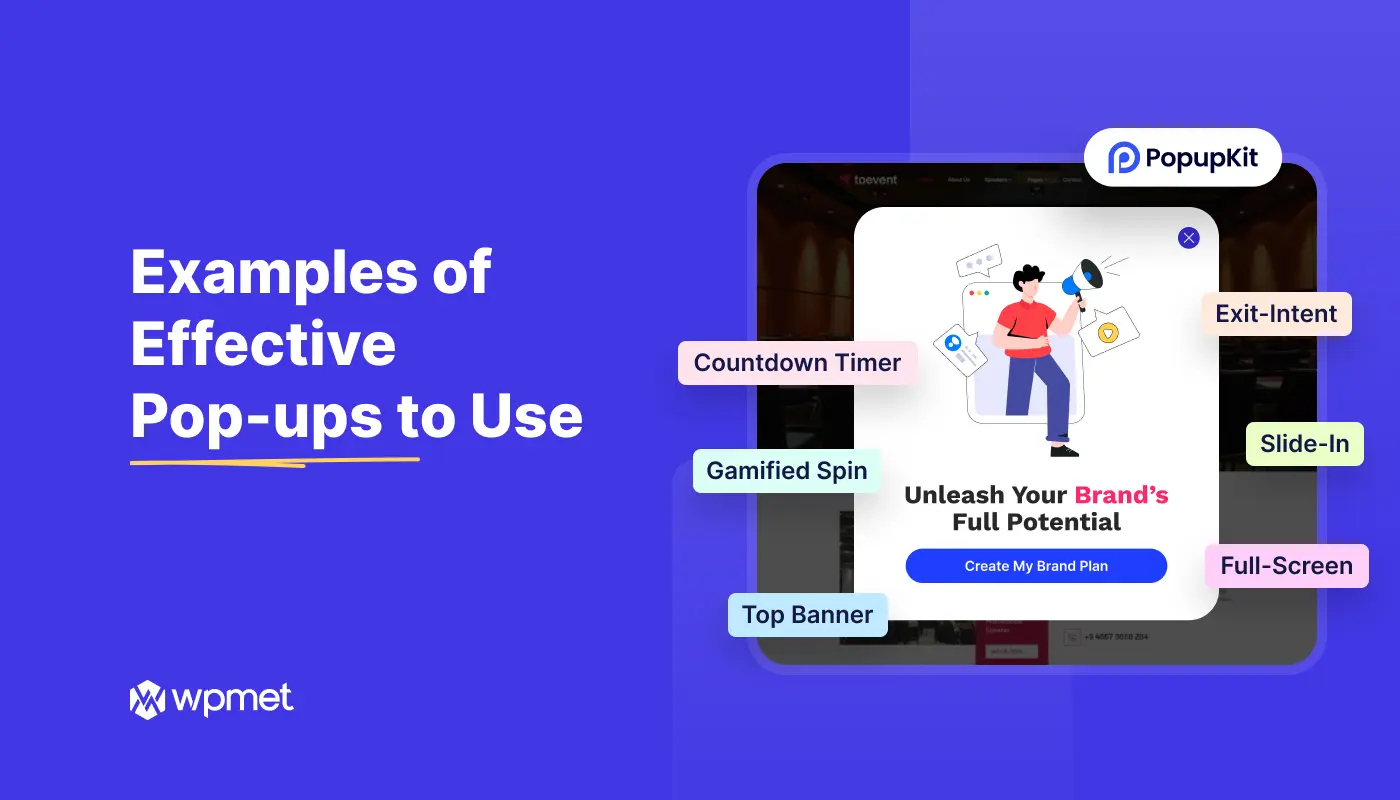
Lascia un commento