With PopupKit, you can easily create and present popup videos that drive users into taking an action. For instance, the video popup might show how your product works or describes a current campaign.
As content and campaigns including videos (short or long) gain most traffic nowadays, you must try adding popup videos to your website for better and stronger engagement.
Let us learn how to create a video popup campaign using PopupKit to boost user engagement and skyrocket conversions.
Finding Popup Video on PopupKit #
Before working on campaigns with video popups, you must have PopupKit setup with your WordPress and activated. Learn the process of installing PopupKit in case you need to.
When you are at WordPress dashboard, move to PopupKit and select Campaigns. You may also select Templates to access the campaign specific templates.
Enter WP Dashboard > PopupKit > Campaigns or Templates
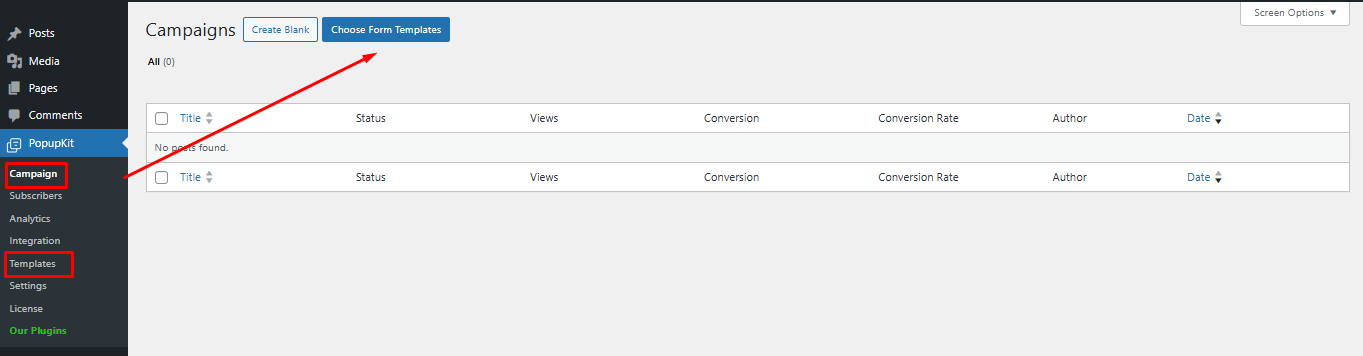
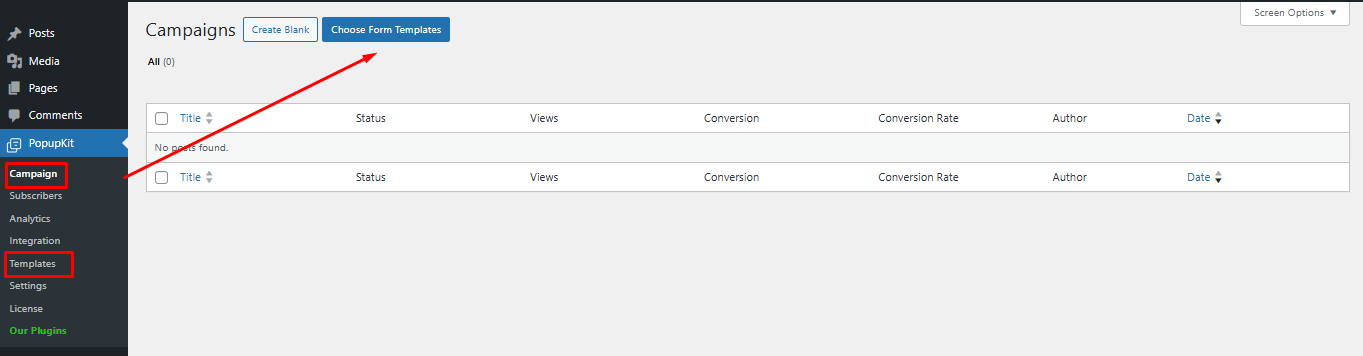
Next, when you are at the Templates page, move to Select a Campaign Type and opt for either Apparire O Fullscreen campaign.
PopupKit > Campaigns > Choose from Templates > Popup (or Fullscreen)
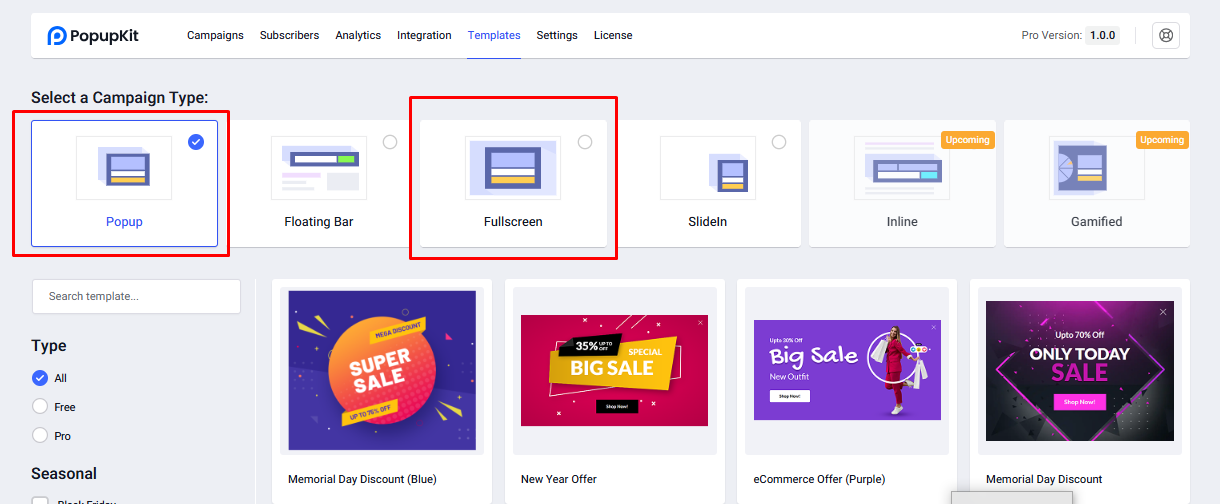
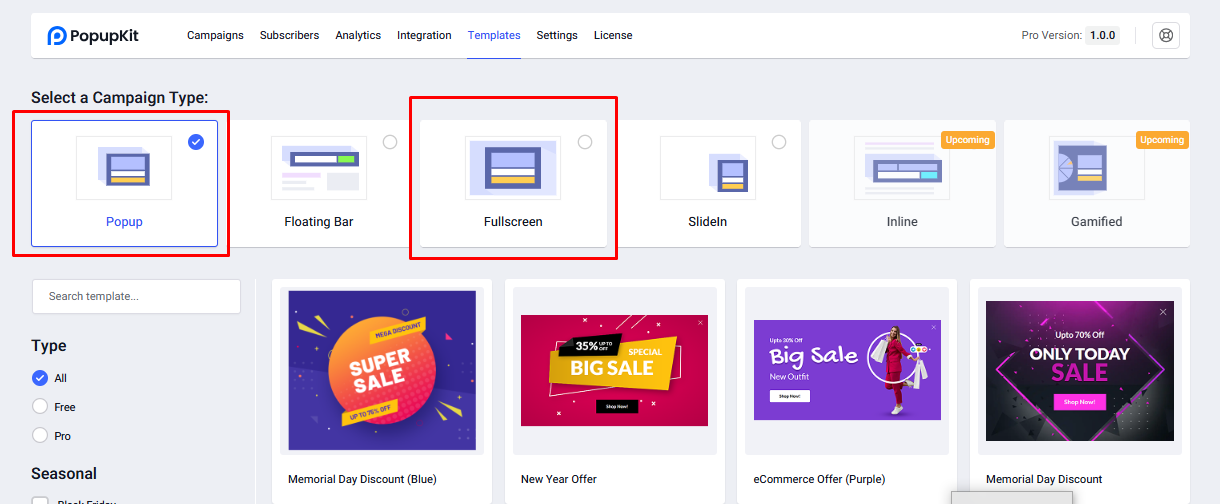
Then, to the left of your screen, you will notice template categories, based on Seasonal, Goal, Industry, or Feature. Scroll down to Feature category, and select Video.
PopupKit > PopupKit > Campaigns > Choose from Templates > Type > Feature > Video
Video popup options will show up. From there, you can select one and proceed with your work. Here, we’ll select Feature a Video (Light) e fare clic su Use Template.
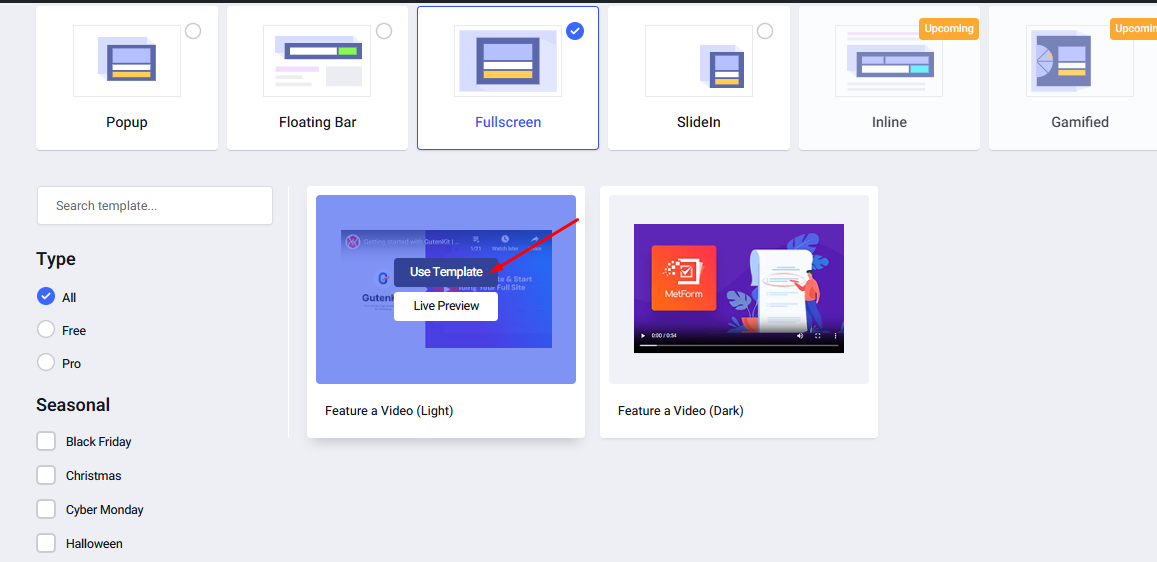
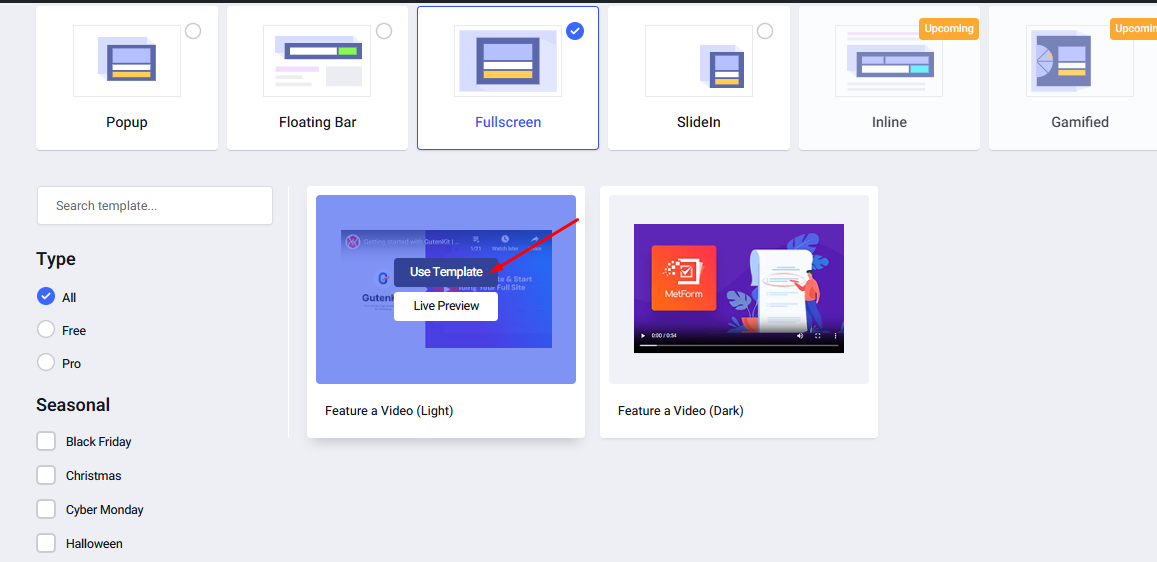
Clicking on it will open a Dialogue box asking for campaign name. We’ll type in “Video 1”. And then, click on Import to start our editing of the template.
Click on Use Template > Create Your Campaign > “Enter Name” > Import
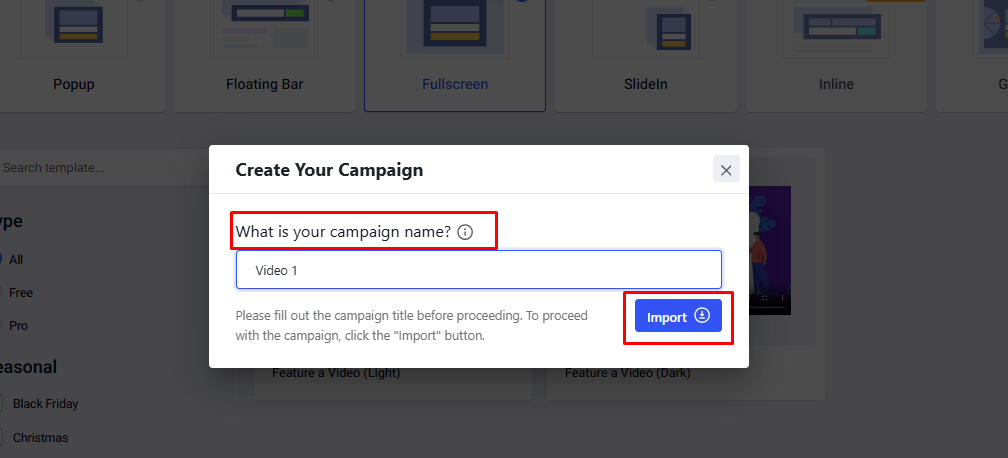
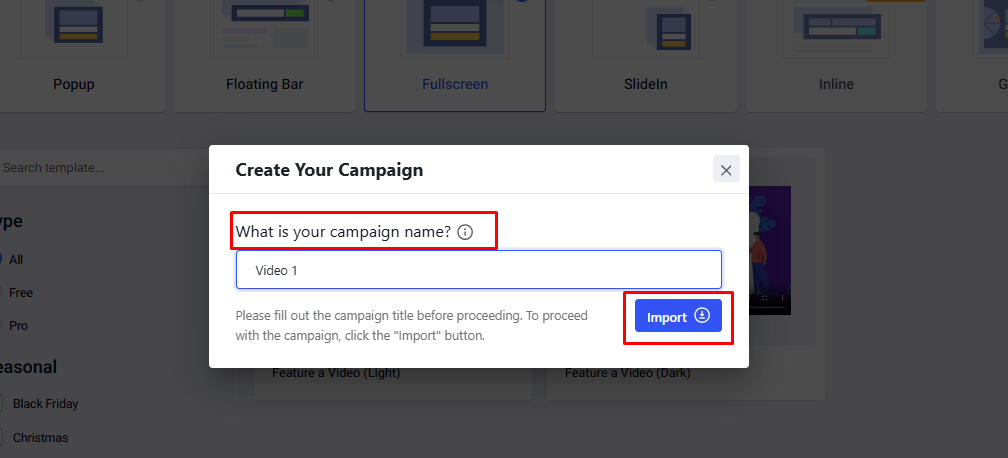
Customizing Your Popup Video Campaign #
After you’ve imported the template, you will enter the Editor.
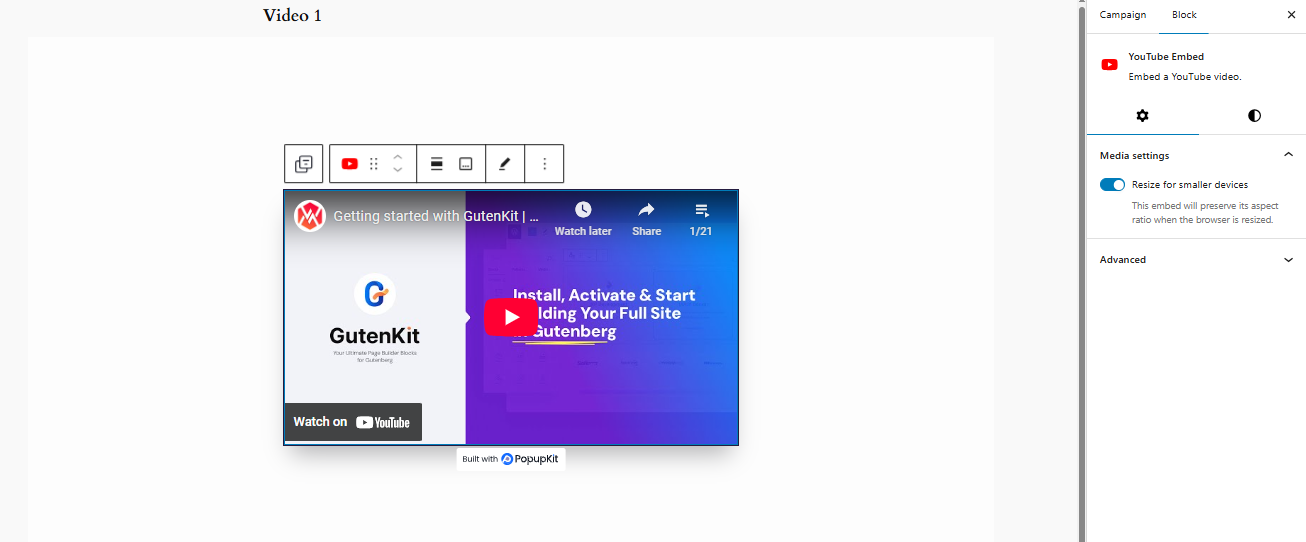
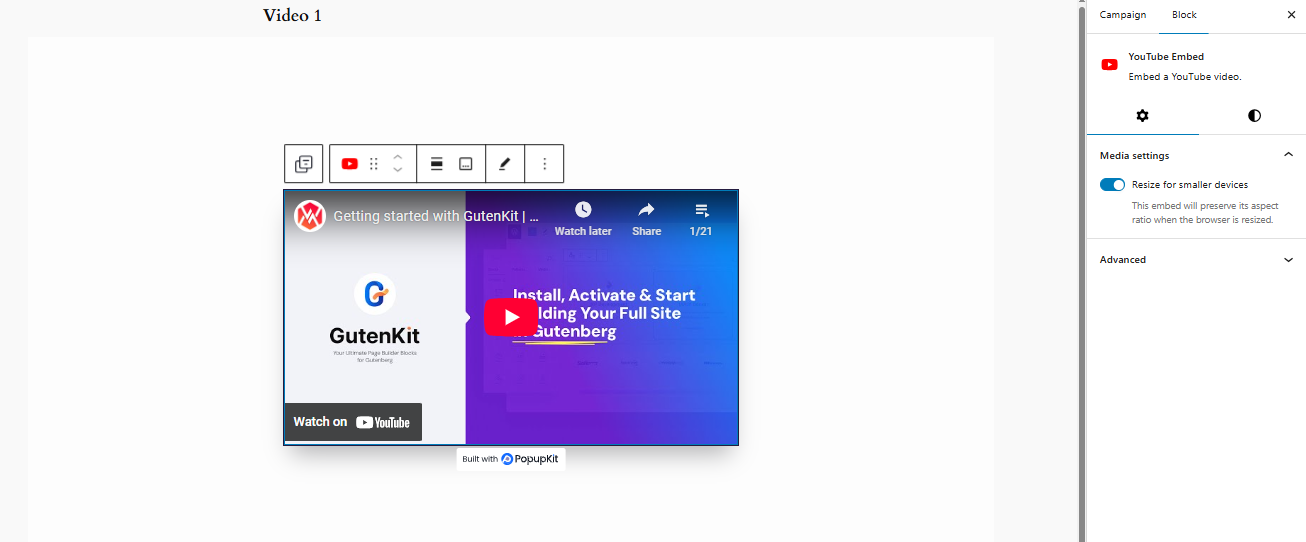
Here, you can customize the video popup template as per your preferences by using the default WordPress Block Editor tab to the right. Select the popup on your screen and you will notice, to your right, the rollout of various options under Block tab.
To main features, Contenuto E Stile, let you customize your Fullscreen video popup template.
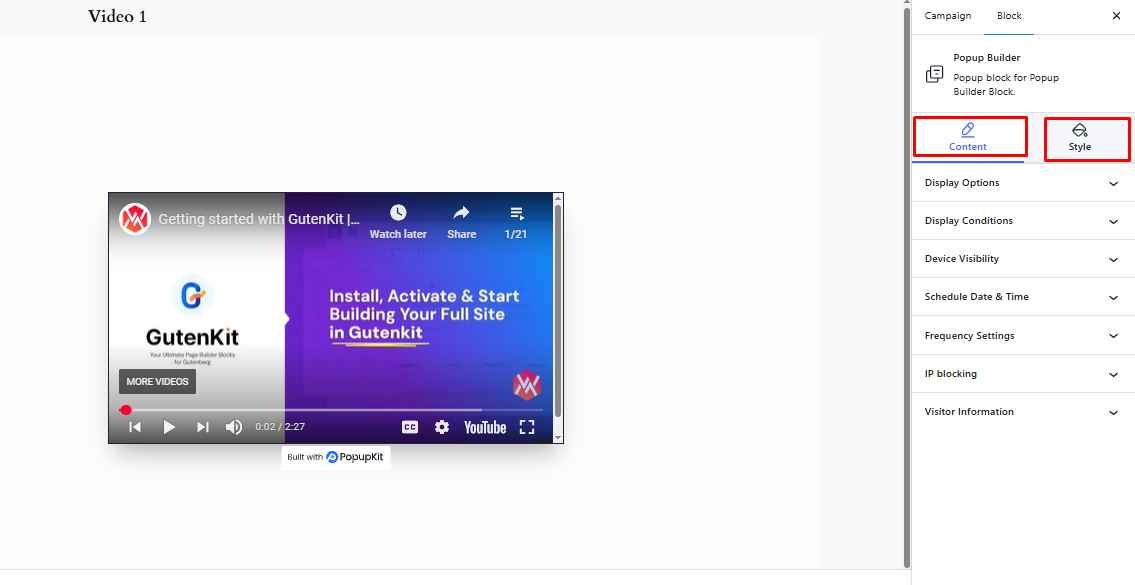
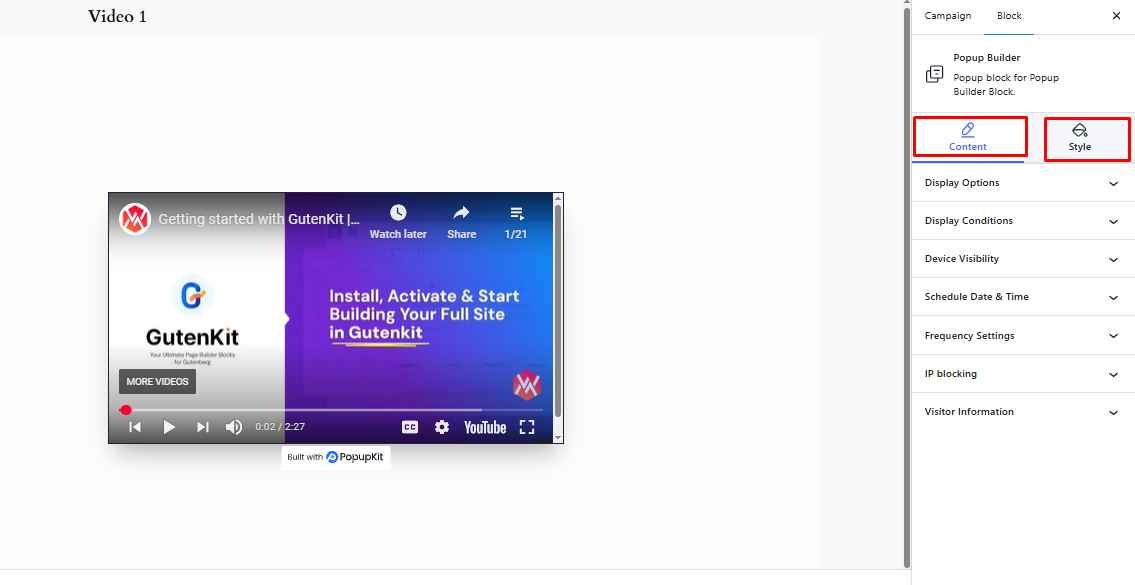
Sotto Contenuto, you will get options like:
- Display Options
- Condizioni di visualizzazione
- Device Visibility
- Schedule and Time
- Frequency Setting
- IP Blocking
- Visitor Information
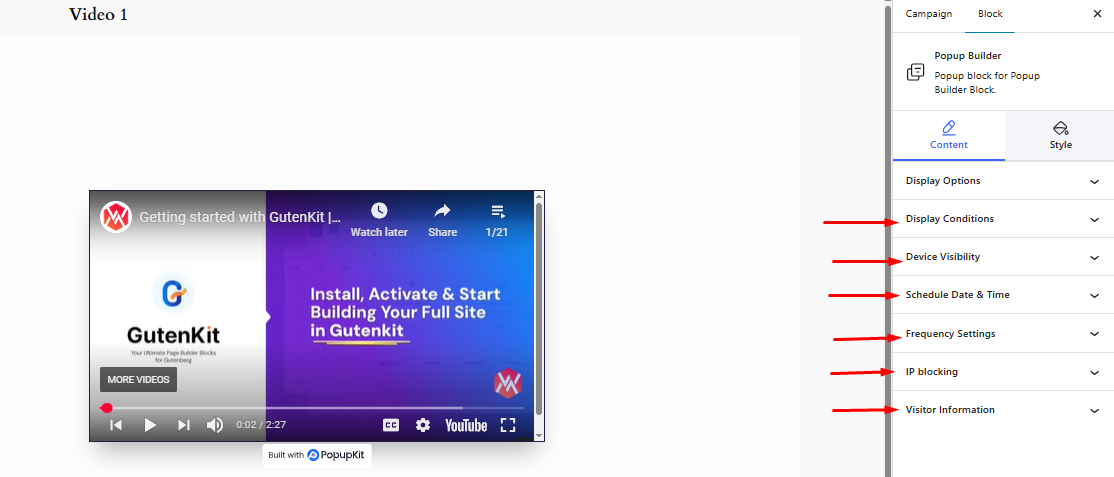
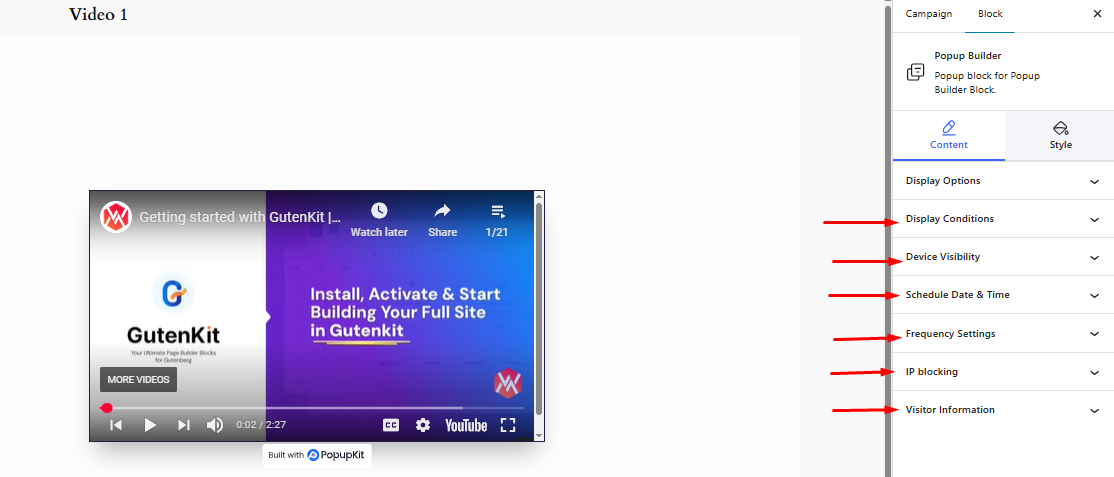
And under Stile, the following option and their respective parameters will be availed:
- Contenitore
- Container Overlay
- Popup Background
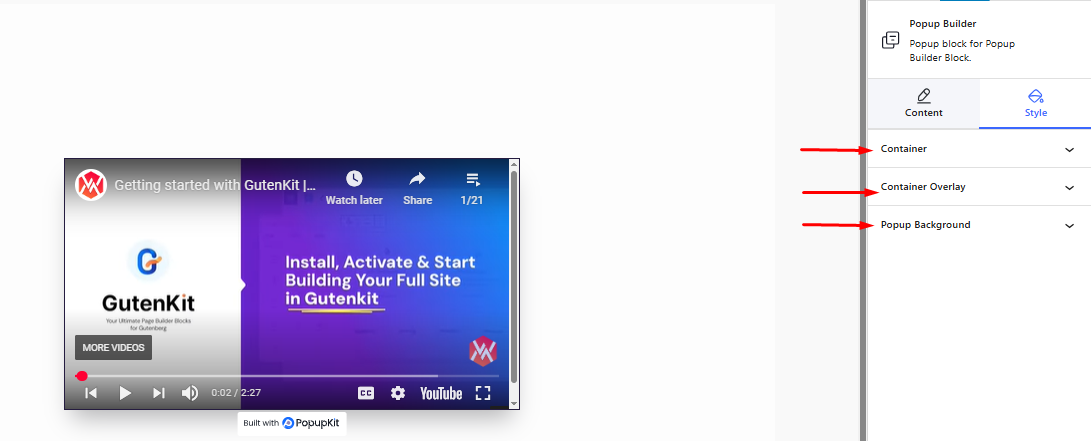
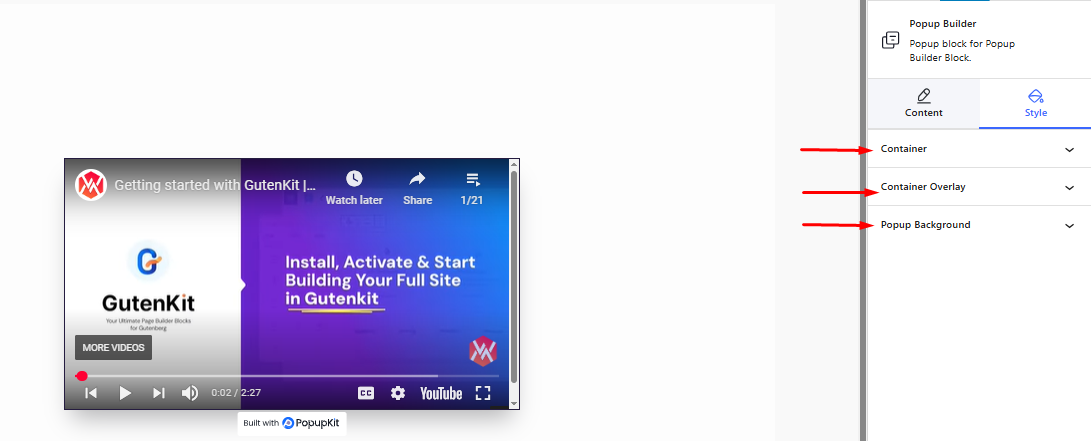
To get a comprehensive view of how to customize popup templates using PopupKit, read How to Design a PopupTemplate design?
Now that you have a good idea about using PopupKit to create a Video Popup Campaign and drive more conversions, give the tool a shot TODAY!



