PopupKit helps you create Fullscreen popup campaigns that attract users into clicking and take desirable actions. Whether its viewing an explainer video or link to a special occasion discount sale, PopupKit lets you choose, edit, and create templates that will help you drive more leads and prospects through your website.
Learn how to use this WordPress Plugin and make the best use of it to boost your sales and traffic. We’ll help you do just that in this doc.
How to Select and Use Fullscreen Templates #
First of all, you need to have WordPress 6.1 or higher set up and the PopupKit installed. And activated.
If you need to learn how to do it, check out How to Get Started with PopupKit per ulteriori dettagli.
Once PopupKit is installed and you are in the WordPress Dashboard, follow these steps:
- First navigate to PopupKit from your WordPress dashboard.
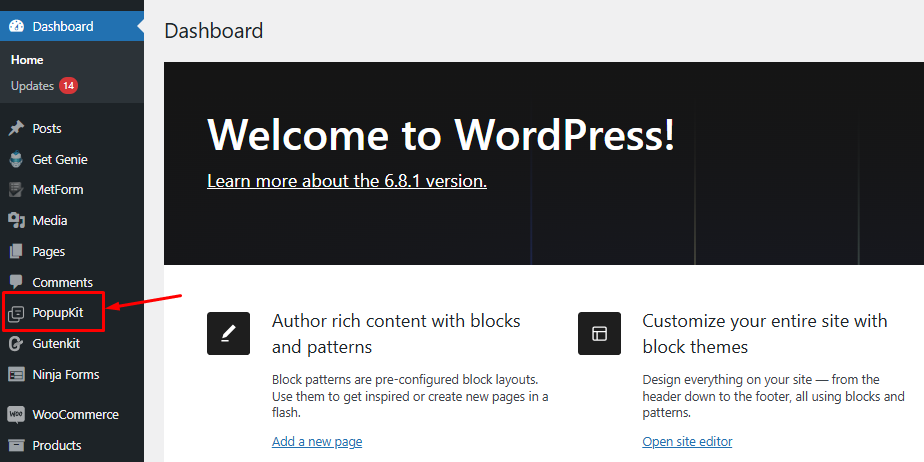
2. Then, by default, you’ll see Campaigns tab show up. From there, you need to select “Choose from Templates”. You may also click on Modelli under PopupKit. Both will lead you to the templates collection.
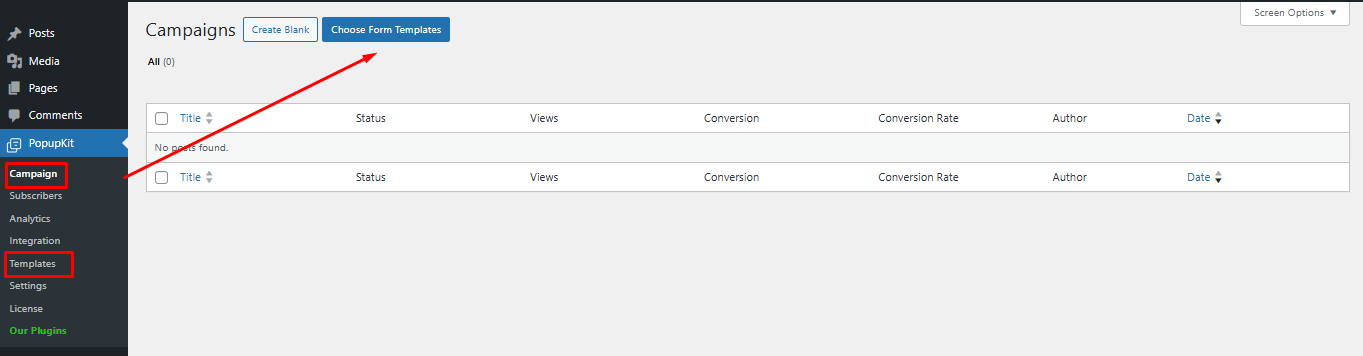
3. The following will be displayed on your screen. Select Fullscreen template from the “Select a Campaign Type”:
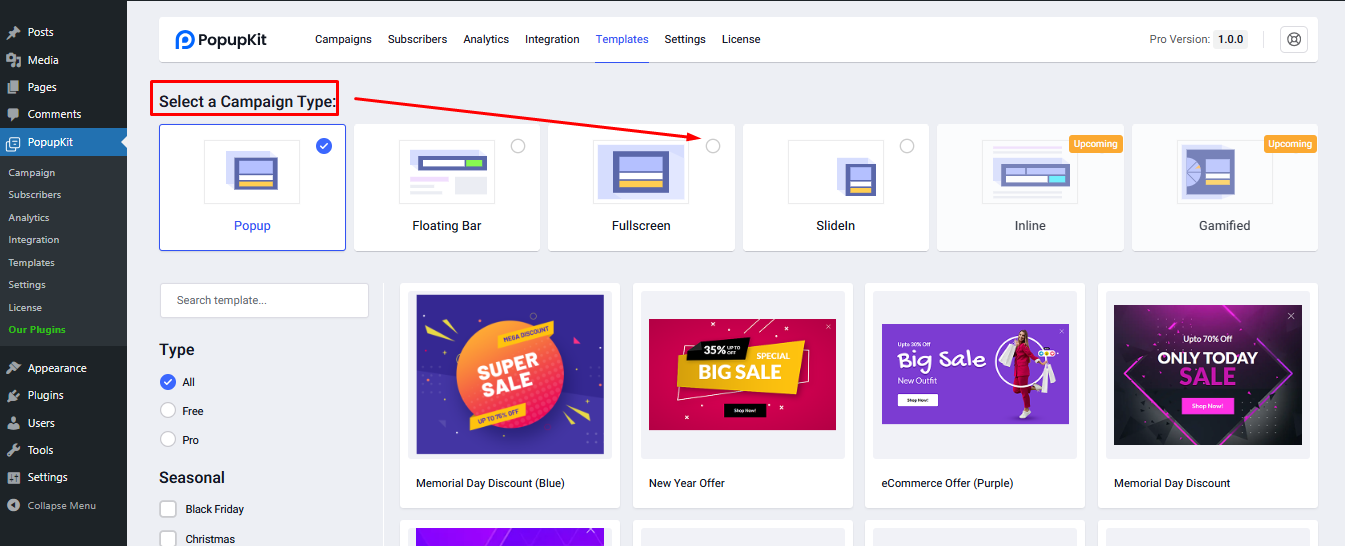
4. From there, you can choose a template from numerous options:
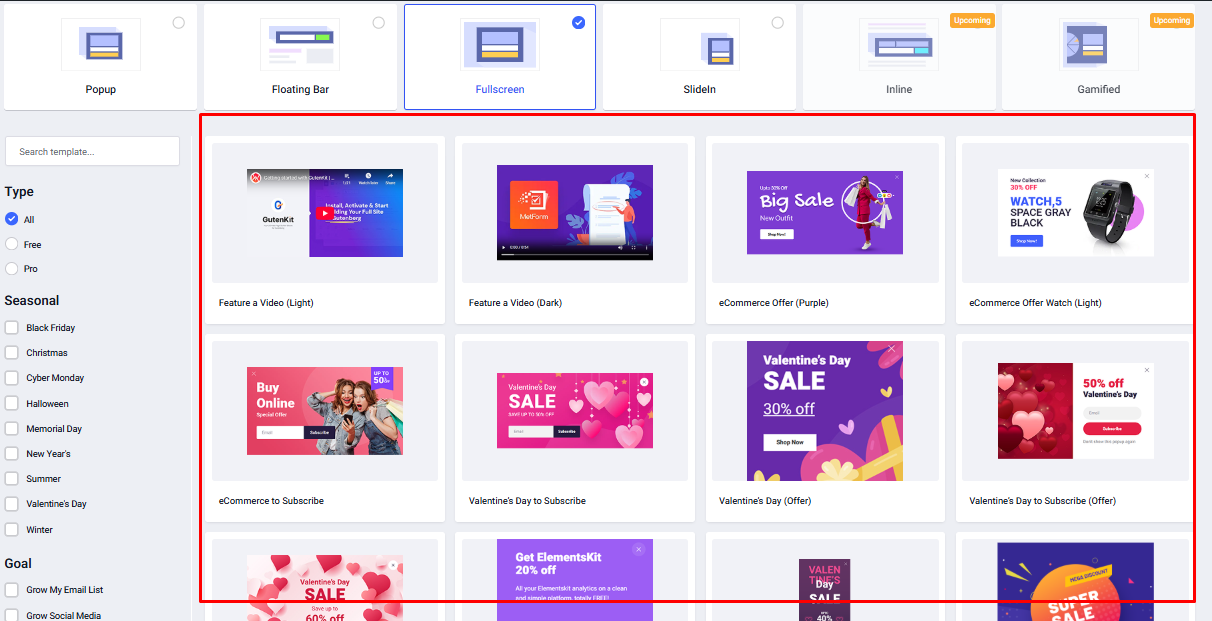
You can be even more specific and select a Fullscreen template based on Pro O Gratuito version and with a specific intent.
- Select a Campaign Type: Selezionare ‘Fullscreen’
- Tipo: From this filter, you can check select and All, Free and Pro templates
- Seasonal: This is another filter that allows you to get templates for different occasions like Black Friday, Halloween, Memorial Day, etc.
- Depending on your filters, the results will appear here.
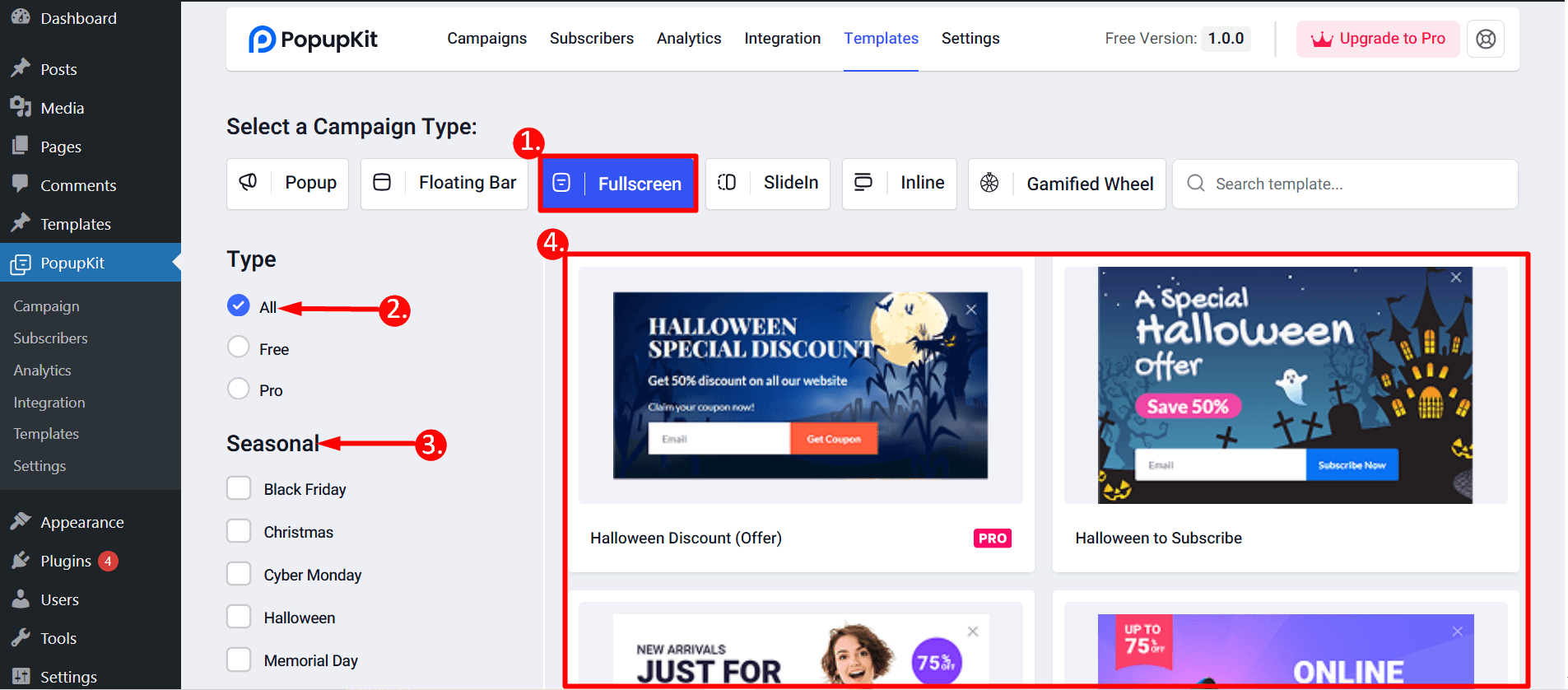
Using the Fullscreen Template #
There is a button to see a preview of your chosen template. To use the template:
- Clicca sul ‘Use Template’ pulsante
- What is your campaign name? : Write a name in the field
- Click on the ‘Import’ button and it’ll take to the editor and you’ll edit accordingly.
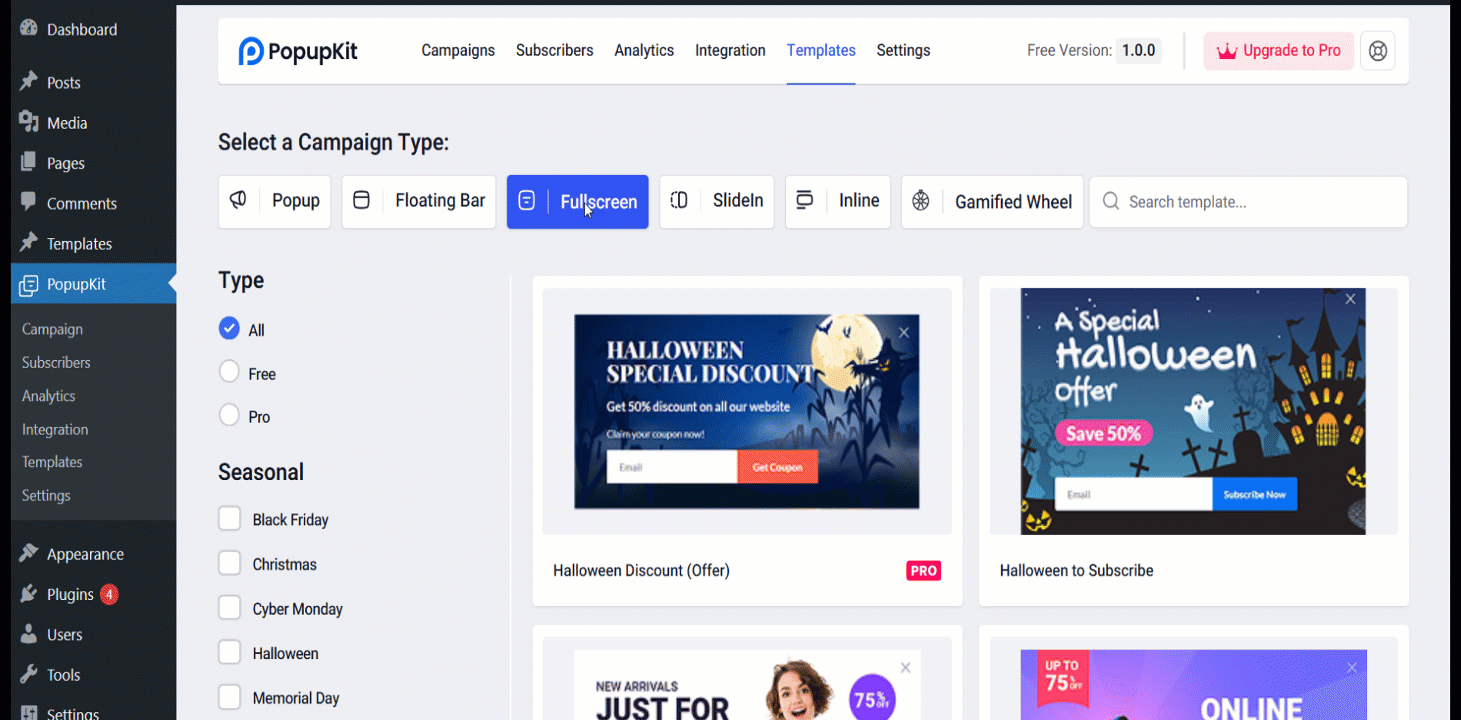
Fullscreen Template Customization #
Each Fullscreen template is designed with PopupKit blocks like Advanced paragraph, button, form etc. You can customize these blocks according to your needs. Each block has two tabs, Content and Style. Also, you can add or delete blocks based on your needs.
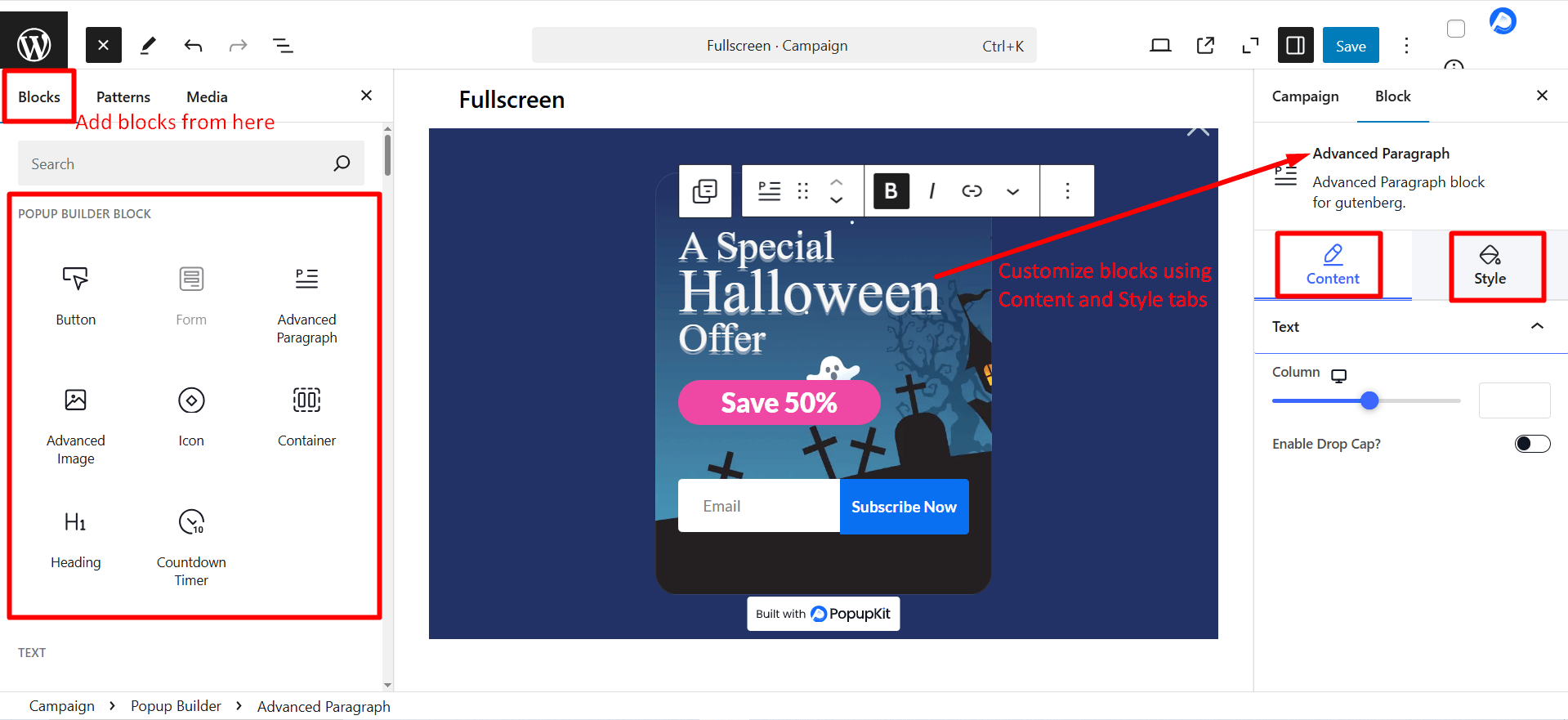
With customized and right Fullscreen campaign created via PopupKit, try out the tool today for optimal popup experience!




