Website loading speed is a critical factor for a brand’s success. No matter how nice your website looks, if it’s slow it’ll fail to hold visitors. It’ll hurt your search engine rankings and even impact your bottom line. But don’t worry, optimizing your website’s speed is possible.
This comprehensive guide will provide you with some modern ways to significantly improve your page load times, enhance user experience, and boost your website’s performance.
Have a look over the 20 proven page speed optimization strategies.
What is page speed optimization?
Page speed optimization is the technique of improving your website’s loading time. It is a broad term that refers to how quickly content loads on a page, how long it takes for an image to appear, how long each page element takes to become visible., etc.
Is website performance important?
Your website performance matters. If your website is slow, it directly affects user experience, fails to achieve search engine rankings, and ultimately, your business’s success.
A fast website leads to –
- Higher user satisfaction
- Lower bounce rates, and increased conversions
- Improves your website’s visibility in search engine results
- Attracting more organic traffic
⭐️ Check tips to increase page views and reduce bounce rate.
How to check page speed
Before starting the page optimization, you have to know the current speed of your web pages. To check page speed, you can use Estadísticas de PageSpeed de Google. This is an online tool that analyzes your website’s performance and provides suggestions for improvement.
So, go to Google PageSpeed Insights, simply enter your website’s URL and analyze it.
Alternatively, you can use the Google PageSpeed Insights extension for your Chrome browser. This also allows you to quickly check the performance of any website you’re currently viewing.
How to improve page speed
We’ve discussed some recent and real-world strategies to minimize page loading time. Let’s know the details:
1. Optimize Images
Right image format and compressed images are vital in page speed optimization. How to know which format is best for images? Well, among the light formats JPEG and PNG image formats are popular.
Moreover, compressed images significantly reduce file size and improve loading time. But you must compress images without compromising quality. Image compression tools like TinyPNG and Squoosh can help you achieve this.
2. Reduce file size of CSS, HTML, and JavaScript
Code minification helps to reduce file size. You can remove unnecessary code characters (like whitespace, break, comments, etc.). Minification tools can automate this process and improve loading speed. There are tools available like UglifyJS or Closure Compiler.
How will you know you have big files? Don’t worry, when you do your site audit correctly, it’ll show if you have large JavaScript and CSS files.
3. Leverage Browser Caching
Caching is an excellent way to reduce server response time and improve subsequent page loads. It involves storing static resources, like images, logos, CSS files, etc. locally on the user’s device.
Browser caching setup can be achieved through appropriate HTTP headers:
Expires: This means setting an expiration date for the resource. So, it tells the browser how long to keep the page saved.
Cache-Control: Using this header you can control caching behavior. It gives clear instructions to the browser to fetch the resource from the server on every request.
ETag: This is a unique identifier for the resource. The browser may use this to determine if a cached version is still valid. However, it is equally important to clear cache in WordPress to balance a good website speed..
Moreover, you can use caching add-ons for your website. Plugins such as W3 Total Cache, Cache Enabler, WP Rocket, etc. offer flexibility and caching controls.
4. Reduce HTTP Requests
If you lessen HTTP requests, you can enjoy faster page load times. For that, start combining and minimizing multiple files into fewer, larger files to reduce the number of requests to the server. You can do it using techniques like CSS sprites and script concatenation. Also, tools like Grunt or Gulp can automate this process.
See the example of script concatenation:
HTML
<script src="script1.js"></script>
<script src="script2.js"></script>
<script src="script3.js"></script>Here, the code states that the browser needs to make three separate requests to fetch each JavaScript file. It’ll effectively slow down page load time.
<script src="combined.js"></script>This is a single file, all the JavaScript code from the above three files is combined here, combined.js. So, your browser now only needs to make one request to fetch this single file. Thus you can successfully limit the number of HTTP requests and better page load time.
5. Enable GZIP Compression
This technique is about reducing file transfer time. Compressing files, especially larger ones before sending them to the browser can significantly improve loading speed. GZIP compression is common among most modern web servers.
Be mindful:
✓ GZIP is basically suitable for text-based files like HTML, CSS, and JavaScript.
✓ Under heavy load, older servers sometimes struggle to handle the compression process. So, avoid compression for older browsers.
6. Optimize Font Files
Have you heard about font subsetting?
Font subsetting is loading only the necessary characters of a page. It is good to use fewer font files and optimize their format. For example, WOFF2 is a popular font format for your web fonts that makes the font files lightweight. You can utilize its fantastic browser support and improve page load time.
Tools like Fontmin, Local Google Fonts, OMGF, etc. can help you optimize web fonts.
WOFF2 compresses nearly 30% more efficiently than WOFF!
7. Minimize Redirects
Reducing redirects is another useful technique for page speed optimization. Unnecessary redirects add extra HTTP requests and delay page loading. Ensure that your website’s URLs are direct and avoid redirect chains. For permanent redirects, use a 301 redirect and a 302 redirect for temporary redirects.
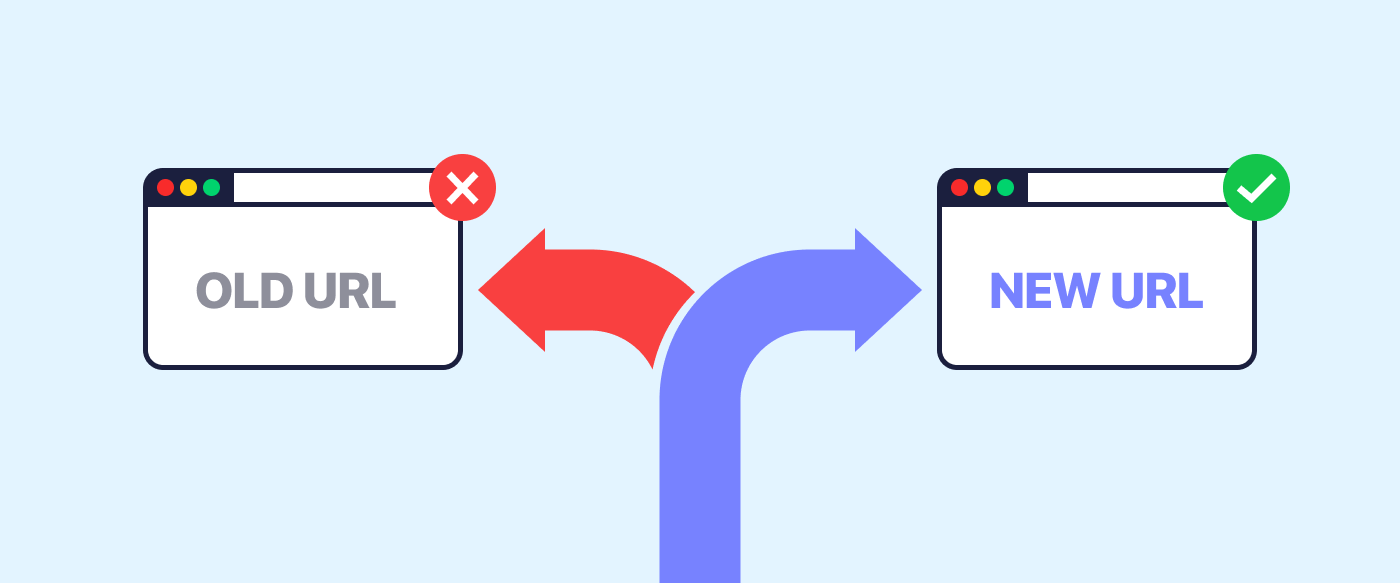
8. Use a Content Delivery Network (CDN)
A CDN is a network where your website’s content is stored. When a user accesses your website, the CDN identifies the nearest server and directly delivers the cached content. Thus, CDN integration can improve page speed insights optimization. It also protects your website from DDoS attacks and other threats.
Popular CDNs include Cloudflare, Akamai, and Fastly.
9. Prioritize Above-the-Fold Content
If you want to avoid unnecessary loading time, prioritize loading the most important content first. This lets users start interacting with the crucial content of the website sooner. Follow techniques like critical CSS to load only the necessary CSS for the initial page render.
10. Reduce DNS Lookups
The DNS lookup is the process of translating a human-readable domain name ( google.com) into a machine-readable IP address (142.250.186.142). A computer needs this translation to communicate with web servers and other online resources. However, minimizing the number of DNS requests can speed up page loading. You can achieve it by reducing the number of domains used on your website and using DNS prefetching. Cloudflare DNS is a good DNS resolver.
⭐ Check out the El mejor complemento para limitar la memoria de WordPress
11. Website Optimization for Different Screens
Unresponsive mobile, tablet, and desktop designs can cause slow page speed. The reasons include the unresponsive websites slowing down due to loading large files for smaller screens and inefficient rendering on mobile devices. Also, poor user experience triggers increased bounce rates and lowered engagement.
While developing a website, ensure responsive design for speed and adapting to different screen sizes.
12. Leverage Asynchronous Loading
Asynchronous loading is a web development method. It functions by loading each part of a web page asynchronously or independently. This ensures that the page content loads while scripts are being downloaded and executed. Thus, it prevents blocking the rendering of the page.
13. Move to a Great CMS
The Content Management System (CMS) you choose plays a vital role in website speed optimization. With the right CMS, you can create a website that provides a seamless user experience, significantly influencing your website’s loading speed and overall performance. The well-known CMS including WordPress, Shopify, Divi, etc.
TIP for you: Building a website with WordPress and Elementor is the easiest way to bring your vision to life. And here is ElementsKit for you. Kit de elementos is the most popular Elementor addon that helps to design your website fully and maintain good page speed.
14. Use a Faster Hosting Provider
Sometimes, the speed of your website can be linked to your hosting provider. A good hosting provider can significantly impact your website’s speed. You should select a reliable and fast hosting provider to improve overall website performance. The hosting provider that offers SSD storage and optimized server configurations is a good choice.
15. Minimize Plugin Usage
Plugins assist you in designing your site according to your choices, but it’s crucial to use them judiciously. Having too many plugins can cause slower page load time, increased resource consumption, security risks, etc. Each plugin adds additional code and resources to a website. You must regularly review and deactivate plugins that are no longer needed. Thus you can solve the negative consequences.
16. Optimize Database Queries
It means refining SQL queries to make them execute faster and more efficiently. You can improve database performance by optimizing queries, indexing tables, and caching techniques. This can significantly lessen page load time for dynamic websites. Plugins like WP-Optimize are useful in optimizing database queries.
Learn 👉 👉 Cómo trasladar un sitio local de WordPress a un servidor activo
17. Avoid Network Congestion & Update Your Browser
Network congestion can lead to delays, packet loss, and overall slower website loading speeds. Upgrading your internet plan with higher bandwidth and optimizing it can solve the issue.
Additionally, an old browser may struggle to handle the latest web technologies, leading to slower loading times and compatibility issues. So, use a modern browser, update it regularly, and test your website on different browsers routinely.
18. Use a Faster Theme or Framework
Many faster themes come with smaller file sizes, features for optimizing images, support caching mechanisms, and so on. Also, if you pick a lightweight and efficient theme or framework, it’ll improve website performance. Be careful about bloated themes with unnecessary features. Consider using a performance-optimized and light theme like GeneratePress or Astra.
19. The Hidden Costs of Excessive Ads
While advertising revenue is pivotal, excessive reliance on third-party ads and external services can severely hinder your website’s usability. For example, each element, from social media embeds to analytics trackers, requires its own HTTP request, increasing the load on the server and delaying page rendering. Therefore, it drives away visitors due to slow loading times and also increases operational costs. Consider carefully managing the use of ads and external services.
20. Regularly Monitor and Test
Continuously monitoring your website’s performance will keep you informed about the slow speed issues. Use tools like Google PageSpeed Insights and GTmetrix to track your website’s performance. Moreover, you can set up regular performance audits to identify and address any performance bottlenecks. Finally, take the necessary steps to fix the issues.
Terminando
By implementing these major strategies, you can dramatically improve your website’s loading times. However, page speed optimization is an ongoing process. Routine monitoring and adjustments accordingly are equally important. Hope, you can now create a lightning-fast website that delights your visitors and drives business growth.


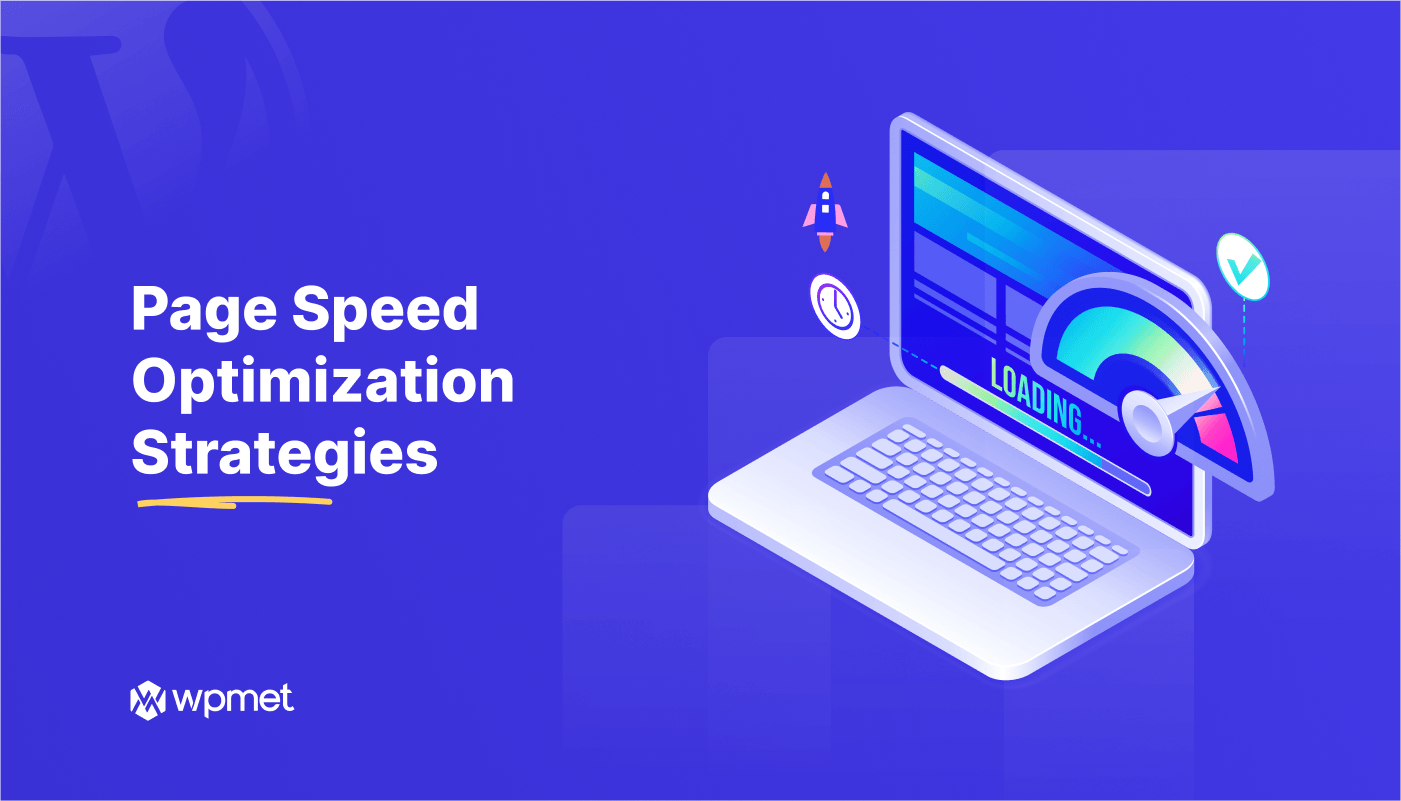
Deja una respuesta