MetForm is a flexible, drag-and-drop WordPress-Formularersteller for Elementor. Bit Flows is a no-code workflow automation plugin with a visual canvas, designed to connect your WordPress site to hundreds of apps.
By combining them, you can send form submissions to multiple tools, trigger actions based on form values, and manage data conditionally. MetForm handles your form creation, and Bit Flows turns those submissions into powerful multi-step automations.
This guide shows how to build a workflow where MetForm submissions go to platforms like Google Sheets, Telegram, Notion, Asana, and more, all in just a few clicks and a single workflow.
Why Automate MetForm Data?
Manually adding data to your CRM or other tools is a complex and time-consuming task. If you automate data flow, you can easily eliminate that pain, and it will also ensure that no data is missed.
For example, you can automatically send your form data to Google Sheets, CRM, email marketing tools, and more. You can also instantly notify team members via Slack, Telegram, or other tools. Other benefits include:
- Eliminate manual work: Automatically add submissions to your sheets or CRM. No need to copy entries by hand.
- Instant notifications: Send alerts to Slack, Telegram, or email for new or urgent requests. This helps the right people respond at the right time.
- Sync data instantly: Keep Google Sheets or CRM databases automatically updated with every new form entry.
- Improve response time: Send urgent issues marked “High” straight to your support team using chat or messaging.
- Auto-create tasks: Create new tasks in Asana or Notion based on the form answers for follow-up.
Each of these benefits saves time and keeps your team organized and responsive.
Native MetForm Integrations
MetForm already offers many built-in integrations. It connects with popular email/CRM and utility tools. For example, MetForm can send data to marketing and CRM platforms like Mailchimp, HubSpot, Zoho CRM, ActiveCampaign, AWeber, GetResponse, and MailPoet. You will get the integrations on the Form Settings.
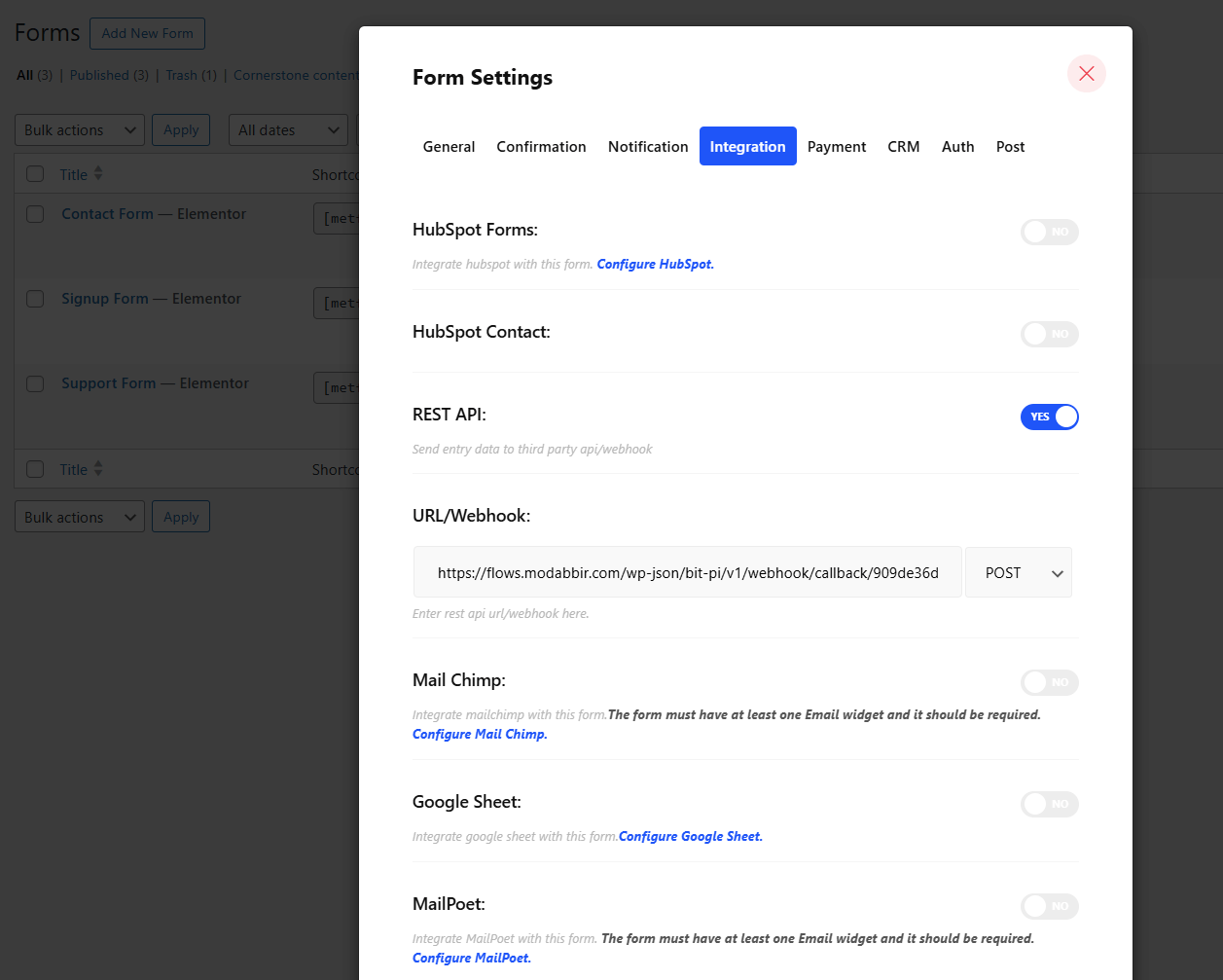
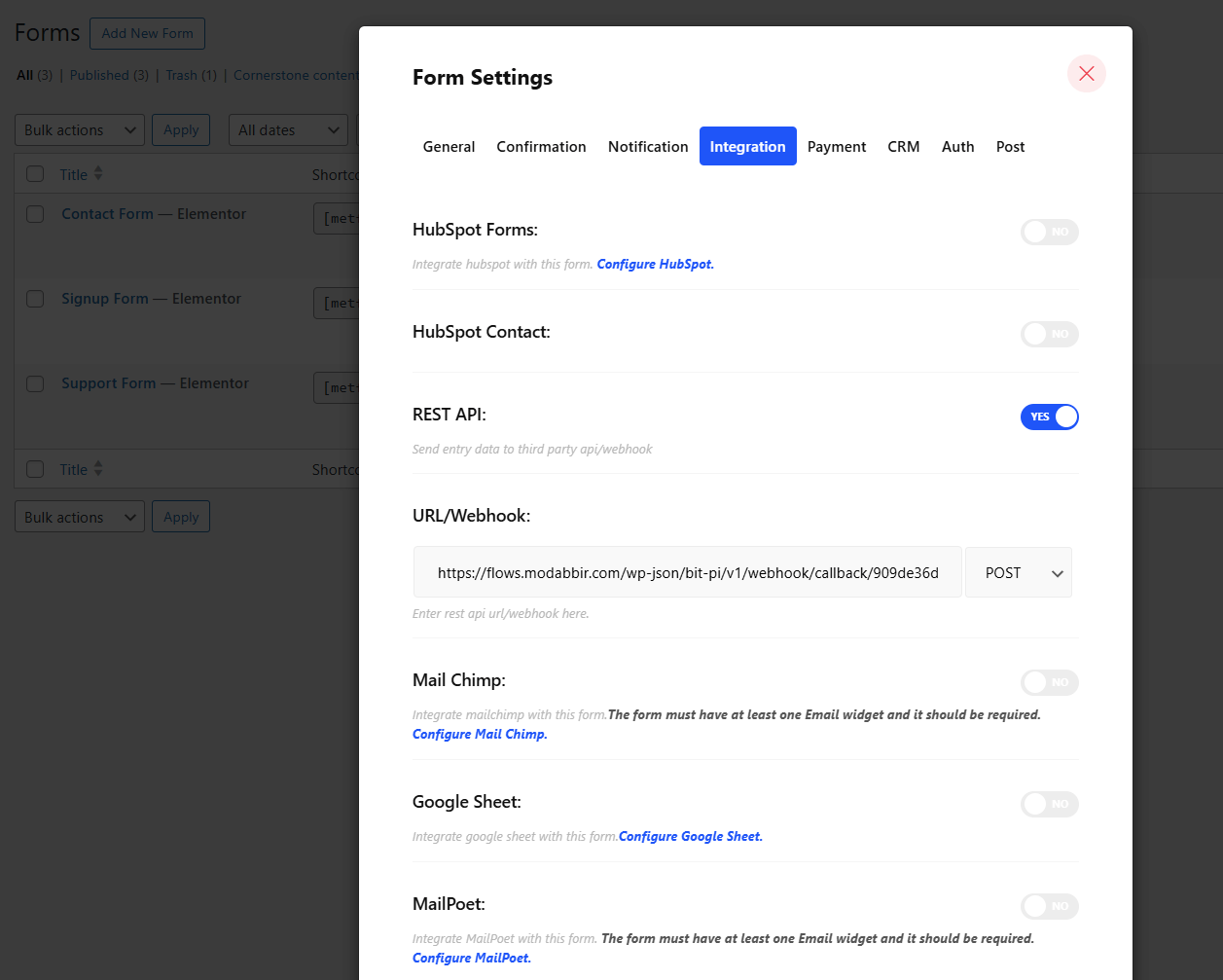
It also integrates with services like Slack, Zapier, Twilio (SMS), and even supports a REST API/webhook for custom endpoints. These native links let you capture leads, update contact lists, or trigger SMS alerts without extra steps.
With the native integrations, you can send contact info to your CRM or mailing list and set up simple one-off automations. They’re great for quick tasks.
When you need more, like splitting a form submission into multiple actions or using condition-based routing, Bit Flows can help. It adds extra power to MetForm by letting you create multi-step workflows and smart logic for your form submissions.
How Bit Flows Extends MetForm Automation
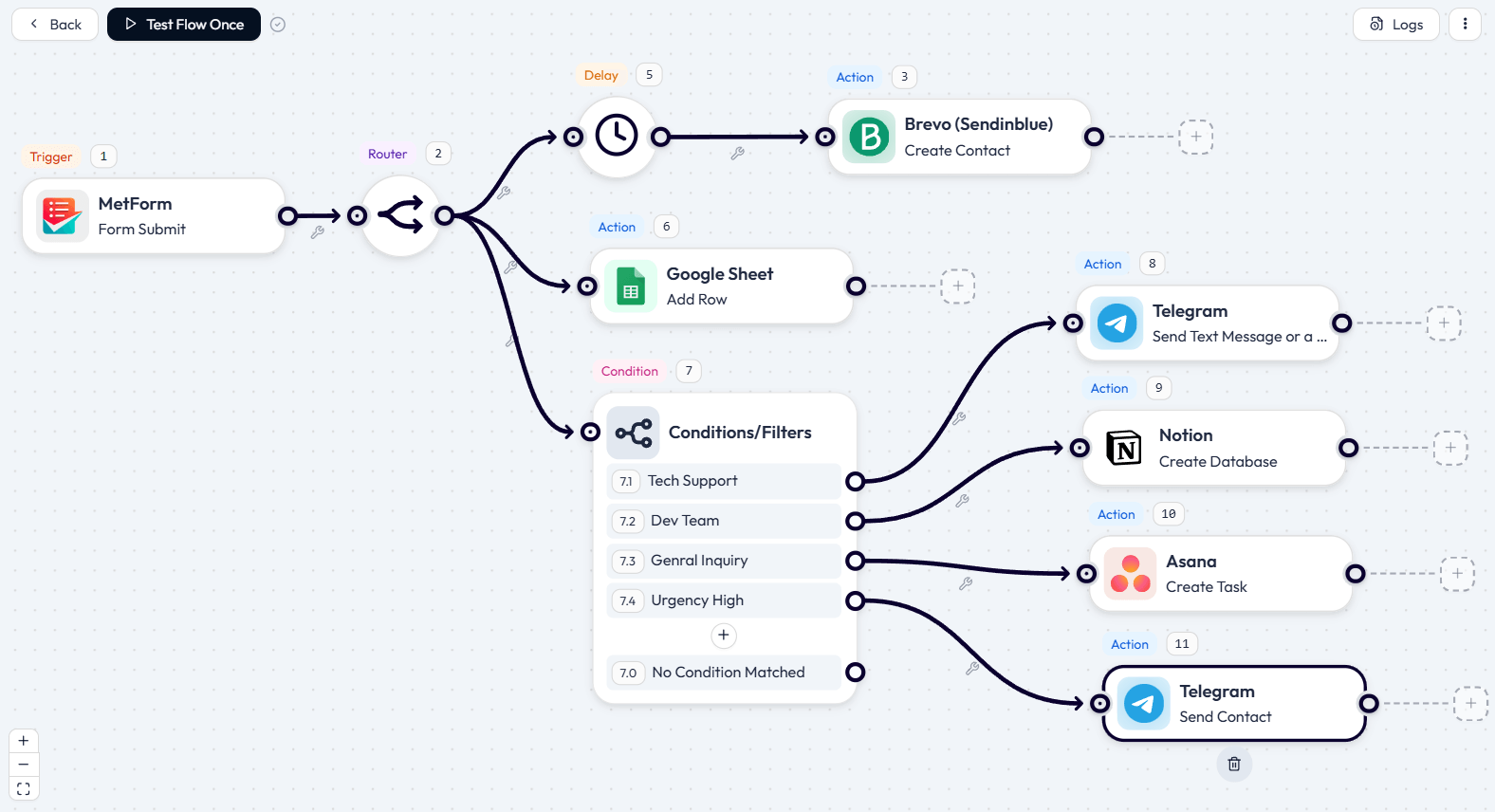
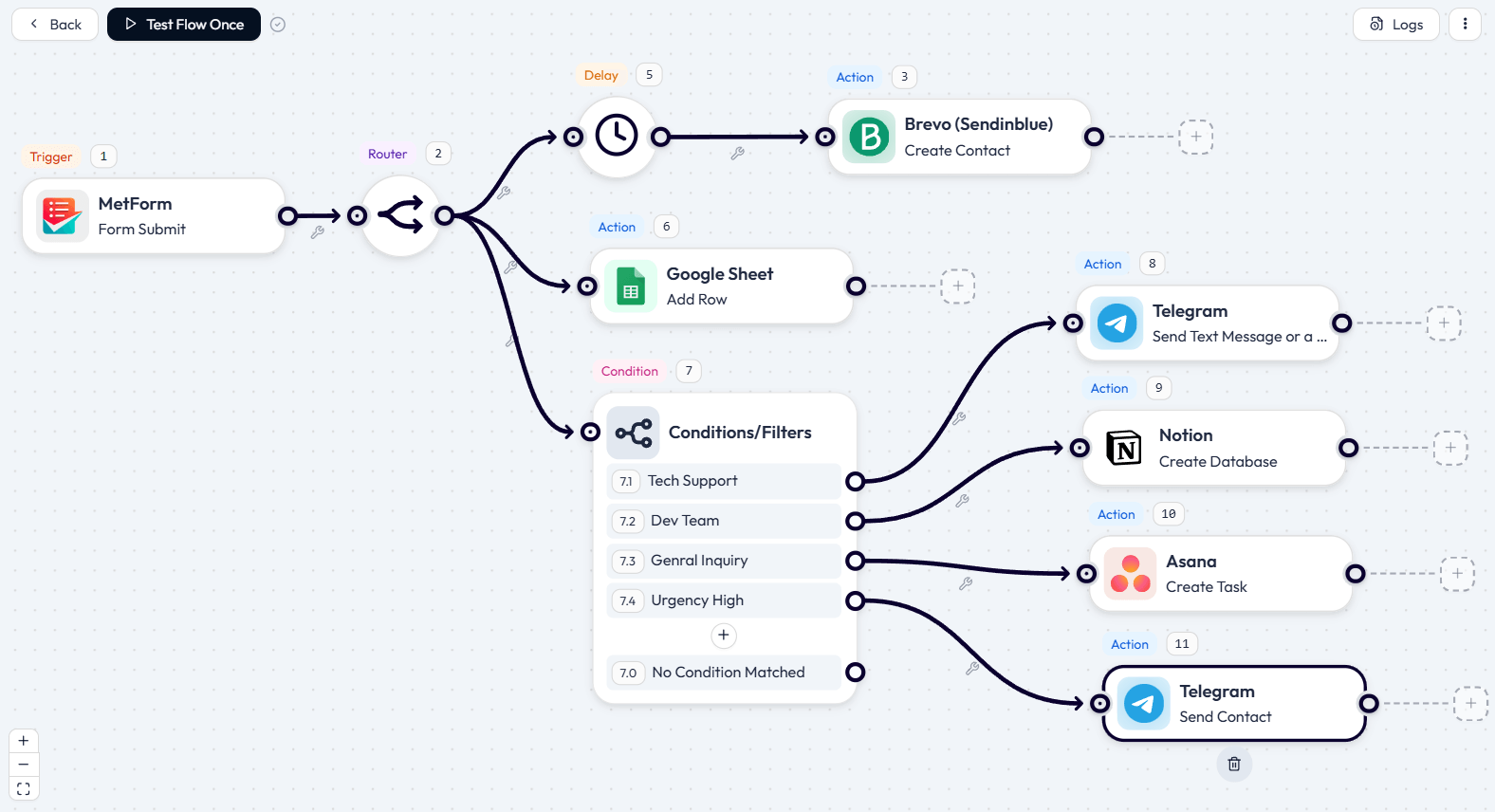
Bit Flows is a powerful, drag-and-drop workflow builder that works with MetForm and hundreds of other platforms. It lets you connect multiple actions in one automated workflow. You start with the MetForm submission as a trigger, then add as many steps as you like:
- Multi-step workflows: You can connect unlimited steps. For example, after the form trigger, you might first sync data to Sheets, then notify a team, then update a CRM.
- Branching (Router): Use the Router tool to split the flow into multiple branches. Each branch can perform a different task. For example, one branch can add data to Google Sheets, while another can check form fields and take actions based on conditions.
- Conditional logic: Hinzufügen If/Then conditions so only certain data paths run. For example, if anyone selects Urgency as High, the team member will get an immediate notification on the Telegram “Urgent Support” channel.
- Delay & loops: You can pause the workflow with Verzögerung steps or iterate through lists. For example, add a short delay after submission to let async tasks finish, or loop through an array of items. You can do this with Bit Flows Delay and Repeater/Iterator tools.
- Field mapping: In Bit Flows’ interface, every action has a visual field mapping feature. You simply map MetForm fields to the inputs of each tool. This ensures data flows correctly between apps.
Because Bit Flows supports 190+ platforms, you can connect to almost any tool your team uses. Popular examples include Google Sheets, Telegram, Brevo (formerly Sendinblue), Mailchimp, ActiveCampaign, Slack, Asana, Notion, and various CRMs.
Bit Flows treats each MetForm submission as data to route through a smart workflow of your design. You can also integrate AI tools like OpenAI, Gemini, Deepseek, Perplexity, and Claude for AI automated workflows. Bit Flows has no limit on workflows or steps. So you can do as much automation as you need without any extra cost.
Step-by-Step Guide: Automate MetForm Data with Bit Flows
Let’s build a multi-step workflow with Bit Flows for MetForm submission. Let’s say a support contact form has fields for Name, Email, Message, Team (Tech Support, Dev Team, General), and Urgency (High, Medium, Low). We’ll automate this so submissions go to multiple places based on those fields.
Step 1: Add MetForm Trigger
After installing the Bit Flows plugin. Navigate to the Bit Flows dashboard, add the MetForm trigger “Form Submit”. Select your support form. Now the flow starts whenever someone submits that form.
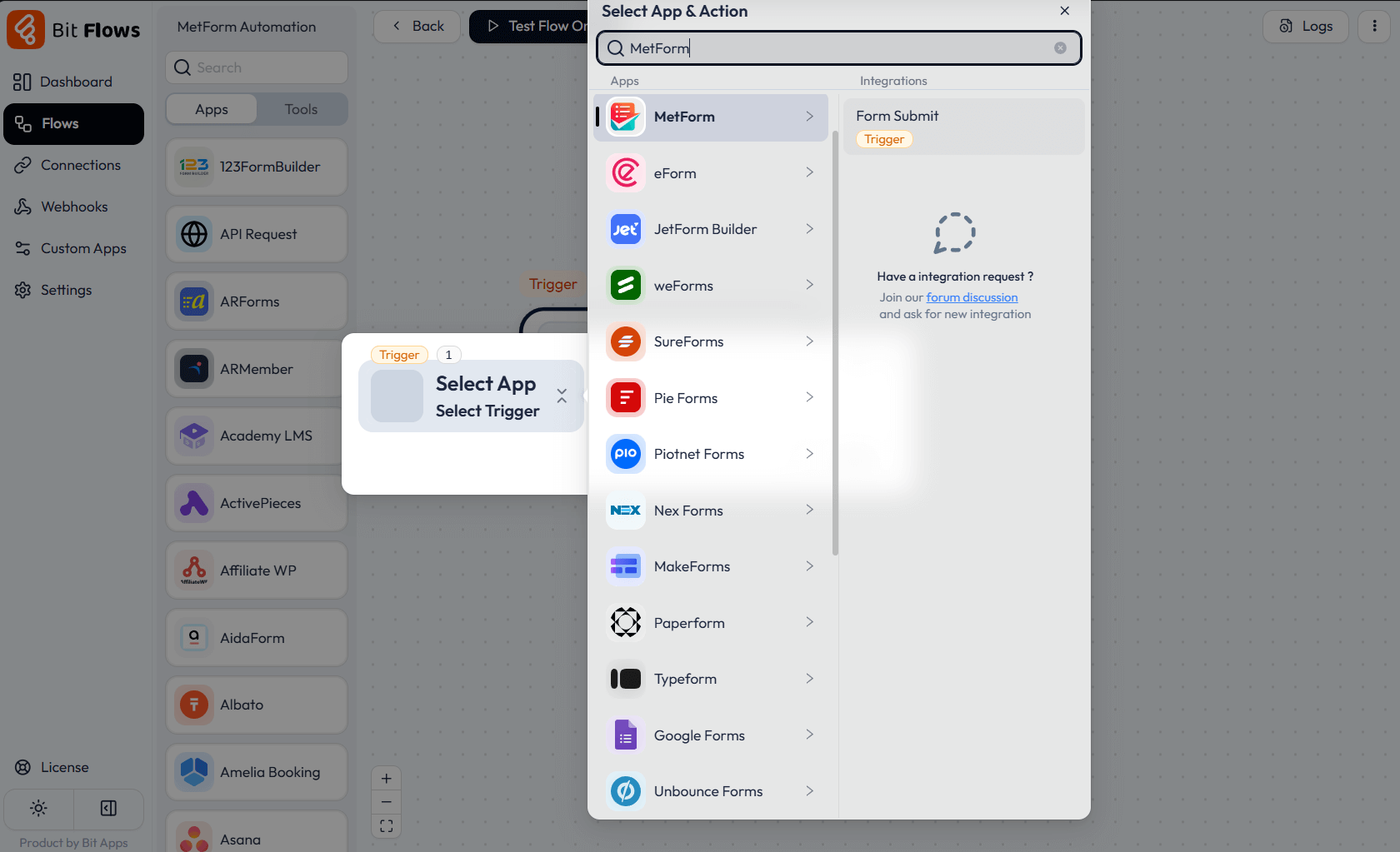
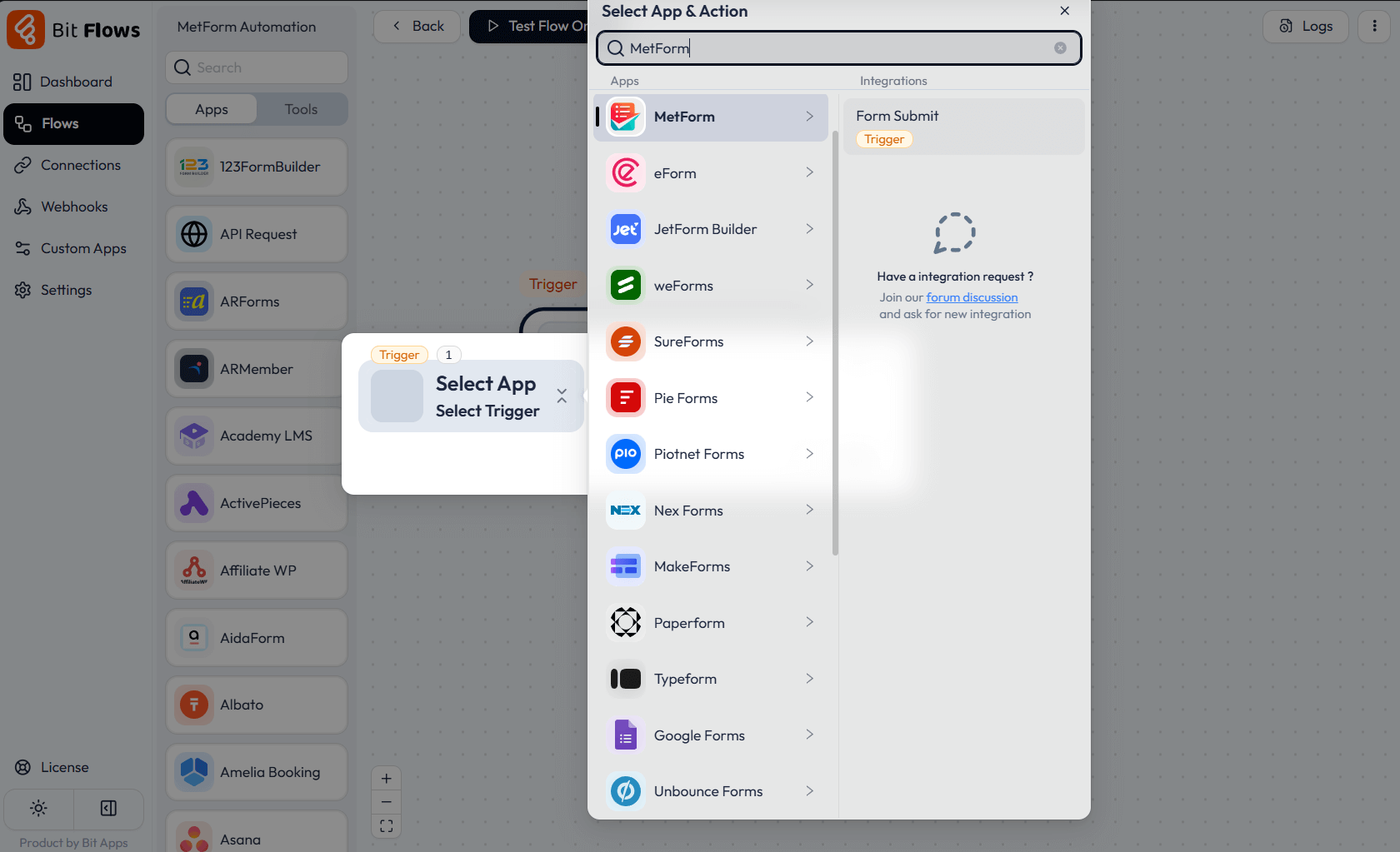
And then click on the Listen Response button, and submit a test response to your form. By doing this, Bit Flows will collect the field data from the MetForm.


Step 2: Add Tools, Actions, and Connect Apps
After adding a trigger, you’ll need to include actions and other automation tools like router, delay, repeater, and conditions based on your workflow needs. These tools will help you customize the workflow to meet your requirements.Now, add a Router step immediately after the trigger. This splits the flow into branches.
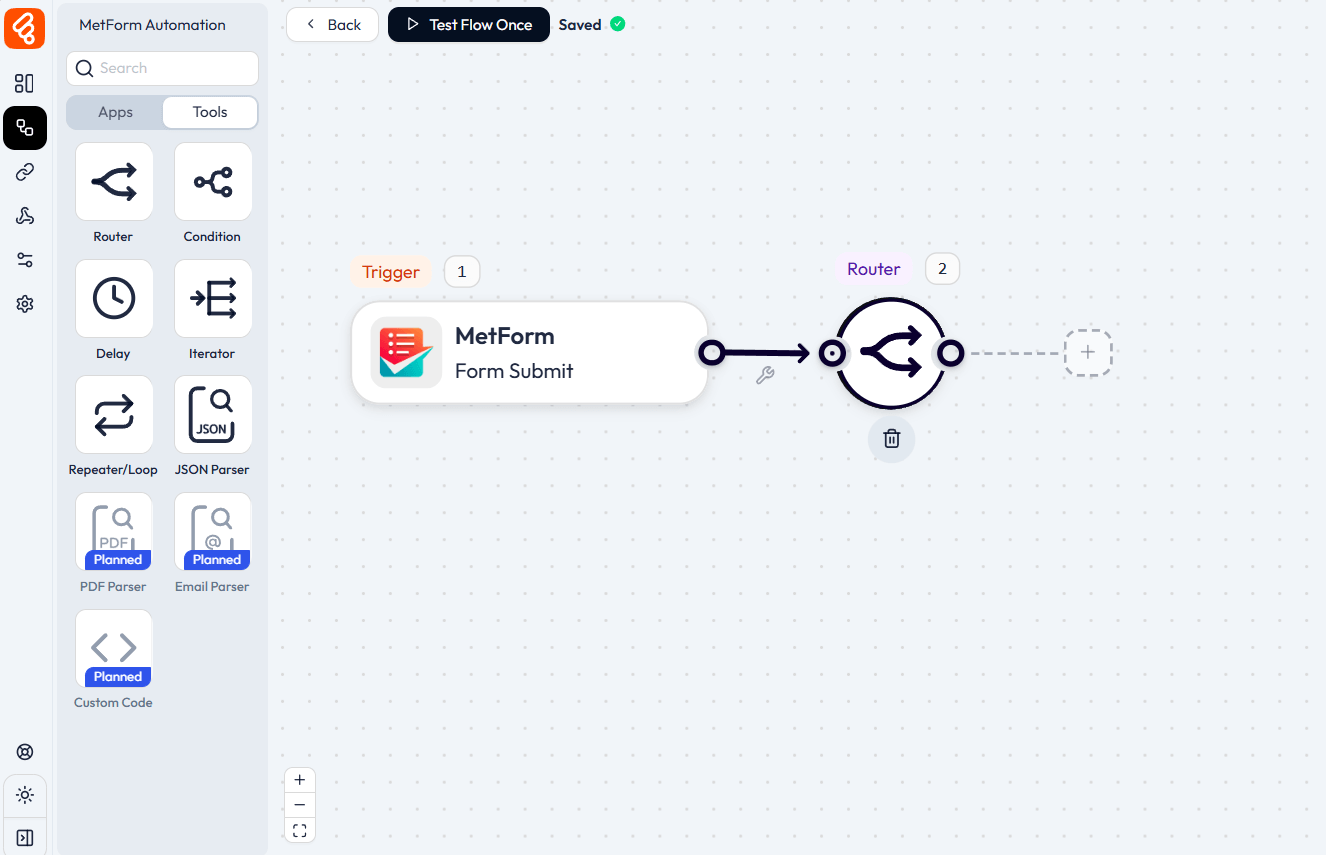
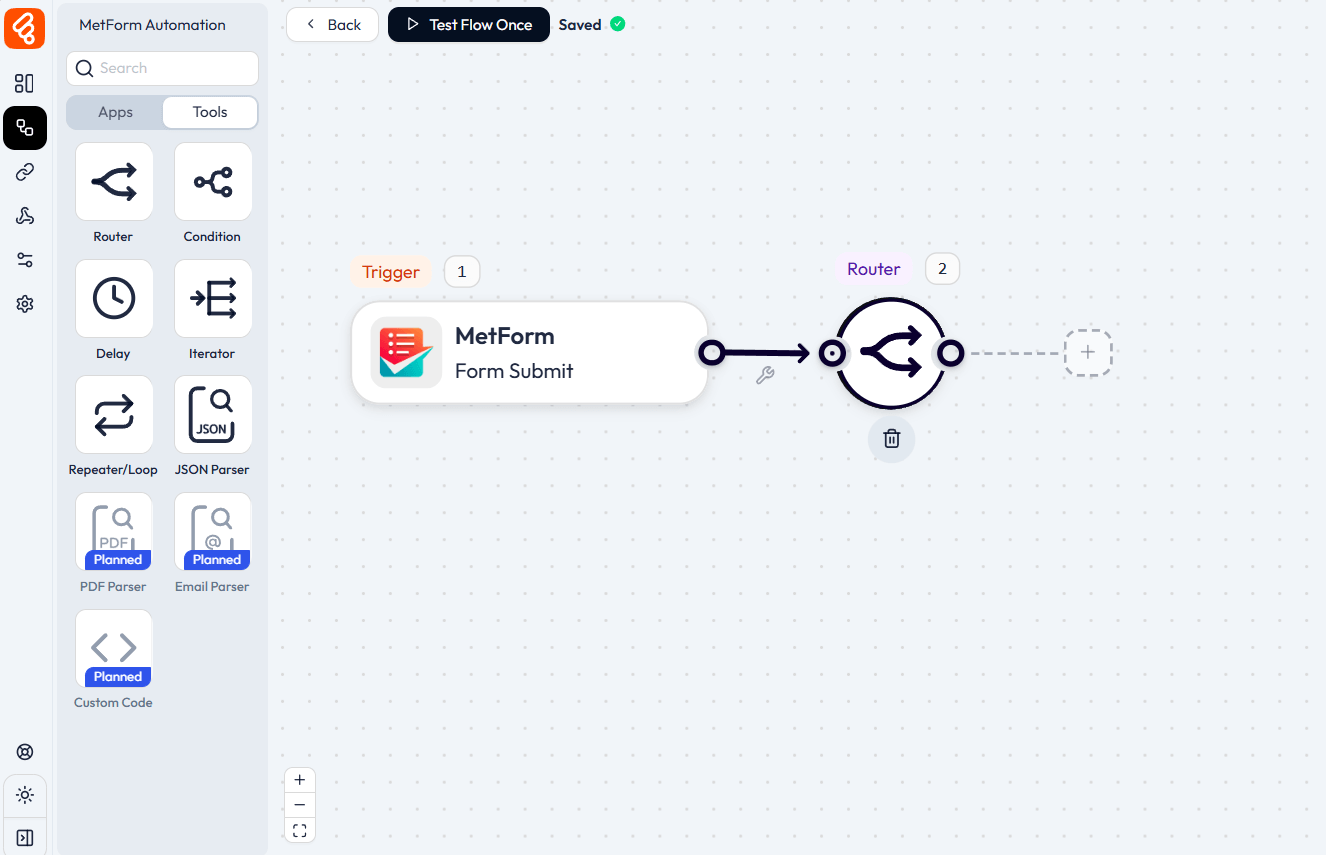
With this router, we will create two branches. One for Brevo, another for Google Sheets. Just drag and drop the apps and connect after the router.


Now you need to connect the tools with Bit Flows and map the field respectively to the MetForm fields. Here, I have connected Brevo and mapped the email field. You can also select the contact list from Brevo. This adds the user to your email list or updates their record.
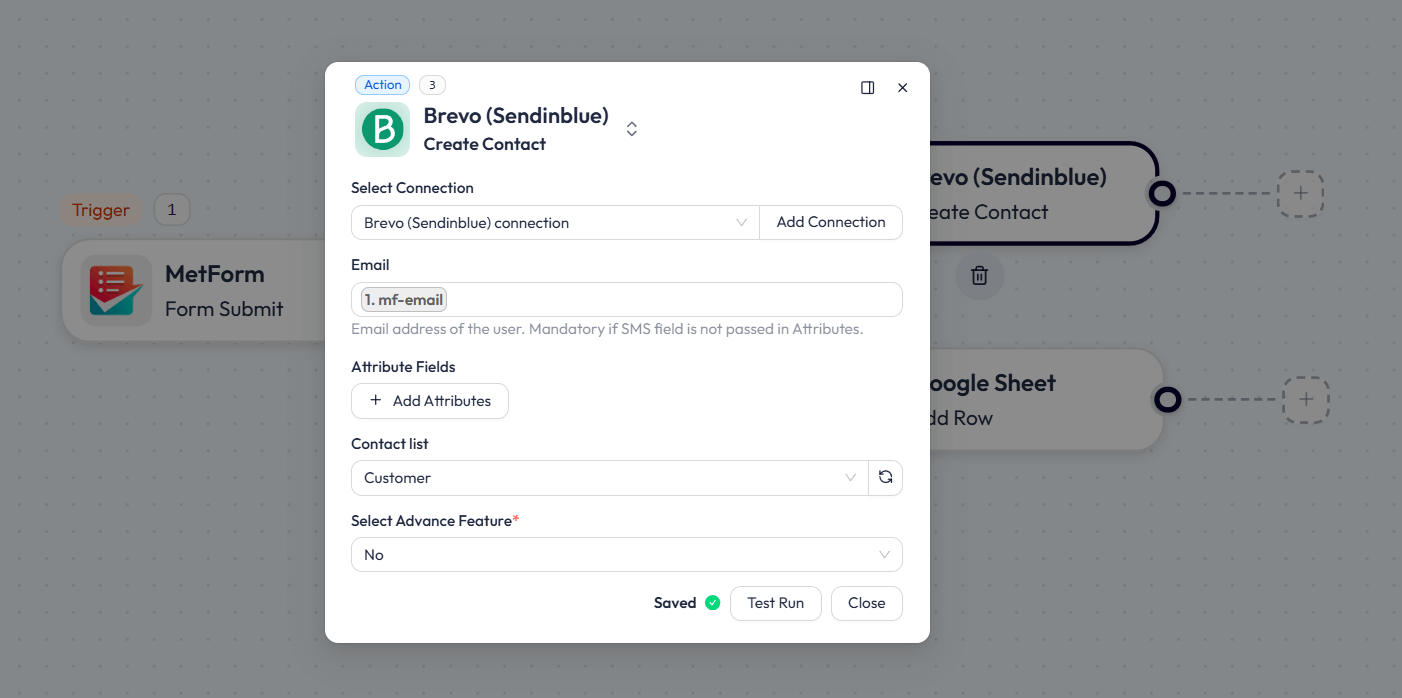
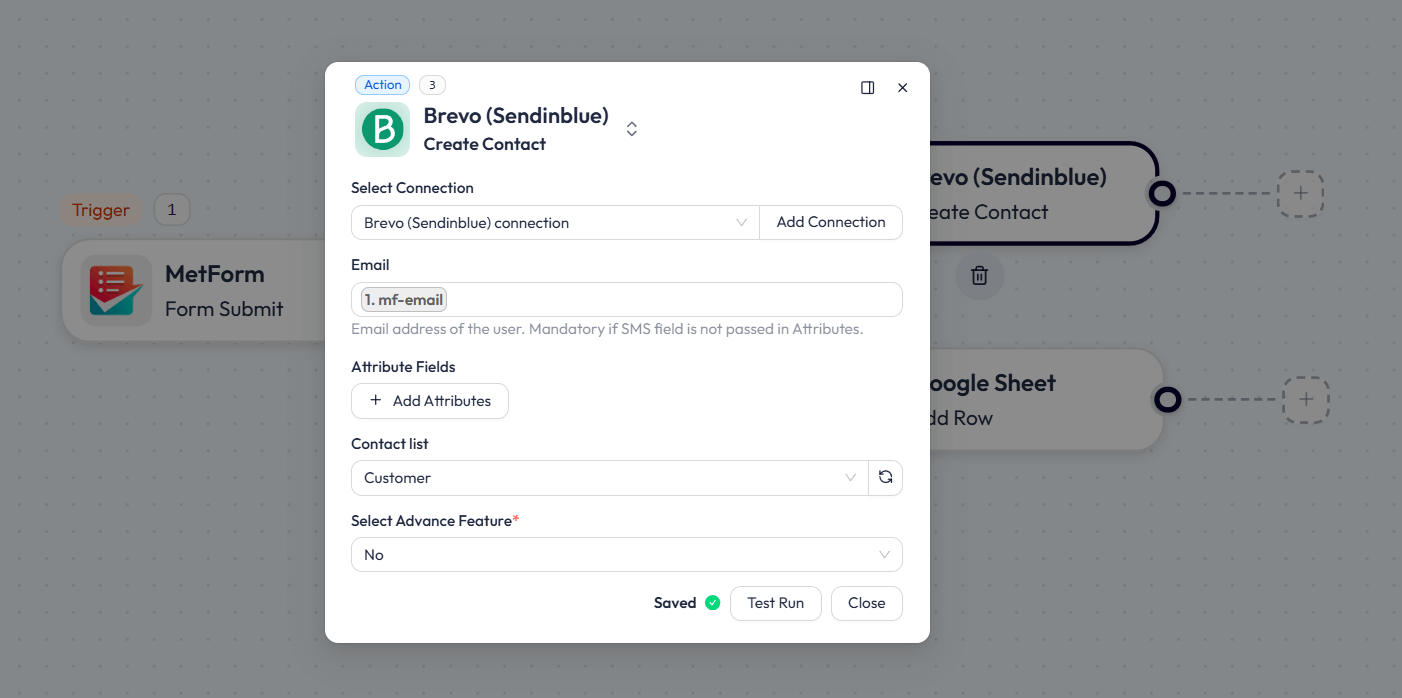
Similarly, you need to connect Google Sheets and map the field. Here, I have chosen “Add Row” as the event. This will create a new row on the Google Sheet for every form submission.
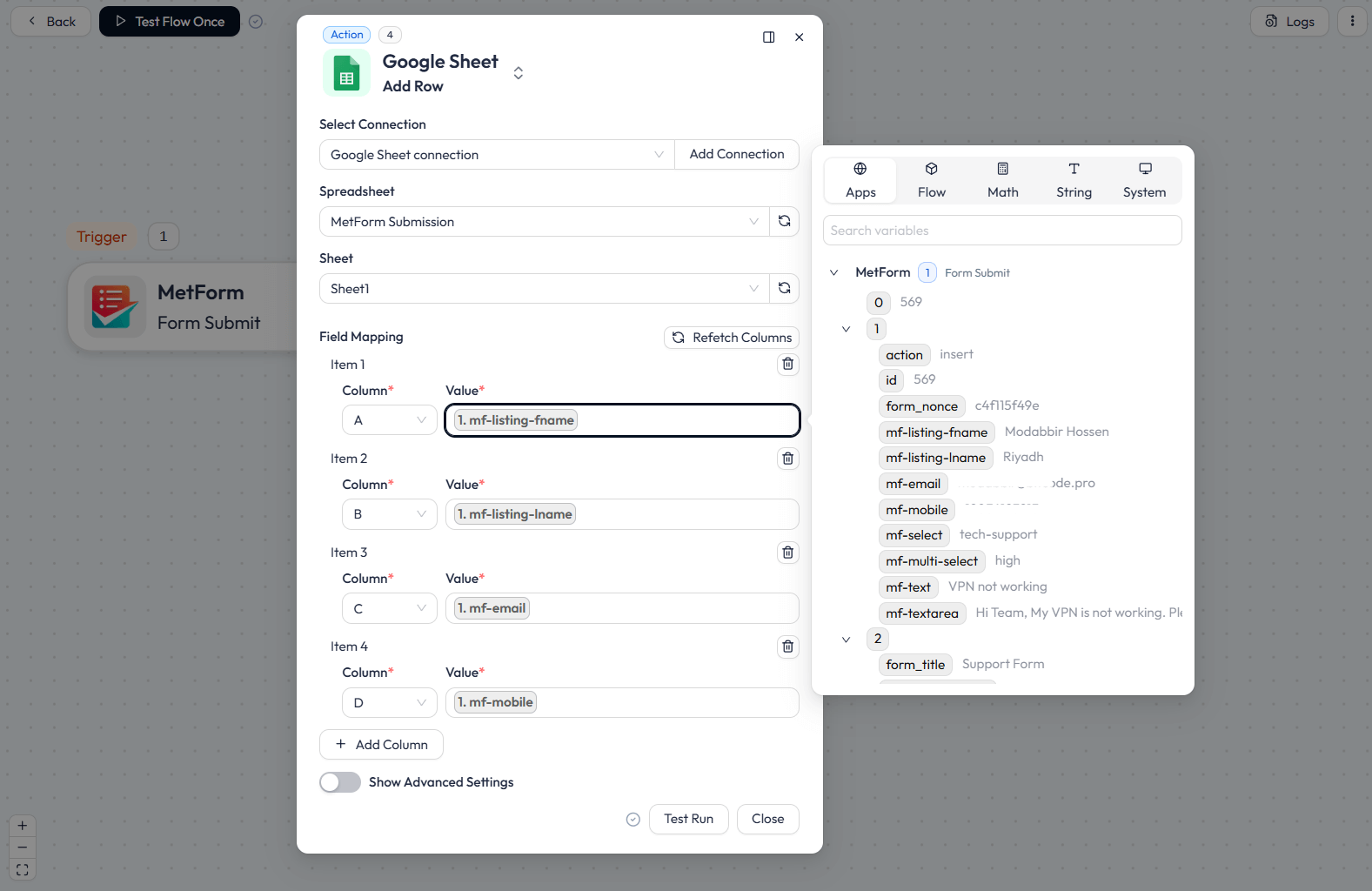
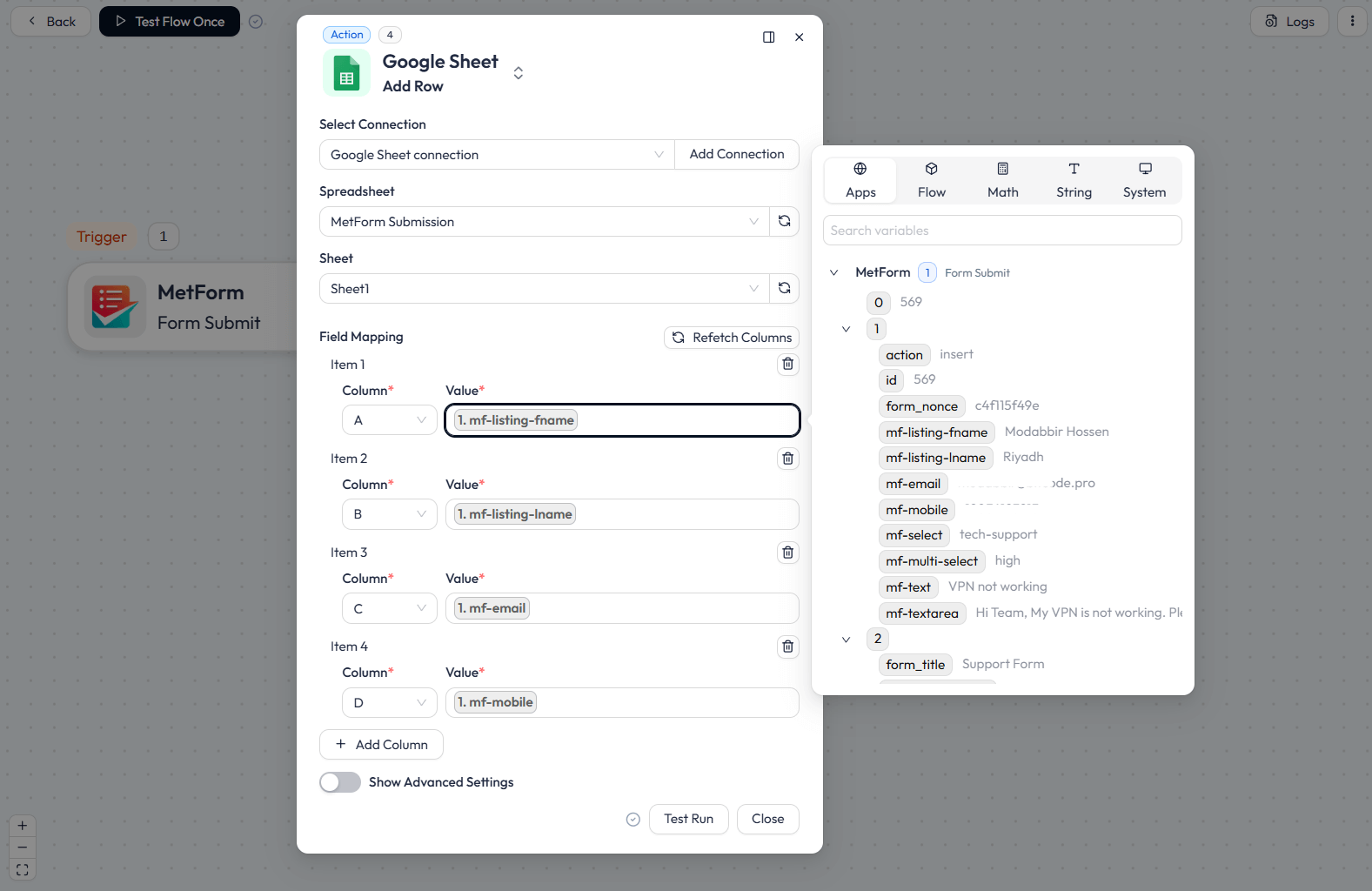
If desired, add a short Verzögerung (e.g., 3 minutes) before the next steps. Suppose, if you want to send the contact to Brevo after 3 minutes, you can set the delay time easily.
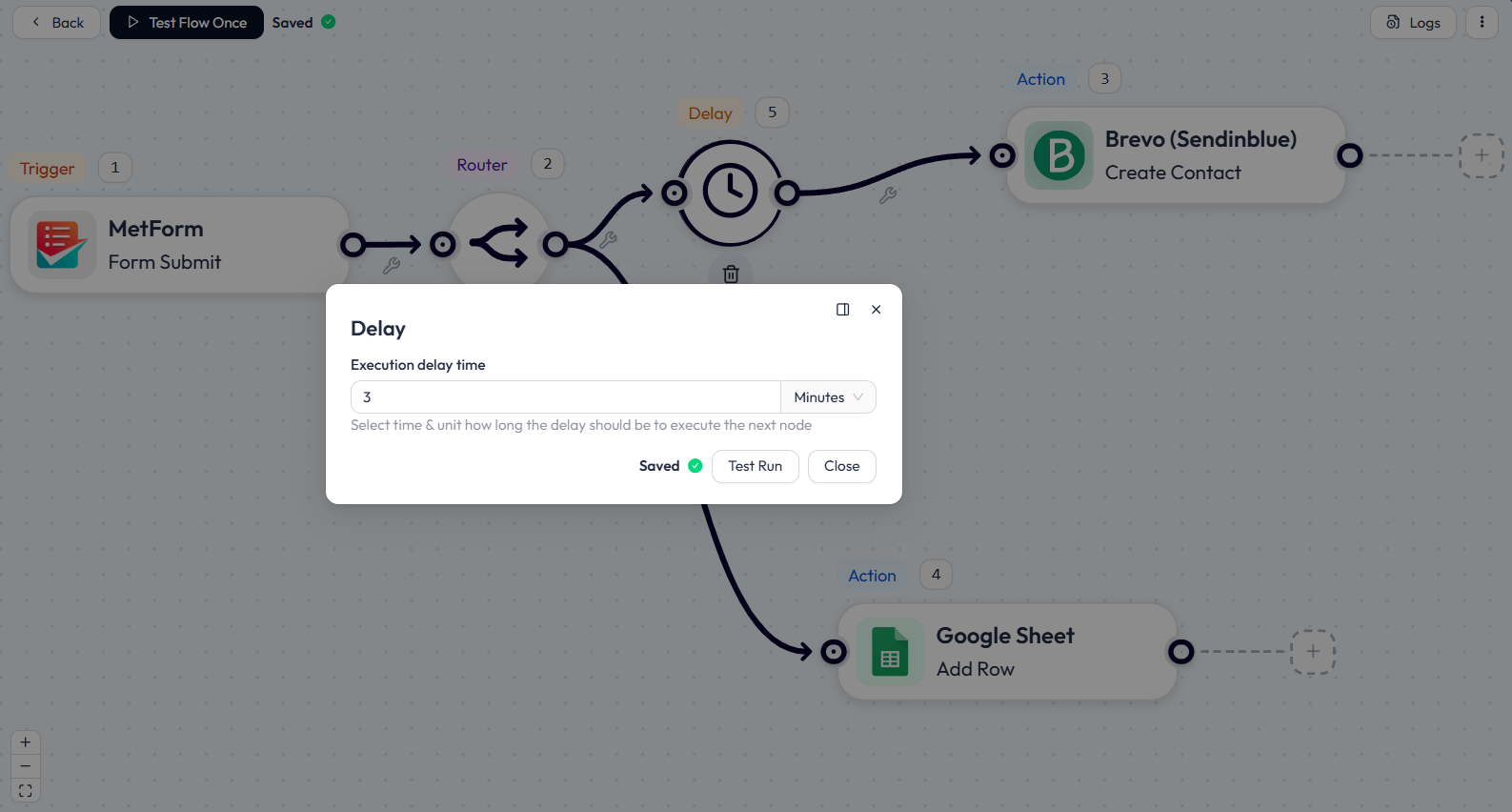
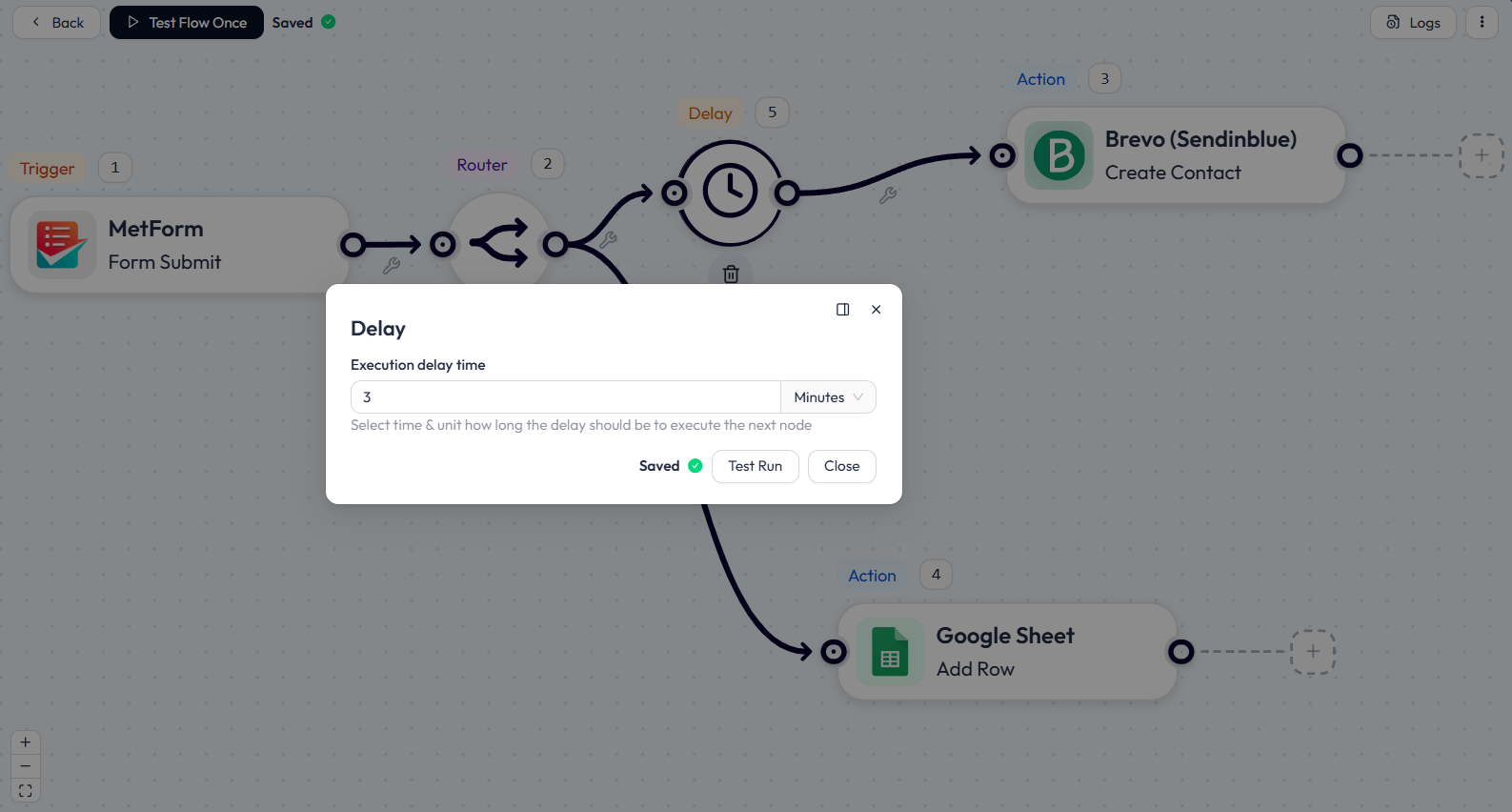
Step 3: Add Conditional Logic
Now I will add two conditions. The first will check the team and send the information to the right team. The second will check the urgency level. If the urgency is set to ‘High,’ the information will be sent to the Telegram urgent support channel, allowing the team lead to take immediate action.
To add the condition tool, simply drag and drop it into your flow and connect it to the router. Then, click the ‘+’ icon to add your conditions.
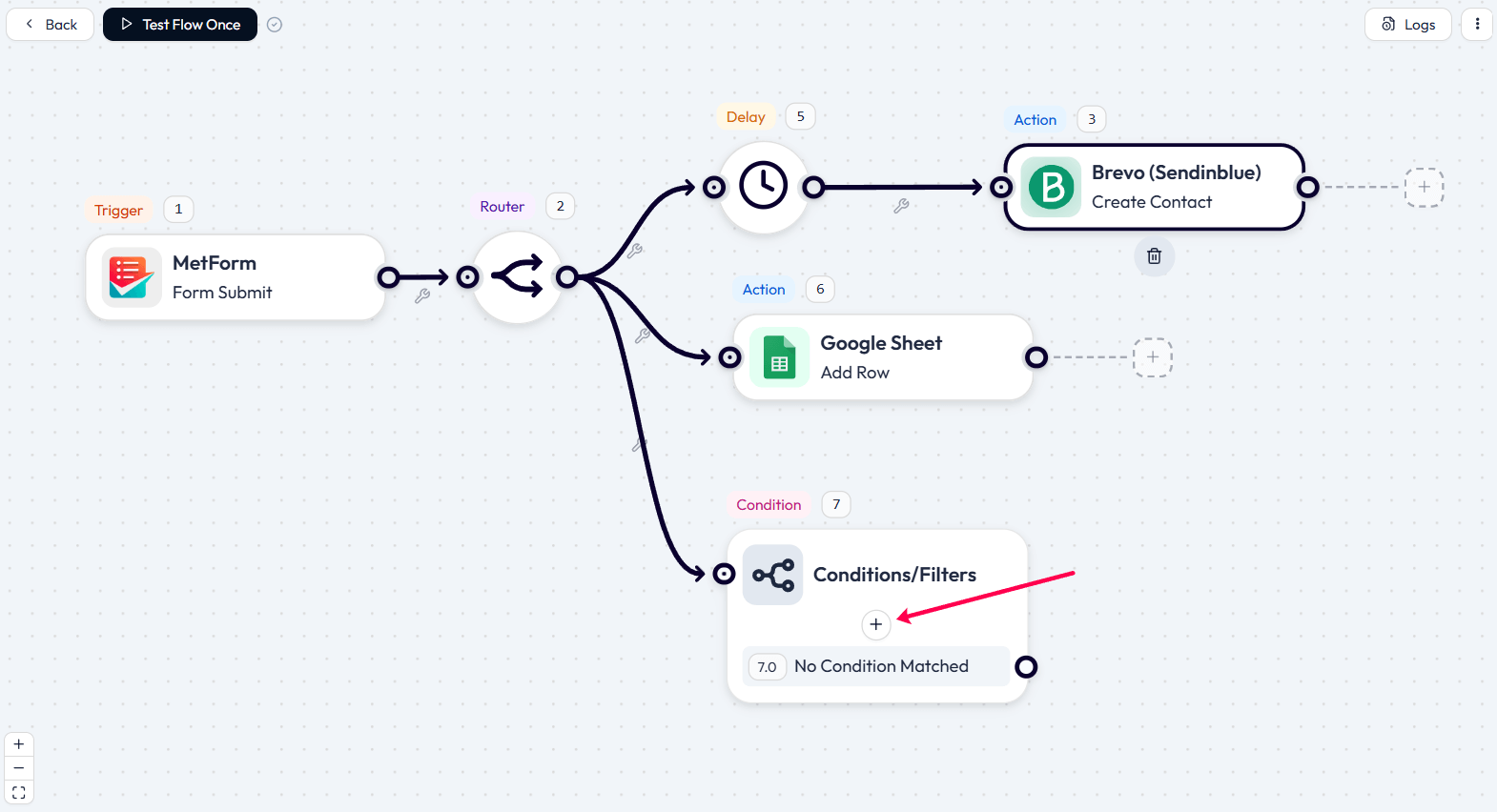
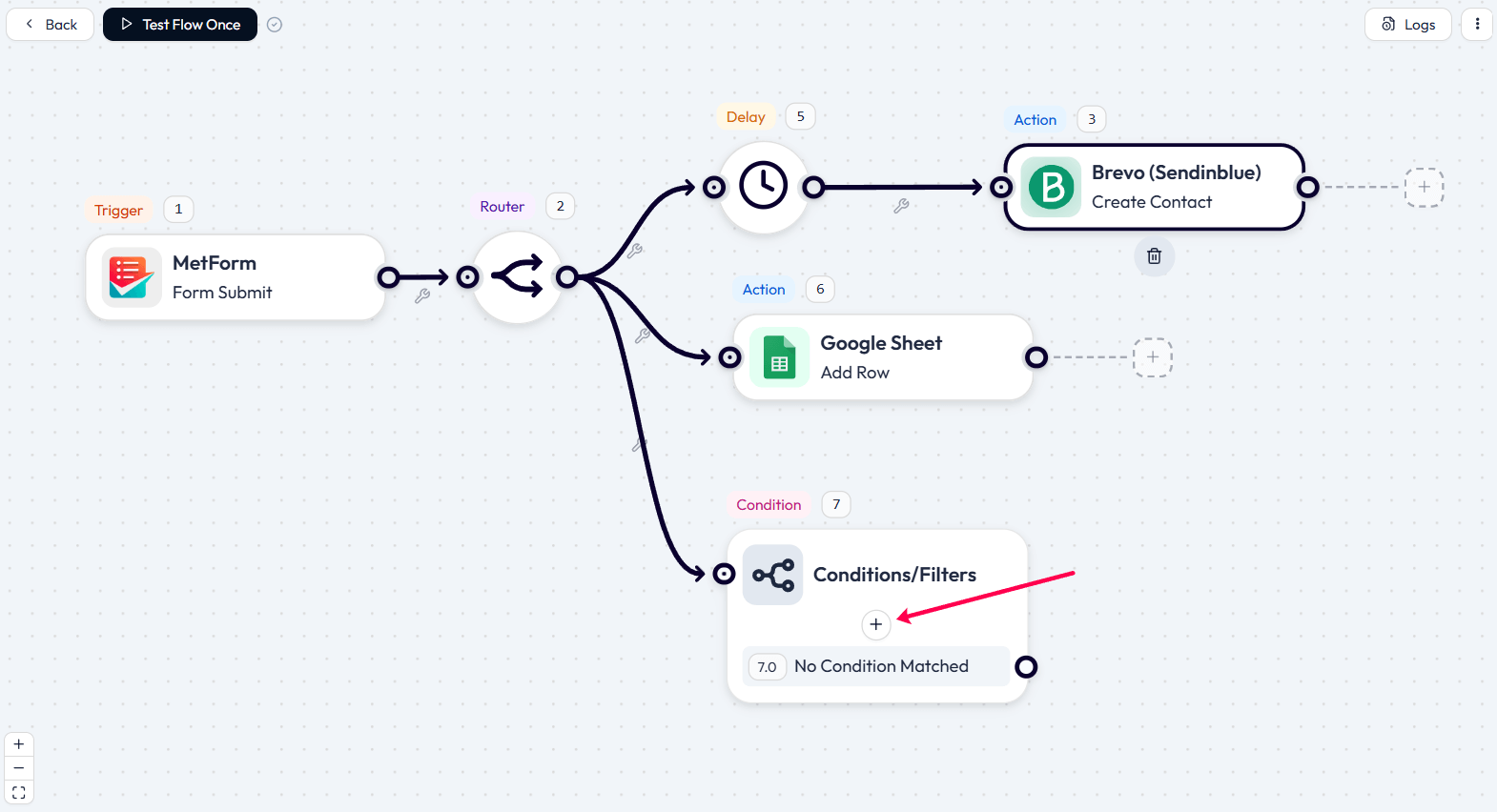
After clicking the ‘+’ icon, a conditional field will appear. Rename the condition and set your logic. Map your form field to a specific value so that, when the condition is met, the flow will send the data to the appropriate app or service.
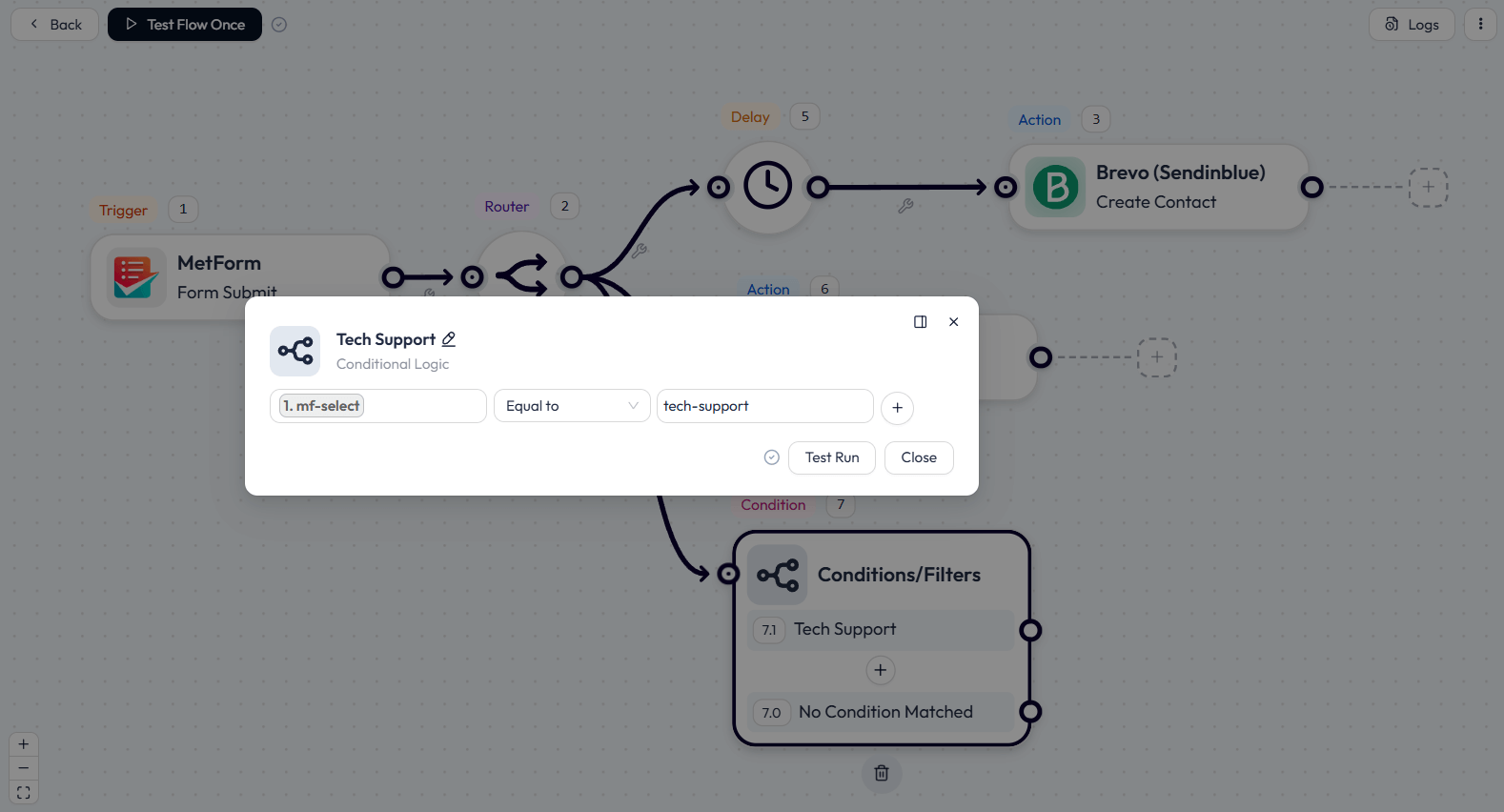
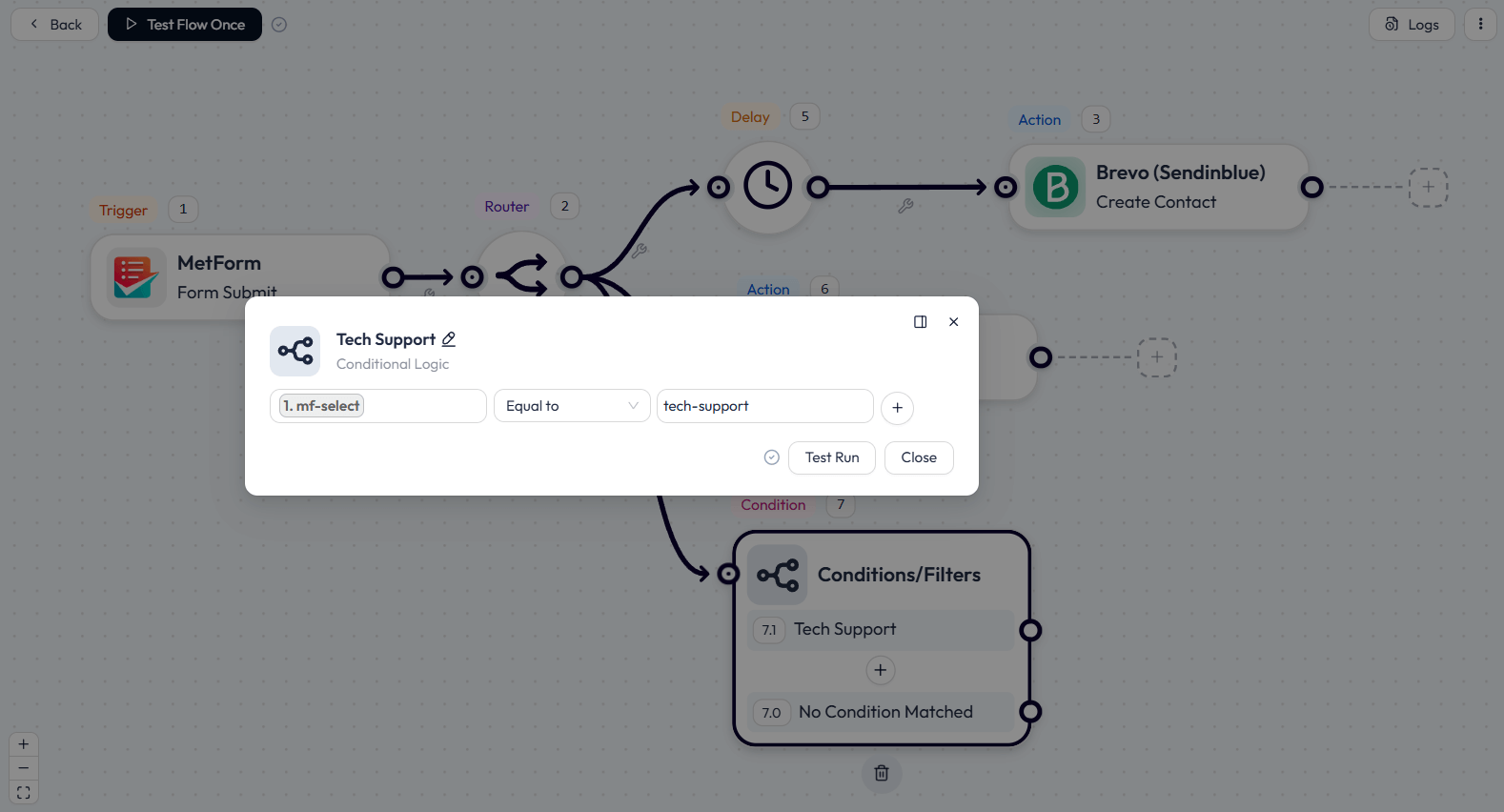
Now, drag and drop the app you want to send data to when the condition is met. Connect it to Bit Flows and map the necessary fields.
Similarly, you can add more conditions for each team. For example, I’ve added Notion for the Dev team and Asana for General Inquiries.
- If Technical Support, send a message to the Tech Support Telegram group.
- If the Dev Team, A new database Item will be created in Notion.
- If General Inquiry, add an Asana task.
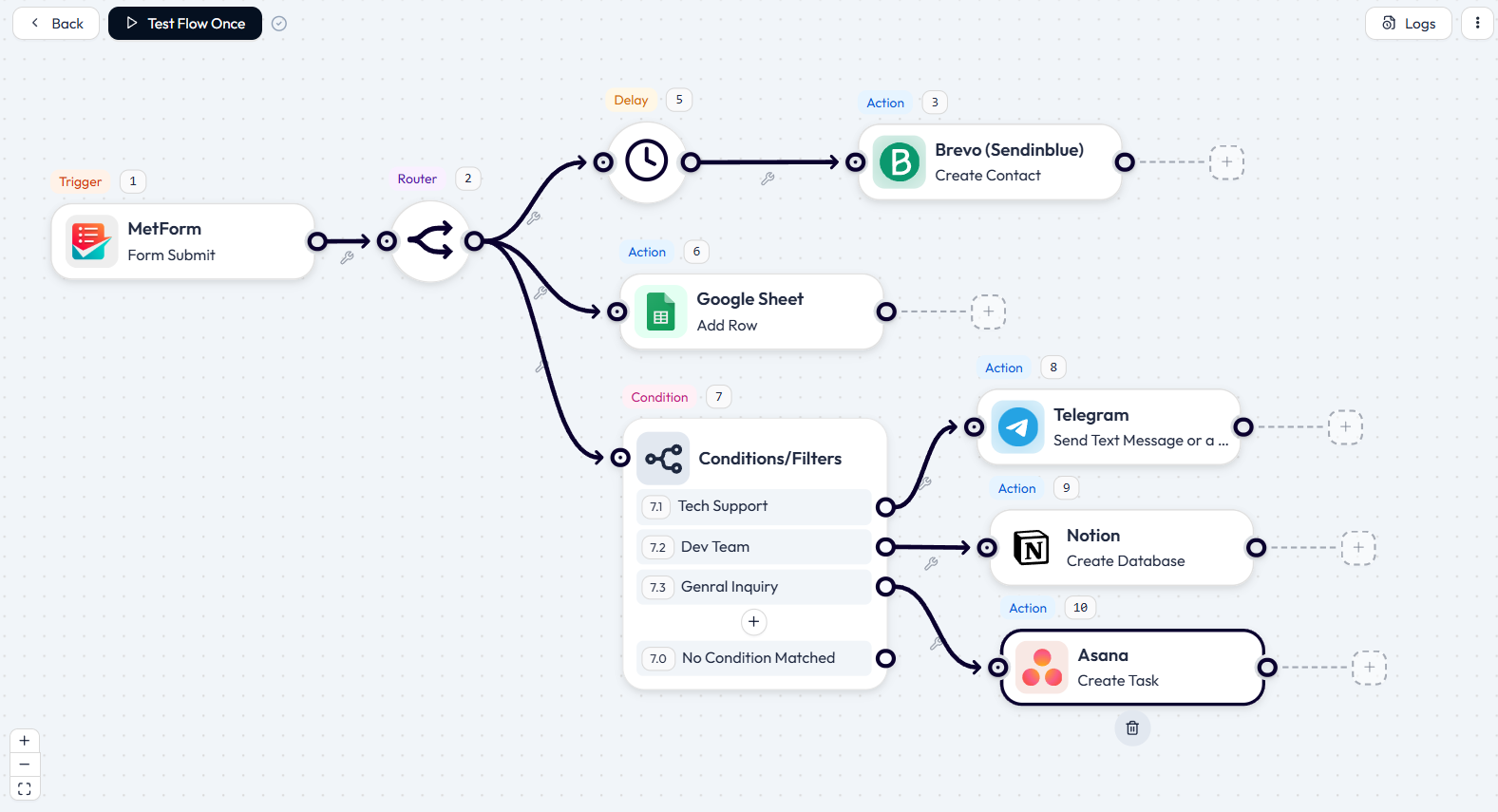
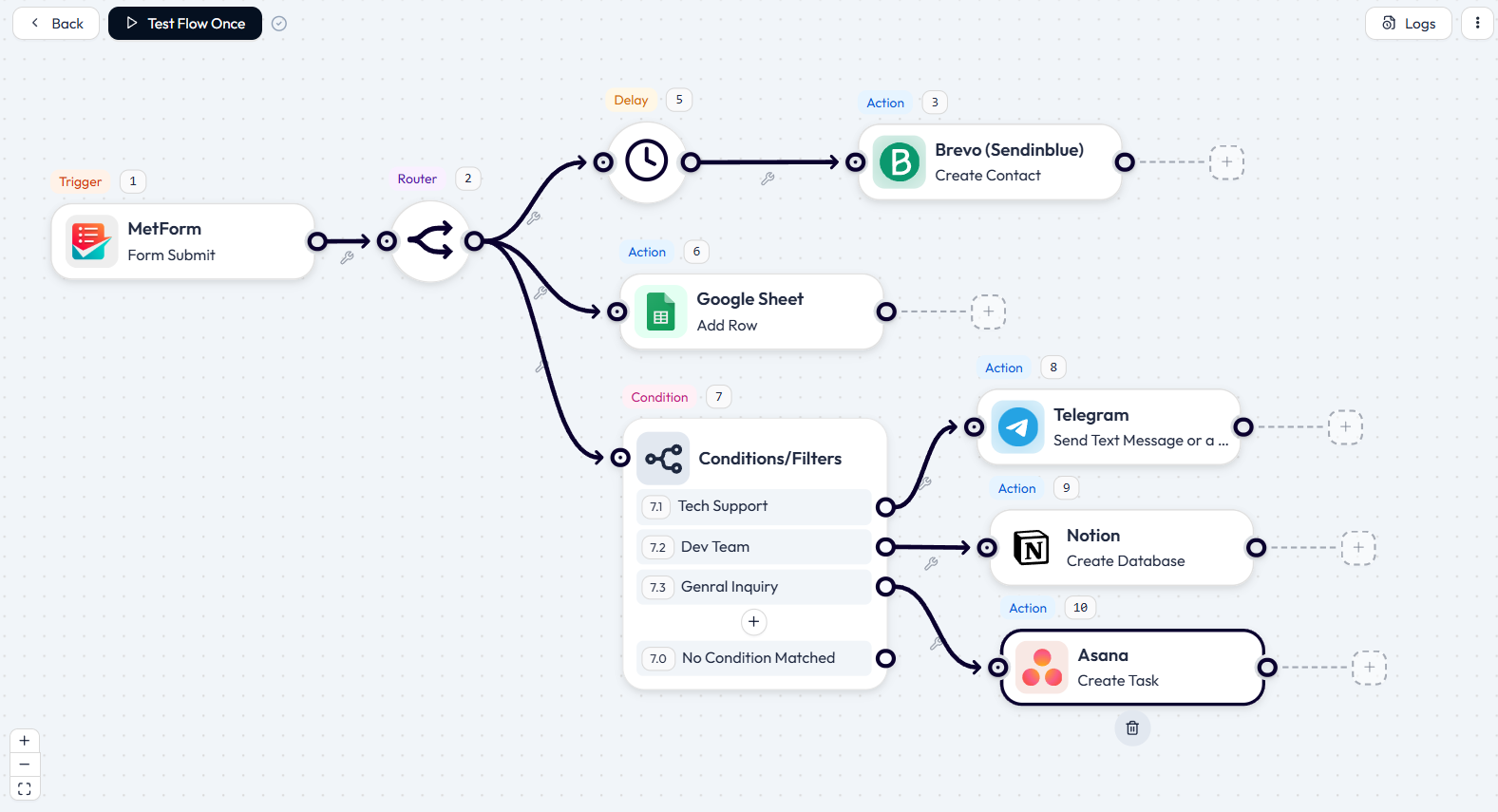
These branches route each submission to the right tool based on the selected team.
If needed, you can also add a condition for urgency. For example, if someone selects ‘High’ urgency, the contact will be sent to a Telegram quick support channel.
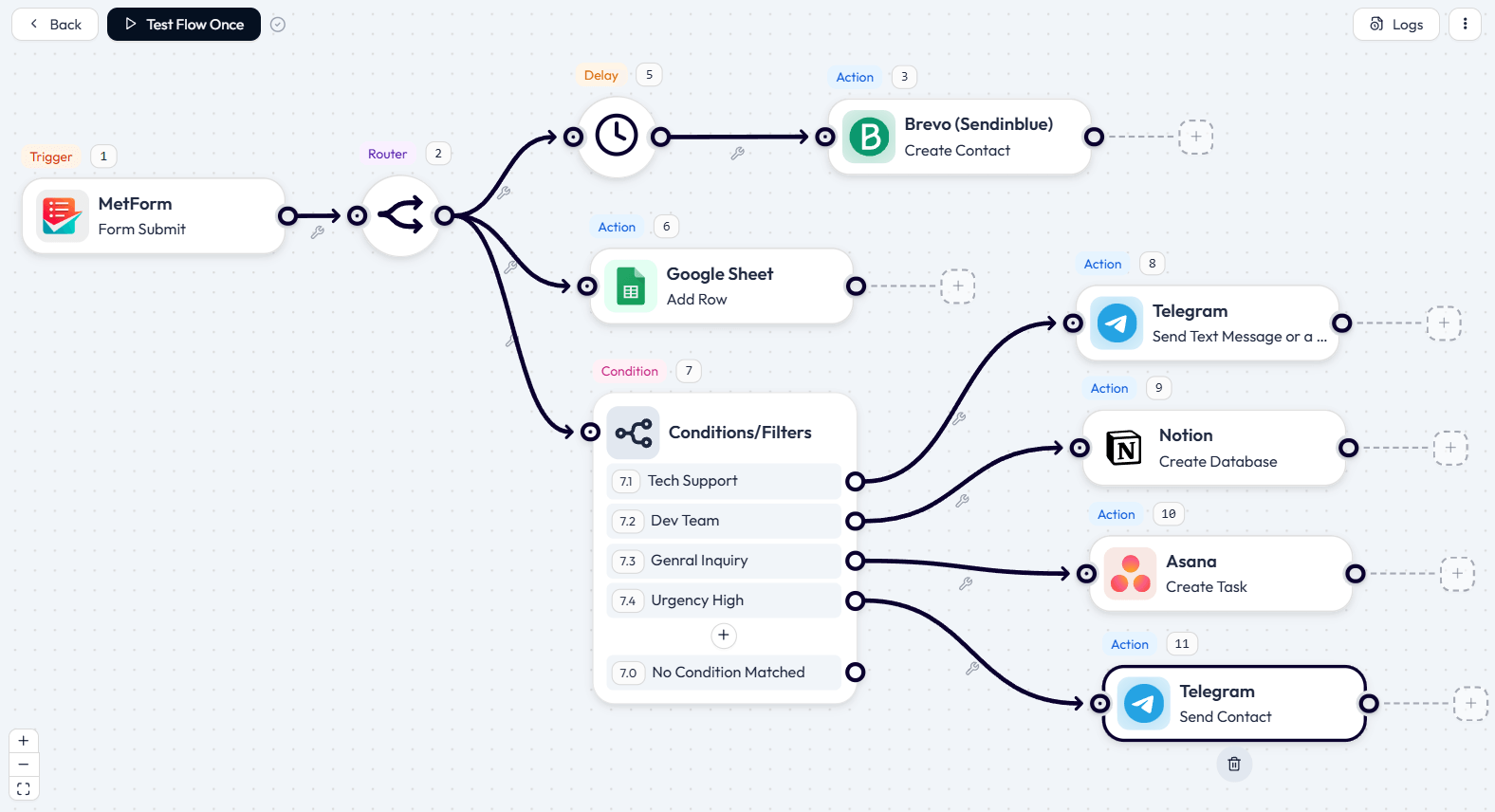
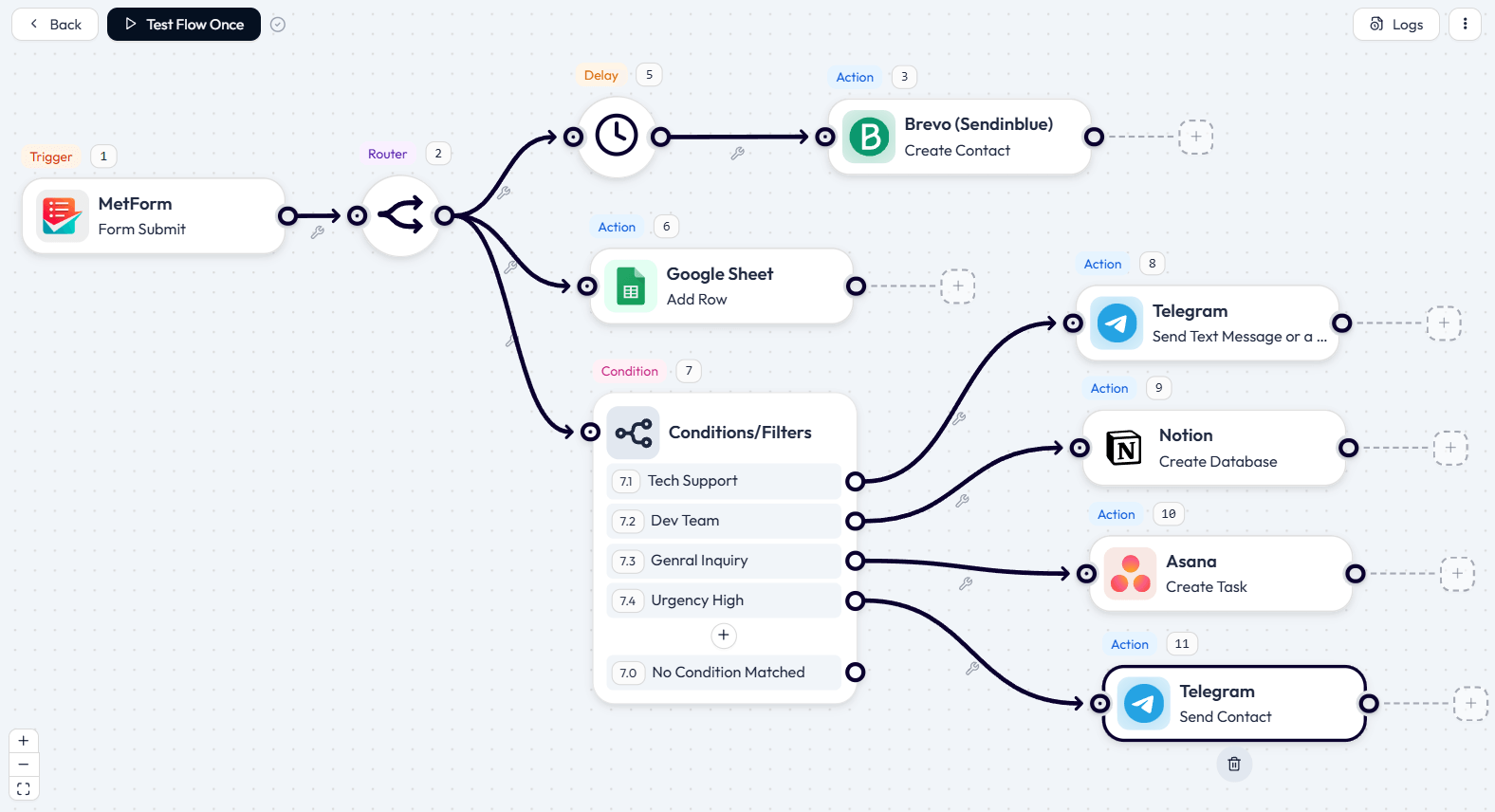
Finally, test the workflow by submitting the MetForm support form. You should see a new row in Google Sheets, a new Brevo contact, and messages or tasks appear in Telegram/Notion/Asana based on the form’s Team and Urgency fields.
Check the Bit Flows logs to see how your workflow performs. Bit Flows saves all workflow activity in logs. Also, if a task fails, it sends you an email instantly.
FAQs
Can I send MetForm data to multiple apps at once?
Yes, Bit Flows allows you to route a single MetForm submission to multiple tools like Brevo, Notion, and Telegram in one workflow.
Is it possible to add conditional logic to MetForm automations?
Yes, Bit Flows supports If/Then conditions so you can take different actions based on form field values like team or urgency.
How can I notify my team instantly after MetForm submission?
With Bit Flows, you can send real-time alerts to Slack or Telegram when someone submits a MetForm.
Does MetForm support CRM and email marketing integrations?
Yes, MetForm has built-in support for tools like Mailchimp, HubSpot, AWeber, and more.
Can I use AI with MetForm data?
Absolutely! With Bit Flows, you can use AI tools with MetForm to analyze, summarize or process your form data.
Abschluss
MetForm is already a powerful form builder for WordPress, and Bit Flows takes it to the next level by automating what happens after submission. With Bit Flows, you can turn form entries into smart, multi-step workflows: notifying teams, syncing databases, and triggering follow-up actions instantly.
In the example above, a single form submission created a Google Sheets record, emailed a contact, and routed alerts/tasks based on form fields, within a single workflow. This automation helps you focus on work, not manual data entry.
Power up your MetForm workflows with Bit Flows, build smarter, faster automations for your business!


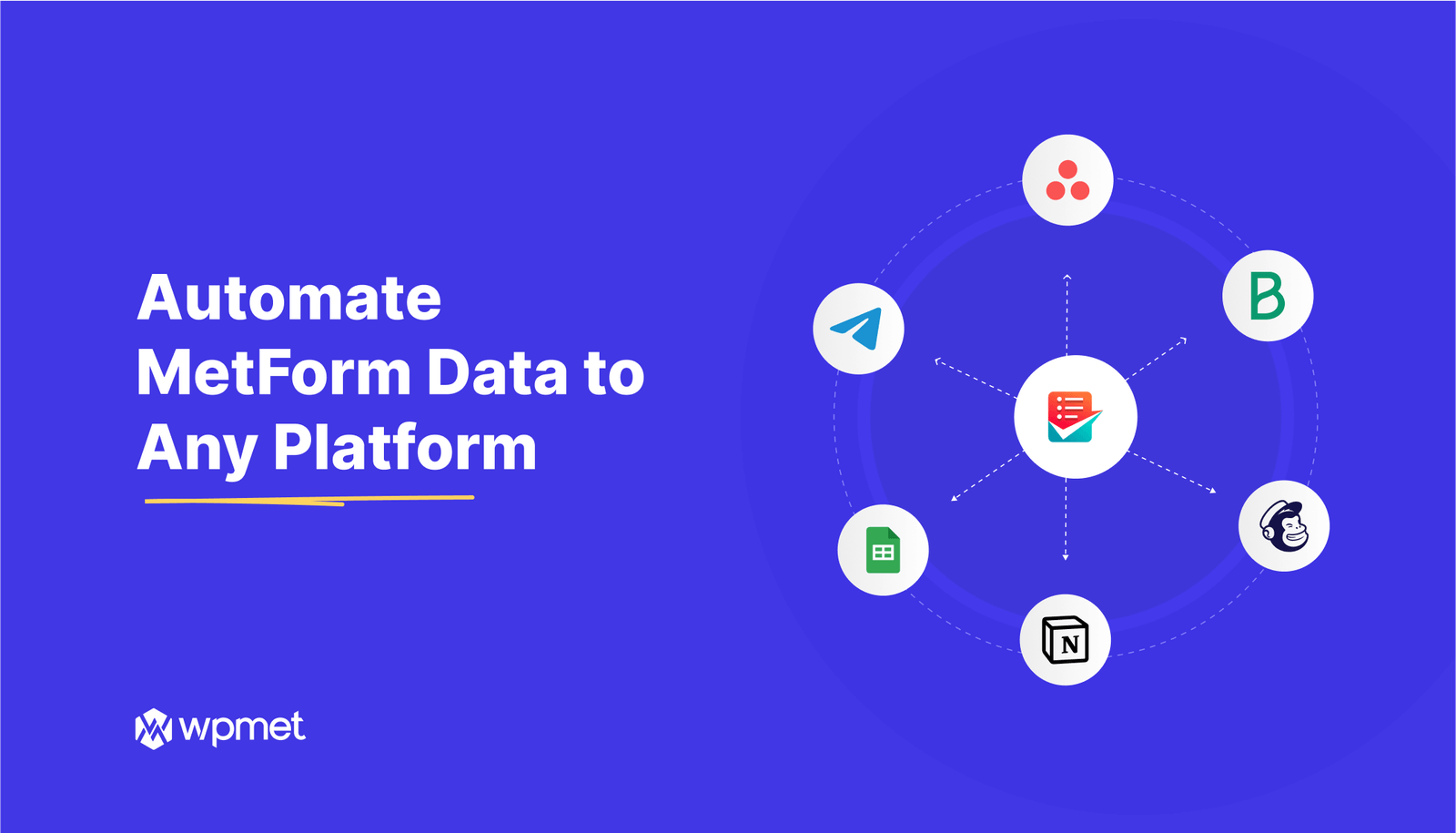
Schreibe einen Kommentar