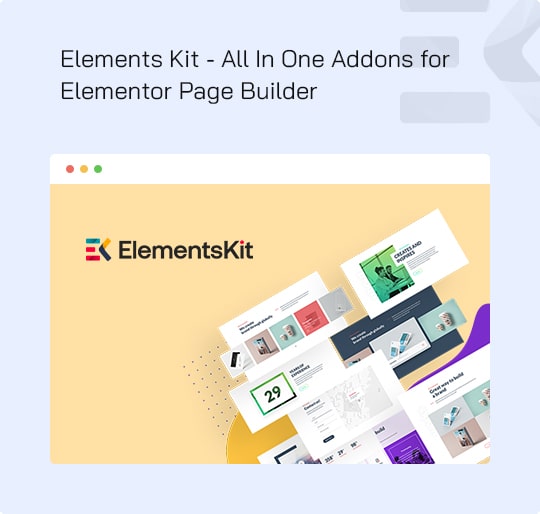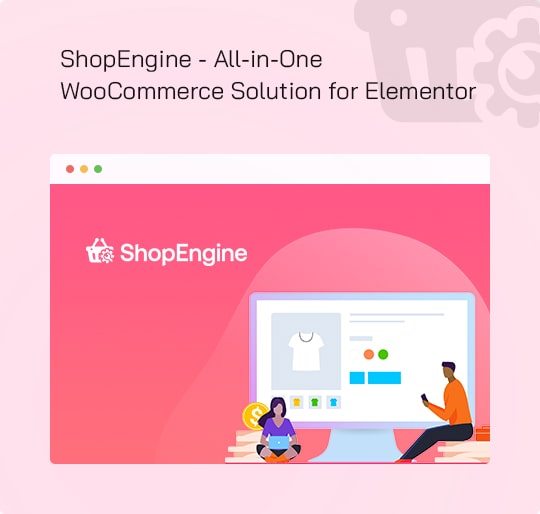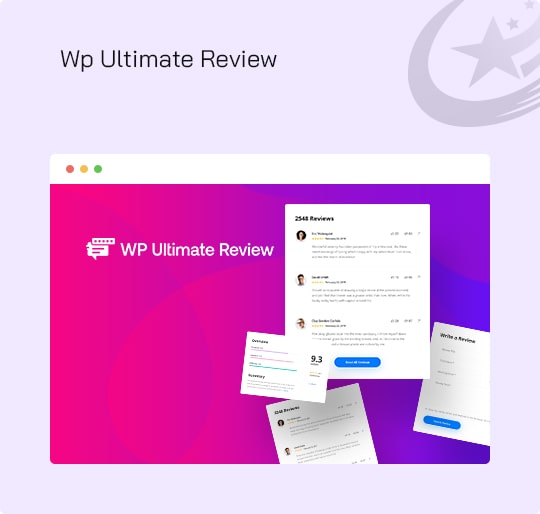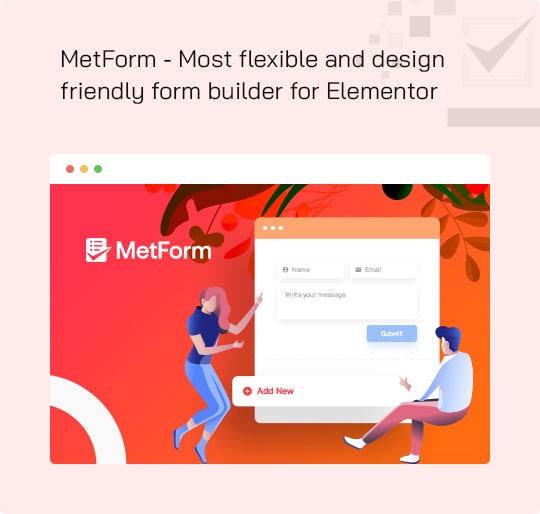Dyrke Din forretning Hurtigere end nogensinde
- Kunstig intelligens
- SaaS
- WordPress
- Mobile Apps
Vores præstationer














| Cookie | Varighed | Beskrivelse |
|---|---|---|
| cookielawinfo-checkbox-analytics | 11 måneder | Denne cookie er sat af GDPR Cookie Consent plugin. Cookien bruges til at gemme brugerens samtykke til cookies i kategorien "Analytics". |
| cookielawinfo-checkbox-functional | 11 måneder | Cookien er sat af GDPR-cookie-samtykke til at registrere brugerens samtykke til cookies i kategorien "Funktionel". |
| cookielawinfo-checkbox-nødvendig | 11 måneder | Denne cookie er sat af GDPR Cookie Consent plugin. Cookies bruges til at gemme brugerens samtykke til cookies i kategorien "Nødvendigt". |
| cookielawinfo-checkbox-andre | 11 måneder | Denne cookie er sat af GDPR Cookie Consent plugin. Cookien bruges til at gemme brugerens samtykke til cookies i kategorien "Andet. |
| cookielawinfo-checkbox-performance | 11 måneder | Denne cookie er sat af GDPR Cookie Consent plugin. Cookien bruges til at gemme brugerens samtykke til cookies i kategorien "Ydeevne". |
| viewed_cookie_policy | 11 måneder | Cookien indstilles af GDPR Cookie Consent plugin og bruges til at gemme, om brugeren har givet samtykke til brugen af cookies. Den gemmer ingen personlige data. |