PopupKit offers several types of template designs. One of the key campaign types is the Popup. Using its templates helps catch user attention easily and effectively. Here, we’ll show how to add a Popup template to your campaign.
Installing PopupKit for WordPress #
First of all, you need to have PopupKit installed for WordPress.
There are two methods for it:
Process 1:
- Go to the WordPress Dashboard
- Navigate to Plugins > Add New
- Search for PopupKit
- Install and Activate the plugin.
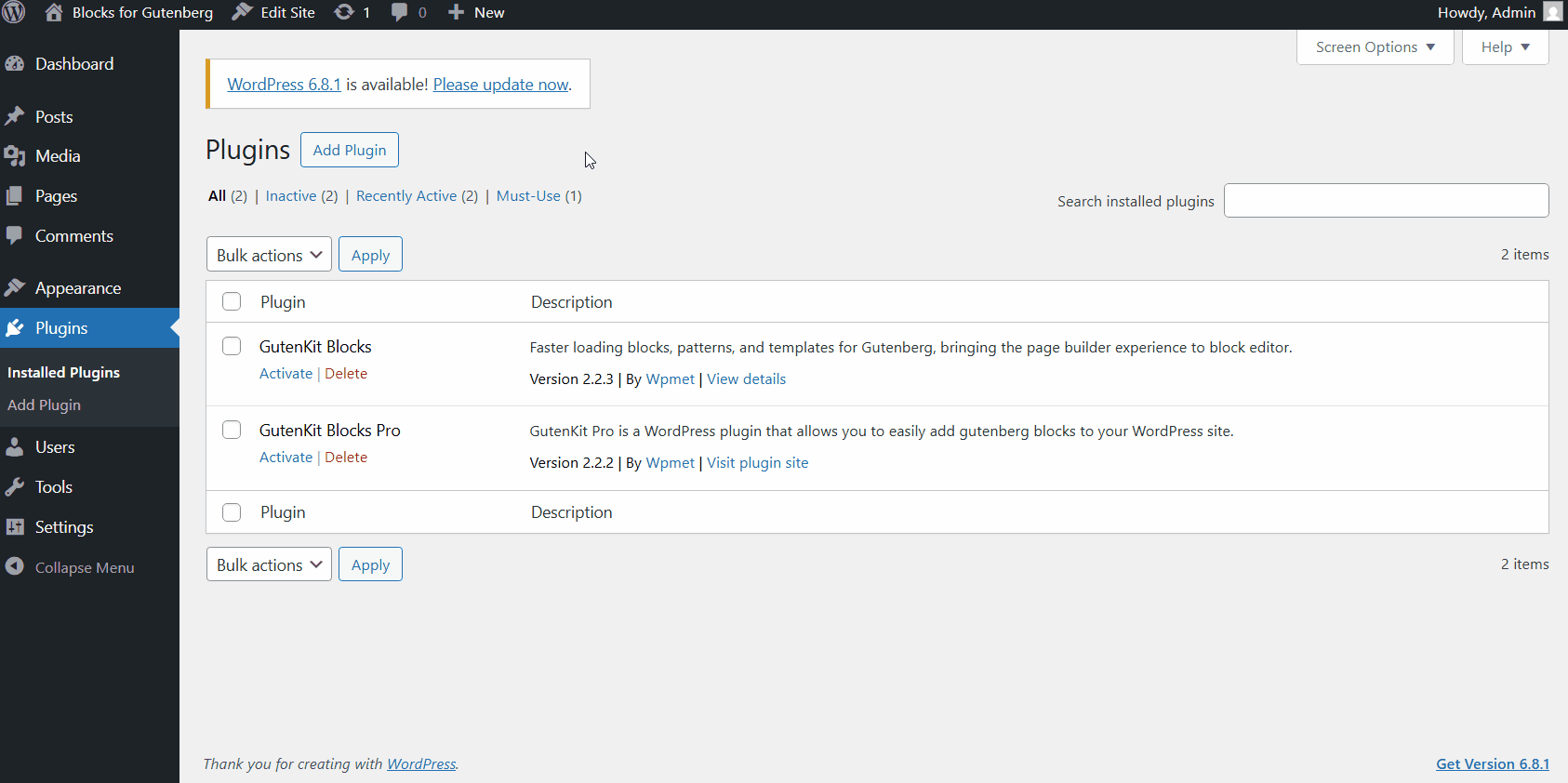
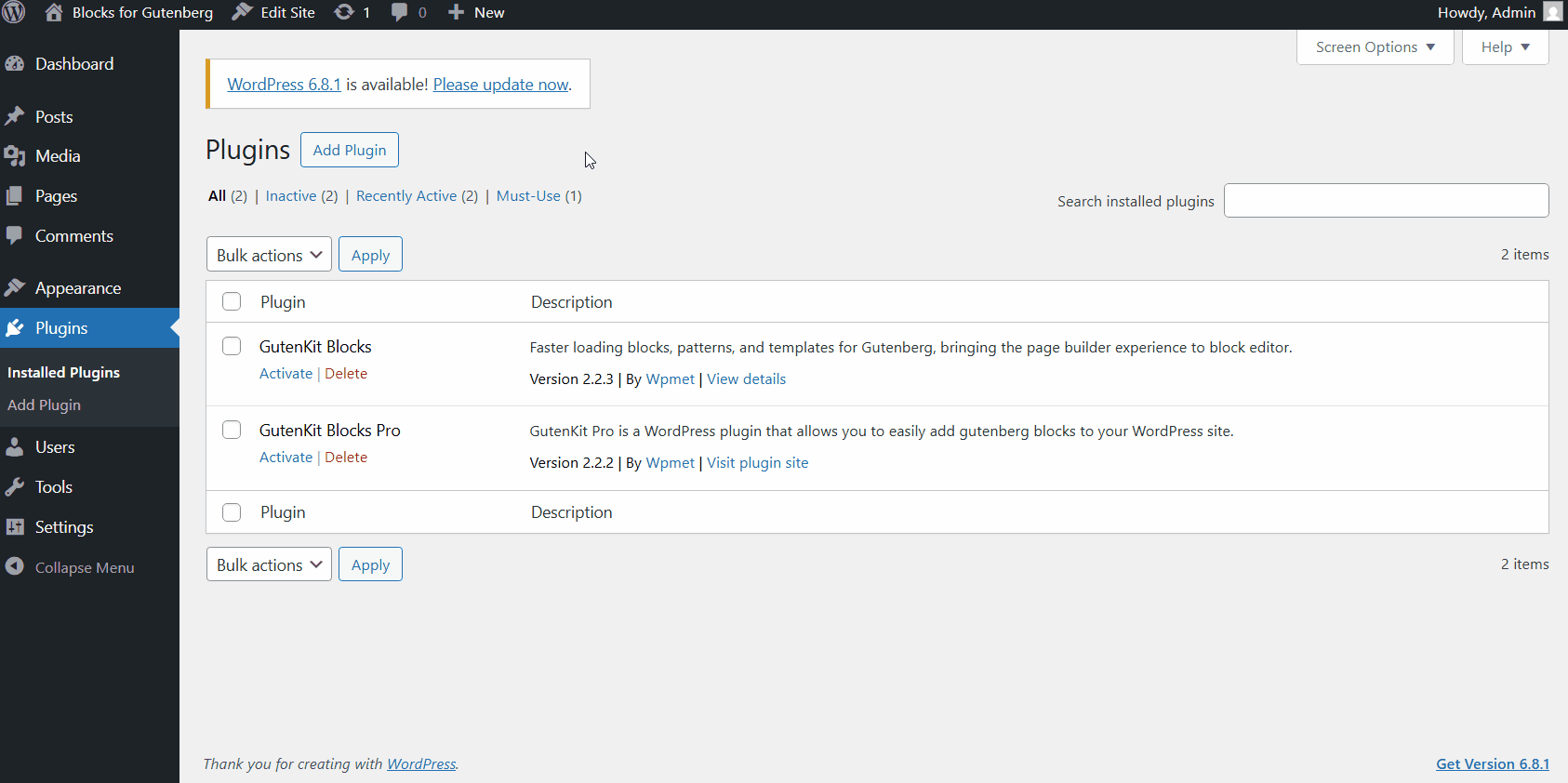
OR
Process 2:
Trin 1: Gå til WordPress Plugin Directory > Type in “PopupKit” in the search bar > Select PopupKit > Click “Download” on the page.
Trin 2: Go to WordPress Dashboard > Plugin > Add New > Upload Plugin and upload the PopupKit plugin file.
Trin 3: After successful installation, just click on the “Activate” button to activate PopupKit.
Trin 4: Go to a page and search for “PopupKit”.
Forudsætning: Must have Gutenberg Block Editor installed and enabled. For WordPress 5.0 or hi
How to Select and Use Popup Templates #
Navigate to PopupKit from your WordPress dashboard > Campaign
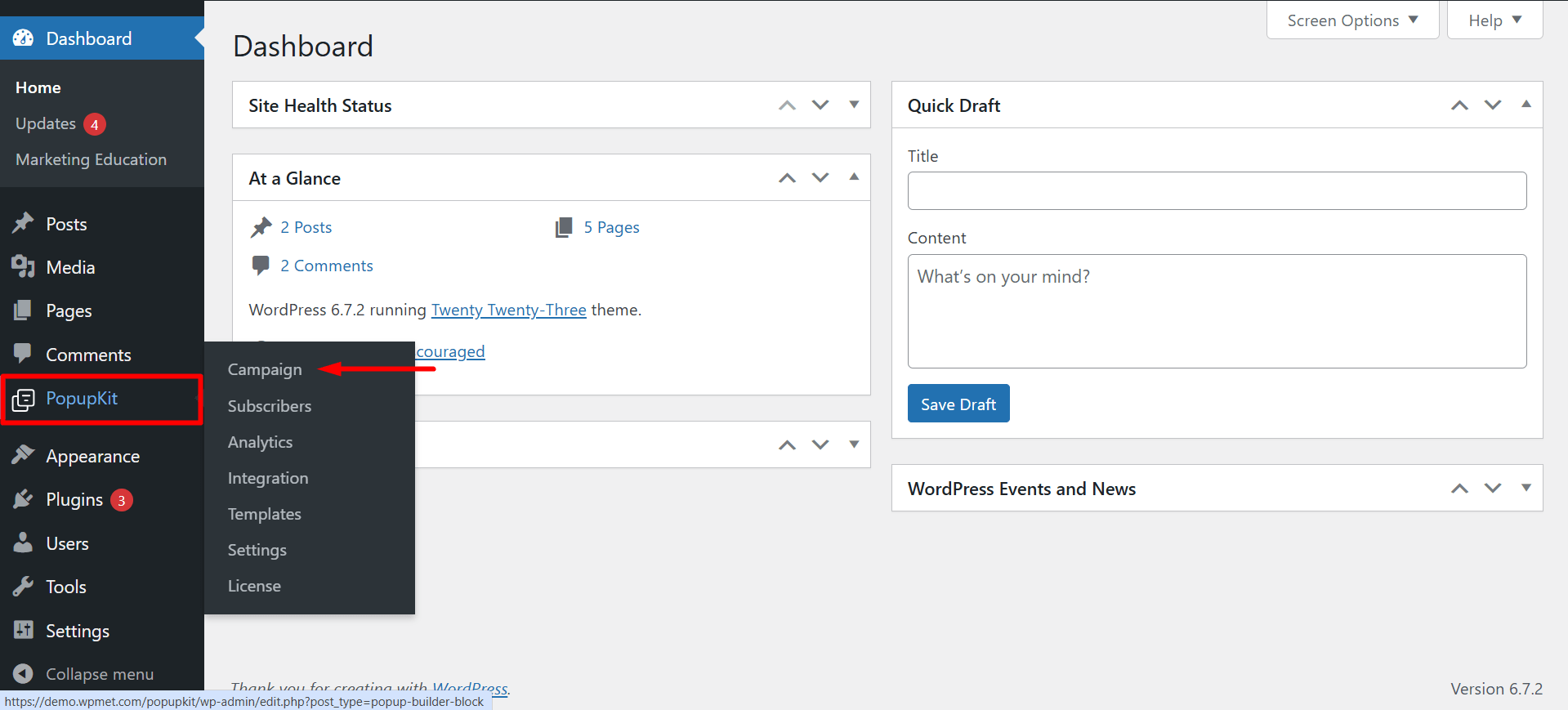
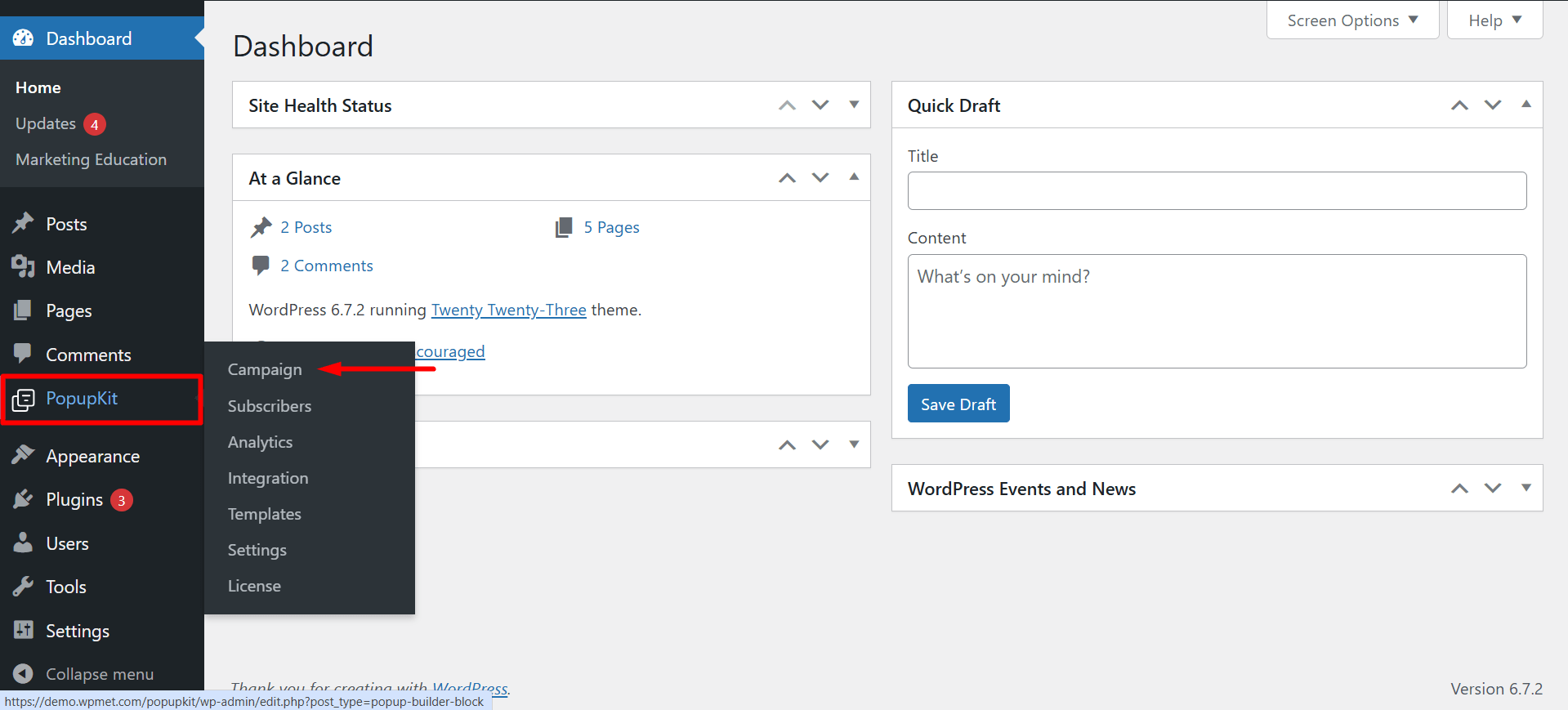
Finding Popup Templates #
Klik på ‘Choose From Templates’ knap.
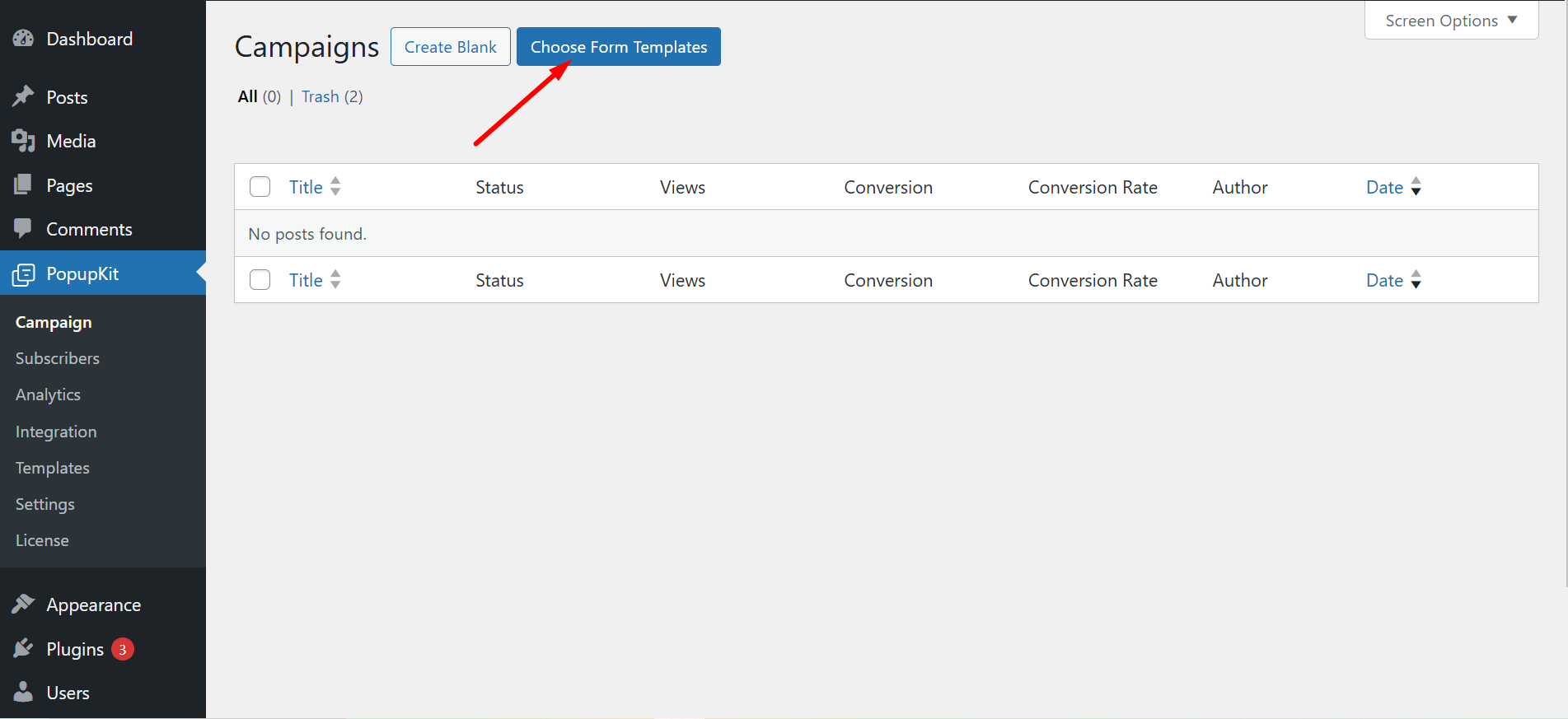
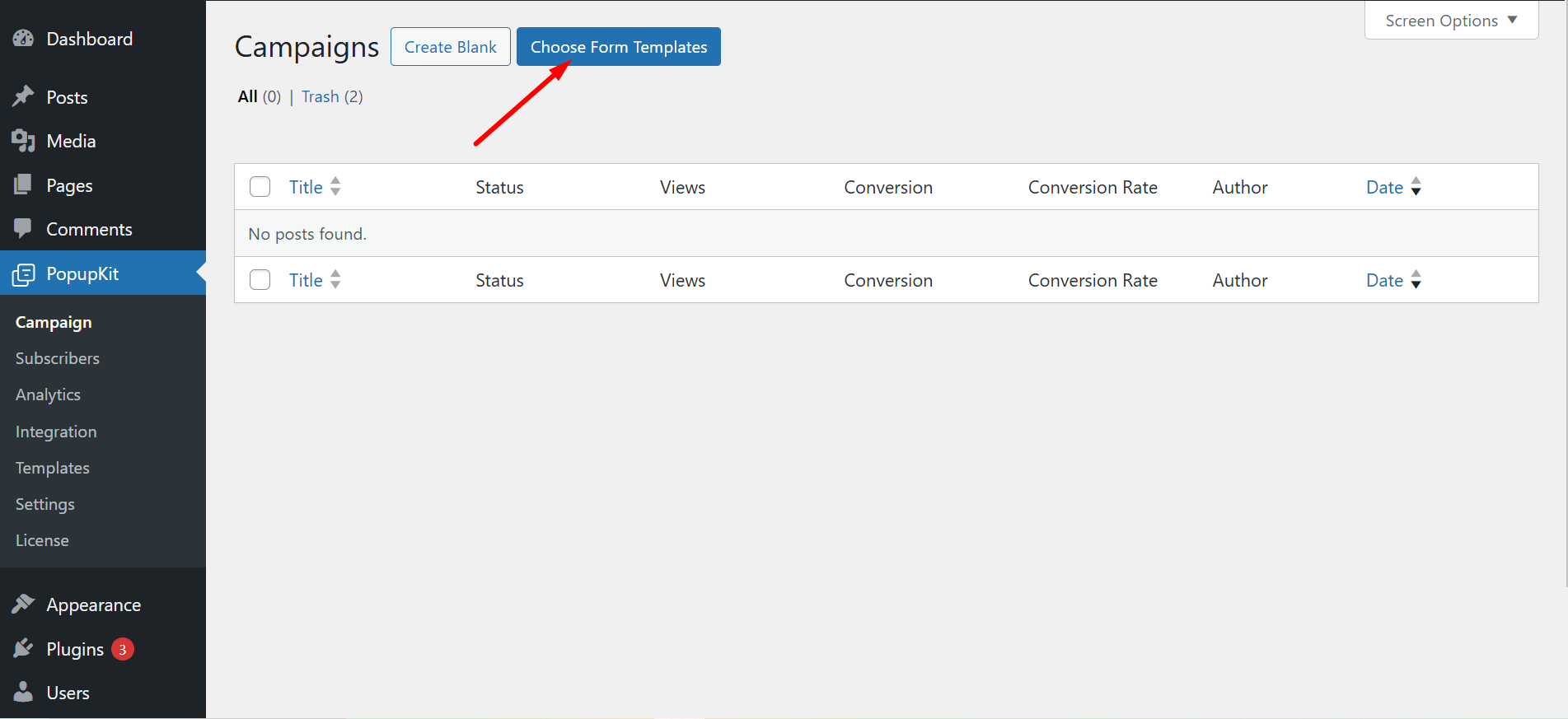
Næste,
- Select a Campaign Type: See Campaign Type ‘Popup’ is already selected
- Type: From this filter, you can check select and All, Free and Pro templates
- Seasonal: This is another filter that allows you to get templates for different occasions like Black Friday, Halloween, Memorial Day, etc.
- Depending on your filters, the results will appear here.
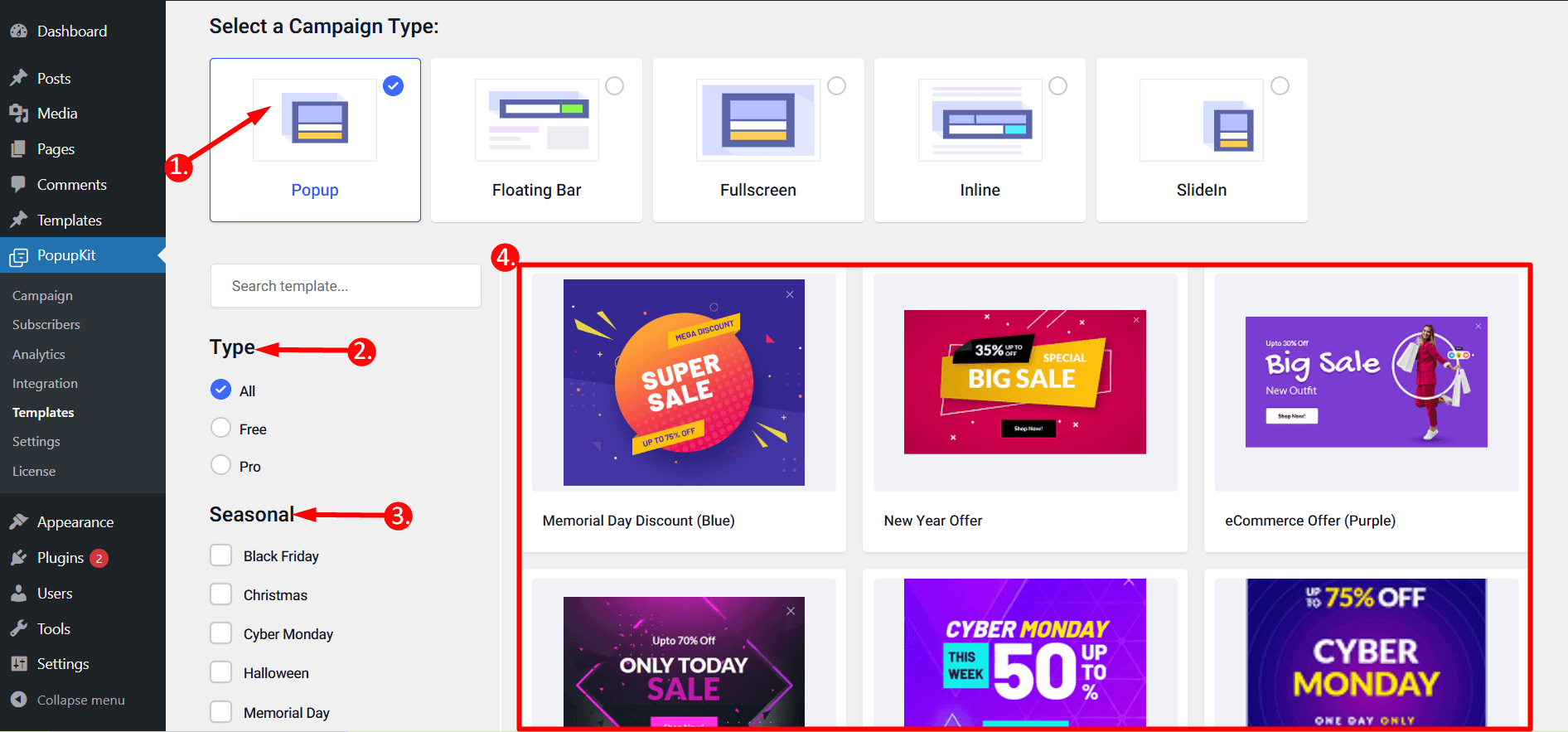
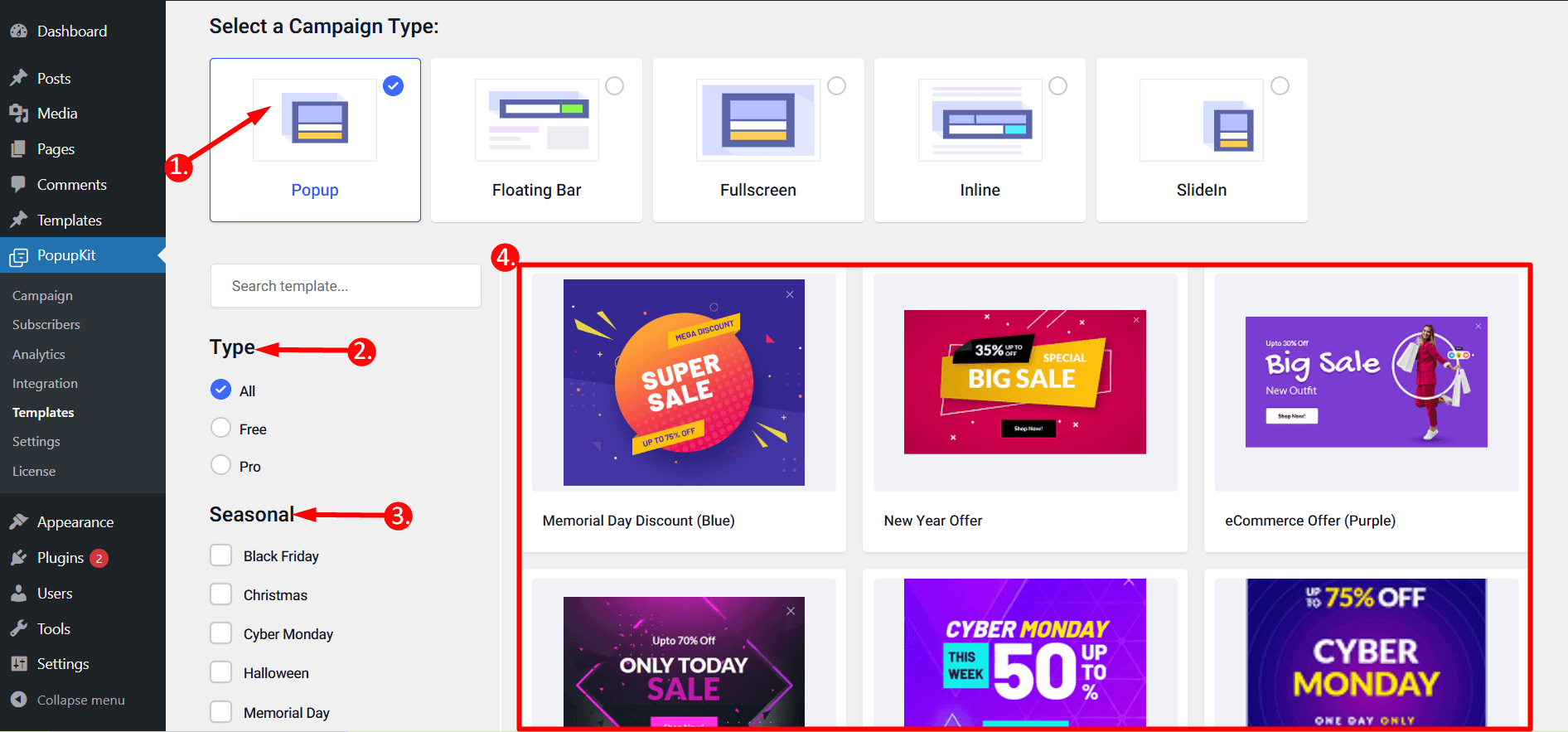
Using the Popup Template #
There is a button to see a preview of your chosen template. To use the template:
- Click on the ‘Import’ button and it’ll take to the editor and you’ll edit accordingly.
- Klik på ‘Use Template’ knap
- What is your campaign name? : Write a name in the field
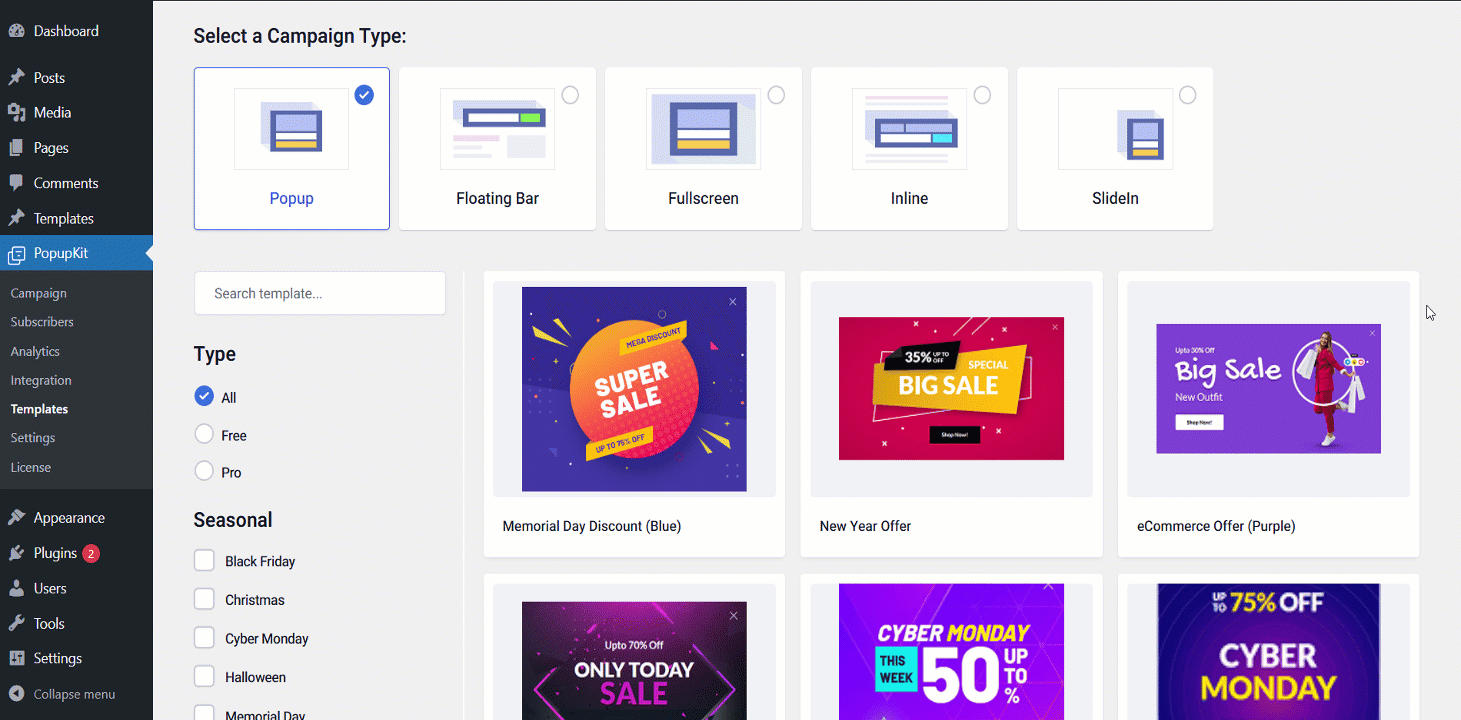
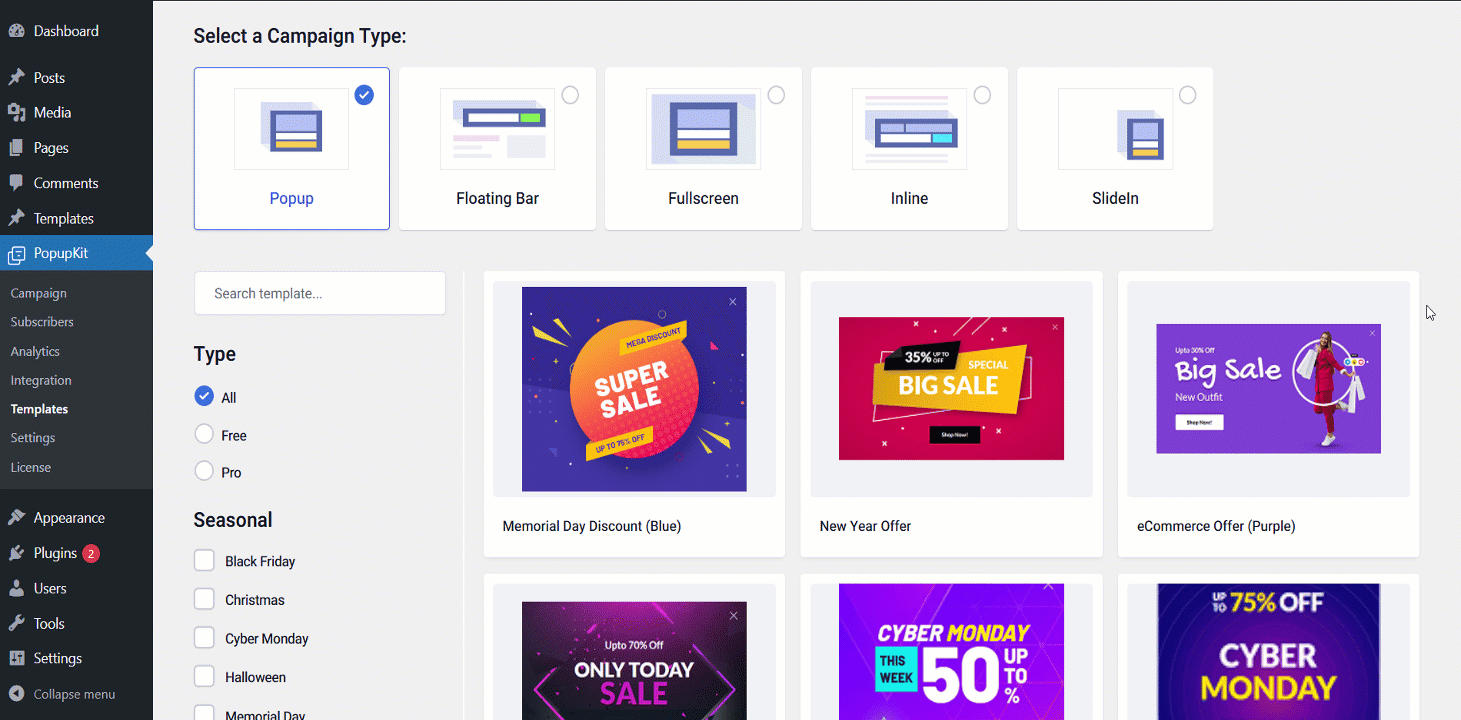
Once you have opened the template for use on WordPress Editor, you can customize it as you like.
Select “+” on the block to edit the relevant elements like Heading, Paragraph, Image, CTA, etc. as per your need.
You can also move to the right and select Block > Content or Style and modify the options as you like.
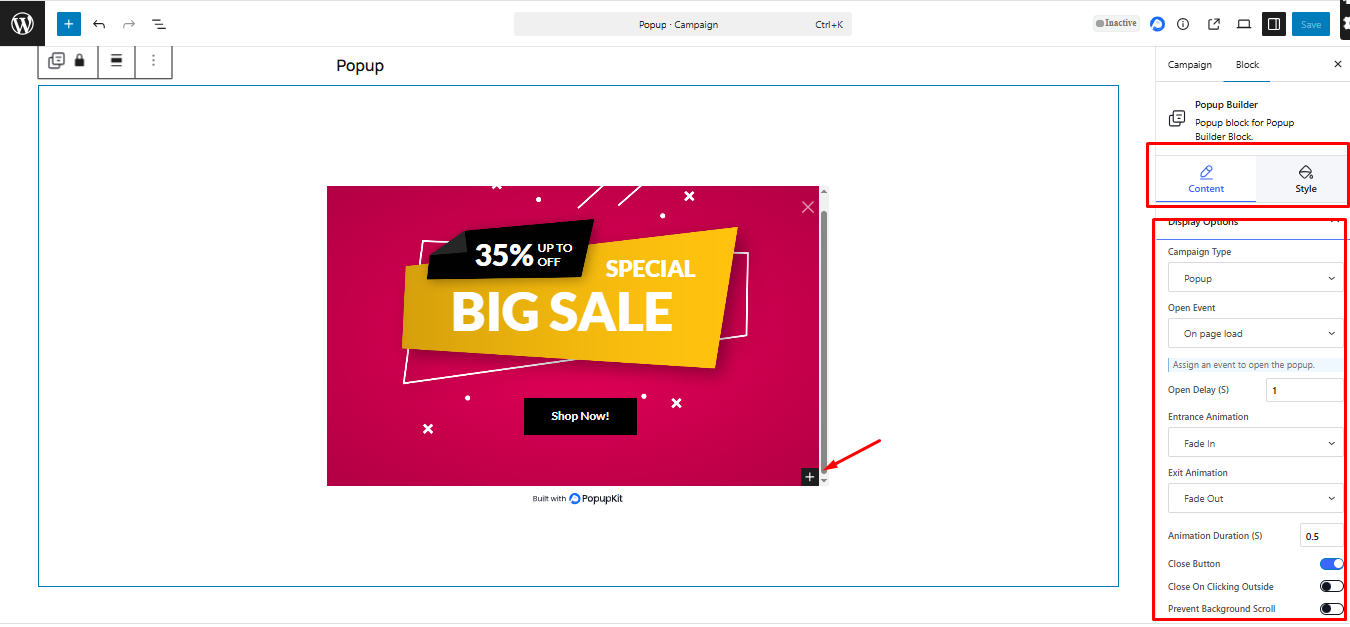
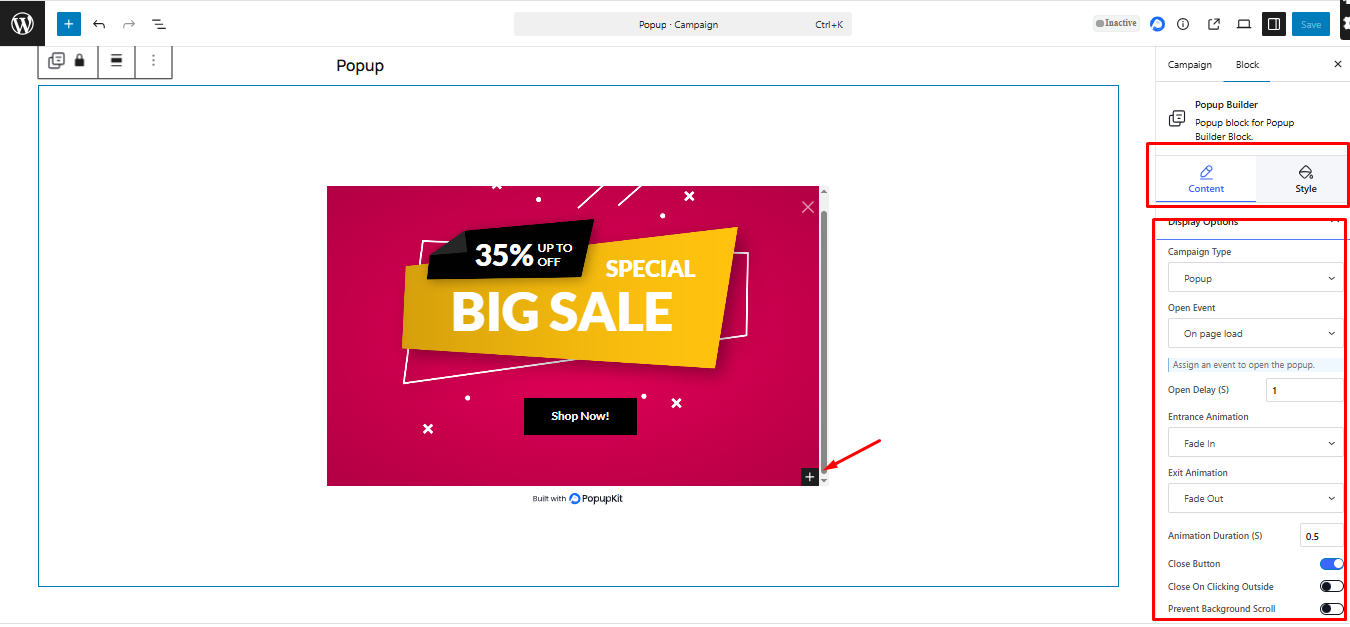
You may also create a template from scratch by going to WordPress Dashboard > PopupKit > Campaign > Create Blank.
Try PopupKit today to explore more popup templates for different categories and campaigns.



