ConvertKit is the top email marketing platform for creators. It enables detailed audience segmentation and full sales funnel automation. In this documentation, you’ll learn the easy integration process of PopupKit with ConvertKit. This connection instantly syncs new sign-ups, ensuring immediate lead nurturing through targeted tags and sequences.
ConvertKit Integration with PopupKit #
Forudsætninger:
ConvertKit integration is included in the PopupKit Pro version, pick the plan that suits you.
Now follow these steps.
Step 1: Log in to the Zapier account #
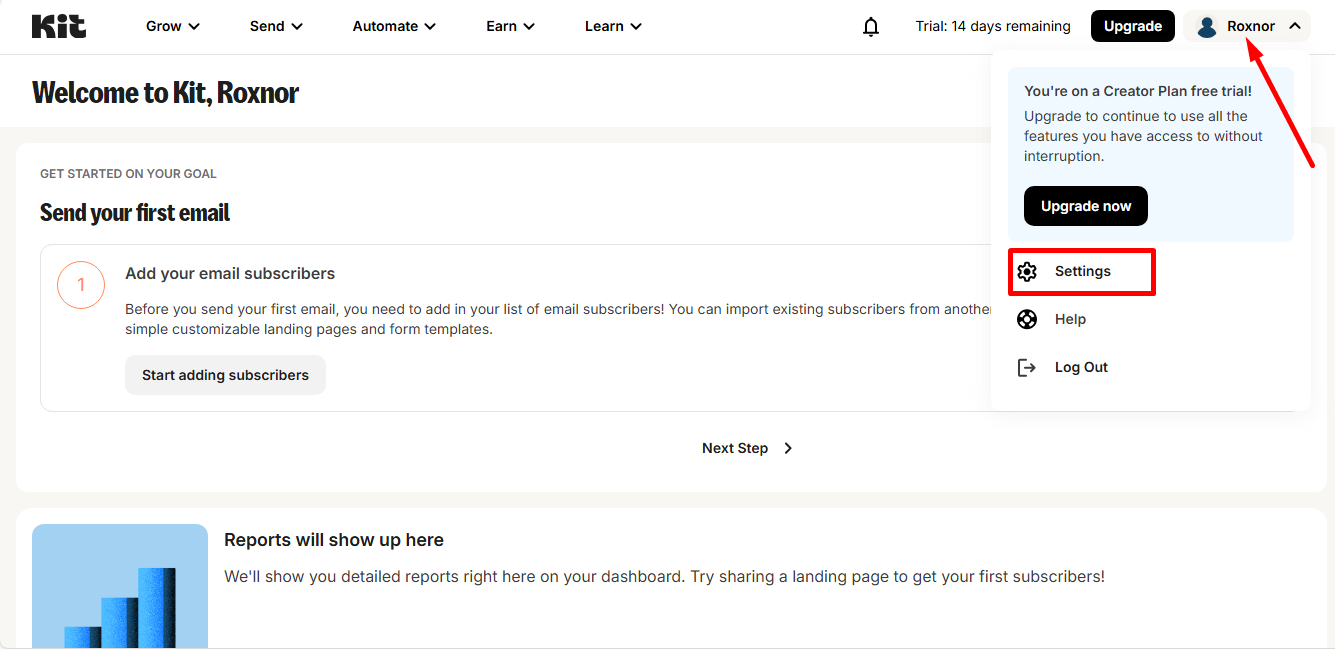
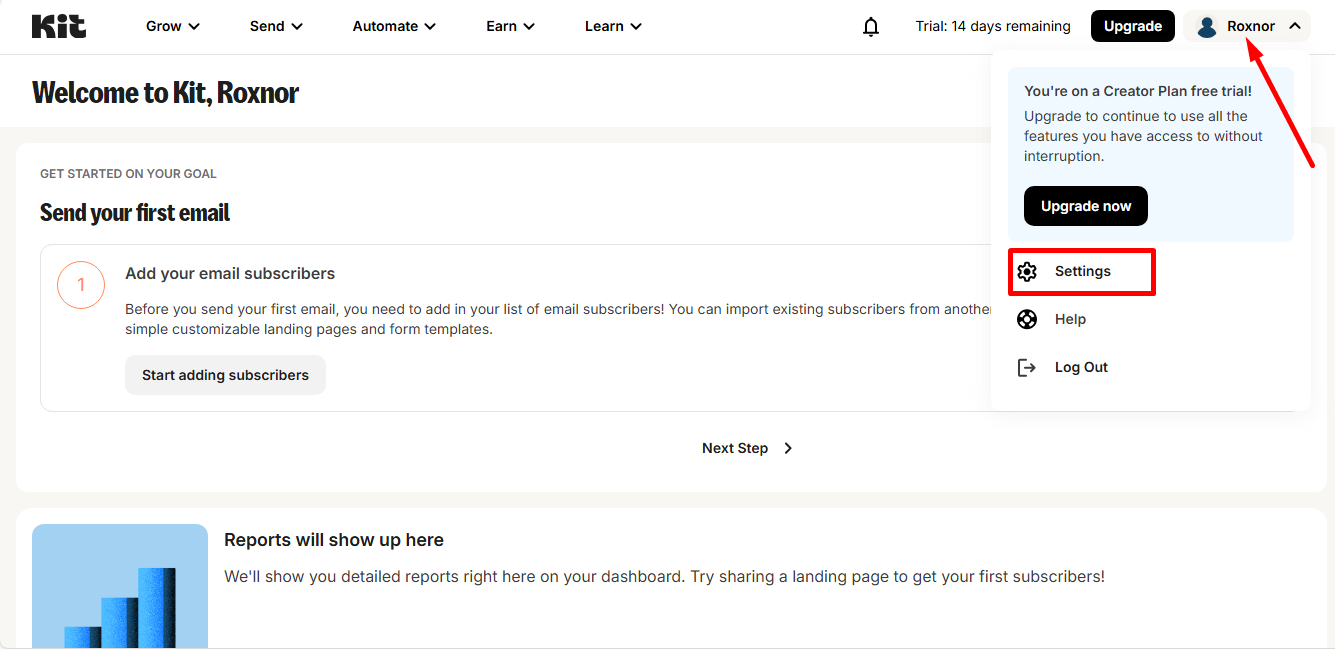
- Navigate developer’s tab
- Copy the API key and secret key
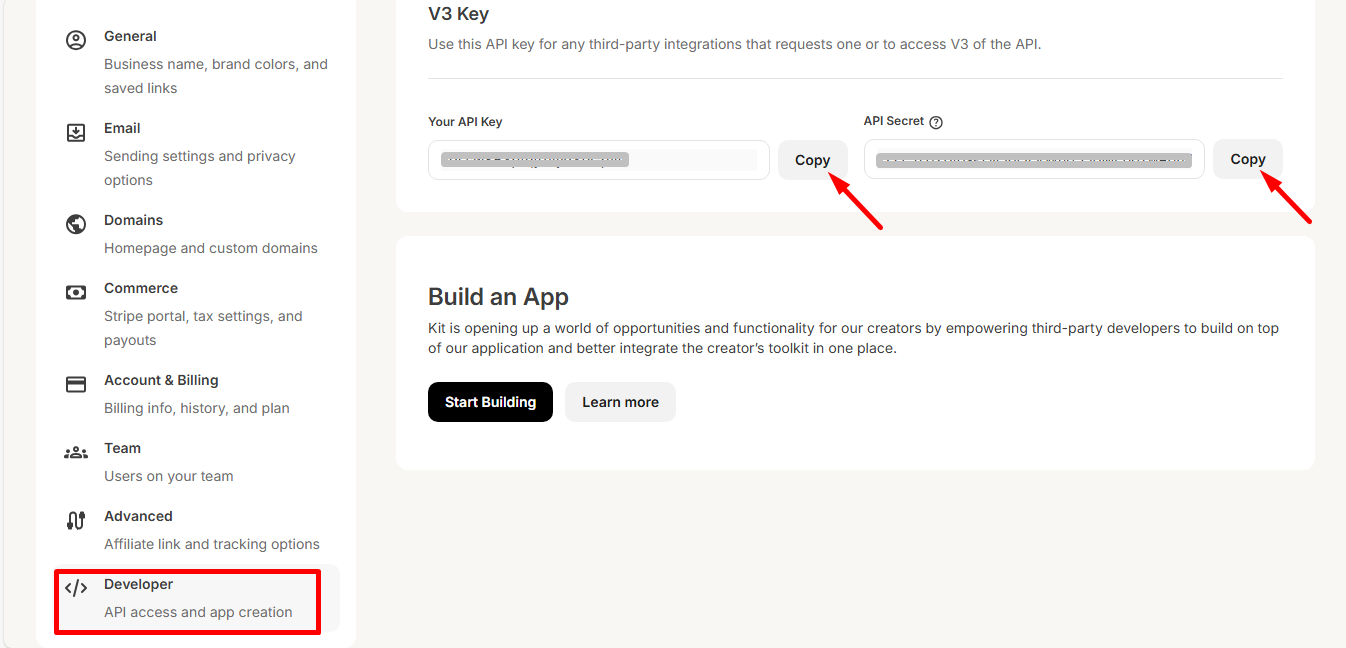
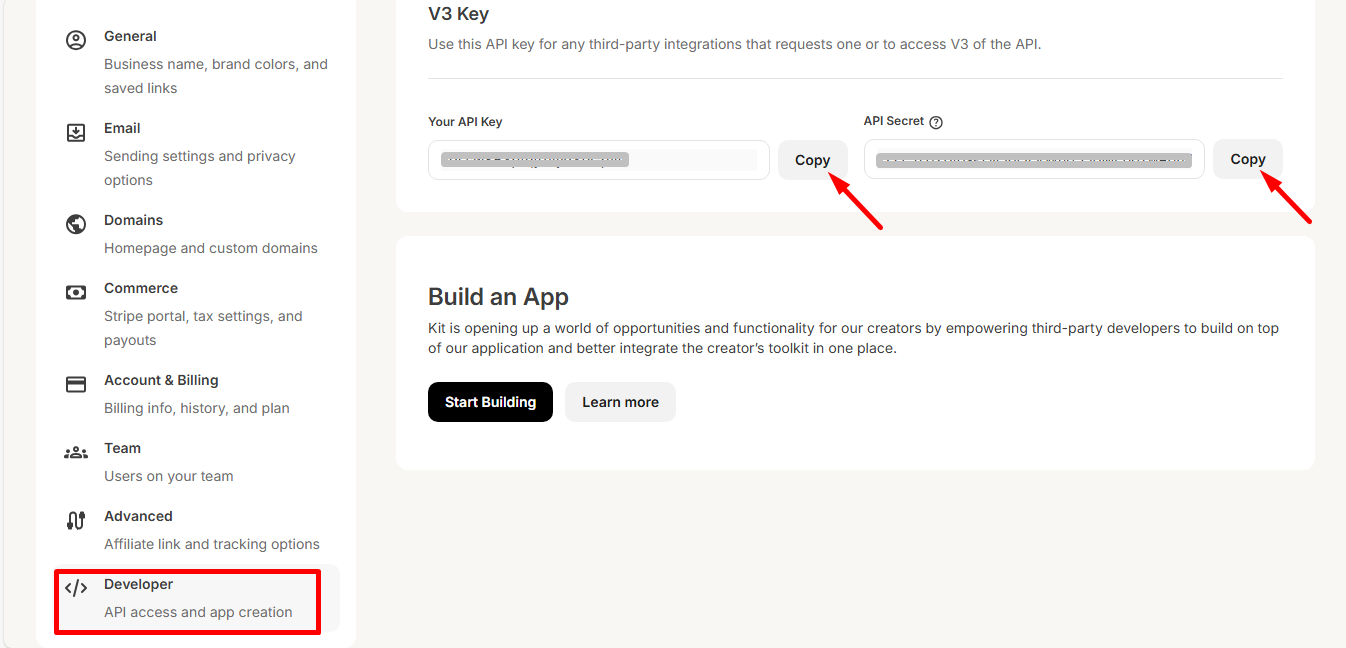
Step 2: Go to your WordPress dashboard #
Access your WordPress dashboard, navigate to PopupKit and select the Integrations tab.
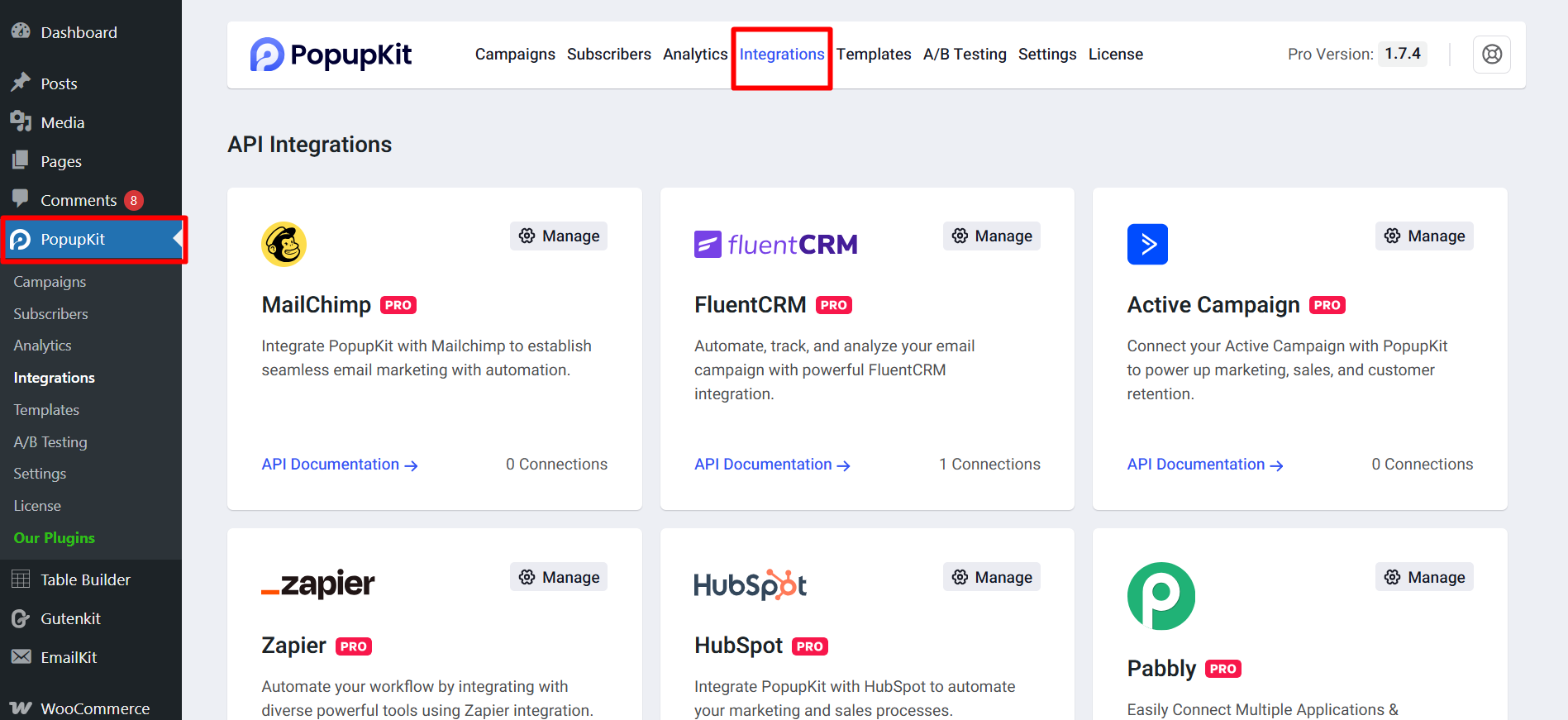
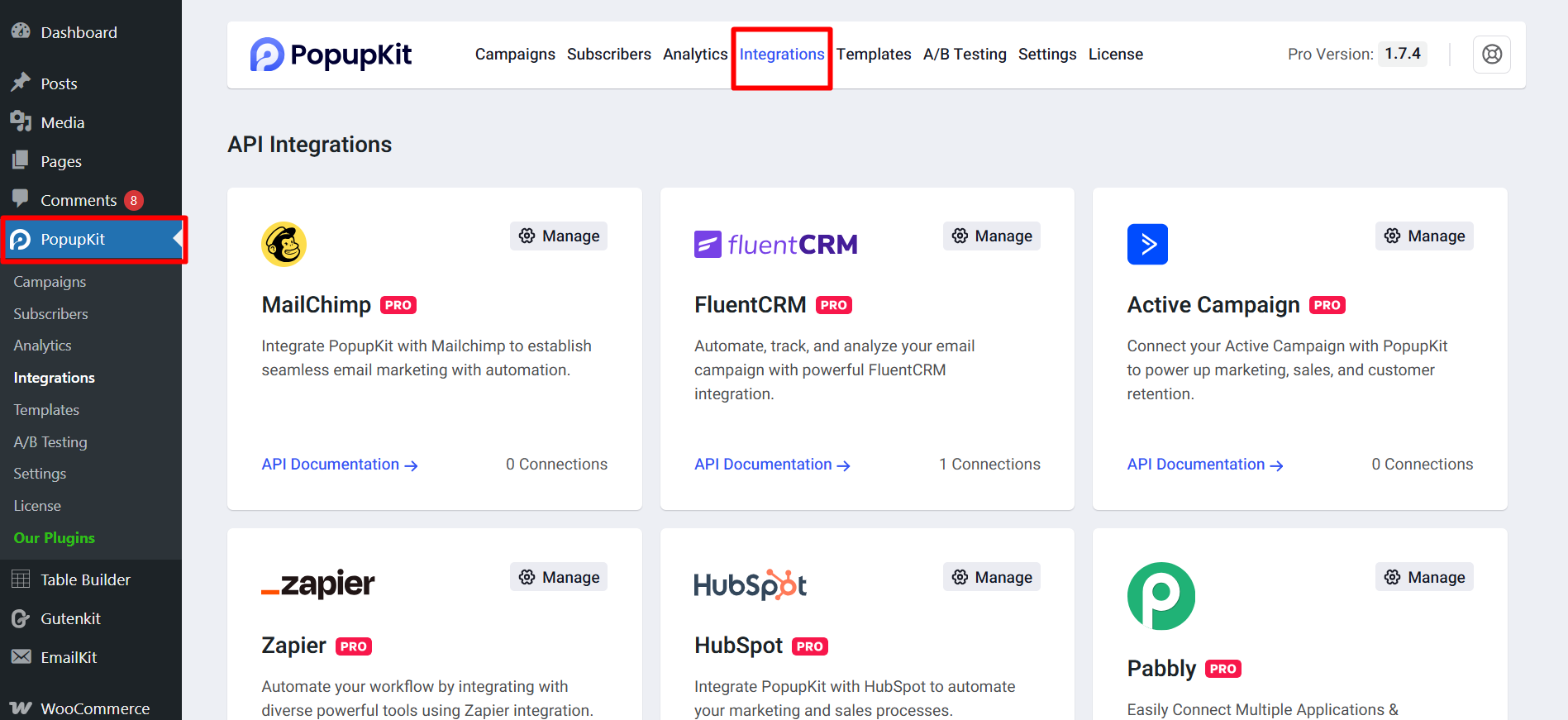
Select Kit and click on the Manage settings option.
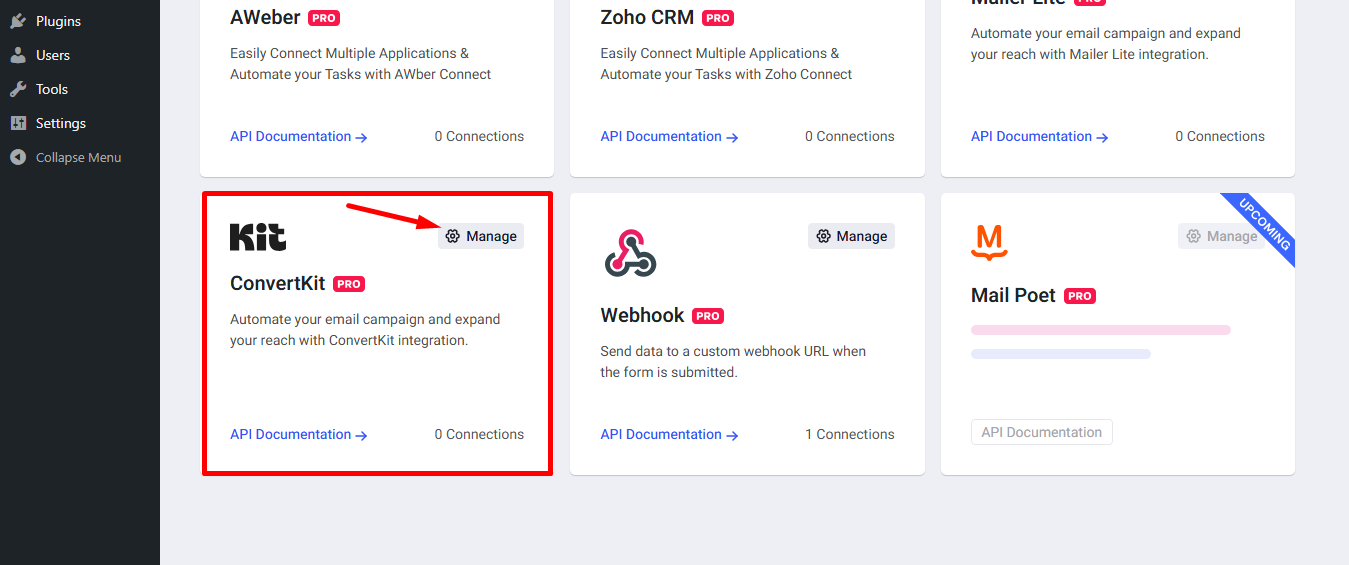
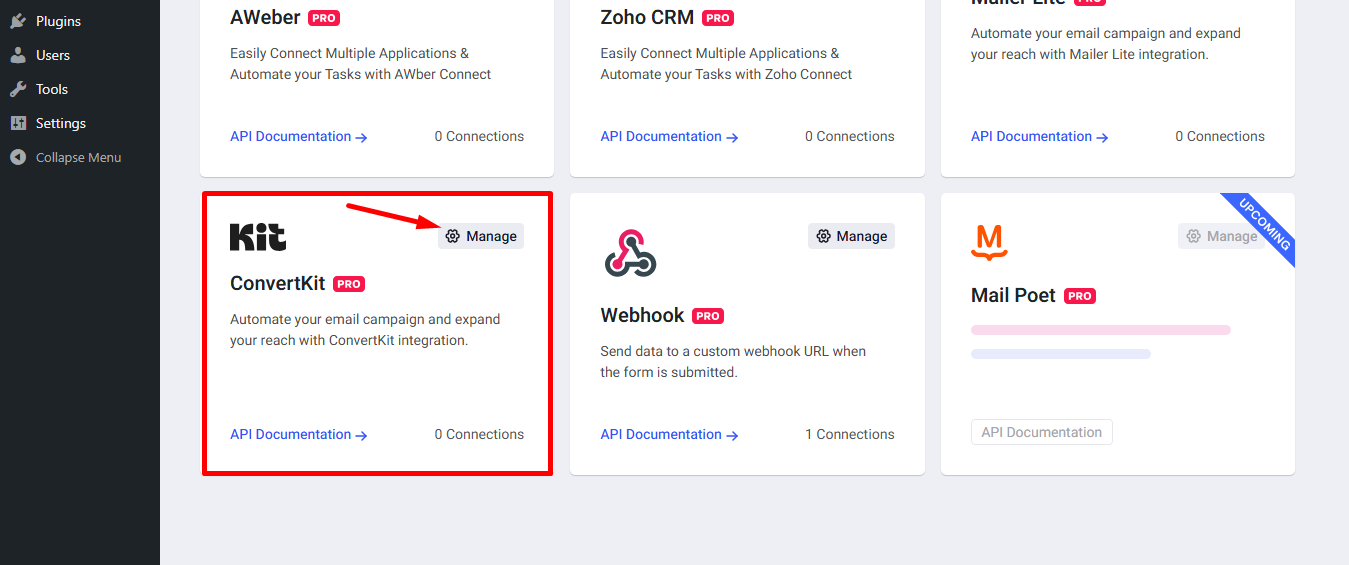
Next, provide account name and API keys you copied earlier and connect ConvertKit integration.
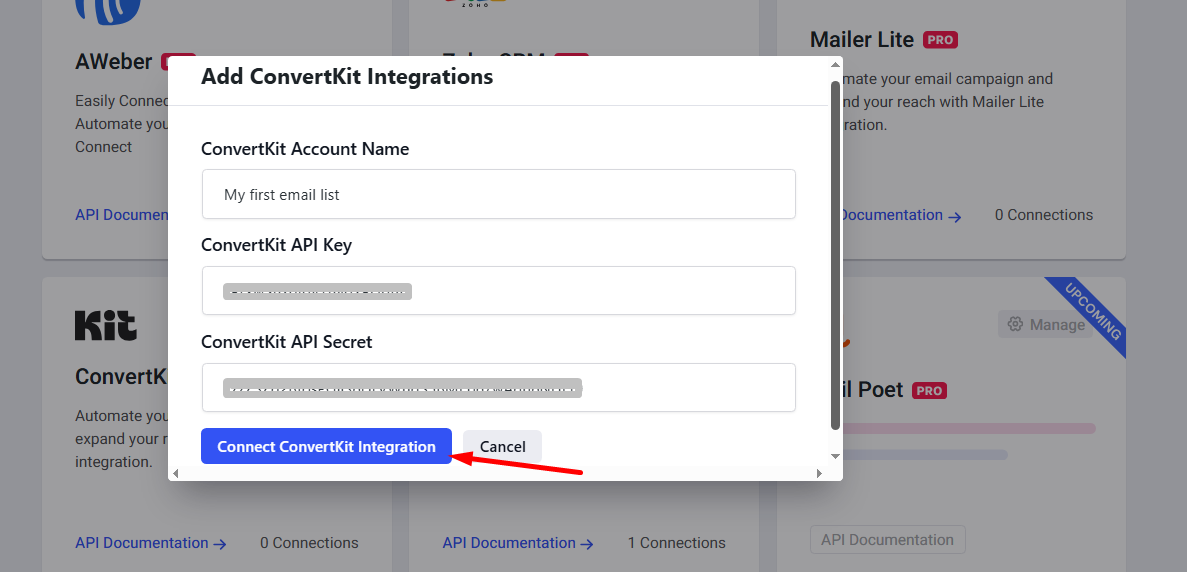
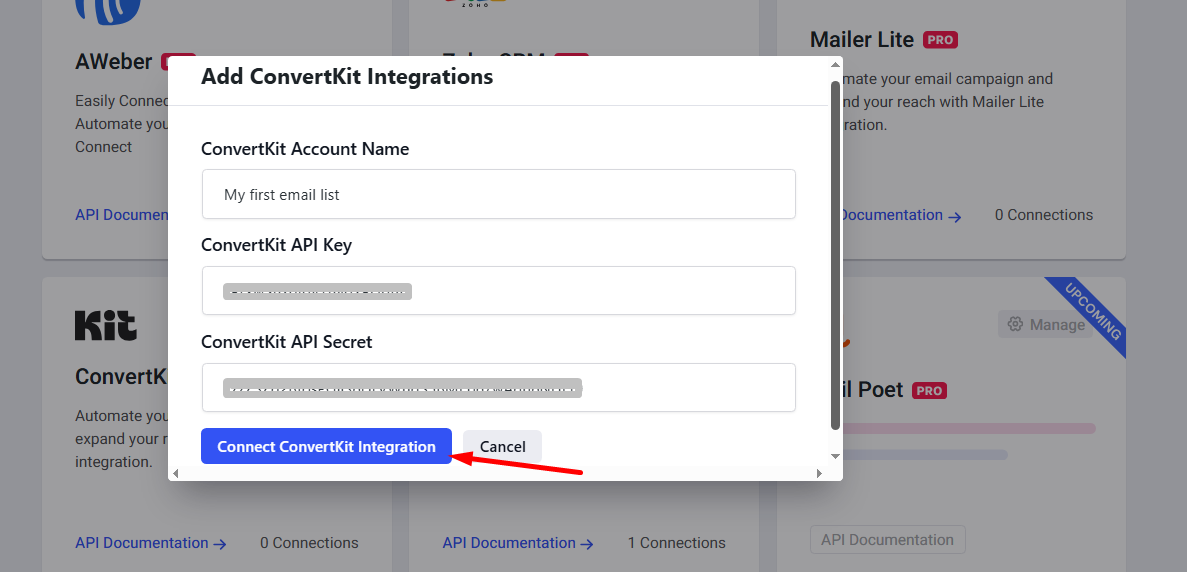
Your ConvertKit integration has been successfully connected.
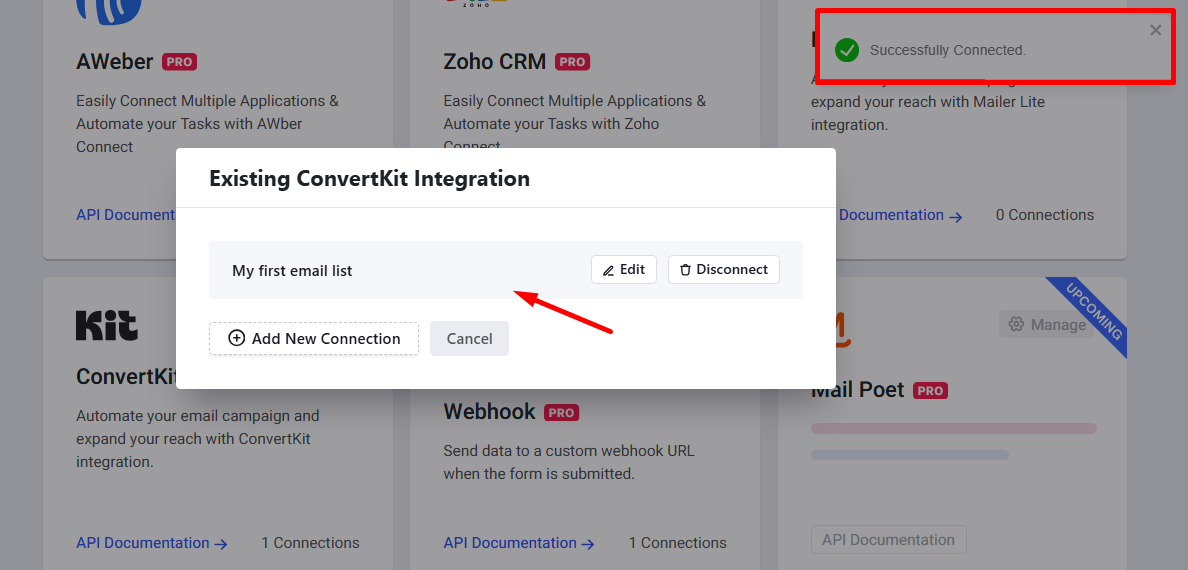
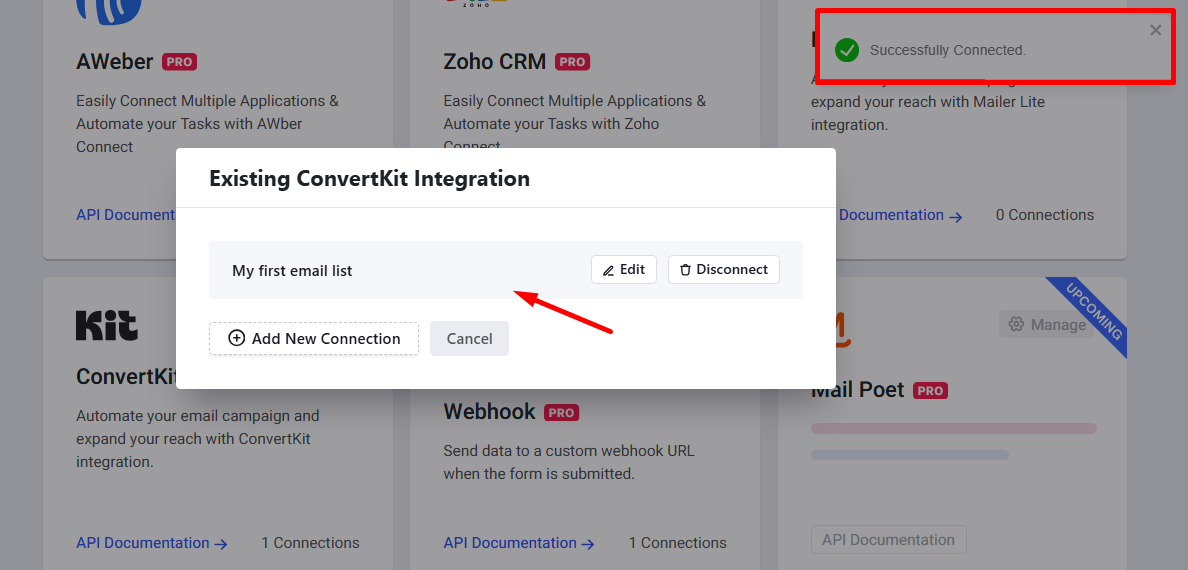
Step 3: Create a form in Kit (ConvertKit) account #
The next step is to create a form.
- Udvid Dyrke menu in the site header.
- Klik derefter på Landing Pages & Forms.
- Navigate to the Forms section and click on Opret en formular knap.
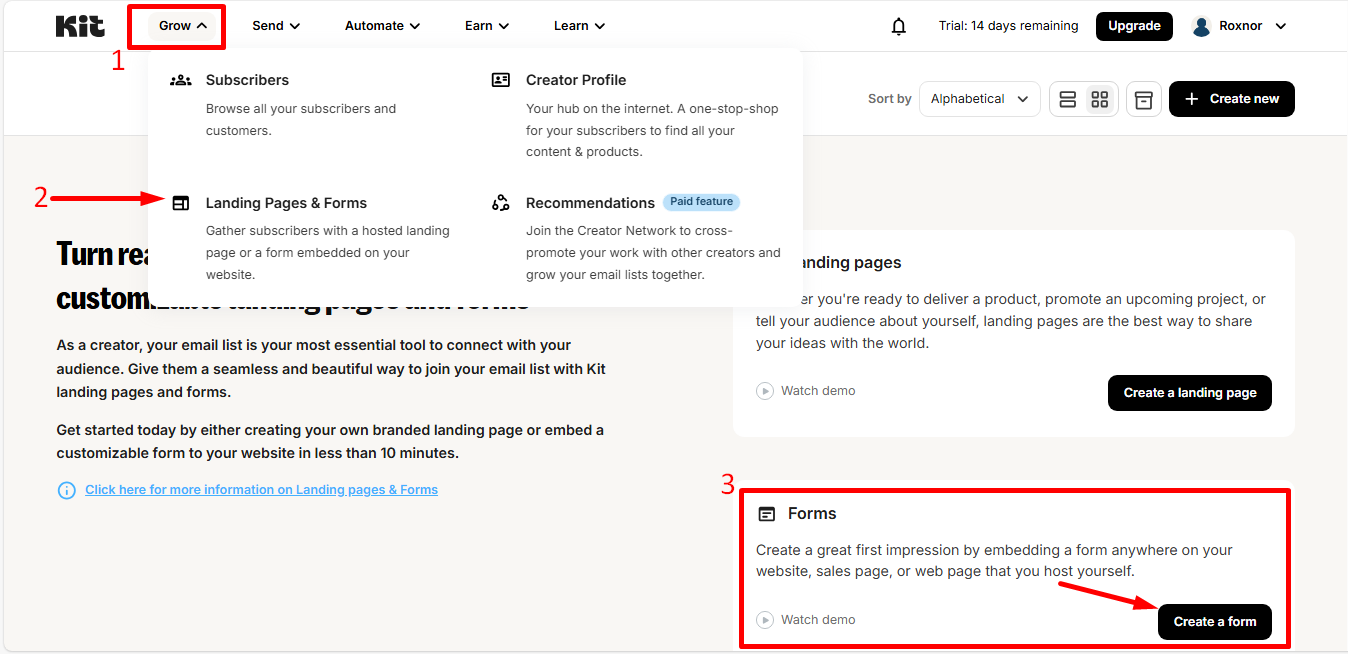
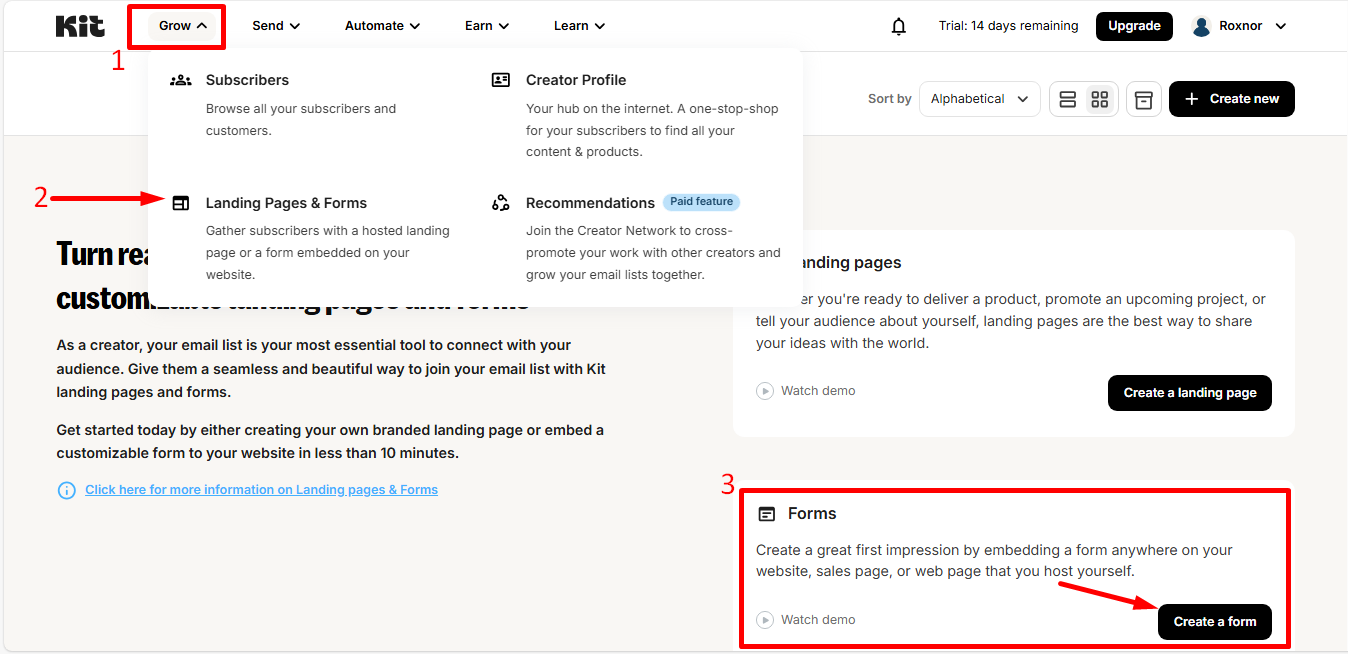
- Efter det, Choose the display format (how to form will appear to you) from the following options: Inline, Modal, Slide in, Sticky bar.
- Næste, Choose a Template for formularen.
- Finally, after the customization, you can publish the form.
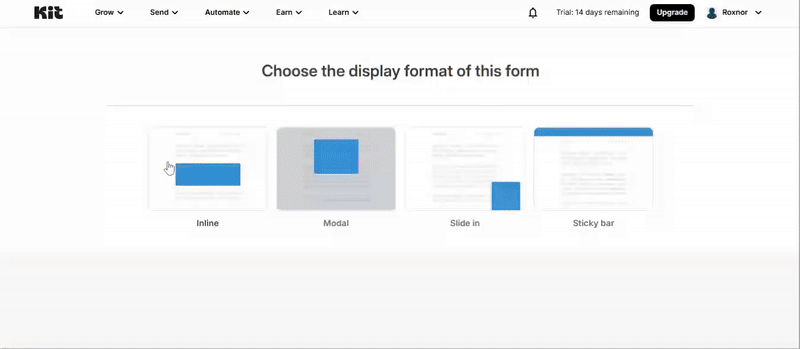
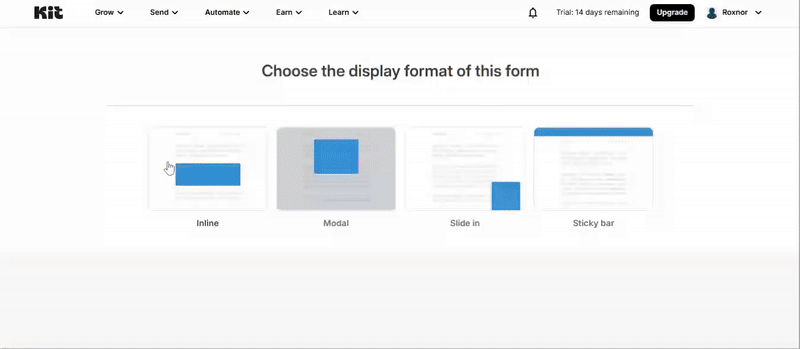
To move forward, simply select an active campaign from the list or choose to create a brand-new one.
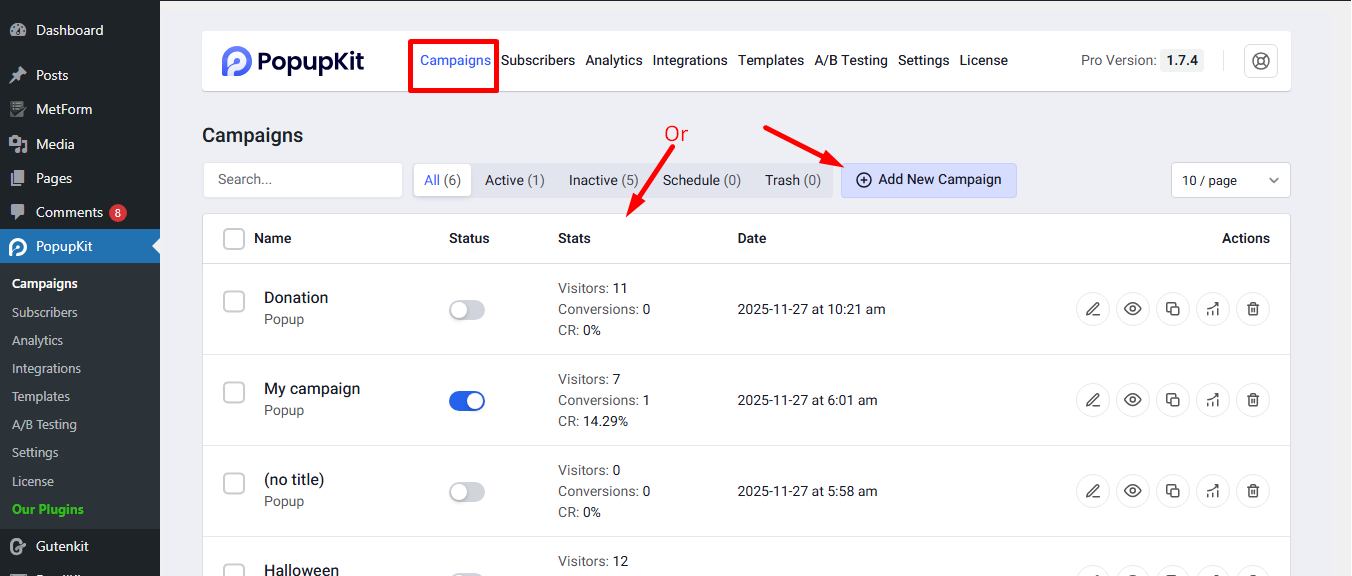
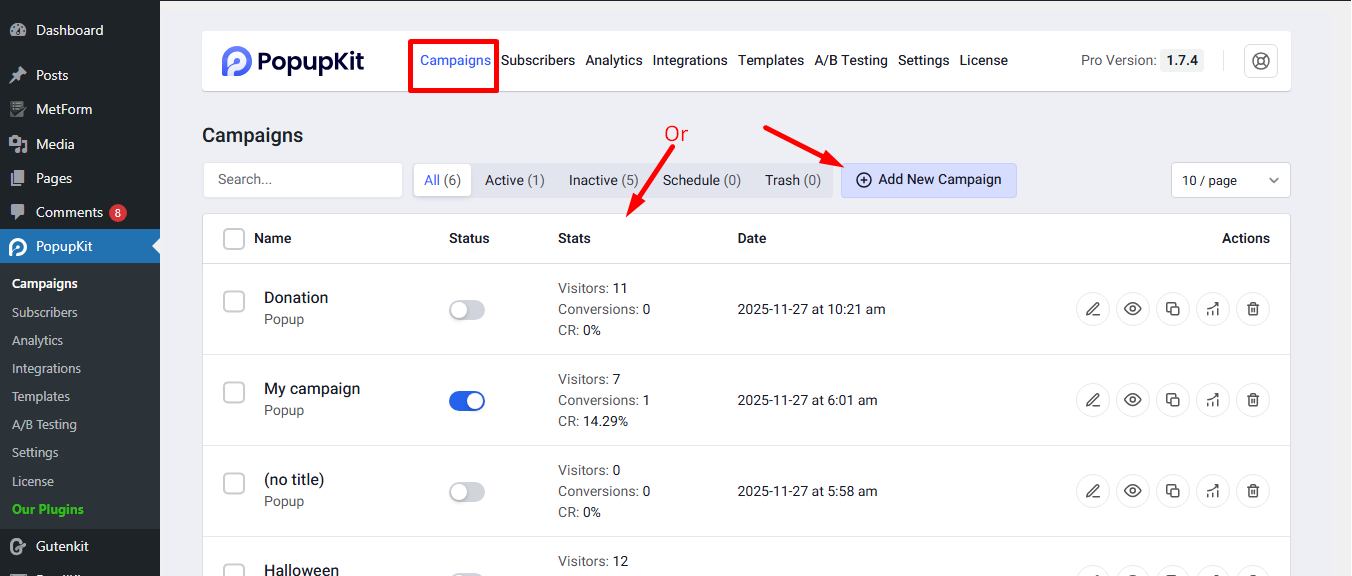
Select ConvertKit from the integrations’ dropdown menu.
Bemærk: To enable this integration, the form field must be included.
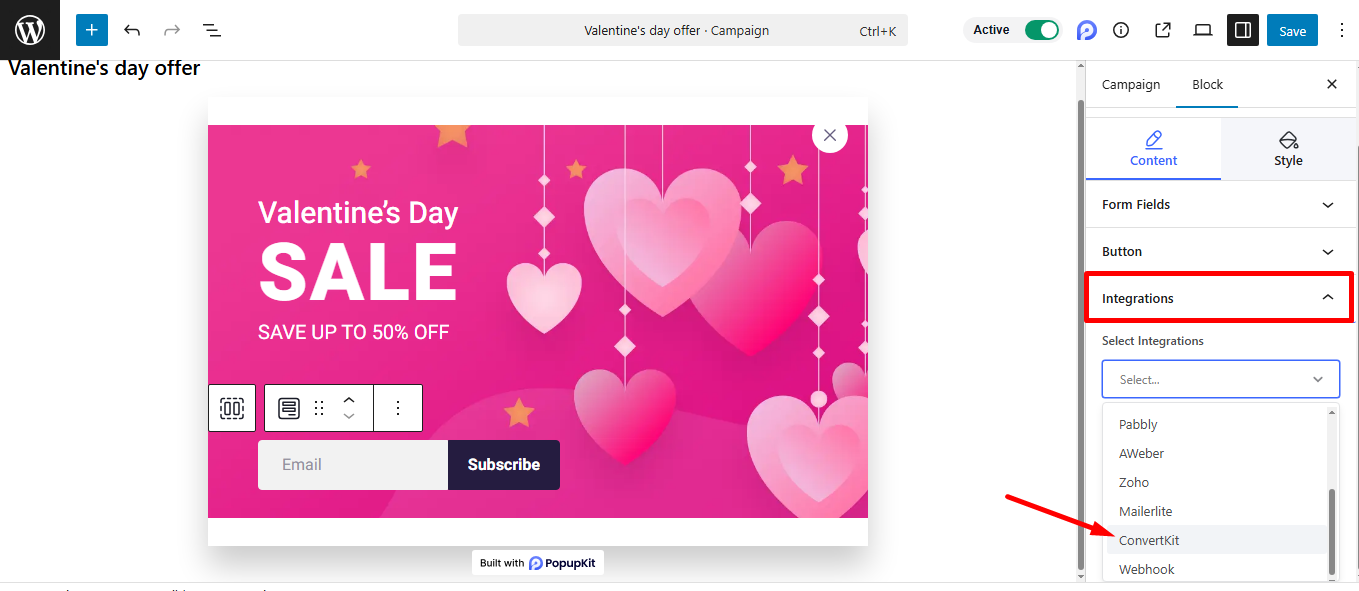
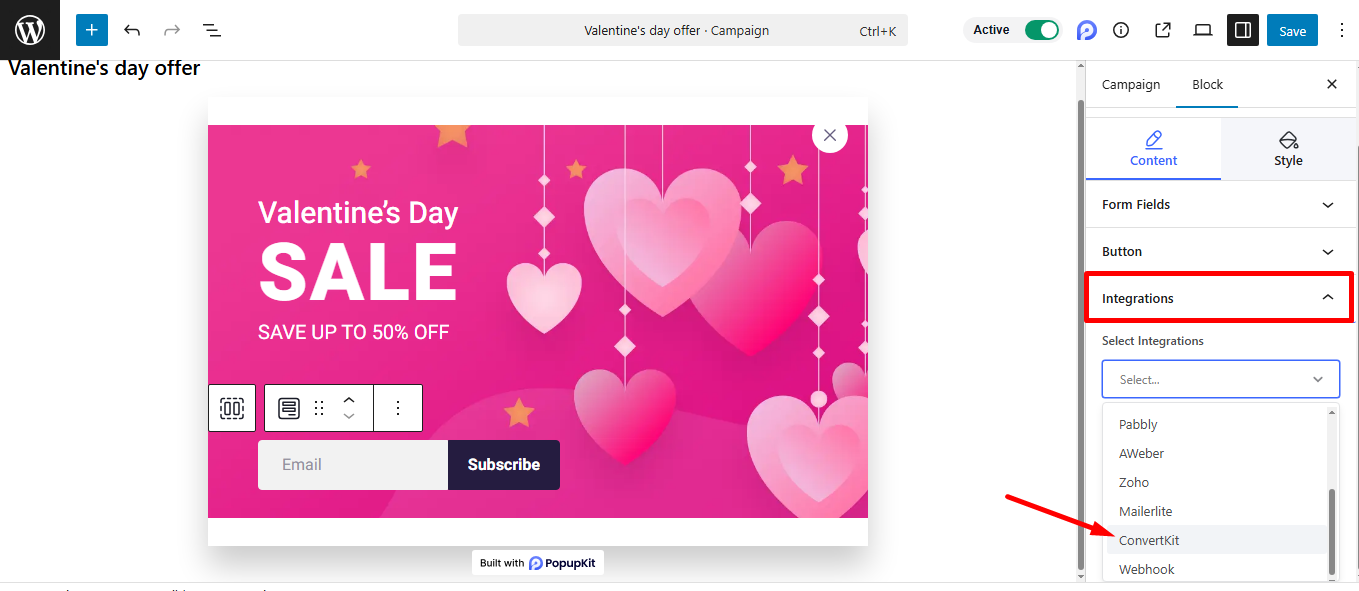
Nu,
- Provide account name
- Select a provider list
- Finally, save the changes
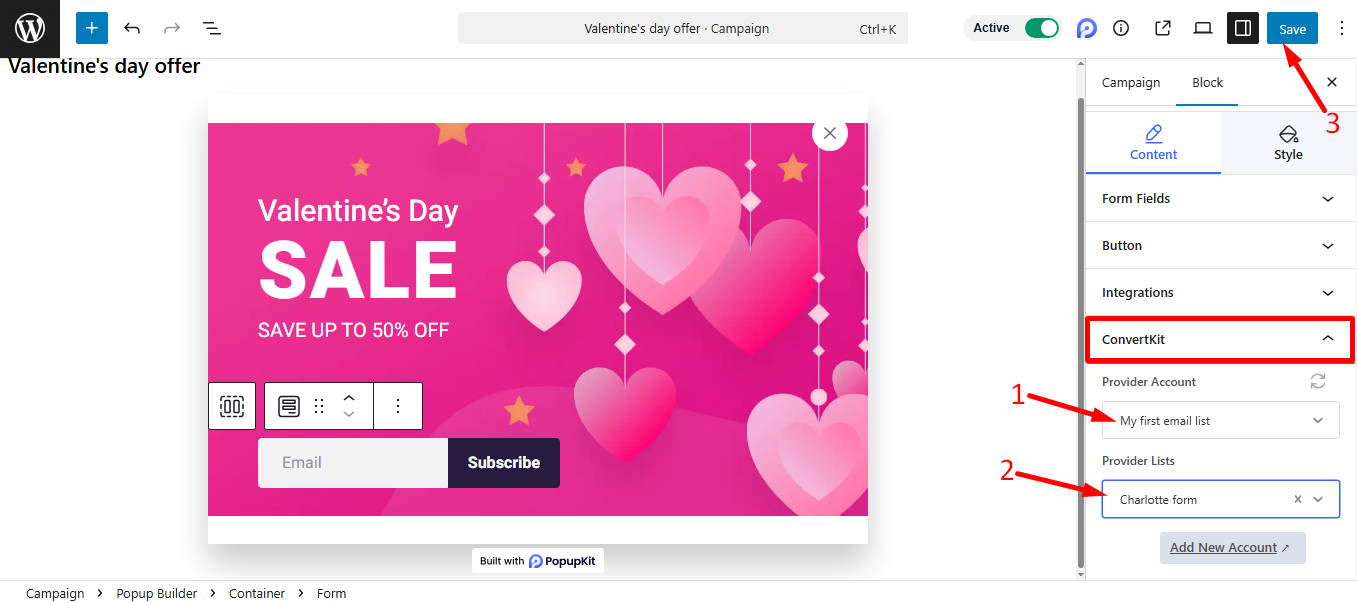
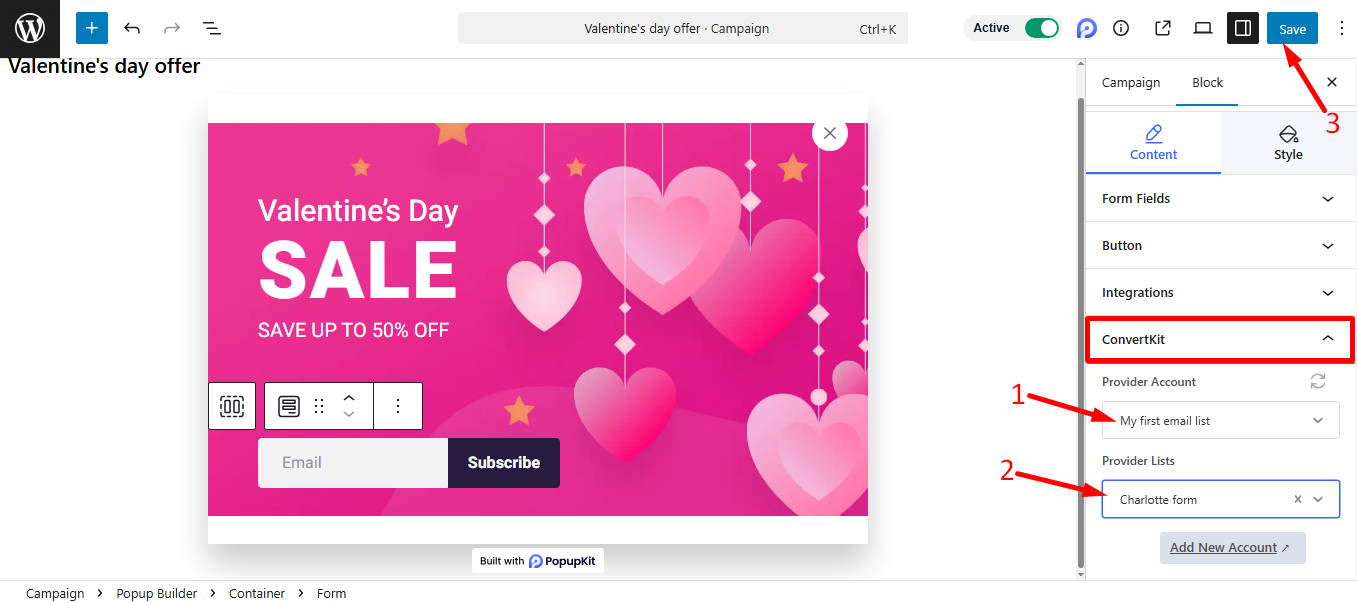
Preview the popup and submit the form.
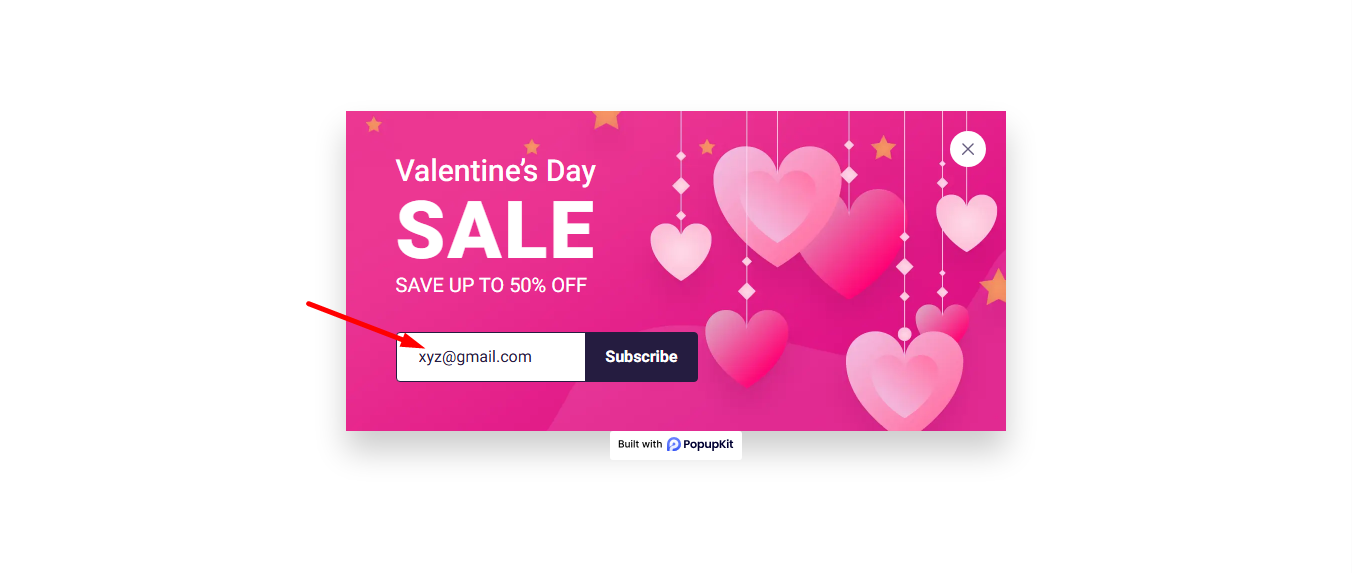
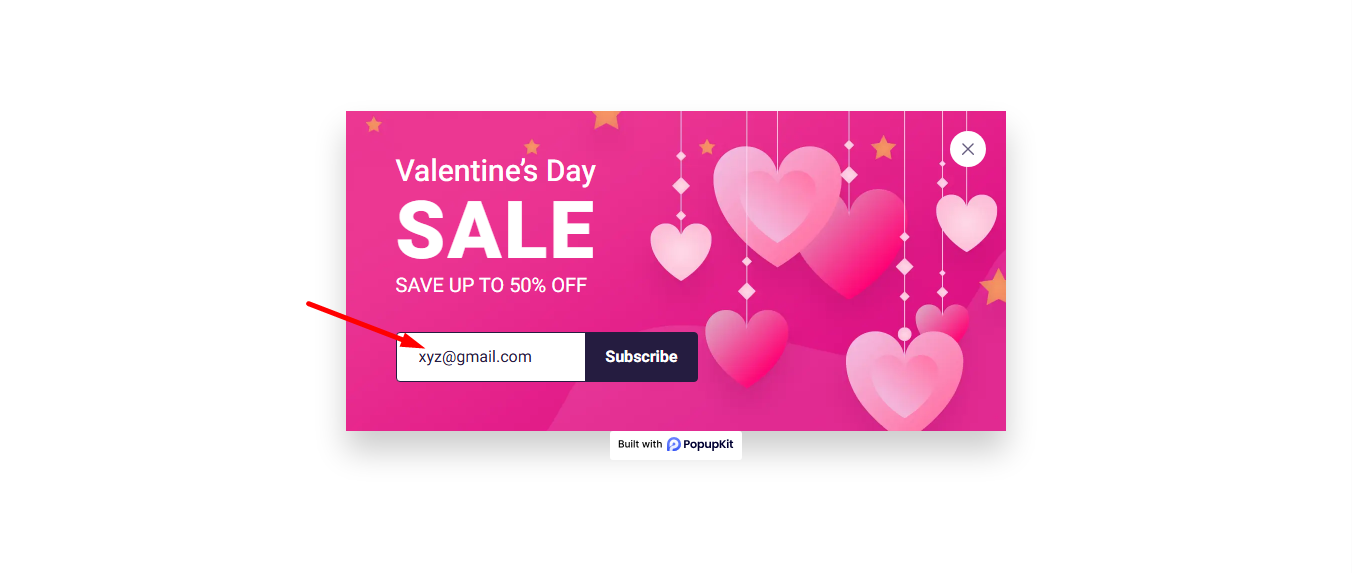
Step 4: Check your submitted email in Kit #
Expand the Grow option from the Kit’s menu and select Subscribers.
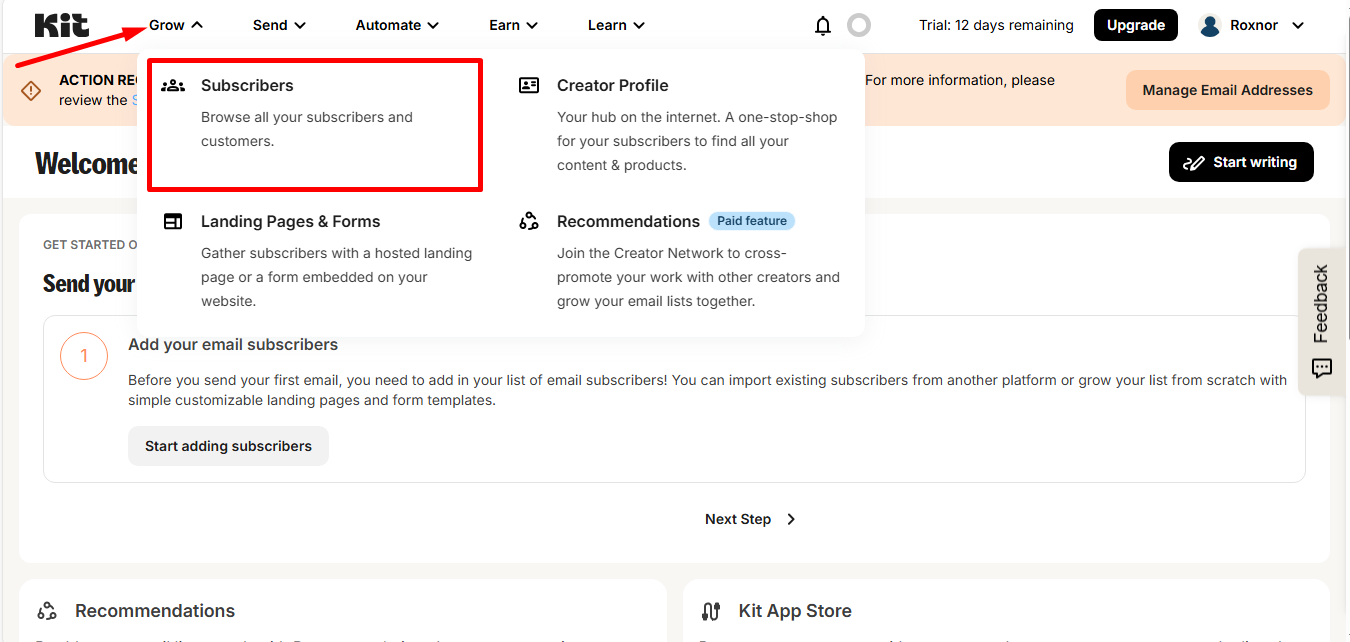
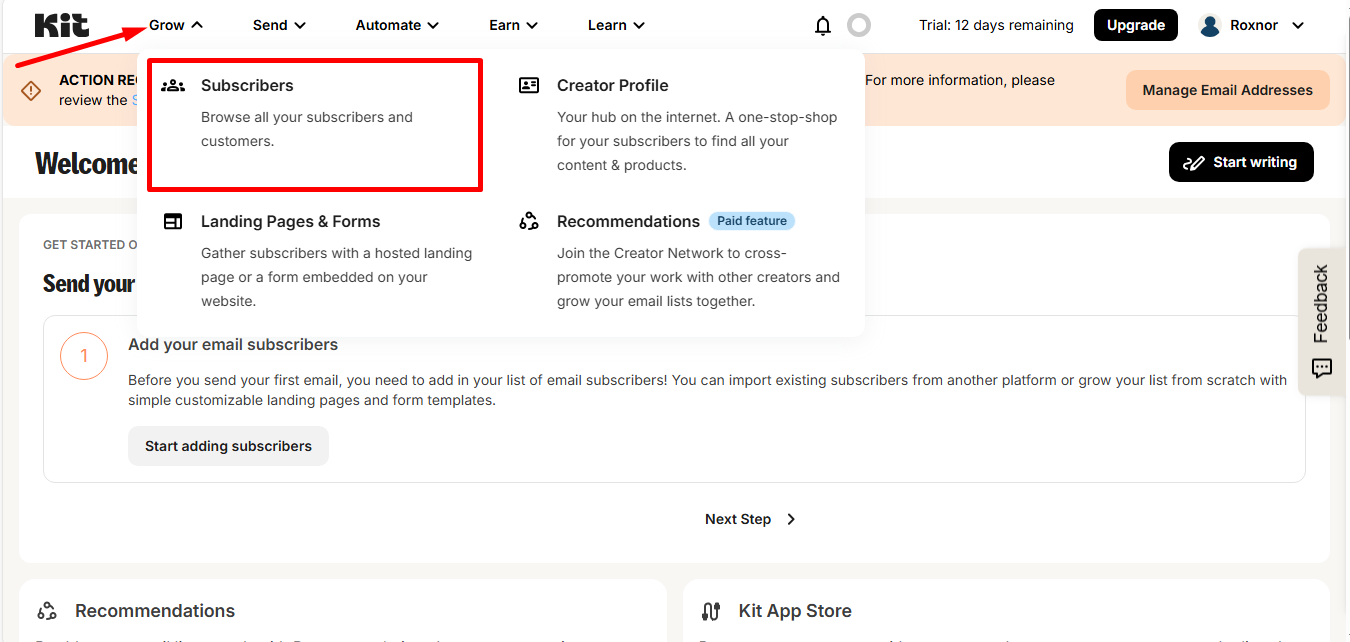
Now, match the submitted email from Kit’s subscriber’s list.
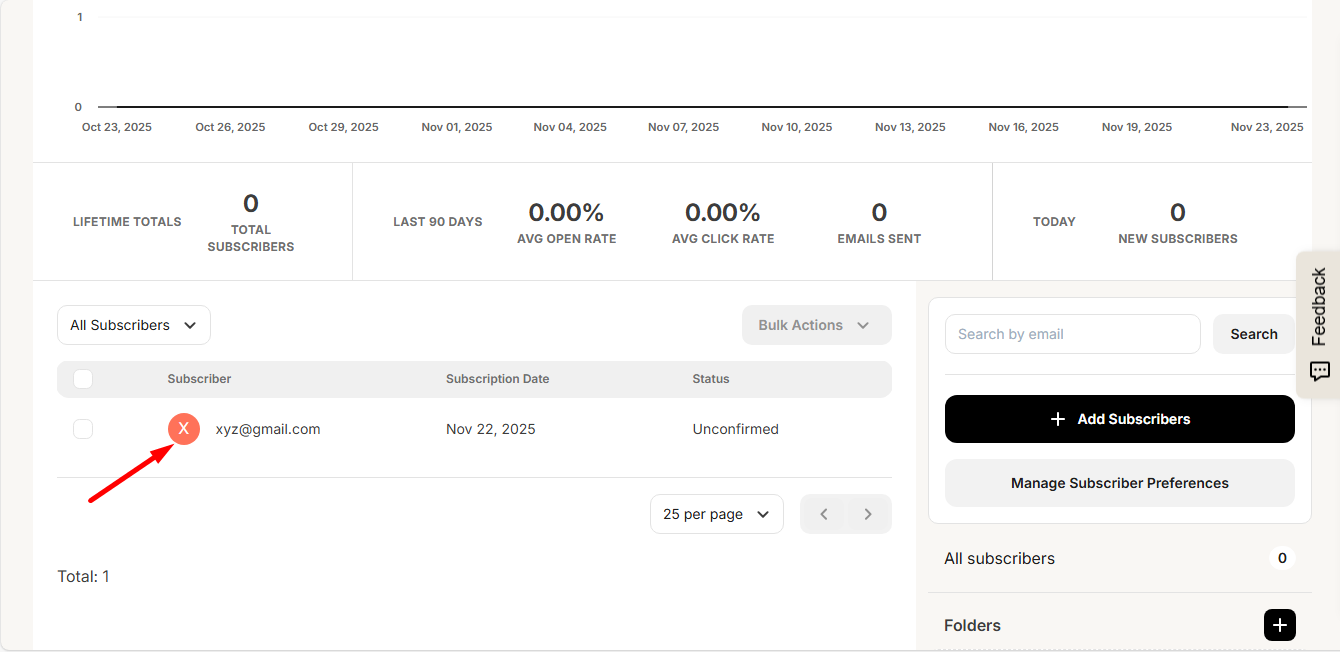
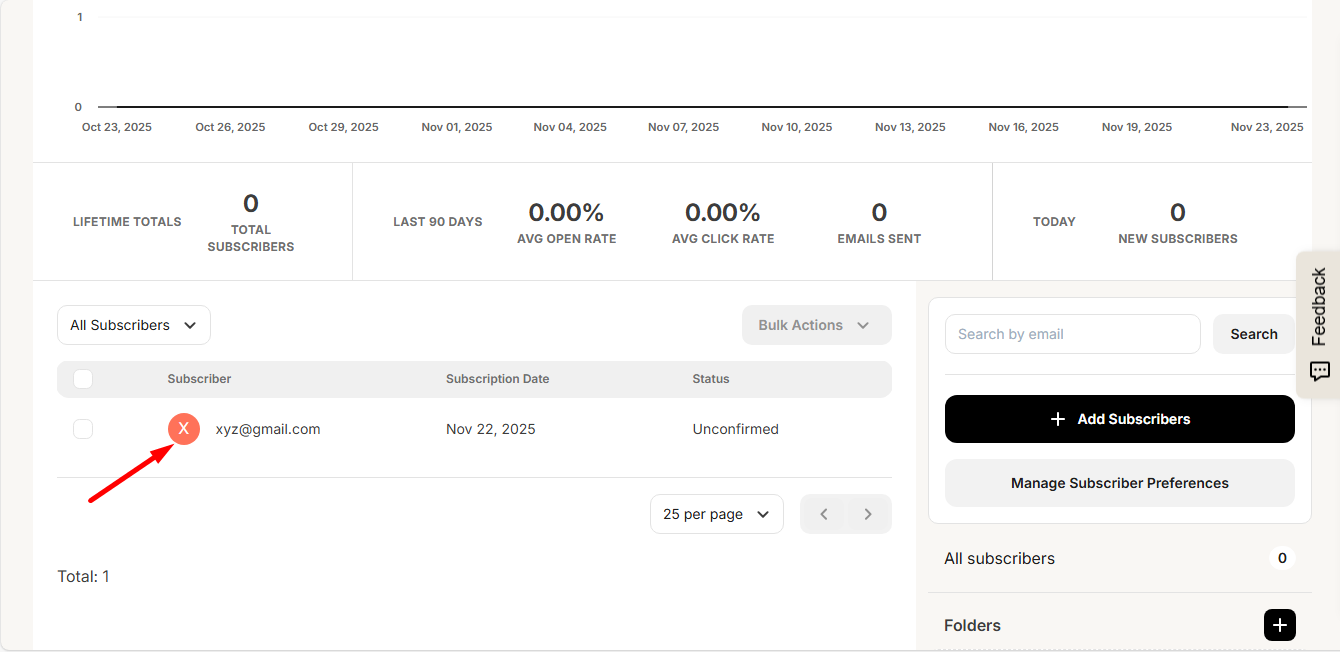
You can add, remove, export or do any action based on your needs with the subscriber email. For that,
- Select your email
- Click on bulk actions and choose the option
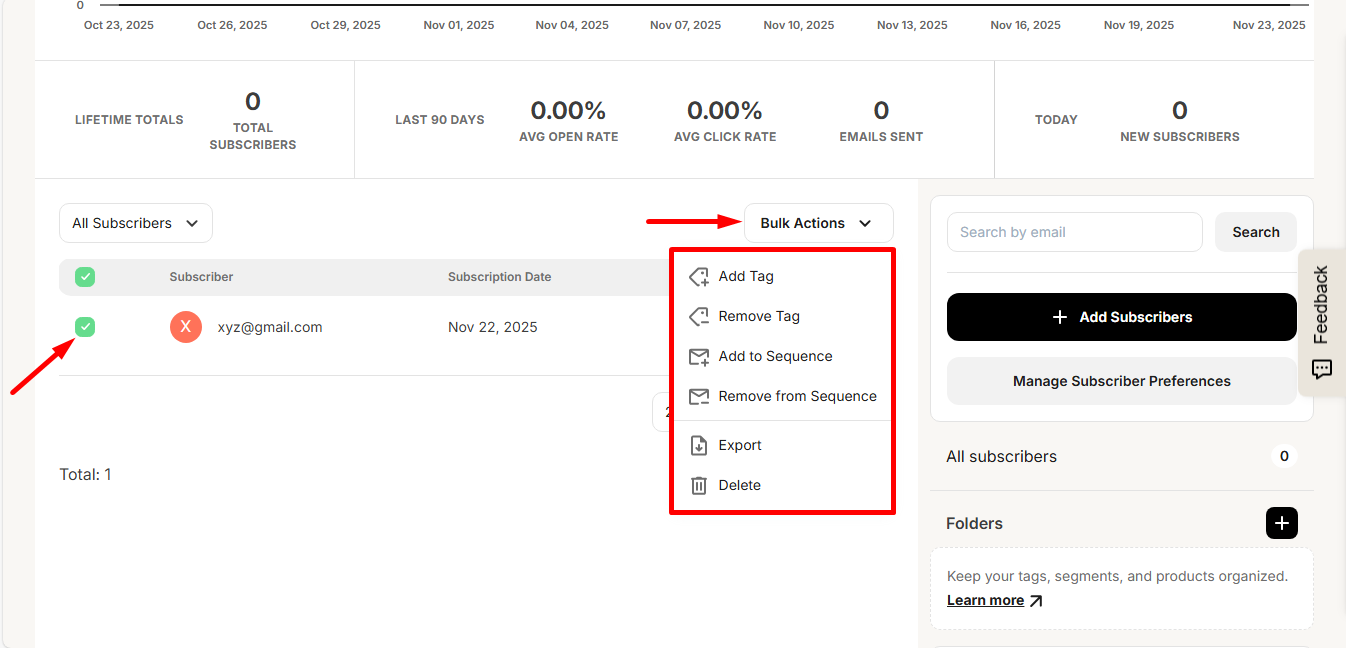
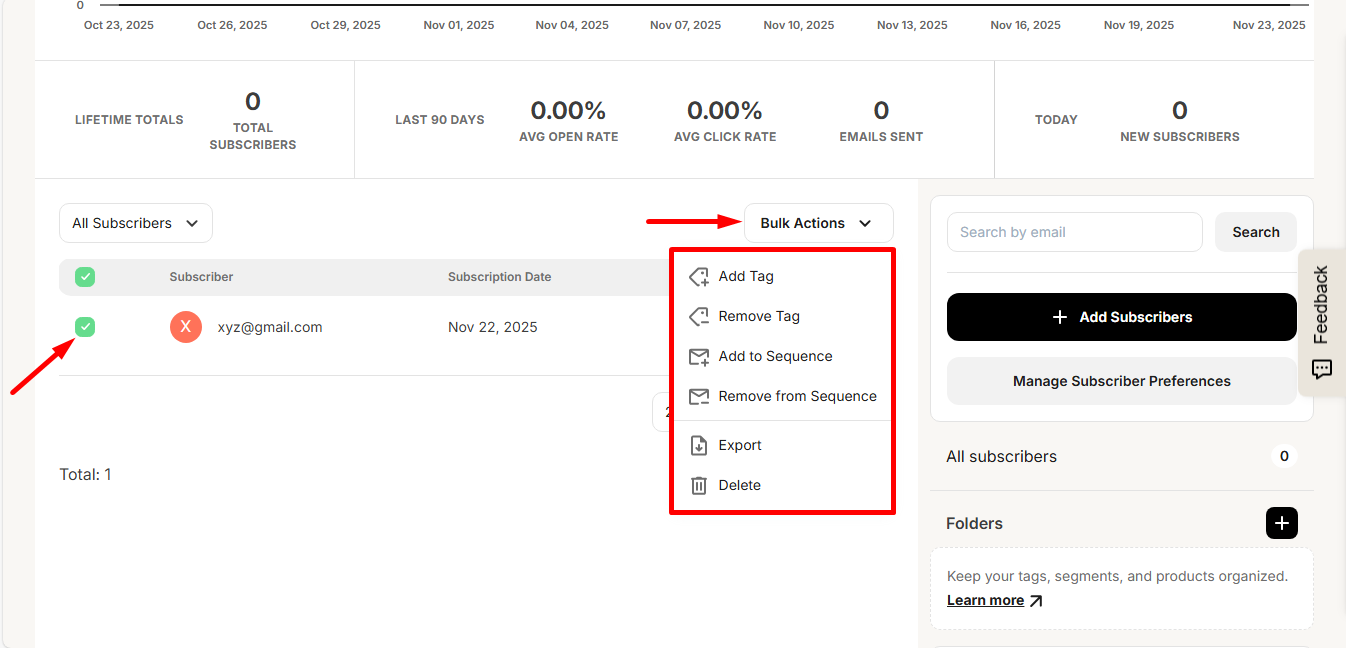
Howevever, notification will be sent via email after the form is submitted. Once the email is confirmed, the status in your subscriber list will also change.
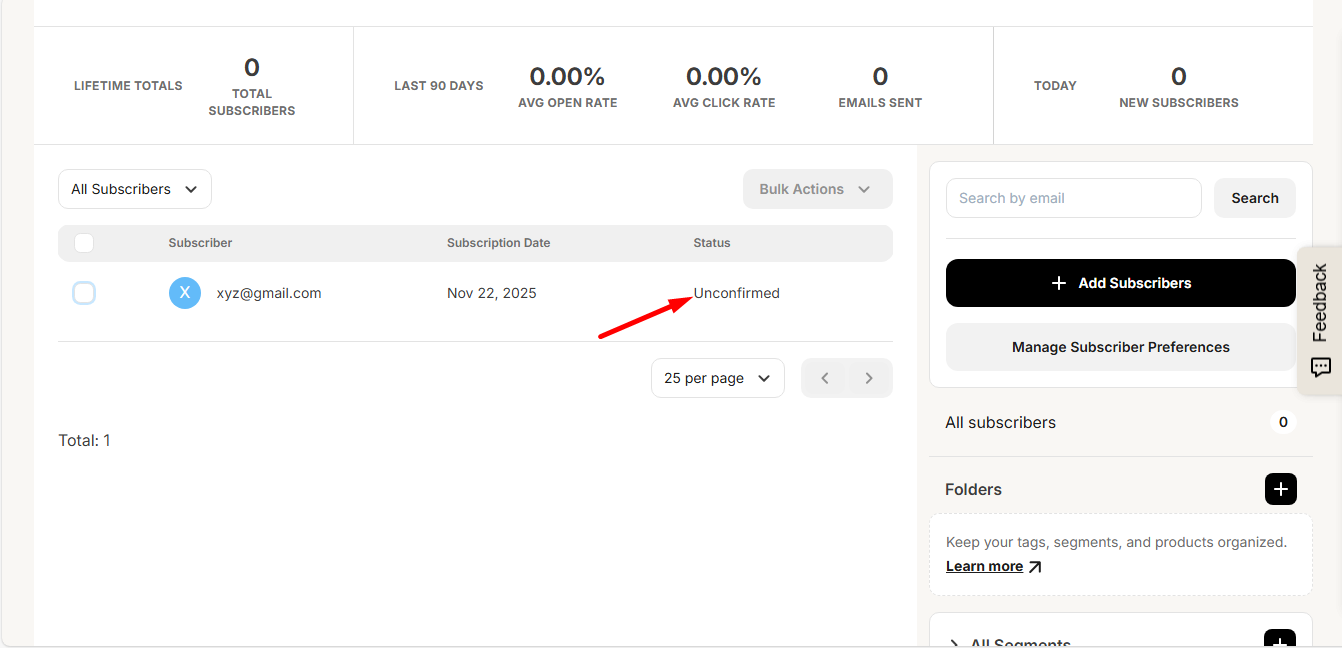
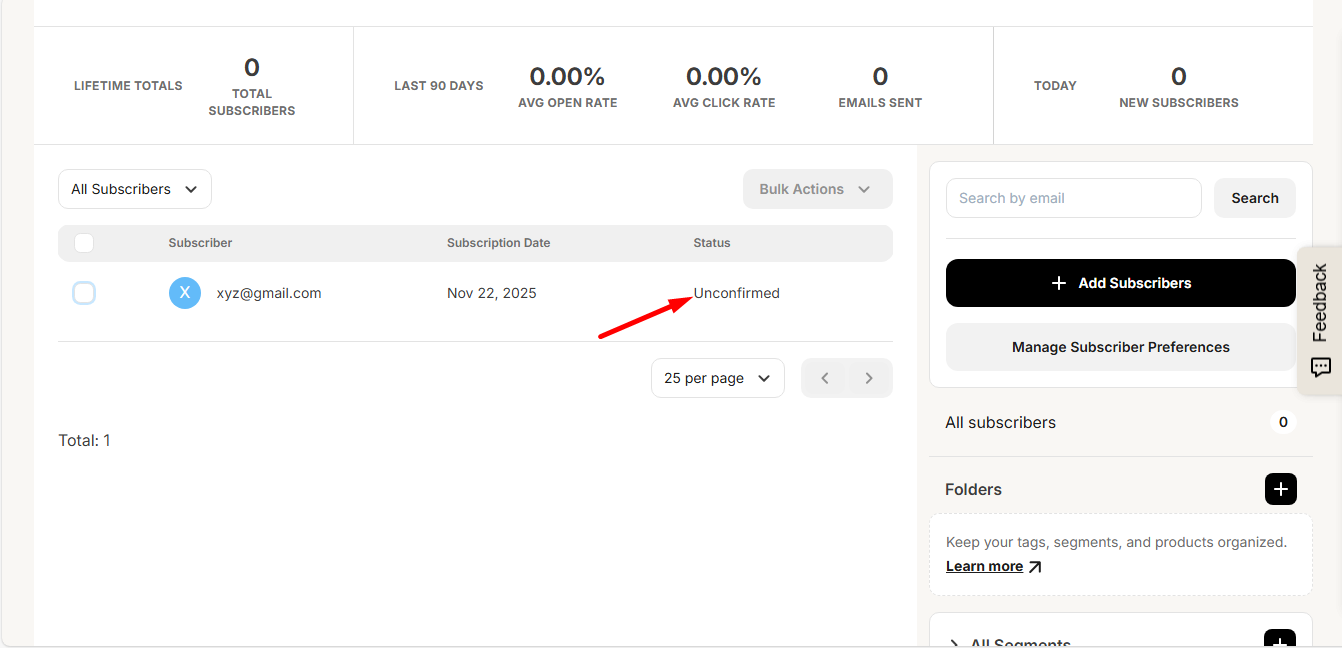
Now, start growing your email list with powerful lead capture forms and automated sequences.



