The GutenKit offers RTL support, ensuring easy functionality and user experience for websites with right-to-left languages. This feature enhances accessibility and caters to a wider audience.
How to set RTL for GutenKit #
Fra din WordPress dashboard > 1. Go to Settings > 2. General > 3. Site Language > 4. Choose the language that is read from right-to-left.
Finally, you have to gemme ændringerne you’ve made.
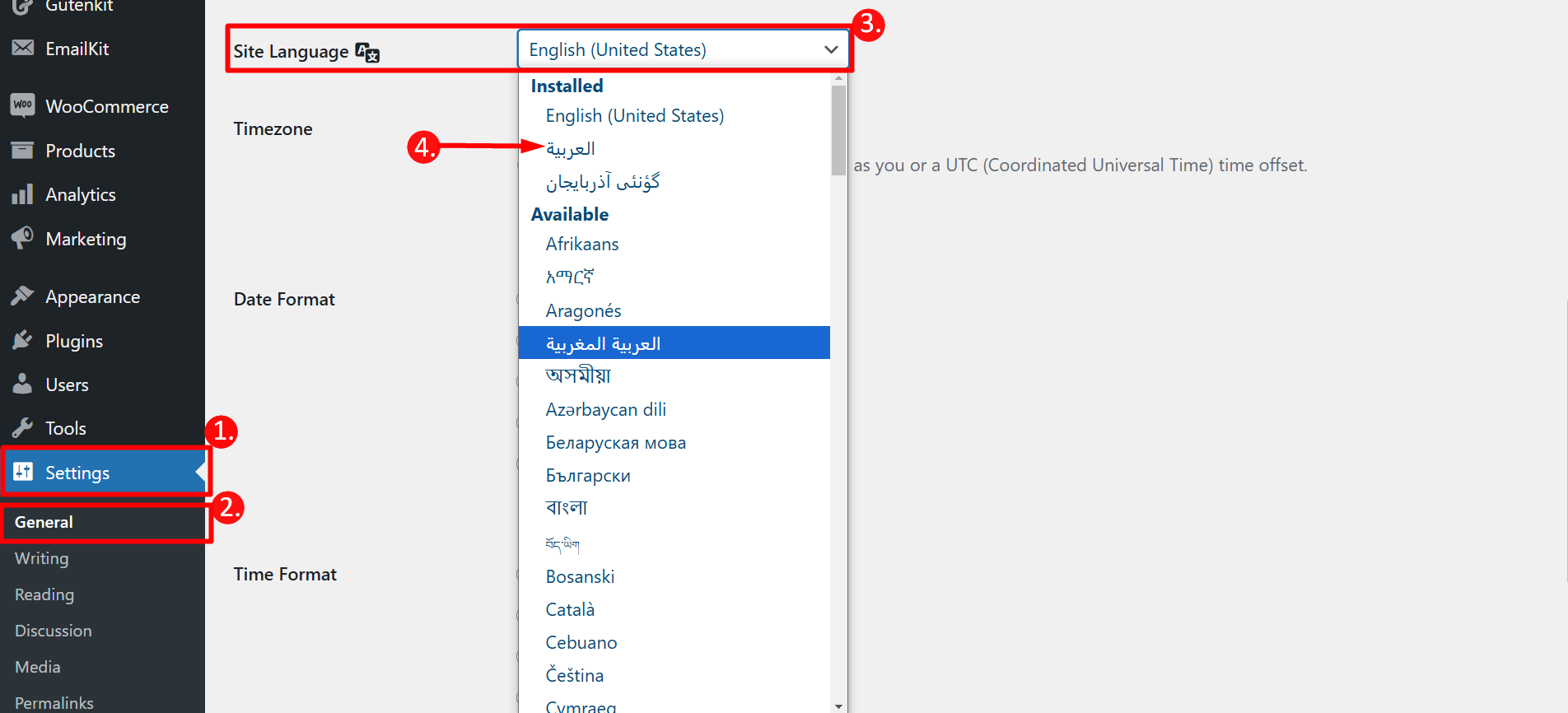
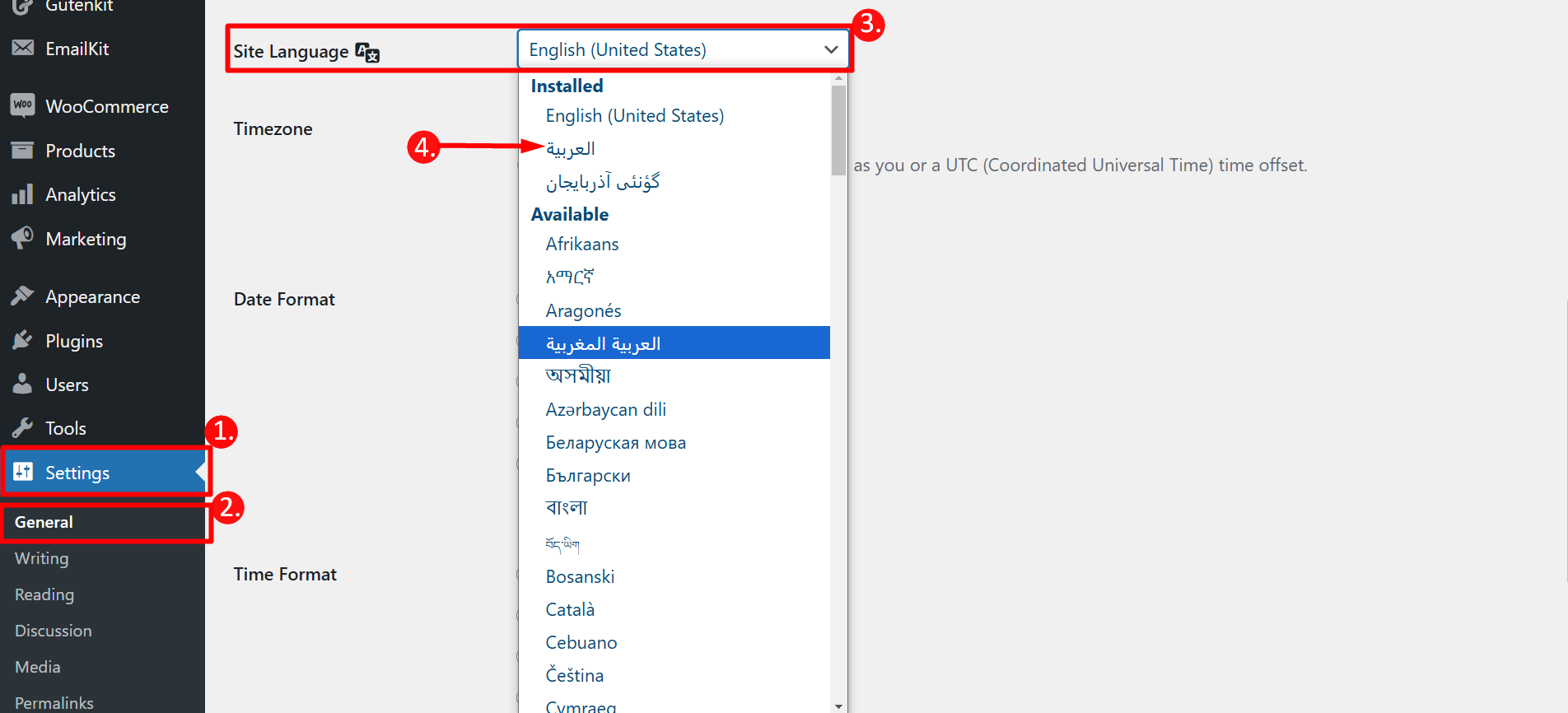
Check the settings #
Open a post or page and check if it shows everything from right-to-left.
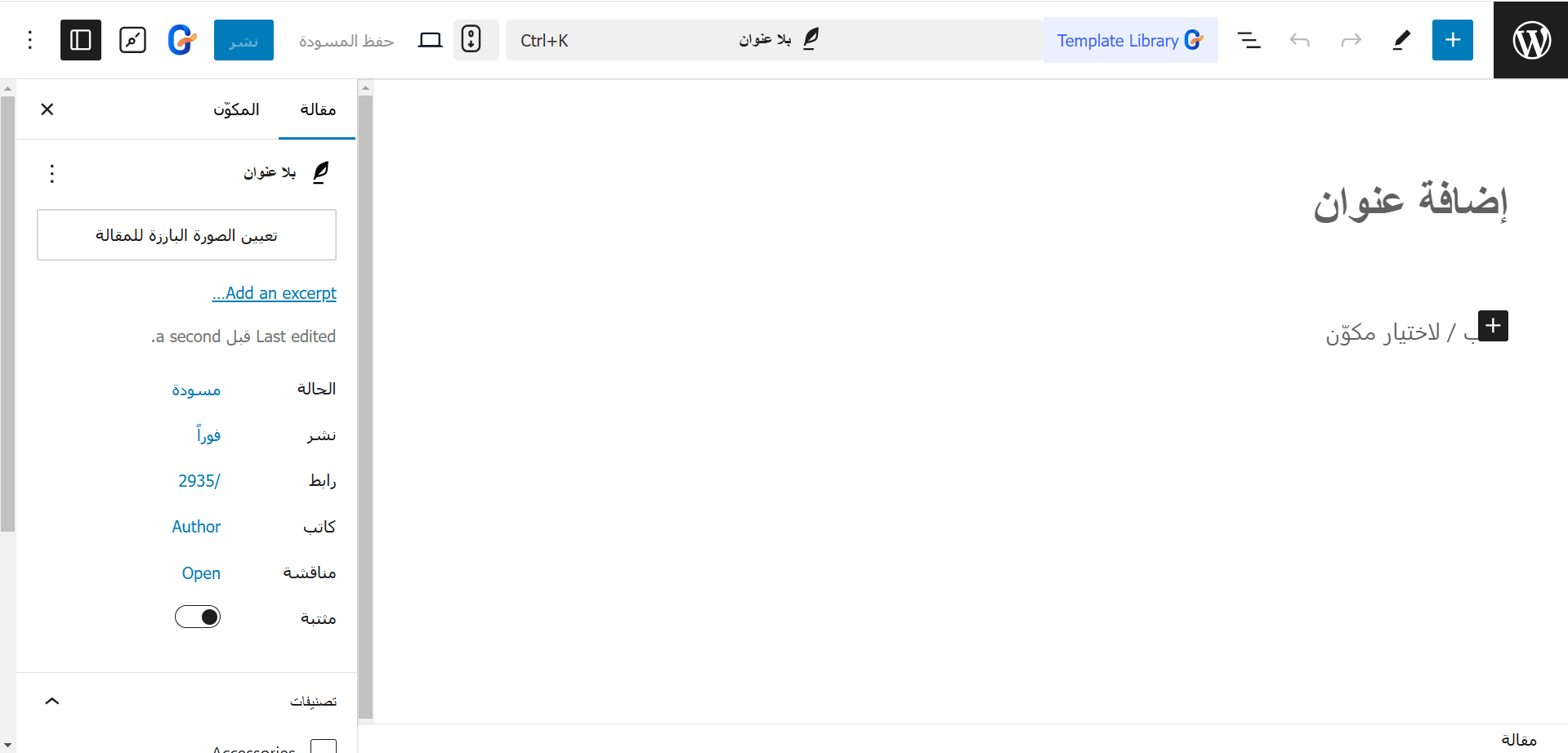
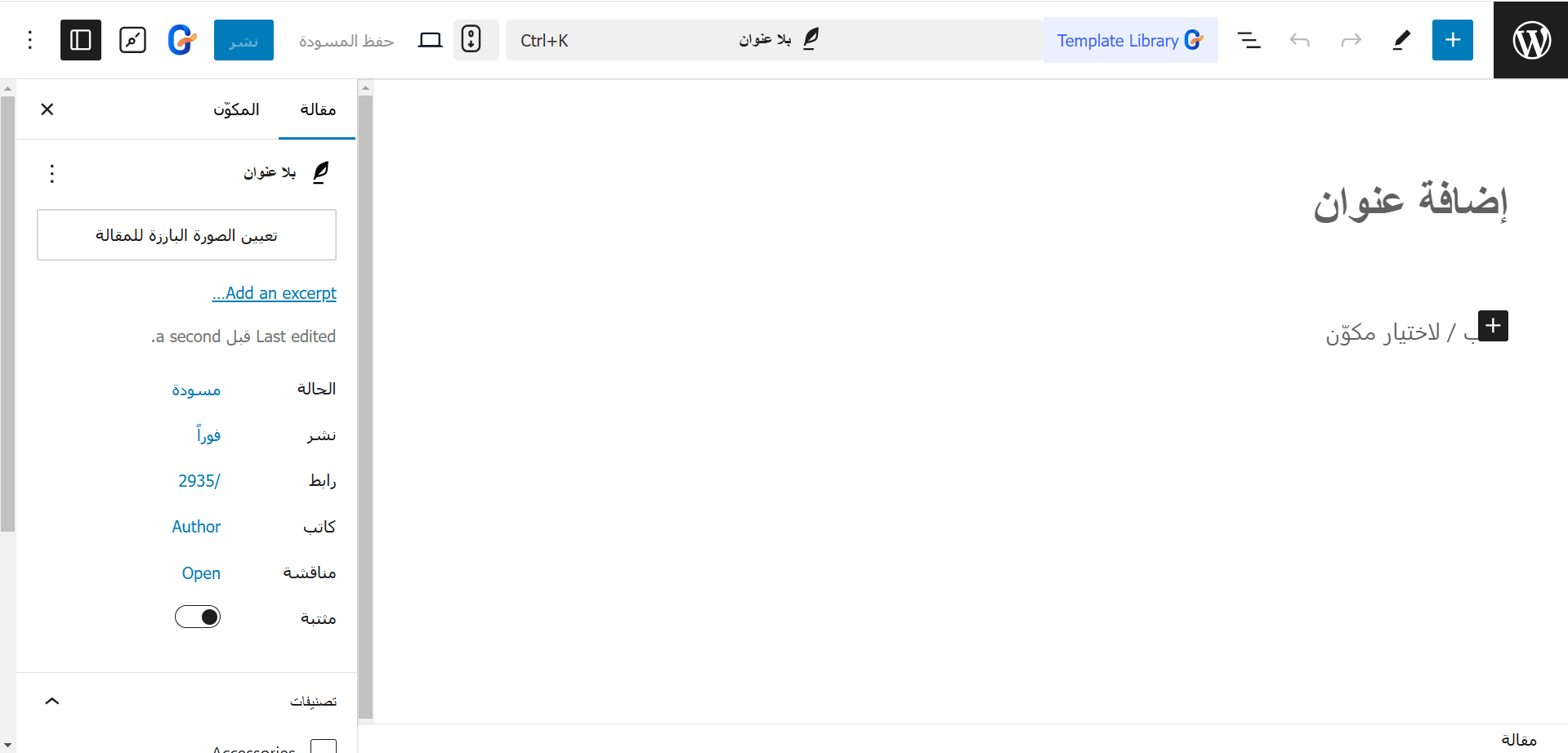
These are the clear and short steps for enabling RTL support with the GutenKit. By following these steps, you can ensure your website is accessible and user-friendly for audiences using right-to-left languages.



