한 웹사이트에서 섹션, 열 및 위젯을 복사하여 다른 Elementor 기반 웹사이트에 붙여넣을 수 있습니다.
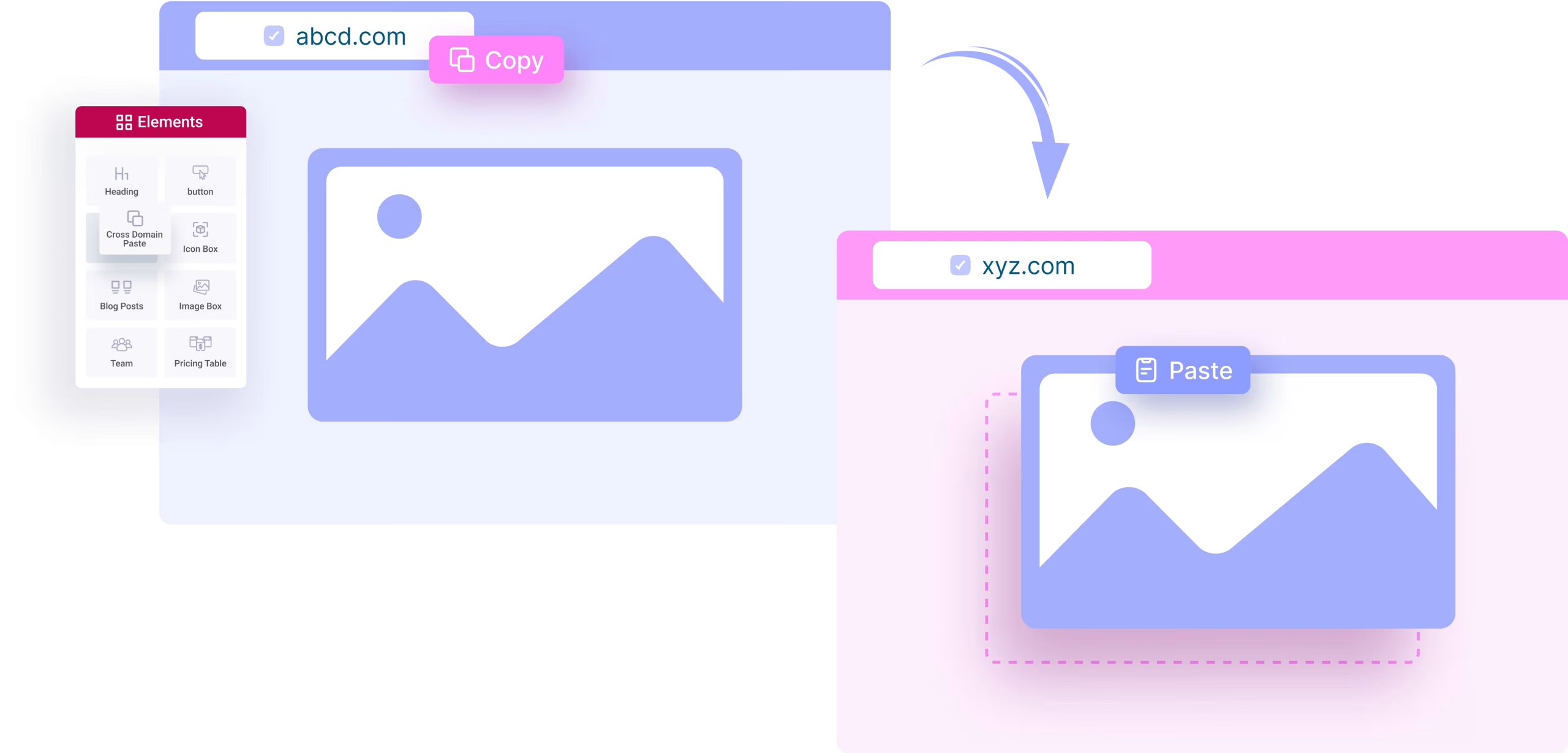
Reduce repetitive work by instantly migrating content between domains.
Select full content and copy it in one go with the Elementor Cross-Domain Copy Paste module.
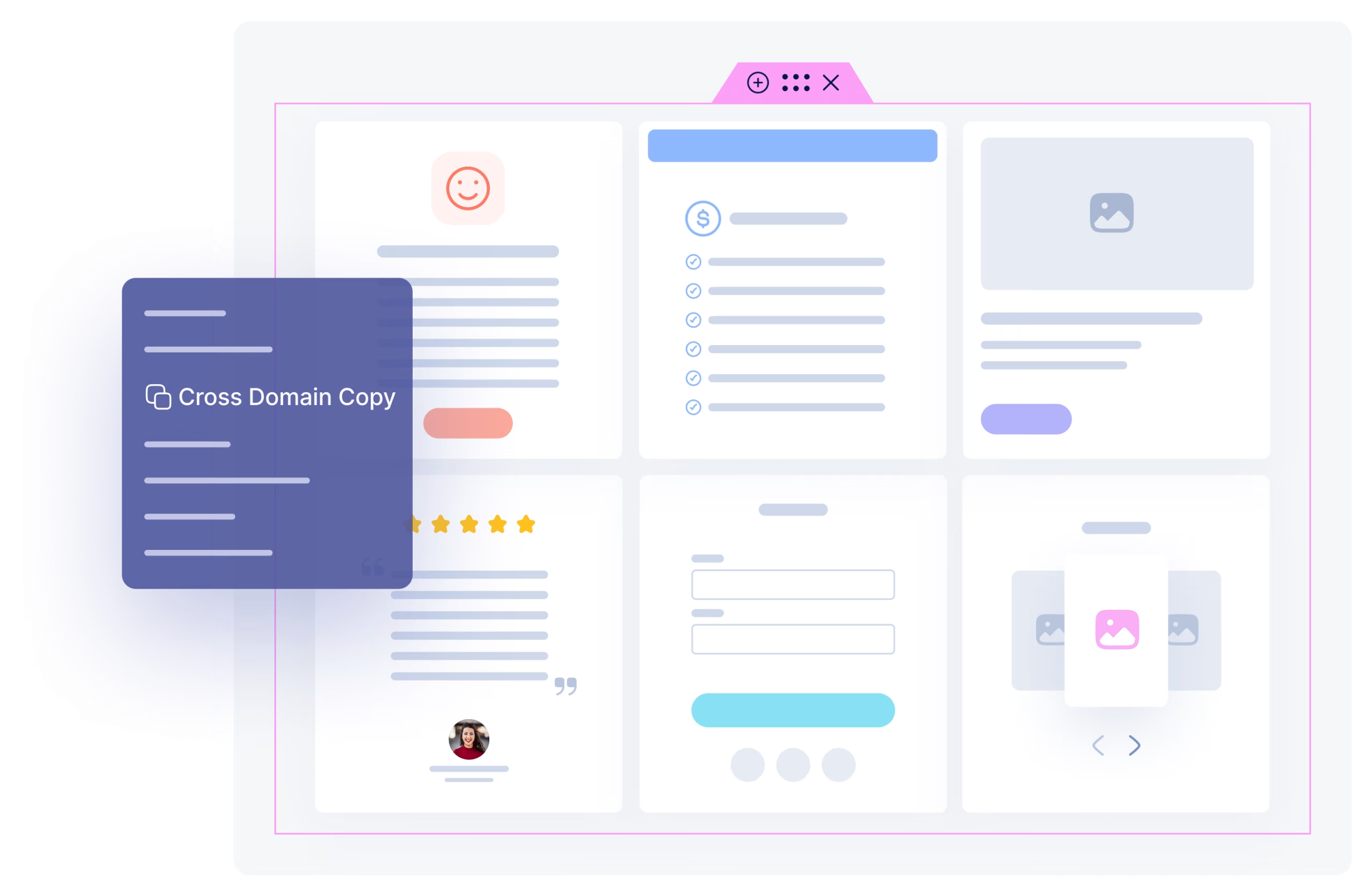
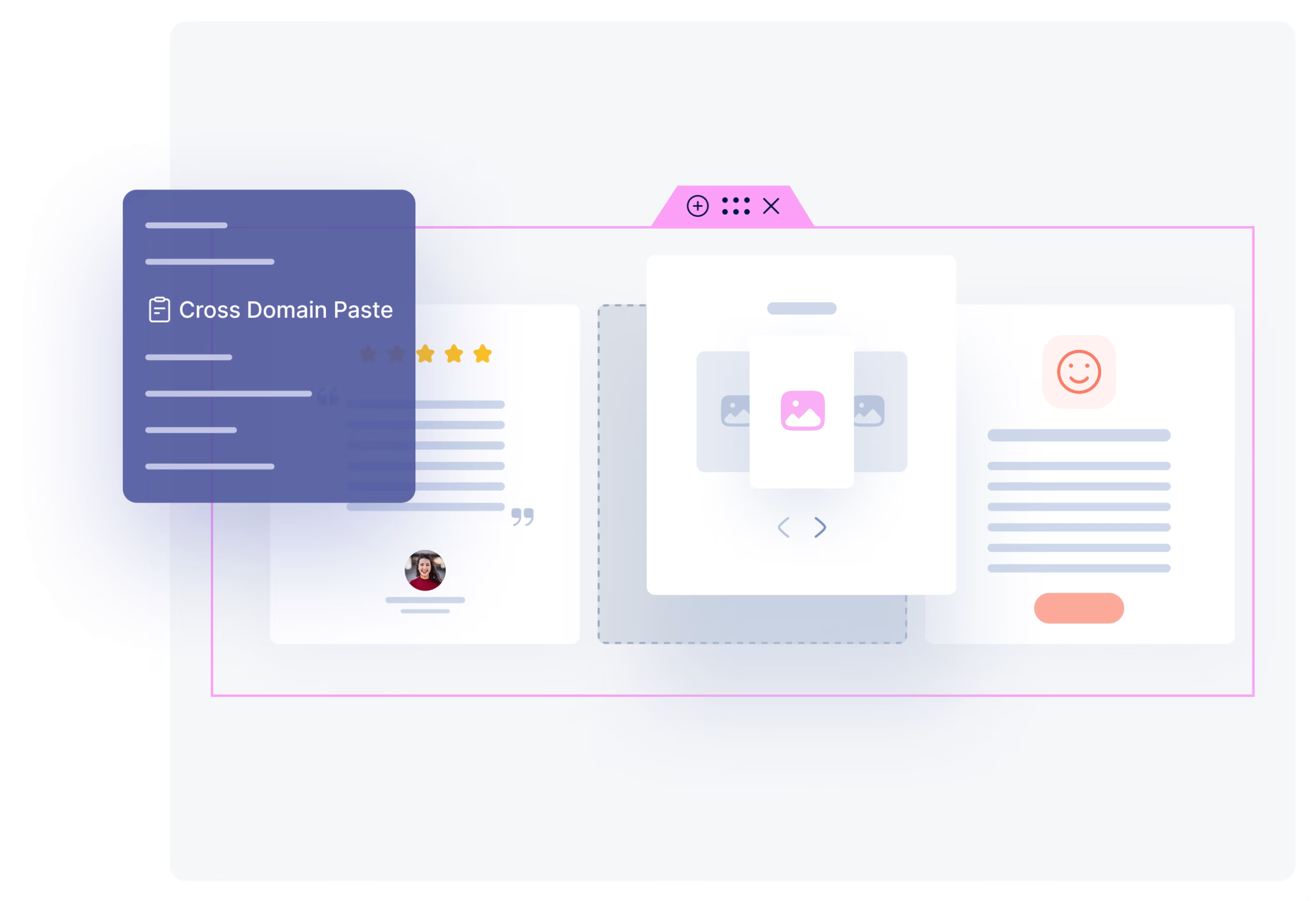
Paste your copied content anywhere powered by Elementor and ElementsKit with a single click.
From typography to visuals, everything stays consistent when moving designs across domains.
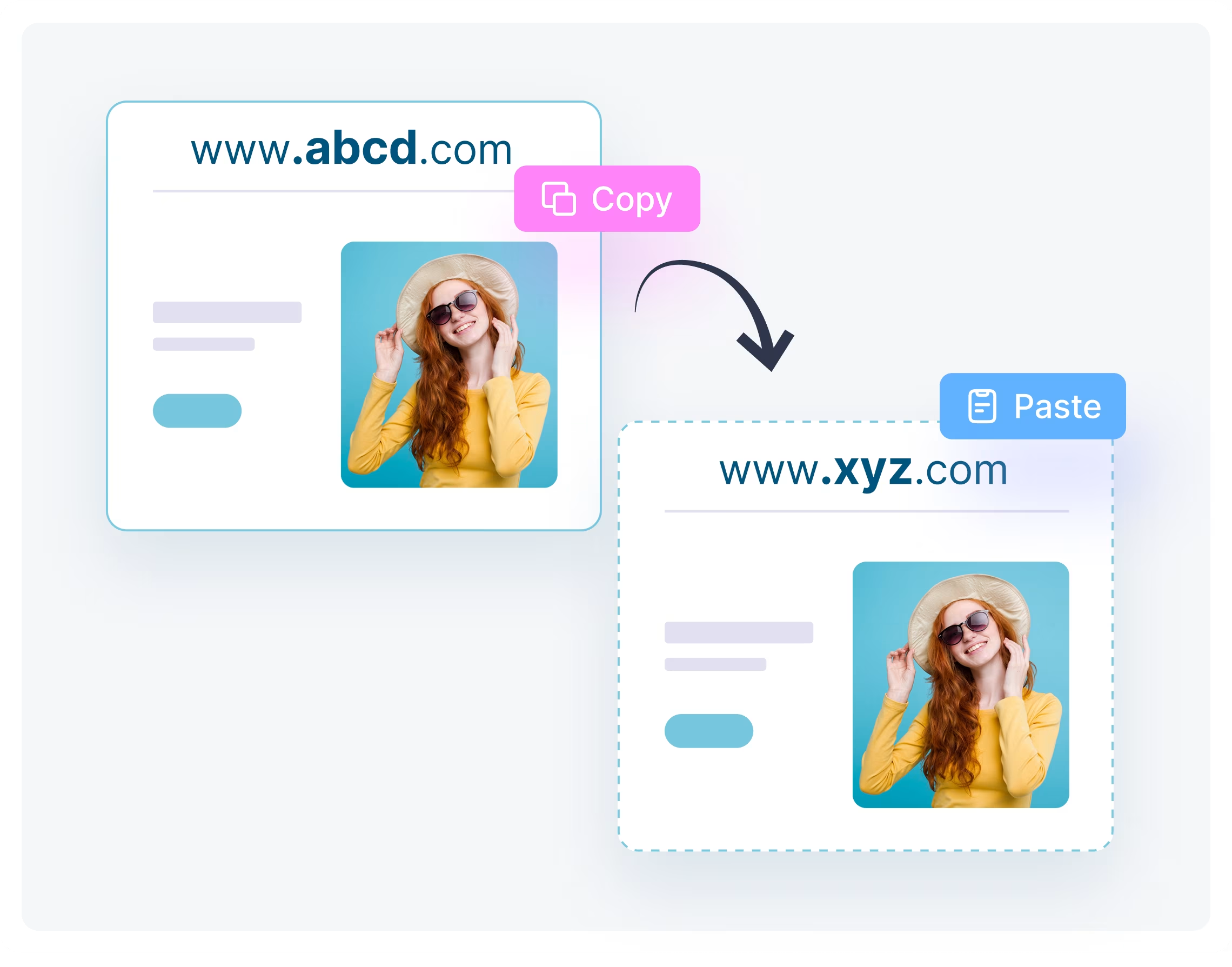
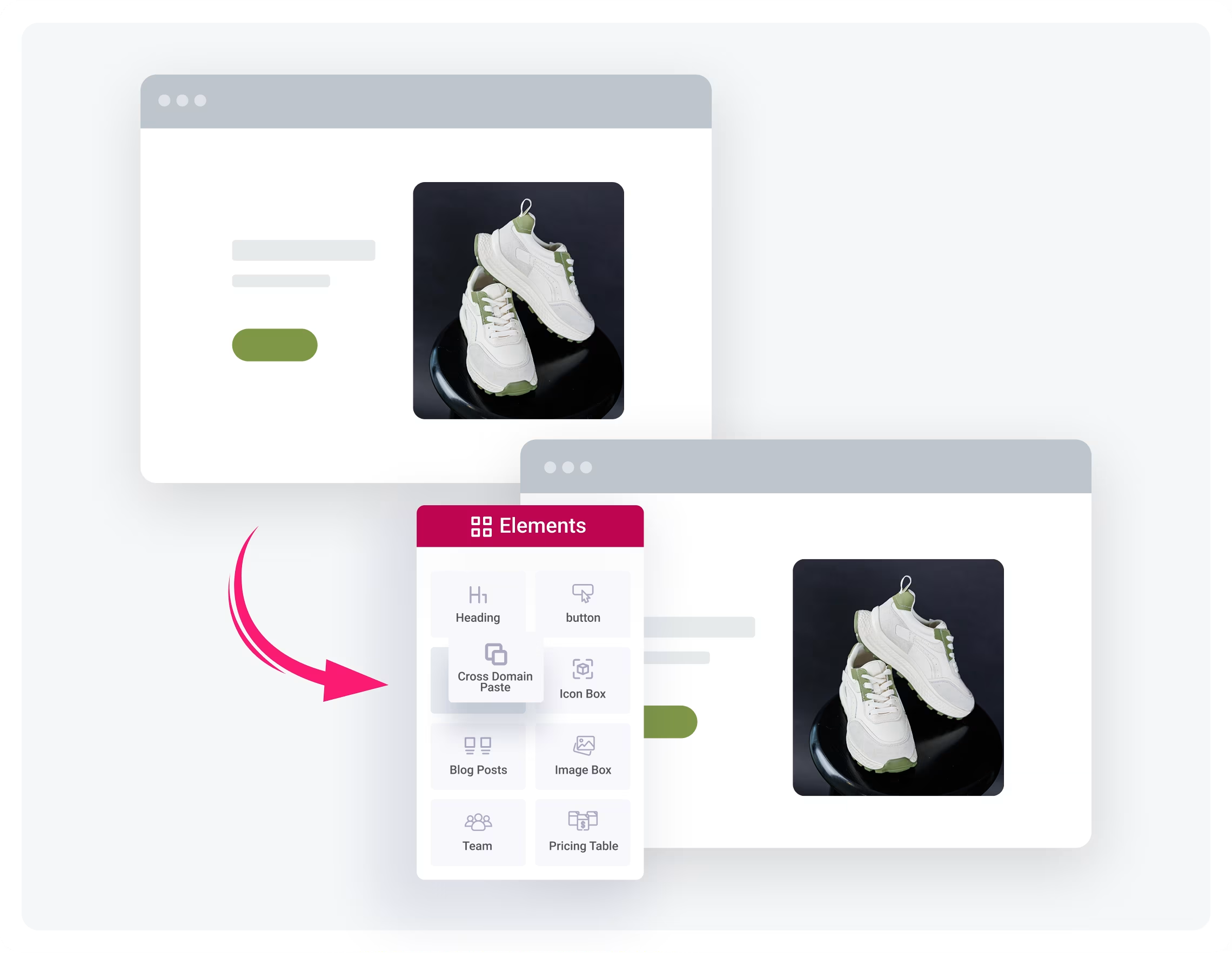
Design once and copy paste between Elementor pages to reuse sections, styles, and content across domains.
Effortless Elementor Design
한 Elementor 페이지 빌더에서 전체 섹션을 복사하여 몇 초 안에 다른 페이지 빌더에 붙여넣습니다.
타이포그래피, 스타일 및 기타 모든 데이터와 함께 전체 Elementor 열을 복제합니다.
타사 위젯을 포함하여 모든 Elementor 위젯을 자유롭게 복사하여 붙여넣을 수 있습니다.
ElementsKit 도메인 간 복사 붙여넣기 모듈을 통해 복사 붙여넣기의 궁극적인 진화를 즐기십시오. 시간 복잡성을 완화하고 개발 프로세스를 더 원활하게 만듭니다.
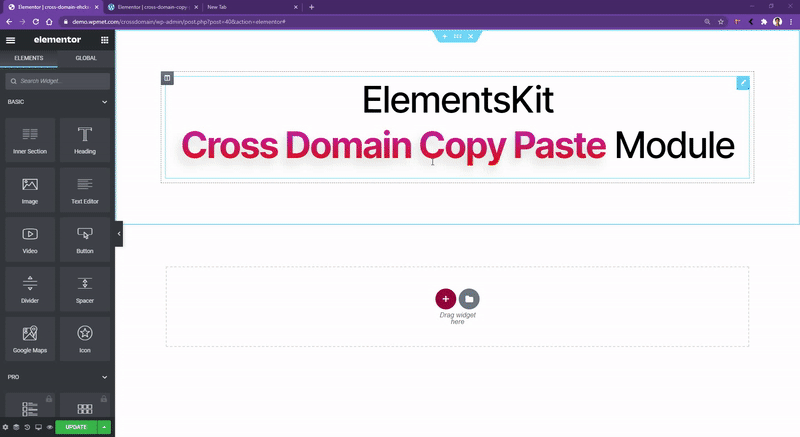
Have more questions on ElementsKit Cross-Domain Copy Paste? Reach our Support Team.
The easiest no-code way is using the ElementsKit Cross-Domain Copy-Paste module. It lets you copy and paste design elements instantly from one site to another.
You can copy and paste any Elementor design element, including widgets, sections, blocks, and templates, across different domains.
Simply enable the Cross-Domain Copy-Paste module in ElementsKit and copy elements directly between your Elementor sites with just a few clicks.
Yes. Once ElementsKit activated, you can copy and paste design elements within the same multisite network or across separate networks.
Absolutely. ElementsKit is trusted by a large user base, and no security issues have been reported from using this feature.
Like our millions of users, your WordPress website demands more flexibility and simplicity. We made website customization easy, fast & effective.
Expand Your WordPress Site Capabilities code-free with our Powerful Elementor Widgets & Modules.
| 쿠키 | 지속 | 설명 |
|---|---|---|
| 쿠키법정보-확인란-분석 | 11개월 | 이 쿠키는 GDPR 쿠키 동의 플러그인에 의해 설정됩니다. 쿠키는 "분석" 범주에서 쿠키에 대한 사용자 동의를 저장하는 데 사용됩니다. |
| 쿠키법정보-확인란-기능 | 11개월 | 쿠키는 "기능" 범주의 쿠키에 대한 사용자 동의를 기록하기 위해 GDPR 쿠키 동의에 의해 설정됩니다. |
| 쿠키법정보-확인란-필수 | 11개월 | 이 쿠키는 GDPR 쿠키 동의 플러그인에 의해 설정됩니다. 쿠키는 "필수" 범주의 쿠키에 대한 사용자 동의를 저장하는 데 사용됩니다. |
| 쿠키법정보-체크박스-기타 | 11개월 | 이 쿠키는 GDPR 쿠키 동의 플러그인에 의해 설정됩니다. 쿠키는 쿠키에 대한 사용자 동의를 "기타" 범주에 저장하는 데 사용됩니다. |
| 쿠키법정보-확인란-성능 | 11개월 | 이 쿠키는 GDPR 쿠키 동의 플러그인에 의해 설정됩니다. 쿠키는 "성능" 범주의 쿠키에 대한 사용자 동의를 저장하는 데 사용됩니다. |
| Viewed_cookie_policy | 11개월 | 쿠키는 GDPR 쿠키 동의 플러그인에 의해 설정되며 사용자가 쿠키 사용에 동의했는지 여부를 저장하는 데 사용됩니다. 개인 데이터를 저장하지 않습니다. |