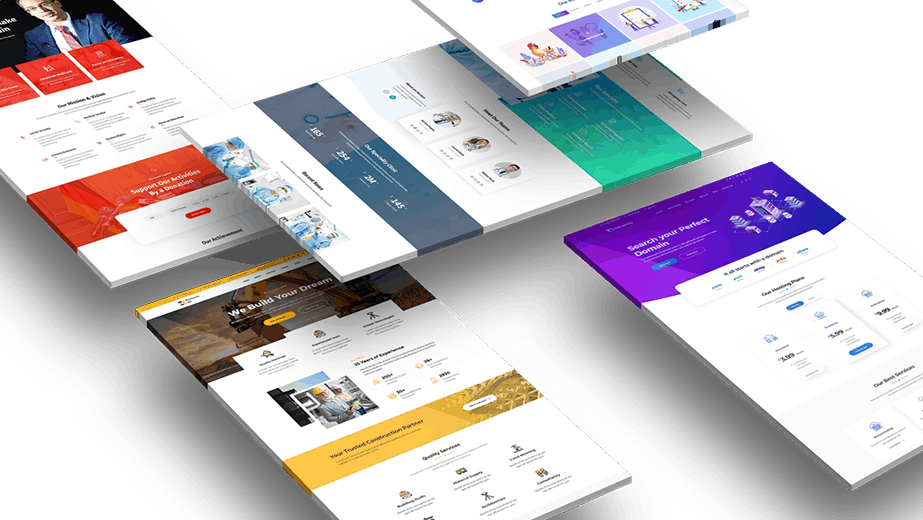Enable Smarter Search with Categories
Direct your visitors straight to what theyu2019re looking for with a smart, category-based search box for your WordPress website. Highlight key categories or hide irrelevant ones. You're in control. The result? Faster searches, better user experience, and higher engagement.
Control Element as You Want
Rearrange, show, or hide search box elements with ease to match your layout perfectly. Customizing fonts, colors, borders, shadows, and more. It’s your search box, designed your way.
Capable of Voice Search Accessibility
Let your visitors search hands-free with voice commands, making your site faster to use and more accessible for everyone.
Quickly Launch with a Search Box Style
Select a search box style and customize everything from placeholder text and icon position to tags, categories, button labels, and more, with a few simple clicks.
Drag, Drop & Order Search Elements Freely
Use the same Elementor interface you're familiar with, no learning curve. Use this widget anywhere you want without applying any shortcodes.
Filter Results With Dedicated Post-type Search Box
Help visitors quickly find blog posts, news, templates, docs, products, or any custom content. Add post types easily and control how many results show per page.
Perfect Every Element to Fit Your Site Identity
Style every inch of the Elementor website search experience with the ElementsKit Advanced Search widget. Customize search field, categories, tags, dropdown options, button, result wrapper, search results, button, to match brand aesthetics.