

1 つの Web サイトから任意のセクション、列、ウィジェットをコピーし、Elementor を利用した他の Web サイトに貼り付けることができます
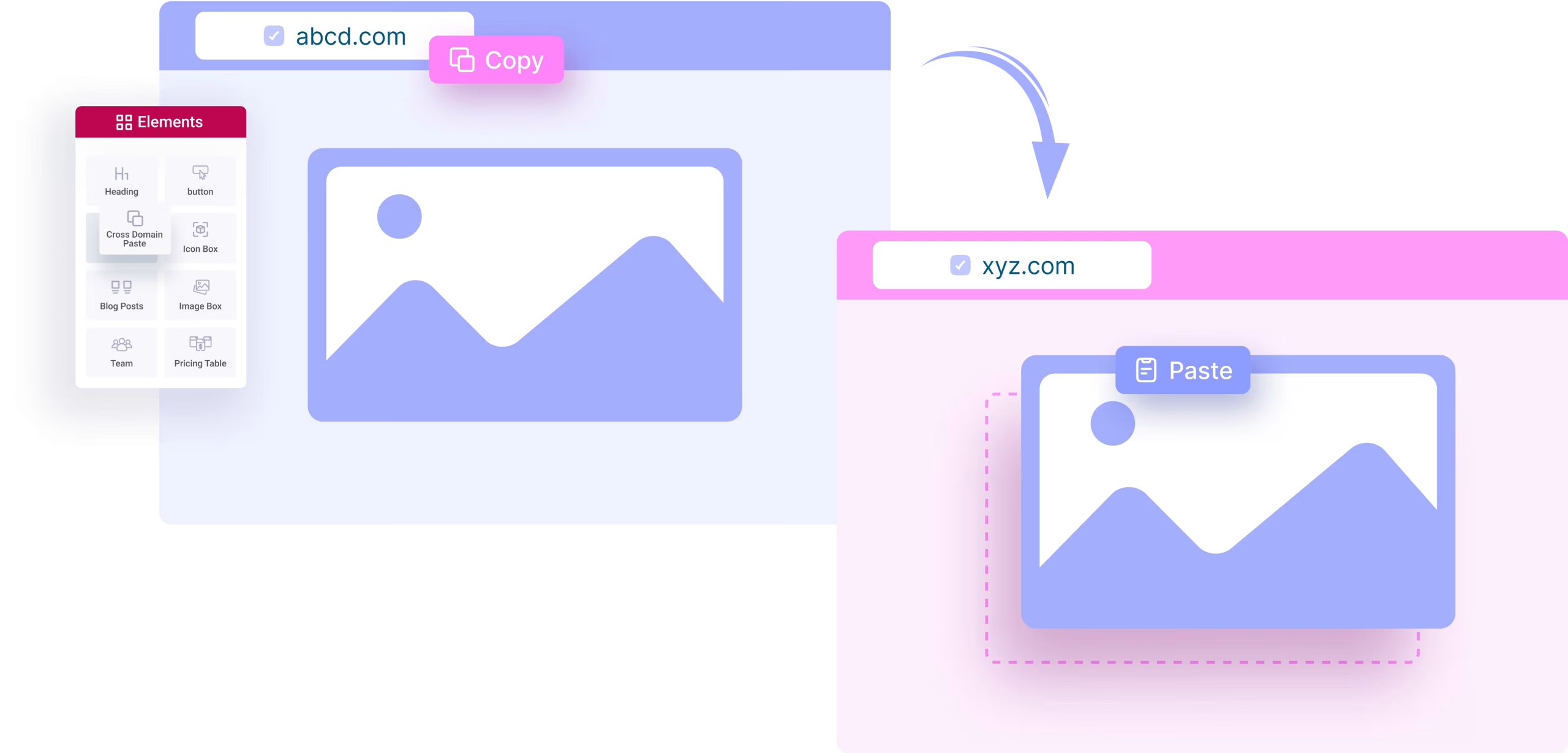
Reduce repetitive work by instantly migrating content between domains.
Select full content and copy it in one go with the Elementor Cross-Domain Copy Paste module.
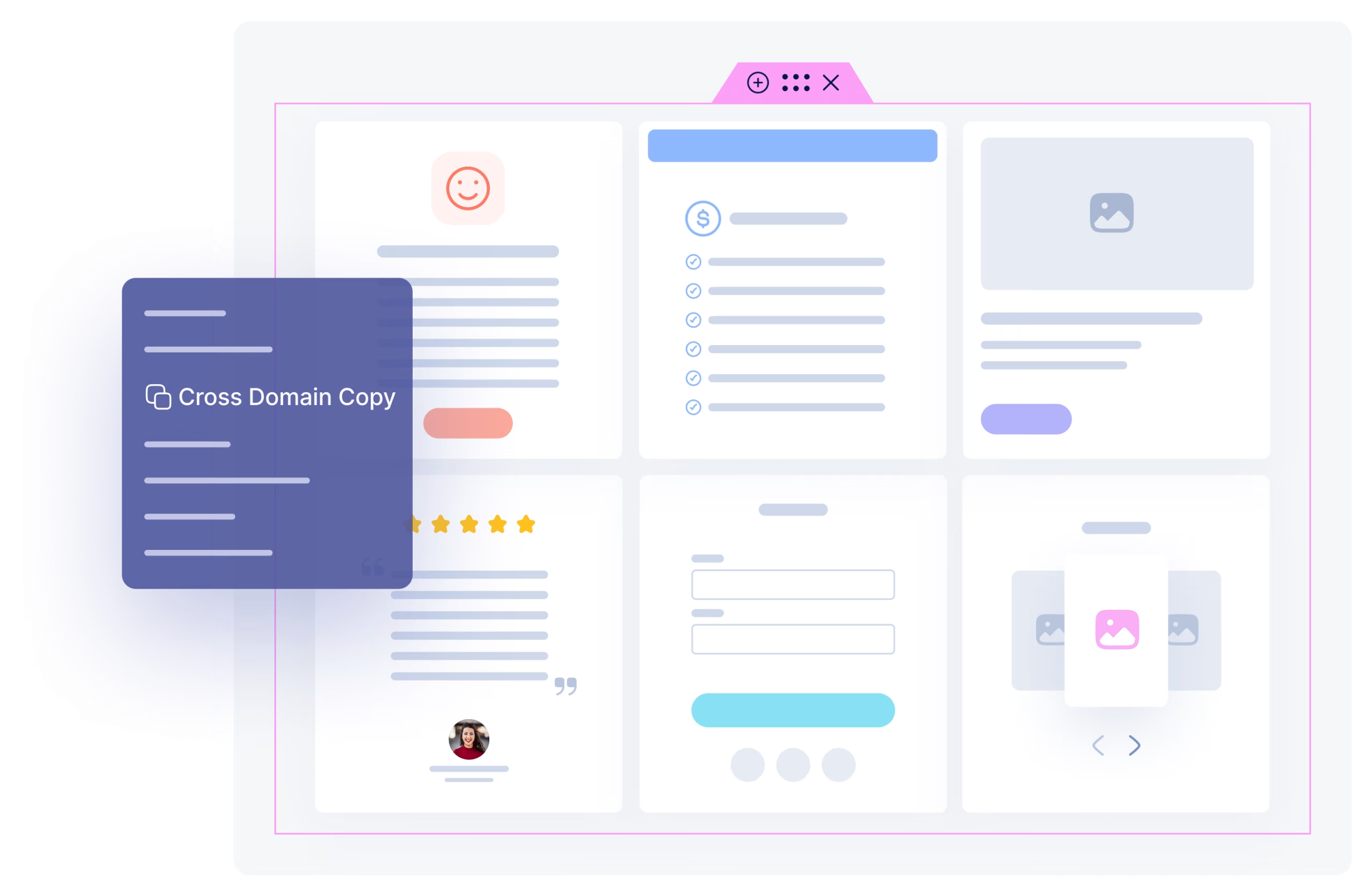
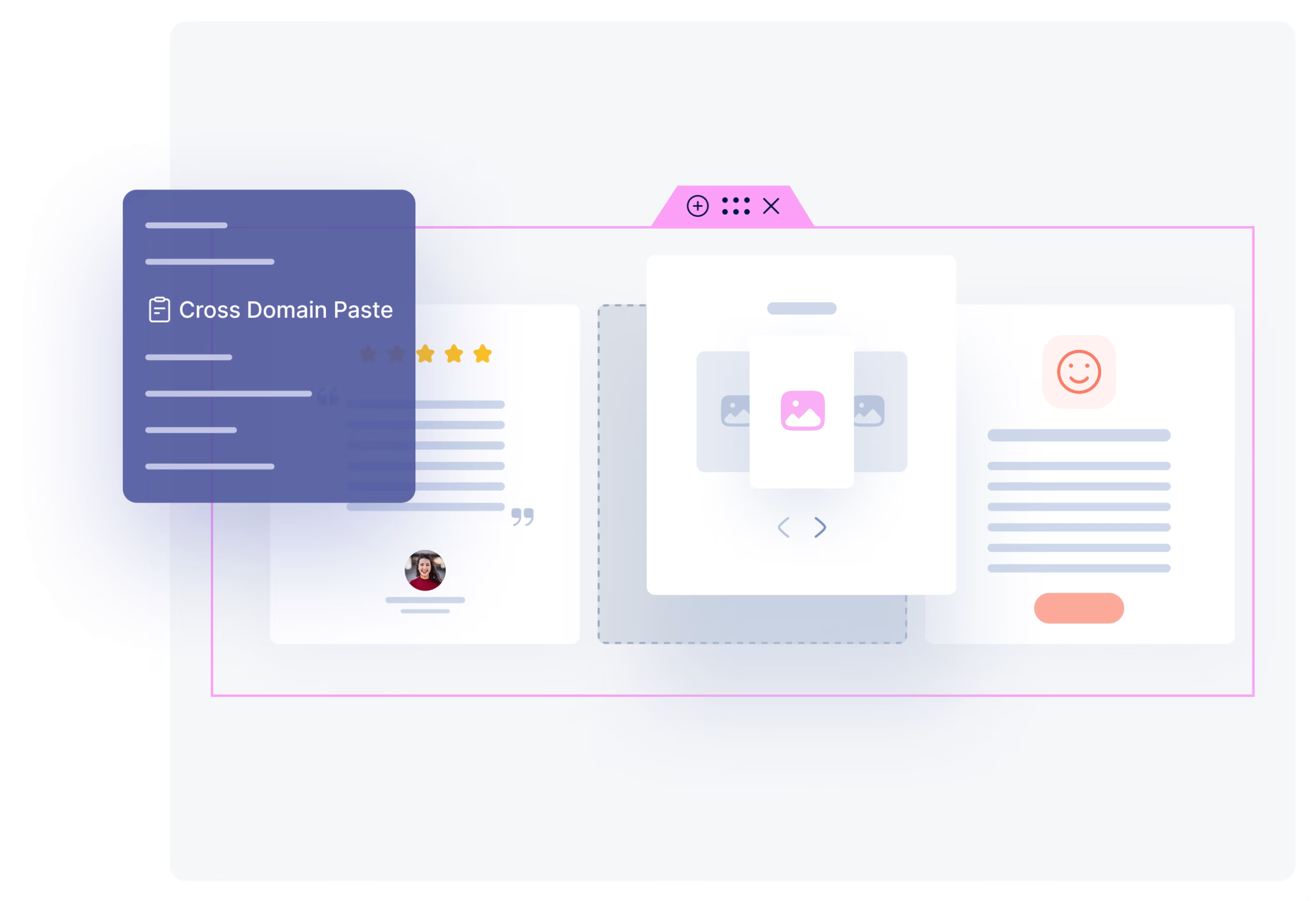
Paste your copied content anywhere powered by Elementor and ElementsKit with a single click.
From typography to visuals, everything stays consistent when moving designs across domains.
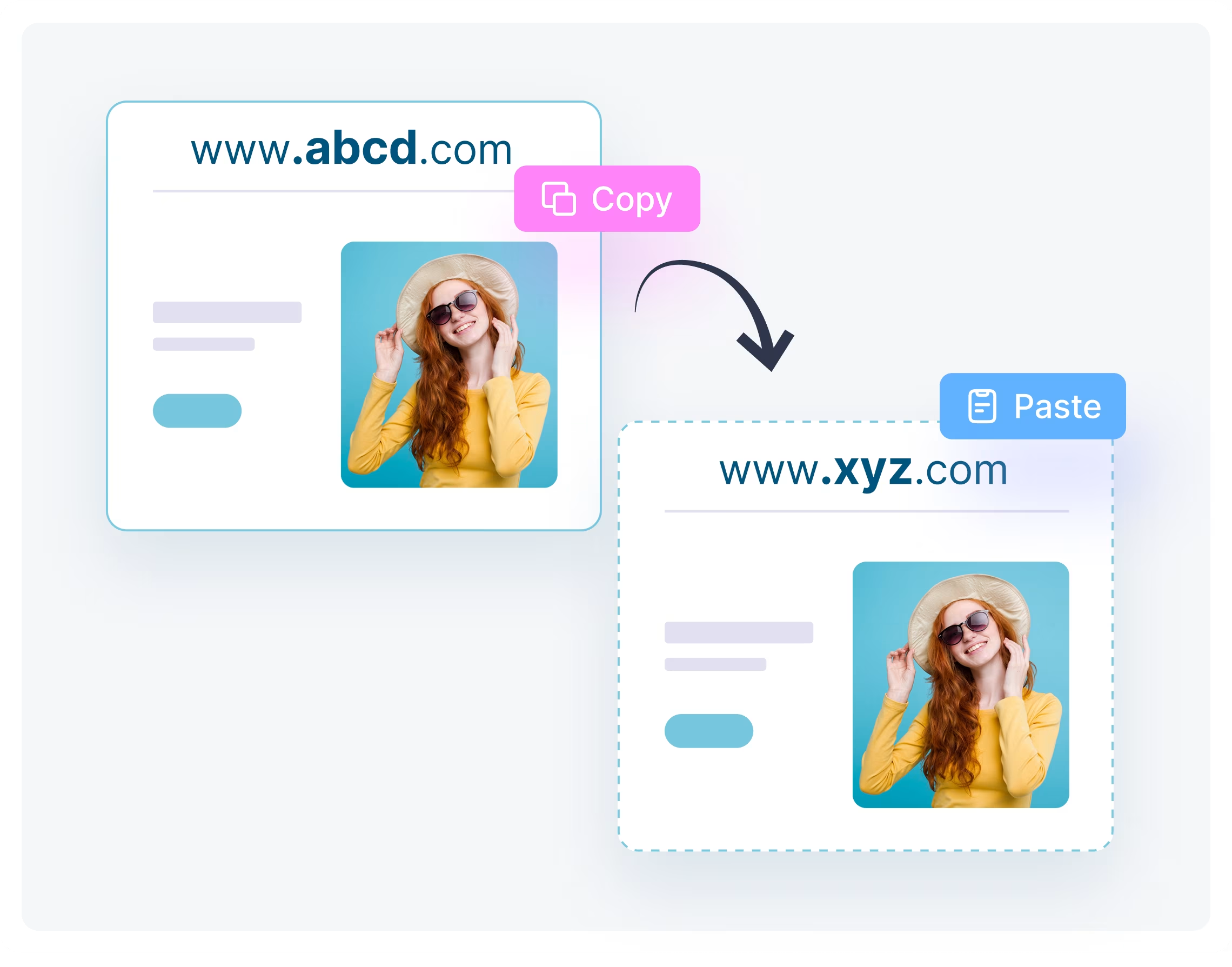
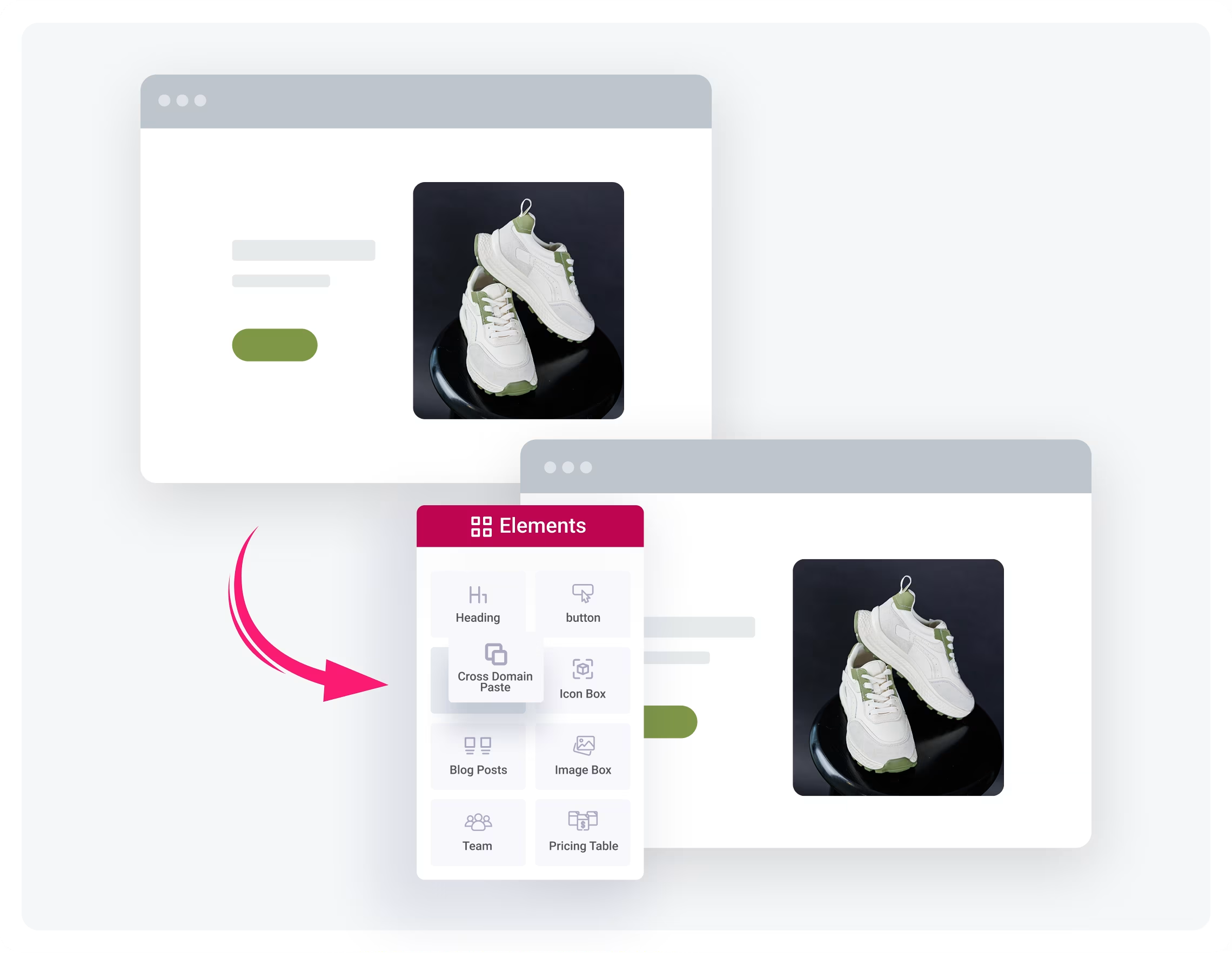
Design once and copy paste between Elementor pages to reuse sections, styles, and content across domains.
Effortless Elementor Design
1 つの Elementor ページ ビルダーからセクション全体をコピーし、数秒以内に別のページ ビルダーに貼り付けます。
Elementor 列全体を、その中のタイポグラフィ、スタイル、その他すべてのデータとともに複製します。
サードパーティのウィジェットも含め、すべての Elementor ウィジェットを自由にコピー&ペーストできます。
ElementsKit クロスドメイン コピー ペースト モジュールを介して、コピー ペーストの究極の進化をお楽しみください。これにより、時間の煩雑さが軽減され、開発プロセスがよりスムーズになります。
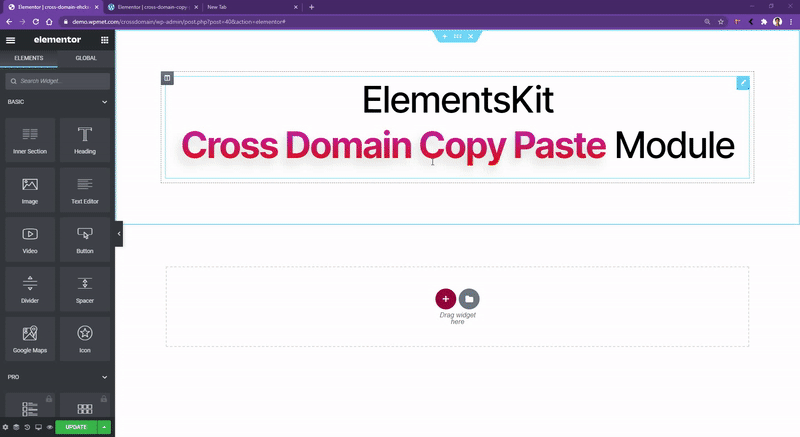
Have more questions on ElementsKit Cross-Domain Copy Paste? Reach our Support Team.
The easiest no-code way is using the ElementsKit Cross-Domain Copy-Paste module. It lets you copy and paste design elements instantly from one site to another.
You can copy and paste any Elementor design element, including widgets, sections, blocks, and templates, across different domains.
Simply enable the Cross-Domain Copy-Paste module in ElementsKit and copy elements directly between your Elementor sites with just a few clicks.
Yes. Once ElementsKit activated, you can copy and paste design elements within the same multisite network or across separate networks.
Absolutely. ElementsKit is trusted by a large user base, and no security issues have been reported from using this feature.
Like our millions of users, your WordPress website demands more flexibility and simplicity. We made website customization easy, fast & effective.
Expand Your WordPress Site Capabilities code-free with our Powerful Elementor Widgets & Modules.
| クッキー | 期間 | 説明 |
|---|---|---|
| cookielawinfo-チェックボックス分析 | 11ヶ月 | この Cookie は、GDPR Cookie Consent プラグインによって設定されます。 Cookie は、「分析」カテゴリの Cookie に対するユーザーの同意を保存するために使用されます。 |
| cookielawinfo-チェックボックス-機能的 | 11ヶ月 | Cookie は、GDPR Cookie の同意によって設定され、カテゴリ「機能」の Cookie に対するユーザーの同意を記録します。 |
| cookielawinfo-チェックボックス-必要 | 11ヶ月 | この Cookie は、GDPR Cookie Consent プラグインによって設定されます。 Cookie は、Cookie に対するユーザーの同意を「必要」カテゴリに保存するために使用されます。 |
| cookielawinfo-チェックボックス-その他 | 11ヶ月 | この Cookie は、GDPR Cookie Consent プラグインによって設定されます。 Cookie は、カテゴリ「その他」の Cookie に対するユーザーの同意を保存するために使用されます。 |
| cookielawinfo-チェックボックス-パフォーマンス | 11ヶ月 | この Cookie は、GDPR Cookie Consent プラグインによって設定されます。 Cookie は、「パフォーマンス」カテゴリの Cookie に対するユーザーの同意を保存するために使用されます。 |
| 閲覧済み_cookie_policy | 11ヶ月 | Cookie は GDPR Cookie Consent プラグインによって設定され、ユーザーが Cookie の使用に同意したかどうかを保存するために使用されます。個人データは一切保存されません。 |